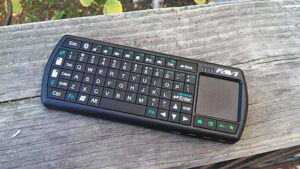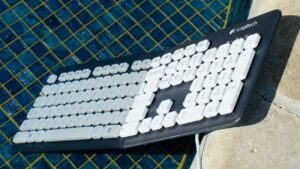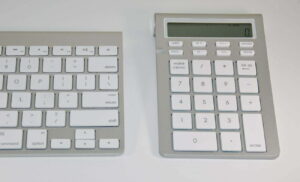One of the biggest problems I’ve had with keyboards is that I like to use them for multiple devices. I have several smartphones, a desktop, a laptop, several game consoles, and a few tablets at all times, and lord knows you need a keyboard to write up anything comfortably on any of them, even if it’s just a short mailing address. In the past, this meant you were SOL because keyboards were wired only. Now with wireless and Bluetooth technology, users can switch between devices on the keyboard, like you can on the Matias FK418BTLB, but it doesn’t satisfy the need because switching between any computing device is just too slow to be worthwhile. So what are we to do?
Get Logitech’s K760, the easiest to use Bluetooth keyboard there is. Or, find the best keyboard you can afford.
What Logitech has done with the K760 isn’t even its most advertised selling point, which is the solar panel that powers the keyboard. No, the company built in three buttons devoted to switching between three preset Bluetooth configurations. In short, it can instantly change connections for up to three devices, which is perfect for most of us. That’s for a computer, tablet, and smartphone. Or if you have a slightly different grouping of Bluetooth-enabled devices, then whatever works for you.
See also: Our Logitech Washable Keyboard K310 review.
Case in point, I use my iPad and iPhone at my desk on occasion, and typing on those virtual keyboards is a slow, often painful process. That’s partly why I’ve been testing physical keyboards for tablets lately; because I can’t be the only one not liking it. So having a single solution that works for not just one, but up to three devices simplify matters entirely. When I have to type up notes on my iPhone at my desk, after an initial setup it just takes the push of a button to activate the keyboard for the iPhone, or any connected device. It’s brilliant. Sometimes I’ll put in addresses to places I have meetings or need to send packages, and the option to instantly switch between my desktop’s keyboard and iPhone’s keyboard is beyond convenient.
Then there’s the solar-powered aspect. The top fourth of the keyboard, which is also the thickest part of the K760, is relegated to the sun, or more specifically the solar cells to collect sunlight. While the guide says six hours of charge time will fill up the two rechargeable AA batteries, that’s something most users won’t ever have to worry about. So long as there’s some light in the room (unless you use halogen bulbs), the solar cells will both recharge and power the keyboard when in use. In some ways this worries me – rechargeable batteries of any kind perform at their peak when they are regularly drained and recharged fully. For most people, that won’t happen. Then again, the majority of users will probably always have some form of light that charges and powers the K760 at all times, so I don’t see it as a real problem.
Related: Also check out the Gamesir VX.
On to the keyboard itself. Logitech is known for making some very solid keyboards, though I’ve always felt that they are a bit too rubbery, too soft for key presses. At first, I thought the same of the K760, but after more and more use I realized just how similar it is to traditional Apple keyboards, similar to the Logitech K811. The Chiclet keys are very comfortable to type on and have a solid travel distance; not too short and not too far, but certainly more akin to a laptop’s keyboard. The size is excellent; it’s thin, light, and slightly elevated on the back to put the keyboard at an angle.
The K760 is made specifically for Apple products, meaning iOS or OS X, but it works just fine on a Windows-based machine as well. As a Bluetooth keyboard, it’ll work on anything, though the function keys are geared specifically to Apple devices. F1-F3 are dedicated Bluetooth buttons, and will switch between any of the three presets; F4 activates Mission Control on OS X 10.7 Lion, F5 is a home button on iOS, F6 and F7 are brightness settings, F9-F12 handle media playback, volume, and mute, and one additional button either brings up the keyboard or ejects a disc on iOS and OS X, respectively. Finally, F8 is a power indicator button that blinks a certain way to show whether the K760 needs to photosynthesize or not.
There is so very much to like about Logitech’s K760, and frankly very little not to like. Bluetooth is a much better connection for multiple devices than the company’s unified 2.4GHz USB adapters. The small form factor matches what so many Apple users have been used to for years, both in size as well as clean design and crisp typing. And never need to replace batteries, ever, is something that almost doesn’t make sense for a wireless keyboard. I may never get over that single fact. The only thing missing is a larger version with a full Numpad like the previous Logitech K750, and maybe a version that works well with Windows-based machines as well as iOS. Remember, there are plenty of people using iPhones and iPads who don’t own a Mac. Beyond that, the K760 is an excellent keyboard, one I highly recommend.
Editor’s Rating:
[Rating: 4.5]
Excellent
Bottom Line: An excellent wireless keyboard that will never need a recharge.
Pros:
- Great typing experience
- Charges whenever sunlight or incandescent lights are on
- Pairs with up to three different Bluetooth devices at once, and can switch between them instantly
Cons:
- There’s no version with a number pad
- Will the constant charging kill the included rechargeable batteries too quickly?
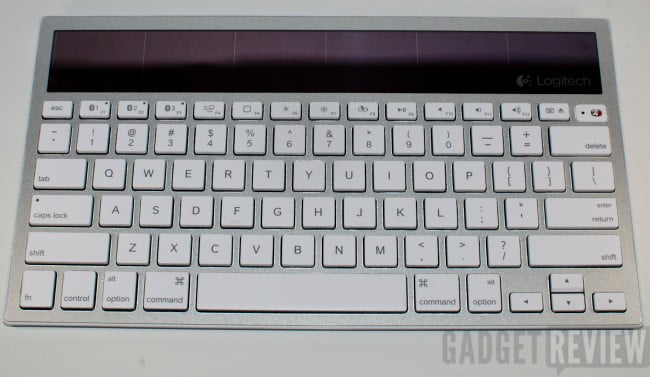
![10 Best Chiclet Keyboards in [year] 1 Best Chiclet Keyboard](https://www.gadgetreview.dev/wp-content/uploads/Best-Chiclet-Keyboard-300x231.png)
![10 Best Ergonomic Keyboards in [year] 2 Best Ergonomic Keyboard](https://www.gadgetreview.dev/wp-content/uploads/Best-Ergonomic-Keyboard-300x200.jpg)
![10 Best Hot Swappable Keyboards in [year] 3 Best Hot Swappable Keyboard](https://www.gadgetreview.dev/wp-content/uploads/Best-Hot-Swappable-Keyboard-300x170.jpg)
![10 Best Keyboards Android in [year] 4 |Microsoft SwiftKey Keyboard for Android|Flesky Keyboard for Android|Gboard Keyboard for Android|Grammarly Keyboard for Android|OpenBoard Keyboard for Android|AnySoft Keyboard for Android|FancyKey Keyboard for Android|AI Type Keyboard for Android|Chrooma Keyboard for Android|GO Keyboard for Android](https://www.gadgetreview.dev/wp-content/uploads/Best-Keyboard-Android-300x168.png)
![10 Best Keyboards for Designers in [year] 5 Best Keyboard for Designers](https://www.gadgetreview.dev/wp-content/uploads/Best-Keyboard-for-Designers-300x169.jpg)
![10 Best Keyboards for Editing in [year] 6 Best Keyboard for Editing](https://www.gadgetreview.dev/wp-content/uploads/Best-Keyboard-for-Editing-scaled-1-300x169.jpg)
![10 Best Keyboards for Programming in [year] 7 Best Keyboard for Programming|Best Keyboard for Programming](https://www.gadgetreview.dev/wp-content/uploads/Best-Keyboard-for-Programming-1-300x169.jpg)
![10 Best Mechanical Keyboards for Typing in [year] 8 Best Mechanical Keyboard for Typing](https://www.gadgetreview.dev/wp-content/uploads/Best-Mechanical-Keyboard-for-Typing-300x180.jpg)
![10 Best Membrane Keyboards in [year] 9 Best Membrane Keyboard](https://www.gadgetreview.dev/wp-content/uploads/Best-Membrane-Keyboard-300x200.jpeg)
![10 Best Quiet Keyboards in [year] 10 Best Quiet Keyboards](https://www.gadgetreview.dev/wp-content/uploads/best-quiet-keyboards-300x169.jpg)
![10 Best Typewriter Keyboards in [year] 11 Best Typewriter Keyboard](https://www.gadgetreview.dev/wp-content/uploads/Best-Typewriter-Keyboard-300x169.jpg)



![Best Keyboard Riser in [year] ([month] Reviews) 15 Best Keyboard Stands](https://www.gadgetreview.dev/wp-content/uploads/best-keyboard-stands-300x208.jpg)