If you’re trying to decide between a 4K vs 1080p projector, or perhaps the Sony 4K projector VW600ES vs VW665ES, then you might feel a bit overwhelmed. There is a lot to know to get the best picture quality in the right price range. The best projector will have excellent color accuracy and a sharp picture that even rivals theater projectors. Even if you’re still wondering what a 4K projector is, we can help you find the perfect projection technology,
KEY TAKEAWAYS:
- A leading BenQ 4K projector offers many pixels on a screen, but you’ll only notice slight improvements over 1080p for a much higher price.
- A 1080p projector offers solid image quality, but it is not ideal for a premium indoor theater.
- For occasional projector use, go with an affordable 1080p model. A 4K projector is best for a serious home theater setup.
4K vs 1080p Projectors Compared
There are many options for picking the ideal HD projector. For example, if you can accept a 720p projector, check out a traditional projector vs. a mini projector. That said, if you want something with dynamic range and sharper pictures, then you’ll want to know the difference between 4K and 1080p projectors. Additionally, consider what you really want to get out of a projector. For example, you want the top gaming projector for epic PVP tournaments. Or, you’re looking for a top-rated projector for golf simulation so you can practice your swing.
Insider Tip
For outdoor viewing, pick a projector that is rated for at least 1500 lumens for an adequately bright screen.
Resolution
The number of horizontal pixels by the vertical pixels gives us our screen resolution. In short, a high picture element or pixel count means a sharp image. For example, a 4K projector has a resolution of 3840×2160 pixels, while a 1080p projector has 1920×1080 pixels. Therefore, the image quality depends on having a high resolution, and a 4K projector offers more detailed images than a 1080p model.
Brightness and Viewing Experience
You need a high light output, measured in lumens, to make a projection screen pop with colorful images and solid black levels. That said, brighter projectors allow for a greater seating distance from the screen. So even if your projector is a short or long-throw projector, the typical viewing distance should be similar to most HD projectors.
Smart Features and Streaming
While most projectors come with remote controls and other accessories, most are not made with streaming in mind. In addition, the source material from services like Netflix and YouTube may offer 4K-like images but aren’t actually in 4K. For an authentic 4K projector experience, you’ll likely need a Blu-Ray disc player. The lack of 4K streaming content is why most experts recommend a 1080p projector for casual viewing.
For the best viewing experience, check out our guide on gloss vs matte projector screens. The projection surface matters and different theater rooms call for different types.
Which is Better?
A 4K projector’s most significant advantage over other projectors is image quality. Still, at a normal viewing distance, you’ll only notice slight differences. In addition, if you go with a more common resolution like a 1080 or 720p projector, you can save quite a bit of money. That said, if you’re a cinephile with an indoor theater, you might want to go with the premium 4K option.
Warning
If you plan to play games with your projector, make sure it has a “game mode” to cut down on input lag.
F.A.Q.S
Is it harder to install a 4K projector than a 1080p projector?
Not at all. The same steps apply when you set up a 4K or 1080p projector.
Do games look better on a 4K projector?
If you have a modern gaming console or PC, you can tell the difference with a 4K projector. That said, some projectors have input lag, so look for a gaming projector.
Can you get television shows in 4K?
Yes, but very few are in actual 4K. Instead, most shows are broadcast in 1080p and upscaled by your display or projector.
STAT: Almost all film projectors in commercial movie theaters project at a constant speed of 24 frame/s (source)
REFERENCES:
- https://en.wikipedia.org/wiki/Projector
- https://www.youtube.com/watch?v=Gm8TJJWoxIE
- https://scienceinthecity.stanford.edu/resources/home-projector/r
- http://www.buffalo.edu/ubit/service-guides/teaching-technology/classrooms-and-learning-spaces/instructions-technology-stations/lights-projector-and-sound.html
- https://www.fiafnet.org/images/tinyUpload/E-Resources/Commission-And-PIP-Resources/TC_resources/D-Cinema%20FAQs%20release%20FIAF%202012%20V1.1.pdf

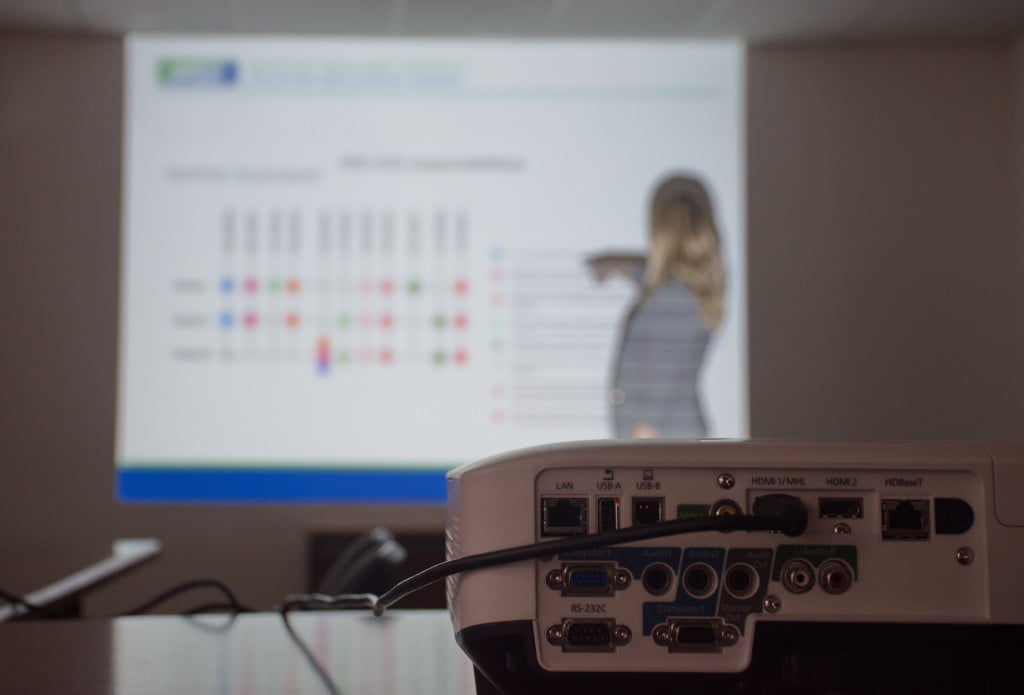

































![Best Projectors for Daylight Viewing in [year] 27 Best Projectors for Daylight Viewing in 2025](https://www.gadgetreview.dev/wp-content/uploads/best-projector-for-daylight-viewing-image.jpg)
![Best Samsung Projectors in [year] 28 Best Samsung Projectors in 2025](https://www.gadgetreview.dev/wp-content/uploads/best-samsung-projectors-image.jpg)
![Best NEC Projectors in [year] 29 Best NEC Projectors in 2025](https://www.gadgetreview.dev/wp-content/uploads/best-nec-projectors-image.jpg)
![Best Acer Projectors in [year] 30 Best Acer Projectors in 2025](https://www.gadgetreview.dev/wp-content/uploads/best-acer-projectors-image.jpg)
![Best Quiet Projectors in [year] 31 Best Quiet Projectors in 2025](https://www.gadgetreview.dev/wp-content/uploads/best-quiet-projector-image.jpg)
![Best Projectors for Golf Simulator in [year] 32 Best Projectors for Golf Simulator in 2025](https://www.gadgetreview.dev/wp-content/uploads/best-projector-for-golf-simulator-image.jpg)
![Best Conference Room Projectors in [year] 33 Best Conference Room Projectors in 2025](https://www.gadgetreview.dev/wp-content/uploads/best-conference-room-projector-image.jpg)
![Best InFocus Projectors in [year] 34 Best InFocus Projectors in 2025](https://www.gadgetreview.dev/wp-content/uploads/best-infocus-projectors-image.jpg)
![Best Mini Projector in [year] ([month] Reviews) 35 Best Mini Projector in 2025 (April Reviews)](https://www.gadgetreview.dev/wp-content/uploads/best-mini-projector-image.jpg)
![Best Panasonic Projectors in [year] 36 Best Panasonic Projectors in 2025](https://www.gadgetreview.dev/wp-content/uploads/best-panasonic-projectors-image.jpg)
![Best Sony Projectors in [year] 37 Best Sony Projectors in 2025](https://www.gadgetreview.dev/wp-content/uploads/best-sony-projectors-image.jpg)
![Best Projector Stands in [year] 38 Best Projector Stands in 2025](https://www.gadgetreview.dev/wp-content/uploads/best-projector-stand-image.jpg)
![Best Ultra Short Throw Projectors in [year] 39 Best Ultra Short Throw Projectors in 2025](https://www.gadgetreview.dev/wp-content/uploads/best-ultra-short-throw-projector-image.jpg)
![Best Projectors for a Living Room in [year] 40 Best Projectors for a Living Room in 2025](https://www.gadgetreview.dev/wp-content/uploads/best-projector-for-living-room-image.jpg)
![Best RCA Projectors in [year] 41 Best RCA Projectors in 2025](https://www.gadgetreview.dev/wp-content/uploads/best-rca-projectors-image.jpg)
![Best Optoma Projectors in [year] 42 Best Optoma Projectors in 2025](https://www.gadgetreview.dev/wp-content/uploads/best-optoma-projectors-image.jpg)
![Best BenQ Projectors in [year] 43 Best BenQ Projectors in 2025](https://www.gadgetreview.dev/wp-content/uploads/best-benq-projectors-image.jpg)
![Best Projectors for Church in [year] 44 Best Projectors for Church in 2025](https://www.gadgetreview.dev/wp-content/uploads/best-projector-for-church-image.jpg)
![Best Projectors for Classroom in [year] 45 Best Projectors for Classroom in 2025](https://www.gadgetreview.dev/wp-content/uploads/best-projector-for-classroom-image.jpg)
![Best Epson Projectors in [year] 46 Best Epson Projectors in 2025](https://www.gadgetreview.dev/wp-content/uploads/best-epson-projector-image.jpg)



















