What are the features that make for the best monitor for Fortnite? Before anything else, you need to consider the features that will make your gameplay experience the best it can be. As such, you’ll need a monitor that can handle fast refresh rates, quick response times, and low input lag from your peripherals.
Next, you’ll want to focus on any of the top-performing computer monitors that can provide you with the best visuals around. Look for a monitor that gives you a 4K resolution, excellent color accuracy, and a high level of advanced contrast ratio for deeper blacks.
Finally, consider monitors with a screen size that fits your play style and preferences. You’ll also want to consider a screen with plenty of connectivity options. We recommend any of the best console gaming monitors. While you may not need all the connection ports in the world, you should purchase a display with a variety of options so you can stay connected more easily.
Read on to learn more about the best monitors for Fortnite, how they can help you level up your competitive game, and what features you should consider when buying a new one.
Top Monitors for Fortnite
#1 AOC C27G2Z Curved FHD Gaming Monitor
Award: TOP PICK
WHY WE LIKE IT: This display has a super fast response time, and if you’re wondering what response time is on a monitor, it refers to measuring how long it takes a display’s pixels to switch from one color to another. So long story short, Fortnite players will enjoy very smooth motion sequences. Its stand is also very ergonomic.
- Super fast response time
- Stand is height, tilt and swivel adjustable
- VA panel for wide viewing angles
- No support for HDR content
The AOC C27G2Z curved gaming monitor is a 27-inch display optimized for problem-free Fortnite gaming thanks to a rapid 0.5ms response time for smooth visuals and a 240Hz refresh rate for clear motion. The curved display also comes with AMD FreeSync to match its frame rate with that of the connected GPU to deliver a sharper picture and reduce motion blur. Its stand is height, tilt and swivel adjustable, and since it features a VA panel, viewing angles are pretty wide. Unfortunately, it cannot render HDR content, so users might miss out on vivid imagery.
The 27-inch display has very narrow bezels for a very clean look, and since it’s a flicker free monitor which comes with both Flicker Free and AOC Low Blue Filter technology, Fortnite players will be able to play for long marathon sessions without experiencing any eye irritation. The display also has a good port selection, as it features a DisplayPort 1.2 port and two HDMI 2.0 ports. For an alternative that has higher resolution but lower refresh rate, check out our guide to monitors that are 1440p 144hz.
#2 LG27GN750-B UltraGear 27-inch Full HD Monitor
Award: HONORABLE MENTION
WHY WE LIKE IT: The display offers great viewing angles thanks to easy adjustability, and with support for HDR content, visuals are colorful and ultra-realistic.
- Rapid response time
- Support for HDR content
- High refresh rate
- Low contrast ratio
The LG 27GN750-B is another pick from LG’s UltraGear Gaming line that has a 27-inch display and features a Full HD screen for crystal clear picture quality. The display boasts a 1ms response time for smooth visuals and a 240Hz refresh rate that renders motion with very clear motion clarity when playing games like Fortnite. It also has support for HDR content, so gamers will get to enjoy realistic visual immersion and clear color sequences. Its only major issue might be a low contrast ratio, as it struggles to display black colors well. For more options featuring Full HD, check out our list of 1080p monitors.
The display supports VESA mounting and is also Nvidia G-Sync and AMD FreeSync compatible to reduce screen tearing and minimize stutter when gaming. This is key since it means the display can match its frame rate with that of any connected gaming GPU. For optimum gaming performance, the display features a Dynamic Action Sync mode which players can switch to, and with a stand that is height, tilt, and pivot adjustable, users will be able to easily adjust the screen for the best viewing angles.
#3 Sceptre Curved 32-inch LED Gaming Monitor
Award: BEST FOR IMMERSIVE GAMING
WHY WE LIKE IT: This display’s curved screen is ideal for gamers that enjoy an immersive experience. It also has wide viewing angles and a very fast response time.
- Very fast response time
- Wide viewing angles
- Built in speakers
- No support for HDR content
- Stand has poor ergonomics
The 32-inch Sceptre gaming monitor is an excellent choice for Fortnite players who enjoy a wide field of view thanks to its curved screen. It has built-in support for FreeSync technology to eliminate screen stutter and a 185 Hz refresh rate for smooth and clear transitions. It also features built-in speakers and eye support technology such as Blue Light Shift to filter out harmful blue light for reduced eye fatigue when playing. However, the display cannot render HDR content, and its stand has poor ergonomics.
The monitor comes ready for VESA wall mounting on its rear, and since it is a VA panel, viewing angles are pretty wide. Players can also opt to switch to Sceptre’s First Person Shooter and Real Time Strategy modes to enhance their gaming experience, and with a 3ms response time, the display delivers clear motion sequences during fast-moving action scenes.
#4 Samsung 49-inch Odyessey G95NA Gaming Monitor
Award: BEST FOR WIDE FIELD OF VIEW
WHY WE LIKE IT: This display is perfect for users that need a wide field of view. It has excellent picture quality and has superior ergonomics for easy adjustability.
- Excellent picture quality
- Great ergonomics
- Support for HDR content
- Not ideal for users with a small desk space
For Fortnite players that enjoy having a wide field of view, the 49-inch Samsung Odyssey gaming monitor is sure to create the desired immersive viewing experience. The display has an amazing curved screen and fantastic color quality thanks to its 4K UHD resolution. It’s got a 240Hz refresh rate for smooth visuals and a 1ms response time for exceptional motion clarity. Gamers will also appreciate its support for Nvidia G-Sync and AMD FreeSync graphic cards, but its large size might not be ideal for users with small desk space.
Color on the 49-inch display is excellent, and with support for HDR10 content, gamers should expect stunning, ultra-realistic visuals for a vivid gaming experience. Its brightness gets high enough to stay visible even in a brightly lit setting, and with up to 2,048 local dimming zones, the display handles dark scenes very well. It also has a 1000R curvature for complete immersion when gaming, and great ergonomics courtesy of a stand that is height, tilt, pivot, and swivel adjustable.
#5 Dell 144Hz 27-inch Curved Full HD Monitor
Award: BEST FOR LONG GAMING SESSIONS
WHY WE LIKE IT: This 27-inch display is curved to deliver an immersive experience, and it features technology that’ll help prevent eye strain during marathon gaming sessions.
- Rapid response time
- Eye care technology to reduce eye strain
- Curved screen for immersive gaming
- No support for HDR content
The Dell S2721HGF is a 27-inch curved display with a Full HD screen for good picture quality and both Nvidia G-Sync and AMD FreeSync Premium compatibility for reduced screen stutter. Fortnite players will love the immersive gaming experience that the Dell monitor delivers courtesy of its 1500R curvature, and with a rapid 1ms response time, the display is well equipped to eliminate motion blur during fast-action scenes. However, pundits will argue that its only downfall is the lack of support for HDR content.
The screen has several features to keep players comfortable even during marathon gaming sessions. It is flicker-free to reduce eye strain and has a ComfortView blue light filter to eliminate harmful blue light emissions. Its responsiveness is also pretty good thanks to a 1ms response time, and with a height and tilt adjustable stand, users will be able to adapt the display to their most preferred viewing angles.
#6 ASUS TUF 27-inch HDR Gaming Monitor
Award: BEST FOR FAST ACTION GAMING
WHY WE LIKE IT: This display is ideal for users that appreciate sharp visuals in fast motion scenes. Its support for HDR content means vivid color, and its stand is very easy to adjust.
- Great ergonomics
- High refresh rate
- Wide viewing angles
- Limited visibility in low light settings
The 27-inch Asus VG27AQ is explicitly designed for gaming since it comes with a 1ms response time for super fast responsiveness and Adaptive-Sync technology to eliminate any ghosting. Fortnite players will appreciate its super-fast 165Hz refresh rate as it translates to reduced motion blur, and thanks to ASUS Shadow Boost technology, players will be able to play through dark scenes with good visibility. Its support for HDR means more vivid and lifelike colors, but users might have to contend with limited visibility in low-light settings.
The stand on this 27-inch monitor is fully adjustable, as users will easily be able to make height, tilt, swivel, and pivot adjustments to the display for a more immersive viewing experience. This display also has a decent port selection, as it features a Display Port and two HDMI ports for flexible connectivity. The display also has wide viewing angles and is also Flicker-Free for a comfortable viewing experience.
Beginner’s Guide to Monitors for Fortnite
What Are Monitors for Fortnite?
A monitor for Fortnite is a piece of display technology dedicated to providing a more immersive experience while playing the video game Fortnite. These monitors connect to a gaming PC or gaming console through the use of an HDMI cable, DisplayPort cable, or USB-C cable.
Once connected, these monitors display the visual information from your computer or gaming console in a way that makes sense to the human eye.
Gaming Monitors for Fortnite vs. Traditional Monitors
The best monitors for Fortnite gaming offer very little difference when compared to traditional computer displays. They share the same general form factor and design, and they both connect to your computer using any number of different connection options.
Both gaming monitors and traditional monitors display information from your computer once the two are connected together.
The main difference between the two comes into play when you consider performance specifically related to gaming. Monitors for playing Fortnite will always focus more on features like refresh rate, response time, and image quality. As such, these monitors tend to feature less screen tearing and faster response times for a smooth gaming experience. That is also thanks to Nvidia G-Sync and AMD FreeSync features that are also found on the best gaming monitors for CS:GO.
How Monitors for Fortnite Work
On a surface level, your monitor for Fortnite functions exactly the same as a traditional monitor. You plug the display into your computer, power it on, and watch as the computer transmits visual data to the monitor.
Under the surface, your monitor uses either LCD or LED technology to light up the display and show accurate colors. Let’s take a closer look at this display technology:
- LCD: LCD computer monitors are also known as liquid crystal displays. They feature two glass panels that house a liquid crystal material between them.Once the monitor is powered on, it sends an electric current and light through the glass panels, which activates the liquid crystal. The liquid crystals then arrange themselves in a way that allows light to pass through them and create the image you see.LCD panels are the most common form of flatscreen monitor today, and they use cold cathode fluorescent light (CCFL) panels for backlighting.
- LED: LED computer monitors are a form of LCD display, but they use light-emitting diodes (LEDs) instead of CCFL panels for backlighting. LED monitors are more popular amongst gamers because of their consistent lighting experience.
Do You Really Need a Monitor for Fortnite?
If you play Fortnite at a competitive level, then purchasing a gaming monitor is a must. These monitors provide an extra level of performance that can enhance your gameplay in a way that isn’t possible otherwise.
Even if you’re a casual gamer who plays Fortnite, a gaming monitor is worth it. The detailed visuals and accurate colors make playing a fast-paced game like Fortnite easier and more enjoyable.
Is a Monitor for Fortnite Worth Buying?
- You Play Fortnite Competitively or Casually: The enhanced performance features like quick response times, fast refresh rates, and crisp visuals make these the perfect monitors for anyone who plays Fortnite. Whether you play competitively or casually, a Fortnite monitor is well worth your money.
- You Also Play Other Video Games: The same performance features that make a monitor great for playing Fortnite also make it an excellent choice for other popular games. If you aren’t limited to just playing Fortnite, then these gaming monitors will still be an excellent choice for you.
- You Enjoy Detailed Visuals: Most gaming monitors offer crisp colors, high native resolution, and various black level settings. These detailed visuals not only make video games pop, but they also work well for other entertainment like streaming movies and TV shows.
Why a Monitor for Fortnite May Not Be For You
- You’re Not a Gamer: If you aren’t a gamer, then purchasing a monitor dedicated to enhancing video game performance probably isn’t the right fit for you.
- You’re on a Budget: If you’re looking for a cheap monitor, then a monitor for Fortnite might not be your best choice. These monitors tend to be on the expensive side, and while you can find budget options, they aren’t as good as similar non-gaming monitors.
How Long Will a Monitor for Fortnite Last?
Based on workplace studies by companies like TechiExpert, you should expect your monitor for Fortnite to last you anywhere from 10-15 years. This time range assumes you’ll be using your monitor for an average of eight hours a day, five days a week.
For standard LCD monitors, this translates to around 30,000 to 60,000 hours of use. For LED monitors, this translates to around 80,000 to 120,000 hours of use.
However, there are several factors that can decrease your monitor’s overall lifespan. For example, if you’re constantly using your monitor on the maximum brightness level, you can expect it to last less time overall.
How to Choose the Best Monitor for Fortnite
When it comes time for you to choose the best gaming monitor for Fortnite, you’ll need to consider a few key features. Take time to identify what you need ahead of time so you’ll be prepared to purchase the right monitor when you see it.
Monitor for Fortnite Key Factors to Consider
These questions can help you determine which features are the most important for your needs:
1. What panel technologies are best for playing Fortnite on a monitor?
For playing Fortnite and gaming in general, you should put some careful thought into the LCD panel technologies available today. Let’s take a look:
- TN: TN panels perform best when it comes to faster response times. It’s really easy to find TN panels with a 1ms response time. These panels are also incredibly affordable. However, they struggle with narrow viewing angles, advanced contrast ratio, and color accuracy.
- IPS: If you’re looking for the best option with accurate color reproduction and wide viewing angles, then an IPS panel is your best bet. Traditionally, an IPS display struggled with slower response times, but newer models are getting better.
- VA: VA panels are good all-around computer monitors. They provide good color accuracy and wide viewing angles but are not as good as IPS panels in this regard. They also offer fast response times but generally not as fast as TN panels. If you’re looking for an affordable, all-around gaming monitor, then VA panels should fit the bill.
2. What gaming-specific features do you need for playing Fortnite?
Competitive gamers and casual gamers alike will appreciate the gameplay-enhancing features that most gaming monitors provide. Consider the following features:
- Adaptive sync technology: Arguably, one of the most important gaming features on your monitor is its ability to sync its refresh rate with the frame rate of your computer’s graphics card. Look for AMD FreeSync or Nvidia G-Sync compatibility. In addition, buying a monitor with adaptive sync capabilities can provide a smooth motion clarity that you can’t find anywhere else.
- Refresh rate: A competitive game like Fortnite performs better on monitors with high refresh rates. We recommend purchasing a monitor with at least a 144Hz refresh rate. A monitor with a 60Hz refresh rate will usually do fine, but faster is always better for refresh rates.
- Response time: You’ll also want as fast a response time as you can get with your Fortnite monitor. Look for monitors that offer a 1ms response time. Casual gamers can get away with 4ms response time monitors, but it’s usually not much of a price difference to spring for faster response times.
- Input lag: Look for a computer monitor with low input lag. Monitors with low input lag respond much faster when you click a button on your mouse or press a key on your keyboard.
3. What level of image quality do you need for playing Fortnite?
With such vibrant colors and fun graphics, Fortnite is a game that thrives on high image quality and good color performance. Consider these features when considering image quality:
- Screen size: In general, the screen size you purchase is an entirely subjective decision. You’d do just as well with a 24-inch monitor as you would with a 27-inch display. Most professional Fortnite players prefer to stay in that range, as well. A larger screen size isn’t great for competitive gaming because there’s too much to take in.
- Screen resolution: We recommend purchasing a monitor with at least a full HD resolution, which is a 1920×1080 pixel resolution. However, even online games like Fortnite will look amazing with a 4K native resolution. If you have the budget for it, we recommend purchasing a 4K gaming monitor.
- Color accuracy: Fortnite offers such vibrant colors that it would be a waste to purchase a monitor that can’t handle a wide color gamut. We recommend choosing an option with excellent color performance, customizable color settings, and a highly advanced contrast ratio level.
4. Should you buy an ultrawide gaming monitor or a curved gaming monitor for playing Fortnite?
Many newer gaming monitors are starting to offer an ultrawide aspect ratio or a curved display. These types of monitors provide a cutting-edge design that looks good in any gaming setup. But do you really need an ultrawide monitor or a curved screen?
Fortnite does offer support for the ultrawide, 21:9 aspect ratio. With an ultrawide monitor, you’ll be able to see more of your surroundings in-game. As such, we highly recommend purchasing an ultrawide monitor, if it’s within your budget.
Curved monitors are also becoming more popular amongst gamers and not just for their sleek design aesthetic. A curved screen can create a more immersive gaming experience because it allows you to see more without needing to turn your head as much.
5. What extra features do you need to consider for your monitor for Fortnite?
Consider the following extra features when shopping for a new Fortnite monitor:
- Connectivity: Ultimately, you just need to purchase a monitor with the same connectivity ports as your gaming PC. Typically, you’ll do fine with a monitor that offers HDMI, DisplayPort, or USB-C ports.
- Built-in speakers: If you don’t have an audio jack to connect external speakers or headphones, you might want to consider a monitor with integrated speakers.
- Adjustability: In order to achieve a comfortable viewing experience, you might want to consider a monitor with adjustable settings. Look for options with a wide tilt range and adjustable height.
- Eye care technology: Since you’ll likely be playing Fortnite for long hours at a time, finding a monitor with features to reduce eye strain is worth considering. Look for monitors with flicker-free technology or blue light filters. These both reduce the amount of eye strain over long gaming sessions.

![Best Monitor for Fortnite in [year] 1 best gaming monitor for fortnite](https://www.gadgetreview.dev/wp-content/uploads/best-gaming-monitor-for-fortnite.jpg)


![Best Monitor for Fortnite in [year] 2 AOC C27G2Z 27' Curved Frameless Ultra-Fast Gaming...](https://m.media-amazon.com/images/I/51h15-EW4AL._SL160_.jpg)
![Best Monitor for Fortnite in [year] 4 LG 27GN750-B UltraGear Gaming Monitor 27” FHD...](https://m.media-amazon.com/images/I/51HJWYChCfL._SL160_.jpg)
![Best Monitor for Fortnite in [year] 5 Sceptre Curved Gaming 32' 1080p LED Monitor up to 185Hz...](https://m.media-amazon.com/images/I/51gEYQHGXUL._SL160_.jpg)
![Best Monitor for Fortnite in [year] 10 Our #4 Pick is the Samsung 49-inch Odyessey G95NA Gaming Monitor](https://m.media-amazon.com/images/I/41zmN9XTR7L._SL160_.jpg)
![Best Monitor for Fortnite in [year] 11 Our #5 Pick is the Dell 144Hz 27-inch Curved Full HD Monitor](https://m.media-amazon.com/images/I/41SzxMt58OL._SL160_.jpg)
![Best Monitor for Fortnite in [year] 12 Our #6 Pick is the ASUS TUF 27-inch HDR Gaming Monitor](https://m.media-amazon.com/images/I/41o7-c4HbnL._SL160_.jpg)









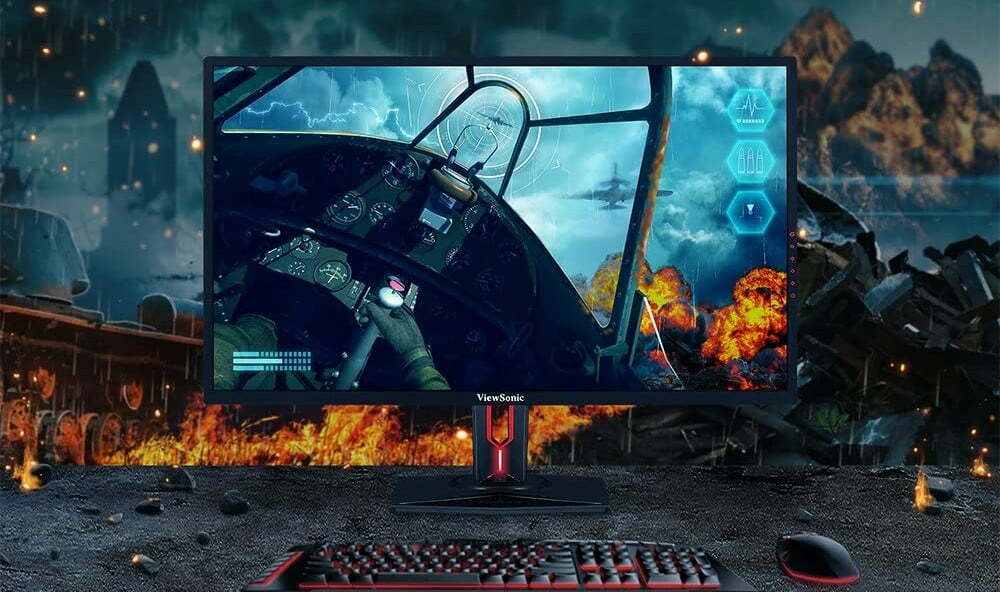



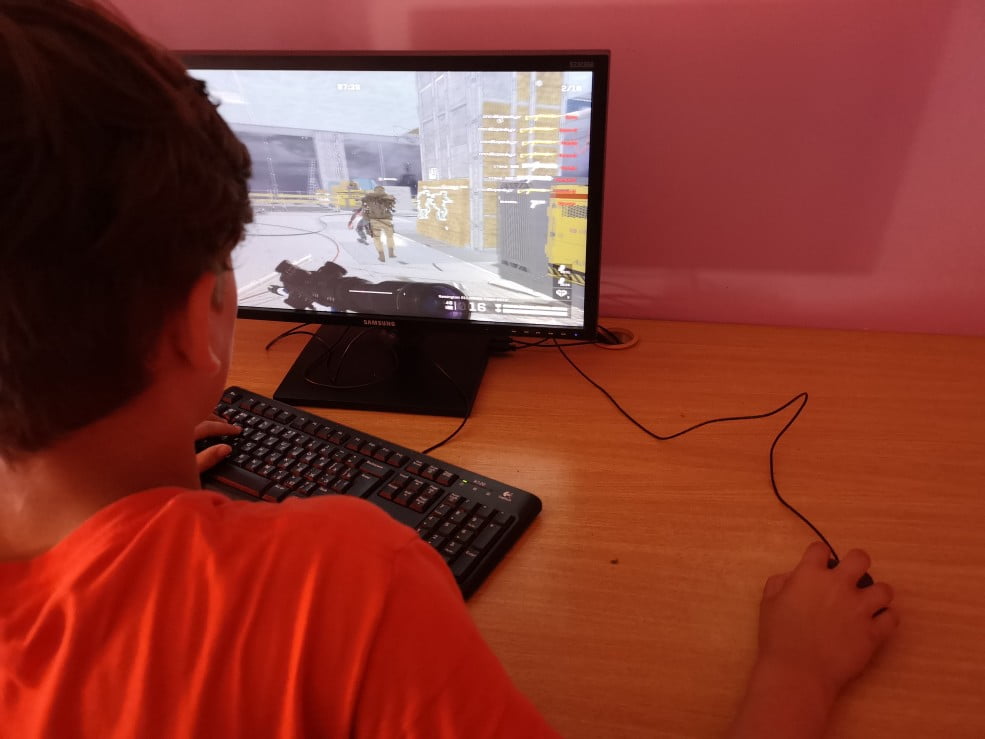








![Best 27 Inch Computer Monitor in [year] 34 Best 27 Inch Computer Monitor in 2025](https://www.gadgetreview.dev/wp-content/uploads/how-to-buy-the-best-computer-monitor.jpg)
![Best BenQ Monitors in [year] 35 Best BenQ Monitors in 2025](https://www.gadgetreview.dev/wp-content/uploads/best-benq-monitor-image.jpg)
![Best ASUS Monitors in [year] 36 Best ASUS Monitors in 2025](https://www.gadgetreview.dev/wp-content/uploads/best-asus-monitor-image.jpg)
![Best Dell Monitors in [year] 37 Best Dell Monitors in 2025](https://www.gadgetreview.dev/wp-content/uploads/best-dell-monitor-image.jpg)
![Best Lenovo Monitors in [year] 38 Best Lenovo Monitors in 2025](https://www.gadgetreview.dev/wp-content/uploads/best-lenovo-monitor-image.jpg)
![Best ViewSonic Monitors in [year] 39 Best ViewSonic Monitors in 2025](https://www.gadgetreview.dev/wp-content/uploads/best-viewsonic-monitor-image.jpg)
![Best Gigabyte Monitors in [year] 40 Best Gigabyte Monitors in 2025](https://www.gadgetreview.dev/wp-content/uploads/best-gigabyte-monitor-image.jpg)
![Best Monitors for PS4 Pro Gaming in [year] 41 Best Monitors for PS4 Pro Gaming in 2025](https://www.gadgetreview.dev/wp-content/uploads/best-monitors-for-ps4-pro-image.jpg)
![Best Monitor for Xbox Series X in [year] 42 Best Monitor for Xbox Series X in 2025](https://www.gadgetreview.dev/wp-content/uploads/best-monitor-for-xbox-series-x-image.jpg)
![Best HP Monitors in [year] 43 Best HP Monitors in 2025](https://www.gadgetreview.dev/wp-content/uploads/best-hp-monitor-image.jpg)
![Best MSI Monitors in [year] 44 Best MSI Monitors in 2025](https://www.gadgetreview.dev/wp-content/uploads/best-msi-monitor-image.jpg)
![Best SAMSUNG Monitors in [year] 45 Best SAMSUNG Monitors in 2025](https://www.gadgetreview.dev/wp-content/uploads/best-samsung-monitor-image.jpg)
![Best LG Monitors in [year] 46 Best LG Monitors in 2025](https://www.gadgetreview.dev/wp-content/uploads/best-lg-monitor-image.jpg)
![Best AOC Monitors in [year] 47 Best AOC Monitors in 2025](https://www.gadgetreview.dev/wp-content/uploads/best-aoc-monitor-image.jpg)
![Best Acer Monitors in [year] 48 Best Acer Monitors in 2025](https://www.gadgetreview.dev/wp-content/uploads/best-acer-monitor-image.jpg)
![Best Philips Monitors in [year] 49 Best Philips Monitors in 2025](https://www.gadgetreview.dev/wp-content/uploads/best-philips-monitors-image.jpg)
![Best Stream Decks in [year] 50 Best Stream Decks in 2025](https://www.gadgetreview.dev/wp-content/uploads/best-stream-deck-image.jpg)
![Best Monitors For PUBG in [year] 51 Best Monitors For PUBG in 2025](https://www.gadgetreview.dev/wp-content/uploads/best-monitor-for-pubg-image.jpg)
![Best Monitors for Streaming in [year] 52 Best Monitors for Streaming in 2025](https://www.gadgetreview.dev/wp-content/uploads/best-monitor-for-streaming-image.jpg)
![Best Monitors For Flight Simulator in [year] 53 Best Monitors For Flight Simulator in 2025](https://www.gadgetreview.dev/wp-content/uploads/best-monitor-for-flight-simulator-image.jpg)



















