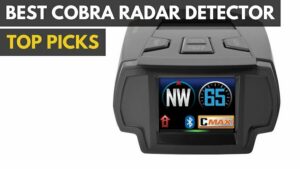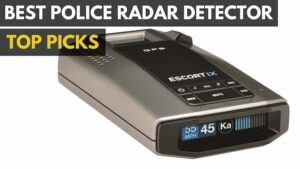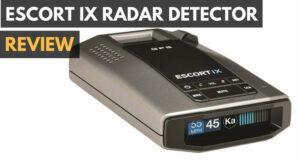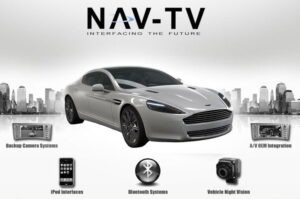[rating:4/5]
Don’t let yourself get a ticket. Radar detectors like the Best Escort Radar Detector can get you off the hook. It’s easy to speed without realizing it after all. And if you want to learn more about How We Choose the Best Radar Detector, then here you go.
Pros:
- Works with the iPhone
- App includes a variety of settings to personalize your radar experience
- Free Cobra AURA database provides Google map locations of known speed traps and red light cameras in real time
- Slim car charger with built-in USB port
Cons:
- Standard radar detector form factor; it’s a bit large
- Doesn’t convey the direction of the radar being detected
- No battery for wireless operation
A standard radar detector works directly out of the box; plug in the power, mount it on the windshield and your ready to head off into the sunset exceeding the legal limit. Cobra’s iRAD-100 iRadar Detector, however isn’t quite as simple an affair. It links with the iPhone over Bluetooth to convey a variety of information on its screen ranging from red light cameras and speed trap locations on a map, to the type of radar it’s reading, to your car’s voltage output.
Included in the box is a slim and slender car charger with a built-in USB port for charging your iPhone simultaneously (or whatever USB gadget you so choose) and a windshield suction cup mount. I particularly liked the charger, not only because I could piggy back another device on top of it, but because I drive a VW GTI which has an awkwardly small cigarette lighter plug that more often than not doesn’t allow chargers to be inserted – not the case with Cobra’s.
Read: Best Radar Detectors
Before I received the Cobra iRadar I was under the impression that it was half the size of your standard radar detector. Makes sense, right? After all, it doesn’t have a built-in screen and some of the processing power is presumambly passed onto the iPhone. Boy was I wrong. It’s the same size as today’s other radar detectors and as a result doesn’t make it any less of a clandestine operation; I was hoping for something a bit more nonchalant that could be easily hidden.
iRadar volume knob and power switch
Situated on the left side of the Cobra iRadar is a volume knob that doubles as a power switch. Click it beyond 0 and the iRadar’s voice announces that it’s ready to go – it goes up to a volume of 10, which at a stand still can be ear numbingly loud. On top is a mute button and the front portion, which faces the driver, is adorned with an LED light that glows red when disconnected from the iPhone. When a Bluetooth connection is made with the iPhone it will emit a chime and the LED will change to blue.
 iRadar iPhone app settings menu
iRadar iPhone app settings menu
The Cobra iRadar app, while not an absolute necessity to operate the iRadar – the voice and audible alerts will notify you of an impending radar – does vastly increase the radar detectors function. Within the app’s “settings” menu you can toggle the detection of each band on or off – there are a myriad of choices along with an explanation of each – if you would like to auto mute alerts (lowers the volume after a few excruciating tones) and how you’d like to use the GPS (speed warning set by the user, known speed traps, red light camera warnings, dangerous intersections and notification of your user marked locations). You can also toggle the type of alert (voice or tone) and if you’re driving in a city or highway, which decreases or increases the sensitivity of the iRadar, respectively.
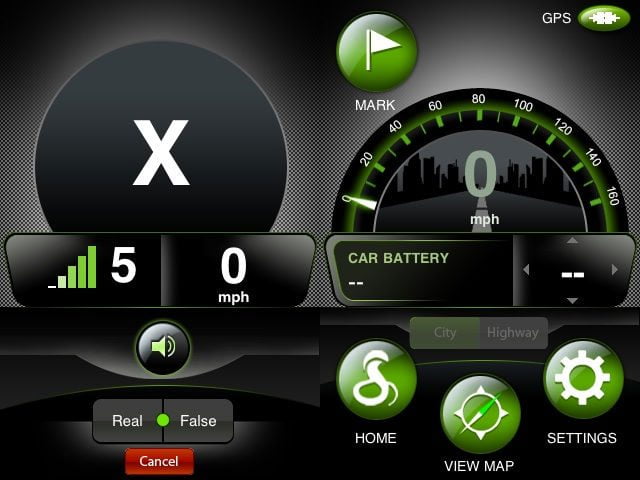
iRadar iPhone app dashboard provides speed, compass, car voltage and radar detected
While in the Dashboard section of the app you’ll be able to view your current speed, the direction your heading and the car’s battery voltage. In the event a radar is detected the iPhone’s screen will display the type of radar, or provide a visual icon with bold font as a heads up to an approaching red light camera or speed trap, as well as provide an audible alert (verbal or tone).
While the voltage features seems useless, it’s not. If the iRadar detects that the voltage of the car has dropped, which happens when the motor is not engaged, it automatically turns the system off to prevent the vehicle’s battery from being drained. Alternatively, you can enable SmartPower, which also detects when the car’s engine has been disabled, but instead of powering down, the iRadar enters a Low Power mode after 15 minutes,which can be awakened by simply hitting the mute button, turning the iRadar off then on, or turning the car back on.

iRadar map displays red light cameras, speed traps and user marked locations
Before heading out onto the open road you can view a map, which conveys known red light camera locations as well as speed traps. This information is provided by Cobra’s AURA database, which is constantly being updated. Speed traps are represented by “red eyes”, while red light cameras by “red cameras”. If you’re already driving the iRadar’s built-in GPS will show your current location on a Google map in relation to these known locations. The page flip button, which resides in the lower right corner of the screen allows you to toggle between your “real/false” user marked alerts, as well as select the frequency (1 week, 1 month, 6 months, 1 year or never) in which you liked to have them auto deleted – this won’t delete the AURA info.
As already alluded to, the iRadar system allows you, the user, to mark detected radar locations on the map – they appear along side Cobra’s AURA known locations. Contrary to safety concerns, the app will prompt you during the time of detection to determine if the radar is “real” (denoted by a red flag on the map) or “false (denoted by a gray flag on the map). This user “mark location” features is a handy, especially in a city that is scattered with false alerts.
The iRadar provides what Cobra claims is 360 degrees of protection from both laser and radar guns of all types. While I’m a bit hesistant to agree with this statement since it depends on how you mount the iRadar, I can’t present evidence to prove otherwise. But last I heard you needed to mount detectors on the rear of your vehicle, or least facing backwards to truly achieve 360 degree coverage.

iRadar Cigarette plug is nice and slim and includes a USB port
During my initial testing of the iRadar I ran into a few problems. Bluetooth connectivity was a bit spotty at times, the alert screens that showed the type of alert and its intensity didn’t always appear, and the map failed to include known speed trap or red light camera locations. I’m pleased to report that an app update, which was just issued last week seems to have fixed all these problems.
In terms of actual use the iRadar consistently alerted me to the presence of red light cameras, although one of five instances it was after the fact, though the light was green at the time – no harm no foul. Unfortunately (or fortunately), during my testing I did not run into any speed traps. Driving around Santa Monica and Los Angeles, CA caused the iRadar 9 times out of 10 to alert me to a K band, which according to the app is often found in automatic door openers – this is where the user marking feature earns its keep.
While there is nothing glaringly wrong with the Cobra iRadar, I had hoped for a slight bit more. I would have warmly welcomed a battery, which means I wouldn’t have to drape a cord across my dash. I would’ve also liked to know which direction the radar was coming from. And as already mentioned a smaller form factor, though I’m not sure it could be as effective.
At $130 the iRadar isn’t cheap in today’s market, but one thing is for sure, it’s stands alone as the best iPhone friendly solution, if not the only iPhone radar detector solution. Just make sure you have a car mount that places your iPhone in easy viewing and reaching distance.
Amazon has the Cobra iRadar for a tad under $91 or select from one of the retailers below.
Related Articles:


![10 Best Cordless Radar Detectors in [year] 1 Best Cordless Radar Detector|Uniden DFR8 Cordless Radar Detector|Escort Passport Max 2 Cordless Radar Detector](https://www.gadgetreview.dev/wp-content/uploads/best-cordless-radar-detector-300x150.jpg)
![10 Best Radar Detectors With Laser Jammer in [year] 2 Best Radar Detector With Laser Jammer|alpriorityimage|Escort Max Ci 360 Radar Detector with Laser Jammer|Blinder HP-905 Radar Detector with Laser Jammer|Escort ZW5 Radar Detector with Laser Jammer|Adaptiv TPX Radar Detector with Laser Jammer|TMG Alpha 15 Laser Defender Radar Detector with Laser Jammer|K40 Defuser Optix Radar Detector with Laser Jammer|ESCORT ZR5 Laser Shifter|https://www.ebay.com/p/72498307|Escort ZR3 Radar Detector with Laser Jammer](https://www.gadgetreview.dev/wp-content/uploads/best-radar-detector-with-laser-jammer-300x174.jpg)
![10 Best Whistler Radar Detectors in [year] 3 Best Whistler Radar Detector](https://www.gadgetreview.dev/wp-content/uploads/best-whistler-radar-detector-300x131.jpg)