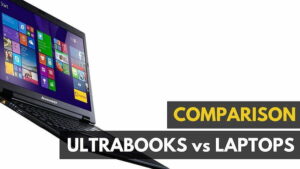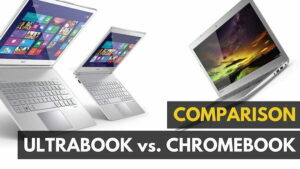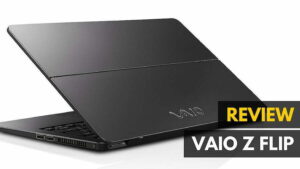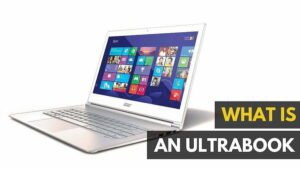Tablets and touch-based media devices may be a gadget fiend’s new crack. But laptops refuse to quietly go the way of the dodo bird. Nope, the “Ultrabook” is the latest thin and shiny new weapon in Intel’s mobile computing arsenal. The company has even submitted the newish Ultrabook buzzword to be trademarked. But what’s an Ultrabook? According to Intel, to meet the standard, a device must be housed in a thin design with reduced weight and use the company’s “Rapid Start Technology” for speedy boot-up and zippy recovery from sleep/hibernation. Five hours or more of battery life is also mandated. Furthermore, Ultrabooks feature less power-hungry Intel processors and utilize SSDs (solid state drives) for responsiveness and speed in operations. They are worthy competitors against tablets–namely for those who want a familiar user experience on the go and are not sold on the more fondle-friendly touch devices. You might also like the HP 15-ay011nr 15.6″. And, when you’re reayd to browse more laptops, visit our best ultrabook list.
What I present to you today is sadly, not an Ultrabook. (Snatching the jam right out of your donut, aren’t I?) However the Samsung Series 9 notebook literally falls short of Ultrabook status by mere centimeters. Father Time is also partly to blame for the Series 9 overshooting the Ultrabook landing strip. It was launched in Q2 of 2011 before Intel ever dreamt up the moniker. Yet, again it gets enjoyably close. Despite some of the more flawed thinking in its features, the Samsung Series 9 is an impressive “Notebook” on paper, and in my tenaciously tech hungry hands. Let me show you why.
Related: Check out our Samsung ATIV Book 5 Ultrabook review
Even at first glance, you want to put your hands on it. Its shiny black finish, supermodel thinness and attractive backlit keyboard is suggestive and whispers, “Come hither!” The Series 9 is encased in duralumin, which is supposedly used in advanced jets and other aircraft. Sounds like hyperbole to me! More importantly for us, duralumin is lighter and stronger than aluminum. And while I have yet to test its durability in supersonic high-altitude flight, I can confirm, it don’t weigh much– 2.88lbs to be exact. Additional external features include a 13.3-inch LED HD display, the aforementioned backlit keyboard and an assortment of connectivity options…well, sort of. Back to that in a minute!
Whirring under the hood is a snappy Intel 1.6Ghz Intel i5 Processor, 4GB DDR3 system memory (expandable to 8GB), 128 GB SSD, stereo speakers, 1.3 megapixel web camera, 802.11 b/g/n WiFi adapter and high speed Bluetooth functionality. Not a bad pedigree to pair with Windows 7 Home Premium 64-bit.
Like most notebooks, some I/O features and any CD/DVD drives are omitted in favor of lightweight and super thin design. There’s just not enough room! (Yes Dear, that optical drive does make you look fat. Ha!) What is offered are 2 USB ports (one rechargeable), headphone jack, microSD slot and a mic-in port. There is also a mini HDMI-out and RJ45 LAN port for wired ‘net and network connectivity. All of the ports are nicely hidden away behind two small pull-down doors, which help complete the sleek design of the device when closed. It’s quite a nice touch!
Related: If you need a business device, visit or VAIO Z Flip review
Oddly, the mini-HDMI and RJ45 LAN ports require adapters for use. This is one of my main gripes concerning the Series 9. Personally I have no use for a microSD slot. Give me a traditional adult-sized HDMI-out instead. Adding insult to injury, is the chore of remembering to pack these adapters when I’m on the go. Wireless connectivity is more commonplace than the old school CAT-5 anchor. But many hotels still offer the tethered solution in place of any WiFi option. As for that HDMI-out adapter… Well that brings me to my next grievance: a paltry display resolution.
The 13.3-inch display on the Series 9 supports a max resolution of 1366 x 768. That’s not much, and the diminished screen size compounds the issue. Something like 1600 x 900 would have been much more alluring. This coupled with the HDMI adapter juggling, makes it incessantly difficult to view anything at a higher resolution without a bit of hassle. This was personified perfectly when I noticed the HDMI-out adapter was not included in the review unit sent to us. The irony of it all was amusing for about 10 seconds. Then I just wanted to pants the Product Manager.

Despite it all, I am having a blast with the Series 9. None of these things are deal-breakers. Intel’s Smart Start Technology brings the ebony slab to life in mere seconds. It goes from dead to desktop in under 10 seconds and recovers from sleep and hibernation in about 5 seconds. The keys are highly responsive and the layout is smart and uncongested. The backlit keyboard produces a warm blue-white glow, which can be adjusted to your taste or left adaptive for automatic adjustment based on surrounding ambient light. Programs boot up in a snap and ultimately everything feels significantly crisp and zippy. The multi-touch track pad is a bit sensitive; but I got used to it very quickly. Some complain that the left- and right-click buttons should be more clearly defined and not melded into the bottom part of the track pad. Meh! It’s a nonissue for me. I enjoy it and the multi-touch lends itself to familiar gestures such as pinch to shrink or zoom out. You can access the Notebook’s own Control Center by pressing the function key+F1. Within, you can easily tweak setting such as WiFi, Bluetooth, Silent Mode, Adapative Brightness, keyboard backlight, battery life extender, toggle Fast Start tech, toggle USB chargeability on or off and play with coloring options specific to movie watching. It’s all right there in a single utility. The entire device is smart handy and efficient!
The screen resolution may be underwhelming and the wonky adapters for tethered net connectivity and HDMI-out are just flat out missteps. Yet without question, the Samsung Series 9 will help you get things done on the go. It’s a worthy contender (even thumbing its nose at the MacBook Air) and provides a highly enjoyable user experience in a sleek black 0.64 inch thin form factor.
But we all know what they say about opinions… Lucky for you I have numbers too! I put the Samsung Series 9 Notebook through every single hurdle offered on Futuremark’s newest yardstick – PCMark 7 benchmark for analyzing Win7 systems. Click here to see how the Series 9 made out. You can also click here and see results for any manner of PC config in their community. Just configure your search criteria for your desired system configuration. If you’re a member, compare my results to your own lap-warmer du jour.

Editors Note: A “refreshed” Series 9 was released a few weeks ago, which features an even thinner design, i5 Intel Sandy Bridge processor and adds higher screen resolution and more memory (on 15inch models) all for $400 buck more.
Editor Rating:
[Rating: 4/5]
Great
Bottom Line: The Samsung Series 9 is a near-perfect machine. The flaws are significant enough to push some toward the refreshed model for more coin. But it is a fun and highly efficient device for your mobile business computing needs.
Pros
- Fun and efficient
- Looks sharp
- Quick and responsive
- Reasonably priced
- Thin and built for portability
Cons
- Underwhelming resolution
- Requires adapters for HDMI and LAN
- Trackpad is not for everyone
You can buy the Samsung Series 9 13.3-inch Notebook at Amazon for $1049.99.
Related Articles:
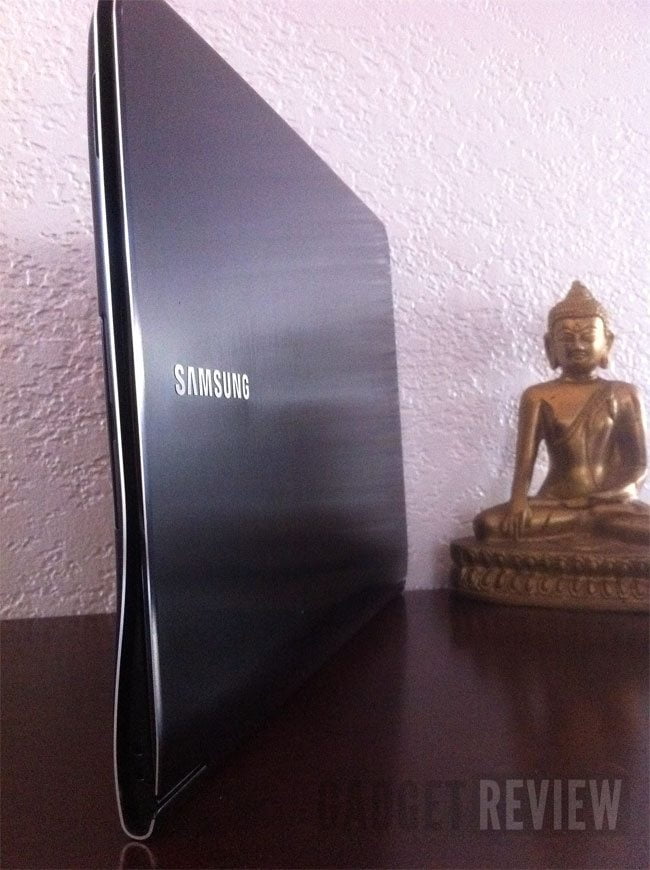



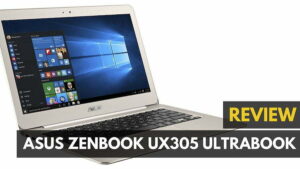
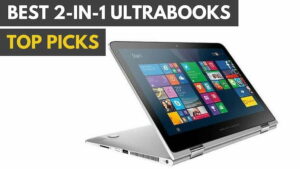

![Best Ultrabook Under $500 in [year] 7 The top ultrabooks under $500.|Best Ultrabook Under $500||||#1 Best Ultrabook Under $500|#2 Best Ultrabook Under $500||#3 Best Ultrabook Under $500|](https://www.gadgetreview.dev/wp-content/uploads/best-ultrabook-under-500-300x165.jpg)
![Best Value Ultrabook in [year] ([month] Reviews) 8 The top rated and most value oriented Ultrabooks.](https://www.gadgetreview.dev/wp-content/uploads/best-value-ultrabook-300x169.jpg)


![Lightest Ultrabooks in [year] 11 Lightest Ultrabooks you can buy||||#5 lightest ultrabooks in 2016|#4 lightest ultrabooks in 2016||#2 lightest ultrabook 2016|#1 lightest ultrabook for 2016|#3 lightest ultrabook for 2016||||||Lightest Ultrabook for 2016|Lightest Ultrabooks you can buy](https://www.gadgetreview.dev/wp-content/uploads/lightest-ultrabooks-1-300x169.jpg)