What are the features that make for the top rated Bluetooth printers? For starters, the best Bluetooth printers have a slew of features designed for optimal print quality, printing speeds, and auxiliary features such as duplexing and single vs. multi-function. Some are even capable of increased wireless functionality such as NFC (near field communication), which allows users to instantly print by simply tapping their smartphones or tablets against the printer, avoiding excess toggles with wireless settings.
Top Bluetooth Printers
#1 HP ENVY 6055e Printer
Award: TOP PICK
WHY WE LIKE IT: You’ll love how easy to set up this printer is, making it an excellent match for beginners or those who are less tech-savvy. It also has Wi-Fi connectivity, so you can connect to it from any device you’d like.
- Smart Printing technology
- Has Wi-Fi connectivity
- Extremely easy to set up
- Documents prone to smudging
This printer model has tons of fantastic features, such as the ability to create borderless images of your treasured memories. This printer is great for those looking to print family photos. You can use this printer for anything, including printing documents, homework, creative projects, and more. There have been reports that this printer is prone to smudging. This could be a dealbreaker for most people if they find their documents smudging.
It’s an excellent pick for busy families who need a system to handle their needs. Beyond simple tasks like printing and copying, this option can scan in color. You’ll also enjoy the automatic 2-sided printing. It can also connect over Wi-Fi, making it a more convenient option for those looking to print right from their smartphone. This all-in-one system can also use a Smart Printing system produced by this brand.
#2 Canon PIXMA TR4520 Printer
Award: HONORABLE MENTION
WHY WE LIKE IT: You’ll have the freedom to choose between a USB drive or a Wi-Fi connection to print your documents. This makes it a super convenient choice. An app is included that will help you set it up.
- Has voice commands
- Brand app included
- Uses Wi-Fi and USB
- Doesn’t provide high-quality prints
The handy app included with this model will make your print jobs so much more accessible right from the beginning. It makes your printer setup a breeze with helpful instructions and general guidance. This also means you’ll be able to print right from your tablet or mobile device. However, this isn’t a professional-grade printer, and it will not provide high-quality imagery. This isn’t a great match if you’re looking for something to print beautiful photos or graphics.
You’ll enjoy a whole suite of features, such as Mopria Print Service, AirPrint, Wi-Fi, a built-in ADF, and AirPrint. Beyond this, there’s a choice of connection options. Whether you prefer to plug into a USB port or connect wirelessly, this printer will suit your preferences. It can connect with operating systems across the board, such as Fire OS, Windows 10 Mobile, iOS, and Android. This is a technologically advanced model that can connect to your Alexa system, as well.
#3 KODAK Step Printer
Award: BEST FOR ZERO-INK TECHNOLOGY
WHY WE LIKE IT: This compact option weighs less than a pound, making it perfect for taking with you anywhere you go. It also features a full editing suite in the provided app that you can download. You won’t have to use ink cartridges with it, either.
- Doesn’t use ink cartridges
- Full editing suite in app
- Weighs less than a pound
- Trouble connecting to Galaxy phones
When you’re out and about, this is the perfect model to capture precious memories while you’re still in the moment. You won’t have to put off putting any memorable moment into your scrapbook. It can connect with almost any device, including tablets and smartphones. Both iOS and Android are acceptable operating software. However, keep in mind that there have been reports of the printer struggling to connect with the Samsung Galaxy phones. If that’s the phone you have, you might want to look elsewhere.
You’ll also have access to an app that offers a full suite of editing tools. This is great for those who want to fix up their photos on the go. This app provides multiple ways to entirely customize your memories, including stunning filters and interesting borders. You’ll also be able to create collages, add text, and more. It’s also a highly compact model that can go anywhere with you, being about the size of a palm.
#4 Polaroid Hi-Print Printer
Award: BEST FOR QUICK PRINTS
WHY WE LIKE IT: You’ll enjoy the innovative technology used in this model. This helps it produce bright, vivid imagery. It also has wireless printing that you can access from your phone and is a highly convenient option.
- Innovative cartridge technology
- Wireless printing enabled
- Highly compact design
- Not great for documents
The advanced dye-sub technology in this model ensures you always end up with vivid, bright imagery. It’s an innovative style of cartridge that provides this upgraded tech. You can also count on this model for quick prints since it can produce your imagery within thirty seconds in most cases. If you’re looking to print documents and not photos, this won’t be an excellent match for you. Unfortunately, it’s meant for photography and not for typed documents.
A wireless connection allows you to experience true convenience no matter where you are. It can connect with both iOS and Android operating systems. You shouldn’t have a problem getting your phone set up with this printer. Beyond this, a mobile app also helps you edit photos to perfection prior to printing. This is an excellent addition to this model’s technology line-up and makes it an even more convenient option, especially while traveling.
#5 Phomemo M02 Printer
Award: BEST FOR TRAVELING
WHY WE LIKE IT: If you’re looking for a high-resolution option, this is a great fit since it prints in 203 dpi resolution. This makes it a high-definition design that will wow with vivid imagery. It also has incredible portability and is easy to take everywhere.
- 203 dpi resolution
- High definition option
- Incredibly portable model
- Only prints in black and white
If you’re looking to print stickers in a hurry, this model is a great fit for that exactly. It produces bright, detailed imagery with a sticky backing so you can immediately slap it wherever you want. This includes laptops, scrapbooks, binders, and more. This model is as durable as competitors in the same category. You can expect longevity out of this miniature Bluetooth printer. Unfortunately, it only prints in black and white. However, you can fill your prints out with colored pencils to work around that issue.
The stickers created with this model will stay bright for a long time to come. The brand also offers multi-colored sticker paper so you can have a little more range, although it will be monochromatic. This model doesn’t take up much room at all, coming in at 3.38 x 3.22 x 1.65 inches in size. It’s not much bigger than your smartphone and can be taken with you wherever you go. This model will also connect to devices and boasts a whopping 33 feet of connection range.
#6 OFFNOVA Im·Print Printer
Award: BEST FOR SMALL BUSINESSES
WHY WE LIKE IT: This model is perfect for small businesses that need to create tons of labels. It connects easily to the most popular online retail systems, so you shouldn’t have a problem creating compatible labels.
- Meant to create labels
- Works with seller websites
- Uses USB and Wi-Fi
- Doesn’t produce imagery or documents
This is a great way to print out labels for anybody who runs a small or large business. This model will help you stay organized even if you just use it at home. It offers a range of connection options, as well. You can use a wired connection with a USB cable or go with a wireless print through an iPhone or iPad. Unfortunately, this is not going to be an all-around option for printing. It will only create labels, so it’s not a great match if you want to print photography or other documents.
This option also connects with Windows laptops that are discoverable through Bluetooth. You’ll have a full range of options when it comes to connectivity. There is broad compatibility with more than just connections, however. This model will also connect to a full selection of shopping platforms. This includes Shopify, Amazon, eBay, and more. You’ll also be able to connect to shipping platforms such as Dazzle, Shipping Easy, Shipworks, Ordoro, and a few others.
What are Bluetooth Printers?
Bluetooth printers allow printing to occur wirelessly without corded connections. Nowadays, wireless connectivity is enabled using Wi-Fi, Bluetooth, and NFC, requiring compatibility with the computer or mobile phone you are working off of. For example, any printer paired with an iPhone, iPad, or Mac desktop computer is usually accommodated with Apple’s proprietary printing software, AirPrint. A compact printer, just like the Bluetooth printer, can also do printing in a flexible and portable way.
Bluetooth Printers vs Traditional Printers
Bluetooth printers are an excellent alternative over traditional printers, more digitally agile with many options that make them ultimately easier to use.
For starters, many Bluetooth printers are paired with cloud services that allow printing from wireless devices. It also enables safe storage of documents to the cloud, a welcome alternative to downloading and saving them in file folders. Another benefit is near field communication technology (NFC), which allows instant printing by touching the tip of your phone or tablet with an NFC-enabled printer. This beats having to toggle through print options in your Settings pages.
Bluetooth printers generally have more touchpoints in terms of auxiliary features, including LCD touchscreens, duplexing, and input/output trays. LCD touchscreens offer a nice seamless transition from one menu option to the next and duplexing allows for printing on both sides of a piece of paper without having to re-feed the same piece of paper. Bluetooth printers have the capability of printing in color, unlike the Black and white printer, which is a traditional printer that does not print in color.
Additionally, Bluetooth printers offer versatility in terms of printing type, including inkjet and laser. Generally, laser (toner) cartridges last longer than ink cartridges although coming at a higher cost. They are most known for being faster and more precise with little blotting output. It’s a preferred choice for high-volume settings including commercial offices.
How Bluetooth Printers Work
How Bluetooth printers work depends on whether or not they are inkjet or laser printers.
Inkjet printers work using small nozzles spraying small droplets of ink onto a page. Dots are extremely small (no more than 60 microns in diameter) and are joined together to form different colors. They comprise a print head, ink cartridges, and a print head stepper motor.
Laser printers use dry ink, also referred to as toner, alongside static electrical; and heat to apply ink onto a piece of paper. These ink particles are heated using a fuser unit, which works to “melt” the ink onto paper fibers under immense pressure. Unlike inkjet printers, no actual liquid ink is used. As a result, toners do not dry up even if unattended for a very long time, contrary to popular belief.
Note, Bluetooth printers can work across all devices, including iOS, Android, and Windows. All of them are capable of transmitting data using 2.4GHz signals.
Oftentimes, you will hear the terms wireless printer and Bluetooth printers used interchangeably. Wireless printers refer to printers that can be set up using Bluetooth and Wi-Fi, whereas a Bluetooth printer can be set to Bluetooth.
Why Should You Buy a Bluetooth Printer?
There are many reasons to purchase a Bluetooth printer. For starters, Bluetooth printers work wirelessly, using radio waves instead of a cable to connect your printer to your computer or smartphone. A single Bluetooth printer can even connect to multiple computers at the same time, as long as each computer is within 30 or so feet. Additionally, Bluetooth printers offer exceptional utility, printing as many as 20 pages per minute with LDC touchscreens, duplexing, and both input and output trays for a generally easier user experience than many traditional printers.
Is a Bluetooth Printer Worth Buying?
Flexibility. Bluetooth printers allow users to use them in any space. Many of them come in compact and portable sizes for each transport. It also offers a welcome refuge without using ethernet (network) cables, which can tie down the printer to one physical location and plug socket.
Duplexing. Many Bluetooth printers are capable of printing on both sides of a single page without having the user re-feed the document into the system. This saves valuable time, especially with high volume scrap printing of non-important files that do not need to be bound or become part of a presentation.
Near Field Communication Printing. Near Field Communication Printing (NFC) is available with many Bluetooth printers. In a nutshell, it uses short-range wireless technology to allow data to pass from your smartphone or tablet to an actual printer simply by having them both touch. It is a nice alternative to having to toggle through print settings and is an incredible time-saver.
Cost Savings. Bluetooth printers can lead to exceptionally high savings, in terms of not needing multiple devices to perform specialty printing. For example, many Bluetooth printers can print across differently sized paper, covering print receipts, tickets, standard 8 by 11 paper, and more.
Why a Bluetooth Printer May Not Be For You
Connection Speeds. Generally, wired printers are faster than Bluetooth printers, regularly topping speeds of up to 1000 Mbps versus up to 1000 Mbps for a wireless network. However, this may not be an issue for people who do not have to print large volumes of paper, good for home office use.
Volume. Because of Bluetooth printers’ lower connection speed than wired printers, users can occasionally labor with printing high volume files. That is why many commercial offices have large wired printers in a centralized location.
How Long Will a Bluetooth Printer Last?
According to ldproducts.com, the average lifespan of a printer is around 3-5 years. With proper upkeep and maintenance, some printers can last longer, but eventually, your machine will need an upgrade.
There are many reasons why Bluetooth printers can break down, starting with wearing out of internal parts caused by clicking, grinding, and paper jams. All of this can degrade print quality over time, causing streakier or lighter prints.
One of the most surefire ways to test for a faulty printer is to print in draft mode, which is the fastest and most efficient way to print as it does not require a lot of ink. If printing in draft mode is slow, that may be a sign your printer is ready to be thrown out. At the rate printer technology is going, it is highly not recommended to purchase a refurbished printer or repair an old one
How to Choose the Best Bluetooth Printer
Bluetooth Printer Factors to Consider
There are several questions you should ask yourself before shopping for and ultimately buying a Bluetooth printer.
1. Are you looking for a one-touch operation?
For even faster processing speeds, users have the option of Bluetooth printers with Near Field Communication (NFC) technology, which uses short-range radio waves to fire off data from a smartphone or tablet to a printer by touching both. It is a nice alternative over a simple Bluetooth connection that requires toggling through mobile settings to initiate the print, good for time-strapped individuals.
2.Do you frequently print large volumes of paper?
Many printers are capable of duplexing, meaning they can print on both sides of a single page without having to re-feed the paper into the system. This is an excellent way of cutting costs and saving trees, especially for high-volume printing that goes to the waste bin after a day or two. Additionally, you will also want to look for a Bluetooth printer that can support a minimum of 30 pages per minute or more. Anything less could result in increasing frustration in the workplace.
3.Are you looking for automatic cloud storage?
Much Bluetooth storage comes equipped with cloud services that allow you to extract any document or file from the cloud for instant printing. It is a good alternative to retrieving files using a pen drive or any other antiquated device. It is also an excellent way to share your documents with multiple users working on different devices without having to print the actual content.
4.Does speed matter to you?
If so, you will generally opt for a laser printer over an inkjet printer. Laser printers tend to produce larger volumes and have a longer service life, as opposed to inkjet cartridges which need to be replaced frequently. Note, the average lifespan of a printer is anywhere from 3 to 5 years, more or less depending on the level of maintenance performed. The better the maintenance, the longer your Bluetooth printer will last.
5.Is your printer obsolete?
Note, your traditional printer may lack already in technology, with the pace of technology becoming better and better every year. Now, print speeds can climb upwards of 30 pages per minute for inkjet printers and 80 pages per minute for laser printers, in addition to auxiliary features such as duplexing, faxing, and scanning. They are also easier to repair given the commonality of components versus older printers. Our recommendation is never to purchase a refurbished printer or try to repair an older model, as the pace in technological advancements is too fast.

![Best Bluetooth Printers in [year] 1 best bluetooth printer](https://www.gadgetreview.dev/wp-content/uploads/best-bluetooth-printer-image.jpg)


![Best Bluetooth Printers in [year] 2 HP ENVY 6055e Wireless Color Inkjet Printer, Print,...](https://m.media-amazon.com/images/I/311JHbrTUTL._SL160_.jpg)
![Best Bluetooth Printers in [year] 3 Canon PIXMA TR4520 Wireless All in One Photo Printer...](https://m.media-amazon.com/images/I/31GOp0g1vPL._SL160_.jpg)
![Best Bluetooth Printers in [year] 4 KODAK Step Instant Smartphone Photo Printer - Portable...](https://m.media-amazon.com/images/I/41dQ30srIyL._SL160_.jpg)
![Best Bluetooth Printers in [year] 10 Our #4 Pick is the POLAROID HI-PRINT PRINTER](https://m.media-amazon.com/images/I/316cg5xApOL._SL160_.jpg)
![Best Bluetooth Printers in [year] 11 Our #5 Pick is the PHOMEMO M02 PRINTER](https://m.media-amazon.com/images/I/51yCJloIcJL._SL160_.jpg)
![Best Bluetooth Printers in [year] 12 Our #6 Pick is the OFFNOVA IM·PRINT PRINTER” description=](https://m.media-amazon.com/images/I/41SoIhCuLqL._SL160_.jpg)









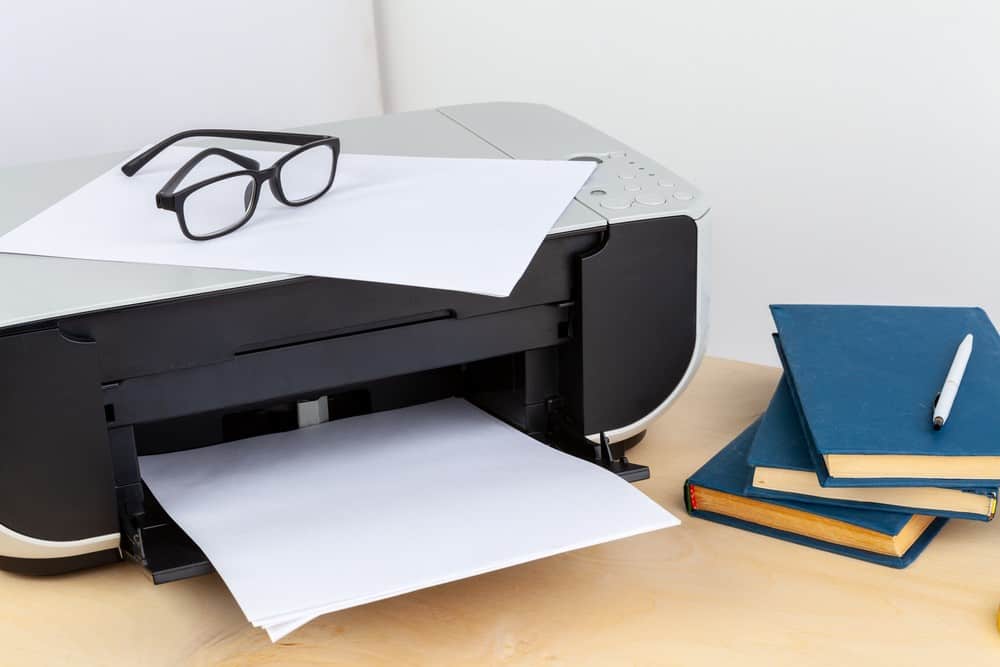












![Best All-in-One Printer in [year] ([month] Reviews) 33 Best All-in-One Printer in 2025 (April Reviews)](https://www.gadgetreview.dev/wp-content/uploads/best-all-in-one-printers.webp)
![Best Home Scanner in [year] ([month] Reviews) 34 Best Home Scanner in 2025 (April Reviews)](https://www.gadgetreview.dev/wp-content/uploads/Canon-TS5120-Wireless-Printer-Scanner-Review.jpg)
![Best BenQ Monitors in [year] 35 Best BenQ Monitors in 2025](https://www.gadgetreview.dev/wp-content/uploads/best-benq-monitor-image.jpg)
![Best Sublimation Printers in [year] 36 Best Sublimation Printers in 2025](https://www.gadgetreview.dev/wp-content/uploads/disable-printer-color-management-image-1.jpg)
![Best Envelope Printers in [year] 37 Best Envelope Printers in 2025](https://www.gadgetreview.dev/wp-content/uploads/best-envelope-printers-imge.jpg)
![Best 3D Printers in [year] ([month] Reviews) 38 Best 3D Printers in 2025 (April Reviews)](https://www.gadgetreview.dev/wp-content/uploads/Zortrax-M200-3D-Printer.jpg)
![Best Barcode Printers in [year] 39 Best Barcode Printers in 2025](https://www.gadgetreview.dev/wp-content/uploads/best-barcode-printers-image.jpg)
![Best Printers with Cheap Ink in [year] 40 Best Printers with Cheap Ink in 2025](https://www.gadgetreview.dev/wp-content/uploads/best-11x17-printers-image-1.jpg)
![Best Portable Photo Printers in [year] 41 Best Portable Photo Printers in 2025](https://www.gadgetreview.dev/wp-content/uploads/best-portable-photo-printer-image.jpg)
![Best HP Printers in [year] 42 Best HP Printers in 2025](https://www.gadgetreview.dev/wp-content/uploads/best-hp-printers-image.jpg)
![Best Printers for Photographers in [year] 43 Best Printers for Photographers in 2025](https://www.gadgetreview.dev/wp-content/uploads/best-printer-for-photographers-image.jpg)
![Best Printers for Teachers in [year] 44 Best Printers for Teachers in 2025](https://www.gadgetreview.dev/wp-content/uploads/best-printers-for-teachers-image.jpg)
![Best iPhone Photo Printers in [year] 45 Best iPhone Photo Printers in 2025](https://www.gadgetreview.dev/wp-content/uploads/best-iphone-photo-printer-image.jpg)
![Best 11x17 Printers in [year] 46 Best 11×17 Printers in 2025](https://www.gadgetreview.dev/wp-content/uploads/best-11x17-printers-image.jpg)
![Best Receipt Printers in [year] 48 Best Receipt Printers in 2025](https://www.gadgetreview.dev/wp-content/uploads/best-receipt-printer-image.jpg)
![Best Canon Printers in [year] 49 Best Canon Printers in 2025](https://www.gadgetreview.dev/wp-content/uploads/best-canon-printers-image.jpg)
![Best Compact Printers in [year] 50 Best Compact Printers in 2025](https://www.gadgetreview.dev/wp-content/uploads/best-compact-printer-image.jpg)
![Best Printers For Cricut in [year] 51 Best Printers For Cricut in 2025](https://www.gadgetreview.dev/wp-content/uploads/best-printer-for-cricut-image.jpg)



















