If you run an internet search looking for the best camera docking stations, you might be surprised to find that the top search results return entries for laptop docking stations and USB hubs. That’s because, at its core, camera docking stations are an accessory category that’s limited to compact or point-and-shoot cameras — a niche that’s become redundant thanks to smartphone cameras.
Many camera brands discontinued selling their docking stations. This has made laptop docking stations and USB hubs more prevalent since they serve as a device that allows you to seamlessly connect your digital camera to another source, such as your laptop or television. So, if you’re in the market for a camera docking station, you need to determine why you want one.
Some dedicated docking stations are equipped with built-in printers, while others are solely solutions for recharging your camera between uses. If all of this sounds a bit confusing, don’t worry. Keep reading our best camera docking stations buying guide to learn more. Alternatively, you could start your search for the best digital camera.
Top Digital Camera Docking Stations
#1 UtechSmart Quadruple Display Docking Station
Award: TOP PICK
WHY WE LIKE IT: This is a fully multifunctional option, making it a highly convenient choice for consumers. There is a vast range of connection options, so you can ensure you have what you need. It’ll also work with Apple products.
- Range of connection options
- Will work with Apple products
- Fully multifunctional model
- May run a little hot
You’ll enjoy a fantastic all-in-one experience when you go with this docking station. This multifunctional model will ensure you have everything to get your camera connected quickly. It offers a range of connection options, so you can be assured you’ll have the connection you need. Unfortunately, there is a significant drawback to this option. It runs super hot, so you’ll need to ensure that it has plenty of air circulation, or it might overheat.
It has the capability of setting up a quadruple display for you. This is great for photographers who consistently have multiple screens running at once, especially while sorting through their photos. It uses dual-stream technology with a specialized video output chip made specially by this brand’s development team. You’ll be able to use it with both Windows and Apple devices, so it’s fully compatible with most set-ups, even if you mix and match products.
#2 WAVLINK Universal Docking Station
Award: HONORABLE MENTION
WHY WE LIKE IT: Those with a home office will love this model because it’s powerful and highly compact. Beyond that, it has 15-in-1 functionality, so you’ll have everything you need in one docking package. It also offers speed data transfers.
- Great for home offices
- Has 15-in-1 functionality
- Speedy data transfer
- May cause flickering
If you need a versatile option for all of your products, this is an excellent option for your needs. It offers multiple connection types, including USB-C, USB-A, and even Thunderbolt. This means that both Windows and Mac users will be able to get their money’s worth out of this model. However, consumers have reported that using this docking station with an external monitor may cause some flickering on the screen. This could be a dealbreaker for some.
This docking station can support resolutions up to 5K, or 5120 x 2880 with 60Hz. This is fantastic for photographers, especially since you’re often trying to get as close to realism as possible with your displays. You’ll be able to get system support for Windows 11, 10, 8.x, and 7. For Mac, you’ll be able to use it with macOS 10.14+ with the correct driver. It’ll also offer a compact, modern design that can travel with you when necessary.
#3 TOBENONE Docking Station
Award: BEST FOR EXTERNAL SCREENS
WHY WE LIKE IT: If you’re a photographer that loves working with multiple screens, this is the perfect camera docking solution. It’s capable of connecting up to three external screens. This option also offers a lot of power to the user.
- Hooks up to external screens
- Has a high-power design
- Includes an audio jack
- Some quality control issues
There are 13 different ports for you to use when you go with this option, making it a highly versatile choice. You’ll love how easy it is to set up and get going, as well. All you have to do is plug it in and get your camera hooked up. You will want to take note that there are some quality control issues reported by consumers. This could be a dealbreaker, especially if you end up with a unit that doesn’t measure up.
The best feature this option offers is the ability to support up to 3 external monitors using driver-based technology. It’s compatible with both macOS and Windows, so no matter what system you prefer, you’ll be able to use this docking station without an issue. It has 60 watts of power to supply, meaning you’ll be able to plug in multiple devices without a problem. That’s a crucial feature for photographers who often have more than their camera plugged into a docking station.
#4 VisionTek VT1000 Docking Station
Award: BEST FOR SMALL SPACES
WHY WE LIKE IT: You’ll love how compact the design of this docking solution is. Because of its size, it’s perfect for photographers who are always on the move. This is also an option capable of supporting high-definition connections.
- Extremely compact design
- Highly portable model
- Supports high-definition
- Defaults to low resolution
No matter the hardware interface you need, this fantastic little option will be able to provide it to you. It accepts VGA, DisplayPort, USB 3.0, HDMI, Ethernet, and more. This offers plenty of options to photographers who need a docking station that can do it all. However, if you’re purchasing this model for the high-definition support, you’ll have to put in a little extra effort. It’ll automatically default to the lowest resolution, which you’ll have to change.
There are also dual display ports that support full high-definition. This will allow you to quickly hook up your external monitors and see your photography in the highest quality possible. For those who are professionals in the industry, this is a feature that you can’t work properly without. You’ll be able to use this docking station with several different operating systems. It accepts Windows 7 and up and will also work with Mac OS 10.13 and up.
#5 Razer Thunderbolt 4 Docking Station
Award: BEST FOR APPLE PRODUCTS
WHY WE LIKE IT: You’ll appreciate how seamless data transfers are when using this model. It’s also capable of charging your laptop, so you don’t have to worry about the battery running low while you’re working.
- Seamless data transfers
- Charges your laptop
- High level of performance
- Not compatible with Windows
If you’re like most creatives, you’re probably running on macOS. This is the best docking station around for those who use Apple products. It offers a seamless experience with fast data transfer over Thunderbolt 4 connections, as well as USB-4. Unfortunately, this is not going to be an option for those who use Windows even part of the time. Instead, you’ll want to choose a different option that is compatible with all of your products.
You’ll also be able to connect with multiple displays using this docking station. It’s a fantastic solution for photographers that need more real estate on their screen when spending time on post-production work. It delivers up to 90 watts of power, making it a high-power option. This convenient model is easy to set up and should work perfectly for you right out of the box. It will also charge your laptop while you use it, making it even more convenient.
#6 Anker Docking Station
Award: BEST FOR EXPANDED CONNECTIVITY
WHY WE LIKE IT: This all-in-one package includes several accessories to help get you started, including a welcome guide. Beyond this, you’ll be able to enjoy high-speed file transfers and charge your devices while using it.
- Charges your devices
- High-speed file transfers
- All-in-one package
- Might not offer enough power
Those who are looking to expand their horizons when it comes to connectivity options will find everything they need with this docking station. You’ll be able to enjoy access to multiple different interfaces, including 2 USB-C ports, an Ethernet port, a DisplayPort, a 3.5-millimeter audio input, and an HDMI port, among others. However, you will want to keep in mind that this model will only offer you 60 watts of power at maximum. This is a cut below similar models and competitors, so it might be a dealbreaker.
It will also charge your laptop with 60 watts of power, making it a highly convenient option for those who want to have an all-in-one option for their docking station. This means that your laptop will remain charged even while you’re working on photography projects or getting pictures transferred from your camera to your computer. This model also uses a high-speed file transfer system so that you won’t be waiting around forever during file transfers.
Beginner’s Guide to Camera Docking Stations
What are Camera Docking Stations?
As we mentioned in the introduction, dedicated camera docking stations are becoming increasingly rare. Brands like Nikon, Kodak, and even Casio once made these devices so that consumers could quickly recharge their compact or point-and-shoot cameras or upload content to a computer. But as camera technology and device connectivity continued to evolve, the docking station has become irrelevant.
As a result, you no longer need an intermediary device to natively transfer images from your camera to a computer or even a digital picture frame. With a great digital camera USB cable, you can create a direct connection to your device and manage the transfer through proprietary camera software that you download to your computer. Similarly, most compact cameras now come with removable batteries that can be recharged through a charging plug — meaning that you don’t need a dock or cradle to charge your camera.
So, this may lead you to wonder why laptop docking stations and USB hubs are populating “camera docking stations” search results. That’s because, nowadays, more people use laptops than desktop computers. But as laptops continue to get thinner, additional connections have been dropped in many cases. Along the same lines, USB technology has now evolved to the level of Thunderbolt 3, which is a different physical connection.
These changes mean that, for many people, there aren’t enough external ports on their devices, or the ports are incompatible with legacy USB configurations. For example, modern Macbooks from the past few years now exclusively feature Thunderbolt 3 connections, meaning you’ll need some type of hardware converter if you wish to connect any other USB Type A/C-based devices to your laptop.
This is where both laptop docks and USB hubs come into play. The two technologies are slightly different, but they can serve similar purposes. USB hubs tend to be more universally compatible, but we’ll explain these differences later. For the sake of clarity, the rest of this article refers to laptop docks and USB hubs when we use the term camera docking stations.
Camera Docking Stations vs. Other Camera Accessories
Digital camera accessories is a massive product category that can cover everything from physical tools that improve your image quality, like lighting and lenses, to gear designed to protect your camera investment, such as the best digital camera bag. But camera docking stations exclusively prioritize connectivity and data transfer.
Some camera accessories, like great digital camera tripods, are brand or model-specific. For instance, if you have a DSLR or mirrorless camera and want to add additional lenses, you need to confirm that the lens you want is compatible with your camera brand and model.
But this isn’t the case for docking stations. Whether you have a compact, DSLR, or mirrorless camera, you can use a laptop dock or USB hub to initiate a data transfer. The only caveat is that you need to ensure that your dock or hub has a compatible connection with your laptop, computer, or monitor. In other words, if your device runs on Thunderbolt, HDMI, or DisplayPort, verify that your dock or hub has that as a primary device connection.
How Camera Docking Stations Work
Camera docking stations act as an intermediary that allows you to connect external devices to your computer. A laptop dock is designed to provide additional ports that might otherwise not be available on your laptop. At a minimum, this usually means that you’ll also have access to additional USB Type A or Type C ports. But it can also feature display ports such as HDMI or VGA, network connections like ethernet, and even additional auxiliary connections for speakers or headphones. Additionally, many docks are also designed to charge your laptop.
Laptop docks work like signal converters, allowing information from different devices to be seamlessly transmitted to your computer. However, one issue you’ll need to be mindful of as you shop for this device is whether you’re buying a universal or proprietary dock. Universal docks are increasingly becoming the norm, thanks to laptop manufacturers streamlining to either USB or Thunderbolt 3 charging connections. In contrast, proprietary docks may only work with one laptop brand or a handful of models within a brand’s portfolio.
In contrast, a USB hub is a solution to expand just your connectivity. They’re usually not as large as docks and tend to have only a few connection ports. Unlike docks, you can also use a USB hub with a traditional desktop computer.
Hubs come in a wide array of configurations. Beyond additional USB ports, they can also feature other connections for video and audio. You’ll need to consider whether you want a self-powered hub or one that relies on the power delivered through the connected port to your primary device. But both devices are very travel-friendly and pair well with the best digital camera for travel.
Why You Should Buy a Camera Docking Station
While you don’t always need a camera docking station to connect your camera to your computer or another device, they can be handy tools to have in your arsenal. This is especially true if your camera relies on traditional USB connections, but your intended image destination does not.
Are Camera Docking Stations Worth Buying?
- Your Computer Runs on Thunderbolt 3: While Thunderbolt 3 is increasingly becoming common on laptops, many tech accessories, including cameras, have yet to make the jump to this faster technology. If your laptop relies on Thunderbolt 3 or 4, you’re going to need a converter like a dock or a hub to connect other devices to it.
- You Don’t Have Enough USB Ports: There’s nothing more frustrating than having to disconnect a device so that you can make room for another one. A dock or a hub can provide additional docks without having to juggle connections.
- You Don’t Like Wireless Image Transfers: Most modern cameras now support wireless transfer methods such as NFC, Bluetooth, WiFi, and even proprietary apps. Although, as those methods sometimes experience technical difficulties it’s a good idea to compare Bluetooth and WiFi-enabled digital cameras before settling on one. Wired transfers are still one of the most reliable methods for moving images from your camera to another device.
Why Camera Docking Stations May Not Be for You
- Your Computer Has an SD Card Slot: If your computer still has an SD card slot, you can bypass worries about USB cables and port compatibility and simply stick your card directly into your computer to download images.
- You Have More Than Enough USB Ports: Similarly if you have more than enough USB ports or rarely use all of them, you don’t need to invest in a new tech accessory to give you more.
- You Don’t Own a Camera: If you don’t own a camera because you rely on your smartphone’s camera or simply don’t take pictures, you do not need a camera docking station.
How Long Will Camera Docking Stations Last?
With technology, individual mileage will always vary and is directly linked to user behavior. In general, USB hubs tend to have better life spans than laptop docking stations. This is especially true if you compare hubs to docking stations designed to serve as a connection converter and also power your laptop. This type of docking station has the potential to have the shortest life or to malfunction sooner as the internal battery designed to keep your computer charged has a range of three to five years, thanks to the lithium-ion battery powering the device.
Typically though, USB hubs and connection-only docks have an unlimited lifespan. Assuming that you’re not rough with the devices or frequently unplugging devices without following proper protocols, you should have a tech tool that lasts.
How to Choose the Best Camera Docking Stations
Everyone’s purchasing experience and criteria are going to be slightly different based on their needs. But in general, there are some core questions that everyone should consider when deciding to buy a camera docking station.
Best Camera Docking Stations Key Factors to Consider
1. Do you want a USB hub or a laptop docking station?
Keep in mind that “true” camera docking stations are essentially an obsolete piece of technology. Once reserved for compact cameras, innovations in camera technology have made them redundant, thanks to USB connections and removable rechargeable batteries.
With that being said, you need to decide whether you want a laptop dock that has a wider range of ports or prefer something more streamlined like a USB port. Both are ideal for connecting your camera to a laptop or computer, but laptop docks are larger and usually feature more connections.
2. What ports are included?
At a minimum, you’re going to want several USB ports. Most cameras still rely on a USB Type-A or Type C connection, so this is a priority. But you might also want to consider whether there are other display options such as DisplayPort, HDMI, and even DVI or VGA. If you want to directly connect your camera to a monitor or television, those additional video display options will come in handy. But also consider whether there are ports for SD or micro SD cards.
3. Is the device compatible with your computer?
This isn’t a concern for USB hubs, but if you’re investing in a dock, you’ll want to ensure that it’s compatible with your computer. These days, universal laptop docks are increasingly becoming the norm, but you still need to confirm that the primary connection source to your computer is supported. This is especially true if you own a computer that relies on Thunderbolt, such as Apple, LG, and some HP laptops.
4. Is the USB hub powered?
This might not be a concern for everyone, but it’s a factor to consider if you frequently connect devices to your computer. Having a powered USB hub means that your hub generates its own power rather than drawing on the output provided by your computer’s battery. The main benefit of this is that it won’t slow down your system.

![Best Digital Camera Docking Stations in [year] 1 best digital camera docking stations](https://www.gadgetreview.dev/wp-content/uploads/best-digital-camera-docking-stations-image.jpg)


![Best Digital Camera Docking Stations in [year] 2 Docking Station, UtechSmart 12 in 1 Full Triple Monitor...](https://m.media-amazon.com/images/I/519xkfLQugL._SL160_.jpg)
![Best Digital Camera Docking Stations in [year] 3 WAVLINK USB 3.0 and USB-C Dual 4K Display Universal...](https://m.media-amazon.com/images/I/41MOnEquH1L._SL160_.jpg)
![Best Digital Camera Docking Stations in [year] 5 USB C Docking Station Dual Monitor for Mac Mini M4,...](https://m.media-amazon.com/images/I/31V+zkkAJ9L._SL160_.jpg)
![Best Digital Camera Docking Stations in [year] 12 Our #4 Pick is the VISIONTEK VT1000 DOCKING STATION](https://m.media-amazon.com/images/I/31gNXn5IqML._SL160_.jpg)
![Best Digital Camera Docking Stations in [year] 13 Our #5 Pick is the RAZER THUNDERBOLT 4 DOCKING STATION](https://m.media-amazon.com/images/I/218NMsS64JL._SL160_.jpg)
![Best Digital Camera Docking Stations in [year] 15 Our #6 Pick is the ANKER DOCKING STATION](https://m.media-amazon.com/images/I/31nGgRn+nhL._SL160_.jpg)












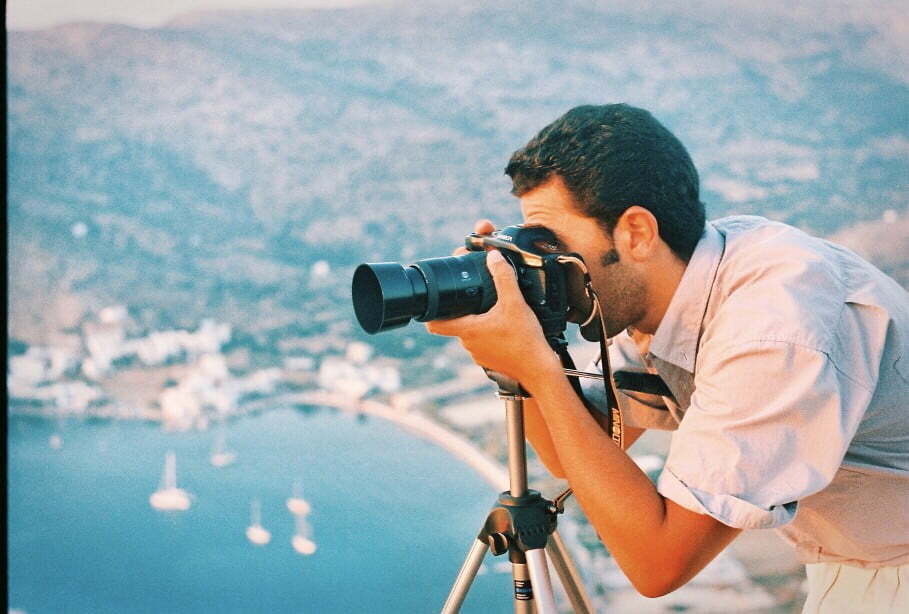









![Best Point and Shoot Camera in [year] ([month] Reviews) 37 Best Point and Shoot Camera in 2025 (April Reviews)](https://www.gadgetreview.dev/wp-content/uploads/Nikon-Coolpix-B500.jpg)
![Best Underwater Camera in [year] ([month] Reviews) 38 Best Underwater Camera in 2025 (April Reviews)](https://www.gadgetreview.dev/wp-content/uploads/best-underwater-camera-image.jpg)
![Best Digital Cameras in [year] ([month] Reviews) 39 Best Digital Cameras in 2025 (April Reviews)](https://www.gadgetreview.dev/wp-content/uploads/what-is-resolution-on-digital-camera-1.jpg)
![Best Vlogging Camera in [year] ([month] Reviews) 41 Best Vlogging Camera in 2025 (April Reviews)](https://www.gadgetreview.dev/wp-content/uploads/best-vlogging-camera-image.jpg)
![Best Mirrorless Camera in [year] ([month] Reviews) 42 Best Mirrorless Camera in 2025 (April Reviews)](https://www.gadgetreview.dev/wp-content/uploads/best-mirrorless-camera-image.jpg)
![Best GoPro in [year] ([month] Reviews) 43 Best GoPro in 2025 (April Reviews)](https://www.gadgetreview.dev/wp-content/uploads/best-gopro-image.jpg)
![Best Digital Camera Tripods in [year] 44 Best Digital Camera Tripods in 2025](https://www.gadgetreview.dev/wp-content/uploads/best-digital-camera-tripods-image.jpg)
![Best Canon Digital Cameras in [year] 45 Best Canon Digital Cameras in 2025](https://www.gadgetreview.dev/wp-content/uploads/best-canon-digital-cameras-image.jpg)
![Best Polaroid Digital Cameras in [year] 46 Best Polaroid Digital Cameras in 2025](https://www.gadgetreview.dev/wp-content/uploads/best-polaroid-digital-cameras-image.jpg)
![Best Small Digital Camera Cases in [year] 47 Best Small Digital Camera Cases in 2025](https://www.gadgetreview.dev/wp-content/uploads/best-small-digital-camera-case-image.jpg)
![Best Digital Camera USB Cables in [year] 48 Best Digital Camera USB Cables in 2025](https://www.gadgetreview.dev/wp-content/uploads/best-digital-camera-usb-cable-image.jpg)
![Best Digital Camera Bags in [year] 49 Best Digital Camera Bags in 2025](https://www.gadgetreview.dev/wp-content/uploads/best-digital-camera-bag-image.jpg)
![Best Sony Digital Cameras in [year] 50 Best Sony Digital Cameras in 2025](https://www.gadgetreview.dev/wp-content/uploads/best-sony-digital-cameras-image.jpg)
![Best Digital Camera Accessories in [year] 51 Best Digital Camera Accessories in 2025](https://www.gadgetreview.dev/wp-content/uploads/best-digital-camera-accessories-image.jpg)
![Best Kodak Digital Cameras in [year] 52 Best Kodak Digital Cameras in 2025](https://www.gadgetreview.dev/wp-content/uploads/best-kodak-digital-cameras-images.jpg)
![Best Panasonic Digital Cameras in [year] 53 Best Panasonic Digital Cameras in 2025](https://www.gadgetreview.dev/wp-content/uploads/best-panasonic-digital-cameras-image.jpg)
![Best Video Cameras in [year] ([month] Reviews) 54 Best Video Cameras in 2025 (April Reviews)](https://www.gadgetreview.dev/wp-content/uploads/best-video-cameras-image.jpg)
![Best Compact Cameras in [year] 55 Best Compact Cameras in 2025](https://www.gadgetreview.dev/wp-content/uploads/best-compact-camera-image.jpg)
![Best Digital Cameras with Wifi in [year] 56 Best Digital Cameras with Wifi in 2025](https://www.gadgetreview.dev/wp-content/uploads/best-digital-camera-with-wifi-image.jpg)



















