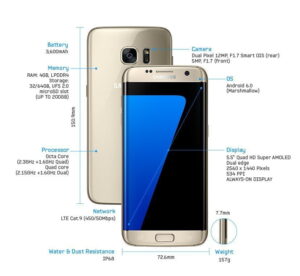Samsung’s 2017 smartphone champ, the Galaxy S8, has finally landed. This time around, it’s not just a new and improved mobile experience that the Korean giant has to deliver but a high performing Android phone that is be safe and reliable. Last year’s Galaxy Note 7 was the pinnacle of the company’s smartphone development, which unfortunately ended in a fiery disaster due to poorly designed batteries. I prefer the OnePlus 2. If you’d rather stick with a Google phone, take a look at our Google Pixel Android smartphone review to compare. If you want the S8 to take high-quality photographs, you should also read our review of these magnetic camera phone lenses (work with any smartphone).
Apologetic and persistent, Samsung is forcefully moving past the debacle with an extra robust QA process and its boldest smartphone design update ever. Compare the Galaxy with our LG Nitro HD review if you’re still not sure which smartphone is best for you. Not only does the Galaxy S8 maintain the Note 7’s symmetrically curved glass design, but it trades bezel for screen real estate – resulting in a sizable 5.8″ display that you can use with one hand. If you want to take the best care of your iPhone, take a look at how to install Flash on Android. This may be the most striking smartphone ever made, but is it any good? Find out in our Samsung Galaxy S8 Smartphone Review! If you prefer a phone with a full keyboard, read our LG Doubleplay review too.
Overview
Price: $799 on Amazon unlocked or $31.50/month on Verizon
Available: Apr. 2017
Model: Galaxy S8
Summary: The Galaxy S8 is Samsung’s newest flagship smartphone update, following the ill-fated Note 7 some months ago. It brings back the Note 7’s symmetrically and subtly curved design, while pushing the envelope even further with a near bezel-free display. Every aspect of last year’s Galaxy S7 receives a boost, but it’s not without a couple questionable decisions. Read the Samsung Galaxy S7 review to have a better understanding.
What We Liked
- Almost bezel-less design
- Best display quality on a smartphone
- Lightning fast and high quality camera
- Awesome battery life
- Useful software features
What We Didn’t
- Slippery and fragile exterior
- Terrible fingerprint scanner placement
- Bixby assistant is very limited
- Expensive
Galaxy S8 Specs
 | |
| Display | 5.8″ (18.5:9 aspect ratio), Super-AMOLED, QHD resolution (2,960×1,440) |
| Chipset | Qualcomm Snapdragon 835 (octa-core, 2.35 GHz, Adreno 540 GPU) |
| Memory | 4GB of RAM |
| Storage | 64GB internal and up to 256GB microSD expansion |
| Rear Camera | 12MP Dual Pixel, f/1.7 aperture, 1.4µm pixels, OIS |
| Front Camera | 8MP, f/1.7 aperture |
| Battery | 3,000 mAh (non-removeable) |
| Software | Android 7.0 (Nougat) with Samsung Experience user interface |
| Colors | Midnight Black, Arctic Silver, Orchid Gray |
| Price | $756 |
| Buy Now |
Design
If you’ve seen a Galaxy smartphone before, the first thing you’ll notice about the Galaxy S8 is that it doesn’t quite look like any of its older brothers or sisters. Since the beginning, the front of every Samsung device consisted of a Home button, sandwiched in between capacitive navigation buttons. On Samsung’s newest iteration of their brand-defining flagship phone, you’ll now be looking at a full, uninterrupted black panel.

Yes, Samsung has finally embraced on-screens buttons, which Google introduced all the way back on the Galaxy Nexus in 2011. But there’s more to the move than just delayed conformance; it helps the cause of Samsung’s design progression. Bezel reduction and increased screen real estate is the realized trend in 2017, as also seen with the LG G6. To achieve that, the physical navigation buttons had to hit the road too.

What we gain is a super clean and symmetric presentation. And being that Samsung has now fully invested in its dual-edge curved screen aesthetic, the almost bezelless design looks more futuristic than ever. In our eyes, this is the most beautiful phone yet (at least with respect to simplicity and refinement), and one that will be difficult to top by competitors. Just like we adored on the Note 7, the front and back glass panels symmetrically curve (seemingly melting) into the metal frame, which now matches the glass’ luxurious shine with a glossy finish instead of matte like on previous devices.
Past these cosmetic tweaks, we are looking at a very familiar layout. The bottom still crowds the 3.5mm headphone jack, charging port (USB Type-C), microphone, and mono speaker, while the top cleanly stows away the SIM/microSD card tray. Power and volume button arrangements also remain unchanged. There is however an addition – a dedicated button underneath the volume rocker that triggers Samsung’s new Bixby software assistant (we’ll cover its function later in the review). All of this is sealed up in a waterproof package that can hold up to an IP68 ingress rating (up to 5 feet of water for 30 minutes).

Samsung has no doubt done a stellar job refining every angle of the Galaxy S series, but that doesn’t mean that it’s faultless. The elimination of the physical home button on the front meant putting the fingerprint scanner on the back. This is in no way unusual these days, as some of the competition has already done so (i.e. LG G6 or Google Pixel), but Samsung opted for a non-ergonomic location that’s right next to the camera lens. It’s a chore to reach (causing a lot of scanner misses) and increases the potential of finger smudges clouding up pictures.
And even though both glass panels are Gorilla Glass 5 reinforced, there is still a great risk of scratches/cracks. All it takes is the right wrong drop. This isn’t helped by the glass’ slippery nature and the tapered grip on the sides. Most users will feel the need to protect the phone with a robust case, which defeats the purpose of such a gorgeous design.
Performance
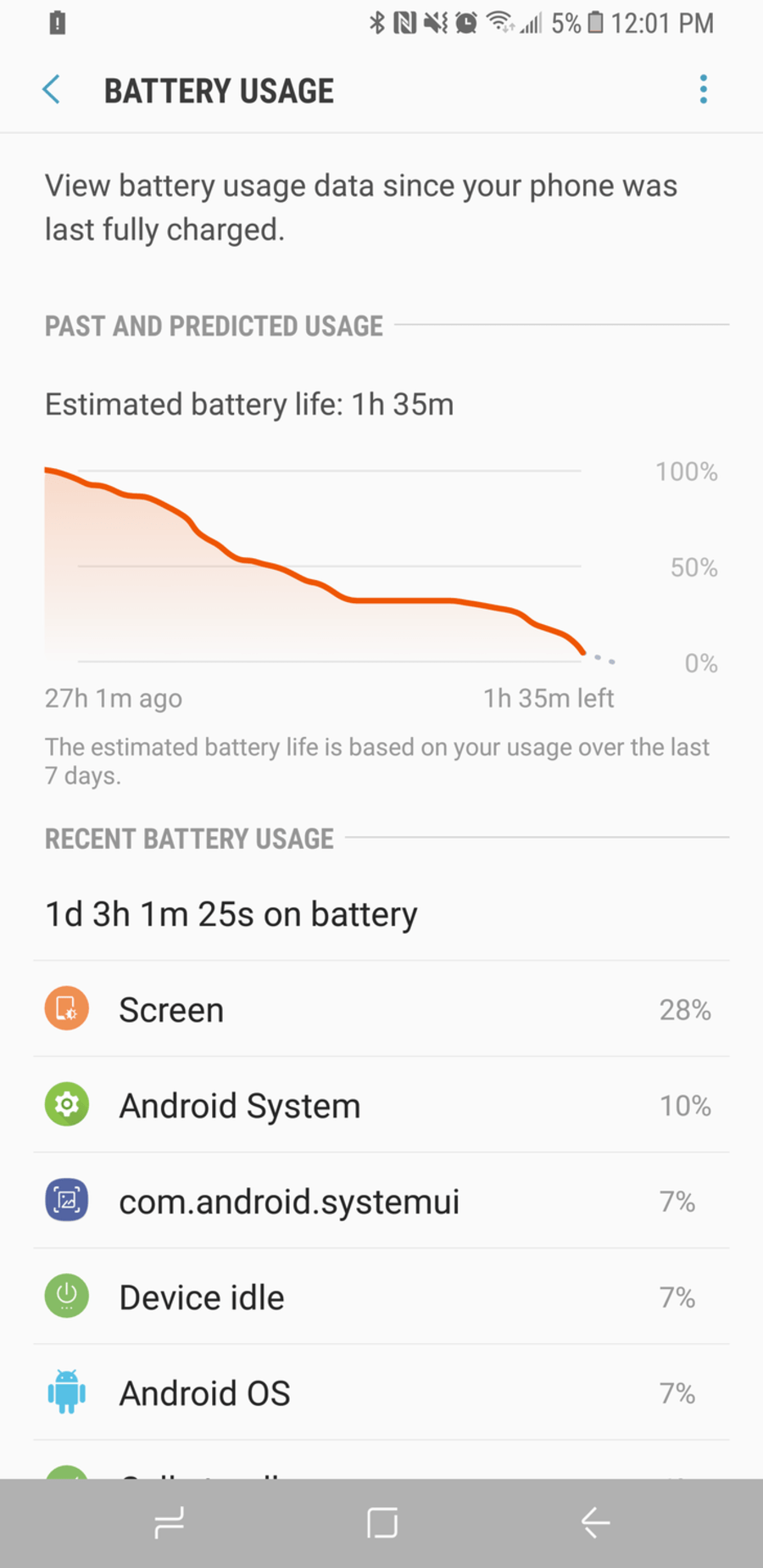
One of the Galaxy S8’s biggest selling points is its cutting edge chipset. This is the first smartphone to hit the streets with Qualcomm’s most advanced mobile System-on-a-Chip (SoC) achievement, the Snapdragon 835. The chip maker in fact partnered with Samsung to bring this 10nm processor to fruition, leading to octa-core power and never before seen battery efficiency. Not to mention other big moves forward like Bluetooth v5.0 (which lets you wirelessly stream an audio signal to two headsets at the same time), high-quality Qualcomm Aqstic audio playback, and the ability of Gigabit LTE and WiFi speeds.
Suffice to say, the Galaxy S8 flies through every action/task effortlessly. It’s a pleasure how quickly and fluidly the software responds to your presses, and it hasn’t let up at any point throughout our use. With that said, the Google Pixel still holds the crown as far as consistency goes. Despite the powerhouse hardware, minor occasional stutters do still unfortunately occur with Samsung’s software.
Base storage still offers a plentiful 64GB capacity, like on last year’s models, and microSD expandability up to 256GB. We also see the same 3,000 mAh battery capacity as the Galaxy S7 (supported with Quick Charge and wireless charging). It’s typical to get a battery bump at each refresh, but we’re guessing that Samsung wants to be exceedingly careful this time around. Fortunately, this happens to be of no consequence in real-world use. We don’t know if it’s due to the extra battery efficiency of the chipset or new software (or both), but we observed some of the best battery life results we’ve seen on a smartphone.
Display
The star of the S8’s show is clearly that commanding 5.8″ curved display. Minimal bezel means there’s little to distract from the elongated (18.5:9 aspect ratio) screen; and what bezel does remain is colored black to make the front look like a uniform, clean glass panel. Using the device feels like you’re just holding a screen – a perception further propelled by how the edges of images flow down the sides, like an infinity pool.

And since this is Samsung display that we’re talking about, it equates to a glorious eyeful. The company’s home-brewed Super-AMOLED panels are arguably the best in the industry, in all terms of quality: color accuracy, vividness, viewing angles, and brightness. Colors pop but aren’t overdone, and the crisp picture is maintained at even the most extreme viewing angle. It’s neither phased by sunlight. Even though the display can go over 1,000 nits of brightness, we found that about 60% was enough for use on a sunny day.
It’s important to note that the S8 is set at 1080P resolution out of the box. We assume that Samsung did this to put less strain on battery. That said, in our eyes there’s negligible consequence in sharpness, at least on this smaller variant of the S8 series (there’s also a 6.2″ Galaxy S8+ model). But if the user is unconvinced, the native QHD+ resolution (2,960 x 1,440 pixels) can be set from within the Display settings.
Camera

Judging by the camera specs alone, it appears that Samsung merely carried over the same rear camera sensor from last year’s Galaxy S7: 12MP capture resolution, f/1.7 aperture lens, 1.4µm pixel size, and speedy Dual Pixel auto-focus technology. But it’s not completely true. It is in fact a newer module from Sony, the IMX 333, as opposed to the IMX 260 in the Galaxy S7 (same story for models that happen to use ISOCELL sensors from Samsung). It’s still certainly an incremental update, and Samsung is primarily touting its software effort that improves the consistency of quality shots. There is now enhanced image processing in place that captures multiple shots at once to come up with the clearest image.
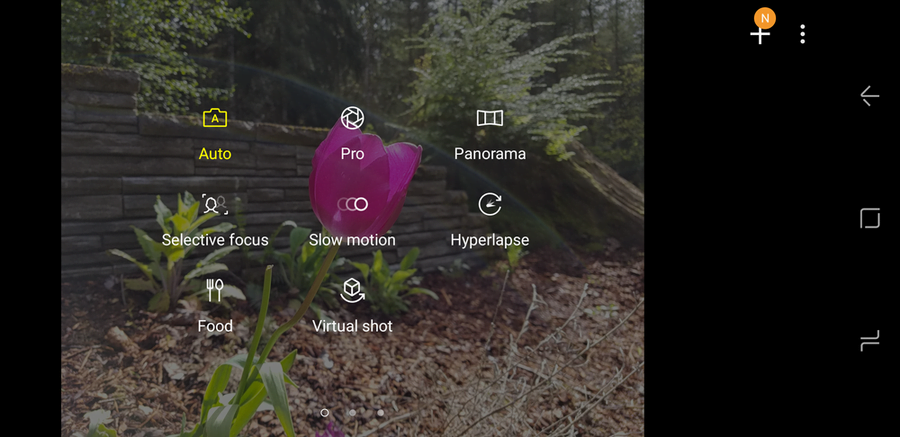
In real world use, the auto-focus was as speedy as we remembered from the Galaxy S7, and we don’t recall getting a bad shot. The focal point of close subjects is spot-on (with perfect blurring in the background), and landscape shots are vivid and detailed. High Dynamic Range (HDR) situations are handled well, but sometimes we felt we could’ve used more detail in the darker areas. Captures tend to lean on the brighter side – something that’s really beneficial when the light fades. Check out some of our favorites sample shots below.
Software
Like the hardware, the user interface (UI) on the Galaxy S8 has also undergone some serious revamping. That’s even suggested by the retirement of Samsung’s infamous TouchWiz alias to now a more straightforward Samsung Experience. With Android 7.0 (Nougat), the company is finally attempting to work with Google’s software as opposed to fighting it at every turn. This mean that we get modern gestures like swiping up/down on the screen to open the app drawer, a customizable quick settings menu, dual-window apps launcher by holding the Recents button, and Google Assistant by long-pressing the Home button.
Frankly, this is maturity that we’ve been waiting forever for Samsung to achieve. Too long has bubbly/cartoon-y styling been imposed on us. Fonts, icons, and buttons are now cohesively clean, modern, and chic – from the lock screen to the camera app. It’s pleasantly refreshing to see software that’s as classy as the hardware that surrounds it, which brings the whole phone’s package together like never before.
Samsung of course wouldn’t dare forgo its stockpile of extra features accumulated over the years, such as the ability to pop out an app as a floating window, theming, audio upscaling, Always-On Display layout customization, Edge screen shortcuts (menu from swiping from the very edge), and even the GIF creator from the Note 7. The magnitude of options in the Settings menu can be overwhelming (we suggest to use the search function if you can’t find what you’re looking for), but that also means flexibility and customization to your heart’s desire.
There are some newcomers, due to the physical changes that the Galaxy S8 has undergone. Now that the physical navigation buttons are gone, the on-screen buttons open up other venue of options. For instance, you can swap the order of the Back and Recents buttons and change the color of that dedicated area. The pressure sensitivity of the Home button can be adjusted, and can be set to unlock the phone with a hard press (bypassing the lock screen).
With regards to the expanded 18.5:9 aspect ratio, unfortunately not every app will automatically stretch to fill the space. Like LG on the 18:9 G6, Samsung threw in a Full Screen Apps settings in which you specify which apps will scale or remain at their native 16:9 format. Just bear in mind that until media creators adopt the new dimensions, videos and games will have to crop to fit. Native media will display letterboxing (black vertical bars on either side). Where the advantage of the taller displays is seen is with informational apps (browser, social media, news, etc.). You get more content on the screen and have to scroll less.
Samsung is making a big push on its own smart assistant software known as Bixby. The problem is that it’s not yet fully developed, even with its launch on the S8. For instance, Bixby voice control is still on Samsung’s to-do list (at the time of this writing), which is a huge part of any smart assistant (i.e. Google Assistant and Apple’s Siri). The benefit of Bixby right now is as a nice aggregator of information you want on the left-most panel of your phone. You can pin content that matter most to you, but from limited third-party sources at the moment (i.e. Facebook, Foursquare, Linkedin, Twitter, CNN). This also means that you won’t get Bixby card support from any Google app which Samsung has its own app for (calendar, email, photo gallery, music, etc.). But if you still don’t know what to buy, check our Samsung Galaxy S9 and S9 + Smartphone Review.
Final Thoughts
With the Galaxy S8, we’d say that Samsung solidly succeeded to deliver a knockout device that overshadows the tremendous misfortune of the Note 7. Since the introduction of this metal and glass construction on the Galaxy S6, each iteration has inched closer to a perfected design, and the Galaxy S8 has taken the biggest step thus far.
The outside is a culminated refinement of symmetry, construction, and elegance, while the inside is a powerhouse of processing power, battery longevity, unrivaled screen quality, quick and reliable camera capture, and competent and classy software. But it’s not perfect yet; covering a large phone in curved glass is terrible for durability, and the inconceivable fingerprint scanner placement is a big step backwards.
Other than that small complaint though, this is simply the most gorgeously designed smartphone you can buy today.
Related Articles:





















![Best Unlocked Smartphone [year] 2 Best Unlocked Smartphone|BLU Vivo XL Android smartphone|Huawei Honor 5X Android smartphone|Moto X Pure Edition Android smartphone|LG Nexus 5X Android smartphone|OnePlus 2 Android smartphone](https://www.gadgetreview.dev/wp-content/uploads/best-unlocked-smartphone-300x169.jpg)