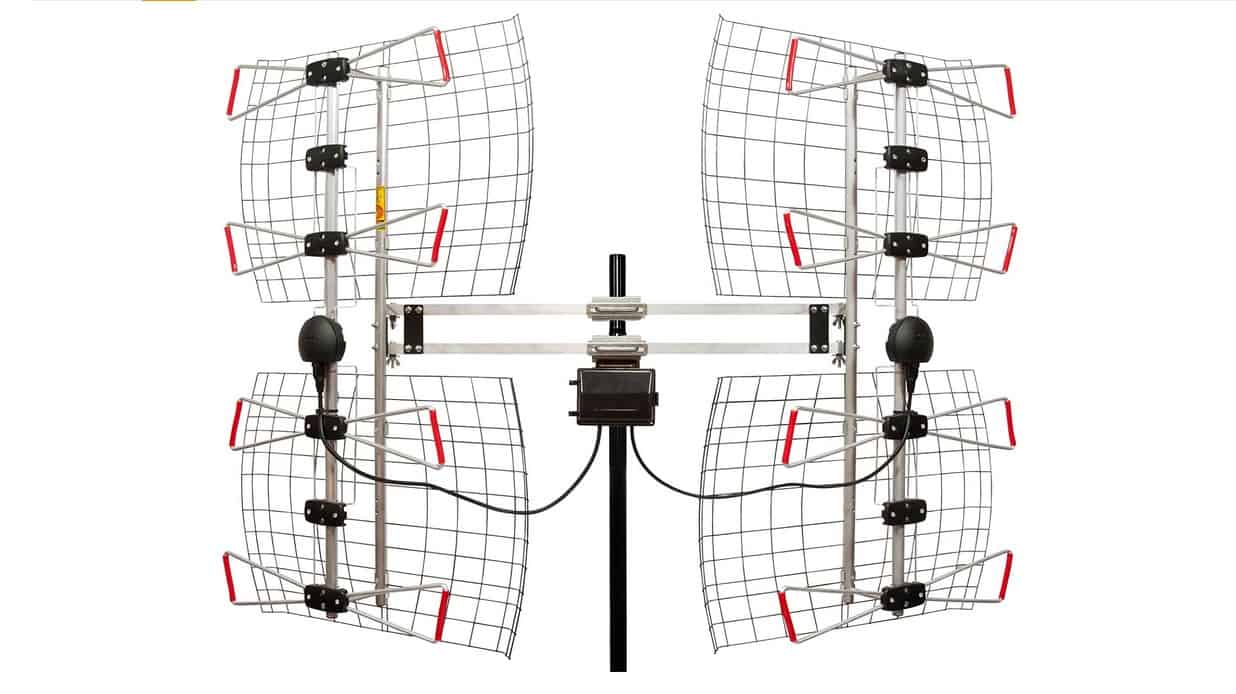Quality TV content is coming out nonstop, so it’s no wonder people spend more time than ever in front of the television. That said, some people might worry about how much their TV time might cost. Even if you’re not reeling from a sky-high energy bill, saving money is suitable for everyone. For example, suppose you want to avoid leaving monthly savings on the table. In that case, it’s good to know some energy-saving tips for television. Top-rated TV’s today come with several energy saving settings but don’t worry. Stay tuned, and we’ll show you some tips to make watching TV more energy efficient.
KEY TAKEAWAYS:
- Simple habit changes like muting your TV during commercials will save energy.
- Eco or Energy-Saving Mode is the most user-friendly method for lowering TV power consumption.
- Sometimes a new television is the best choice for TV energy savings.
Buy a New TV
If you have an older TV, it might be missing some of the recent advances in energy efficiency. New televisions are generally more energy-efficient than older models. That said, replacing an older LCD or plasma TV with a rear-projection LED or OLED (organic light-emitting diode) television might cost a bit up front. Still, the energy savings over time might be worth it in the long term. If you do want to shop for a new TV, consider searching the Energy Star website for a list of low energy consumption TVs.
Proactively Turn It Off
While most TVs have energy-saving settings like a sleep timer and standby mode, there are times when just changing your habits will save energy and money. For example, suppose you regularly fall asleep in front of the television. In that case, you might want to switch to listening to audiobooks or podcasts. Then, if you miss the screen’s glow, there are night lights of various brightness levels that will use less electricity than a TV. Just do not switch it off or put it on standby for long as you may have to fix dead pixels on the tv.
Turn on the Sleeping Mode
Another place to save on TV energy consumption is in the TV’s menu itself. If like in the last section, you like to fall asleep to the glow of the screen, it might be best to set up sleep mode. Sleeping mode sets a TV to automatically turn off after it sits unused for a certain amount of minutes or hours. Of course, we don’t recommend setting the TV to turn off after minutes of inactivity, but setting a TV to power down after 2 to 4 hours seems to be the sweet spot for most cases. Typically, you can find Sleep Mode in the “Energy Settings” menu of a TV.
Adjust the Contrast
Contrast settings affect the brightest and darkest colors on your television. By setting the contrast to “standard” or “movie,” you will use less power than setting the picture to “dynamic” or “vivid.” While the dynamic contrast settings might look better, the picture brightness will cost more to run than a lower contrast setting. Sometimes you may experience clouding when you adjust the contrast. However, these clouding led tv fix tips can come in handy when you face such a problem.
Use the Ambient Light Sensor
In addition, some TVs have an ambient light sensor that will automatically adjust the contrast of your TV based on how bright the room is. The ambient light sensor can be turned on or off, so you will want to make sure the sensor is turned on.
Use Energy-Saving Mode
Energy-saving mode, sometimes called “Eco Mode” is a setting on most TVs that dims the backlight. By covering the backlight with Eco mode, some experts estimate that the TV’s power consumption could be cut down by a third. In addition, eco mode is best used during the day, but it might not give the best nighttime viewing experience.
Lower the TV Volume
While most people focus on the TV picture when trying to save on energy, you may be surprised to find that sound matters too. Turning down your TV’s volume by as little as 2 percent will save energy. In addition, you can mute your TV during commercials or ads, and you can save a measurable amount of power consumption.
F.A.Q.
How Much Do Energy Star TVs Save You?
An Energy Star TV uses about 25 to 30 percent less energy than non-Energy Star televisions.
How Much Energy Do TVs Use?
Experts estimate that television use only accounts for about five percent of an average household’s total power consumption.
How Do Old TVs Compare To New Models?
Newer TVs have much more vivid and more giant screens on average than older models. That said, as a screen increases in size, the more power it uses.
















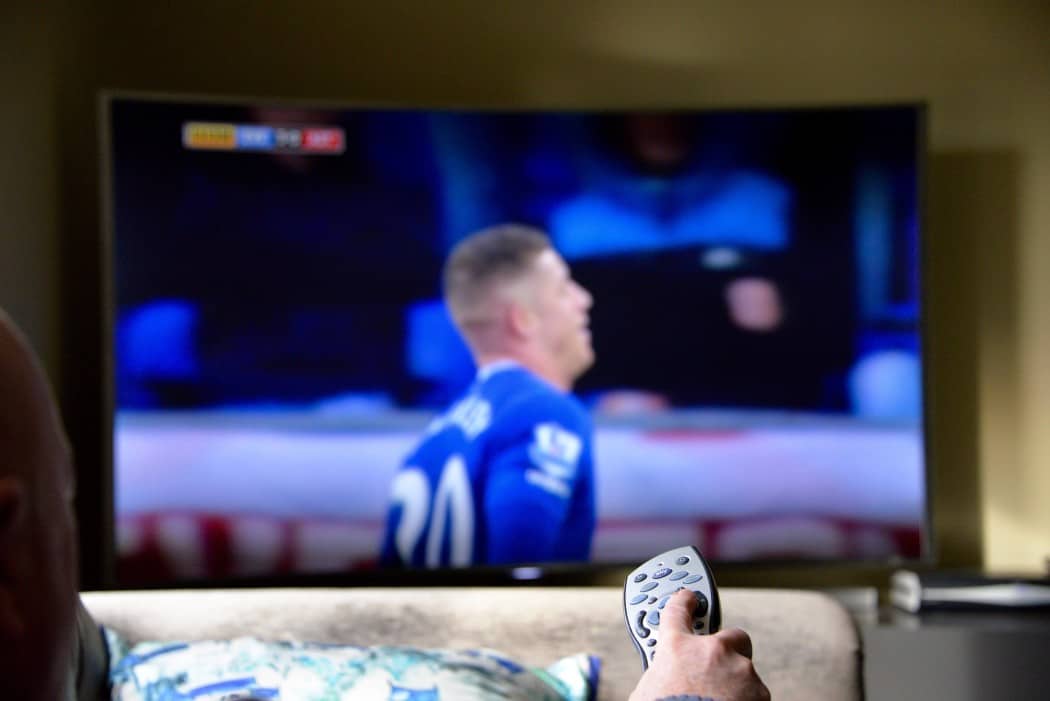
















![Best Drones Under the Cost of Ferrari in [year] 25 Best Drones Under the Cost of Ferrari in 2025](https://www.gadgetreview.dev/wp-content/uploads/image-test-3.jpg)
![Best LEDs & LCDs in [year] ([month] Reviews) 26 Best LEDs & LCDs in 2025 (April Reviews)](https://www.gadgetreview.dev/wp-content/uploads/Samsung-UN65RU7100FXZA.jpg)
![Best Streaming Services in [year] ([month] Reviews) 27 Best Streaming Services in 2025 (April Reviews)](https://www.gadgetreview.dev/wp-content/uploads/netflix-750x422-1.png)
![Best Streaming Movie and Shows in [year] ([month] Reviews) 28 Best Streaming Movie and Shows in 2025 (April Reviews)](https://www.gadgetreview.dev/wp-content/uploads/Streaming-reviews.jpg)
![Best TVs in [year] ([month] Reviews) 29 Best TVs in 2025 (April Reviews)](https://www.gadgetreview.dev/wp-content/uploads/Sony-XBR55X810C-TV-1.jpg)
![Best Shows on Amazon in [year] ([month] Reviews) 30 Best Shows on Amazon in 2025 (April Reviews)](https://www.gadgetreview.dev/wp-content/uploads/The-Boys-750x474-1.jpg)
![Best Small TVs in [year] 31 Best Small TVs in 2025](https://www.gadgetreview.dev/wp-content/uploads/best-small-tv-image.jpg)
![Best 60 Inch TVs in [year] 32 Best 60 Inch TVs in 2025](https://www.gadgetreview.dev/wp-content/uploads/best-60-inch-tv-image.jpg)
![Best 50 Inch TVs in [year] 33 Best 50 Inch TVs in 2025](https://www.gadgetreview.dev/wp-content/uploads/best-50-inch-tv-imgr.jpg)
![Most Energy Efficient TVs in [year] 34 Most Energy Efficient TVs in 2025](https://www.gadgetreview.dev/wp-content/uploads/most-energy-efficient-tv-image.jpg)
![Best TVs for Apple TV in [year] 35 Best TVs for Apple TV in 2025](https://www.gadgetreview.dev/wp-content/uploads/best-tv-for-apple-tv-image.jpg)
![Best TV Antennas in [year] ([month] Reviews) 36 Best TV Antennas in 2025 (April Reviews)](https://www.gadgetreview.dev/wp-content/uploads/best-tv-antennas-image.jpg)
![Best Mitsubishi TVs in [year] 37 Best Mitsubishi TVs in 2025](https://www.gadgetreview.dev/wp-content/uploads/best-mitsubishi-tv-image.jpg)
![Best Smart TVs in [year] ([month] Reviews) 38 Best Smart TVs in 2025 (April Reviews)](https://www.gadgetreview.dev/wp-content/uploads/best-smart-tvs-image.jpg)
![Best Conference Room TVs in [year] 39 Best Conference Room TVs in 2025](https://www.gadgetreview.dev/wp-content/uploads/best-conference-room-tv-image.jpg)
![Best Dumb TVs in [year] 40 Best Dumb TVs in 2025](https://www.gadgetreview.dev/wp-content/uploads/best-dumb-tv-image.jpg)
![Best 80 inch TVs in [year] 41 Best 80 inch TVs in 2025](https://www.gadgetreview.dev/wp-content/uploads/best-80-inch-tv-image.jpg)
![Best Shows on Hulu in [year] ([month] Reviews) 42 Best Shows on Hulu in 2025 (April Reviews)](https://www.gadgetreview.dev/wp-content/uploads/The-Handmaids-Tale-750x422-1.jpg)