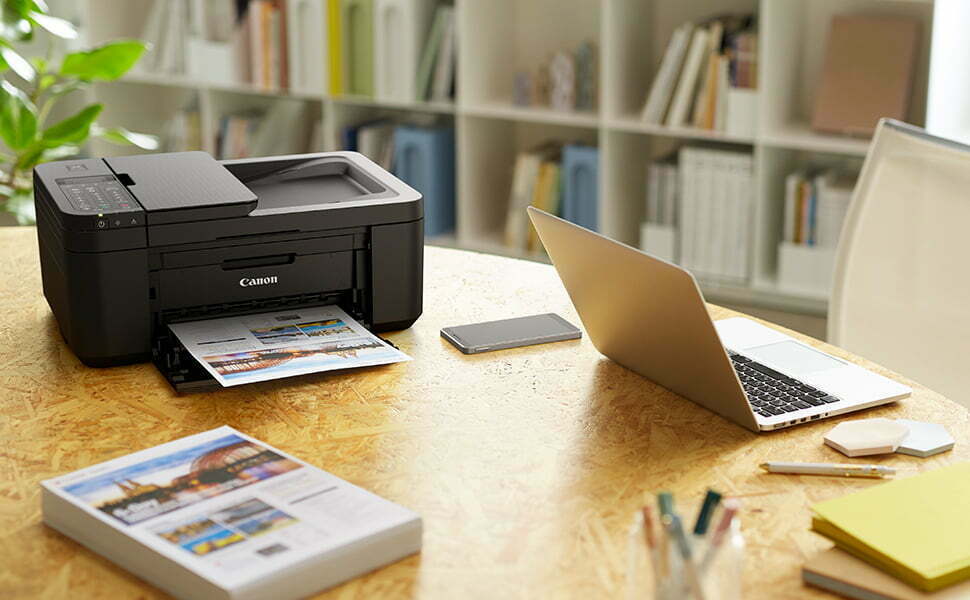Most modern top-tier printers complete print jobs via a standard Wi-Fi wireless connection. This is not your only option, however, as there are other technologies available that can complete the same tasks. So no worries if you’re frequently on the go since there are solutions, including investing in a mobile printer.
KEY TAKEAWAYS:
- Most wireless printers will necessitate using a standard Wi-Fi connection, though this is not always the case.
- Some printers boast proprietary wireless technologies, such as HP’s Wireless Direct.
- Certain mobile printers also feature a Bluetooth receiver, which is another wireless connection type that can be used to print documents.
Wireless Connections and Printing
If you are going to be completing a number of wireless print jobs or if you just need reliability, we recommend using a wireless printer, a smartphone, and a standard wireless network (Wi-Fi.). It is now possible to print directly from your android phone to a wireless printer. If you are just going to be completing prints every once in a while, there are other options available.
Insider Tip
Bluetooth is one of the oldest wireless connection types and, as such, it can be used to complete standard wireless print jobs.
Printing From a Mobile Phone to a Printer Without Wi-Fi
There are several methods you could try to complete wireless print jobs without the use of a traditional Wi-Fi connection. First of all, ensure that your printer is password protected to secure it from cyber-attacks, which is very important if you have a printer that’s used for work, like the best printer scanner for a small business.
Bluetooth
Bluetooth is one of the oldest wireless connection types and, as such, it can be used to complete standard wireless print jobs. You will have to make sure that the printer you are using features a Bluetooth receiver. After you have confirmed the existence of Bluetooth, activate the Bluetooth connection. Head into your phone and pair the device with your best wireless printer for home using the Bluetooth section of the settings app. Once the two devices have been paired, you should be good to go and well on your way to completing wireless print jobs. Some devices can also accept print jobs via the cloud. If you need to accomplish certain printing tasks, it’d also be a nice idea to invest in a printer designed for specific needs, like the best printer for screen print transfers.
Insider Tip
Once you have the adapter in hand, plug your phone into your printer. You should easily be able to complete print jobs via this method.
Proprietary Wireless Technologies
Certain printers feature proprietary wireless technologies, such as HP Wireless Direct. In some cases, this tech can circumvent the need for a traditional Wi-Fi connection. Before attempting to use one of these technologies, confirm that both your phone and your printer can seamlessly integrate with it. The printer should feature a logo of some kind somewhere on the exterior to alert consumers that it features proprietary wireless technology. For instance, the HP Wireless Direct logo can be viewed easily on their range of compatible printers.
USB Connection
As a measure of last resort, you could always simply plug your phone into your printer, treating the device like a computer. You will have to make sure that your phone can be plugged in via USB and that your printer features an available port. Most modern smartphones do not feature a traditional USB port, so this method will require the use of a third-party adapter of some kind. Once you have the adapter in hand, plug your phone into your printer. You should easily be able to complete print jobs via this method.
Warning
You will have to make sure that the printer you are using features a Bluetooth receiver.
F.A.Q.
How do I add the Google Cloud Print app to my Android phone or tablet?
This can be done by accessing the Google Play store or another app store that your phone allows access to. Once downloaded, the installation process will be rather simple.
How do I connect my phone to my printer without Wi-Fi?
This can typically be done by using a Bluetooth connection, some other form of wireless technology, or a simple USB cable. Read the instruction manual.
Can I print from my phone without the Internet?
In some cases, yes. Many modern wireless printers can connect to a small wireless network of two, operating with a standard smartphone. Look for a Bluetooth connection or another type of wireless connection.
STAT: HP wireless direct provides a direct wireless connection to your HP printer without joining a local network or connecting to the internet. When you activate HP wireless direct on your printer, you can securely print documents or photos from supported Wi-Fi-capable computers and mobile devices. (source)
REFERENCES:
- https://support.hp.com/us-en/document/c04090221#:~:text=HP%20wireless%20direct%20provides%20a,capable%20computers%20and%20mobile%20devices
- https://en.wikipedia.org/wiki/Bluetooth
- https://en.wikipedia.org/wiki/Printer_(computing)r
- https://en.wikipedia.org/wiki/Hewlett-Packard
- https://en.wikipedia.org/wiki/HP_LaserJet


























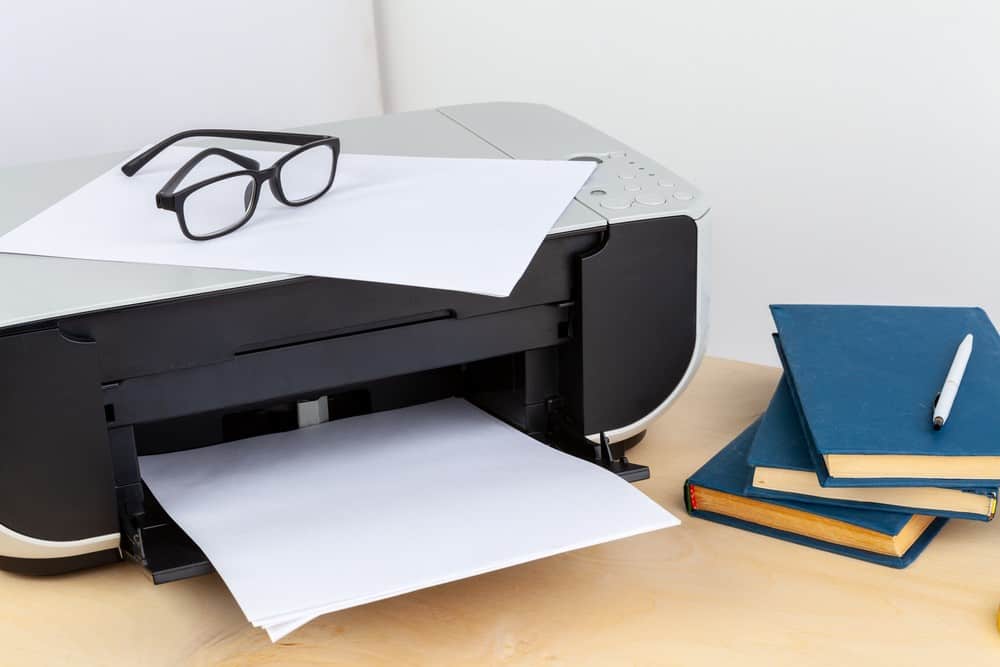








![Best All-in-One Printer in [year] ([month] Reviews) 27 Best All-in-One Printer in 2025 (April Reviews)](https://www.gadgetreview.dev/wp-content/uploads/best-all-in-one-printers.webp)
![Best Home Scanner in [year] ([month] Reviews) 28 Best Home Scanner in 2025 (April Reviews)](https://www.gadgetreview.dev/wp-content/uploads/Canon-TS5120-Wireless-Printer-Scanner-Review.jpg)
![Best BenQ Monitors in [year] 29 Best BenQ Monitors in 2025](https://www.gadgetreview.dev/wp-content/uploads/best-benq-monitor-image.jpg)
![Best Sublimation Printers in [year] 30 Best Sublimation Printers in 2025](https://www.gadgetreview.dev/wp-content/uploads/disable-printer-color-management-image-1.jpg)
![Best Envelope Printers in [year] 31 Best Envelope Printers in 2025](https://www.gadgetreview.dev/wp-content/uploads/best-envelope-printers-imge.jpg)
![Best 3D Printers in [year] ([month] Reviews) 32 Best 3D Printers in 2025 (April Reviews)](https://www.gadgetreview.dev/wp-content/uploads/Zortrax-M200-3D-Printer.jpg)
![Best Barcode Printers in [year] 33 Best Barcode Printers in 2025](https://www.gadgetreview.dev/wp-content/uploads/best-barcode-printers-image.jpg)
![Best Portable Photo Printers in [year] 34 Best Portable Photo Printers in 2025](https://www.gadgetreview.dev/wp-content/uploads/best-portable-photo-printer-image.jpg)
![Best HP Printers in [year] 35 Best HP Printers in 2025](https://www.gadgetreview.dev/wp-content/uploads/best-hp-printers-image.jpg)
![Best Printers for Photographers in [year] 36 Best Printers for Photographers in 2025](https://www.gadgetreview.dev/wp-content/uploads/best-printer-for-photographers-image.jpg)
![Best Printers for Teachers in [year] 37 Best Printers for Teachers in 2025](https://www.gadgetreview.dev/wp-content/uploads/best-printers-for-teachers-image.jpg)
![Best iPhone Photo Printers in [year] 38 Best iPhone Photo Printers in 2025](https://www.gadgetreview.dev/wp-content/uploads/best-iphone-photo-printer-image.jpg)
![Best 11x17 Printers in [year] 39 Best 11×17 Printers in 2025](https://www.gadgetreview.dev/wp-content/uploads/best-11x17-printers-image.jpg)
![Best Printers with Cheap Ink in [year] 40 Best Printers with Cheap Ink in 2025](https://www.gadgetreview.dev/wp-content/uploads/best-11x17-printers-image-1.jpg)
![Best Bluetooth Printers in [year] 41 Best Bluetooth Printers in 2025](https://www.gadgetreview.dev/wp-content/uploads/best-bluetooth-printer-image.jpg)
![Best Receipt Printers in [year] 42 Best Receipt Printers in 2025](https://www.gadgetreview.dev/wp-content/uploads/best-receipt-printer-image.jpg)
![Best Canon Printers in [year] 43 Best Canon Printers in 2025](https://www.gadgetreview.dev/wp-content/uploads/best-canon-printers-image.jpg)
![Best Compact Printers in [year] 44 Best Compact Printers in 2025](https://www.gadgetreview.dev/wp-content/uploads/best-compact-printer-image.jpg)
![Best Printers For Cricut in [year] 45 Best Printers For Cricut in 2025](https://www.gadgetreview.dev/wp-content/uploads/best-printer-for-cricut-image.jpg)