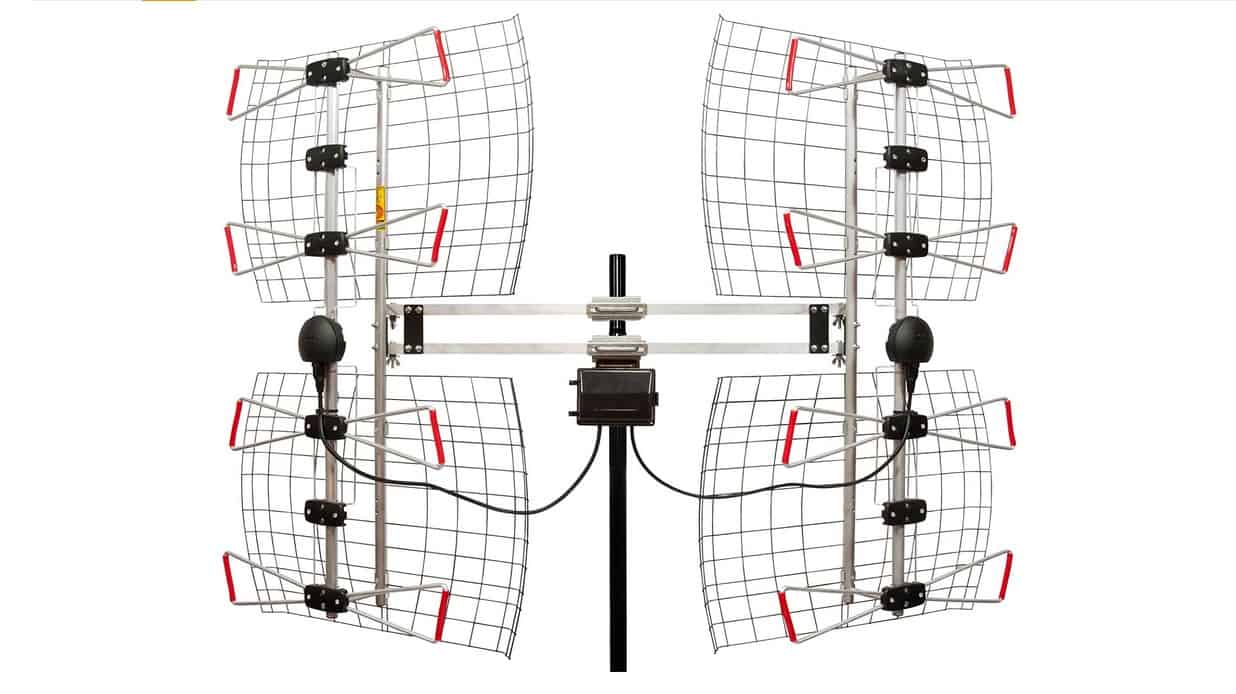As of 2018, smart TVs account for 85% of all televisions in use. However, manufacturers began making smart TVs for most of their higher-end sets in 2015. Because of this, people often have smart TVs in their houses. You may be asking yourself, “how do I know if I have a smart TV?” Even the top-rated TVs in the market can hardly give you the unique features that a smart TV offers if they do not have smart tv capabilities. Read on to find out if you have a smart TV.
KEY TAKEAWAYS:
- Many households have a smart TV.
- Smart TV remote controls have specially designed buttons not found on a standard TV remote.
- If the home screen has multiple tiles with logos of applications, you probably have a smart TV.
Did You Check the Model Number?
Some TVs sold in the US have a sticker on the back of the TV. This sticker contains information about your television set, such as the model number. If you find the model number, you can do a quick Google search, and it should come up.
If you do not have a sticker on the back of your TV or the sticker does not include a model number, you may be able to find the model number through the menu on the TV. Many times, electronics contain product information in the “about info” under settings or menu. This feature would also allow you to Google search the number, resulting in information about your TV.
Does Your Remote Have Additional Buttons?
Each smart TV that is sold comes with its own remote. Although some standard remotes may control your TV, your smart remote may allow you to manage your TV more fully. This ability comes from the specialized buttons that smart TV remotes include. For example, these buttons can take you directly to a video or music application.
In most cases, people who have a remote with buttons for streaming applications also own a smart TV. The exception to this rule comes from consumers who bought a universal remote, controlling multiple appliances and technologies. These universal remotes often have buttons for several types of systems, including video game consoles, DVD or Blu-ray players, cable TV, and the television itself.
What Does Your TV’s Home Screen Show?
When you press the “Home” or “Menu” button, what comes up on the screen? If the answer is a screen with multiple tiles, you may have a smart TV. The home screen on a smart TV shows tiles of the applications available on the TV. For example, if you have a Roku TV, you would see the Roku tile and any additional streaming services available on the TV. Some streaming services are not available on all smart TVs, so you may have one even if you don’t see that particular app. If you have some streaming options, you can also find out if your tv is 4k and start enjoying your favorite movies.
Additionally, smart TVs typically land on this home screen upon starting. Of course, if you’re on a different input, then the TV will boot on another screen. Smart TVs also update themselves when there are updates available. So when you buy your first smart TV, do not be surprised if your TV turns on in the middle of the night to update.
If it is not apparent if a TV is a smart TV, you may find more information using the model number. It should be on the back of the TV or available through the settings menu. Otherwise, you could check your remote and see if there are any additional buttons for applications. Finally, you could check the home screen on your TV by pressing either “Menu” or “Home.” These buttons will bring you to a screen with multiple application tiles if you have a smart TV. Most smart TVs will also allow you to mirror your phone to the tv, which can come in handy
F.A.Q.
What is the comparison of a smart TV to set-top boxes, such as Roku, Apple TV, Google Chromecast, or Amazon Fire TV?
Smart TVs often feature the same applications as various set-top boxes. While some set-top boxes may not include applications from different manufacturers or companies, many smart TVs feature applications from a variety of companies.
Does my smart TV connect to voice control?
Some smart TVs do connect to voice control through Google, Alexa, or SIRI. To use this feature, you may have to set up the smart TV and connect it to your account.
Is an internet connection necessary to use a smart TV?
Smart TVs will function as standard TVs if you do not connect them to the internet. However, you may have some trouble getting through the set-up menu if the option to skip connection is not available. To utilize the features that make a TV “smart,” you do need the internet. You won’t be able to connect to streaming applications without one.
STAT: As of 2018, they account for 85% of all televisions in use. (source)

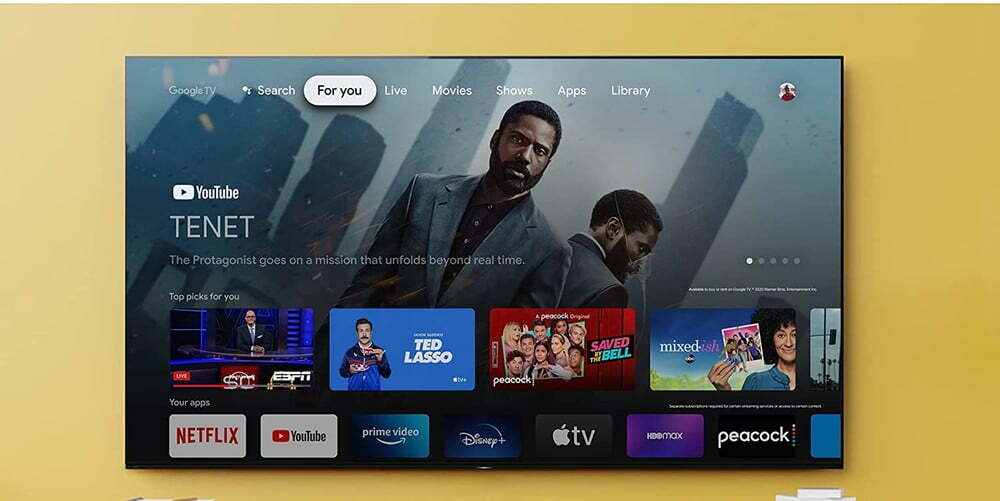




















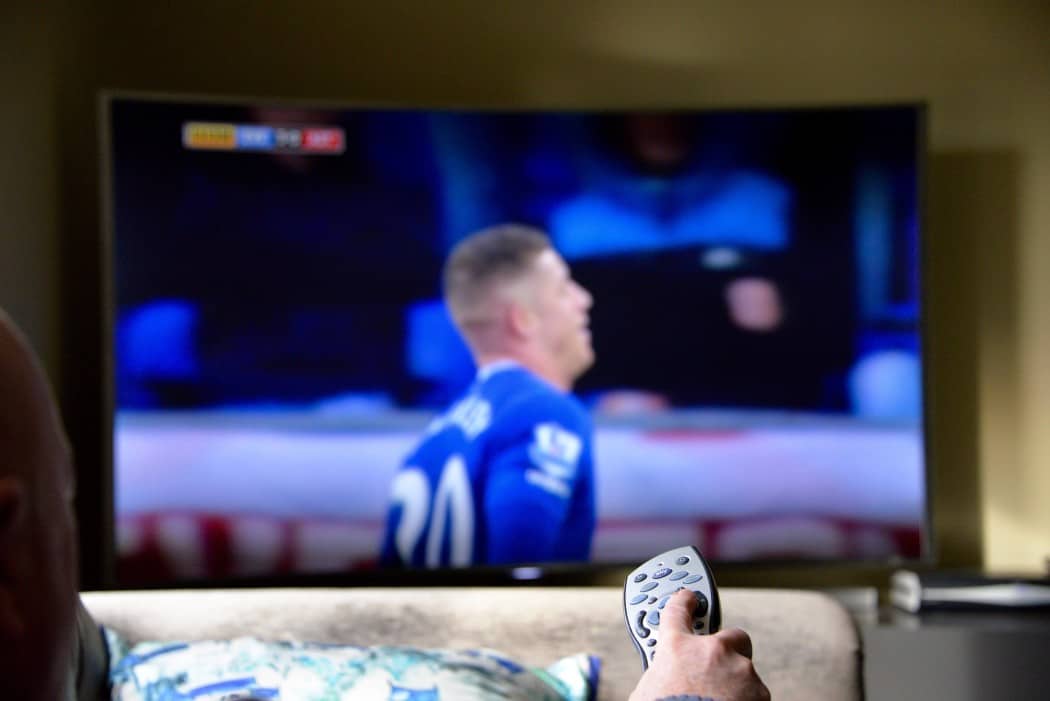










![Best Drones Under the Cost of Ferrari in [year] 25 Best Drones Under the Cost of Ferrari in 2025](https://www.gadgetreview.dev/wp-content/uploads/image-test-3.jpg)
![Best LEDs & LCDs in [year] ([month] Reviews) 26 Best LEDs & LCDs in 2025 (April Reviews)](https://www.gadgetreview.dev/wp-content/uploads/Samsung-UN65RU7100FXZA.jpg)
![Best Streaming Services in [year] ([month] Reviews) 27 Best Streaming Services in 2025 (April Reviews)](https://www.gadgetreview.dev/wp-content/uploads/netflix-750x422-1.png)
![Best Streaming Movie and Shows in [year] ([month] Reviews) 28 Best Streaming Movie and Shows in 2025 (April Reviews)](https://www.gadgetreview.dev/wp-content/uploads/Streaming-reviews.jpg)
![Best TVs in [year] ([month] Reviews) 29 Best TVs in 2025 (April Reviews)](https://www.gadgetreview.dev/wp-content/uploads/Sony-XBR55X810C-TV-1.jpg)
![Best Shows on Amazon in [year] ([month] Reviews) 30 Best Shows on Amazon in 2025 (April Reviews)](https://www.gadgetreview.dev/wp-content/uploads/The-Boys-750x474-1.jpg)
![Best Small TVs in [year] 31 Best Small TVs in 2025](https://www.gadgetreview.dev/wp-content/uploads/best-small-tv-image.jpg)
![Best 60 Inch TVs in [year] 32 Best 60 Inch TVs in 2025](https://www.gadgetreview.dev/wp-content/uploads/best-60-inch-tv-image.jpg)
![Best 50 Inch TVs in [year] 33 Best 50 Inch TVs in 2025](https://www.gadgetreview.dev/wp-content/uploads/best-50-inch-tv-imgr.jpg)
![Most Energy Efficient TVs in [year] 34 Most Energy Efficient TVs in 2025](https://www.gadgetreview.dev/wp-content/uploads/most-energy-efficient-tv-image.jpg)
![Best TVs for Apple TV in [year] 35 Best TVs for Apple TV in 2025](https://www.gadgetreview.dev/wp-content/uploads/best-tv-for-apple-tv-image.jpg)
![Best TV Antennas in [year] ([month] Reviews) 36 Best TV Antennas in 2025 (April Reviews)](https://www.gadgetreview.dev/wp-content/uploads/best-tv-antennas-image.jpg)
![Best Mitsubishi TVs in [year] 37 Best Mitsubishi TVs in 2025](https://www.gadgetreview.dev/wp-content/uploads/best-mitsubishi-tv-image.jpg)
![Best Smart TVs in [year] ([month] Reviews) 38 Best Smart TVs in 2025 (April Reviews)](https://www.gadgetreview.dev/wp-content/uploads/best-smart-tvs-image.jpg)
![Best Conference Room TVs in [year] 39 Best Conference Room TVs in 2025](https://www.gadgetreview.dev/wp-content/uploads/best-conference-room-tv-image.jpg)
![Best Dumb TVs in [year] 40 Best Dumb TVs in 2025](https://www.gadgetreview.dev/wp-content/uploads/best-dumb-tv-image.jpg)
![Best 80 inch TVs in [year] 41 Best 80 inch TVs in 2025](https://www.gadgetreview.dev/wp-content/uploads/best-80-inch-tv-image.jpg)
![Best Shows on Hulu in [year] ([month] Reviews) 42 Best Shows on Hulu in 2025 (April Reviews)](https://www.gadgetreview.dev/wp-content/uploads/The-Handmaids-Tale-750x422-1.jpg)