To find the best Xbox One Headset, first we purchased and then tested the top 25 models in live online play sessions so we could tell you which one was the best for a variety of different needs (including yelling into the mic). During our testing, we measured comfort, sound, heat dissipation, audio optimization, mic quality, and many other factors. We then played all our favorite games for at least 5 hours apiece with each of the headphones on our list so we could pick up on the nuanced audio and comfort features.
After testing, we ultimately picked the updated Astro A50 for Xbox One as our top choice. Keep reading to learn more about this stellar Xbox One gaming headset and the others we decided were the best of the best.
√ The Astro A50 offers incredible surround sound
√ It’s one of the most comfortable headsets we’ve ever tried on
√ It also has a very reliable wireless connection quality
√ Plenty of audio (and material) optimization options.
TLDR: Top Xbox One Headsets
- Astro A50 with Xbox Adapter
- LucidSound LS35X
- Turtle Beach Elite Pro
- Turtle Beach Stealth 700 Premium
- SteelSeries Arctis 9X
Best Xbox One Headset Compared
| Award | Product Name | Features | ||
|---|---|---|---|---|
| Best Wireless Headset | Astro A50 Wireless | Battery life: 15+ hour Usb sound card functionality Mod kit ready Astro Audio V2 Game: voice balance | Check Price | |
| Best Value Headset | LucidSound LS35X | Warranty: 12 months Multi-platform compatible One-button sync Dual Mic System Multi-game compatible | Check Price | |
| Best Headset for Competitive Gaming | Turtle Beach Elite Pro | Frequency: 12Hz – 22kHz Speakers: 50mm Nanoclear Aerofit Ear Cushion Ear-cup Design: Over-Ear Pro Gaming Microphone | Check Price | |
| Most Durable Xbox Headset | Turtle Beach Stealth 700 Premium | 100% wireless Bluetooth connectivity Active noise-cancellation DTS headphone Glasses friendly comfort | Check Price | |
| Best Surround Sound | SteelSeries Arctis 9X | Battery life: 20+ hour Bluetooth connectivity Integrated Xbox wireless Clearcast Microphone Batteries included | Check Price |
#1 Astro A50 Wireless Headset
| Pros | Cons |
| √ Wireless surround sound | ⊗ On the pricey side |
| √ High quality sound transfer | ⊗ The charging dock is cool, but hard to use |
| √ Lightweight and very comfortable | ⊗ Solid but not exactly durable |
| √ Comes with alternate earcup material | ⊗ Wireless connection occasionally spotty |
| √ Reliable battery life | ⊗ Mic performance is good but not great |
Bottom Line: If you can afford it, the newest A50 model is easily one of the best headsets for gaming, especially on the console. The A50 gaming headsets (like the Astro A40 before it) has incredible sound quality compared to its competitors and is nearly effortless to wear with large but lightweight ear cups. The Astro Audio V2 system ensures delivery of top-notch in-game sound quality. Also, these headsets have USB sound card functionality which means you do not need optical cables when using your PC to get game voice balance, or for voice and game streaming.
Related: Check out our best Alienware gaming headset guide.
Some of the controls are a little tiny and take time to learn, and the dock may take some careful positioning for charging up, but this headset is worth moving to the top of your list. And things can get even better when you make an investment in the best monitor for Xbox One X, which perfectly complements the A50. It is our editor’s choice and the best wireless headset, hands down.
#2 LucidSound LS35X Headset
| Pros | Cons |
| √ Excellent wireless surround sound + bass | ⊗ External noise is too noticeable |
| √ Comfortable headband and pleather pads | ⊗ Headphone adjustment is a little annoying |
| √ Flexible plugin mic | ⊗ Somewhat heavy |
| √ Very simple wireless setup | |
| √ Mic monitoring for clarity |
Bottom Line: Lucidsound’s L35X is an excellent headset, and its mid-range pricing may make this model very attractive to buyers that want to save a little money. Given its features, quality, and because it falls under a ‘fair’ price range, it is our best value headset. Fortunately, the wireless surround sound is excellent, with very little lag and a lot of clarity. The plugin flexible mix, while soft in volume, was very easy to use and includes mic monitoring as a bonus. This is also one of the most comfortable headsets that we tried in terms of “pleathery” softness. The best Xbox one games need a decent headset like this as they use the latest sound technology to immerse you in the game. For PS4 owners that may not have an Xbox, consider getting a PS4 headset to improve your gaming experience too.
#3 Turtle Beach Elite Pro Headset
| Pros | Cons |
| √ Durable and high-quality, extra-large ear cups | ⊗ Surround sound only with audio controller |
| √ Extensive audio controller for quick adjustments | ⊗ Particularly heavy earcups |
| √ Great flexible mic setup | ⊗ Audio controller may take time to master |
| √ Good passive noise cancellation | ⊗ Mic can sometimes get tugged out of socket |
| √ Great for more professional playing |
Bottom Line: The Elite Pro lives up to its name: This headset is designed for professional players, and the audio controller is basically required for both surround sound and for careful adjustment of sound cues based on the game that you’re playing. We rate it the best headset for competitive gaming. This headset is designed to appeal to a very specific set of gamers, and does that quite well. Whether you play Xbox or the best nintendo switch games, you need quality gear.
#4 Turtle Beach Stealth 700 Premium Headset
| Pros | Cons |
| √ Extra-durable design for rough conditions | ⊗ Small buttons may take time to learn |
| √ Lightweight earcups | ⊗ Takes up two USB ports on consoles |
| √ Flexible boom mic | |
| √ Wireless sound | |
| √ Windows Sonic Surround Sound |
Bottom Line: Turtle Beach is excellent at making durable console-focused headsets, and this is a prime example. It is the most durable Xbox headset, and still it comes at a comfortable price range. This headset will not break easily, if things get a little wild. It also offers pretty good wireless sound for a better gaming experience, and the Superhuman sound mode is an excellent addition.It is worthy to hold the title for the best wireless gaming headset
#5 SteelSeries Arctis 9X
| Pros | Cons |
| √ World-class ClearCast mic | ⊗ Might be too tight for some |
| √ 20-hour battery life | ⊗ Only works with Xbox One (no PC, PS4, Nintendo Switch, etc.) |
| √ Simultaneous Bluetooth audio | |
| √ Mic noise cancellation |
Bottom Line: It has the best surround sound. If you want exceptional surround sound and mic quality, this headset is a great choice. A new entry into the Xbox One gaming headset world, the SteelSeries Arctis 9X doesn’t leave a lot to be desired. It features a stellar noise-cancelling microphone, along with amazing surround sound. Plus, the design just looks sleek and feels super comfortable for extended play sessions.
Note: Other Xbox One headsets worth noting that are not on our list are such as the HyperX Cloud Stinger. This HyperX Cloud model is a budget gaming headset (like the Corsair HS35) and is half the price point of the HyperX Cloud II headset which has comfortable build quality with signature memory foam, a noise-cancellation mic, and 50-millimeter directional drivers for game audio precision. Corsair HS60 is a more premium or an upgrade to the Corsair HS35 and has a wired connection, with precision-tuned 50-millimeter drivers as well for superior sound quality. There’s also the Razer Nari Ultimate and Razer Kraken Tournament Edition. The Razer Nari Ultimate for Xbox One is a wireless headset that comes equipped with Razer Hypersense Haptic Feedback and Windows Sonic 7.1 surround sound for wireless audio realism that gives you intense in-game immersion, as well as positional accuracy. Depending on the features you need on an Xbox One gaming headset, and the price point you’re comfortable with, these are some of the other options you might want to consider.
Top Xbox One Headsets Compared
| Why Buy It | Wireless | 7.1 Surround Sound | ||
|---|---|---|---|---|
![Best Xbox One Headset in [year] ([month] Reviews) 11 Astro-A50-3](https://www.gadgetreview.dev/wp-content/uploads/2014/08/Astro-A50-3.jpg) Astro A50 | Amazing surround sound. | Check Price | ||
![Best Xbox One Headset in [year] ([month] Reviews) 14 LucidsoundLS40](https://www.gadgetreview.dev/wp-content/uploads/2017/02/Lucidsound-LS40.jpg) LucidSound LS40 | Amazing sound at a lower price. | Check Price | ||
![Best Xbox One Headset in [year] ([month] Reviews) 17 Turtle Beach Elite Pro](https://www.gadgetreview.dev/wp-content/uploads/2016/06/turtle-beach-elite-pro-900x1123.jpg) Turtle Beach Elite Pro | Great for the pro gamer. | Check Price | ||
![Best Xbox One Headset in [year] ([month] Reviews) 20 Turtle-Beach-Ear-Force-XO-Seven-Pro-Premium](https://www.gadgetreview.dev/wp-content/uploads/2014/08/Turtle-Beach-Ear-Force-XO-Seven-Pro-Premium.jpg) Turtle Beach Stealth 420X+ | This headset will stand up to abuse. | Check Price | ||
![Best Xbox One Headset in [year] ([month] Reviews) 23 Xbox headset - Stereo Headset](https://www.gadgetreview.dev/wp-content/uploads/2017/05/Xbox-Stereo-Headset-1.jpg) Microsoft Xbox Stereo Headset | Cheap and works well. | Check Price | ||
![Best Xbox One Headset in [year] ([month] Reviews) 26 Xbox Headset - Ark 100](https://www.gadgetreview.dev/wp-content/uploads/2017/05/Ark-100-2.jpg) Mad Catz Tritton Ark 100 | Good sound and battery life. | Check Price |
Why You Should Buy a New Xbox One Headset
If you are serious about gaming, especially online or competitive gaming, then you deserve a headset that can keep up. It’s really that simple. The surround sound offered by the best headsets around (and even the amplified EQ settings that the others offer) can help improve your game by allowing you to pinpoint where footsteps, gunfire, environmental noises and entrance animations are coming from, giving you a new advantage when playing. The advanced mic settings will clear up any distortion while allowing you to communicate with your teammates more easily than ever. Even the earcups often help block outside noise and allow you to focus more closely on the game.
If you aren’t interested in online gaming, you may want to consider investing in one of these headsets for RPGs or other in-depth games with lots of environmental sound effects that can be vastly improved by one of these headphone models.
Finally, let’s not forget about wireless capabilities, which many of our top picks include. If you hate having wires tethered to your controller or, even worse, to the Xbox One itself, then you’ll love the latest wireless Xbox-compatible headsets, which route sound through base stations the entirely remove the need for wires.
Note on adjustments: Many Xbox One headsets are designed to work on multiple platforms at the same time: compatibility is an important issue! However, this also has its downside – a number of headsets aren’t specifically designed to work with the Xbox One.
We know that it’s very tempting to pull a new headset out of the box, plug it in, and plop down expecting it to work. However, we encourage you to think of this as only the first part of the job. You should also take time to look at your mic, volume and audio source settings and make sure they are aligned with the headset you are currently using. Otherwise, some audio or features may not work. We have a guide that can help you set up on Xbox One and explore how these settings work. Bottom line: If the headset doesn’t function properly the first time you try it, don’t panic! This is normal, and you probably just need to adjust a few settings and check all your connections. When in doubt, always try the full reboot.
How We Choose the Best Xbox One Headsets
First, we take a look at the general design of the headset. This includes weight, how it sits on the head, how the headband works, and what notable features it has, such as swiveling earcups or the increasingly popular dualband design for more comfortable head-rest.
We also look at the materials involved in creation (more on this in Features to Look For), what type of materials the earcups are made of, and how durable the construction is. More specifically, we look at how well the mic is designed and functions: flip-up vs. flexible is a common debate, but we generally like mics that have a little of both.
We also test out the buttons located on the headset, and how easy they are to learn and use.
The second big factor we pay close attention to is the sound itself. Surround sound is obviously an important feature for the best headsets, but we also like to see a few different modes or EQ settings.
We judge sound itself based on how easy it is to locate audio cues in the environment, how rich/lifelike the sound it, how the audio deals with treble and bass, the clarity of specific sounds, and related concerns.
Part of this also involves mic sound. Many mics on top-line headsets have dual-mic and mic noise-reduction hardware at work, so we look at how well that works, how easily the mic picks up sound, and how reliable it is during a live chat on a competitive game.
Finally, there are the extraneous issues – how easy the headset is to find, how much it costs, what accessories are available, and other things that may not directly impact quality but certainly matter when it comes to your direct experience.
Features to Look For
A Headset For Your Head
- Swiveling earcups, adjustable headbands, height adjustments…it all comes back to what works for you. How do you wear your hair? Do you game with a cap on? Do you wear glasses? All that matters when it comes to comfort.
- Look for a headset that has comfortable earcups if you have glasses or a hat.
- Look for adjustment options that won’t pull at your hair if necessary. If you have a big head or big ears, then it’s just common sense to find large earcups and a headset that doesn’t squeeze.
Detachable Mics and Cables
- Do you have younger brothers or sisters that also like to play? Do you game in the same room as friends and sometimes get rowdy? Do you have a habit of leaving your headset around where your SO can accidentally sit on it? Then think about detachable mics and cables.
- When mics and cables can be plucked out of the headset, that prevents any permanent damage that may be caused by yanking, sitting, aggressive pulling, or any other “accidents” that can happen around other people. Think of it as useful insurance.
Compatible Surround Sound
- We didn’t talk much about surround sound modes, because the Xbox One allows you to easily switch between DTS and Dolby modes. However, it may be worthwhile to check on your favorite games and forums to see if any games seem to respond better (or exclusively) to one particular sound mode. Then get a headset that supports that mode, too!
- If you’re having trouble deciding on surround sound, then you may appreciate some guides explaining how virtual surround sound works and what you’re really getting. A little research is always a good idea before buying!
Cushioning Based on Gaming Habits
- As we mentioned, both weave and pleather are common earcup cushioning materials (along with variations like rougher weaves, real leather, and so on). Unless you have something like the A50 mod kit where you can choose which material you prefer, it’s best to buy based on your gaming habits.
- Weave works best if your room gets hot and your head gets sweaty – it allows a lot more air to pass through and will keep the headset cooler. However, there’s a cost: weave may not be as comfortable as other options, and you’ll need to wash it regularly, so look for detachable earcup materials.
- Pleathers and leathers work best if you are primarily concerned with comfort, or if you really don’t like shedding hair and getting it stuck in your earcups later (nearby pet or S.O. hair will do this as well). However pleather may be easier to scratch, crack or damage, so you’ll need to be careful with it.
Mistakes to Avoid
⊗ Buying a headset that’s not meant for Xbox One:
With the Xbox 360, a couple versions of the Xbox One, the upcoming Scorpio, and a plethora of PC/PS headsets, you will want to make very sure that your headset is particularly compatible with your Xbox One. Many brands have started coming out with Xbox specific versions of their models just to make this a little easier.
⊗ Buying a headset just because it’s wireless
Wireless features are very cool! It’s especially cool that Xbox is finally seeing truly wireless headsets. But they aren’t necessary. Wireless sound can create new difficulties with interference, lagging sound, and battery charging issues – not to mention, then cost more.
By all means, go with a wireless headset, but don’t buy wireless just for that feature. A wired headset can have all the same capabilities, plus more reliability, so you aren’t always giving something up.
Additionally, we don’t really have space to dig into all the differences in wireless standards and how this is affecting wireless headsets, but if you’d like to read up on it, there are resources online explaining how it works. The bottom line is that it rarely matters with today’s compatibility efforts, but if you have trouble with interference it’s nice to know some details.
⊗ Forgetting what happens to the headset when you aren’t using it
Where do you put it? Who uses it next? Does it need to charge? Think about these questions: they will help you decide what sort of headset to get, if you need a charging dock, how many USB ports you will have free, and other important considerations.
Which Xbox One Headset is Right for You?
It’s easy to recommend both the Astro A50 (for those willing to pay a bit more) or the LucidSound LS40 (for those who want to save money) for top-notch surround sound. If durability is high on your list of concerns or you want extra audio customization, both the A50 and the Turtle Beach Elite Pro are very solid choices.

![Best Xbox One Headset in [year] ([month] Reviews) 1 The top rated Xbox One gaming headset.|Astro A50 Xbox one gaming headset|Astro A50 Stand gaming headset|Turtle Beach Ear Force XO Seven Pro Premium gaming headset|Plantronics Rig Flex LX gaming headset|Turtle Beach Wireless Ear Force Stealth 500X gaming headset|Astro A40 gaming headset|Turtle Beach Ear Force XO Seven gaming headset|Turtle Beach Wireless Ear Force Stealth 500X gaming console||||||](https://www.gadgetreview.dev/wp-content/uploads/best-xbox-one-headset.jpg)


![Best Xbox One Headset in [year] ([month] Reviews) 2 #1 Pick - Astro A50 with Xbox Adapter](https://m.media-amazon.com/images/I/41XJ-8tfeNL._SL160_.jpg)
![Best Xbox One Headset in [year] ([month] Reviews) 6 Our #2 Pick is the LucidSound LS35X](https://m.media-amazon.com/images/I/418hU2-aTkL._SL160_.jpg)
![Best Xbox One Headset in [year] ([month] Reviews) 8 Our #3 Pick is the Turtle Beach Elite Pro](https://m.media-amazon.com/images/I/41yffiqG7VL._SL160_.jpg)
![Best Xbox One Headset in [year] ([month] Reviews) 9 Our #4 Pick is the Turtle Beach Stealth 420X+](https://m.media-amazon.com/images/I/41DfXe9GGvL._SL160_.jpg)
![Best Xbox One Headset in [year] ([month] Reviews) 10 Our #5 Pick is the SteelSeries Arctis 9X](https://m.media-amazon.com/images/I/41yAeeKbKgL._SL160_.jpg)


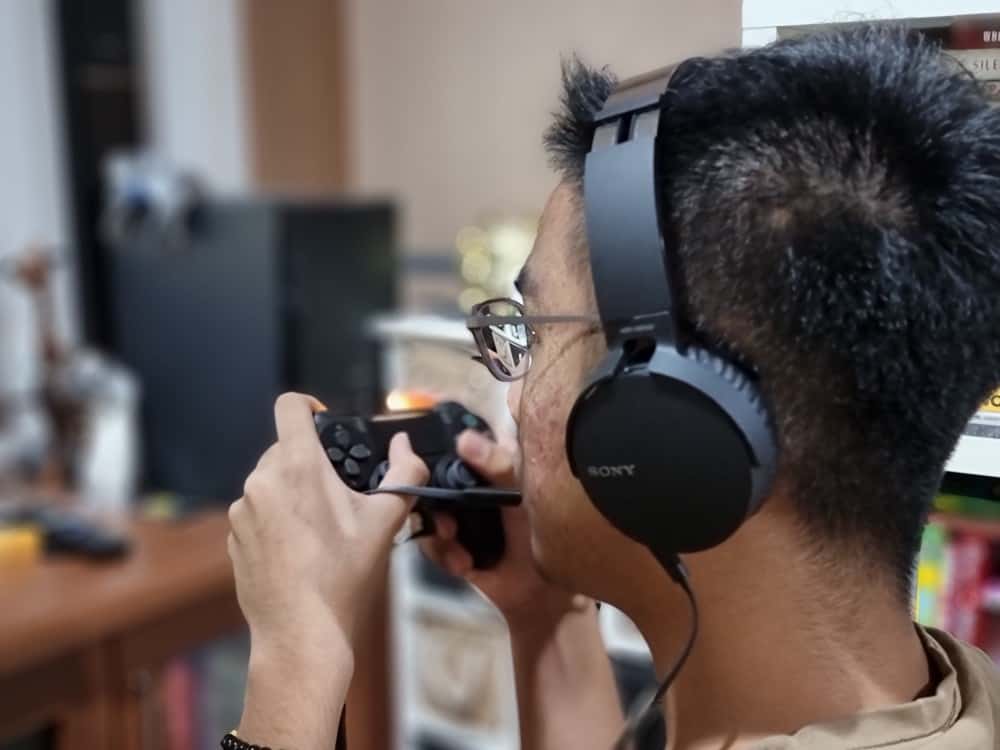



















![Best CS:GO Headsets in [year] 49 Best CS:GO Headsets in 2025](https://www.gadgetreview.dev/wp-content/uploads/best-csgo-headset-image.jpg)
![Best Gaming Headset for Glasses Wearers in [year] 50 Best Gaming Headset for Glasses Wearers in 2025](https://www.gadgetreview.dev/wp-content/uploads/best-gaming-headset-for-glasses-wearers-image.jpg)
![Best Bose Gaming Headsets in [year] 51 Best Bose Gaming Headsets in 2025](https://www.gadgetreview.dev/wp-content/uploads/best-bose-gaming-headset-image.jpg)
![Best Gaming Headsets for Big Heads in [year] 52 Best Gaming Headsets for Big Heads in 2025](https://www.gadgetreview.dev/wp-content/uploads/best-gaming-headset-for-big-heads-image.jpg)
![Best Open Back Gaming Headphones in [year] 53 Best Open Back Gaming Headphones in 2025](https://www.gadgetreview.dev/wp-content/uploads/best-open-back-gaming-headphones-image.jpg)
![Best HyperX Headsets in [year] 54 Best HyperX Headsets in 2025](https://www.gadgetreview.dev/wp-content/uploads/best-hyperx-headset-image.jpg)
![Best Audiophile Gaming Headphones in [year] 55 Best Audiophile Gaming Headphones in 2025](https://www.gadgetreview.dev/wp-content/uploads/best-audiophile-gaming-headphones-image.jpg)
![Best Alienware Gaming Headsets in [year] 56 Best Alienware Gaming Headsets in 2025](https://www.gadgetreview.dev/wp-content/uploads/best-alienware-gaming-headset-image.jpg)
![Best Mics for PC Gaming in [year] 57 Best Mics for PC Gaming in 2025](https://www.gadgetreview.dev/wp-content/uploads/best-mic-for-pc-gaming-image.jpg)
![Best Gaming Headsets for Kids in [year] 58 Best Gaming Headsets for Kids in 2025](https://www.gadgetreview.dev/wp-content/uploads/best-gaming-headset-for-kids-image.jpg)
![Best USB Gaming Headsets in [year] 59 Best USB Gaming Headsets in 2025](https://www.gadgetreview.dev/wp-content/uploads/best-usb-gaming-headset-image.jpg)
![Best Headsets for Streaming in [year] 60 Best Headsets for Streaming in 2025](https://www.gadgetreview.dev/wp-content/uploads/best-headset-for-streaming-image.jpg)
![Best Headsets for Nintendo Switch in [year] 61 Best Headsets for Nintendo Switch in 2025](https://www.gadgetreview.dev/wp-content/uploads/best-headset-for-nintendo-switch-image.jpg)
![Best Headsets for Call of Duty in [year] 62 Best Headsets for Call of Duty in 2025](https://www.gadgetreview.dev/wp-content/uploads/best-headset-for-call-of-duty-image.jpg)
![Best Headsets for Fortnite in [year] 63 Best Headsets for Fortnite in 2025](https://www.gadgetreview.dev/wp-content/uploads/best-headset-for-fortnite-image.jpg)
![Best Logitech Headsets in [year] 64 Best Logitech Headsets in 2025](https://www.gadgetreview.dev/wp-content/uploads/best-logitech-headset-image.jpg)
![Best PS5 Headsets in [year] 65 Best PS5 Headsets in 2025](https://www.gadgetreview.dev/wp-content/uploads/best-ps5-headset-image.jpg)
![Best Sony Gaming Headsets in [year] 66 Best Sony Gaming Headsets in 2025](https://www.gadgetreview.dev/wp-content/uploads/best-sony-gaming-headset-image.jpg)
![Best LucidSound Gaming Headsets in [year] 67 Best LucidSound Gaming Headsets in 2025](https://www.gadgetreview.dev/wp-content/uploads/best-lucidsound-gaming-headset-image.jpg)
![Best Razer Gaming Headsets in [year] 68 Best Razer Gaming Headsets in 2025](https://www.gadgetreview.dev/wp-content/uploads/best-razer-gaming-headset-image.jpg)



















