As the owner of the best digital camera, you may wonder how to clean the lens of a digital camera. This process is pretty simple if you have the right tools. However, some cameras have to be turned on for you to access the lens. Others have a lens cap that should be removed before cleaning. So, while you are cleaning the outside lens of the digital camera, you may want to check out how to clean the inside lens of a digital camera.
KEY TAKEAWAYS:
- You should set aside a few minutes to clean the lens of your digital camera, maybe five to ten if your lens has a lot of spots.
- To clean the lens, you should first try removing any dust or dirt using a plain blower or brush blower and a brush.
- If your lens still needs to be cleaned, you should use a lens cleaning solution and a lens cleaning cloth.
Cleaning the Outside Lens of a Digital Camera
Although lenses sometimes get dirt and dust particles on them, you can clean them and remove the particles pretty easily. You should remember that smears and dust particles mar the screen and affect image quality occasionally, but you should be able to see them in the images you take. If you see a blurry spot or white spots on the image, your lens or image sensor may need to be cleaned. To find out more about cleaning other parts of your camera, you should check out our article on how to clean a digital camera sensor.
Insider Tip
You may be able to remove most or all of the dirt and dust on your lens using a plain blower and brush.
Finding the Tools to Clean the Lens
To do so, you will need a plain blower or blower brush, a brush or cotton swab, a soft cloth, and a cleaning solution. You should not use facial tissue or use organic solvents as they can cause scratches on the lens. Many electronics stores sell kits with a cloth and a lens cleaning solution of their own. You won’t have to set aside much time to complete this process, as lens cleaning takes only a few minutes. If your lens is filthy or you are cleaning additional camera parts, you will need more time.
Steps to Cleaning the Lens of a Digital Camera
- Tools needed:
- Plain blower (preferred) or blower brush
- Lens brush or cotton swab
- Soft, lint-free, microfiber cloth
- Lens cleaning solution
- Power on your camera (for specific cameras only.) If you have a camera with a retracting lens, you will need to have the device on to access the lens. By powering the camera on, your lens will pop out and open up.
- Use a plain blower or blower brush to blow loose dust and dirt off of the lens. Although most dust can be removed using a brush, eliminating the loose dust with a blower could prevent scratches. If all of the dust and dirt on the surface is loose, it could blow off the lens, meaning you won’t have to use the brush at all.
- Take your brush and lightly swipe across the lens surface. If you didn’t eliminate all of the dust particles with the blower, you would need to use another method, such as the brush.
- Apply lens cleaner solution to a soft cloth and wipe the lens. Do not apply the lens cleaner to the lens directly, as this can damage the camera. Instead, when you wipe the lens, you should wipe it in a circular motion. This step can be particularly useful for dirtier lenses.
- Dry the damp areas of the lens with a dry lens cleaning cloth. By using a dry cloth, you will remove any of the remaining liquid. However, you should not use the same cloth that has a cleaning solution on it.
- Attach the lens cap or turn off your camera. If you have a lens that protrudes from the camera, you should reattach the lens cover to avoid dust entering the camera. If you had to turn your camera on to access the lens, you would just have to turn it off to prevent dirt contamination.
Warning
You should not use facial tissues or organic cleaning solutions to clean your lens, as these can damage your camera.
F.A.Q.S
Are there any dangers when cleaning camera lenses?
The biggest risk you expose yourself to when cleaning a camera lens is possibly scratching the lens. However, if you use designated plain blowers, brush blowers, cloths, or cleaning solutions, you will most likely prevent any scratches. Do you brush too hard or use compressed air.
What to do before cleaning the image sensor?
Before cleaning the image sensor, you should first clean the outside of the camera and the camera lens to prevent dust from getting on the sensor.
With what can I clean my camera lens?
You can find lens cleaning kits at a wide range of electronics or camera stores. Each kit should include a lens cleaning solution and cloth. However, you might want to try a plain blower and brush or cotton swab before resorting to the cloth and cleaning solution.
STAT: In 2018, 48.05 percent of respondents aged 18 to 29 stated they own a digital camera. (source)
REFERENCES:
- https://www.youtube.com/watch?v=-h4vUFLhMO4
- https://www.sony.com/electronics/support/articles/00027109
- https://www.nikonimgsupport.com/eu/BV_article?articleNo=000004856&lang=en_GBr
- https://www.samsung.com/africa_en/support/cameras/how-do-i-clean-my-samsung-camera-lens/
- https://www.canon.co.nz/explore/how-to-clean-and-maintain-your-camera-gear


























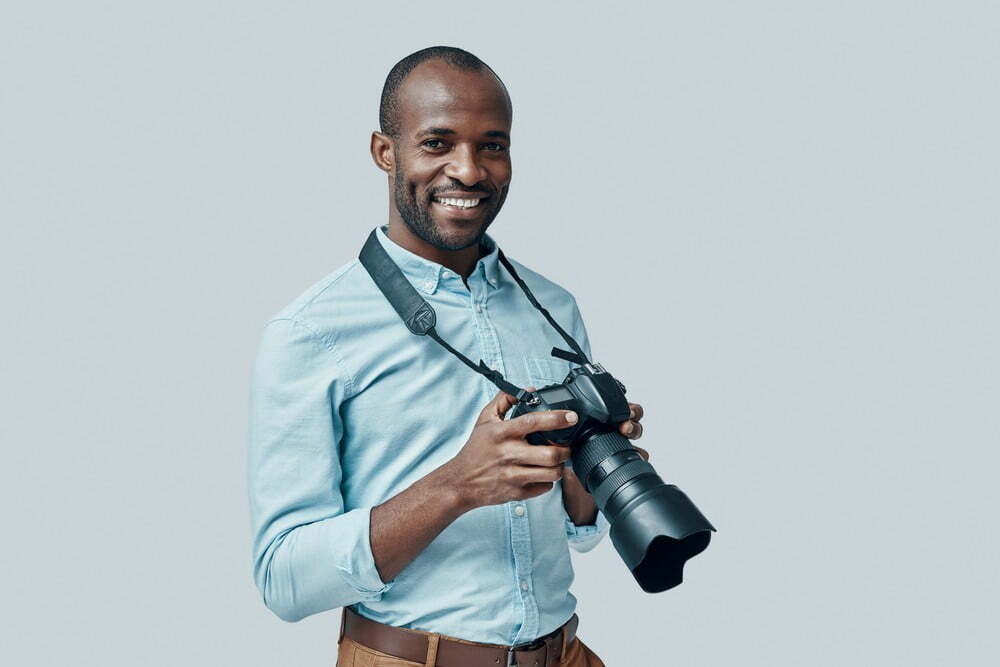








![Best Point and Shoot Camera in [year] ([month] Reviews) 27 Best Point and Shoot Camera in 2025 (April Reviews)](https://www.gadgetreview.dev/wp-content/uploads/Nikon-Coolpix-B500.jpg)
![Best Underwater Camera in [year] ([month] Reviews) 28 Best Underwater Camera in 2025 (April Reviews)](https://www.gadgetreview.dev/wp-content/uploads/best-underwater-camera-image.jpg)
![Best Digital Cameras in [year] ([month] Reviews) 29 Best Digital Cameras in 2025 (April Reviews)](https://www.gadgetreview.dev/wp-content/uploads/what-is-resolution-on-digital-camera-1.jpg)
![Best Digital Camera Docking Stations in [year] 30 Best Digital Camera Docking Stations in 2025](https://www.gadgetreview.dev/wp-content/uploads/best-digital-camera-docking-stations-image.jpg)
![Best Vlogging Camera in [year] ([month] Reviews) 31 Best Vlogging Camera in 2025 (April Reviews)](https://www.gadgetreview.dev/wp-content/uploads/best-vlogging-camera-image.jpg)
![Best Mirrorless Camera in [year] ([month] Reviews) 32 Best Mirrorless Camera in 2025 (April Reviews)](https://www.gadgetreview.dev/wp-content/uploads/best-mirrorless-camera-image.jpg)
![Best GoPro in [year] ([month] Reviews) 33 Best GoPro in 2025 (April Reviews)](https://www.gadgetreview.dev/wp-content/uploads/best-gopro-image.jpg)
![Best Digital Camera Tripods in [year] 34 Best Digital Camera Tripods in 2025](https://www.gadgetreview.dev/wp-content/uploads/best-digital-camera-tripods-image.jpg)
![Best Canon Digital Cameras in [year] 35 Best Canon Digital Cameras in 2025](https://www.gadgetreview.dev/wp-content/uploads/best-canon-digital-cameras-image.jpg)
![Best Polaroid Digital Cameras in [year] 36 Best Polaroid Digital Cameras in 2025](https://www.gadgetreview.dev/wp-content/uploads/best-polaroid-digital-cameras-image.jpg)
![Best Small Digital Camera Cases in [year] 37 Best Small Digital Camera Cases in 2025](https://www.gadgetreview.dev/wp-content/uploads/best-small-digital-camera-case-image.jpg)
![Best Digital Camera USB Cables in [year] 38 Best Digital Camera USB Cables in 2025](https://www.gadgetreview.dev/wp-content/uploads/best-digital-camera-usb-cable-image.jpg)
![Best Digital Camera Bags in [year] 39 Best Digital Camera Bags in 2025](https://www.gadgetreview.dev/wp-content/uploads/best-digital-camera-bag-image.jpg)
![Best Sony Digital Cameras in [year] 40 Best Sony Digital Cameras in 2025](https://www.gadgetreview.dev/wp-content/uploads/best-sony-digital-cameras-image.jpg)
![Best Digital Camera Accessories in [year] 41 Best Digital Camera Accessories in 2025](https://www.gadgetreview.dev/wp-content/uploads/best-digital-camera-accessories-image.jpg)
![Best Kodak Digital Cameras in [year] 42 Best Kodak Digital Cameras in 2025](https://www.gadgetreview.dev/wp-content/uploads/best-kodak-digital-cameras-images.jpg)
![Best Panasonic Digital Cameras in [year] 43 Best Panasonic Digital Cameras in 2025](https://www.gadgetreview.dev/wp-content/uploads/best-panasonic-digital-cameras-image.jpg)
![Best Video Cameras in [year] ([month] Reviews) 44 Best Video Cameras in 2025 (April Reviews)](https://www.gadgetreview.dev/wp-content/uploads/best-video-cameras-image.jpg)
![Best Compact Cameras in [year] 45 Best Compact Cameras in 2025](https://www.gadgetreview.dev/wp-content/uploads/best-compact-camera-image.jpg)
![Best Digital Cameras with Wifi in [year] 46 Best Digital Cameras with Wifi in 2025](https://www.gadgetreview.dev/wp-content/uploads/best-digital-camera-with-wifi-image.jpg)



















