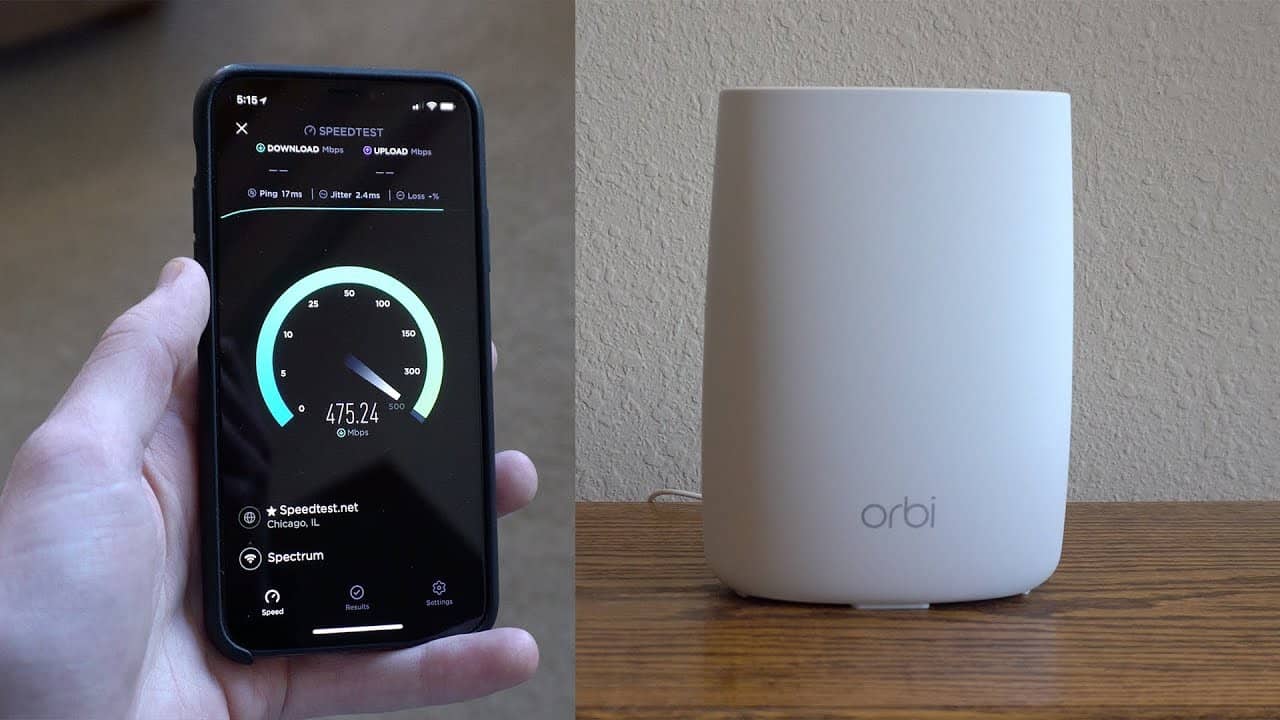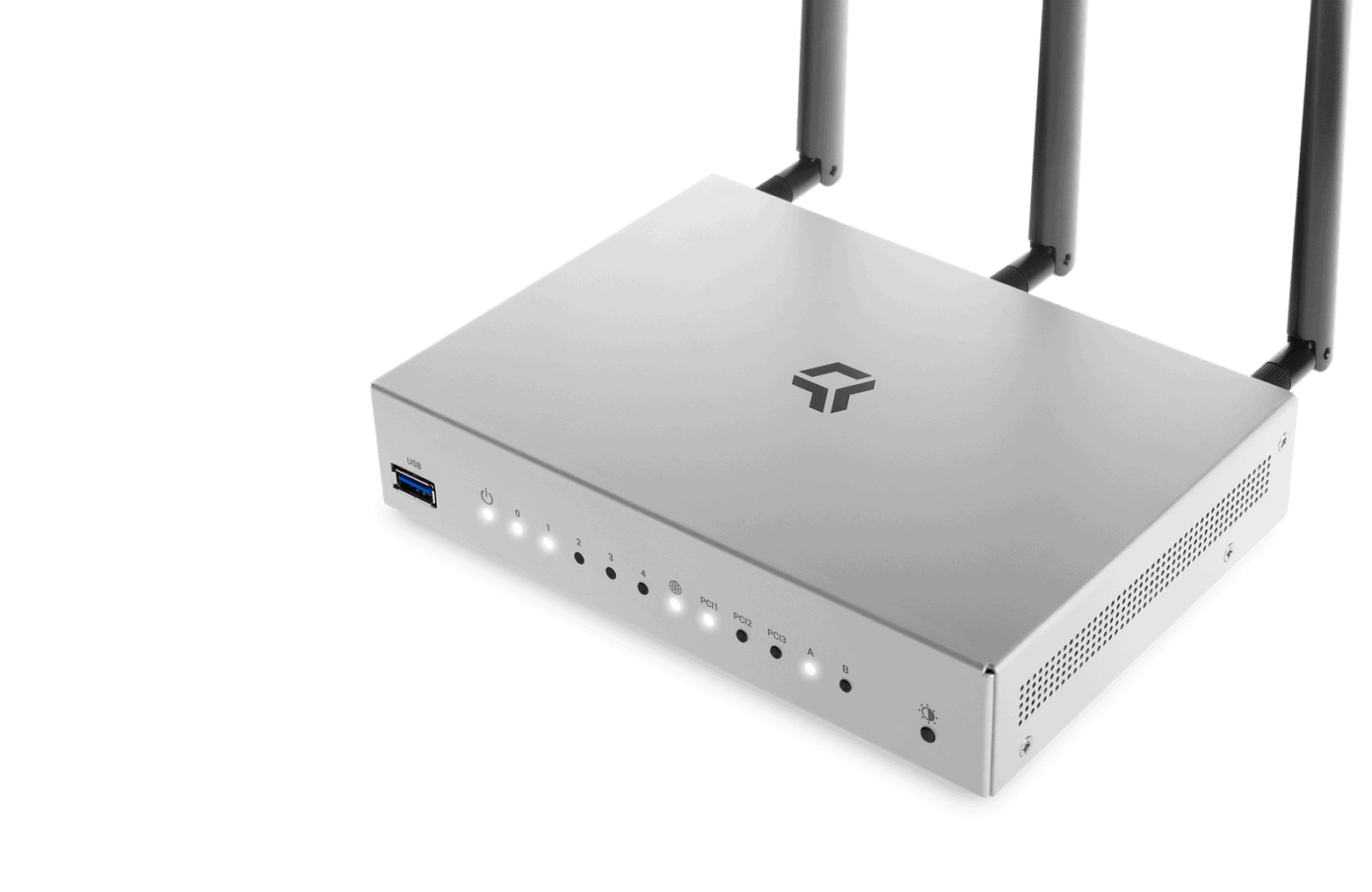If you are experimenting with the various features of a wireless network, you may wonder how to connect a router to a mobile hotspot. The best routers may be functional, after all, but still, need to be connected to an Internet source. Keep reading to find out how to make a connection between a router and a mobile hotspot.
KEY TAKEAWAYS:
- You can connect your router to a mobile hotspot, using a similar method to when you tether an Internet connection from your phone.
- Using a router instead of a wireless device helps conserve batteries on the device itself and helps create more robust Internet access.
- The connection sharing process typically requires a router that allows for tethering and a useable USB port.
Can You Connect a Mobile Hotspot to a Router?
Yes, it is possible to connect your router to a mobile hot spot, though the process is relatively complicated. When would this be useful? Well, if you have an unlimited mobile data plan, you could, in theory, eliminate the need for a cable Internet connection. In otter words, you could just connect to your router via this mobile hotspot connection, saving you from needing to learn how to connect a WiFi router with a LAN cable.
As a note, the Internet speeds using this method may be on the slower side, leading you to wonder how often you should reboot the router.
How to Connect a Router to a Mobile Hotspot
STEP 1 Get the Right Router
You will need to purchase a router that allows for mobile tethering. You can perform a variation of this process using just your phone and its WiFi hotspot feature, but this will drastically use up your phone’s batteries. Using a router is the better option for long-term use.
Insider Tip
If you don’t have unlimited wireless data, tethering will almost certainly max out your data cap.
STEP 2 Connect Your Phone to the Router
You should physically connect your phone to the router with a USB cable. If the router features the ability to share a mobile tether, then it should also include a number of USB ports on the back. Having the phone plugged in will allow your phone to institute a mobile hotspot without draining the batteries.
STEP 3 Instigate a WiFi Hotspot
Use your phone to activate tethering and create a mobile hotspot using whatever method demanded by your individual phone and operating system. The router will be doing much of the heavy lifting here, so you’ll find a much more stable and speedier connection than if you had used just your phone.
F.A.Q.S
Smartphone, hotspot, or router for mobile Internet?
When it comes to connection sharing and wireless connections, it will depend on personal preference. A portable router connected to cable Internet via Ethernet ports is a good option, as are a number of mobile devices.
How to use a VPN with your tethered connection?
This will depend on the nuts and bolts of your VPN service. Read the instructions for information on setting up a cellular data connection and other mobile Internet connections.
How to get Wi-Fi anywhere you go?
If you have unlimited data, you can have wireless access no matter where you go, even without an Ethernet connection or any type of wired connection.
































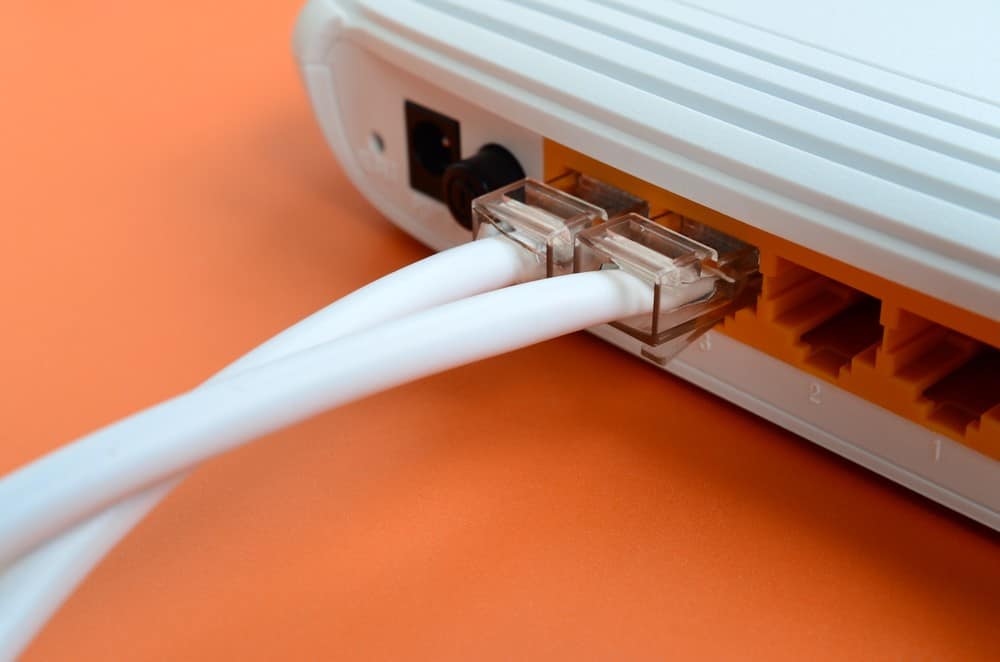


![Best BenQ Monitors in [year] 27 Best BenQ Monitors in 2025](https://www.gadgetreview.dev/wp-content/uploads/best-benq-monitor-image.jpg)
![Best Wifi Extenders For FiOS in [year] 28 Best Wifi Extenders For FiOS in 2025](https://www.gadgetreview.dev/wp-content/uploads/best-wifi-extender-for-fios-image.jpg)
![Best Fiber Optic Routers in [year] 29 Best Fiber Optic Routers in 2025](https://www.gadgetreview.dev/wp-content/uploads/best-fiber-optic-router-image.jpg)
![Best Routers for 200Mbps in [year] 30 Best Routers for 200Mbps in 2025](https://www.gadgetreview.dev/wp-content/uploads/best-router-for-200mbps-image.jpg)
![Best VoIP Routers in [year] 31 Best VoIP Routers in 2025](https://www.gadgetreview.dev/wp-content/uploads/best-voip-router-image.jpg)
![Best Routers for Optimum in [year] 32 Best Routers for Optimum in 2025](https://www.gadgetreview.dev/wp-content/uploads/best-router-for-optimum-image.jpg)
![Best Routers for Apple in [year] 33 Best Routers for Apple in 2025](https://www.gadgetreview.dev/wp-content/uploads/best-router-for-apple-image.jpg)
![Best Routers for Frontier FIOS in [year] 34 Best Routers for Frontier FIOS in 2025](https://www.gadgetreview.dev/wp-content/uploads/best-router-for-frontier-fios-image.jpg)
![Best Secure Routers in [year] 35 Best Secure Routers in 2025](https://www.gadgetreview.dev/wp-content/uploads/best-secure-router-image.jpg)
![Best Routers for Google Fiber in [year] 36 Best Routers for Google Fiber in 2025](https://www.gadgetreview.dev/wp-content/uploads/best-router-for-google-fiber-image.jpg)
![Best Routers for Cox in [year] 37 Best Routers for Cox in 2025](https://www.gadgetreview.dev/wp-content/uploads/best-router-for-cox-image.jpg)
![Best Linksys Routers in [year] 38 Best Linksys Routers in 2025](https://www.gadgetreview.dev/wp-content/uploads/best-linksys-routers-image.jpg)
![Best Asus Routers in [year] 39 Best Asus Routers in 2025](https://www.gadgetreview.dev/wp-content/uploads/best-asus-routers-image.jpg)
![Best Routers for CenturyLink in [year] 40 Best Routers for CenturyLink in 2025](https://www.gadgetreview.dev/wp-content/uploads/best-router-for-centurylink-image.jpg)
![Best WiFi Routers for Multiple Devices in [year] 41 Best WiFi Routers for Multiple Devices in 2025](https://www.gadgetreview.dev/wp-content/uploads/best-wifi-router-for-multiple-devices-image.jpg)
![Best Wired Routers in [year] 42 Best Wired Routers in 2025](https://www.gadgetreview.dev/wp-content/uploads/best-wired-router-image.jpg)
![Best Routers for 4K Streaming in [year] 43 Best Routers for 4K Streaming in 2025](https://www.gadgetreview.dev/wp-content/uploads/best-router-for-4k-streaming-image.jpg)
![Best Cisco Routers in [year] 44 Best Cisco Routers in 2025](https://www.gadgetreview.dev/wp-content/uploads/best-cisco-routers-image.jpg)
![Best eero Routers in [year] 45 Best eero Routers in 2025](https://www.gadgetreview.dev/wp-content/uploads/best-eero-routers-image.jpg)