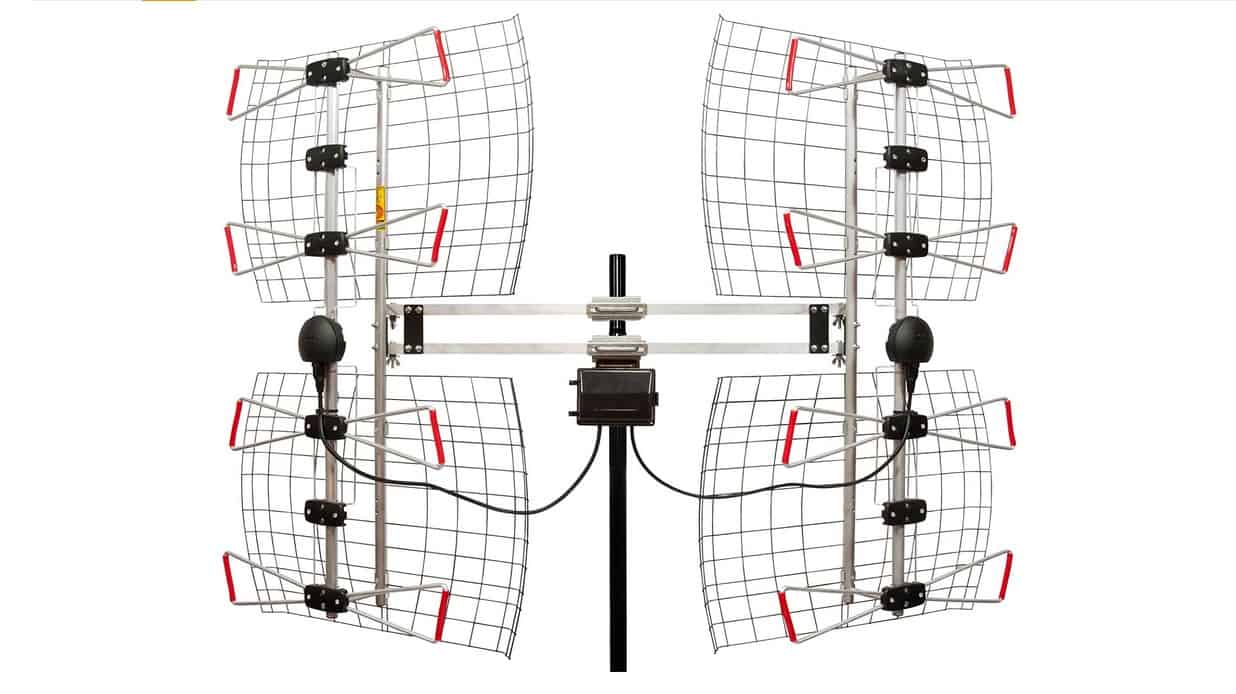Having black spots on a TV screen can be very confusing and annoying for most TV owners. If you just spotted a black spot on your TV screen, you are probably worried that you’ll need to replace the entire set. But this should not be the case, especially since you spent a handsome figure getting the best TV available.
KEY TAKEAWAYS:
- Black spots on your TV screen are caused by debris, dead pixels, or stuck pixels.
- Perhaps the most common cause of black spots is dirt and debris that have accumulated on the surface of the TV screen over time. If ignored, it will lead to black spots.
- A stuck pixel will light up when the TV is turned on but does not change color. A dead pixel doesn’t light up at all.
Most TV owners would consider sending their TVs back to their manufacturer when they spot a black spot, like sending your best Vizio TV back to Vizio. Unfortunately, this can be time-consuming and expensive, especially if you’ve invested in a quality and/or large model like the top 70 inch TV. Fortunately, fixing a black spot is relatively easy. As a result, we have compiled a guide on how to fix a black spot on a TV screen.
What Causes Black Spots on a TV Screen
Black spots can be a pain, especially if you just bought a wide color gamut TV and are looking to have enjoyable weekends. Regardless of where the black spot is located on your TV screen, it will stand out like a sore thumb. It’ll be the first thing you spot when your TV screen lights up. Black spots on your TV screen are caused by debris, dead pixels, or stuck pixels. This can be especially annoying if you invested in the best anti glare TV and depend on good visuals for a good TV experience.
- Dirt or Debris: Perhaps the most common cause of black spots. Dirt and debris accumulate on the surface of the TV screen over time, and if ignored, will lead to black spots. If you have the best outdoor TV, be sure to keep up with maintenance and regularly clean it.
- Manufacturer defect: Black spots will appear due to a violation of the assembly. They don’t appear immediately and often lead to damage to the display matrix. Black spots caused by manufacturer defects are usually covered by a warranty.
- Stuck Pixel: A stuck pixel is a pixel on the TV display that cannot change color. Display pixels are designed to change color depending on the image projected on display. When the color doesn’t change, it’s called a stuck pixel.
- Dead pixel: It’s pretty different from a stuck pixel but often gets confused for one. While a stuck pixel will light up when the TV is turned on but does not change color, a dead pixel doesn’t light up at all. This is because all of their sub-pixels are turned off permanently, and since they don’t light up, they look like black spots on the TV screen.
How to Repair Black Spots on Your TV Screen
Fixing black spots on your TV screen is quite simple.
- First, turn off your television and unplug it from the power source for a few hours. Sometimes, turning off the power on your TV will force the stuck pixel to become unstuck when you finally plug your TV back to the mains.
- Use a clean, dry microfiber cloth, and gently wipe the TV screen in circular motions. Accumulated dirt can appear like black spots.
- Next, verify that the black spot issues aren’t caused by any devices plugged into your TV, like a console or cable box. Remove all cables connecting your TV to components, and then plug them back in. Sometimes, loose connections cause distorted images that look like dead pixels.
If a black spot is still visible, contact your manufacturer or repair shop for repair service. Depending on the time and nature of the black spot, The TV manufacturer might cover the repair under warranty. You can also try the clouding LED TV fix, which solves the black spot problem that is common among new TV’s but often disappears as time goes by.
F.A.Q.S
Will black spots be visible on my screen when turned on?
Regardless of where the black spot is located on your TV screen, it will stand out like a sore thumb. It’ll be the first thing you spot when your TV screen lights up.
What causes black spots?
Black spots on your TV screen are caused by debris, dead pixels, or stuck pixels.
How does a manufacturer defect cause a black spot?
Black spots will appear due to a violation of the assembly. They don’t appear immediately and often lead to damage to the display matrix.
What is the difference between a stuck and dead pixel?
While a stuck pixel will light up when the TV is turned on but does not change color, a dead pixel doesn’t light up at all. This is because all of their sub-pixels are turned off permanently, and since they don’t light up, they look like black spots on the TV screen.
Can dirt and debris cause black spots?
Perhaps the most common cause of black spots is dirt and debris that have accumulated on the surface of the TV screen over time. If ignored, it will lead to black spots.
STAT: Samsung was the most popular Smart TV brand in US households in 2020. Samsung had a 32% steady market share while Alcatel and Vizio had 14% and 13%, respectively (source)
REFERENCES:
- https://www.youtube.com/watch?v=R0jcCbNH3d0
- https://www.lg.com/us/support/video-tutorials/lg-tv-troubleshooting-dark-or-blurry-picture-CT10000018-1441915401150
- https://www.sony.co.in/electronics/support/articles/00026287r
- https://en.wikipedia.org/wiki/Defective_pixel
- https://www.statista.com/statistics/782217/smart-tv-share-by-oem-in-the-us/




















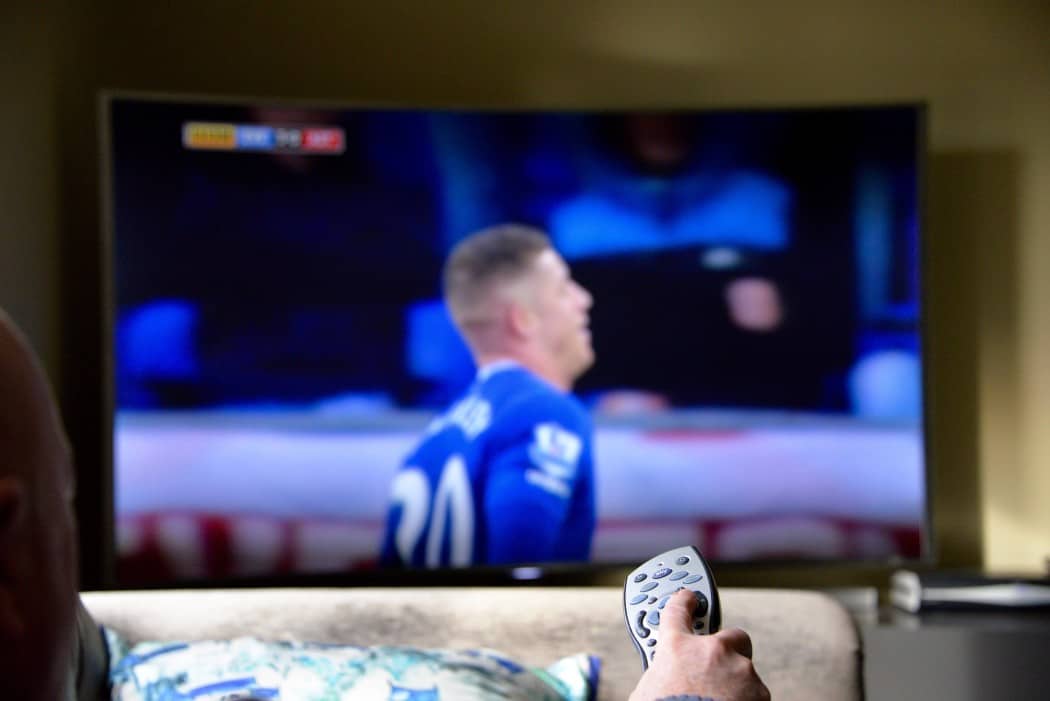












![Best Drones Under the Cost of Ferrari in [year] 25 Best Drones Under the Cost of Ferrari in 2025](https://www.gadgetreview.dev/wp-content/uploads/image-test-3.jpg)
![Best LEDs & LCDs in [year] ([month] Reviews) 26 Best LEDs & LCDs in 2025 (April Reviews)](https://www.gadgetreview.dev/wp-content/uploads/Samsung-UN65RU7100FXZA.jpg)
![Best Streaming Services in [year] ([month] Reviews) 27 Best Streaming Services in 2025 (April Reviews)](https://www.gadgetreview.dev/wp-content/uploads/netflix-750x422-1.png)
![Best Streaming Movie and Shows in [year] ([month] Reviews) 28 Best Streaming Movie and Shows in 2025 (April Reviews)](https://www.gadgetreview.dev/wp-content/uploads/Streaming-reviews.jpg)
![Best TVs in [year] ([month] Reviews) 29 Best TVs in 2025 (April Reviews)](https://www.gadgetreview.dev/wp-content/uploads/Sony-XBR55X810C-TV-1.jpg)
![Best Shows on Amazon in [year] ([month] Reviews) 30 Best Shows on Amazon in 2025 (April Reviews)](https://www.gadgetreview.dev/wp-content/uploads/The-Boys-750x474-1.jpg)
![Best Small TVs in [year] 31 Best Small TVs in 2025](https://www.gadgetreview.dev/wp-content/uploads/best-small-tv-image.jpg)
![Best 60 Inch TVs in [year] 32 Best 60 Inch TVs in 2025](https://www.gadgetreview.dev/wp-content/uploads/best-60-inch-tv-image.jpg)
![Best 50 Inch TVs in [year] 33 Best 50 Inch TVs in 2025](https://www.gadgetreview.dev/wp-content/uploads/best-50-inch-tv-imgr.jpg)
![Most Energy Efficient TVs in [year] 34 Most Energy Efficient TVs in 2025](https://www.gadgetreview.dev/wp-content/uploads/most-energy-efficient-tv-image.jpg)
![Best TVs for Apple TV in [year] 35 Best TVs for Apple TV in 2025](https://www.gadgetreview.dev/wp-content/uploads/best-tv-for-apple-tv-image.jpg)
![Best TV Antennas in [year] ([month] Reviews) 36 Best TV Antennas in 2025 (April Reviews)](https://www.gadgetreview.dev/wp-content/uploads/best-tv-antennas-image.jpg)
![Best Mitsubishi TVs in [year] 37 Best Mitsubishi TVs in 2025](https://www.gadgetreview.dev/wp-content/uploads/best-mitsubishi-tv-image.jpg)
![Best Smart TVs in [year] ([month] Reviews) 38 Best Smart TVs in 2025 (April Reviews)](https://www.gadgetreview.dev/wp-content/uploads/best-smart-tvs-image.jpg)
![Best Conference Room TVs in [year] 39 Best Conference Room TVs in 2025](https://www.gadgetreview.dev/wp-content/uploads/best-conference-room-tv-image.jpg)
![Best 80 inch TVs in [year] 40 Best 80 inch TVs in 2025](https://www.gadgetreview.dev/wp-content/uploads/best-80-inch-tv-image.jpg)
![Best Dumb TVs in [year] 41 Best Dumb TVs in 2025](https://www.gadgetreview.dev/wp-content/uploads/best-dumb-tv-image.jpg)
![Best Shows on Hulu in [year] ([month] Reviews) 42 Best Shows on Hulu in 2025 (April Reviews)](https://www.gadgetreview.dev/wp-content/uploads/The-Handmaids-Tale-750x422-1.jpg)