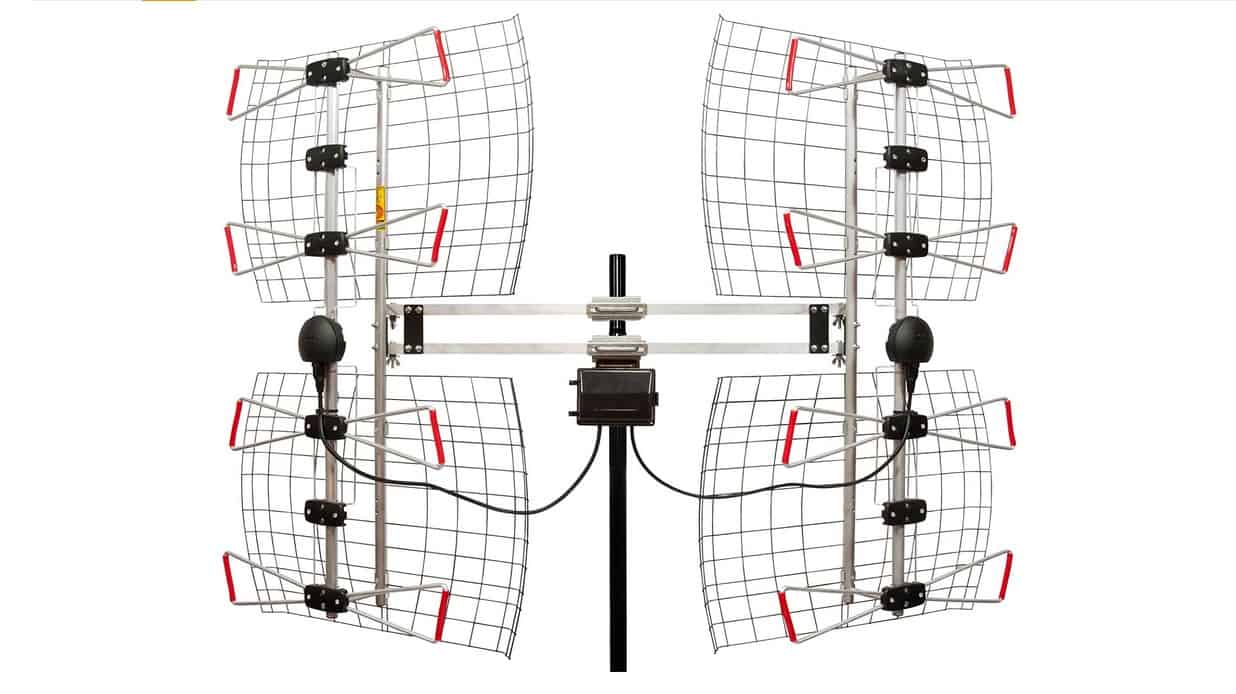Most TV owners don’t know that they can get a much clearer picture by calibrating their TVs. But, regardless of the amount of money you spent on your unit, calibrating the picture is an essential step to getting the best home theatre experience.
KEY TAKEAWAYS:
- Most TV owners don’t know that they can get a much clearer picture by calibrating their TVs.
- All TVs straight from the shop need some work, even if they have multiple images presets installed.
- If you are looking to have a brighter image, it is best to adjust your TV ‘Backlight’ setting.
When the TV is in a showroom, its display competes with the lighting. As a result, the default picture settings are often not ideal for home use. All TVs straight from the shop need some work, even if they have multiple images presets installed. Even with the highest-rated TVs in the market, you will still have to calibrate for a great performance.
Getting your TV calibrated professionally can be time-consuming and expensive. Fortunately, anyone is capable of calibrating their TV with the proper instructions. Luckily for you, we’ve outlined a step-by-step guide to help TV owners learn how to calibrate a TV.
Calibrating a TV
With some tweaks here and there, TV owners could enjoy a more immersive picture quality. For example, you can learn how to adjust tv picture to fit screen for a better view when watching movies. There are professional calibration services and Discs you can purchase that’ll help you calibrate your TV, but in this guide, we will focus on the basic free methods you can use to enhance your TV at home.
- First, open your TV settings, and hover to the “Custom presets /User Mode” or “Cinema/Movie” preset. We recommend selecting the “Movie/Cinema” preset since it has the best color settings.
- Next, make sure you disable all image manipulation features such as the Soap Opera effect or Black Frame Insertion. Unless you are using a console or watching sports, these features will affect the image quality.
It is essential to note that different TVs will have other names for their image manipulation features. Enabling them will have adverse effects on image quality since they add more frames to the TV’s processor to increase motion clarity.
When you are done with TV calibration, you could activate these features to see their effect on the image quality.
- Adjust the contrast and brightness to get the maximum black while ensuring all the black bars remain visible.
- If you are looking to have a brighter image, it is best to adjust your TV ‘Backlight’ setting. Ideally, increase the TV backlight when in a bright room and lower it if you watch from a dim room.
Unfortunately, it is difficult to calibrate a TV’s color perfectly without using a colorimeter. Every TV is different, and it’s pretty challenging to copy the ideal color values even with two identical models.
There you have it. You have successfully calibrated your TV for a much better picture quality without buying a calibration Disc or contacting a professional service. Also, remember to clean the TV screen and you will have a fantastic time watching your favorite shows.
F.A.Q.S
What is calibrating a TV?
Calibrating the picture is an essential step to getting the best home theatre experience. When the TV is in a showroom, its display competes with the lighting. As a result, the default picture settings are often not ideal for home use.
Why is calibrating important?
With some bit of tweaks here and there, TV owners could enjoy a more immersive picture quality.
Is it possible to calibrate a TV’s color settings?
Unfortunately, it is difficult to calibrate a TV’s color perfectly without using a colorimeter. Every TV is different, and it’s pretty challenging to copy the ideal color values even with two identical models.
How best can users calibrate a TV for a brighter image?
If you are looking to have a brighter image, it is best to adjust your TV ‘Backlight’ setting. Ideally, increase the TV backlight when in a bright room and lower it if you watch from a dim room.
Is it possible to calibrate your TV with a preset?
Yes. The Movie/Cinema preset comes with the most accurate color settings.
STAT: After becoming commercially available in the early 2010s, the HDTVs have transitioned from high-end devices to standard household appliances. According to a 2021 Survey, 44% of US households have a 4K TV compared to 31% in 2019 (source)

































![Best Drones Under the Cost of Ferrari in [year] 25 Best Drones Under the Cost of Ferrari in 2025](https://www.gadgetreview.dev/wp-content/uploads/image-test-3.jpg)
![Best LEDs & LCDs in [year] ([month] Reviews) 26 Best LEDs & LCDs in 2025 (January Reviews)](https://www.gadgetreview.dev/wp-content/uploads/Samsung-UN65RU7100FXZA.jpg)
![Best Streaming Services in [year] ([month] Reviews) 27 Best Streaming Services in 2025 (January Reviews)](https://www.gadgetreview.dev/wp-content/uploads/netflix-750x422-1.png)
![Best Streaming Movie and Shows in [year] ([month] Reviews) 28 Best Streaming Movie and Shows in 2025 (January Reviews)](https://www.gadgetreview.dev/wp-content/uploads/Streaming-reviews.jpg)
![Best TVs in [year] ([month] Reviews) 29 Best TVs in 2025 (January Reviews)](https://www.gadgetreview.dev/wp-content/uploads/Sony-XBR55X810C-TV-1.jpg)
![Best Shows on Amazon in [year] ([month] Reviews) 30 Best Shows on Amazon in 2025 (January Reviews)](https://www.gadgetreview.dev/wp-content/uploads/The-Boys-750x474-1.jpg)
![Best Small TVs in [year] 31 Best Small TVs in 2025](https://www.gadgetreview.dev/wp-content/uploads/best-small-tv-image.jpg)
![Best 50 Inch TVs in [year] 32 Best 50 Inch TVs in 2025](https://www.gadgetreview.dev/wp-content/uploads/best-50-inch-tv-imgr.jpg)
![Most Energy Efficient TVs in [year] 33 Most Energy Efficient TVs in 2025](https://www.gadgetreview.dev/wp-content/uploads/most-energy-efficient-tv-image.jpg)
![Best 60 Inch TVs in [year] 34 Best 60 Inch TVs in 2025](https://www.gadgetreview.dev/wp-content/uploads/best-60-inch-tv-image.jpg)
![Best TVs for Apple TV in [year] 35 Best TVs for Apple TV in 2025](https://www.gadgetreview.dev/wp-content/uploads/best-tv-for-apple-tv-image.jpg)
![Best TV Antennas in [year] ([month] Reviews) 36 Best TV Antennas in 2025 (January Reviews)](https://www.gadgetreview.dev/wp-content/uploads/best-tv-antennas-image.jpg)
![Best Mitsubishi TVs in [year] 37 Best Mitsubishi TVs in 2025](https://www.gadgetreview.dev/wp-content/uploads/best-mitsubishi-tv-image.jpg)
![Best Smart TVs in [year] ([month] Reviews) 38 Best Smart TVs in 2025 (January Reviews)](https://www.gadgetreview.dev/wp-content/uploads/best-smart-tvs-image.jpg)
![Best Conference Room TVs in [year] 39 Best Conference Room TVs in 2025](https://www.gadgetreview.dev/wp-content/uploads/best-conference-room-tv-image.jpg)
![Best Dumb TVs in [year] 40 Best Dumb TVs in 2025](https://www.gadgetreview.dev/wp-content/uploads/best-dumb-tv-image.jpg)
![Best 80 inch TVs in [year] 41 Best 80 inch TVs in 2025](https://www.gadgetreview.dev/wp-content/uploads/best-80-inch-tv-image.jpg)
![Best Shows on Hulu in [year] ([month] Reviews) 42 Best Shows on Hulu in 2025 (January Reviews)](https://www.gadgetreview.dev/wp-content/uploads/The-Handmaids-Tale-750x422-1.jpg)