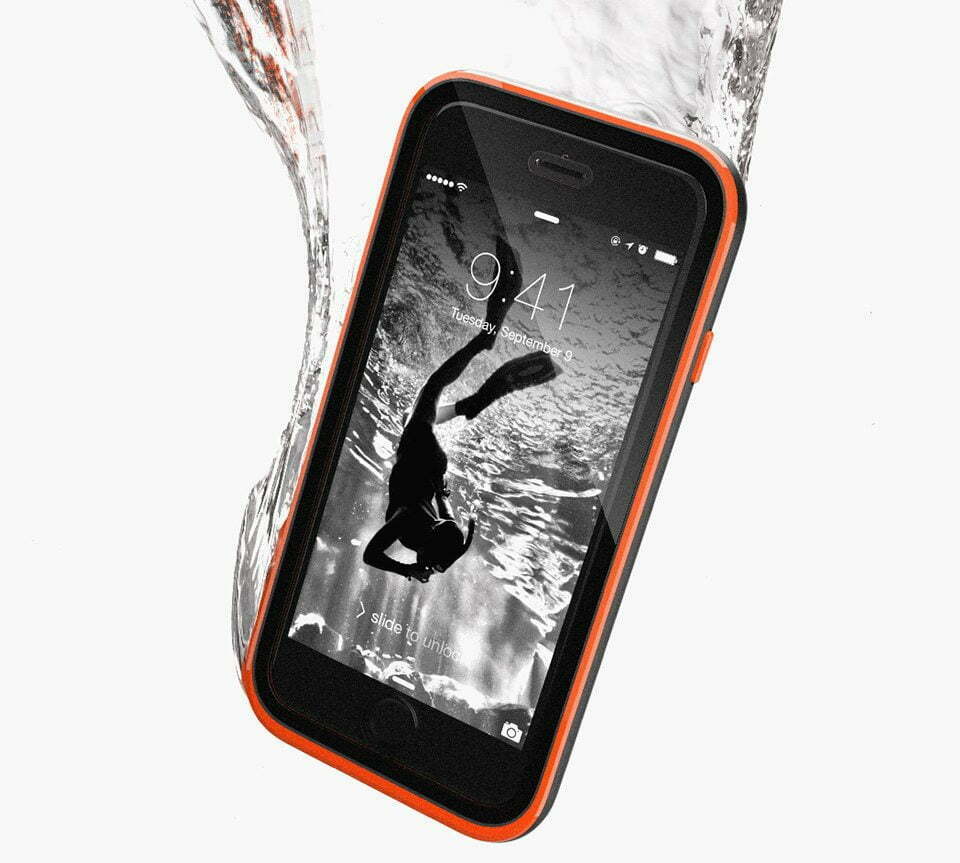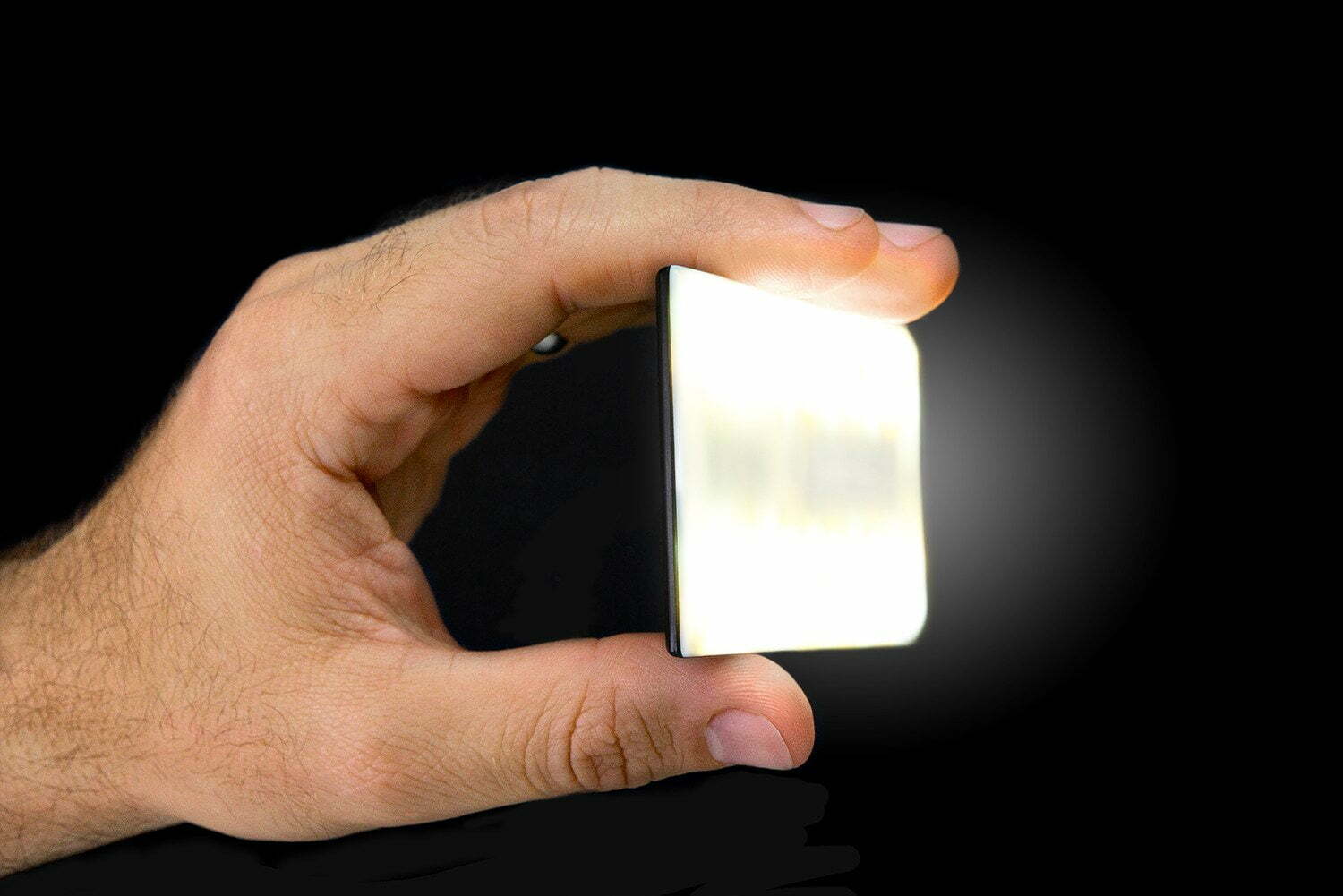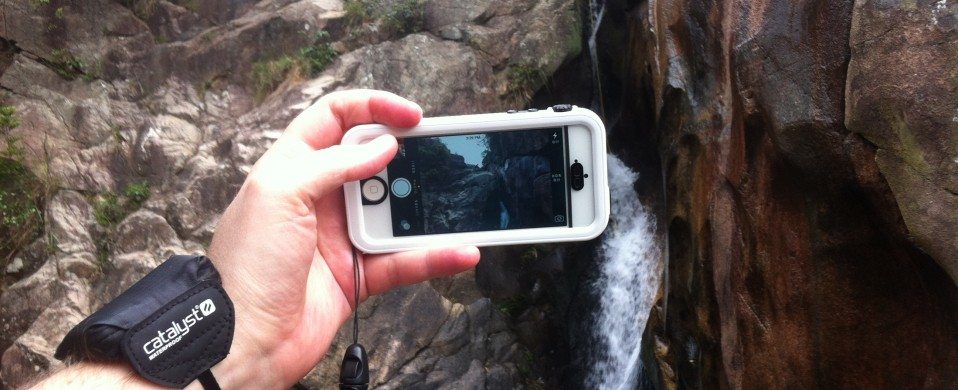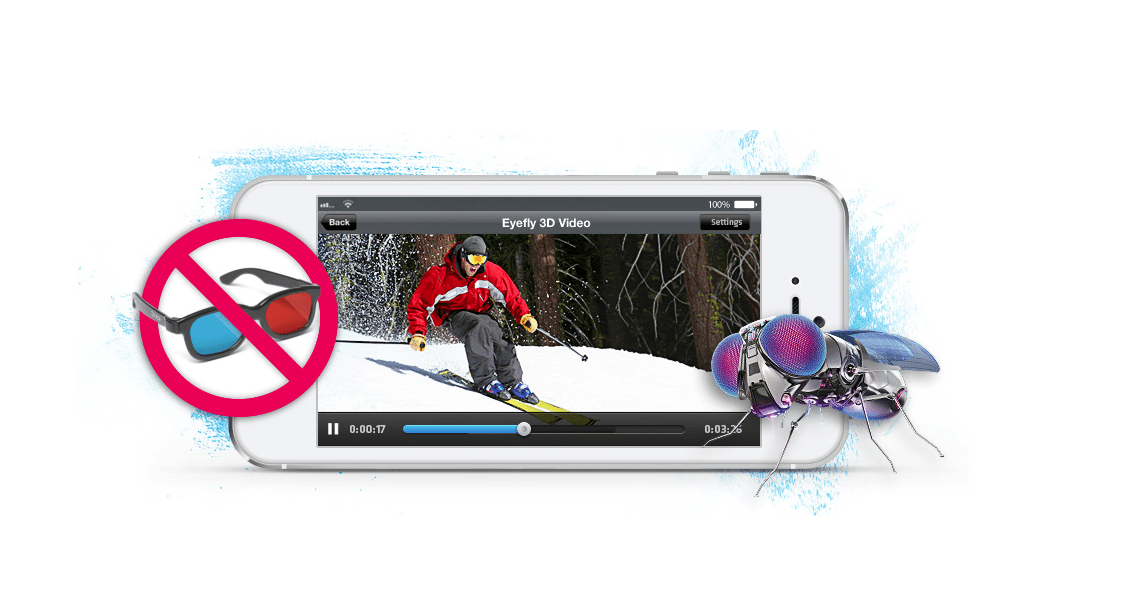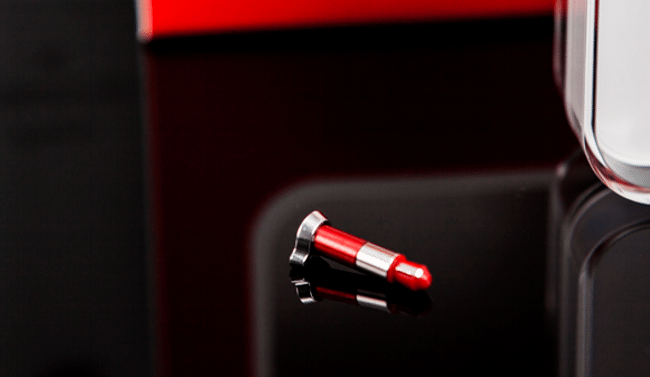Jailbreaking your iOS device opens the door to possibilities that just aren’t available by default. Apple runs a pretty tight ship, and because of the closed ecosystem, the customization options afforded to Android device users just aren’t there with Apple products. If you’re a bit nervous about jailbreaking, take a look at how to get paid apps for free without jailbreak. If you regularly use apple products, you might also want to know how to change Siri’s voice to Australian or British. Of course, some would argue this leads to a safer, and more stable mobile environment, but regardless of your stance regarding open vs closed mobile ecosystems, it seems that there’s one thing we can all agree on; we want options. Once your phone is properly jailbroken, you’ll want to learn how to make free text tones for your iPhone.
Why Jailbreak Your iPhone or iPad?
Most jailbreakers do so for the customization options afforded by allowing the user root access. Customization is just the tip of the iceberg for jailbroken devices. Running emulation software to play classic Atari and Nintendo games, torrenting via your mobile device, installing apps that aren’t on the App Store, watch Netflix on your phone, or deleting those pesky apps you never use that Apple seems hellbent on packaging with their latest updates, are all possible with a jailbroken device. For your iPhone you might also be interested in our review of the pan charger.
Here are just a few of the options that jailbreaking affords iOS users.
Install Cydia
Cydia is to the app market what the Silk Road was to the drug market. That is to say, it’s a sort of shadowy underworld market that features apps you won’t find on the App Store. Here are a few must-have Cydia apps:
- Winterboard: Winterboard gives you infinite customization options for the home screen, lock screen, dock, and even icons, fonts and colors. You can choose form pre-customized theme packages, or create your own from scratch.
- Nitrous: Javascript has always been a bit of a thorn in Apple’s side. With Nitrous, any app that uses the WebKit engine (such as Google Chrome) is given access to a javascript boost that could increase speed and pageload performance by up to 300-percent!
- Dashboard X: Android and Windows phones both have access to numerous widgets, animations and live effects that Apple has defiantly decided to leave out of iOS. Dashboard X gives you access to these missing widgets, animations, and even a few skins to help customize the look and feel of these new features.
And here are a handful of things you can do if you Jailbreak your iPhone:
System Tweaks
With root access, you have access to numerous system tweaks that give you full control over how your iOS device operates. And speaking of operations, take a look at Apple’s history by reading our review of Apple then and now: A pre-history of the iPhone.
Tethering
Most of us are lucky enough to have carriers that are beginning to include this in our cellular data packages each month without an additional charge. For those that aren’t so lucky, jailbreaking affords you the luxury of tethering your device without having to add a tethering plan ($20+ per month in some cases) to your existing mobile contract.
Getting Serious About Security
The App Store features several apps that allow you to password protect folders, but how would you like the ability to password protect apps, individual files within a folder, or even encrypt sensitive text files and email? Free apps such as CryptoNotes, and FailSafe, or the paid, but extremely robust, Lockdown Pro ($1.99) are all available on Cydia as well as a host of others that can tighten up security on any iOS device.
Better Call Management & Blacklisting
With a jailbroken device, you can now make individual rules that block calls, texts and Facetime requests for specific numbers, or all “Blocked” or “Anonymous” numbers with iBlacklist.
How To Jailbreak Your iPhone or iPad Running iOS8?
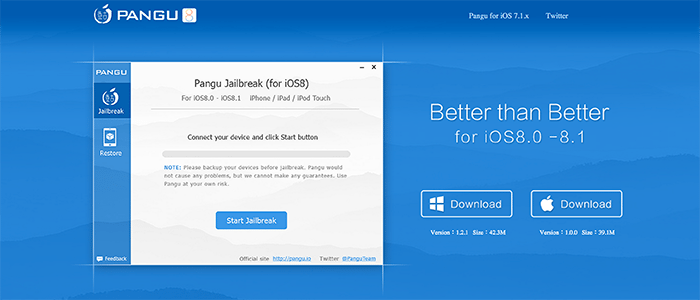
- Make a fresh back up.. I can’t overstate the importance of a fresh back up when your attempting to gain root access and hack your mobile operating system. To back up your Apple device, navigate to your settings menu > iCloud > Backup and from there you’ll select “Back Up Now.”
- Disable the passcode on your iOS device. Settings > iCloud > Touch ID & Passcode and from there you’ll just disable the passcode (if you’re using one).
- Enable Airplane Mode by swiping up on your home screen to reveal the Control Center. Tap the airplane icon to enable.
- Download Pangu to your Mac or Windows Machine. Note: You’ll need a PC to download and use the package.
- Update to iTunes 12 on your PC (Mac or Windows) if you haven’t already.
- Plug in your Apple device to your computer.
- Return to the Pangu app.
- Select “Start Jailbreak” when your device is recognized by Pangu.
- Click “Already Did” when the menu asks you to make a back up.
- Wait. Once the process is finished, your phone will restart and you can close Pangu.
- Tap the Cydia icon to finish the installation.
How to Jailbreak an iOS Device Running iOS7

For devices that can’t run iOS8, here’s how to jailbreak iPhone 5 your iOS device running iOS 7.0.5 or below. If you’re using a device that’s running iOS 7.0.6, you can follow along with this tutorial on how to get the Evasi0n jailbreak to work on your device.
- Backup your device.
- Download Evasi0n and click to open. Note: You’ll need a PC to download the package.
- Connect your device to your laptop or desktop and disable the passcode lock if enabled (follow the steps above).
- Click the “Jailbreak” button and wait for EvasiOn to run.
- When prompted, install the jailbreak app that EvasiOn places on your device. After the screen flashes, it’ll appear that nothing is happening, but if you look at your computer screen you’ll see the jailbreak process is still running.
- Tap the Cydia icon to finish the installation once the installers is done running. Your phone will reboot a couple of times during this process.
You can also jailbreak older devices running iOS 6, or iOS 5. And the above applies if you want to Jailbreak the iPhone 5 or 5s.
Images: Macbook & iPhone by Omar Jordan Fawahl via Flickr

















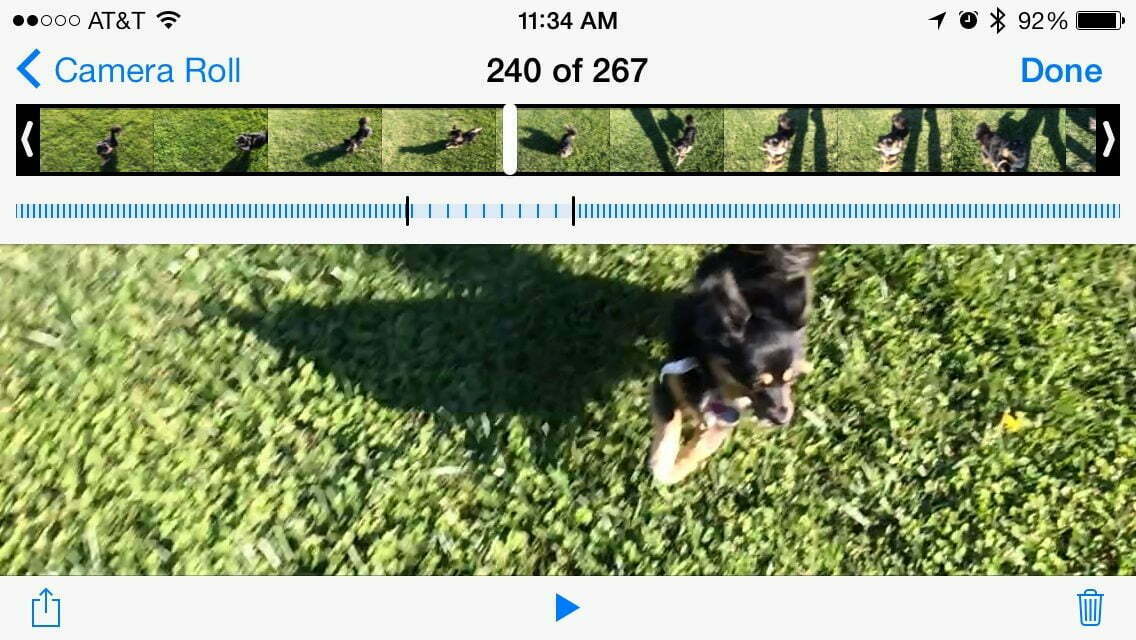


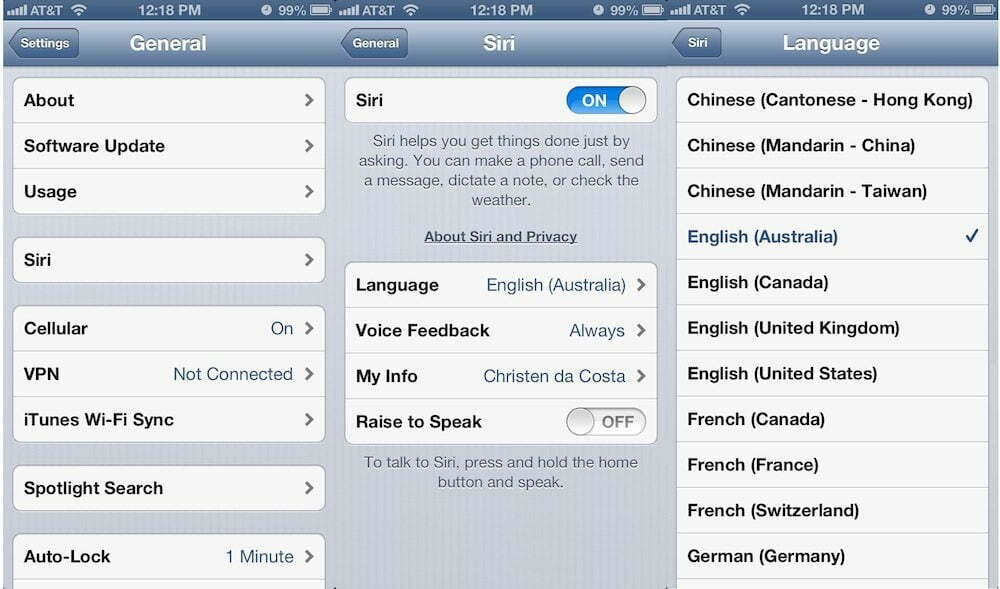

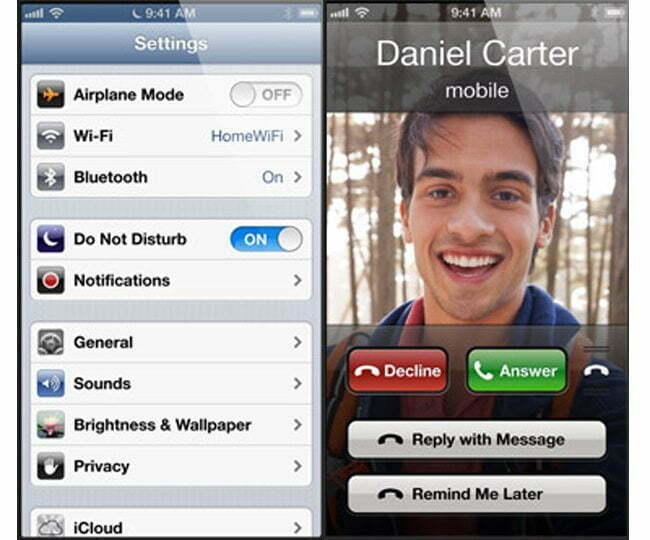

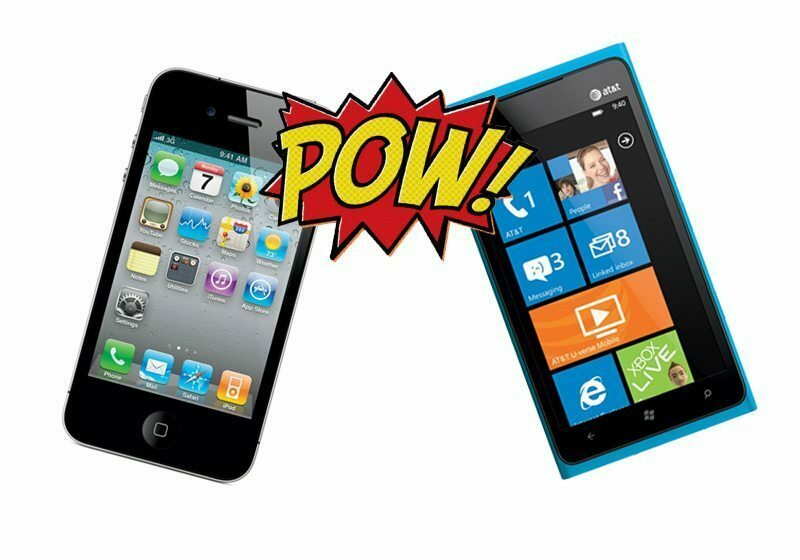


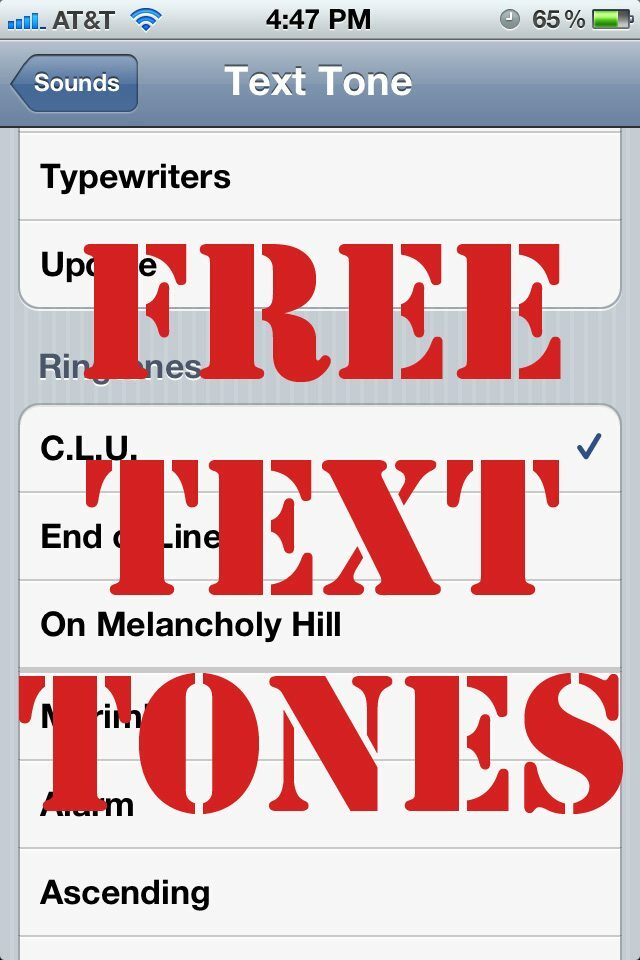

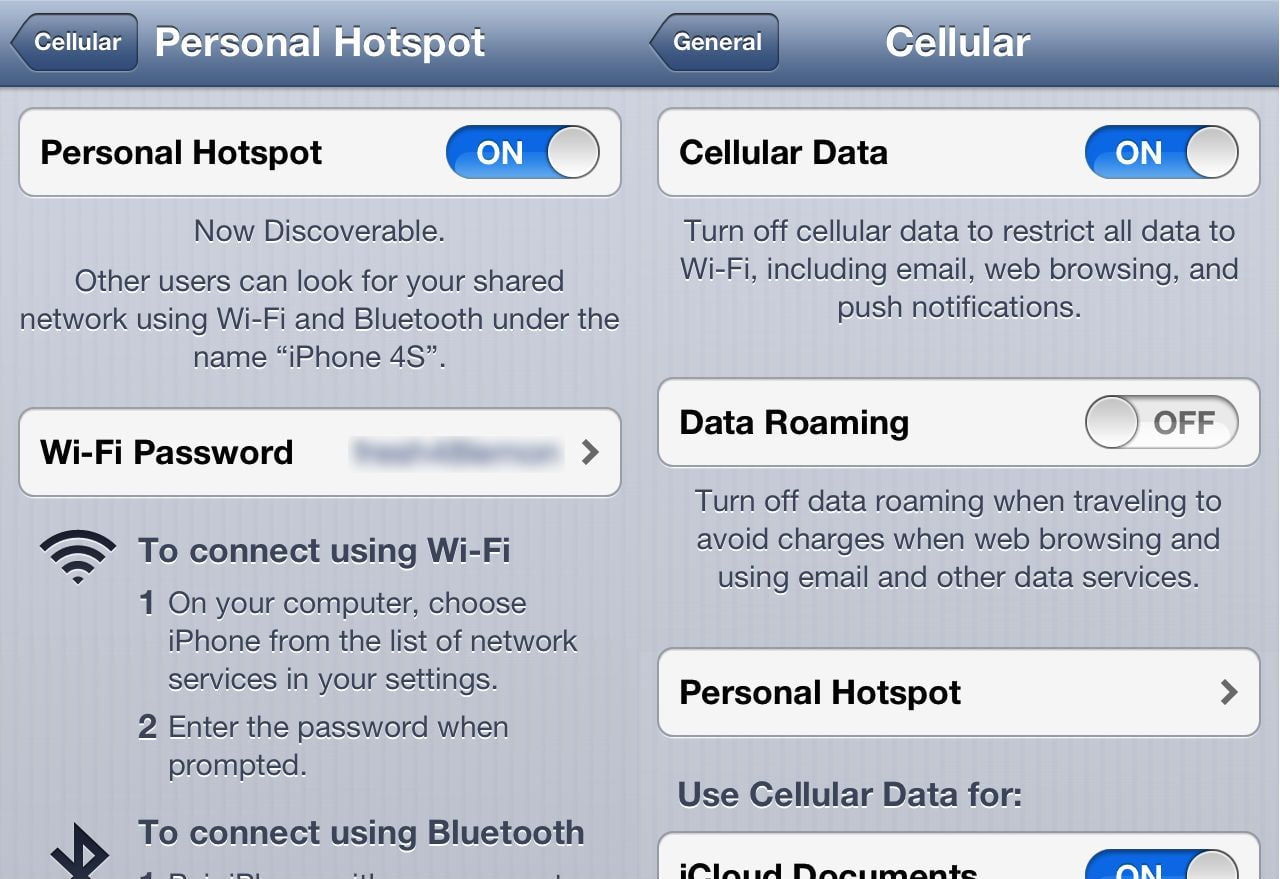
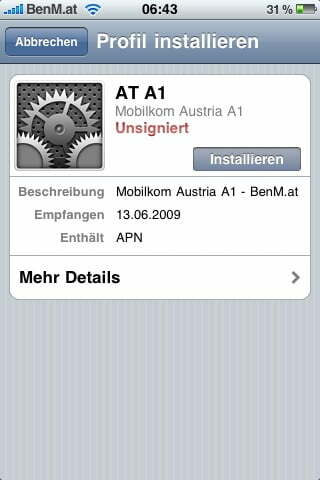
![Best iPhone in [year] ([month] Reviews) 26 Best iPhone in 2025 (February Reviews)](https://www.gadgetreview.dev/wp-content/uploads/best-iphone-image.jpg)
![Best Credit Cards with Cell Phone Insurance in [year] 27 Best Credit Cards with Cell Phone Insurance in 2025](https://www.gadgetreview.dev/wp-content/uploads/best-credit-cards-with-cell-phone-insurance-image-1.jpg)
![Best Smartphone in [year] ([month] Reviews) 28 Best Smartphone in 2025 (February Reviews)](https://www.gadgetreview.dev/wp-content/uploads/MagCase-Is-The-Worlds-Thinnest-Phone-Case-1.jpg)
![10 Best Large Screen Phones in [year] 29 10 Best Large Screen Phones in 2025](https://www.gadgetreview.dev/wp-content/uploads/best-large-screen-phone.jpg)
![10 Best Rugged Smartphones in [year] 30 10 Best Rugged Smartphones in 2025](https://www.gadgetreview.dev/wp-content/uploads/best-rugged-smartphone.jpg)
![10 Most Secure Phones in [year] 31 10 Most Secure Phones in 2025](https://www.gadgetreview.dev/wp-content/uploads/Most-Secure-Phone.jpg)
![10 Best Selfie Camera Phones in [year] 32 10 Best Selfie Camera Phones in 2025](https://www.gadgetreview.dev/wp-content/uploads/best-selfie-camera-phone.jpg)
![10 Best Dual SIM Phones in [year] 33 10 Best Dual SIM Phones in 2025](https://www.gadgetreview.dev/wp-content/uploads/best-dual-sim-phone.jpg)
![10 Best Small Phones in [year] 34 10 Best Small Phones in 2025](https://www.gadgetreview.dev/wp-content/uploads/best-small-phones.jpg)
![10 Best Low Light Camera Phones in [year] 35 10 Best Low Light Camera Phones in 2025](https://www.gadgetreview.dev/wp-content/uploads/best-low-light-camera-phone.jpeg)