The best headphones can transport a person away from the world’s chaos into a musical sanctuary. But many don’t know that it’s possible to tinker with the frequencies of your headphones to get that perfect sound quality. This article will show you how to EQ headphones so you have what you’re looking for next time you need to book an audio retreat.
KEY TAKEAWAYS:
- Equalizing a pair of headphones is a great way to enhance the audio quality of your device.
- EQ settings filter the device’s range of frequencies to bring out the best possible combination for a specific audio experience or type of music.
- To adjust the EQ, download an equalizer software and connect headphones to configure the entire range of frequency responses.
And to practice safe listening, you can check out our article that discusses how long should you wear headphones.
What Is EQ on Headphones?
EQ stands for “equalization” and is the process of changing the volume of different frequency levels to get a perfect sound that goes well with your device. If you’ve ever sat in the passenger seat and played with the bass and treble knob on a car’s dashboard, you already have some experience in this, and below we’ll help you perfect your natural talent.
Insider Tip
You can use EQ settings to bring out specific instruments or vocal ranges if you know what you’re doing.
And for those looking to adjust their gaming headsets, we have an article covering how to hear your mic through headphones.
STEP 1 Install an Equalizing App
- Research the various equalizing software compatible with your computer, but Equalizer APO is a popular one.
- Download the app.
- Ensure you connect your desired device to the software when the configuration screen pops up.
- Download the attachment “Peace Equalizer” as an attachment to Equalizer APO. Peace Equalizer provides a more useful UI as you equalize the sound.
STEP 2 Open the Application
- When the equalizer interface opens, go into the advanced settings.
- Run audio through your headset to ensure that it’s connected to the equalizer software.
STEP 3 Play Around With Various Frequency Settings
- Adjust the various EQ filters to get the best sound once everything is set up and you know your headphones are connected. You can run tests for different genres of music and forms of audio and create equalization profiles based on your needs.
- Start with the bass frequencies, then move on to the center frequency bands.
- Another thing you can do is download equalization presets and imports them into the software. You’ll have to save them to your desktop and then go into the application and select “import.” This option is an easy way to get many settings that audio experts have tested.
F.A.Q.S
Is it a good idea to use EQ presets?
These are frequencies tested by audio engineers to bring out the best possible sound from your device for all types of music. A great way to find the best frequency range for your taste is to start with a preset and slightly adjust. If you do your research and find the right ones, presets are often the best way to go.
What does the term “sound signatures” on headphones mean?
A sound signature involves how the brand calibrates the headphone’s EQ settings before packaging them. For example, some are marketed as having a bass booster sound quality, and others as warm and bright.
What is a neutral sound signature?
A neutral sound signature means that no frequency settings have been played, and the audio is coming across just as recorded.
STAT: Humans can hear a spectrum of sound from 20Hz to 20kHz. (source)
REFERENCES:
- https://www.soundguys.com/how-to-equalize-fine-tune-your-listening-experience-16410/
- https://www.head-fi.org/threads/the-most-reliable-easiest-way-to-eq-headphones-properly-to-achieve-the-most-ideal-sound-for-non-professionals.796791/
- https://www.headphonesty.com/2021/07/best-equalizer-settings/r
- https://www.youtube.com/watch?v=Xfb_70TPSe8
- https://www.ncbi.nlm.nih.gov/books/NBK10924/#:~:text=Humans%20can%20detect%20sounds%20in,20%20Hz%20to%2020%20kHz.























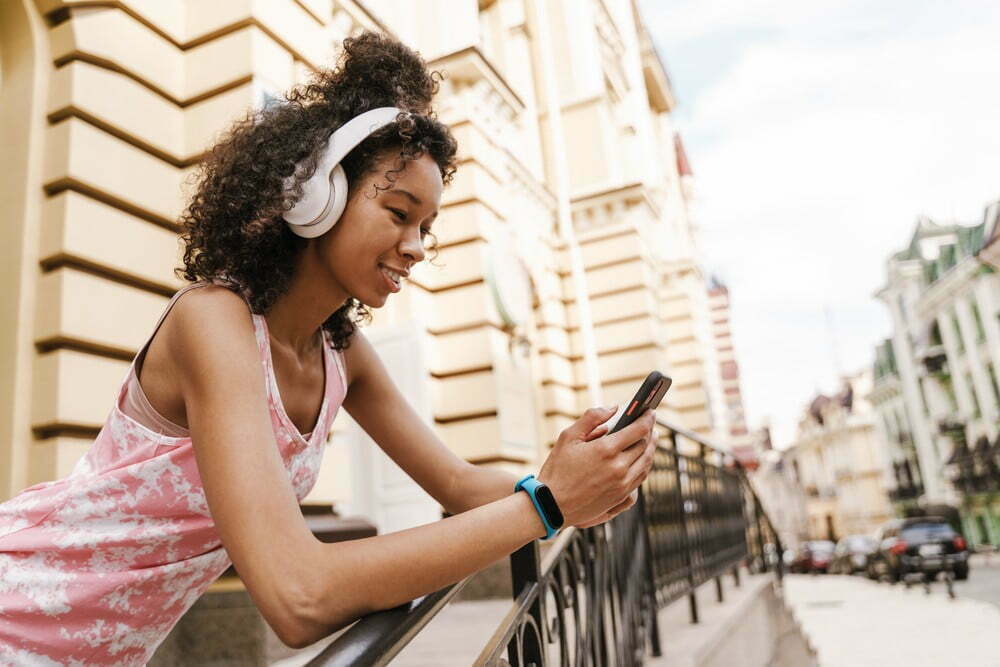










![Best Over-Ear Headphones for Working Out in [year] 27 Best Over-Ear Headphones for Working Out in 2025](https://www.gadgetreview.dev/wp-content/uploads/best-over-ear-headphones-for-working-out-image-scaled.jpg)
![Best Sennheiser Headphones in [year] 28 Best Sennheiser Headphones in 2025](https://www.gadgetreview.dev/wp-content/uploads/best-sennheiser-headphones-image-1.jpg)
![Best Sony Headphones in [year] 29 Best Sony Headphones in 2025](https://www.gadgetreview.dev/wp-content/uploads/best-sony-headphones-image-1.jpg)
![Best Open Back Headphones in [year] 30 Best Open Back Headphones in 2025](https://www.gadgetreview.dev/wp-content/uploads/best-open-back-headphones-image-1.jpg)
![Best Headphones in [year] ([month] Reviews) 31 Best Headphones in 2025 (February Reviews)](https://www.gadgetreview.dev/wp-content/uploads/best-over-the-ear-headphones.jpg)
![Best Noise Cancelling Headphones for Sleeping in [year] 32 Best Noise Cancelling Headphones for Sleeping in 2025](https://www.gadgetreview.dev/wp-content/uploads/best-noise-cancelling-headphones-for-sleeping-image-1.jpg)
![Best Noise-Cancelling True Wireless Earbuds in [year] 33 Best Noise-Cancelling True Wireless Earbuds in 2025](https://www.gadgetreview.dev/wp-content/uploads/best-noise-cancelling-true-wireless-earbuds-image.jpg)
![Best Headphones with a Mic in [year] 34 Best Headphones with a Mic in 2025](https://www.gadgetreview.dev/wp-content/uploads/best-headphones-with-mic-image.jpg)
![Best Headphones for Music Production in [year] 35 Best Headphones for Music Production in 2025](https://www.gadgetreview.dev/wp-content/uploads/best-headphones-for-music-production-image.jpg)
![Best Headphones for Sleeping in [year] 36 Best Headphones for Sleeping in 2025](https://www.gadgetreview.dev/wp-content/uploads/best-headphones-for-sleeping-image.jpg)
![Best Headphones for Teens in [year] 37 Best Headphones for Teens in 2025](https://www.gadgetreview.dev/wp-content/uploads/best-headphones-for-teens-image.jpg)
![Best Noise Canceling Headphones for Kids in [year] 38 Best Noise Canceling Headphones for Kids in 2025](https://www.gadgetreview.dev/wp-content/uploads/best-noise-cancelling-headphones-for-kids-image.jpg)
![Best Wired Headphones in [year] 39 Best Wired Headphones in 2025](https://www.gadgetreview.dev/wp-content/uploads/best-wired-headphones-image.jpg)
![Best USB Headphones in [year] 40 Best USB Headphones in 2025](https://www.gadgetreview.dev/wp-content/uploads/best-usb-headphones-image.jpg)

![Best Headphones for Mowing in [year] 42 Best Headphones for Mowing in 2025](https://www.gadgetreview.dev/wp-content/uploads/best-headphones-for-mowing-image.jpg)
![Best Headphones for Music in [year] 43 Best Headphones for Music in 2025](https://www.gadgetreview.dev/wp-content/uploads/best-headphones-for-music-image.jpg)
![Best TV Headphones for Seniors in [year] 44 Best TV Headphones for Seniors in 2025](https://www.gadgetreview.dev/wp-content/uploads/best-tv-headphones-for-seniors-image.jpg)
![Best True Wireless Earbuds in [year] 45 Best True Wireless Earbuds in 2025](https://www.gadgetreview.dev/wp-content/uploads/best-true-wireless-earbud-image.jpg)
![Best Swimming Headphones in [year] 46 Best Swimming Headphones in 2025](https://www.gadgetreview.dev/wp-content/uploads/best-swimming-headphones-image.jpg)

















