To help you find the best PC controller for Fortnite and a large variety of other video games, we have tried out a multitude of top gaming controllers, ensuring they offered plug-and-play simplicity and tight, nuanced controls. We also liked controllers that offered customization options and those that didn’t require bulky driver downloads. If you’re a gamer then you know that a great PC controller is one of the best computer accessories to have.
The best PC controller we tried was easily the EasySMX Wireless Game Joystick Controller. This is the best PC games controller, thanks to its ergonomically designed non-slip grips and excellent wireless operation up to 33 feet away from the computer. We also loved that it is universally compatible with all Windows operating systems, Android devices, gaming consoles and an array of other gadgets. Keep reading to learn more about other high-quality PC gamepads available for purchase.
Top 7 Best PC Controller
#1 EasySMX Wireless Game Joystick PC Controller
Award: TOP PICK
WHY WE LIKE IT: Best PC controller for Witcher 3, among other top-tier titles, thanks to ergonomically designed non-slip grips, dual vibration rumble functionality and universal compatibility with many computers and gadgets.
- Ergonomic non-slip grips
- Good wireless distance of around 33 feet
- Universal compatibility with PCs, smartphones and gaming consoles
- Charging cable on the shorter side, at 1 meter
- D-pad can occasionally be slippery
The EasySMX Wireless Game Joystick Controller is designed from the ground up to make your PC gaming experience as enjoyable as possible, with ergonomically designed non-slip grips, ultra-responsive buttons and dual vibration rumble functionality. We also loved that this is a wireless controller with a maximum operating distance of over 30 feet and a battery life of around eight to ten hours.
Though the built-in rechargeable battery is top-notch, the included USB charging cable is incredibly short, at just one meter, so you won’t be able to play as you charge unless you have a longer USB-C cable laying around. Additionally, we found that the D-pad can occasionally get slippy during long and intense gaming sessions, typically when sweat and moisture are involved. But coupled with the best gaming headset, you will surely enjoy an immersive gaming experience with this controller.
#2 Microsoft Xbox Wireless PC Controller
Award: HONORABLE MENTION
WHY WE LIKE IT: Classic Xbox design, with a textured grip and non-slip handles, as well as built-in Bluetooth, for tablet gaming, and the ability to easily custom map your own buttons.
- Built-in Bluetooth
- Classic Xbox design is comfortable and familiar
- Custom mapping is easy and intuitive
- Wireless distance slightly shorter than some models (19 feet)
- Need a free USB slot on PC for adapter
There is a reason why this Xbox controller has remained a classic throughout multiple gaming console generations, including the Xbox 360 and Xbox One. It is sturdily built, with superior comfort that is designed to offer console controls during long play sessions, and features a textured grip and non-slip handles, helping you stay on target as you play your favorite games. We also loved just how intuitive the custom button mapping process is, as well as the built-in Bluetooth, which allows for gaming on tablets and related devices. Now, if want to upgrade your PC to a gaming computer, or fix a broken one, then read our best motherboard guide that will help you build your dream PC.
The design here is similar to the Xbox One Elite Controller and it comes with a specialized adapter that allows for controller chaining, up to eight at once, and stereo surrounds sound, though the adapter needs an empty USB slot on your computer. Also, the maximum wireless distance here is decent, though slightly shorter than comparable models, at around 19 feet. Try some of these best gaming accessories to enhance your gaming experience.
#3 Razer Wolverine Tournament Edition PC Controller
Award: BEST QUALITY
WHY WE LIKE IT: High-quality controller that excels in competitive gaming scenarios, with a hair trigger mode, remappable buttons and programmable lights, to show off some personal and customized flair.
- Ultra-fast response time
- Easily switches to hair trigger mode
- Allows for custom lighting and mappable buttons
- Not wireless, though does ship with a lengthy braided cable
The Razer Wolverine Tournament Edition PC Controller is the controller to beat when it comes to competitive gaming, thanks to an ultra-fast response time, tactile action buttons and a hair trigger mode that can easily be turned on or off. We loved the four mappable multi-function buttons and the programmable lighting effects, allowing for a bit of personal flair. The ergonomic non-slip feels great and does not become cumbersome to hold during lengthy play sessions.
This is a wired Steam controller, with no Bluetooth connection, though it does ship with a high-quality and lengthy braided wire. It must also be noted that it is the wired connection that allows for such ultra-fast and accurate response times while playing fighting games, racing games, and first-person shooters. Now imagine that gaming experience while using this controller with the best VR headsets.
#4 Logitech Gamepad F310 PC Controller
Award: BEST ON A BUDGET
WHY WE LIKE IT: Budget-friendly gaming controller with a bevy of high end features, including a simple plug-and-play design, 10 programmable face buttons, a programmable D-pad and a direct input switch, to optimize control.
- Simple plug-and-play design
- Direct input switch optimizes control for modern and retro titles
- 10 programmable buttons and programmable D-pad
- Wired design
- No force feedback or rumble
This Logitech PC controller is the best cheap PC controller money can buy, offering many high-end features despite its low price point. This controller offers full customization, with 10 programmable buttons and a programmable D-pad, and a simple plug-and-play design that doesn’t require much by way of driver downloads. We also loved the direct input switch, which automatically optimizes the controller for retro or modern game titles. If you’re able to play retro titles with ease but struggle a bit with the more modern ones, you might need to outfit your computer with the best graphics card for a better gaming experience.
Though this PC controller does work easily right out of the box, plugging into a USB port, it can only be operated with the wire attached, though the cable is over six feet long. This controller also lacks force feedback, otherwise known as rumble.
#5 8Bitdo SN30 Pro PC Controller
Award: BEST FOR RETRO EMULATIONS
WHY WE LIKE IT: Fantastic choice for retro emulations and older Steam titles, thanks to a design inspired by the SNES, with a turbo functionality and the capacity to rumble.
- Supports turbo function
- Works for Nintendo Switch and Raspberry Pi devices
- Clickable joysticks and rumble vibrations
- Not wireless, though cable is 6 feet long
- Needs drivers to work with Macs
The 8Bitdo SN30 Pro is heavily inspired by the classic Super Nintendo controller and, as such, it is perfect for playing retro emulations or retro-inspired titles from your Steam library. The PC controller features clickable joysticks, a turbo function and vibrational rumble, helping increase immersion. We also loved that this controller works with the Nintendo Switch and Raspberry Pi devices, in addition to Windows PCs.
Though this controller can function with Apple Mac computers, it does require a lengthy driver download and installation process, so take that into consideration. Additionally, this is a wired controller, though the cable is around six feet long, which we found to be adequate for most setups. You could always use one of the best gaming glasses to reduce glare and block blue light.
#6 GuliKit Kingkong Pro PC Controller
Award: BEST UNIVERSAL DESIGN
WHY WE LIKE IT: Universal design that works with PCs, gaming consoles and Android devices, with dual HD rumble functionality and the ability to record controller inputs and play them back, to automate repetitive motions.
- Dual HD rumble vibrations
- Wireless with a 14 hour battery life
- Can record and play back inputs for repetitive gaming scenarios
- No headphone jack on controller
- D-pad can be finicky
The GuliKit Kingkong Pro Controller offers a truly universal design that excels with PCs, Xbox and Nintendo gaming consoles and Android devices. It comes packed with features to streamline the gaming experience, including dual HD vibrational rumble and an autopilot functionality that allows you to record and play back controller inputs. This is great for repetitive gaming scenarios, such as grinding in RPGs or managing a virtual farm. We also loved that this is a wireless controller that offers 14 hours of battery life on a single charge.
Though this PC controller is chock full of useful features, it does not feature a headphone jack, so you’ll have to plug in to the computer itself. Also, we found the D-pas could be finicky from time to time, but this only came into play when accessing retro titles. You may get better access to retro titles using the best gaming mouse if you like.
#7 Orda Wireless Gamepad PC Controller
Award: BEST ERGONOMIC GRIP
WHY WE LIKE IT: Inspired by the classic PlayStation Dualshock controller, with an ergonomic handle that is made from non-slip and sweatproof materials.
- Built-in headphone jack
- Excels with PS4 systems, thanks to touch pad
- Ultra-precise D-pad and vibrational rumble
- Wireless, but battery life is on the lower end
- No turbo function
The Orda Wireless Gamepad PC Controller is designed for lengthy play sessions, thanks to an ergonomic handle made from non-slip, water-resistant and sweatproof materials. We loved the built-in headphone jack, so as to not disturb others during late night gaming, and the ultra-precise D-pad. This PC controller is modeled after the iconic PlayStation Dualshock controller and, making it something of a PS4 controller on PC, as it integrates fully with PS4 systems and features a touch pad and vibrational rumble.
Though this is a wireless controller, we found the battery life to be on the lower end, getting around four hours of playtime before needing a recharge. Additionally, there is no turbo function included here. For a better gaming experience, you might need one or more of the best gaming gear.
How We Decided
To help narrow down to the above list, we took great care to ensure each PC controller we selected worked flawlessly with Windows-based computers, across a variety of OS iterations. Most of the above controllers also function with Apple Mac computers, though they may need a driver download a simple setup procedure.
We liked PC controllers with precise and durable buttons and appreciated extra features, such as vibrational rumble, custom mapping, and turbo switches. We also liked controllers with built-in headphone jacks, for late-night gaming sessions, and those with button layouts that functioned with both retro and modern gaming titles.
Many of the above controllers excel with personal computers in addition to other gadgets, such as gaming consoles, Android devices, and Raspberry Pi devices. We also preferred controllers that were wireless but included some wired models as they tend to offer more precise control, which can be an absolute necessity in competitive gaming scenarios.
Best PC Controller Buyer’s Guide
The Most Important Features to Consider
- Buttons and Custom Mapping
Look for controllers with precise and durable buttons, which will help you improve accuracy during playtime. Some PC controllers also allow for complete remapping of every single button, which can come in handy for those who are left-handed or those who just aren’t into a particular control scheme. If you are into retro titles, make sure your chosen controller has a good D-pad and a layout reminiscent of older joysticks. - Wireless vs Wired
Wireless PC controllers are, obviously, more convenient as they help eliminate clutter and allow you to simply pick up the controller and play. Wired controllers, however, do offer some advantages over their wireless counterparts. Many of the top controllers designed for competitive play are wired, as it is the wired connection that speeds up response time. You also won’t have to worry about running out of battery life with a wired controller. - Gaming Consoles and Tablets
Many PC controllers are not just limited to computers. They can often be used with gaming consoles, such as the Xbox One and the Nintendo Switch. Modern controllers can also typically be used with Android-based gadgets, such as phones and tablets. Be sure to read the fine print to see what your preferred controller functions with. - Additional Features
Many PC controllers come with innovative features that go above and beyond standard joysticks. Some offer vibrational rumble, while others offer turbo boost buttons. One controller on the above list even lets you record input and then play it back, so as to automate repetitive motions, such as grinding in RPGs.

![7 Best PC Controllers in [year] 1 Best PC Controller|Logitech Gamepad F310](https://www.gadgetreview.dev/wp-content/uploads/Best-PC-Controller.jpg)


![7 Best PC Controllers in [year] 2 EasySMX Wireless Game Joystick Controller, 2.4G...](https://m.media-amazon.com/images/I/41SYQLg2WjL._SL160_.jpg)
![7 Best PC Controllers in [year] 3 Microsoft Xbox Wireless Controller + Wireless Adapter...](https://m.media-amazon.com/images/I/41RYx-4dTaL._SL160_.jpg)
![7 Best PC Controllers in [year] 4 Razer Wolverine Tournament Edition Officially Licensed...](https://m.media-amazon.com/images/I/413EYN1Q2oL._SL160_.jpg)
![7 Best PC Controllers in [year] 10 Logitech Gamepad F310](https://www.gadgetreview.dev/wp-content/uploads/71uoG-y-bEL._AC_SL1500_-750x467-1.jpg)
![7 Best PC Controllers in [year] 11 Our #5 Pick is the 8Bitdo SN30 Pro PC Controller](https://m.media-amazon.com/images/I/41QhqmBKdaL._SL160_.jpg)
![7 Best PC Controllers in [year] 12 Our #6 Pick is the GuliKit Kingkong Pro PC Controller](https://m.media-amazon.com/images/I/41bPIbNrrKL._SL160_.jpg)
![7 Best PC Controllers in [year] 13 Our #7 Pick is the Orda Wireless Gamepad PC Controller](https://m.media-amazon.com/images/I/416pMlQaCUL._SL160_.jpg)









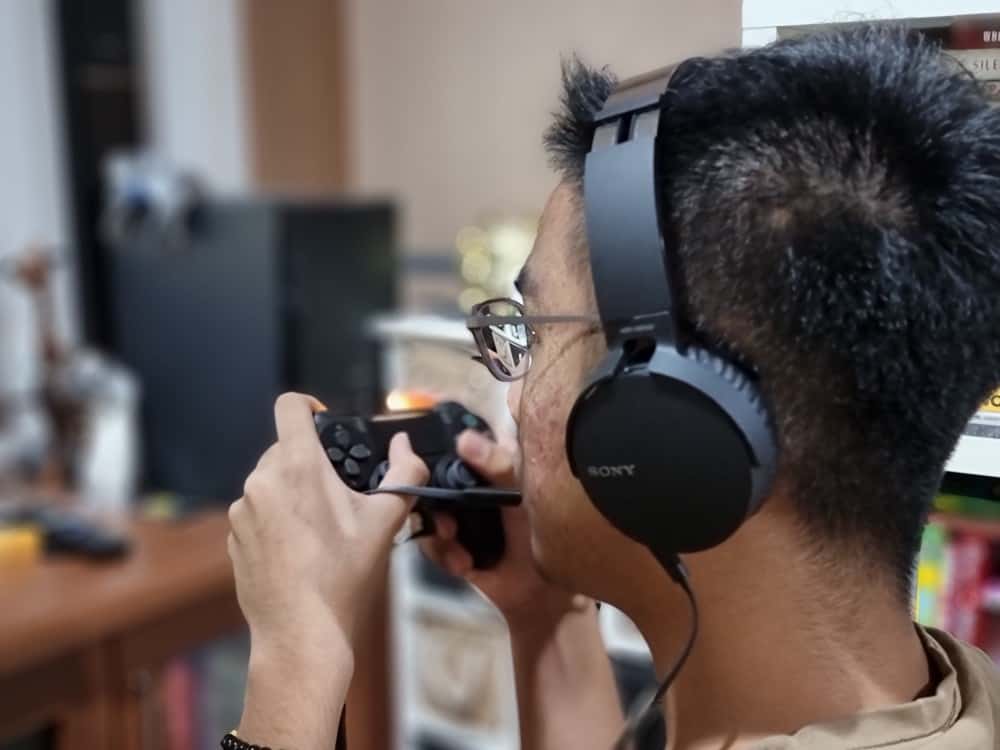












![Best Gaming Keyboard in [year] ([month] Reviews) 34 Best Gaming Keyboard in 2025 (April Reviews)](https://www.gadgetreview.dev/wp-content/uploads/best-gaming-keyboard-image.jpg)
![Best CS:GO Headsets in [year] 35 Best CS:GO Headsets in 2025](https://www.gadgetreview.dev/wp-content/uploads/best-csgo-headset-image.jpg)
![Best Gaming Headset for Glasses Wearers in [year] 36 Best Gaming Headset for Glasses Wearers in 2025](https://www.gadgetreview.dev/wp-content/uploads/best-gaming-headset-for-glasses-wearers-image.jpg)
![Best Bose Gaming Headsets in [year] 37 Best Bose Gaming Headsets in 2025](https://www.gadgetreview.dev/wp-content/uploads/best-bose-gaming-headset-image.jpg)
![Best Gaming Headsets for Big Heads in [year] 38 Best Gaming Headsets for Big Heads in 2025](https://www.gadgetreview.dev/wp-content/uploads/best-gaming-headset-for-big-heads-image.jpg)
![Best Open Back Gaming Headphones in [year] 39 Best Open Back Gaming Headphones in 2025](https://www.gadgetreview.dev/wp-content/uploads/best-open-back-gaming-headphones-image.jpg)
![Best HyperX Headsets in [year] 40 Best HyperX Headsets in 2025](https://www.gadgetreview.dev/wp-content/uploads/best-hyperx-headset-image.jpg)
![Best Audiophile Gaming Headphones in [year] 41 Best Audiophile Gaming Headphones in 2025](https://www.gadgetreview.dev/wp-content/uploads/best-audiophile-gaming-headphones-image.jpg)
![Best Alienware Gaming Headsets in [year] 42 Best Alienware Gaming Headsets in 2025](https://www.gadgetreview.dev/wp-content/uploads/best-alienware-gaming-headset-image.jpg)
![Best Mics for PC Gaming in [year] 43 Best Mics for PC Gaming in 2025](https://www.gadgetreview.dev/wp-content/uploads/best-mic-for-pc-gaming-image.jpg)
![Best Gaming Headsets for Kids in [year] 44 Best Gaming Headsets for Kids in 2025](https://www.gadgetreview.dev/wp-content/uploads/best-gaming-headset-for-kids-image.jpg)
![Best USB Gaming Headsets in [year] 45 Best USB Gaming Headsets in 2025](https://www.gadgetreview.dev/wp-content/uploads/best-usb-gaming-headset-image.jpg)
![Best PS5 Headsets in [year] 46 Best PS5 Headsets in 2025](https://www.gadgetreview.dev/wp-content/uploads/best-ps5-headset-image.jpg)
![Best Sony Gaming Headsets in [year] 47 Best Sony Gaming Headsets in 2025](https://www.gadgetreview.dev/wp-content/uploads/best-sony-gaming-headset-image.jpg)
![Best LucidSound Gaming Headsets in [year] 48 Best LucidSound Gaming Headsets in 2025](https://www.gadgetreview.dev/wp-content/uploads/best-lucidsound-gaming-headset-image.jpg)
![Best Headsets for Streaming in [year] 49 Best Headsets for Streaming in 2025](https://www.gadgetreview.dev/wp-content/uploads/best-headset-for-streaming-image.jpg)
![Best Headsets for Nintendo Switch in [year] 50 Best Headsets for Nintendo Switch in 2025](https://www.gadgetreview.dev/wp-content/uploads/best-headset-for-nintendo-switch-image.jpg)
![Best Headsets for Call of Duty in [year] 51 Best Headsets for Call of Duty in 2025](https://www.gadgetreview.dev/wp-content/uploads/best-headset-for-call-of-duty-image.jpg)
![Best Headsets for Fortnite in [year] 52 Best Headsets for Fortnite in 2025](https://www.gadgetreview.dev/wp-content/uploads/best-headset-for-fortnite-image.jpg)


















