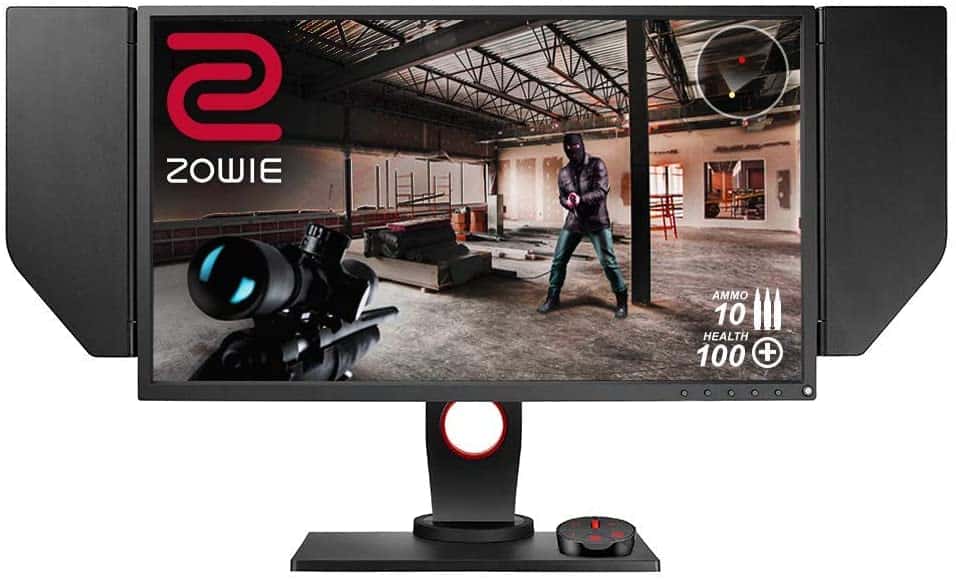To help you choose the best gaming monitor for your setup, we have thoroughly researched a multitude of top displays, testing to ensure they truly shined during graphically-intensive gaming applications. To that end, we liked monitors with high refresh rates, speedy response times, and full integration with technology found in modern graphics cards, such as AMD Radeon FreeSync and Nvidia G-Sync.
The best gaming monitor we tried was easily the Acer Predator XB273K. This incredible gaming monitor is packed with features, including full Nvidia G-Sync integration, a DCI-P3 90% Wide Color Gamut, an overclocked 144Hz refresh rate, and plenty of highly useful ports, including HDMI and DisplayPort. Keep reading to learn more about other great gaming monitors available for purchase.
Top 10 Best Gaming Monitor
#1 Acer Predator XB273K Gaming Monitor
Award: TOP PICK
“WHY WE LIKE IT: Best gaming monitor with a robust feature set, including a 144Hz overclocked refresh rate, a DCI-P3 90% wide color gamut, and a gorgeous 4K UHD resolution.
”
- DCI-P3 90% wide color gamut
- Stunning 4K UHD resolution
- Plenty of usable ports, including HDMI and DisplayPort
- 27” size may not suit all consumers
- Not much by way of cable management
The Acer Predator XB273K is the best gaming monitor for PS4 use and for general PC gaming applications, thanks to high-end features like a gaming-friendly 144Hz overclocked refresh rate, full support for Nvidia G-Sync graphics cards, and a DCI-P3 90% wide color gamut. The 4K UHD resolution is particularly stunning for PC gaming or for console gaming and the wide array of ports along the rear are highly useful.
This is a 27-inch display, which may be great for competitive gamers but may cut down slightly on immersion for the general consumer. Additionally, there is not much here by way of cable management, though there is a simple cable loop. For a more immersive display try one of the best ultrawide gaming monitors.
#2 Alienware AW3418DW Ultrawide Gaming Monitor
Award: HONORABLE MENTION
WHY WE LIKE IT: Best ultrawide gaming monitor that offers plenty of connectivity options, including 3 USB 3.0 ports and integrates fully with Nvidia G-Sync graphics cards.
- Plenty of connectivity options
- 1900R curvature offers plenty of immersion
- Plenty of usable ports, including HDMI and DisplayPort
- 4ms response time and 100Hz refresh rate
- Stand isn’t that adjustable
The Alienware AW3418DW is an ultrawide monitor with an immersive curved design boasting a 1900R curvature. This display integrates fully with Nvidia G-sync-enabled graphics cards and has plenty of ports along the rear for connectivity, including four future-proof USB-C ports. We loved the futuristic aesthetic, which would look great in any gaming room, and a tech-forward design that works to minimize screen tearing, display stutter, and input lag.
We did appreciate that the stand featured a built-in cable management system, helping to reduce clutter, the stand itself isn’t that adjustable, offering some minor adjustability along simple metrics. Also, the response time here is 4ms, somewhat slow, and the refresh rate is 100Hz, though it can be overclocked to 120Hz. For faster refresh rates and curvature as a bonus, try one of the best curved monitor here.
#3 ViewSonic XG2402 Gaming Monitor
Award: Best Stand
WHY WE LIKE IT: Features a fully adjustable and ergonomic stand complete with a cable management loop, in addition to boasting a 144Hz refresh rate and a 1ms response time.
- Useful presets for different game genres
- 144Hz refresh rate and 1ms response time
- USB 3.0 ports and FreeSync integration
- 24” display on smaller side
- No speakers, though does feature audio in/out
The ViewSonic XG2402 comes with a best-in-class stand that is highly adjustable along a number of useful metrics, including height, tilt, swivel, and pivot, so you can use it in any way you see fit. This stand also has a built-in cable management loop, which is nice, and the rear of the monitor includes a number of useful ports, including USB 3.0, HDMI, and DisplayPort. There are also a number of presets here that adjust color, contrast, and shadow to suit different game genres.
This is a 24-inch display, which may not suit all consumers though this is a sought after screen size in competitive gaming circles. Additionally, there are no speakers included with this monitor, though there is a handy audio in/out.
#4 Asus TUF VG27AQ Gaming Monitor
Award: Best for Visual Fatigue
WHY WE LIKE IT: Proprietary eye care technology helps reduce visual fatigue, with a highly adjustable stand and plenty of gaming-centric specs like a 165Hz refresh rate and a 1ms response time.
- HDR10 capable
- 165Hz refresh rate can be downscaled to 144Hz
- Low motion blur sync integration
- No USB or HDMI 2.1 ports
- No built-in speakers
The Asus TUF VG27AQ features proprietary Eye Care tech to greatly reduce the kind of visual fatigue that occurs with prolonged play sessions. This monitor is also packed to the gills with gaming-forward specs, with a 165Hz refresh rate that can be downsized to 144Hz if necessary and a 1ms response time. This HDR10 capable display also boasts low motion blur sync integration, otherwise known as ELMB, which helps minimize ghosting and screen tearing.
Though there are some usable ports here, including HDMI and DisplayPort, this monitor does not integrate with HDMI 2.1 nor does it offer any USB ports. Also, there are no built-in speakers here, but it is easy to connect an external audio device via I/O ports.
#5 Aorus CV27Q Gaming Monitor
Award: Best Frameless Design
WHY WE LIKE IT: Gorgeous frameless design via ultra-thin bezels, with an immersive 1500R curved design, a 165Hz refresh rate, and a 1ms response time, making for accurate and lag-free gaming sessions.
- Immersive curved design
- HDR-capable and 90% DCI-P3 color gamut
- 165Hz refresh rate and 1ms response time
- Only available in 27”
- No built-in speakers
This Aorus CV27Q gaming monitor ups the immersion factor, thanks to an ultrawide design with a bold 1500R curvature and thin bezels along the side that makes this display nearly frameless. The gaming-centric specs are on point, as this display is HDR-capable and boasts a 165Hz refresh rate and a 1ms response time, in addition to featuring a 90% DCI-P3 color gamut. This is also a great choice for PC gaming, as it integrates fully with AMD FreeSync graphics cards.
The width of this monitor comes in only one size, 27-inches, which may not suit all consumers. Additionally, there are no speakers here, though there is an audio in/out and a pass-through jack for the purposes of connecting an external sound system.
#6 Razer Raptor Gaming Monitor
Award: Best Aesthetics
WHY WE LIKE IT: Features an aesthetically pleasing solid aluminum design with plenty of high-end specs, such as a 95% DCI-P3 color gamut, HDR400 support, and a robust cable management system.
- 95% DCI-P3 color gamut
- Built-in cable management system
- HDR400 support
- No VESA mounts
- Stand is not that adjustable
The Razer Raptor is an extremely attractive gaming monitor, with a solid aluminum base and an industrial design that would look great in nearly any gaming room. The specs here are also impressive, with a 95% DCI-P3 color gamut and HDR400 support to help produce stunning visuals during gameplay. This monitor also boasts a high refresh rate of 144Hz and a 1ms response time, which is assisted by proprietary ultra-low motion blur (ULMB) technology.
Though the solid aluminum base is certainly aesthetically pleasing, it doesn’t offer much by way of adjustability, which could be an issue for some. Also, there are no VESA mounts on the rear of the display, so it would be difficult to hang it on a wall.
#7 Acer Nitro XFA240Q Gaming Monitor
Award: Best Value
WHY WE LIKE IT: Value-conscious display with a bevy of high-end features, such as a high 165Hz refresh rate, a quick 1ms response time, and full integration with AMD FreeSync graphics cards.
- Adjustable stand with cable loop
- 165Hz refresh rate and 1ms response time
- AMD FreeSync compatible
- 23.6” display may not suit all consumers
- No USB or HDMI 2.1 ports
The Acer Nitro XFA240Q can be purchased at a value-friendly price while offering some serious specs and features, including an incredible 165Hz refresh rate, a 1ms response time, and full integration with AMD Radeon FreeSync and FreeSync 2. This display also comes attached to an ergonomically designed and highly adjustable stand, which can be changed up via tilt, swivel, height, and pivot.
This monitor is on the smaller size, at 23.6-inches, though this size may suit certain types of gamers, such as those who compete in esports. Additionally, there are no USB or HDMI 2.1 ports to be found here, though there are HDMI 2.0 and DisplayPort options available. This is one of the best gaming monitors under $200.
#8 Dell S2716DGR Gaming Monitor
Award: Best Connectivity
WHY WE LIKE IT: Features a number of handy connectivity options, including a USB 3.0 hub, with a simple yet effective cable management system and full integration with Nvidia G-Sync.
- Anti-glare tech applied to panel
- Integrated cable management loop
- 144Hz refresh rate and 1ms response time
- Built-in speakers are quiet
- Sizes max out at 27”
The Dell S2716DGR can act as your entertainment hub, thanks to the inclusion of multiple ports, including HDMI, DisplayPort 1.2, and 4 USB 3.0 downstream ports. The QHD 1440p panel adequately reduces glare, thanks to proprietary tech, and the integrated cable management loop reduces clutter. We loved the specs here as well, which are perfect for gaming, including the 144Hz refresh rate, 1ms response time, and full integration with G-Sync.
Dell did start including integrated speakers in recent revisions of this monitor, but they are on they are low powered. Also, screen sizes here max out at 27-inches, which may not be large enough for every gamer. Still, the Dell S2716DGR is one of the best 1440P monitors.
#9 BenQ ZOWIE XL2411P
Award: Best on a Budget
WHY WE LIKE IT: Budget-conscious display with a nifty feature set, including a 144Hz refresh rate, a rapid 1ms response time, and proprietary Color Vibrance and Black eQualizer technology to increase visual clarity.
- Proprietary tech to enhance visual clarity
- 144Hz refresh rate and 1ms response time
- Adjustable stand with VESA mounts
- Only available in sizes up to 27”
- No USB-C ports
The BenQ ZOWIE XL2411P comes in at a budget-friendly price while offering features in line with more expensive competitors, such as a 144Hz refresh rate and a 1ms response time. This is the best gaming budget monitor with one of the best ergonomically designed stands that is highly adjustable to suit different play styles. We also loved the proprietary Color Vibrance and Black eQualizer technology, which enhances visual clarity and allows for custom-made color settings.
This particular monitor is only available in two sizes, 24-inches and 27-inches, which may not suit the needs of all consumers. Additionally, there are no USB-C or USB 3.0 ports here and there is just one HDMI port available for use. This is one of the best budget gaming monitors.
#10 Acer XR382CQK Curved Gaming Monitor
Award: Best Quality
WHY WE LIKE IT: High-quality display with a robust feature set that includes an immersive curved panel, a lag-free 1ms response time, and robust 7-watt integrated speakers that produce fantastic sound.
- Fantastic built-in speakers
- 1ms response time
- Immersive 37.5” curved panel
- On the pricier side
- 75Hz refresh rate
The Acer XR382CQK features an immersive curved design with an ultrawide 37.5-inch panel and a 1ms response time, which considerably cuts down on lag and stutter while running graphically intensive games, in addition to making this the best gaming monitor for a dark room. This display also comes with a pair of integrated seven-watt speakers which are surprisingly powerful for built-in speakers, as typical integrated speakers tend to be around two watts or so.
This is a high-end gaming monitor and, as such, it comes in at a high-end price point. Also, the refresh rate here is just 75Hz, which is on the lower end, though this is somewhat mitigated by using a DisplayPort, which helps minimize input lag during gameplay.
How We Decided
To help narrow down to the above list, we focused primarily on monitors that were built from the ground up for intensive gaming applications. To that end, we liked displays that could fully integrate with AMD Radeon FreeSync or Nvidia G-Sync, for the purposes of graphical stability. We also liked gaming-centric specs, such as high refresh rates and speedy response times. Monitors with great viewing angles and decent aspect ratios were all preferred.
During our thorough research, we found that gaming could become more immersive through a variety of means. Ultrawide monitors and curved displays could help with immersion, as could built-in speakers or simple audio in/out connections. On that note, we appreciated monitors that were equipped with all manner of usable ports, including HDMI, DisplayPort, USB, and others.
We liked ergonomically designed stands that were highly adjustable along multiple metrics, including height, tilt, swivel, and pivot. We also awarded bonus points if the monitors could easily be hung on a bedroom or gaming room wall via included VESA mounts. Finally, we liked monitors that were built with sturdy and durable components and those with additional features, such as built-in cable management systems.
Gaming Monitor Buying Guide
The Most Important Features to Consider
Gaming Specs
If you are going to be using any monitor for graphically intensive games, you are going to want to make sure the specs are up to par. Look for high refresh rates of at least 120Hz or 144Hz, though they often go higher. You will also want to ensure speedy response times of 1ms or 2ms. Finally, make sure that the display you are thinking of purchasing integrates nicely with Nvidia G-Sync or AMD FreeSync. Ultrawide and curved monitors may also be considered, for the purposes of aspect ratios, contrast ratios, and viewing angles.
Ports
Ports that thoroughly increase immersion as you play your favorite computer or console games. Make sure that the monitor you are considering purchasing features a multitude of usable ports, with a bare minimum being HDMI and DisplayPort. USB ports, particularly USB-C or USB 3.0, can also be incredibly useful as they allow for faster transfer speeds and the easy attachment of related gaming accessories. Newer displays also include HDMI 2.1 ports, which may be necessary in the future to connect to high-end PCs and next-gen gaming consoles, such as the Sony PlayStation 5.
Stands and VESA Mounts
Mont modern gaming monitors ship with an ergonomically designed stand. To make the most of your gaming experience, take a gander at the adjustment options available with that stand. Stands that adjust along a wide variety of metrics, such as height and swivel, should be given primary consideration. You’ll also want to make sure that the display features a VESA mount along the rear, for the purposes of wall hanging.