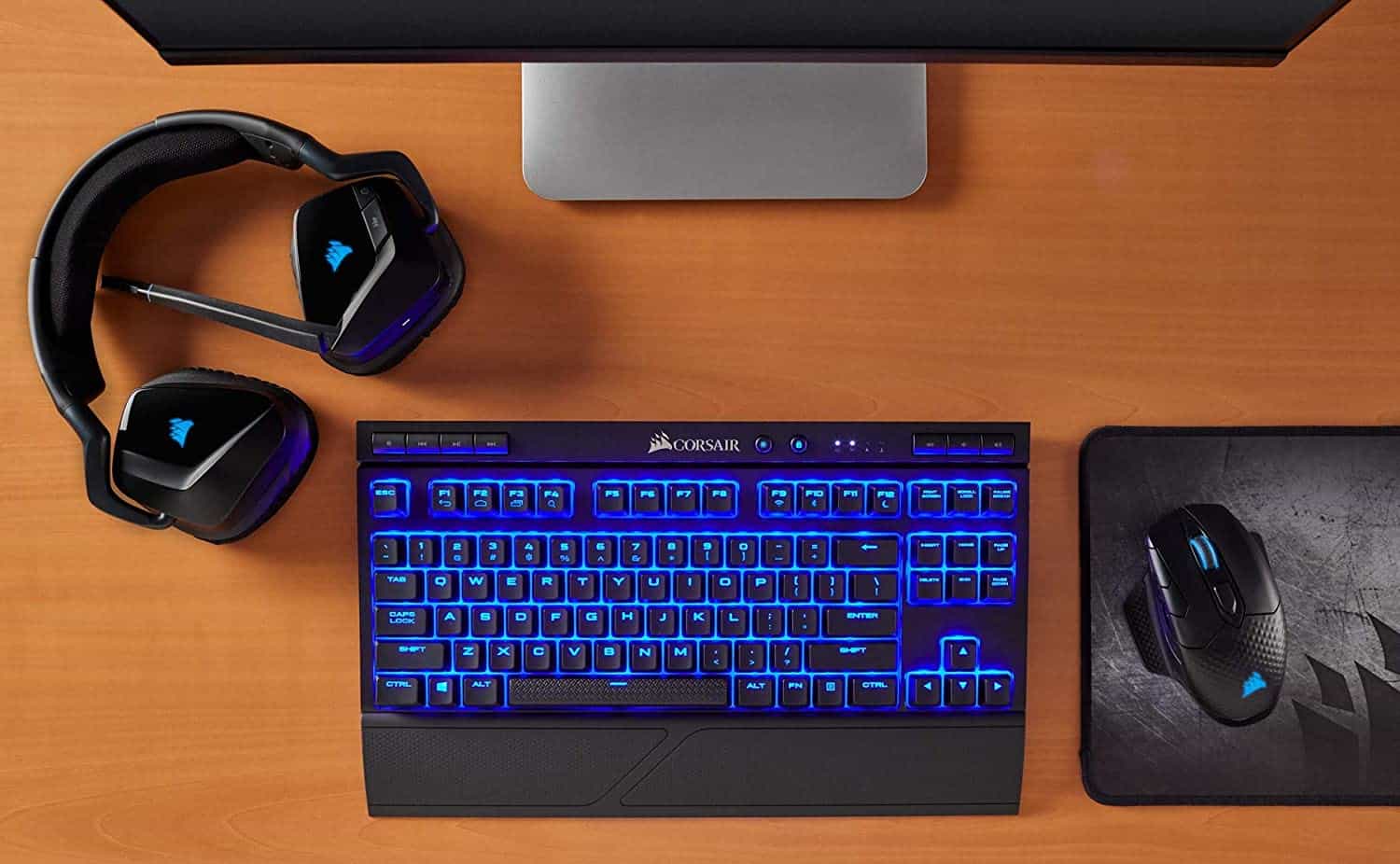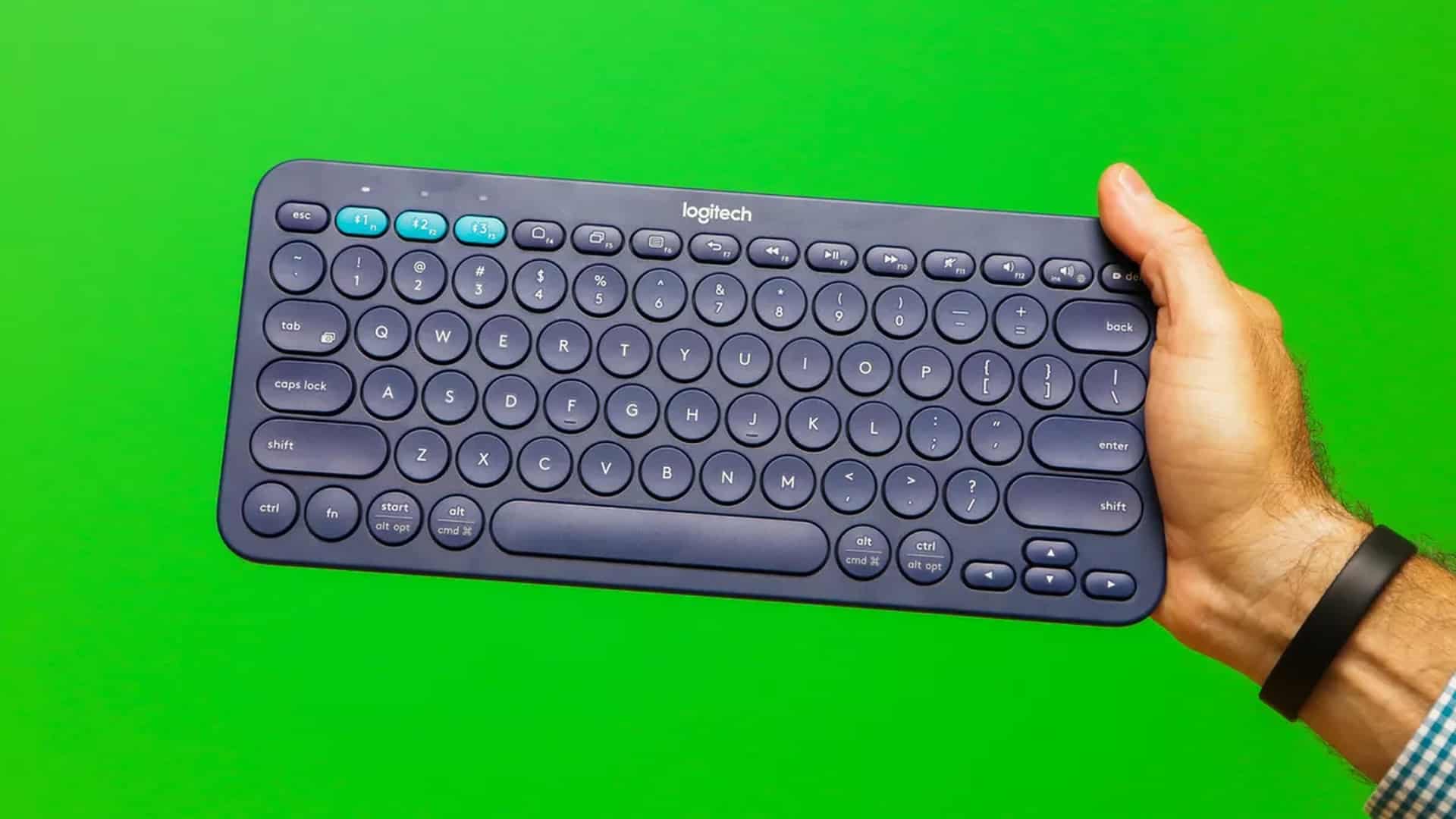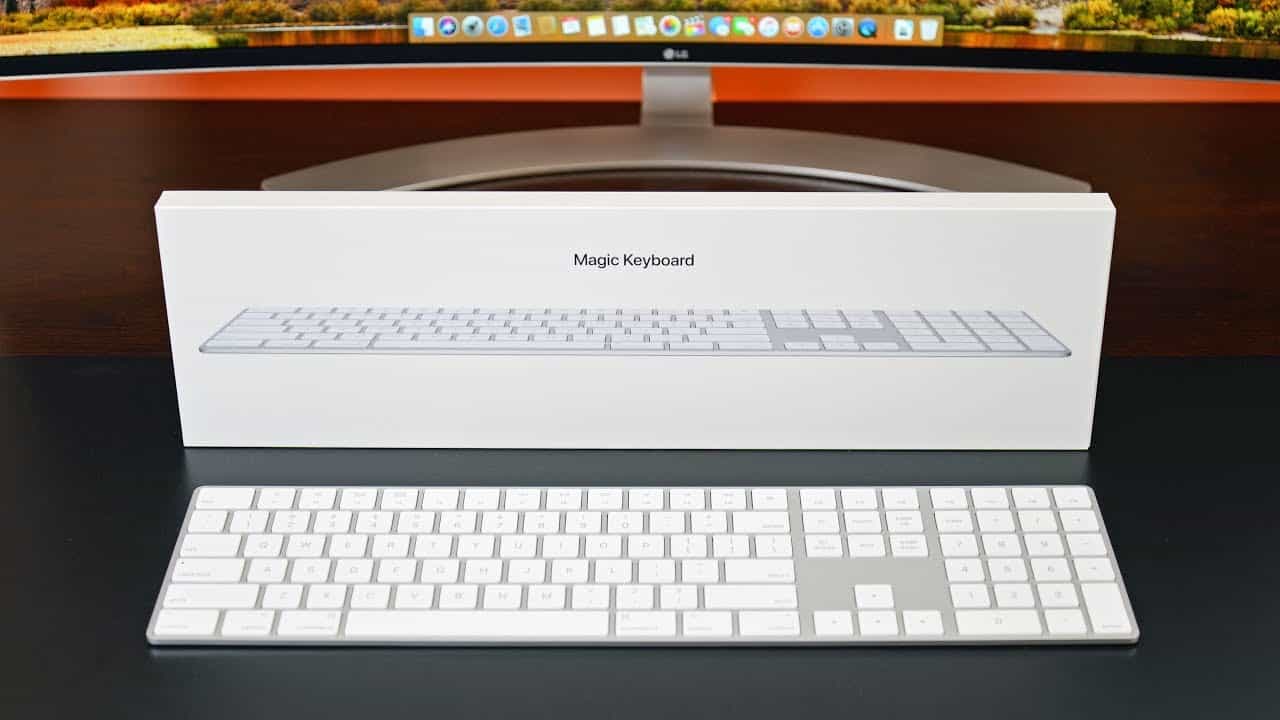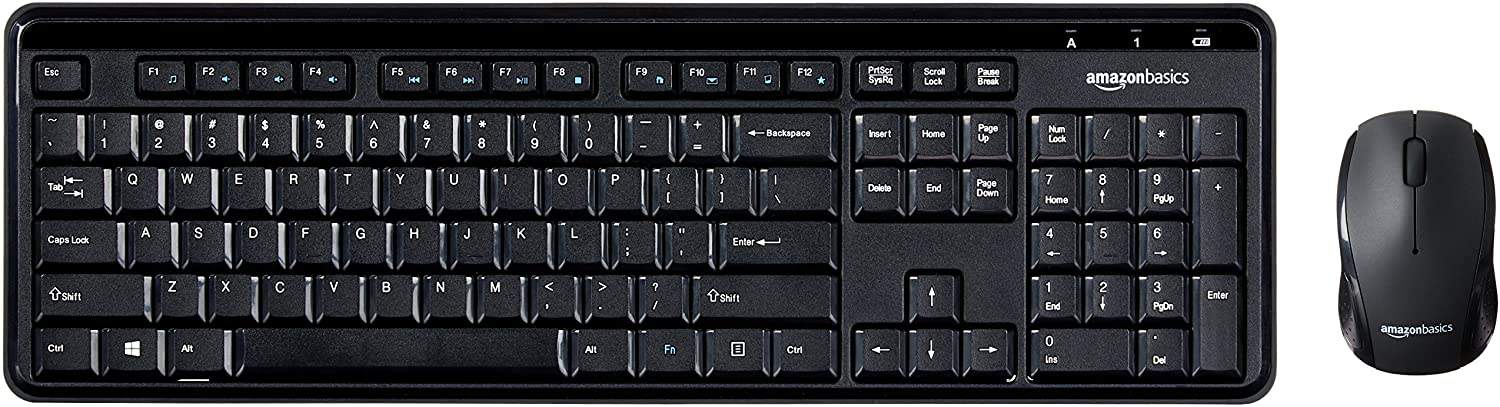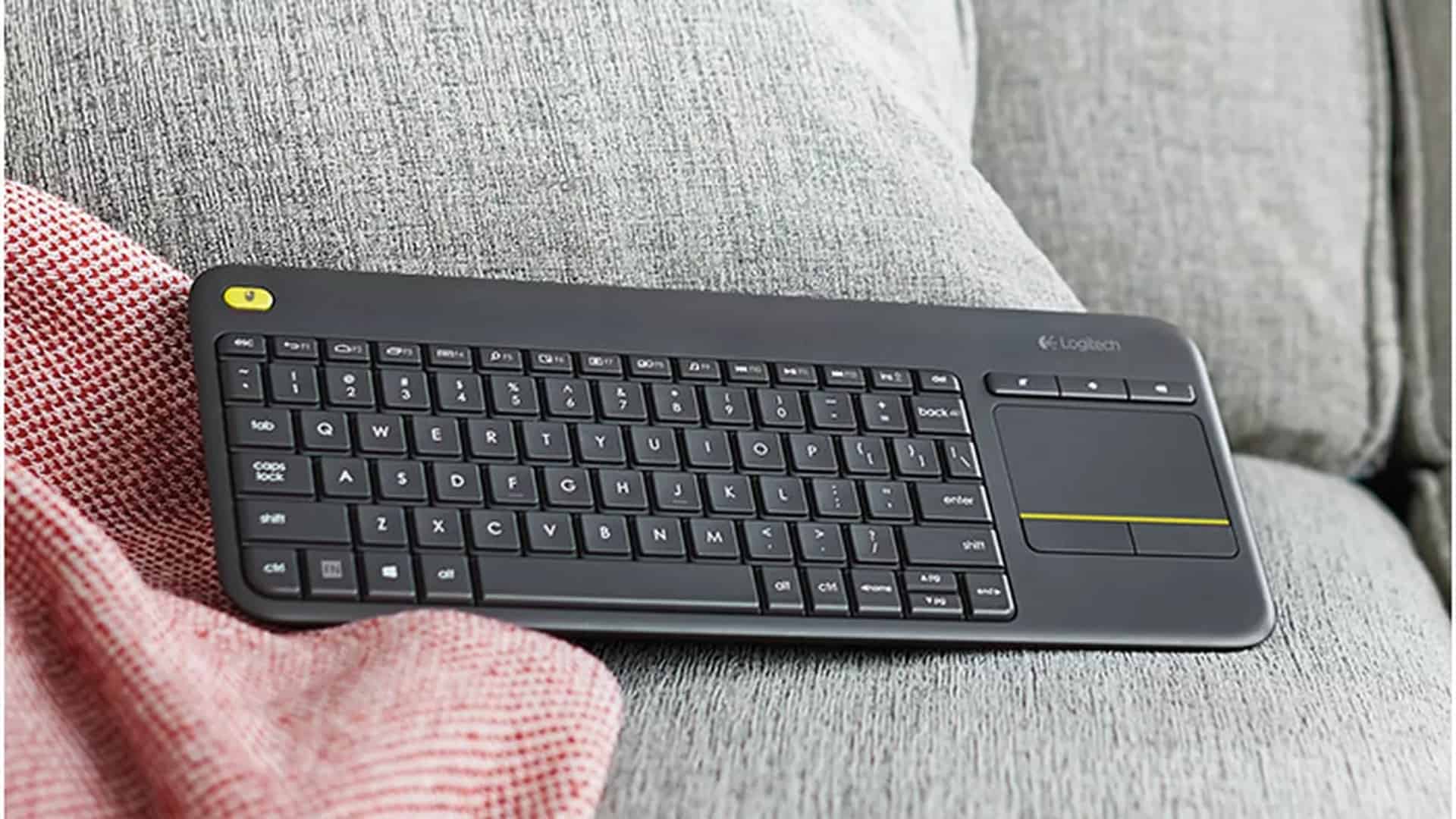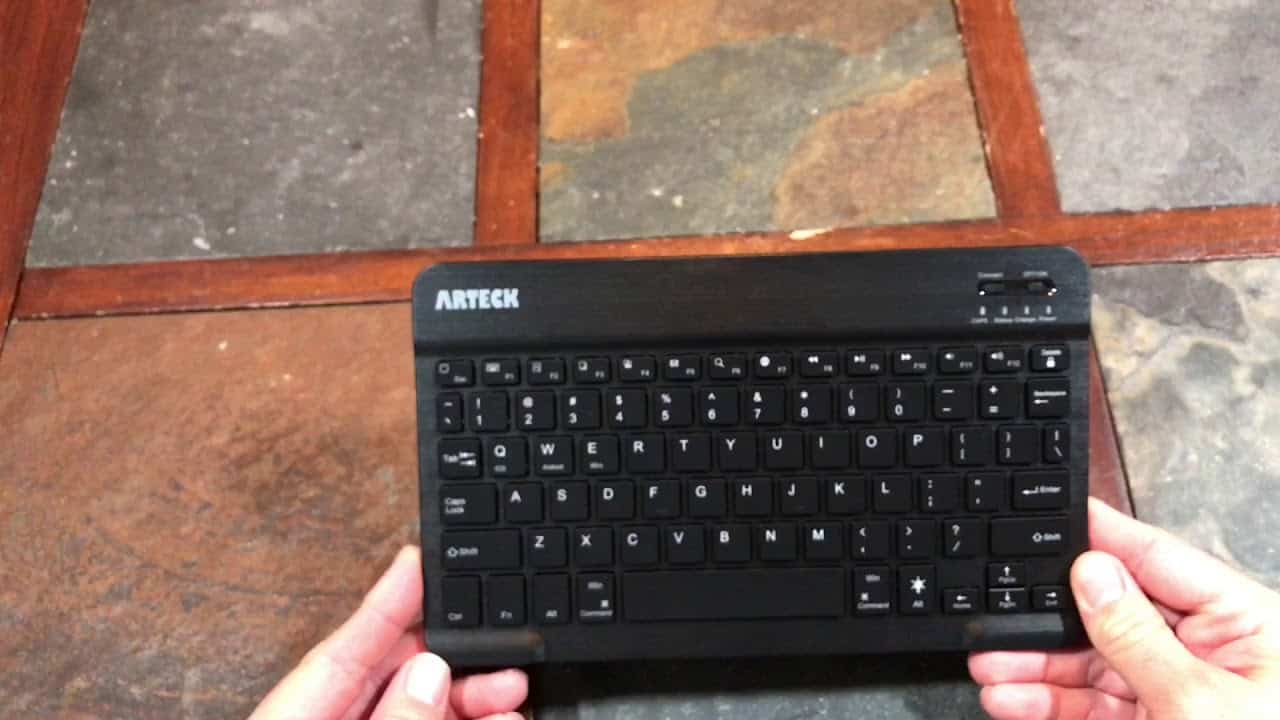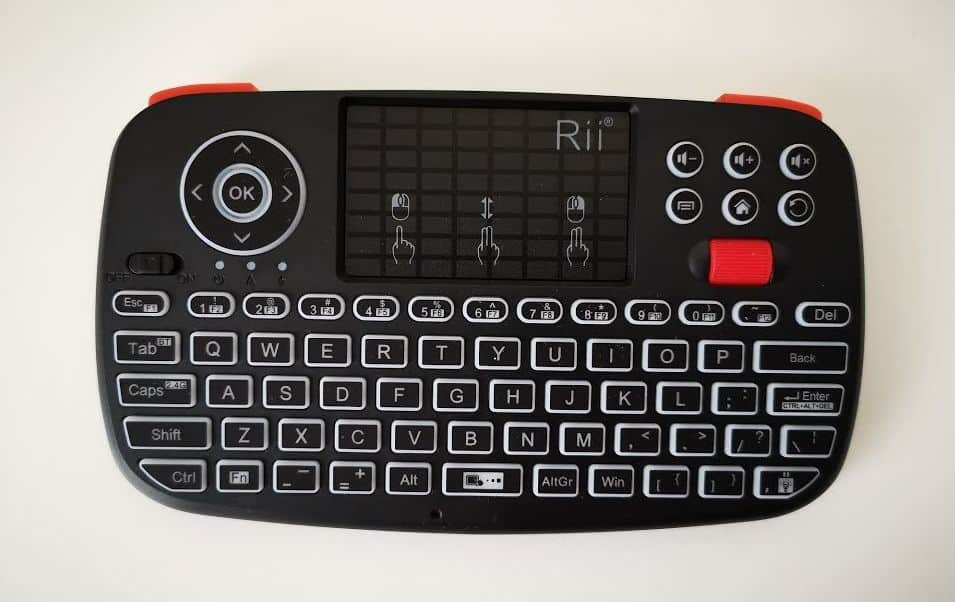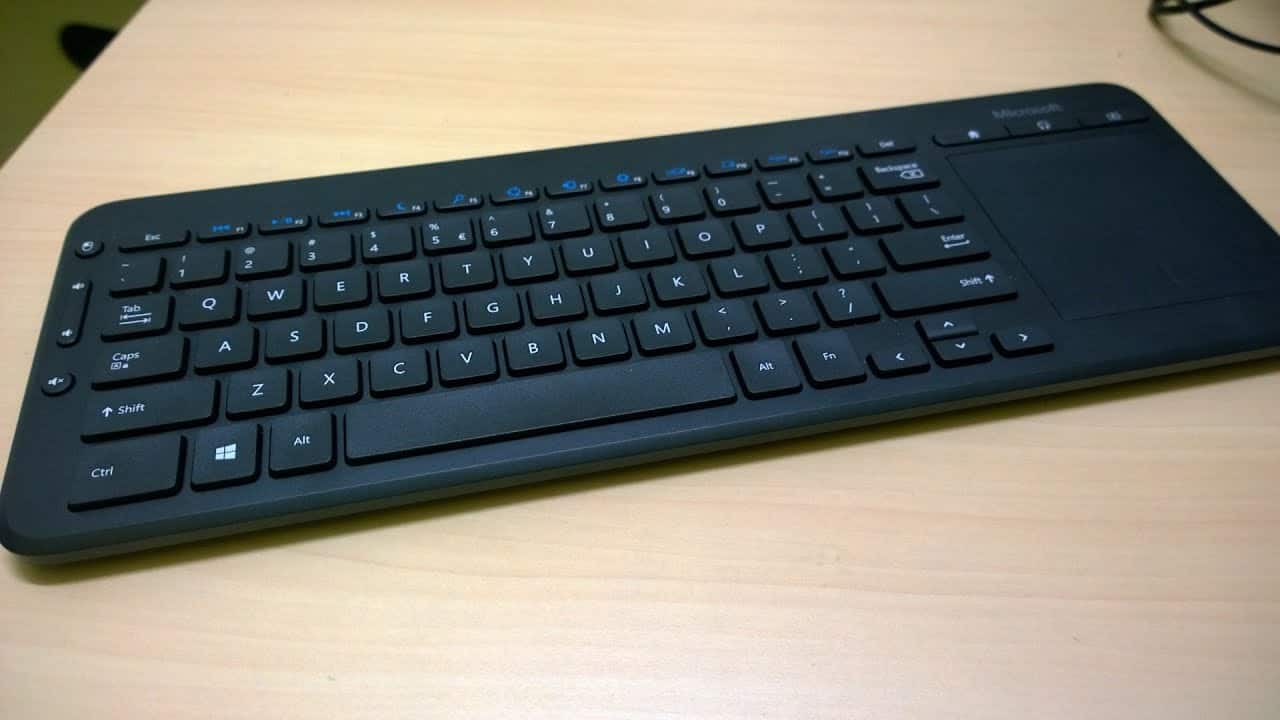To find the best quiet keyboard you’ll want to determine the particular features that are right for you and your devices. In general, we recommend looking for a keyboard with a comfortable layout and durable, well-designed keys. If you’re looking for the best quiet keyboard for gaming, consider a silent mechanical keyboard with programmable macros. Or if you do a lot of spreadsheet work or number crunching, consider a full-size keyboard with a number pad. The best quiet keyboards will all have good ergonomics and offer minimal input lag for accurate, fast typing. Good aesthetics might also factor in, and if you’re a designer or keyboard enthusiast, you may prefer a keyboard with a simple, classic look. Or you might want an illuminated backlit keyboard with RGB color options.
After analyzing hundreds of reviews amongst a multitude of products with a range of different price points and key features, we’ve found that the Kinesis Advantage 2 with Linear Silent switches is the best choice. Keep reading about this and also check out our guide to the best keyboard on the market.
Top 10 Best Quiet Keyboards
#1 Kinesis Advantage2 Quiet Keyboard
Award: TOP PICK
WHY WE LIKE IT: This split key quiet keyboard features a unique ergonomic design with concave key wells set at an ideal angle for comfort when working long hours. It also has high-quality mechanical and low noise Cherry MX Red switches.
- All characters can be remapped
- Compatible across all major operating systems
- Tactile Cherry MX Red switches offer a great feel
- Orthogonal layout and thumb keys have a learning curve for new users
- Takes up more desk space than smaller tenkeyless keyboards
The Kinesis Advantage2 is a distinguished choice if you’re looking for the most ergonomic and comfortable silent keyboard for typing. Its unique split concave key wells and thumb-controlled number and function keys allow for a less fatiguing and more natural hand position. With advanced features like full key remapping, Qwerty and Dvorak support, and on-the-fly macro programming, this is also a great choice if you’re looking for the best silent mechanical keyboard for gaming and programming uses.
It uses genuine mechanical Cherry MX “Silent” Red switches for a good mix of fast performance and low noise. These mechanical linear switches provide low actuation force but just the right amount of rebound to optimize typing speed. Compare that to the best membrane keyboards with their fixed linear actuation point for reliable performance and robust anti-ghosting.
#2 Razer BlackWidow Elite Quiet Keyboard
Award: HONORABLE MENTION
WHY WE LIKE IT: This wired keyboard comes with durable yet nearly silent switches with O-rings that further reduce noise. It also features an integrated wrist rest, customizable lighting and user-programmable function, and multimedia keys.
- Sound dampening O-rings
- RGB backlighting with up to 16.8 million colors
- Tactile Cherry MX Red switches offer a great feel
- Limited Mac OS functionality
- No wireless option
Although designed with gamers in mind, this Razer Blackwidow Elite also makes a great work keyboard. It has Razer’s durable Orange switch, a low-noise mechanical switch that offers plenty of tactile feedback. This keyboard features programmable hotkeys for media, a volume knob, and fully customizable RGB lighting. It also comes with a full-sized number pad and arrow keys. For enhanced comfort, it comes with a detachable leatherette padded palm rest.
Thanks to the Razer Synapse software, it’s easy to change settings and assign macros for multi-command shortcuts, making this one of the most versatile quiet keyboards on the market. While some might prefer a more compact Tenkeyless design, some find that a full-size keyboard like this one makes for a more comfortable typing experience. But if you prefer a smaller size, have a look at the best chiclet keyboard that allows for accurate and fast typing while saving desk space.
#3 Happy Hacking Type S Quiet Keyboard
Award: BEST AESTHETICS
WHY WE LIKE IT: This compact keyboard features a compact yet comfortable 60 percent layout, with perfectly angled keys for a smooth typing feel. It uses ultra-low noise Topre capacitive switches which provide a great mix of precision and tactility.
- Concave design reduces fatigue
- Dip switches for reassigning keys
- Responsive yet silent Topre non-contact switches
- Lacks numeric keypad
- Not splash-proof
This keyboard takes up less space than most yet provides a truly refined and aesthetically pleasing typing experience, mixing a great tactile feel with low noise levels. It has a nearly symmetrical 60 percent layout and its subtle concave design mixes form with function, improving ergonomics. Capacitive Topre switches give satisfying feedback, low actuation force, and excellent precision for fast, efficient work.
A good choice if you’re looking for the most advanced and silent keyboard Amazon sells, this model also scores points for comfort and ergonomics, this wired keyboard comes with dip switches so you can manually assign key functions, helping make it highly customizable for different users. It can be used in QWERTY or Dvorak layout. Dye-sublimated keycap labels help boost durability and add to its appeal for writers, programmers, and gamers who spend a lot of time at the keyboard. Writers will also appreciate the best typewriter keyboards with adjustable feet that help with achieving a more comfortable angle for the best typing experience.
#4 Apple Magic Quiet Keyboard
Award: BEST FOR MAC OS
WHY WE LIKE IT: This compact wireless Apple Magic keyboard has the classic Apple keyboard design and comes with durable brushed aluminum construction. It has widely spaced keys using a scissor-switch mechanism to offer some tactile feedback plus low noise and short travel.
- Automatically pairs with Macs and MacBooks
- Aluminum construction
- Works with iOS devices
- Not as splash and dust-resistant as some keyboard options
- Doesn’t include a full number pad
With a comfortable and familiar layout plus advanced shortcut keys for Mac OS and iOS applications, this classic Apple keyboard is a great option for Mac users seeking a quiet wireless keyboard that’s easy to set up and fully compatible with MacBook and MacBook Air models. It comes with a lightning to USB-C charging cable and a long-lasting battery.
Ergonomics are quite good if you’re used to low-profile keyboards and as long as you don’t mind the typical short travel of these scissor switches. While some people may prefer the more clicky feel of a fully mechanical keyboard, this wireless keyboard is whisper quiet and takes up much less space than most desktop keyboards. You’ll definitely want to compare this to the best wireless keyboard that’s a compact 60% keyboard that offers an authentic old-school typing experience with Gatreon mechanical switches.
#5 Corsair K70 Quiet Keyboard
Award: BEST CUSTOMIZABLE DESIGN
WHY WE LIKE IT: This gaming keyboard has internal storage for up to three different user profiles, letting you have more options when it comes to customizing lighting, macro shortcuts, and function keys. It uses the quietest Cherry MX switches, which may make it the quietest mechanical keyboard.
- Durable aluminum frame
- Customizable RGB backlighting
- Anti-ghosting and N-key rollover for gaming performance
- Software is more complicated than on some keyboards
- Takes up more desk space than some other keyboard options
With its standard iCUE software, this sophisticated mechanical keyboard allows for lighting synchronization across multiple peripherals, plus it comes with programmable media buttons, macro shortcuts, and function keys. 8MB of internal memory allows the keyboard itself to store up to three different settings profiles.
When it comes to typing performance, this keyboard excels with Cherry MX switches, N-key rollover, and full anti-ghosting so you don’t miss any keypresses, making it great for gaming and fast typists. A USB pass-through allows for easy charging and connecting to other peripherals. And just in case you frequently work on your iOS device, the best keyboard for iPhone with AI-enabled predictive text will come in very handy.
#6 Razer Blackwidow Ultimate Stealth Quiet Keyboard
Award: BEST FOR PC USERS
WHY WE LIKE IT: With durable and precise Razer orange quiet keyboard switches, this gaming keyboard provides for advanced, high performance yet nearly silent typing. For windows users, it also offers customizable lighting and ultra-convenient hotkey shortcuts. It could be considered a leading Razer keyboard.
- 80-million keypress durability rating
- Per key RGB backlight
- Audio and USB passthrough
- Not the most compact keyboard for office use
- No wireless option
- Gamer-friendly aesthetic may not suit all consumers
This high-performance nearly silent keyboard is notable for its array of programmable features and the fast response times of its award-winning Razer orange quiet switches. These allow for the kind of performance gamers and eSports athletes demand while maintaining low noise levels. A distinct tactile bump helps maintain accuracy.
While it lacks the wrist rest and some of the firmware features you get with Razer Blackwidow elite models, it does provide an outstanding mix of responsiveness and quietness. Plus, it’s highly customizable with Razer Chroma individual key RGB lighting, programmable macros, and user-selectable function keys. You should compare this to the best gaming keyboard that offers full N-key rollover, 100% anti-ghosting, and true individual key RGB backlighting.
#7 Corsair K55 Quiet Keyboard
Award: BEST SPLASH-PROOF DESIGN
WHY WE LIKE IT: This full-size wired Corsair keyboard boasts an IP42 water resistance rating thanks to its anti-splash key coatings, helping make it a reliable quiet keyboard for gaming and general home office typing use.
- Customizable lighting options
- 8 key rollover feature
- Includes ergonomic palm rest
- Not the most tactile keyboard
- Not as customizable as some gaming keyboards
This Corsair keyboard is one of the most durable quiet keyboards for gaming. It holds up to everyday use better than most thanks to its dust-proof and splash-resistant keys, earning it an IP42 water resistance rating. A wired USB keyboard, it’s great for working from home as well as light gaming use. While it doesn’t have the tactility of a fully mechanical model with any of the Cherry MX switch-type options, it performs pretty well and is very nearly silent in operation.
It has a full-size keyboard layout, with 104 keys including Numpad and F keys. A soft and ergonomic detachable wrist rest is a bonus, as is RGB programmable lighting with three-zone options for different color and brightness settings. Compare that to the true individual key RGB backlighting found in the best keyboard for programming.
#8 Logitech K740 Illuminated Quiet Keyboard
Award: BEST FOR OFFICE USE
WHY WE LIKE IT: This full-size keyboard is a practical and quiet input device for the office or home workspace, featuring a 6’ USB cord and plug-and-play setup with most Windows OS machines.
- Switches create minimal noise
- Ergonomic palm rest
- Ultra-thin low profile design
- Limited Mac OS and Linux compatibility
- Fewer customization options than some
Great for the office or home office, this illuminated backlit keyboard for Mac has a clean, simple, and functional design along with soft-touch “perfect stroke” membrane switches designed for comfort and ease of typing. An integrated palm rest adds some ergonomic comfort and helps with long-term use but also makes it take up more desk space.
A six-foot USB cable is included and the Logitech quiet keyboard k740 requires minimal setup. Its ultra-thin profile–the keyboard is just 1/3 of an inch thick–helps make it more portable and adds to its sleek and clean appearance. Backlighting is standard and manually adjustable. Somewhat like the adjustable white LED backlighting found on the best mechanical keyboard for typing.
#9 Jelly Comb Quiet Keyboard
We’re sorry, this product is temporarily out of stock
Award: BEST ON A BUDGET
WHY WE LIKE IT: This handsome, slim wireless keyboard is a great value, with quiet keys, a stable 2.4 GHz connection, and an included wireless mouse. It also has a full numeric keypad and a full set of Windows hotkeys.
- Low profile keys for compact form factor
- Full-size keyboard layout with number pad
- Available as a wireless keyboard and mouse combo
- Not fully compatible with Mac OS
- Lacks the typing feel found in some models
An excellent choice for travel as well as home office use, this slim wireless keyboard, and mouse combo uses an included 2.4 GHz USB receiver and provides a stable connection from up to 10 meters away. With its virtually silent keys, handsome and easy-to-read keycap markings, and super low profile form, it’s a convenient and unobtrusive typing tool.
While it doesn’t have the linear and tactile feel of the best silent mechanical keyboards, nor the backlit keys of a gaming keyboard, it does offer good quality considering its price tag, plus easy set up with most devices and long battery life, lasting up to 2 years on a pair of AAA batteries. Solid battery life is also important if you need to seamlessly cross over multiple devices, which is where the best keyboards for designers come in handy.
#10 SteelSeries Apex 3 Quiet Keyboard
Award: BEST LIGHTING
WHY WE LIKE IT: This high-end gaming keyboard features adjustable illumination, an OLED smart display, and an aircraft-grade aluminum alloy chassis, plus a handy USB passthrough that helps maintain a clean and organized desk space.
- Aircraft-grade aluminum alloy frame
- Full key anti-ghosting technology
- Dedicated media controls
- Takes up more desk space than many keyboards
- Loses some functionality when used with Mac OS
If customizable lighting and the ability to save multiple settings profiles is your thing, this is one of the best quiet keyboards out there. It uses quiet Cherry MX brown or “Whisper-quiet” mechanical switch technology, providing low noise and great durability without sacrificing tactile feedback and typing feel. Its internal memory has space for up to 5 different user profiles.
This version of the Apex Pro gaming keyboard offers per-key RGB lighting with up to 16.8 million colors and smooth adjustable brightness. It also comes with an LED display, a USB passthrough for routing cables and flash drives, and a magnetic wrist rest that helps keep your hands comfortable during long work or gaming sessions. Compare this to the best ergonomic keyboard that allows for less fatiguing and full key remapping, among other features.
How We Decided
In choosing the best quiet keyboard options on the market, we looked for high-quality materials, excellent typing performance, and durability, plus outstanding noise control. We only included keyboards that used either mechanical quiet keyboard switches or were among the more silent membrane keyboard models available. We considered a rated lifetime of at least three million key presses a must, and we gave bonus points to splash-proof and dust-proof keyboards.
We also took into consideration ergonomics and typing comfort, looking for quiet keyboards with some adjustability and support for natural hand positions. A well-shaped wrist or palm rest can be a helpful feature as well. For low-profile keyboards, we looked for those that offered users the option of adjusting the keyboard’s rake or angle.
We looked at both wired keyboards and wireless keyboards, as well as keyboard and mouse combo products. For wireless keyboards, we looked for robust 2.4 GHz or Bluetooth connectivity and broad OS compatibility.
For quiet keyboards with membrane switches, we gave extra consideration to those with scissor-switch technology and offered some kind of tactile bump for more accurate and faster typing. Among mechanical and quasi-mechanical keyboards, we favored proven and reliable switches such as the Cherry MX Brown and Red, as well as the “silent” Black series.
Best Quiet Keyboard Buyer’s Guide
The Most Important Features to Consider
- Switch Type
When taking into account the typing experience on a silent keyboard, switch type is a primary consideration. Do you prefer ultra slim keyboards or those with a more traditional computer keyboard appearance? If you prefer soft touch, low profile keys, look for a quiet membrane keyboard or rubber dome switches, while if you prefer a more tactile “clicky” feel, a silent mechanical keyboard may be an excellent choice. For short travel keys that remain quiet and still offer some feedback, look for scissor switches or capacitive switches. - Function Keys
Programmable shortcut keys allow for time-saving and increased productivity as well as more convenient and effective gaming performance. Make sure the keyboard’s function keys and media keys are compatible with the operating systems of your devices. Many of the best quiet keyboards also allow you to reprogram keys. - Splash Resistance
For your primary home or travel keyboard, it may be worth it to look for water, dust, or splash resistance. Many keyboards with quiet switches also have some dust-proofing or water resistance built-in. This adds durability and helps these keyboards last longer, protecting them from accidental spills.

![10 Best Quiet Keyboards in [year] 1 Best Quiet Keyboards](https://www.gadgetreview.dev/wp-content/uploads/best-quiet-keyboards.jpg)


![10 Best Quiet Keyboards in [year] 2 Kinesis Advantage2 Ergonomic Keyboard (KB600), Black...](https://m.media-amazon.com/images/I/418cObzUOlL._SL160_.jpg)
![10 Best Quiet Keyboards in [year] 4 Razer BlackWidow Elite Mechanical Gaming Keyboard:...](https://m.media-amazon.com/images/I/41obTYhr8uL._SL160_.jpg)
![10 Best Quiet Keyboards in [year] 5 Fujitsu Happy Hacking Keyboard Professional Type-S...](https://m.media-amazon.com/images/I/41v6aoLgbaL._SL160_.jpg)
![10 Best Quiet Keyboards in [year] 10 Our #4 Pick is the Apple Magic Quiet Keyboard](https://m.media-amazon.com/images/I/21hIjIcPxaL._SL160_.jpg)
![10 Best Quiet Keyboards in [year] 11 Our #5 Pick is the Corsair K70 Quiet Keyboard](https://m.media-amazon.com/images/I/511qUs3vjyL._SL160_.jpg)
![10 Best Quiet Keyboards in [year] 12 Our #6 Pick is the Razer Blackwidow Ultimate Stealth Quiet Keyboard](https://m.media-amazon.com/images/I/513NlN-naRL._SL160_.jpg)
![10 Best Quiet Keyboards in [year] 13 Our #7 Pick is the Corsair K55 Quiet Keyboard](https://m.media-amazon.com/images/I/41dpwZ+xqsL._SL160_.jpg)
![10 Best Quiet Keyboards in [year] 14 Our #8 Pick is the Logitech K740 Illuminated Quiet Keyboard](https://m.media-amazon.com/images/I/41LIcROMujL._SL160_.jpg)
![10 Best Quiet Keyboards in [year] 15 Our #10 Pick is the SteelSeries Apex 3 Quiet Keyboard](https://m.media-amazon.com/images/I/41k2EfHnvpL._SL160_.jpg)





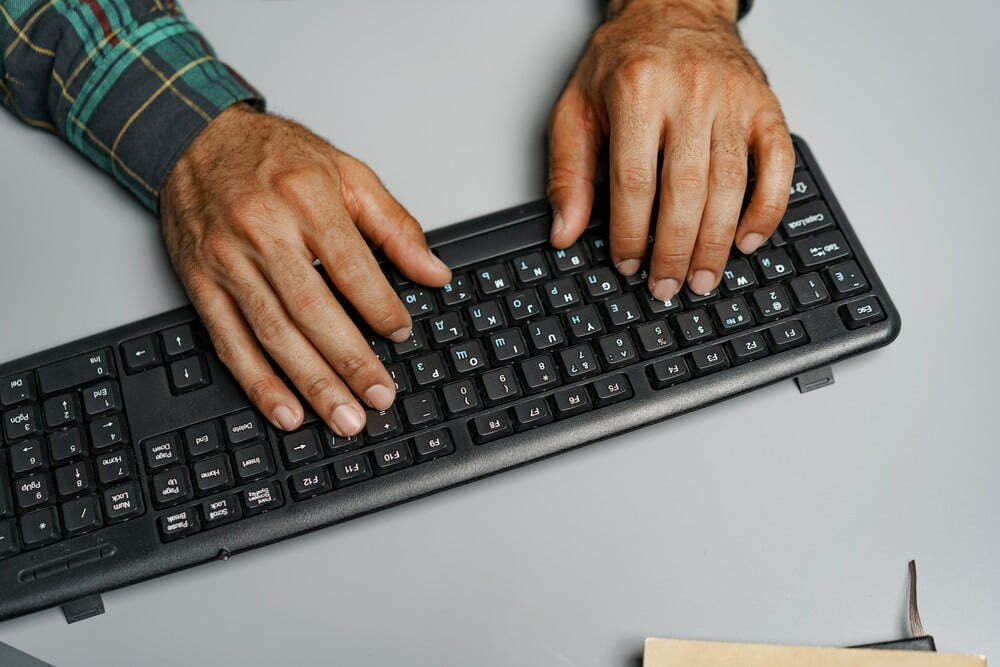



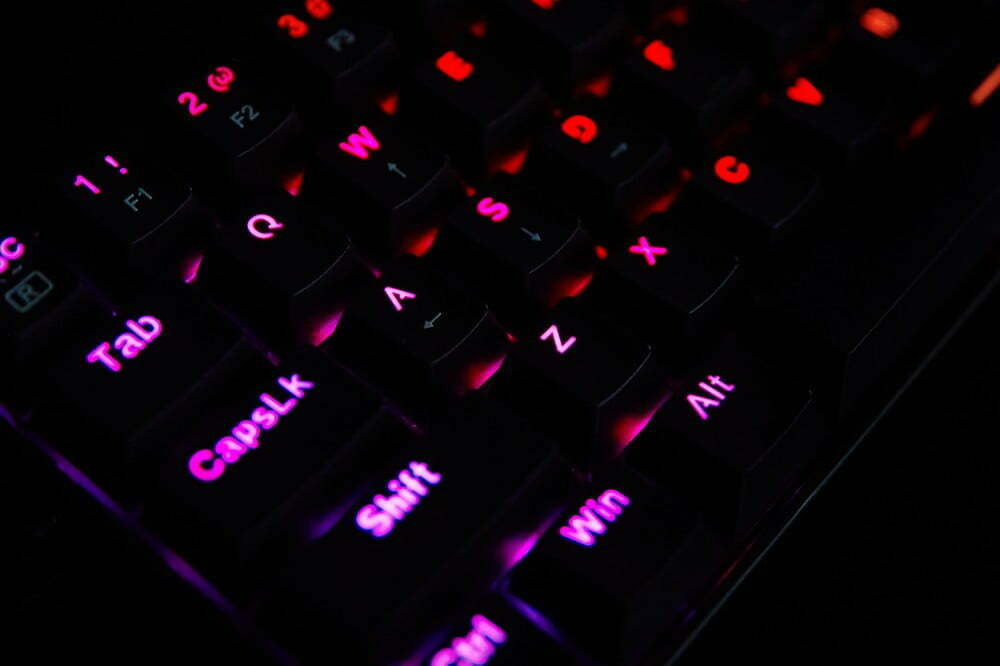

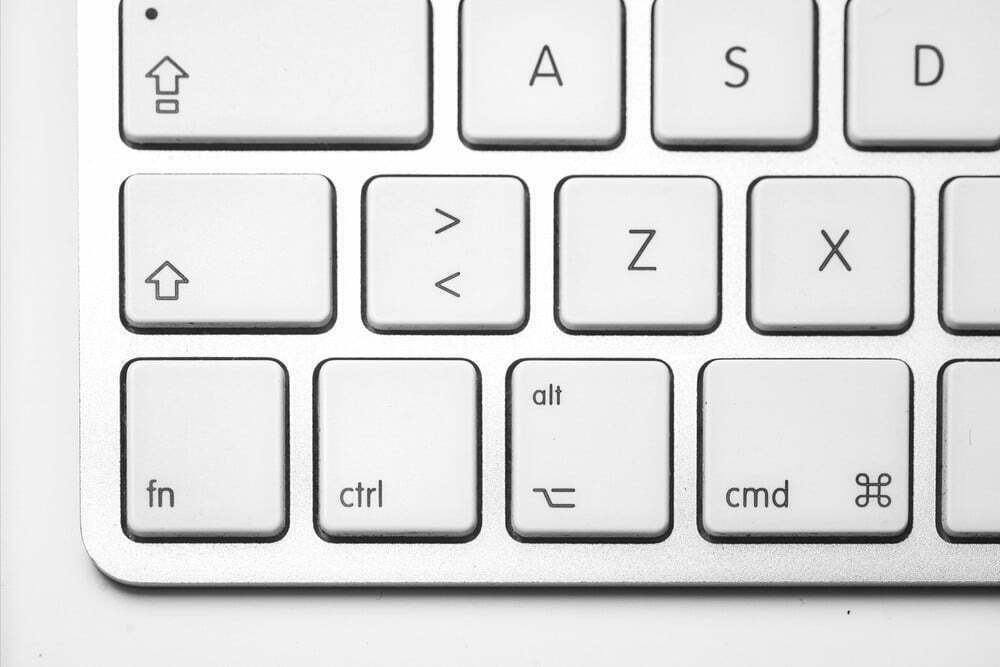










![Best Keyboard in [year] ([month] Reviews) 37 Best Keyboard in 2025 (April Reviews)](https://www.gadgetreview.dev/wp-content/uploads/best-keyboard-image.jpg)
![Best BenQ Monitors in [year] 38 Best BenQ Monitors in 2025](https://www.gadgetreview.dev/wp-content/uploads/best-benq-monitor-image.jpg)
![Best Computer Accessories in [year] ([month] Reviews) 39 Best Computer Accessories in 2025 (April Reviews)](https://www.gadgetreview.dev/wp-content/uploads/Computer-accessories.jpg)
![Best Wireless Keyboards in [year] ([month] Reviews) 40 Best Wireless Keyboards in 2025 (April Reviews)](https://www.gadgetreview.dev/wp-content/uploads/best-wireless-keyboards-image.jpg)
![10 Best Keyboards Android in [year] 41 10 Best Keyboards Android in 2025](https://www.gadgetreview.dev/wp-content/uploads/Best-Keyboard-Android.png)
![10 Best Keyboards for iPhone in [year] 42 10 Best Keyboards for iPhone in 2025](https://www.gadgetreview.dev/wp-content/uploads/Best-Keyboard-for-iPhone.jpg)
![11 Best Mechanical Keyboards in [year] 43 11 Best Mechanical Keyboards in 2025](https://www.gadgetreview.dev/wp-content/uploads/best-mechanical-keyboard.jpg)
![10 Best Membrane Keyboards in [year] 44 10 Best Membrane Keyboards in 2025](https://www.gadgetreview.dev/wp-content/uploads/Best-Membrane-Keyboard.jpeg)
![10 Best Ergonomic Keyboards in [year] 45 10 Best Ergonomic Keyboards in 2025](https://www.gadgetreview.dev/wp-content/uploads/Best-Ergonomic-Keyboard.jpg)
![10 Best Typewriter Keyboards in [year] 46 10 Best Typewriter Keyboards in 2025](https://www.gadgetreview.dev/wp-content/uploads/Best-Typewriter-Keyboard.jpg)
![10 Best Keyboards for Programming in [year] 47 10 Best Keyboards for Programming in 2025](https://www.gadgetreview.dev/wp-content/uploads/Best-Keyboard-for-Programming-1.jpg)
![10 Best Chiclet Keyboards in [year] 48 10 Best Chiclet Keyboards in 2025](https://www.gadgetreview.dev/wp-content/uploads/Best-Chiclet-Keyboard.png)
![10 Best Hot Swappable Keyboards in [year] 49 10 Best Hot Swappable Keyboards in 2025](https://www.gadgetreview.dev/wp-content/uploads/Best-Hot-Swappable-Keyboard.jpg)
![10 Best Mechanical Keyboards for Typing in [year] 51 10 Best Mechanical Keyboards for Typing in 2025](https://www.gadgetreview.dev/wp-content/uploads/Best-Mechanical-Keyboard-for-Typing.jpg)
![10 Best Keyboards for Designers in [year] 52 10 Best Keyboards for Designers in 2025](https://www.gadgetreview.dev/wp-content/uploads/Best-Keyboard-for-Designers.jpg)
![10 Best Keyboards for Editing in [year] 53 10 Best Keyboards for Editing in 2025](https://www.gadgetreview.dev/wp-content/uploads/Best-Keyboard-for-Editing-scaled-1.jpg)