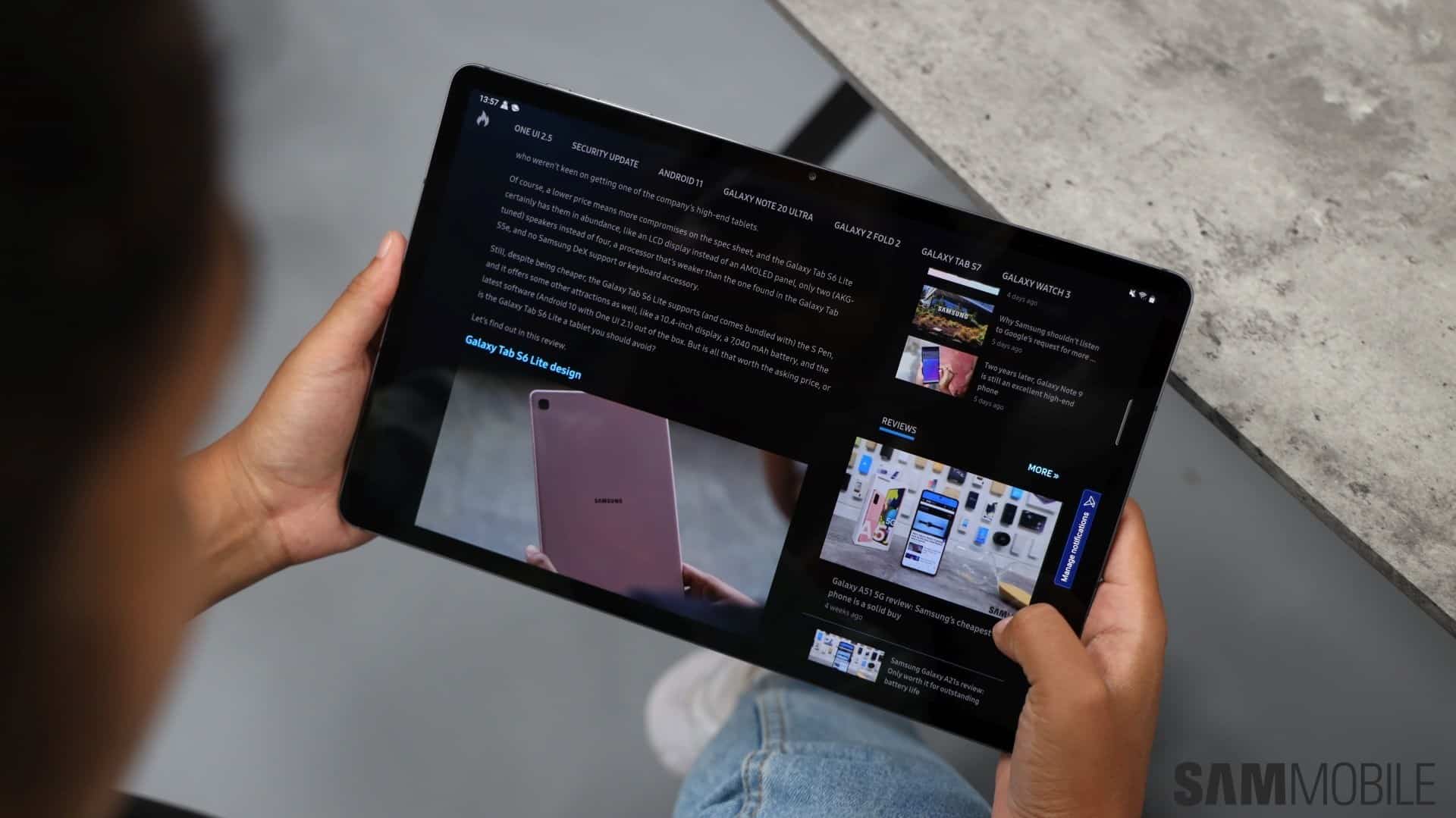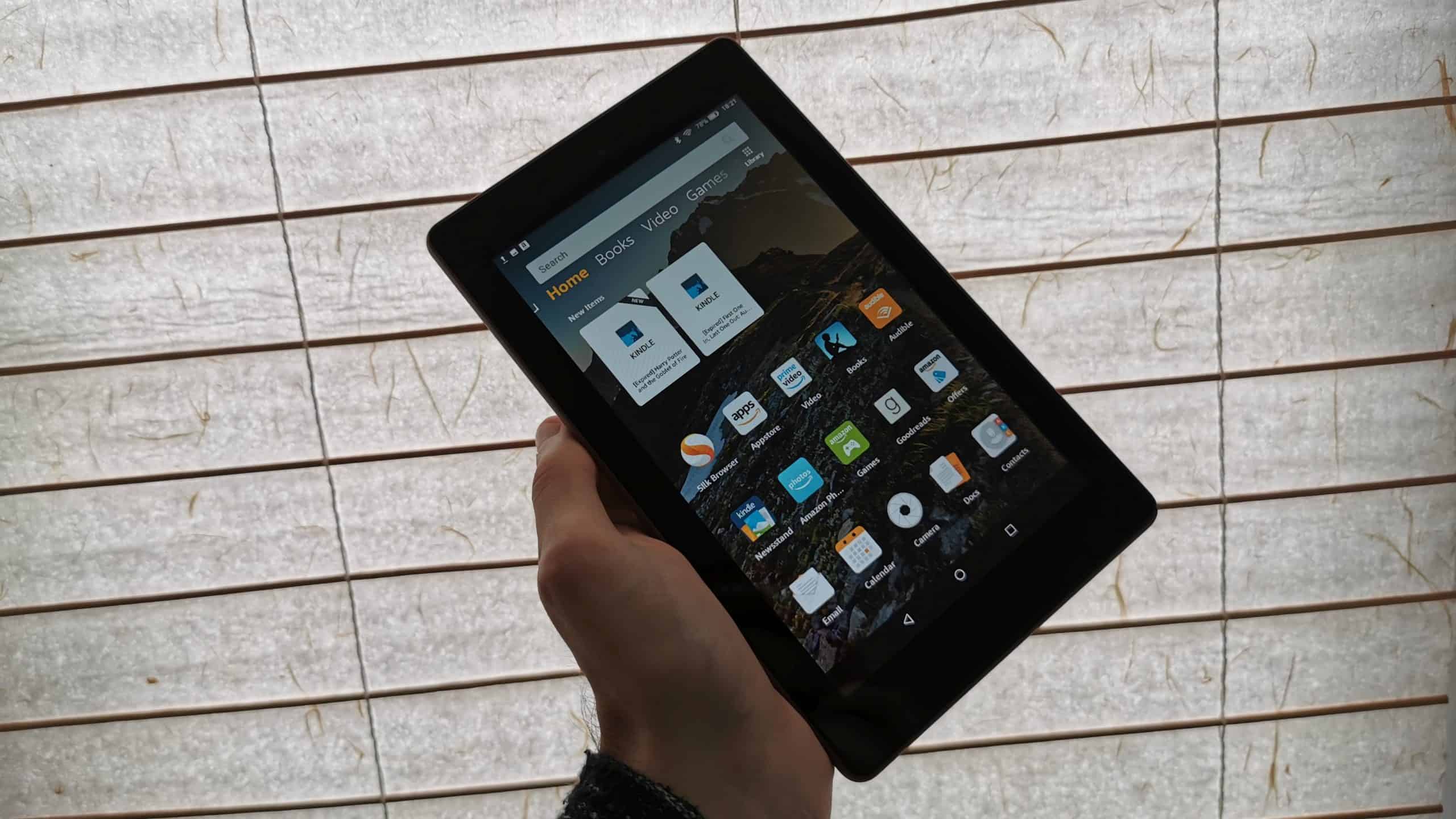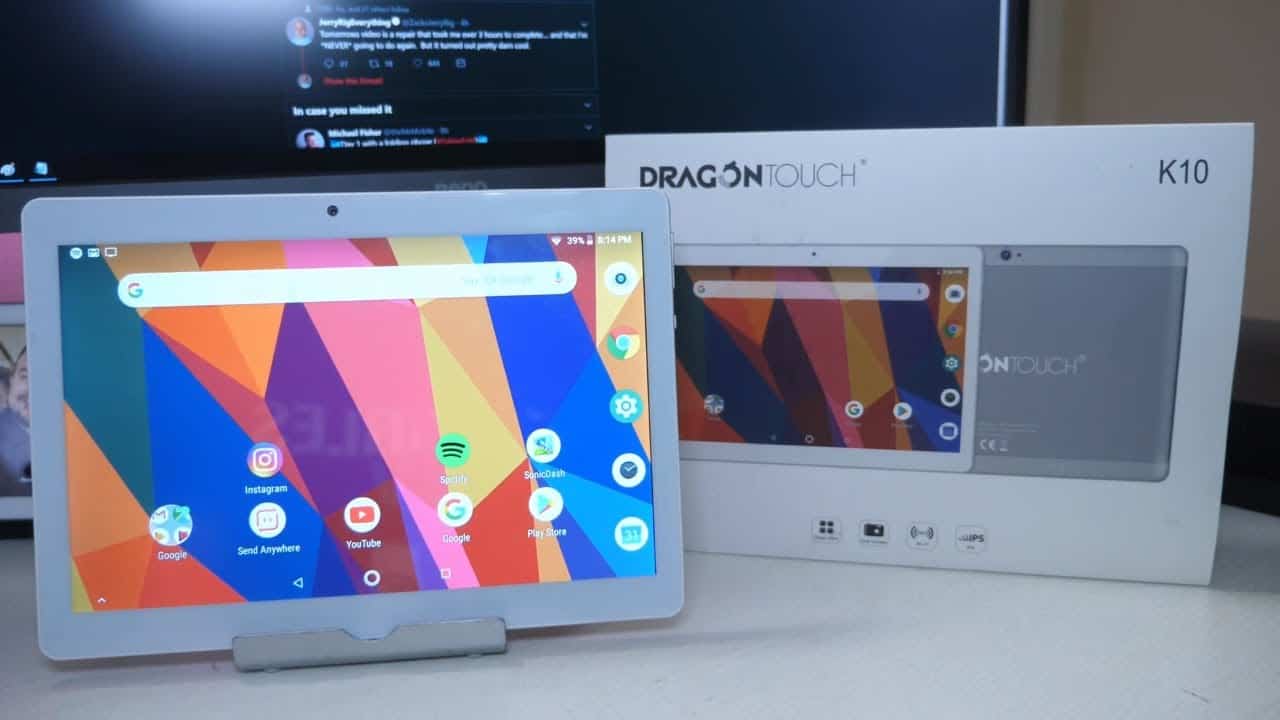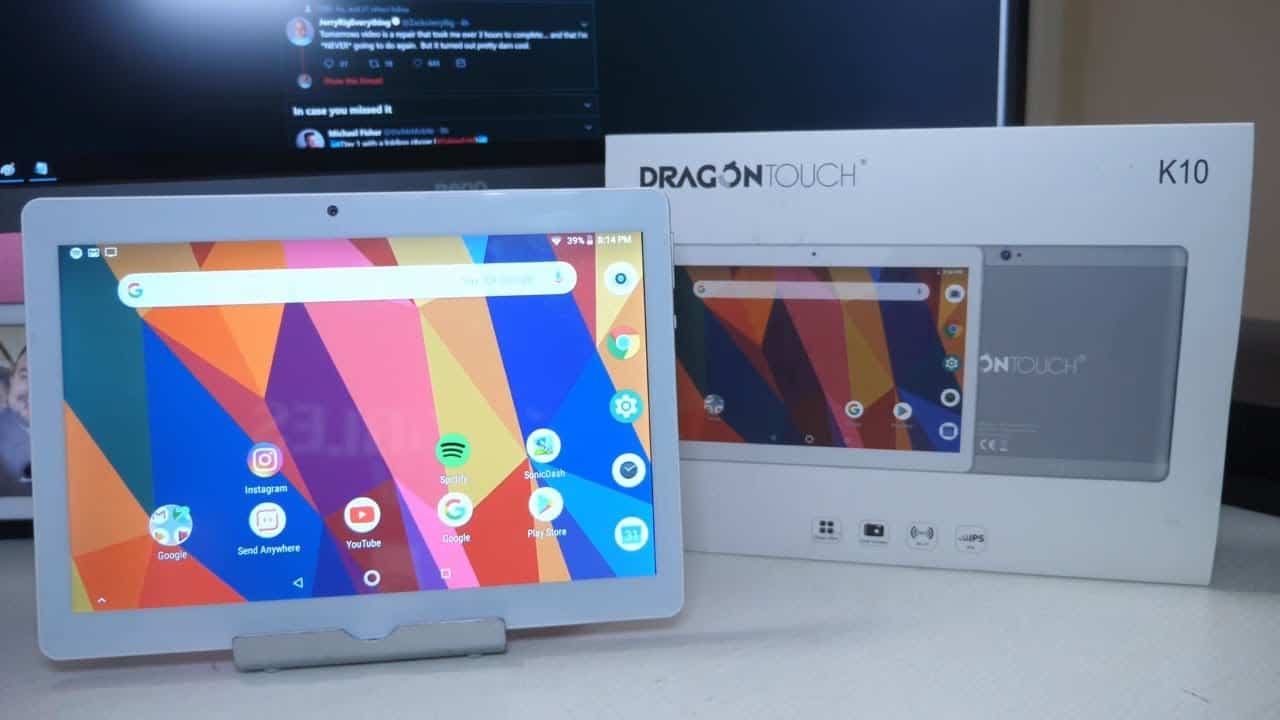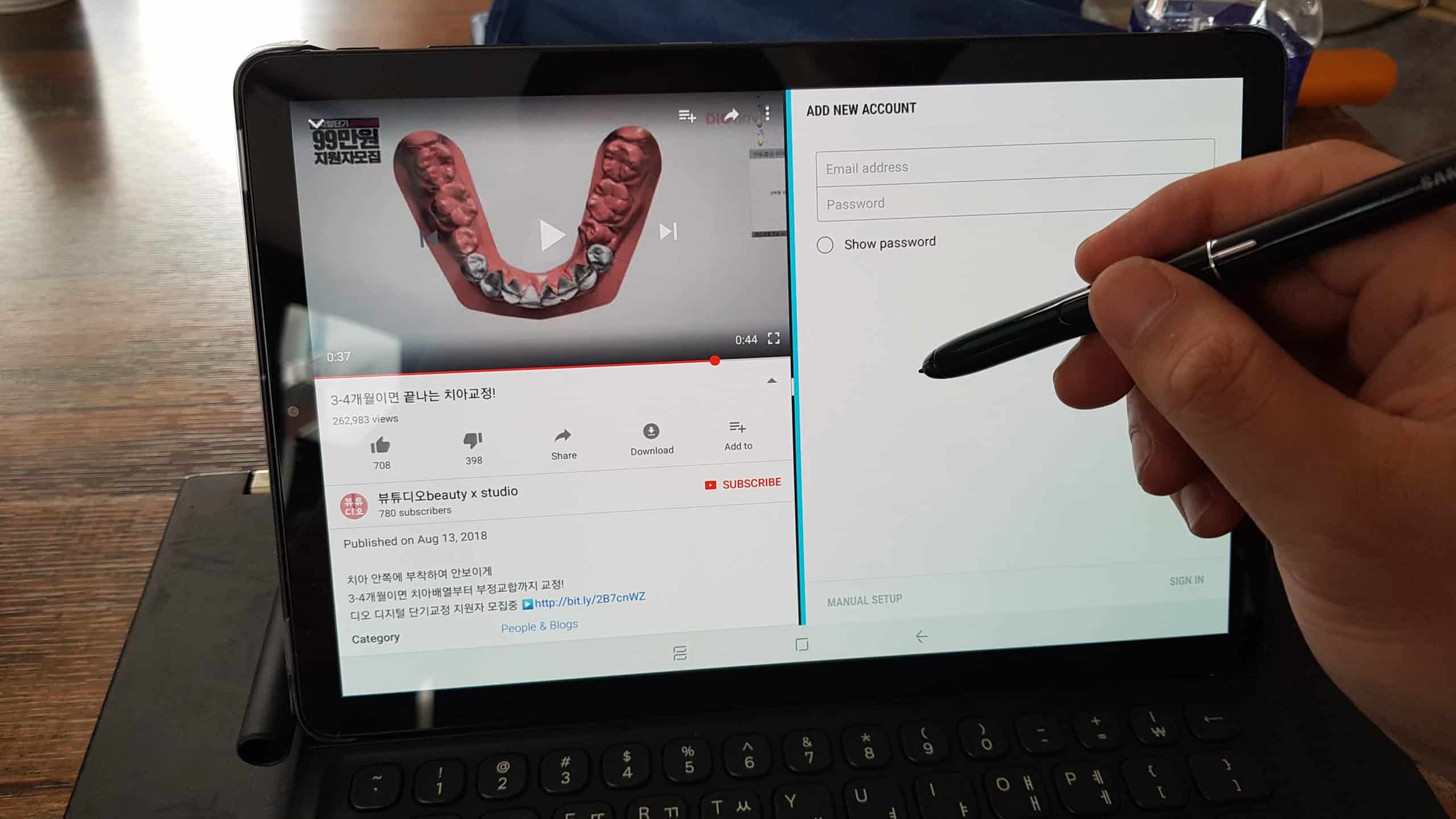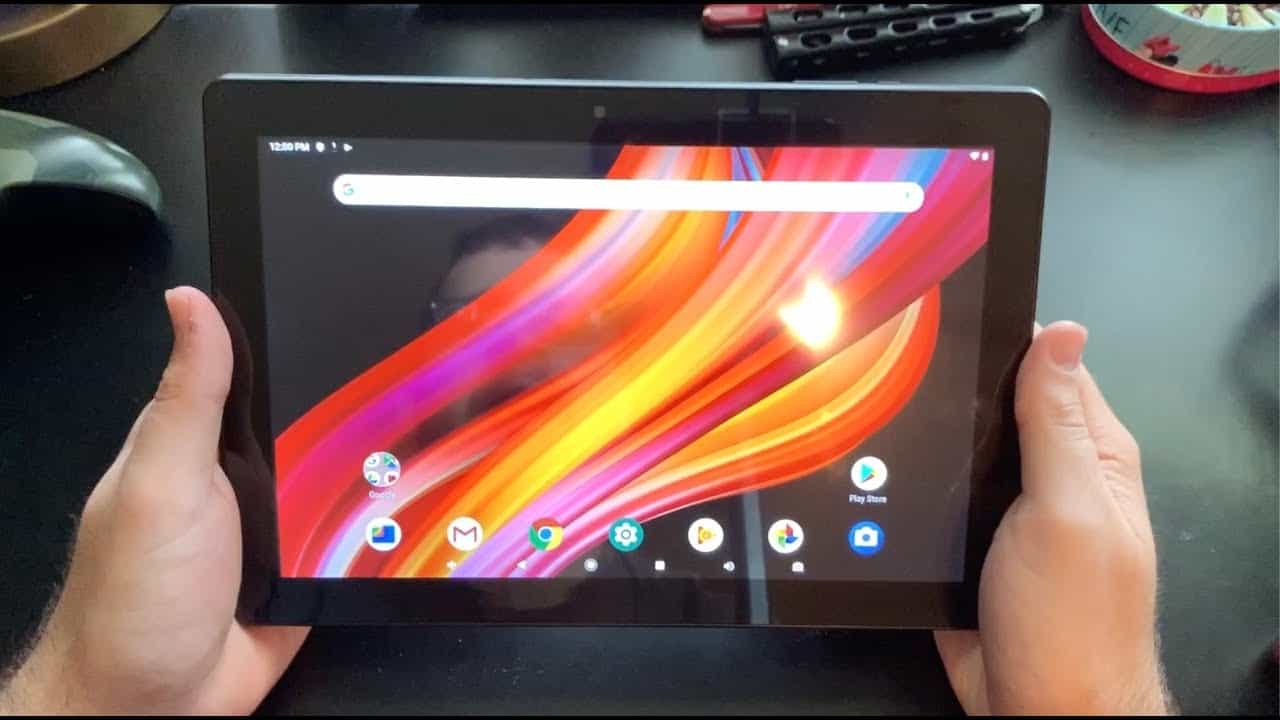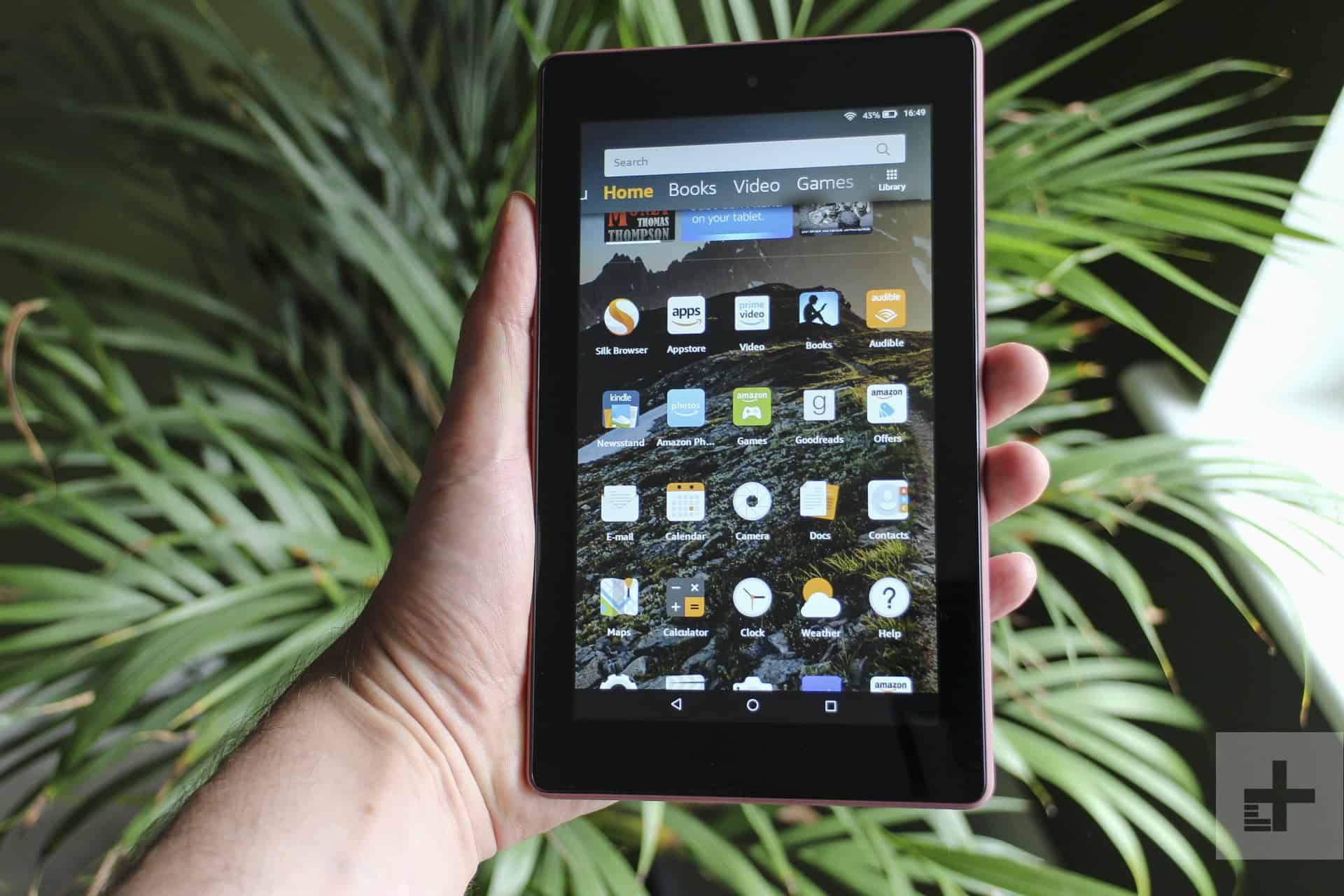To help you find the best drawing tablets for digital artists and other design professionals, we spent several hours finding the highest-rated options on the market today and ranking them based on their core feature sets and functionality. We recommend finding a drawing table that offers a high level of pressure sensitivity and accuracy so you always get the most accurate lines and coloring. The best drawing tablets also offer customizability options through hotkeys and softkeys, as well compact and portable designs so you can take your art on the road.
With these features in mind, we selected the Wacom Cintiq 22 for our top pick spot as the best drawing tablet available today. Keep reading to learn more about this drawing and pen tablet, as well as our top picks for the best tablets.
Top 10 Best Drawing Tablets
#1 Wacom Cintiq 22 Drawing Tablet
Award: TOP PICK
WHY WE LIKE IT: With a large, pressure-sensitive display, extra-responsive stylus, and easy-to-learn interface, this drawing tablet is an excellent choice for a broad range of artists. Whether you’re a beginner or veteran digital artist, this option can help you improve your overall skills and make even more art.
- Large screen with lots of room
- 8,192 levels of pressure sensitivity
- Stylus is responsive and comfortable
- Doesn’t support multi-touch
- Not as portable as others
The Wacom Cintiq 22 drawing tablet is a well-known device amongst art students and professionals for its broad appeal and user-friendliness. This is a large pen display that gives you plenty of room to try your hand at digital art or further your skills in designing. While this isn’t a standalone tablet with multi-touch support, it still performs really well when placed on your desktop connected to your PC. If you like this tablet, you might be interested in our guide to the best Chinese tablets.
When it comes to performance, this Wacom tablet features a high-resolution display with 1920 x 1080 pixels and 8,192 levels of pressure sensitivity. It features a battery-free stylus that is incredibly responsive and comfortable to hold over extended periods of drawing. We were also really impressed by the Cintiq 22’s overall design and durability. It features an adjustable kickstand that allows you to create the right angle for any drawing, as well as a water-resistant valuables pocket to keep your accessories safe. It’s a great option if you’re also looking for the best tablets for note-taking.
#2 iPad Pro 12.9 Drawing Tablet
Award: HONORABLE MENTION
WHY WE LIKE IT: If you want a drawing tablet that can also double as a standard tablet computer, then look no further. This powerful tablet runs drawing programs like Photoshop and Procreate with ease thanks to its responsive processor, and the Apple Pencil is a truly revolutionary and accurate stylus that even the most experienced artist will love.
- Snappy performance with A12Z processor
- Beautiful, accurate Retina display
- Stylus is responsive and comfortable
- No customizable buttons
- Apple Pencil not included
There’s something to be said about a consumer tablet computer that doubles as a heavy-duty drawing tablet. The Apple iPad Pro 12.9 doesn’t hesitantly ride the line between the two functions. Instead, it embraces its ability to provide the best experience for both worlds, thanks mostly to its exceptional A12Z chipset. The entire user experience while using the iPad Pro is something you just have to experience to understand. You can switch effortlessly between artistic applications and browsing the web or catching up with friends and family, all on the same device.
The overall design of the iPad Pro is also something worth noting in this review. With a 12.9-inch display, it may not be as large as some of the professional drawing tablets out there. On the other hand, it’s more portable and easier for quick drawing sessions. The stunning Retina display technology gives you an impressive 2732 x 2048 pixel resolution so you can see all of your artwork in vivid, accurate detail. Plus, this tablet pairs with the newest Apple Pencil, which is a landmark in the best stylus technology. It’s accurate, comfortable, and easy to use, making it a must-have for every artist’s toolkit.
#3 Wacom One Drawing Tablet
Award: BEST QUALITY
WHY WE LIKE IT: If you’re looking for a cheap drawing tablet with screen technology that doesn’t sacrifice overall quality and performance, then you’ve found the right match here. This pen display features a lightweight, durable design along with an incredibly user-friendly interface and excellent stylus for detailed drawing.
- Lightweight design is extra portable
- Pairs effortlessly with Windows PCs
- User-friendly and easy to learn
- No customizable buttons
- Low maximum brightness level
The Wacom One is one of the most affordable premium drawing tablets your money can buy today. While there are cheaper options available out there, they don’t have nearly as many features or as much functionality as the Wacom One. This Wacom drawing tablet features a 13.3-inch display with a 1920 x 1080 pixel resolution, which results in a colorful, sharp image quality that’s hard to beat. Plus, this size means the Wacom is extra portable, allowing you to take it on the go without a problem.
Whether you’re a beginner or veteran artist, you’ll be pleased with the Wacom One’s performance and functionality. The tablet features 4,092 levels of pressure sensitivity. While this isn’t the most sensitive, especially when compared to more premium models, it works plenty well for most users. The included drawing stylus is also really great. It doesn’t need batteries and features a comfortable, ergonomic design. We were also impressed by the Wacom One’s user-friendliness. You’ll get a classic Wacom experience, which means you’ll take to the tablet quickly and without frustration, even despite the lack of customizable buttons. It’s a great model if you’re looking for the best tablets for travel designed with artists in mind.
#4 Microsoft Surface Book 3 Drawing Tablet
Award: BEST FOR BUSINESS
WHY WE LIKE IT: If you’re an artist with a different day job, then you’ll probably want a portable device that can serve two functions. This tablet offers both laptop and drawing tablet functionality with its attachable keyboard, responsive PixelSense display, and powerful internal components, making it perfect for artists who are also business professionals.
- 2-in-1 functionality
- Excellent graphics processor
- Stunning PixelSense display
- Heavy with keyboard attached
- Low volume from speakers
The Microsoft Surface Book 3 is both a drawing tablet and laptop computer. This dual functionality is what makes the device such a compelling option for artists in today’s world. It seems like simply creating art isn’t enough for any artist who wants to grow their following or customer base. There are business applications and necessities that need to be fulfilled. This is why a product like the Surface Book 3 can come in handy. This powerful tablet runs on the Windows 10 operating system and can provide the best of both worlds.
The PixelSense display is bright, colorful, and extra responsive for all of your artistic needs. Plus, the internal graphics processor is more than powerful enough to run resource-heavy applications like Photoshop or Illustrator. On the other hand, the internal CPU chipset is powerful enough to run business and productivity applications. The Surface Book 3 also features a premium design quality with its metal body and detachable keyboard, although it can be a bit heavier than other drawing tablets available on today’s market. It’s a great option if you need one of the best tablets with keyboards that can also handle design.
#5 Wacom Cintiq 16 Drawing Tablet
Award: BEST PEN DISPLAY
WHY WE LIKE IT: Affordable, responsive, and sensitive, this pen display is still one of the best drawing tablets around, even if it is a few years old. With over 8,000 levels of pressure sensitivity and a bright, colorful display, this tablet is perfect for digital illustrators and designers.
- Reliable, responsive Pro Pen 2
- 8,192 levels of pressure
- Runs quietly even while multitasking
- Lower display resolution than many
- Only includes small kickstand
The Wacom Cintiq 16 is one of the most popular and well-known drawing tablets available today, and for good reason. For starters, this is a pen display tablet that features a 15.6-inch display that is bright and colorful, making it perfect for digital illustrators who need accurate color representation. The Cintiq 16 also features full HD resolution at 1920 x 1080 pixels, which is a little disappointing in the world of 4K displays, but it’s well worth it at this level of affordability.
This pen display also includes a Pro Pen 2 stylus, which performs especially well in the accuracy and responsiveness departments. The stylus is also battery-free, so you don’t have to worry about long charging times when all you want to do is draw. The Wacom is also designed well, with a good build quality that’s portable and durable so you can carry it around with you. There’s no doubt about it, with these features, you’d be hard-pressed to find a better pen display than the Wacom Cintiq 16. Make sure to also check out our best tablet cases buying guide to ensure your device stays protected.
#6 Wacom Intuos CTL4100 Drawing Tablet
Award: BEST FOR BEGINNERS
WHY WE LIKE IT: If you’re a beginner in the digital art world, then you can’t go wrong with this compact, portable, and user-friendly drawing tablet. It includes everything you need to get started, including a stylus and three different creative software packages.
- 4 handy shortcut keys
- Works on Mac and Windows
- Includes three creative software options
- Smaller than other options
- Only 4,092 levels of pressure sensitivity
The Wacom Intuos CTL4100 is a graphics tablet that connects to your computer and provides a simple drawing surface for all of your artistic needs. The tablet can connect to either Mac or Windows systems for greater versatility and can even connect to Android tablets and smartphones. Also included in your purchase are three different creative software licenses: Clip Studio Paint Pro, Corel Painter Essentials, and Corel AfterShot Pro 3. With all of these included features, we can say without a doubt that the Intuos CTL4100 is the best drawing tablet for beginners.
This is a smaller drawing tablet, measuring in at just 7.87 x 6.3 inches, which is smaller than a standard piece of paper. However, it gives you an excellent introduction to the world of graphics tablets and what they can do. The pad is designed for both left- and right-handed positions and the drawing surface is smooth and sensitive. It only features 4,092 levels of pressure sensitivity, but this should be more than enough for beginners, making it the best kid tablet on our list. Plus, you’ll get four individual shortcut keys at the top of the tablet, which are fully customizable to perform the actions you want to be most accessible. The Wacom Intuos CTL4100 comes with a battery-free pen as well, which is a nice touch and will last you forever.
#7 Huion Inspiroy H640P Drawing Tablet
Award: BEST ON A BUDGET
WHY WE LIKE IT: If you want to get into digital art but you don’t want to spend a ton to do so, then you’ll definitely want to check out this budget drawing tablet. It features a battery-free pen, 8,192 levels of pressure sensitivity, and a user-friendly design for an overall affordable and reliable drawing experience.
- Comes with eight replacement nibs
- Pen pressure is adjustable
- Includes six customizable hotkeys
- Somewhat unstable pen stand
The Huion Inspiroy H640P is an affordable drawing tablet that provides a lot of functionality that both novice and experienced artists will appreciate. For starters, it features an active working area of 6.3 x 3.9 inches, along with six customizable hotkeys. You can map any function to those keys for quick, convenient access. Plus, the pen also includes a button for shortcut operation. The stylus is built well despite being a little more lightweight than we’d like to see. But it offers battery-free operation and eight replacement nibs for long-term maintenance. The included stand for the stylus is a nice thought, but it can be a little unstable when the pen is stored on it.
We were also impressed by the Inspiroy’s ability to provide 8,192 levels of pressure sensitivity. This is more than enough sensitivity for any kind of digital artist, including designers and illustrators. Even better than the extensive pressure sensitivity is the fact that the Huion Inspiroy H640P gives you the option to adjust pressure settings for a more accurate result. All in all, this graphics tablet gives you a ton of functionality for an incredibly affordable price point, so if you want to save some money, this is the route to go. A great option if you’ve been browsing the best iPads but got turned off by the price tag.
#8 Wacom Intuos Pro Medium Drawing Tablet
Award: BEST FOR DESIGNERS
WHY WE LIKE IT: With an incredibly accurate and pressure-sensitive pen, fairly large active area, and multi-touch support, this graphics tablet is perfect for designers and other professional digital artists. It’s also incredibly portable with a lightweight and compact design.
- Support for multi-touch functionality
- Accurate, pressure-sensitive pen
- Thin, lightweight, and portable
- Some lag when connected via Bluetooth
- Pen nibs can wear quickly
The Wacom Intuos Pro line has been a staple of the drawing tablet industry for many years, and this latest version maintains plenty of the same quality functionality from previous generations. It also adds new and improved functionality, including multi-touch support. This feature allows you to touch multiple points on the active drawing area at the same time and have your computer register them. This has plenty of applications in both drawing and standard use.
We were impressed by the Intuous Pro Medium’s included hotkeys. There are six available for you to customize with your favorite functions. You’ll also get a unique touch ring that allows you to quickly and easily adjust brush sizes or zoom in and out. The Wacom Intuos Pro Medium drawing tablet includes their new Pro Pen 2, which is a marked improvement over previous generations. It’s incredibly responsive and comfortable in your hand. Plus, it provides 8,192 levels of pressure sensitivity and overall lag-free operation. All of these things make the Intuous Pro Medium the best drawing tablet for Photoshop available today. You might also want to check out our best convertible tablet buying guide.
#9 Huion H610 Pro V2 Drawing Tablet
Award: BEST SENSITIVITY
WHY WE LIKE IT: This drawing tablet is large, portable, and extra-sensitive, and accurate. With over 8,000 levels of pressure sensitivity and a tilt sensitivity function, this tablet can propel your digital art to the next level.
- 24 customizable buttons
- Includes tilt sensitivity
- Easy to learn and use
- Can be hard to press softkeys
- No wireless functionality
The Huion H610 Pro V2 is a powerful and ultra-sensitive graphics tablet that’s perfect for artwork that needs accuracy and fine detail. For starters, the tablet offers 8,192 levels of pressure sensitivity, which allows you to press harder or software and get different line weights in your drawing. On top of that, the H610 Pro V2 also provides a plus or minus 60-degree tilt sensitivity. This allows you to change the angle of your pen to achieve different line weights, as well. These sensitivity features help you create more accurate and lifelike drawings that mimic physical media.
The Huion H610 Pro V2 is also designed incredibly well. Like many graphics tablets that don’t have display screens, this option is lightweight and portable, making it easy to take with you back and forth from your job, school, and home. Just pop into the best crossbody bag and you’re ready to go! The tablet features eight external hotkeys, which are physical buttons you can map to specific functions. However, it also features 16 softkeys, which are just sections on the active drawing area that you can press with your pen to activate other functions. Again, these are all fully customizable to give you a personalized experience.
#10 Samsung Galaxy Tab S4 Drawing Tablet
Award: BEST FOR ANDROID USERS
WHY WE LIKE IT: This powerful drawing tablet gives you all of the benefits of a classic graphics tablet with the additional functionality of an Android tablet. It features a colorful, vivid display and next-gen S Pen stylus that makes drawing and day-to-day use much easier.
- Smooth operation with powerful CPU
- Large, colorful 10.5-inch display
- S Pen stylus is accurate, responsive
- Disappointing battery life
- Cameras aren’t the best
The Samsung Galaxy Tab S4 is a powerful Android tablet that can also double as a drawing tablet thanks to its excellent S Pen stylus, which is included in your purchase. The best part about this drawing tablet is its display. Samsung is well-known for its bright, colorful displays, and the Galaxy Tab S4 is no different. You’ll get a 2560 x 1600 pixel resolution that looks sharp and detailed, making it one of the best drawing tablets with screen functionality.
Performance with the Galaxy Tab S4 is also something worth noting here. The 10.5-inch tablet is powered by a powerful octa-core processor, which offers plenty of power for creative applications and other applications like mobile video games. We were also impressed by the Galaxy Tab’s DeX operating system, which mimics a full-blown laptop experience. It’s user-friendly and comprehensive, combining the idea of a drawing tablet and computer into one single device. If you’re looking for the best gaming tablets with drawing capabilities, this is a good choice.
How We Decided
Once we identified the top-rated drawing monitors and tablets available today, we started narrowing them down by first considering their overall usability for artists. This means we spent a lot of time ranking each option based on its usability, customizability, and pressure sensitivity. We also looked at what kinds of pens and features were compatible with the drawing tablets. The highest-ranking drawing tablets in this buying guide offer the most comprehensive and efficient drawing experience for artists.
Next, we looked at overall user-friendliness and design qualities. While it can be intimidating to start using a drawing tablet if you never have in the past, the best options offer smaller learning curves while still providing advanced feature sets that can scale with your own progress. We also considered screen size, awarding bonus points for larger displays, while not penalizing options for having smaller screens. We also preferred drawing tablets that were comfortable to use, with tilting displays and areas to rest your hands.
Finally, we ranked the drawing tablets based on their customizability. Tablets with more customizability ranked better in our analysis. We also considered how easy it was to map functions to new buttons. The easier the process, the better the product. And if it isn’t inherently easy, we awarded points to tablets that included comprehensive and easy-to-follow instructions.
Best Drawing Tablets Buyer’s Guide
The Most Important Features to Consider
- Type of Drawing Tablet
When purchasing a new drawing tablet, there are three different categories to consider:Graphics tablet: These are the traditional versions of drawing tablets, and they simply create a drawing surface for you that’s connected and display on your computer.
Pen display: These are essentially portable monitors that display what you’re drawing directly on the surface where you are drawing. They’re more portable than graphics tablets since they can function independently of a computer.
Tablet computer: These are the devices that people think of when they hear the word “tablet.” While not exclusively used for drawing, the more premium models do just as well as graphics tablets or pen displays.Each of these three categories has its pros and cons. Take some time to consider exactly what you want out of your drawing tablet, and then start researching in that space for the top models. - Pressure Sensitivity
One of the most important features of serious drawing tablets is the ability to detect how much pressure you are applying to the drawing surface. When using physical media, the amount of pressure you apply changes the way your art looks, so the same should be true for drawing tablets. The higher the pressure sensitivity on your tablet, the more accurate your drawings will be. - Display Resolution
If your drawing tablet has a display, you should definitely consider its overall resolution and pixel density. With a higher resolution, you’ll be able to see your art in the way you intend it. Lower resolutions will make your art look blurry and inaccurate, which can be annoying during the creative process. - Size
Like standard tablets, drawing tablets come in a large variety of different sizes. Take some measurements of the space in which you draw to determine if the tablet you want will fit. Some artists like massive drawing tablets because they provide more room for creativity, but large displays aren’t necessary for a good experience. Smaller drawing tablets are much more portable, making them perfect for the commuting artist. - Customizability
Most graphics tablets and pen displays allow you to customize your settings and key mappings. This way, you can set each button, touch, or gesture to do exactly what you want. This allows you to speed up your work and become a more efficient digital artist. Consider how much customizability you think you’ll need, and try to find a tablet that gives you that kind of freedom.

![10 Best Drawing Tablets in [year] 1 Best Drawing Tablet](https://www.gadgetreview.dev/wp-content/uploads/Best-Drawing-Tablet.jpg)


![10 Best Drawing Tablets in [year] 2 Wacom Cintiq 22 Drawing Tablet with Screen, 21.5' Full...](https://m.media-amazon.com/images/I/41l+rdFUmKL._SL160_.jpg)
![10 Best Drawing Tablets in [year] 4 2020 Apple iPad Pro (12.9-inch, Wi-Fi, 128GB) - Space...](https://m.media-amazon.com/images/I/4111JJ7aqHL._SL160_.jpg)
![10 Best Drawing Tablets in [year] 6 Wacom One HD Creative Pen Display, Drawing Tablet With...](https://m.media-amazon.com/images/I/31dSO4CcYaL._SL160_.jpg)
![10 Best Drawing Tablets in [year] 12 Our #4 Pick is the Microsoft Surface Book 3 Drawing Tablet](https://m.media-amazon.com/images/I/31mR8oJbdjL._SL160_.jpg)
![10 Best Drawing Tablets in [year] 13 Our #5 Pick is the Wacom Cintiq 16 Drawing Tablet](https://m.media-amazon.com/images/I/41ChsofW-xL._SL160_.jpg)
![10 Best Drawing Tablets in [year] 15 Our #6 Pick is the Wacom Intuos CTL4100 Drawing Tablet](https://m.media-amazon.com/images/I/31bn52b1FxL._SL160_.jpg)
![10 Best Drawing Tablets in [year] 16 Our #7 Pick is the Huion Inspiroy H640P Drawing Tablet](https://m.media-amazon.com/images/I/31VNZjRAQ7L._SL160_.jpg)
![10 Best Drawing Tablets in [year] 18 Our #8 Pick is the Wacom Intuos Pro Medium Drawing Tablet](https://m.media-amazon.com/images/I/31wFpSJg1EL._SL160_.jpg)
![10 Best Drawing Tablets in [year] 20 Our #9 Pick is the Huion H610 Pro V2 Drawing Tablet](https://m.media-amazon.com/images/I/31GubzBmwPL._SL160_.jpg)
![10 Best Drawing Tablets in [year] 21 Our #10 Pick is the Samsung Galaxy Tab S4 Drawing Tablet](https://m.media-amazon.com/images/I/41kFXCT5xeL._SL160_.jpg)




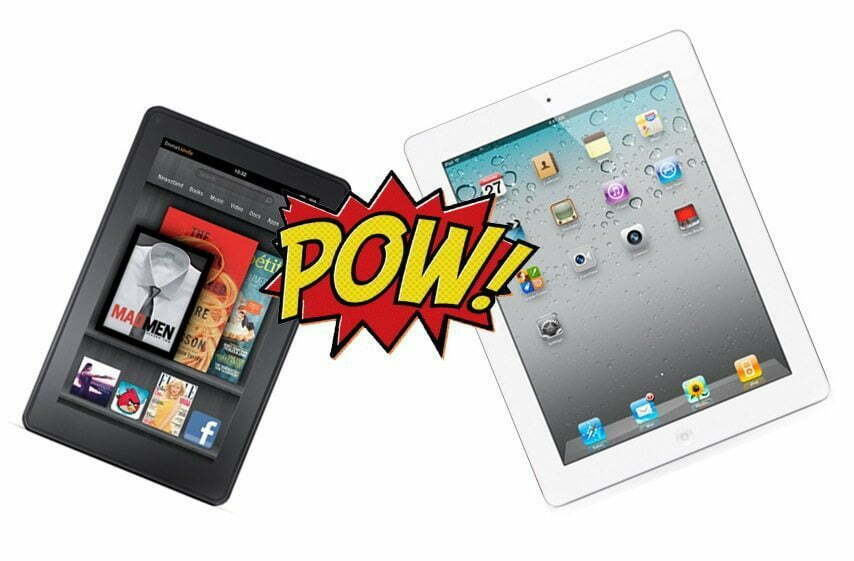













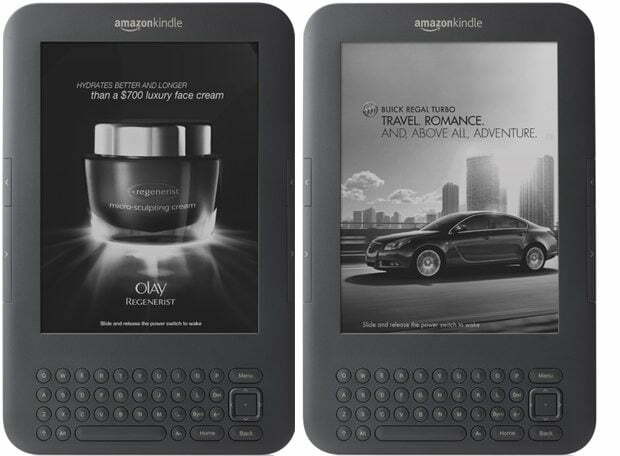

![Best Tablets in [year] ([month] Reviews) 40 Best Tablets in 2025 (April Reviews)](https://www.gadgetreview.dev/wp-content/uploads/best-tablets-image.jpg)
![Best BenQ Monitors in [year] 41 Best BenQ Monitors in 2025](https://www.gadgetreview.dev/wp-content/uploads/best-benq-monitor-image.jpg)
![Best Android Tablets in [year] ([month] Reviews) 42 Best Android Tablets in 2025 (April Reviews)](https://www.gadgetreview.dev/wp-content/uploads/best-android-tablets-image.jpg)
![Best Laptops in [year] ([month] Reviews) 43 Best Laptops in 2025 (April Reviews)](https://www.gadgetreview.dev/wp-content/uploads/microsoft-surface-book.jpg)
![Best iPads in [year] ([month] Reviews) 44 Best iPads in 2025 (April Reviews)](https://www.gadgetreview.dev/wp-content/uploads/Best-iPad-image.jpg)
![10 Best Chinese Tablets in [year] 45 10 Best Chinese Tablets in 2025](https://www.gadgetreview.dev/wp-content/uploads/Best-Chinese-Tablet.jpeg)
![10 Best Tablets for Reading in [year] 47 10 Best Tablets for Reading in 2025](https://www.gadgetreview.dev/wp-content/uploads/Best-Tab-for-Reading.jpg)
![10 Best Gaming Tablets in [year] 48 10 Best Gaming Tablets in 2025](https://www.gadgetreview.dev/wp-content/uploads/Best-Gaming-Tablet.jpg)
![10 Best Tablets for Travel in [year] 49 10 Best Tablets for Travel in 2025](https://www.gadgetreview.dev/wp-content/uploads/Best-Tablet-for-Travel.jpg)
![10 Best Rugged Tablets in [year] 50 10 Best Rugged Tablets in 2025](https://www.gadgetreview.dev/wp-content/uploads/Best-Rugged-Tablet.jpg)
![10 Best Tablets for Musicians in [year] 51 10 Best Tablets for Musicians in 2025](https://www.gadgetreview.dev/wp-content/uploads/Best-Tablet-for-Musicians.jpg)
![10 Best Tablets for Note Taking in [year] 52 10 Best Tablets for Note Taking in 2025](https://www.gadgetreview.dev/wp-content/uploads/best-tablet-for-note-taking.jpg)