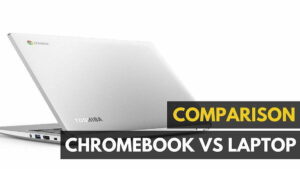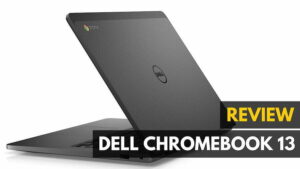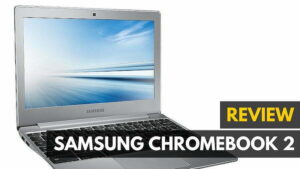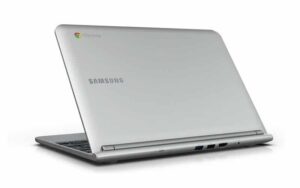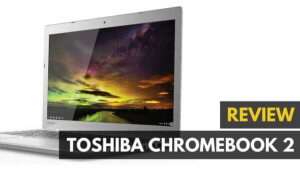The Acer Chromebook 15 is a powerful laptop with plenty of screen real estate to spare, but can those qualities alone help it rise above the competition and prove its worth to your wallet? Read my Acer Chromebook 15 review and perhaps you will think it is the best chromebook available.
Price: $449.99 on Amazon
Available: Now
Models: C910-C37p, C910-C453, C910-3916
What We Liked
- Solid performance for its class
- Comfortable keyboard, responsive trackpad
- Great sound for the price
What We Didn’t
- Design won’t wow anyone
- Screen quality was severely lacking
- Too expensive for what you get
Acer Chromebook 15 Specs
| Processor | Intel Core i5-5200u |
| RAM | 4GB DDR3L |
| Display Type | LED FHD |
| Display Resolution | 1920×1080 |
| Storage | 32GB solid state flash memory |
| WiFi | 802.11ac |
| Bluetooth | 4.0 |
| Keyboard | Standard |
| Battery | 11 hours 18 minutes idle/8 hours 29 minutes (load) |
| Price | $449.99 |
| Buy |
Design
When looking at the Acer Chromebook 15, the most apt description I could come up with was: “Yeah, seems about right”. It’s not ugly, per se, it’s just not all that extraordinary either. Functional and minimal, the Chromebook 15 looks like, well, a laptop. If you want something cheaper that also has good quality build and functionality, check out our Acer Chromebook 514 Review.

There’s nothing particularly wrong with that, but when sharing a category with eye-popping models like the ASUS Flip and Dell’s Chromebook 13, the main point is to set yourself apart from the crowd, rather than blending right into the background (which the 15 does without fail). This is to say that if you’re looking for a laptop that won’t turn any heads and keep you off the radar at your office – the Acer Chromebook 15 has got you covered from front to back. However, if you prefer something a bit more gorgeous, our Toshiba Chrombook 2 Review is a must read.
Software
By now, if you don’t know what you’re getting on the software side when you buy a Chromebook, you should probably be looking somewhere else. Chromebooks are the essence of minimalism, made to handle a very select number of tasks, but handle them better and cleaner than most other laptops ever could.
That preamble out of the way, the software you get with the Chromebook 15 is no different. It comes with a standard version of the Chrome web browser, an on-or-offline version of Google’s suite of in-house apps (Docs, Sheets, Slides, etc), and that’s about it. Yes, you can add “apps” to the Chromebook, but as we’ve mentioned in previous reviews, these often don’t amount to much more than a glorified shortcut that appears as a browser link on your desktop.
Chromebooks pretty much only do the web; but they do it to a tee.
Hardware
This is the one area where the Acer Chromebook 15 shines its brightest, revving its engine for everyone in a five-mile radius to hear. When you think “power”, you don’t automatically think of Chromebooks, but that hasn’t stopped Acer from packing in as many premium parts you’d normally get in a Windows laptop three times the cost.

With an Intel Core i5-5200u dual-core processor, an Intel HD 5500 graphics chip, 4GB of DDR3L RAM, and 32GB of onboard SSD storage, the Chromebook 15 outclasses almost every other Chromebook on shelves purely on specs alone. The keyboard was spacious, comfortable, and a joy to type on, while the trackpad was smooth, slick, and responsive. If we were reviewing this laptop on its hardware achievements alone, it would be our number one pick.
Performance
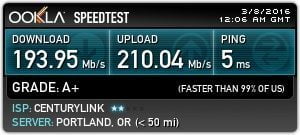 Netflix, Hulu, and HBO Go ran quickly without issue, and the Chromebook performed well-above par when it came to loading up several different WebGL experiments. All the onboard apps came up lightning quick, and there was never a moment where we felt like we were stuck waiting around for the zippy machine to catch up.
Netflix, Hulu, and HBO Go ran quickly without issue, and the Chromebook performed well-above par when it came to loading up several different WebGL experiments. All the onboard apps came up lightning quick, and there was never a moment where we felt like we were stuck waiting around for the zippy machine to catch up.
The onboard wireless performed spectacularly, which is great for anyone who’s a heavy streamer or needs to upload a lot of files on the quick. At a distance of 30ft on a 5GHz wireless network, we achieved a download speed of 193.95Mbps, with an upload rate of 210.04Mbps. This is plenty fast for any task you could possibly want to do on the web, and made watching media a breeze.
Battery
The battery on the Acer Chromebook 15 performed respectably, achieving 11 hours and 18 minutes of life in idle, and 8 hours and 29 minutes at load.
Read More: Toshiba Chromebook 2 Review
Chromebooks are built for keeping you productive even when you don’t have the opportunity to stop in at a Starbucks for a quick charge, and even with two streams and a WebGL experiment running constantly, the Acer was still able to last just over a full-day’s work before finally sputtering out.
Display
While the Chromebook 15 does have a 15.6″ 1080p screen capable of displaying pictures, videos, and web content in full-HD, unfortunately what we saw wasn’t all that impressive. Colors are matted, edges around text are rough and blurry, and Netflix only looked “okay”. Not only that, but for whatever reason everything we ran on the Chromebook 15 took on a blueish-hue that was uncomfortable to look at for extended periods of time.

Compared to the Toshiba Chromebook 2’s drop-dead gorgeous display, the Chromebook 15 simply couldn’t measure up. It’s still quite a bit better than what you get with most other competing Chromebooks, but considering the extra bump in price – it definitely left something to be desired.
Wrap Up
The Acer Chromebook 15 is a conundrum. On the one hand, it offers spectacular, snappy performance across the board (especially for a Chromebook), but on the other, its screen and design fell short of the watermark set by other laptops in its price tier.
While we wanted to like the Chromebook 15, you’d be much better off making the trade for a Toshiba Chromebook 2, which comes in slightly cheaper while also providing one of the best visual experiences that Chromebooks are capable of in 2017.
Read Next: Best Chromebooks of 2018
![10 Best Chromebooks for Seniors in [year] 1 Best Chromebook for Seniors](https://www.gadgetreview.dev/wp-content/uploads/best-chromebook-for-seniors-300x144.jpg)
![10 Best Chromebooks for Writers in [year] 2 Best Chromebook for Writers](https://www.gadgetreview.dev/wp-content/uploads/best-chromebook-for-writers-300x214.jpg)

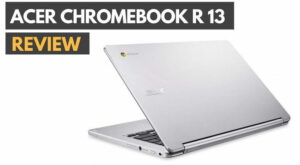

![Best Chromebook Apps in [year] 6 The top Chromebook Apps|Best Chromebook Apps|#5 best Chromebook app for 2016|#4 best Chromebook app for 2016|#1 best chromebook app for 2016|#3 best Chromebook apps for 2016|#2 best Chromebook apps for 2016](https://www.gadgetreview.dev/wp-content/uploads/best-chromebook-apps-300x169.jpg)
![Best Chromebook Cases in [year] 7 Top Chromebook case|GMYLE Best Chromebook Case|Gumdrop Best Chromebook Case|iPearl Best Chromebook Case|These are the best Chromebook cases in 2016|The iPearl 2 Chromebook Case is a top rated case.|The Gumdrop chromebook case protects without adding too much weight.|#4 Best Laptop Under $500||||](https://www.gadgetreview.dev/wp-content/uploads/best-chromebook-case-300x169.jpg)
![Best Printer for Chromebook in [year] ([month] Reviews) 8 The top printers for a Chromebook.](https://www.gadgetreview.dev/wp-content/uploads/best-printer-for-chromebook-300x169.jpg)