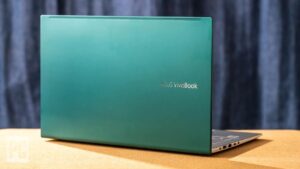When you’re on the hunt for the best i3 laptop and the best laptop, one of the options you will stumble upon is the Acer Spin 3! This convertible laptop can function as both a tablet and a laptop, making it the perfect companion for any office worker or full-time student. It has the advantage spec-wise over much of the competition, forgoing measly 32 GB SSDs in favor of an 128 GB SSD.
Why We Like It – Acer Spin 3 i3 Review
In this Acer Spin 3 i3 review, we’ll go over the positives and negatives of this 2-in-1 device. Some highlights include 128 GB of storage, a full HD touchscreen display, and a decent battery life.
- Weighs Less Than 4 Lbs.
- The Intel HD Graphics 620 GPU Can Handle Casual Gaming
- Works as Both a Laptop & a Tablet
- Not Available With A Core i5 or Core i7 Processor
- Keyboard Doesn’t Have a Backlight
- Lacks a Stylus Pen
Power & Performance
The Spin 3 is powered by an Intel i3-8130U processor running at 2.2GHz. For graphics, Intel HD Graphics 620 provides you with enough power for casual gaming, although the performance is somewhat held back by the small initial amount of upgradeable RAM (read our HP 15.6 laptop review if you need more than 4 GB of RAM). Thankfully this laptop breaks away from the standard HD displays we keep seeing on cheaper laptops. Instead, the Spin 3 uses a Full HD touchscreen IPS panel with a resolution of 1920 x 1080. Visit the Acer Chromebook 315 review for a budget-friendly laptop.
Battery
First off, if fast charging is an important feature for you, then read our ASUS VivoBook 15 review instead because this device doesn’t have that feature. If it’s not, then you’ll most likely be happy with the battery performance of the Spin 3. You can reasonably expect to get between 3 to 4 hours of usage between charges, although you may exceed this if you’re only performing low-power tasks. This is definitely a low point of the Spin 3, as many other laptops offer battery life performance of up to 10 hours (or more!). Here’s our Acer Spin 3 review for a laptop perfect for creatives.
Ports & Expandability
The Acer Spin 3 has an OK selection of connection options. You get a few USB ports, an HDMI port, an SD card reader, and a 3.5mm headphone/microphone jack. None of the modern amenities like USB-C ports or mini DisplayPort jacks are present on this device. Still, the inclusion of a standard headphone jack along with an HDMI port is nice and should be adequate for most situations at work or in school. Internally, this laptop only offers 128 GB of storage, so check out the HP 17.3 laptop if you need more storage space.
Build Quality
With a fully-plastic shell, the Spin 3 doesn’t scream premium, but it still manages to maintain a level of quality. The 3.7-pound body has some flex and requires two hands to open, but it stands planted firmly on a desk and keeps creaking to a minimum. Thankfully, Acer used an IPS panel instead of a TN panel, so this laptop has good viewing angles. The 10-point touchscreen display is surrounded by relatively thin bezels and has a 720p webcam located above it.
Value
Available for $499.99, this laptop costs a pretty penny for the performance it brings to the table. A lot of this price goes into its touchscreen and tablet functions, which we feel could have been omitted in favor of higher specs. Still, the laptop does provide a good value for those looking for a 2-in-1 device. You get a limited warranty from Acer, and the Spin 3 is also covered by Amazon’s “Dead On Arrival” policy, which entitles you to a full refund if the device arrives unresponsive.
Acer Spin 3 i3 Review Wrap Up
Overall, the Spin 3 is the perfect laptop for the right person. If you’re looking for a portable, relatively lightweight touchscreen 2-in-1 machine to use for work (or school), then the Spin 3 could be a good option for you. On the other hand, if you’d prefer higher specs over tablet functionality, then you may be better off considering a different device.