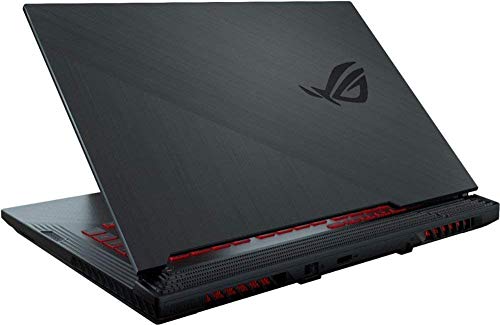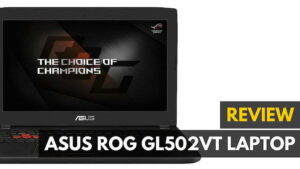If you want to jump into the world of Azeroth as soon as possible, on a budget, the Asus ROG G531GT is one of the best laptops for WoW. Its mid-level GPU does well enough to play WoW on medium to high settings, it’s the 8th Gen i7 that really matters most. When combined, you’ll have a smooth experience for retail and WoW Classic alike. If you are a gaming enthusiast looking to purchase one of the best gaming laptops, this could be right up your alley.
Why We Like It – Asus ROG G531GT
For the quickest way to Azeroth, the Asus ROG G531GT fitted itself with a powerful 9th Gen Intel Core i7 and a solid NVIDIA GeForce GTX 1650 to bring you smooth frames, even at high settings.
- Steady performance on high settings
- 9th Gen Intel Core i7
- 1TB HDD + 512GB SSD
- Tweaking is required to play on high settings
Performance & Battery
What kind of frames should you expect from the Asus ROG G531GT? Of course, your settings matter the most. At 1080p, the G531GT plays best on medium settings, hitting well over 80fps. Once you step into high settings, you’re looking at nearly 60gps, and ultra-high drops down to 45fps, which is still fine. For raiding, it’s advantageous you adjust your settings. However, battery life is about 4 hours, which is average for a single gaming session. The HP Omen X is slightly better in this regard, pushing up to over 6 hours.
Ports, Expandability & Build Quality
While the Asus ROG G531GT is primarily made of plastic, it’s rather solid in its build. It hardly has any bend, so you’ll never feel like you need to be extra careful. Under the plastic shell is a 1TB HDD and 512GB solid state drive. If you plant World of Warcraft on the SSD, you’ll get faster loading times. For ports, you have a selection of: HDMI 2.0, 3x USB 3.0 Type A, Ethernet, and an audio jack. You can also read our ASUS FX504 review for a thin and light gaming laptop with an Intel Core i5 and 8GB DDR4 RAM.
Value
Why should you even consider the Asus ROG G531GT? For starters, it has a great price per performance. You get a solid GPU and great CPU, with a massive amount of storage. So if you want the quickest way to Azeroth, this is an ideal choice. The Lenovo Legion Y540 has a slightly better GPU, while the Gigabyte Aorus Laptop is a powerhouse. Compare this gaming laptop with another ASUS model featured in our ASUS ROG G752VT gaming laptop review.
Asus ROG G531GT Wrap Up
You can push the Asus ROG G531GT into high settings, with some adjustments (try reducing shadows a bit), but feels most comfortable in medium to medium-high. That’s where the GTX 1650 and Intel Core i7 come together to provide a smooth, steady 60fps. You can even reduce load times by installing WoW to your 512GB SSD.