With the announcement of the Pascal generation of Nvidia graphics cards coming out this summer, many AMD fans were left wondering “what’s next for us?”. Smartly, it seems that instead of trying to directly compete with the likes of the GTX 1080 high-end cards, the latest Polaris variants of AMD’s cards have their sights set squarely on the budget-oriented gamer, those who need the most performance possible out of their gaming desktop and don’t want to drop an arm and a leg to get it. Part of that release includes the ASUS ROG Strix RX 480 8GB OC Edition graphics card, complete with customizable LED lighting, 8GB of GDDR5 memory, and if the name wasn’t already obvious enough – the option to overclock your card to the nines. The Nvidia GTX 860M is also a great card. It’s definitely one of the best computer accessories on the market today.
But with all those add-ons and software integrations, can the card stand on its own two feet against the behemoth that is Nvidia, or does it crumble under the weight of too much of a good thing at bargain-basement prices? Compare the ASUS with the MSI GeForce 1070 graphics card review instead.
Read on in our ASUS ROG Strix 8GB RX 480 OC Edition review to find out!
Overview
Price: $259 at Amazon
Available: Currently Unavailable
Model #: STRIX-RX480-8G-GAMING
Summary: The ASUS ROG Strix RX 480 8GB OC Edition graphics card is a powerful graphics card for the money, and should be at the top of the list for any gamers who are looking for a solid performer that will run their 1920 x 1080 monitors without breaking a sweat.
What We Liked
- Great performance-to-price ratio
- Customizable LEDs are fun to play with
- Software was highly intuitive and helpful
What We Didn’t
- 4K performance wasn’t spectacular
- Maxed out overclocking wasn’t stable
ASUS RX 480 Graphics Card Specs
| ASUS ROG Strix RX 480 OC Edition | |
|---|---|
| GPU Engine | Polaris 14nm (RX 480) |
| Transistors | 5700M |
| Engine Clock | 1330MHz (OC Mode) |
| Memory Interface | 256-bit |
| ROPs | 32 |
| Dimensions | 11.73 ” x 5.28 ” x 1.57 ” inches |
| Memory Size | 8GB |
| Ports | 1 DVI-D, 2 HDMI 2.0, 2 DP 12.2, HDCP |
Our Testing Process
To gauge the capabilities of the ASUS RX 480, we ran it through a series of tests including several demos in 3DMark including the latest DX12 test “Time Spy”, as well as in four different popular games released in the past several years: The Witcher III, Heroes of the Storm, Mirror’s Edge: Catalyst, and the online multiplayer arena shooter Overwatch.
Although the RX 480 is priced right in the middle for gamers who mainly stick to 1920 x 1080 screens at 60Hz, we also cranked it to the max by including two separate monitors with variable resolutions and refresh rates. The first was on an Acer Predator X34 UltraWide 21:9 gaming monitor running at a resolution of 3440 x 1440 at 100Hz, while the second was an ASUS MG28UQ 4K gaming monitor running at 60Hz.
All of our results were recorded using the latest version of the Fraps FPS capture tool, and include both the max FPS achieved, as well as the average recorded over a period of 10 minutes of uninterrupted gaming.
All tests were run on a custom built desktop with the following specs, at a preset overclock rate of 105%:
- CPU: 6th-Gen Intel Core i7-6700 3.4GHz processor,
- RAM: 16GB Corsair Vengeance DDR4 2133MHz
- Motherboard: Gigabyte GA-Z170X-Ultra Gaming
- PSU: Cooler Master GX 750W
- SSD: Patriot Blaze 120GB
- HDD: Seagate 1TB ST1000DM003 6.0Gb/s
- Monitors: Acer Predator X34 (3440 x [email protected]), ASUS MG28UQ (1920 x [email protected], 3840 x [email protected])
Software
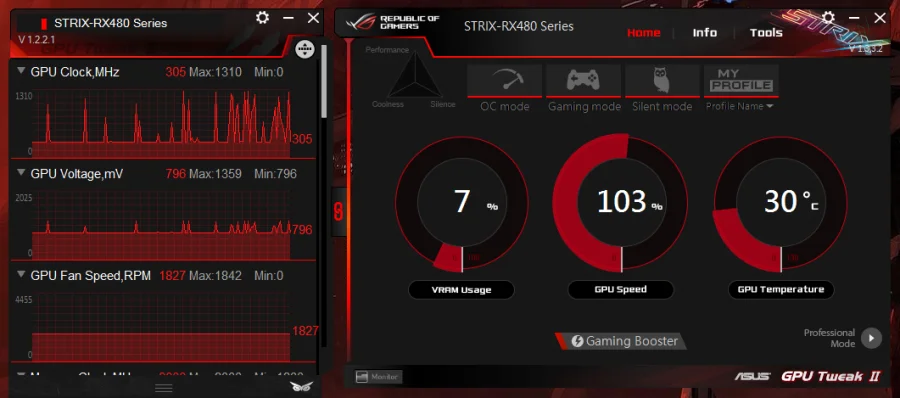
Included with the ASUS ROG Strix RX 480 8GB edition is ASUS’ own internal configuration and overclocking software, known as “GPU TweakII”. Here you can alter all the overclocking settings on your card, as well as monitor your temperatures and turn on what the company calls its own “Gaming Booster” service. While the overclocking fare was pretty standard (different profiles like “Gaming”, “OC Mode”, and “Silent Mode” line the top), the Gaming Booster feature is what sticks out. When activated, Gaming Booster frees up any available memory as well as shutting down all non-essential Windows services to ensure you get the absolute best performance out of your machine at all times.
This turned out to be useful not only for gaming, but also general performance enhancement during the workday as well. When activated, I noticed my computer would run significantly smoother both in web browsing and a number of other disparate applications, so even if I wasn’t planning on firing up a game, it would still be the first thing I did every time I restarted the machine.
Other than that, ASUS has included two other applications in the total package: the XSplit Gamecaster (with a free year of membership) that helps aspiring streamers get their channel live in a matter of minutes, and the AURA LED control system. Call me a sucker for pretty lights, but I absolutely loved the AURA options. Here, you can acutely customize the color that the graphics card puts out, as well as the pattern, which can even be set to match up with the beat of the music playing from your machine or to display the temperature of the card on a scale from green to red. Of course, you can see this just fine from the GPU TweakII monitor, but the effect of it actually pulsing outward from your case was just the extra cherry on top.
Related: The AmazonBasics Wireless USB Wired Computer Keyboard & Wired Mouse provides a comfortable and quiet typing experience.
Benchmarks
Gaming 1
| Overwatch – Medium (Avg/Max) | Overwatch – Epic (Avg/Max) | The Witcher III – Medium (Avg/Max) | The Witcher III – Ultra (Avg/Max) | ||||||
|---|---|---|---|---|---|---|---|---|---|
| 1920 x 1080 @ 60Hz | 179.21 FPS/188 FPS | 134.35 FPS/ 138 FPS | 76.14 FPS/ 33 FPS | 54.08 FPS/ 59 FPS | |||||
| 3440 x 1440 (21:9) @ 100Hz | 112.38 FPS/ 127 FPS | 89.71 FPS/ 26 FPS | 37.51 FPS/ 40 FPS | 28.10 FPS/ 28 FPS | |||||
| 3840 x 2160 (4K) @ 60Hz | 117.59 FPS/ 128 FPS | 63.12 FPS/ 71 FPS | 25.06 FPS/ 33 FPS | 21.59 FPS/ 23 FPS |
Of all the results we recorded, the scores in Overwatch were the most surprising. This game is perfect for testing the general capabilities of a card because it’s optimized to the absolute max, able to run smoothly on almost any machine as long as it’s got a working pulse.
Gaming 2
| Mirror’s Edge – Medium (Avg/Max) | Mirror’s Edge – Hyper (Avg/Max) | Heroes of the Storm – Medium (Avg/Max) | Heroes of the Storm – Extreme (Avg/Max) | ||||||
|---|---|---|---|---|---|---|---|---|---|
| 1920 x 1080 @ 60Hz | 93.21 FPS/129 FPS | 32.35 FPS/33 FPS | 159.20 FPS/ 198 FPS | 145.19 FPS/ 166 FPS | |||||
| 3440 x 1440 (21:9) @ 100Hz | 29.78 FPS/ 33 FPS | 20.71 FPS/ 26 FPS | 93.21 FPS/ 129 FPS | 90.46 FPS/ 107 FPS | |||||
| 3840 x 2160 (4K) @ 60Hz | 27.594 FPS/ 27 FPS | 18.33 FPS/ 22 FPS | 86.98 FPS/ 101 FPS | 78.81 FPS/ 94 FPS |
Conversely, while the Frostbite 3 engine that powers Mirror’s Edge: Catalyst is fairly well optimized, it’s also filled with tons of detail and can push any tier graphics card to its absolute limit.
3DMark
| SkyDiver Score | FireStrike Score | TimeSpy Score | |||||||
|---|---|---|---|---|---|---|---|---|---|
| 1920 x 1080 @ 60Hz | 39831 | 12911 | 4037 | ||||||
| 3440 x 1440 (21:9) @ 100Hz | 38867 | 12819 | 3739 | ||||||
| 3840 x 2160 (4K) @ 60Hz | 38090 | 12702 | 3970 |
Perhaps not surprisingly, the 3440 x [email protected] results were a bit slower than the 3840 x 2160 60Hz results in the TimeSpy DX12 3DMark run, but this difference was nearly unnoticeable when it came to base testing in games alone.
Overclocking

If you hadn’t guessed already, the “OC” in the “OC Edition” stands for “overclocking”, which is the whole reason you would justify grabbing this particular card over its standard, lower-priced competitors. Unfortunately, we ran into a host of issues when trying to actually push the card past its predetermined stock clockspeeds.
While the system remained stable at clockspeeds up to 105% of stock (1330MHz opposed to the 1266MHz that all other cards ship at), anything beyond that would crash our test system to the point of needing a reboot if we gamed hard for more than five minutes at a time. Admittedly that boost from 1266MHz to 1330MHz did give us a few extra precious frames per second while in game, but when you consider that it’s only a 5% increase, the higher cost of the OC Edition doesn’t seem all that worth it.
From the temperatures we read on the GPU TweakII monitor and from our own tests using a laser thermometer (around 50° C at load with the onboard fan turned to 100%), the card was never inching toward the point of overheating, which is good, but it also didn’t explain why we experienced crashes so often. 105% was the absolute max that the GPU TweakII tool would let us go in ASUS’ pre-established “OC Mode” – so it makes sense that this is the limiter – but as soon as you took manual control to go to even 106% (1342MHz), any semblance of stability was quickly thrown out the window.
Related: Read more about the best wireless keyboard on our Corsair K83 Wireless Entertainment keyboard review.
Wrap Up
After collecting all the results, it’s clear that the ASUS ROG Strix RX 480 OC Edition is one of the best values you can get for your money in the GPU market today. Yes, its overclocking results left something to be desired and it’s probably not the best graphics card if you’re looking to run AAA games like The Witcher III at full 4K resolution; but then again, what sub-$300 graphics card is?
If you need a decently priced card that will run nearly every game you can think of in 1920 x 1080 at 60 FPS or above, the ASUS ROG Strix RX 480 OC Edition is the one to get.
Read Next: Best Laptop Video Card
Related Articles:


