What are the features that make the best 11×17 printers? It starts with a perfect balance of print speed and connectivity. So you will want an 11×17 advanced printer with various connectivity options such as Ethernet, Wireless direct printing, Apple Air Print, Google Cloud Print, and is Wi-Fi certified. The best 11×17 printer should be fast with color print speeds of up to 40 pages per minute as the average but look for one with faster printing speed if you need it. Although some come at an affordable price, don’t scrimp on quality. Look for an all-in-one printer with an excellent build, compact design, and outstanding production-level performance.
A close second is printer versatility. Essentially, not all printing happens on paper, so you want an 11×17 printer capable of superior print quality on regular plain paper and specialized media, such as cardstock, DVDs, envelopes, or crisp images on photo paper. Also, the 11×17 tabloid printers should provide ease of control in print settings. It should come in a user-friendly design with management features, such as a touchscreen interface and Wi-Fi direct capability through the printer software. Keep reading our 11×17 printer buying guide to learn more.
Top 11×17 Printers
#1 Brother MFC-J6545DW INKVestmentTank Color Inkjet All-in-One Printer
Award: TOP PICK
WHY WE LIKE IT: It can store up to 12 months’ worth of ink, as long as users stick to making about 300 prints per month. Its print speed is also quite good and supports many connectivity options.
- Very large ink storage capacity
- Great connectivity options
- Impressive paper handling
- Users will have to turn over the documents for double-sided copying/scanning.
The Brother MFC-J6545DW printer is an all-in-one printer that can print in wide format and has a maximum duty cycle of up to 12000 pages. The printer is ideal for users who want to do printing in a small office setup, and besides printing, it can also be used for scanning, copying, and faxing. Its paper handling is also pretty good since it comes with a 250-sheet capacity paper tray and a 100-sheet multipurpose tray. It can also be connected to a network wirelessly, through an Ethernet connection, or to a PC through a USB port. The printer features a 50-sheet automatic document feeder, but unfortunately, users will have to manually turn over two-page documents for double-sided scanning or copying.
Navigating through its different functions is relatively easy through its 3.7-inch color touchscreen or its embedded web server. Since the user interface is user-friendly, it shouldn’t be difficult to get the printer to execute any required functions. Its printing speed is about 22 pages per minute for monochrome and 20ppm for color prints. Also, its ink tank is large enough to handle a year’s worth of printing, provided users average about 300 prints per month.
#2 HP Laserjet CP5525DN Color Laser Printer
Award: HONORABLE MENTION
WHY WE LIKE IT: Its maximum monthly printing capacity of up to 120,000 pages makes it ideal for heavy-duty printing, and since it is also capable of automated duplex printing, it can make better use of paper.
- Large paper handling capacity
- Capable of automatic duplex printing
- Exceptional monthly duty printing cycle of up to 120,000
- No wireless capabilities
The HP CP5525DN is a wide format color printer that prints at a rate of 30 pages per minute. It features a 2-inch LCD display that allows for quick and easy menu navigation and has a total of three input trays. The first can hold 100 sheets, the second one about 250, and the third averages 500 sheets. It can also work with different types of paper and supports USB and Ethernet connectivity. Unfortunately, it has no wireless capabilities.
The printer is capable of duplex printing, and with a noise output of about 49 decibels, it does not get loud enough to cause any disruption. It does have an Energy Star rating for its conservative use of power, and with a monthly duty cycle of up to 120000 pages, it is very well fit for heavy-duty printing.
#3 Epson Workforce Pro WF-7310 Wireless Wide-Format Printer
Award: BEST FOR HIGH VOLUME JOBS
WHY WE LIKE IT: Its photo prints are rich in color, and with a wide variety of connectivity options, users will be able to connect to it in various ways. It is also capable of duplex printing and can handle heavy-duty work.
- Great for high volume jobs
- Great connectivity options
- Capable of duplex printing
- Cannot print directly from a media card or USB drive
The Epson Workforce Pro WF-7310 is a heavy-duty printer designed for use either at home or in a small office. The printer is of good build quality, and its trays allow for up to 500 wide formats 11 x 17’’ sheets. It prints out high-quality photos with rich colors and has a maximum monthly duty cycle of up to 50,000 pages per month. Its printing speed is also pretty decent, averaging 12 pages per minute for color prints and 25 pages per minute for monochrome prints. Unfortunately, it cannot print directly from a media card or USB drive.
Nonetheless, the WF-7310 offers excellent connectivity options. It can be connected to an existing network through its Ethernet port or WiFi connectivity or connected to a PC through its USB port. It is also capable of duplex printing and is ideal for users who want to print tabloid-size pages of 11 by 17 inches.
#4 Xerox VersaLink C400/N Color Laser Printer
Award: BEST FOR SPEED
WHY WE LIKE IT: It has a high printing speed for both colored and black and white prints. It also has great connectivity options and has a large 5-inch touchscreen for easy navigation.
- Fast printing speed
- Large 5-inch touch screen for easy navigation
- Expansive connectivity options
- Big and bulky
The Xerox C400/N is an easy-to-install color laser printer that is aimed at small business owners thanks to a maximum duty cycle of up to 85,000 printouts per month. The printer has a five-inch customizable touch screen for easy navigation and decent paper handling capacity. It can hold 500 sheets in the main paper tray, 150 sheets in the multipurpose tray, and 250 sheets in the output tray. Users also can include an additional paper tray and increase the total paper capacity by another 550 sheets. Unfortunately, some might not appreciate its big size and bulkiness.
This printer has a relatively fast printing speed, averaging about 36 pages per minute for both color and black and white prints. This makes it an ideal pick for owners who want to get their printing work done as quickly as possible. It also offers comprehensive connectivity options, as it can be connected to a network through either wireless, Ethernet, NFC, or USB. Its large 5-inch touchscreen makes it super easy to navigate, and it also has an automatic duplex setting for printing on both sides of the paper.
#5 HP OfficeJet Pro 7740 Wide Format All-in-One Printer
Award: BEST FOR SCANNING
WHY WE LIKE IT: It has features that favor users who tend to do a lot of scanning. It also has excellent connectivity features and supports duplex printing.
- Many different scanning features
- All-in-one functionality (Print, scan, copy, fax)
- Wide range of connectivity options
- Small 2.6-inch touch screen
The HP OfficeJet Pro 7740 is a reliable all-in-one printer that can be used for both printing and scanning. It has an 11 by 17’’ tabloid-size flatbed scanner for convenience and a sheetfed scanner for standard office-related scanning. It also has an automatic document feeder that scans and feeds in several documents at a time and has the ability to scan double-sided pages. Its build quality is excellent, and with a printing speed of 15 pages per minute for black documents and 13 ppm for color prints, it is pretty standard. Still, some might not appreciate its small 2.6-inch screen size.
This printer also has fax and copy functionality and is pretty good at printing photos, and its images look detailed and rich in color. It also has impressive connectivity features since aside from Ethernet and USB connectivity, users will also be able to easily print from a smartphone or a tablet through the HP Smart app.
#6 Canon ImagePROGRAF Pro-300 Wireless Color Wide-Format Printer
Award: BEST FOR PROFESSIONAL PHOTO PRINTING
WHY WE LIKE IT: It delivers super-accurate photo quality and is pretty easy to use. The colors are rich and diverse, and it has built-in maintenance features to keep it in good condition.
- Very good photo quality
- Impressive build quality
- Wide connectivity options
- Super low print speed of 1 page per minute
The Canon imagePROGRAF PRO-300 is a wireless color wide-format printer that is compact and is designed for professional photo printing. It uses inkjet printing technology to deliver photos that are well saturated with accurate color, and thanks to its impressive build quality, it feels pretty sturdy. The printer also comes with some maintenance features to keep it working well over long-term use. These include its Nozzle Recovery System, which will continue to print even if a clog is detected in one of its nozzles. However, its low print speed of about 1 page per minute might not sit well with some users.
The printer has an input tray capacity of 100 pages and is controlled through a 2.9 inch colored screen that has its set of multi-directional buttons to its side. It’s got decent connectivity, thanks to support for Ethernet, USB, and WiFi. Users can also opt to download the Canon Print app for remote management, and since the printer is compatible with all operating systems, there shouldn’t be any installation issues.
Beginners Guide to the Best 11×17 Printers
What are the Best 11×17 Printer
Otherwise known as tabloid printers, 11×17 printers are specially designed printers that allow printing on 11×17-inch pages. The best of these printers are designated for use in the workplace, primarily for printing documents such as maps and blueprints for architects. They are capable of handling all kinds of print tasks, including technical drawings and large format graphics. If you intend to use your compact printer in the workplace, a receipt printer will also come in handy. It will make it easy for you to print sales receipts and transaction reports
Compatible devices with these printers include computers, laptops, and mobile devices. The 11×17 printer is also superb for shared mid-size workgroups or multifunctional environments as its media options can support wired and wireless printing solutions.
On the other hand, these printers can also print on various media such as plain paper sheets, cardstock, and even DVDs. Different types of media are favored for different print jobs as some optimize the design of a graphic or map while others give a creative edge to photos.
They produce professional-quality prints ideal for presentations, reports, and publication. They also eliminate the need for large-format plotters or workgroup servers by providing a faster alternative to outputting large graphics on an 11×17-inch page.
With its high print quality and quick turnaround time, this11×17 tabloid-sized paper printer is ideal for both personal and business applications such as maps and blueprints for architects and marketing materials for advertising agencies.
You have the option to choose an all-in-one color inkjet printer or a powerful multifunction tabloid laser printer. Inkjets are known for their affordability, printing speed, and efficient use of ink, while laser printers offer superior print quality. Laser printers also have the advantage of being faster than inkjet printers, but they usually come with a higher price tag and consume more power.
11×17 Printers Vs. Standard Printers
The 11×17 printers offer some diverse distinctions from standard printers that make them more advanced and helpful.
For instance, one major highlight of these printers is their size. These printers have a bigger print width, making it easier to print borderless full-bleed prints without trimming and taping. Furthermore, they use large-sized media such as cardstock and envelopes, which allows print jobs to be turned out in professional color and manner, giving your projects an edge that standard printers cannot.
Another advantage of using 11×17 printers is their versatility compared to standard printers. In addition to printing on paper, these printers can also print directly on CDs and DVDs. Tabloid inkjet printers use different kinds of ink, such as glossy or matte, depending on whether you want a photo finish or just standard plain paper quality for your prints. On the flip side, some traditional printers only allow printing in black and white.
Let’s talk of speeds for a moment. The 11×17 printers are suitable for both color and black-and-white printing. They have color copy speeds of up to 50 pages per minute and up to 55 pages per minute in black and white, which is way faster than the standard 45 pages per minute of most standard printers. So, if you have any heavy printing tasks, this printer is a good choice.
Additionally, these printers support several prints and copy modes to suit various needs. For instance, if you want just to print out a document, you can set the printer for one-sided normal mode printing. If you are mailing documents or giving them to clients, two-sided auto mode printing will come in handy. If you work in a store and need to have barcodes attached to other like items, consider using the top of the market barcode printer.
In sum, the best 11×17 printer will help solve your printing problems with its versatility, mobile print speed, accuracy, and efficiency. The large paper tray can accommodate large-sized media and documents to meet your business needs. These printers offer several advantages over standard printers, such as bigger print widths that allow for borderless full bleed prints without trimming or taping.
How 11×17 Printers Work
This kind of printer is a good choice for offices where efficiency and speed in document printing matter most. This device offers print speeds faster than the standard printers, with color copy speeds of up to 50 pages per minute. They are designed with all-in-one technology that allows printing, copying, and scanning functions simultaneously.
Since we have tabloid inkjet printers and tabloid laser printers, their functionality differs due to the technology used in each type.
Inkjet printers work by using ink cartridges. The ink is used in the print head, and each drop of the liquid gets placed on the paper to create an image. Ideally, the printer will have a reservoir to store and supply ink to the print head.
Laser printers, on the other hand, use toner. It is an electrophotographic method of printing that uses heat to fuse the toner onto the paper, thus creating an image.
All in all, these printers are designed to work with different kinds of media. There are wide-format media that come in different sizes and widths, including the 11×17 paper size. The 11×17 paper size is quite large, so you can fit many text or images on the page without sacrificing legibility.
What makes them stand out is the resolution they offer. Most standard printers only support 1200 dpi resolution, but tabloid printers come in higher resolutions such as 1440 x 720 dpi, translating to finer details in images and text.
This also means that the images and text will look more detailed than those from a standard printer. You can always create high-resolution picture output and professional-looking documents with these tabloid printers.
Moreover, you may find that most tabloid printers have automated interfaces that allow them to connect seamlessly with your computer or laptop. This means putting the paper in the tray is all you need to do before you can start printing.
Why Should You Buy a New 11×17 Printer?
Do you need a new 11×17 printer? If you are opening a new office or looking to improve the printing efficiency of your existing one, then a new 11×17 printer is an ideal solution. The automatic document feeder allows you to print, copy, and scan documents quickly and efficiently. The internet connection feature will enable you to print right from your desktop or laptop, from any location. You need this printer if you want your business to grow since it will help you save money, time, and effort.
Most importantly, though, is the improved fuel efficiency. A new 11×17 printer usually comes with advanced technology that helps maximize power usage, thus reducing printing costs.
Is an 11×17 Printer Worth Buying?
- Guarantees fast and efficient printing: This printer is ideal for fast and efficient printing, whether sending documents to the print shop or printing many papers. Since it comes with an automatic document feeder, all you need to do before printing is put it in your media. The ADF will take care of feeding your 11×17 paper into the machine.
- Advanced Internet Connectivity: This printer also comes with an internet connection feature, which allows it to connect seamlessly to the computers in your office or home. You can print from any location as long as you have access to a Wi-Fi network. This is useful for businesses that need fast and efficient printing of multiple documents at once.
- High-quality printing: The ink used in this printer is fade-resistant. High-quality 11×17 prints will last longer than those produced by standard office printers or other models that use low-resolution printing technology. You can create a wide array of documents with this high-quality 11×17 printer. The speed of this printer is also fast for a tabloid printing device.
- High definition resolution: This device comes with a high-definition resolution, making your images and texts look sharper than those from standard printers. The quality of the text printed on 11×17 paper is much better than that from a standard printer. It comes with a six-color printing capability, and the color quality is excellent.
- Portable and compact: You can quickly move this 11×17 printer from one location to another without problems since it is lightweight. This makes it ideal for businesses that need to transport their printing devices from place to place. It also offers value for money because of its compact size, which means you can save space in your office and reduce transportation expenses for fuel and maintenance.
- Abides by Safety standards UL60950: The best 11×17 printer is certified to be compliant with safety standards UL60950 and TUV GS. This means it passes all regulatory tests and requirements for safety and emissions while producing high-quality 11×17 printing results. The safety standards it abides by are some of the highest in the world.
- Ideal for workgroups: This is an ideal printer for workgroups because it lets everyone access the printing device. Employees can print from their laptops or desktop computers, and they don’t need to wait in line to send their documents to the machine. It also offers more privacy since documents won’t be left out in the open after printing, which is ideal for businesses that need to protect their information from hackers or competitors.
Why 11×17 Printer May Not be For You
- It is slightly more expensive: Compared to other models, the best 11×17 in one printer is more costly. However, it offers better quality printing, and it comes with advanced features. You can increase the value of your business documents with high-quality printing from this machine.
- It is one of the big ones: Although it is compact and portable, it may be too big for businesses with limited space. Be sure to check the dimensions of this device before investing in one.
- Toner cartridges for laser printers may be harder to find: If you are using the best 11×17 color laser printer, you may find that the toner cartridges are harder to find. This means it may be more expensive to replace them.
- It is noisy: Some people may find this printer noisy. It produces a high-pitched sound, but most users don’t mind since it can produce high-quality 11×17 printing results. This is especially true for the best printer for architects. It produces vibrant colors and sharp images that most users appreciate.
How Long Will an 11×17 Printer Last?
According to the latest data from Statista, the average lifespan of a printer is about 4.2 years. However, this metric is dependent on many factors. For instance, the type of printer you choose will determine how long it lasts.
The more you use your printer, the shorter it will last. For example, an all-in-one laser color 11×17 printer would most likely not last as long as a simple monochromatic inkjet model that is only used occasionally.
The manufacturer of your printer will also have an impact on its lifespan. If you decide to purchase a Canon 11×17 printer, it will likely do well over 4.2 years. However, if you buy a terrible printer from an unknown manufacturer, you will most likely not see the same results.
That said, the part that is most susceptible to damage is the drum unit. But the good thing about this component is that you can replace it. You can also change the cartridge in most laser printers, which means you can go for a cheap one when it runs out. Therefore it is necessary to ensure that your manufacturer provides you with an implied warranty on specific components.
Printer maintenance is essential. All you need to do is perform regular maintenance on your machine. Clean the resin from the laser regularly, and replace parts that wear out over time. For example, you may want to change the toner cartridge in a printer after printing more than 4000 pages.
How to Choose the Best 11×17 Printer
When choosing the best 11×17 printer, there are some essential factors to consider. For example, you may want to buy a fast, versatile printer that produces high print quality. It is also crucial to think about your printing needs. Some printers can fit into any budget, but you want to invest in one worth the money. Keep reading to learn more about these and how to decide on your next 11×17 printer.
1. What are My Printing Needs?
The first thing you need to do is determine your printing needs. It is essential to do this before you invest in a printer. If you are just looking for a simple printer that will make black and white copies, then almost any printer will do the trick.
But if your business needs more advanced features like printing in color, using multiple paper types, or handling heavy-duty projects, then you need a laser color 11×17 printer.
2. What is My Budget?
With printers, the general rule of thumb is that you get what you pay for. For example, a cheap inkjet printer will not last as long as one from a reputable manufacturer, and the quality may not be up to par either. However, this isn’t always true with laser printers. For example, there are low and high-end laser printers from different manufacturers you can find on the internet.
3. What Features Should I Look For?
When choosing the best 11×17 printer, you first need to decide what features are important to you. If you print in color, for example, then it would be wise to invest in a laser color printer since they tend to produce better images than inkjet printers. Laser printers have toner cartridges that contain vibrant colors and are more reliable than inkjet printers.
4. How Much Space Do I have?
Another thing to think about is where you are planning on putting your printer. If you do not have a lot of space, then a compact and portable one will be ideal for you. Even if it does not perform like a large industrial machine, the convenience will make up for it. However, if you have enough space, you may want to buy a giant machine capable of handling multiple projects.
5. How Heavy is the 11×17 Printer?
When choosing the best 11×17 printer, you should also consider how much it weighs. Most printers can weigh anywhere from 30 to 90 pounds. The heavier the machine, the more stable it will be on your desk and less likely to move when printing large projects. However, a lighter printer may be easier to handle when moving it around for other purposes.

![Best 11x17 Printers in [year] 1 best 11x17 printers](https://www.gadgetreview.dev/wp-content/uploads/best-11x17-printers-image.jpg)


![Best 11x17 Printers in [year] 2 Brother MFC-J6545DW INKvestmentTank Color Inkjet...](https://m.media-amazon.com/images/I/41fd1Vu1nIL._SL160_.jpg)
![Best 11x17 Printers in [year] 3 Hp Laserjet Cp5525dn Color Laser Printer 30 Ppm Mono...](https://m.media-amazon.com/images/I/41dc2aTZqJL._SL160_.jpg)
![Best 11x17 Printers in [year] 4 Epson Workforce Pro WF-7310 Wireless Wide-Format...](https://m.media-amazon.com/images/I/3125cYBw+rL._SL160_.jpg)
![Best 11x17 Printers in [year] 10 Our #4 Pick is the Xerox VersaLink C400/N Color Laser Printer](https://m.media-amazon.com/images/I/41UxDCfK3WL._SL160_.jpg)
![Best 11x17 Printers in [year] 11 Our #4 Pick is the HP OfficeJet Pro 7740 Wide Format All-in-One Printer](https://m.media-amazon.com/images/I/31uD2STWioL._SL160_.jpg)
![Best 11x17 Printers in [year] 12 Our #4 Pick is the Canon ImagePROGRAF Pro-300 Wireless Color Wide-Format Printer](https://m.media-amazon.com/images/I/31+n9vpJdDL._SL160_.jpg)




















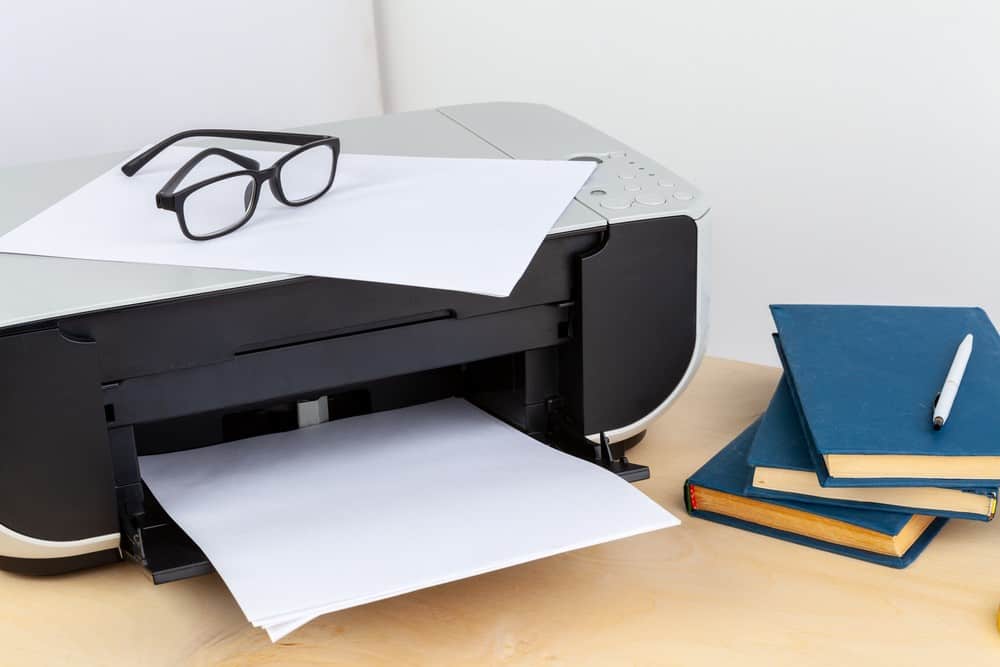

![Best All-in-One Printer in [year] ([month] Reviews) 33 Best All-in-One Printer in 2025 (April Reviews)](https://www.gadgetreview.dev/wp-content/uploads/best-all-in-one-printers.webp)
![Best Home Scanner in [year] ([month] Reviews) 34 Best Home Scanner in 2025 (April Reviews)](https://www.gadgetreview.dev/wp-content/uploads/Canon-TS5120-Wireless-Printer-Scanner-Review.jpg)
![Best BenQ Monitors in [year] 35 Best BenQ Monitors in 2025](https://www.gadgetreview.dev/wp-content/uploads/best-benq-monitor-image.jpg)
![Best Sublimation Printers in [year] 36 Best Sublimation Printers in 2025](https://www.gadgetreview.dev/wp-content/uploads/disable-printer-color-management-image-1.jpg)
![Best Envelope Printers in [year] 37 Best Envelope Printers in 2025](https://www.gadgetreview.dev/wp-content/uploads/best-envelope-printers-imge.jpg)
![Best 3D Printers in [year] ([month] Reviews) 38 Best 3D Printers in 2025 (April Reviews)](https://www.gadgetreview.dev/wp-content/uploads/Zortrax-M200-3D-Printer.jpg)
![Best Barcode Printers in [year] 39 Best Barcode Printers in 2025](https://www.gadgetreview.dev/wp-content/uploads/best-barcode-printers-image.jpg)
![Best iPhone Photo Printers in [year] 40 Best iPhone Photo Printers in 2025](https://www.gadgetreview.dev/wp-content/uploads/best-iphone-photo-printer-image.jpg)
![Best Printers with Cheap Ink in [year] 42 Best Printers with Cheap Ink in 2025](https://www.gadgetreview.dev/wp-content/uploads/best-11x17-printers-image-1.jpg)
![Best Portable Photo Printers in [year] 43 Best Portable Photo Printers in 2025](https://www.gadgetreview.dev/wp-content/uploads/best-portable-photo-printer-image.jpg)
![Best HP Printers in [year] 44 Best HP Printers in 2025](https://www.gadgetreview.dev/wp-content/uploads/best-hp-printers-image.jpg)
![Best Printers for Photographers in [year] 45 Best Printers for Photographers in 2025](https://www.gadgetreview.dev/wp-content/uploads/best-printer-for-photographers-image.jpg)
![Best Printers for Teachers in [year] 46 Best Printers for Teachers in 2025](https://www.gadgetreview.dev/wp-content/uploads/best-printers-for-teachers-image.jpg)
![Best Receipt Printers in [year] 47 Best Receipt Printers in 2025](https://www.gadgetreview.dev/wp-content/uploads/best-receipt-printer-image.jpg)
![Best Bluetooth Printers in [year] 48 Best Bluetooth Printers in 2025](https://www.gadgetreview.dev/wp-content/uploads/best-bluetooth-printer-image.jpg)
![Best Canon Printers in [year] 49 Best Canon Printers in 2025](https://www.gadgetreview.dev/wp-content/uploads/best-canon-printers-image.jpg)
![Best Compact Printers in [year] 50 Best Compact Printers in 2025](https://www.gadgetreview.dev/wp-content/uploads/best-compact-printer-image.jpg)
![Best Printers For Cricut in [year] 51 Best Printers For Cricut in 2025](https://www.gadgetreview.dev/wp-content/uploads/best-printer-for-cricut-image.jpg)



















