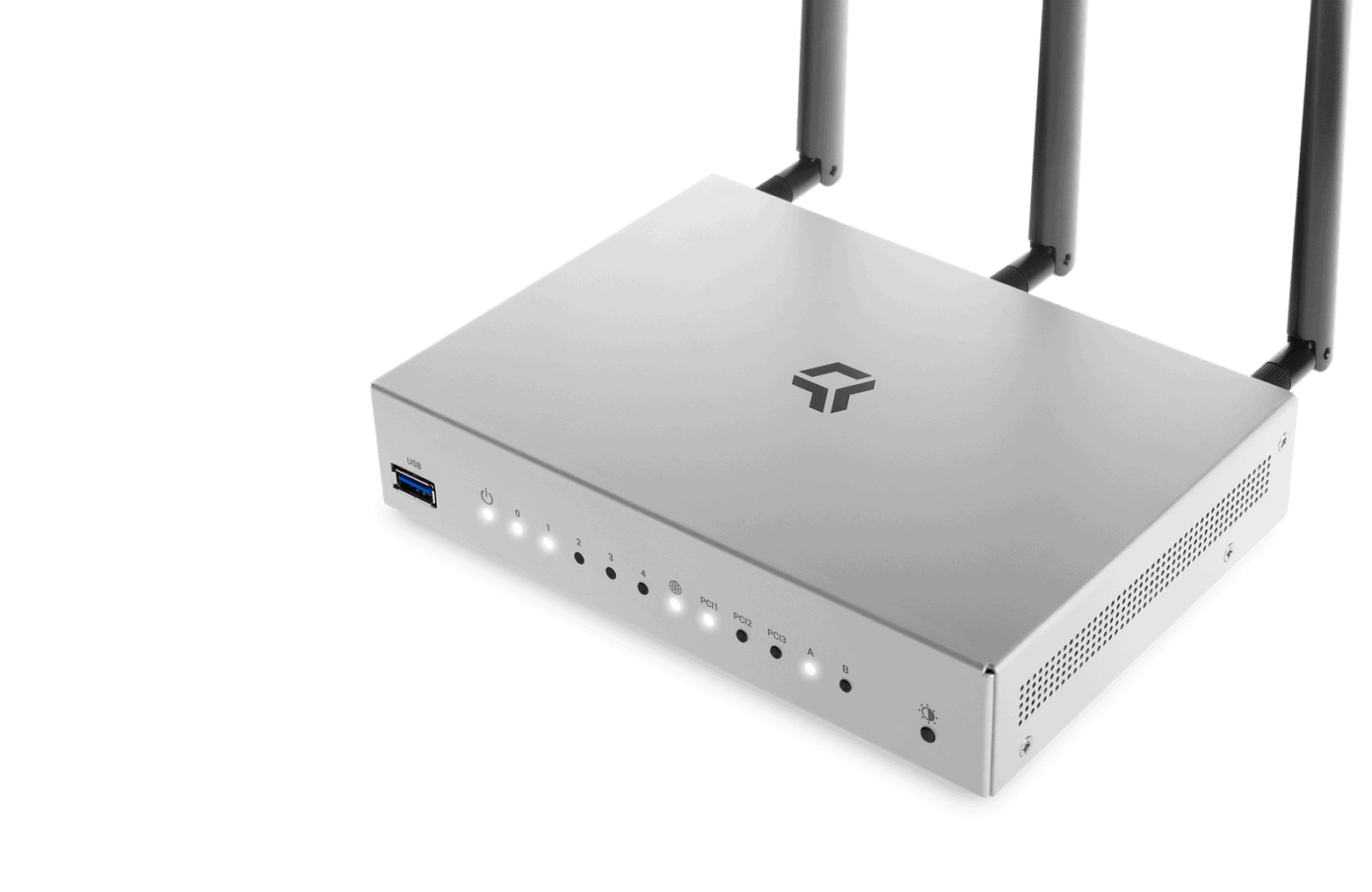AC-equipped wireless routers have been flooding into the market by the handful over the past few years, taking over the dominant spot that was once occupied by lesser technologies like b/g/n. But what exactly is an AC router, and more importantly, which is the best AC router for you? Well, we have answered the question for you in this article, and you can also find out more about other routers in our best router guide.
Read on in our guide to find out everything you need to know about this exciting evolution in wireless transmission standards, and which routers sport the absolute best of the best features that will let your family stream, download, and game online at blisteringly quick speeds any time of the day.
Best AC Routers Compared
![Best AC Router in [year] ([month] Reviews) 2 A1+ih84z5YL._SL1500_](https://www.gadgetreview.dev/wp-content/uploads/2016/08/A1ih84z5YL._SL1500_.jpg) | ![Best AC Router in [year] ([month] Reviews) 3 61JJCbvNN+L._SL1000_](https://www.gadgetreview.dev/wp-content/uploads/2016/09/61JJCbvNNL._SL1000_.jpg) | ![Best AC Router in [year] ([month] Reviews) 4 c9](https://www.gadgetreview.dev/wp-content/uploads/2016/08/c9.jpg) | ![Best AC Router in [year] ([month] Reviews) 5 61qU72ikisL._SL1000_](https://www.gadgetreview.dev/wp-content/uploads/2016/07/61qU72ikisL._SL1000_.jpg) | ![Best AC Router in [year] ([month] Reviews) 6 Product Image 1 (1)](https://www.gadgetreview.dev/wp-content/uploads/2016/08/Product-Image-1-1.jpg) | |
|---|---|---|---|---|---|
| TP-Link Archer AC5400 | Netgear Nighthawk X8 | TP-Link Archer C9 | Linksys EA9500 Tri-Band MU-MIMO Router | AmpliFi HD Mesh Router | |
| Rank | #1 – Editor’s Choice/Best AC Router | #2 – Best AC Router for Range | #3 – Best Budget AC Router | #4 – Best AC Router for Large Homes | #5 – Best AC Mesh Networking System |
| Full Review | TP-Link Archer AC5400 Review | Netgear Nighthaw X8 Review | TP-Link Archer C9 Review | Linksys EA9500 Router Review | AmpliFi HD Review |
| Amazon Rating | N/A | ||||
| WiFi Types | 802.11 b/g/n/ac | 802.11 b/g/n/ac | 802.11 b/g/n/ac | 802.11 b/g/n/ac | 802.11b/b/n/ac |
| Ports | 4 Ethernet, 1 WAN, 1 USB 3.0, 1 USB 2.0 | 6 Ethernet, 1 WAN | 4 Ethernet, 1 WAN, 1 USB 2.0 | 8 Ethernet, 1 WAN, 1 USB 3.0, 1 USB 2.0 | 4 Ethernet, 1 WAN, 1 USB 2.0 |
| Parental controls | |||||
| Guest Network | |||||
| Media Server | |||||
| WPS Setup & Security | |||||
| Price | $249.99 | $359.99 | $127.99 | $399.95 | $349.00 |
| Buy Now | Buy Now | Buy Now | Buy Now | Buy Now |
#1 Pick TP-Link Archer AC5400
![Best AC Router in [year] ([month] Reviews) 31 TP-Link Archer AC5400 Wireless Router](https://www.gadgetreview.dev/wp-content/uploads/TP-Link-Archer-AC5400-Best-AC.jpg)
Award: Editor’s Choice/Best AC Router
Price: $249.99 | Read Full Review: TP-Link Archer AC5400 Review | Features: Dual-core 1.2GHz processor, AC1900 transmission speeds, dual-band antennas
WHY IT’S A TOP PICK: The insane speeds on the TP-Link Archer AC5400 don’t slow down for anyone.
When you’re looking for the best AC router, the first thing you should have on your mind is how much power, range, and signal reliability you’re going to get out of it in the long run. With all these factors taken into account, it’s hard to beat a device like the TP-Link Archer C5400, which features eight high-powered antennas that can broadcast your network out in all directions while still rocking a razor-thin profile.
This is a router that won’t take up half your living room or office space, but still manages to compete at the top of its class with speeds and signal strength unlike anything else on the market. Combine its small stature with its solid software and ease of use, and you’ve got a router that deserves all the praise it gets as the #1 best AC router out there today. If you are looking for a device to connect your wired office devices (e.g. laptops and printers) to a local network, then check out our best ethernet switch.
#2 Pick Netgear Nighthawk X8 AC5300
![Best AC Router in [year] ([month] Reviews) 32 Netgear Nighthawk X8 Wireless Router](https://www.gadgetreview.dev/wp-content/uploads/Netgear-Nighthawk-X8-Best-AC-e1472774673571.jpg)
Award: Best AC Router for Range
Price: $359.99 | Read Full Review: Netgear Nighthawk X8 Review | Features: Dual-core 1.4GHz processor, 802.11ac, tri-band Wi-Fi
WHY IT’S A TOP PICK: The Netgear Nighthawk X8 is a high-performance AC router that shouldn’t be missed.
When we first reviewed the Netgear Nighthawk X8 AC5300, we struggled to find reasons why it wouldn’t be an automatic pick for anyone who was looking for a powerful AC router that could reach every corner of their home with a strong signal. The best we could come up with was a few problems with the Netgear Genie system, but since improving their online dashboard, Netgear has remedied the mistakes of the past and shifted focus to making reliable, consistently high-performing routers that aren’t bogged down by buggy software or confusing user interfaces.
Now that the issues of the Genie have been patched up, the Netgear Nighthawk X8 has no more hurdles in the way on its ascension to greatness. It’s a fast, powerful router that can support dozens of devices at a time without a flinch, and although it might be slightly pricey for some consumers, anyone who is serious about their home network should do themselves a favor and give it a second glance. If you work in a busy environment with demanding network services like IP communications, real-time apps, and financial transactions, you need a reliable router like the best Cisco routers.
#3 Pick TP-Link Archer C9 AC1900
![Best AC Router in [year] ([month] Reviews) 33 TP-Link Archer C9 Wireless Router](https://www.gadgetreview.dev/wp-content/uploads/TP-Link-Archer-C9-Best-AC.jpg)
Award: Best Budget AC Router
Price: $127.99 | Read Full Review: TP-Link Archer C9 Review | Features: Slim design, intuitive mobile app, USB 2.0 port
WHY IT’S A TOP PICK: The TP-Link Archer C9 pumps out serious speed for the price.
Of course, if you want to reap all the benefits that the best AC routers have to offer but don’t have a ton of cash to drop upfront, there are always alternative options like the TP-Link Archer C9 AC1900 router to round things out at the lower end of the cost spectrum.
The Archer C9 surprised all of us here at Gadget Review when, despite its small size and bargain price, it still managed to beat out other routers that were twice as expensive (or more) in raw output and speed. If you live in a smaller home or an apartment and don’t need to worry as much about range (one area where the C9 couldn’t quite measure up), this is undoubtedly going to be the unit for you.
#4 Pick Linksys EA9500 AC5400
![Best AC Router in [year] ([month] Reviews) 34 Linksys EA9500 AC5400 Wireless Router](https://www.gadgetreview.dev/wp-content/uploads/Linksys-EA9500-AC5400-Best-AC.jpg)
Award: Best AC Router for Large Homes
Price: $399.95 | Read Full Review: Linksys EA9500 Tri-Band MU-MIMO Review | Features: MU-MIMO beamforming technology, high-powered AC5400 speeds
WHY IT’S A TOP PICK: Powerful and sporting the latest technology, it’s hard to go wrong with the Linksys EA9500.
When you think about performance, reliability, and simplicity in the router space, ask anyone and the first name that pops up will almost always be “Linksys”. That pedigree for quality didn’t come from nowhere though, built up over years as the company continually dominated the market with routers and networking hardware which continue to set the gold standard that all other competing manufacturers strive to beat.
There’s not a whole lot to say about the Linksys EA9500 AC5400 that hasn’t been said a hundred times already, but if you want a future-proof router that’s one of the best long-term investments you could make for your wireless network, this is the device to get. With a tri-band transmission spectrum, MU-MIMO capability, and a whopping 5.4Gbps of throughput, this router will max out your broadband connection, your fiber connection, or whatever mystical internet technology that comes after both.
#5 Pick AmpliFi HD Mesh Router
![Best AC Router in [year] ([month] Reviews) 35 AmpliFi HD Wireless Router](https://www.gadgetreview.dev/wp-content/uploads/AmpliFi-HD-Best-AC.jpg)
Award: Best AC Mesh Networking System
Price: $349.00 | Read Full Review: AmpliFi HD Router Review | Features: Mesh networking technology, AC1900 transmission speeds, two external antennas
WHY IT’S A TOP PICK: The AmpliFi HD brings router design into the 21st century.
When we first heard about the AmpliFi HD wireless router, we were rightfully skeptical that such a tiny, unassuming box could compete with the other big boys on this list…but oh how wrong we were. Utilizing a new system of Wi-Fi technology called “mesh” networking, the AmpliFi HD is a cheaper alternative to other mesh competitors like the Eero and Luma, utilizing a series of external antennas to ensure that large homes or apartments get the absolute best signal coverage no matter how large or small they may be.
For a first-time entry into the world of routers, the AmpliFi HD impresses on nearly ever level, save for a few minor gripes with the software that the company says will be fixed in the next few months with future patches. If you’re constantly dropping wireless signal when you head out to the backyard or into the basement, do yourself a favor and jump into the mesh networking revolution with the AmpliFi HD today.
Best AC Router Features to Look Out For
- AC Rating
- The first thing you probably noticed while browsing this list was the different tags that followed the name of each router. Specifically here, we’re talking about: AC1900, AC5300, and AC5400.
- These designate the maximum bandwidth throughput that a particular router can handle across all its wireless bands. For example, a standard AC1900 router can handle 600Mbps on its 2.4GHz spectrum and 1300Mbps on 5GHz (1600 + 300= AC1900), while AC5400 would be two 5GHz devices transmitting 2166Mbps at once.
- Make sure you always get a router that can has a minimum rating of AC1900 for small homes, and if you have a lot of people on the network at once during peak hours, it might be better to shell out for AC5300 or above.
- MU-MIMO/Beamforming
- Several of the routers we’ve listed here come with a newer technology known as “MU-MIMO”, which stands for “Multiple User, Multiple-Input Multiple-Output”.
- In a normal router without MU-MIMO, the way data is sent to multiple devices is a bit like a machine gun strapped to a carousel. with each packet being shot out once in a separate direction (or to a separate device) one time before the next rotation.
- This can make buffering video or playing games harder to do the more devices are on the network at a time. MU-MIMO solves the problem by creating multiple simultaneous streams, or to continue with the metaphor; straps more machine guns to the merry-go-round.
- And while it’s definitely future-proof and a great investment for 2017 and beyond, you should check to see if you have any devices that can actually support it before pulling the trigger. Very few laptops, desktops, or smartphones out right now actually have chips that know how to decode the MU-MIMO signal, so before you drop extra cash on it check with your device manufacturer to see if it knows how to translate a MU-MIMO broadcast first.
- NAT, Firewall, and Port Forwarding
- Having an AC router is great for getting top speeds and maximum bandwidth throughput, but the best routers also come with a bevy of extra software features like NAT options, firewall settings, and port forwarding to ensure your connection isn’t bogged down by a bad configuration.
- Make sure you have all your settings lined up for each device when you get everyone added to the network, so you can be sure that incorrect firewall settings or port blocking aren’t slowing you down.
- Range
- The last benefit of AC-equipped routers is that on the whole, their higher price also makes them much better for transmitting their signal at long ranges.
- Aside from the Archer C9, every router on this list feature high-range antennas that can transmit a reliable signal in homes larger than 1000 sq. ft.
- The AmpliFi HD is an especially good pick in this regard, as its mesh antenna system lets you put a range extender wherever you need it most in your home. If you’re not getting any bars upstairs or in your room, just an add another antenna in the loop to boost your signal to the max.
Which AC Router Is Right for You?
As AC has become the dominant Wi-Fi transmission standard over the past two years, you’d be hard-pressed to find a router that doesn’t automatically come equipped with it in one version or another.
That said, our five picks here feature some of the best of the best that the industry has to offer in AC routers, with models like the Linksys EA9500 leading the charge in features, while budget models like the TP-Link Archer C9 make it widely available to customers shopping on any budget.
The AmpliFi HD is a solid pick for anyone who wants to dip their toes into the pool of mesh networking for the first time, while the TP-Link Archer AC5400 and Netgear Nighthawk X8 are just raw powerhouses that could probably strip the paint off your walls if you streamed enough data through them.
And if you still can’t decide? Take a look at the rest of our wireless router reviews to find the AC router that fits your needs and budget best!

![Best AC Router in [year] ([month] Reviews) 1 The best AC routers money can buy.||#2 Best AC Router|#4 Best AC Router|#1 Best AC Router|#3 Best AC Router|#5 Best AC Router|Best AC Router](https://www.gadgetreview.dev/wp-content/uploads/best-ac-router.jpg)
























![Best BenQ Monitors in [year] 56 Best BenQ Monitors in 2025](https://www.gadgetreview.dev/wp-content/uploads/best-benq-monitor-image.jpg)
![Best Wifi Extenders For FiOS in [year] 57 Best Wifi Extenders For FiOS in 2025](https://www.gadgetreview.dev/wp-content/uploads/best-wifi-extender-for-fios-image.jpg)
![Best Fiber Optic Routers in [year] 58 Best Fiber Optic Routers in 2025](https://www.gadgetreview.dev/wp-content/uploads/best-fiber-optic-router-image.jpg)
![Best Routers for 200Mbps in [year] 59 Best Routers for 200Mbps in 2025](https://www.gadgetreview.dev/wp-content/uploads/best-router-for-200mbps-image.jpg)
![Best VoIP Routers in [year] 60 Best VoIP Routers in 2025](https://www.gadgetreview.dev/wp-content/uploads/best-voip-router-image.jpg)
![Best Routers for Optimum in [year] 61 Best Routers for Optimum in 2025](https://www.gadgetreview.dev/wp-content/uploads/best-router-for-optimum-image.jpg)
![Best Routers for Apple in [year] 62 Best Routers for Apple in 2025](https://www.gadgetreview.dev/wp-content/uploads/best-router-for-apple-image.jpg)
![Best Routers for Frontier FIOS in [year] 63 Best Routers for Frontier FIOS in 2025](https://www.gadgetreview.dev/wp-content/uploads/best-router-for-frontier-fios-image.jpg)
![Best Secure Routers in [year] 64 Best Secure Routers in 2025](https://www.gadgetreview.dev/wp-content/uploads/best-secure-router-image.jpg)
![Best Routers for Google Fiber in [year] 65 Best Routers for Google Fiber in 2025](https://www.gadgetreview.dev/wp-content/uploads/best-router-for-google-fiber-image.jpg)
![Best Routers for Cox in [year] 66 Best Routers for Cox in 2025](https://www.gadgetreview.dev/wp-content/uploads/best-router-for-cox-image.jpg)
![Best Asus Routers in [year] 67 Best Asus Routers in 2025](https://www.gadgetreview.dev/wp-content/uploads/best-asus-routers-image.jpg)
![Best Linksys Routers in [year] 68 Best Linksys Routers in 2025](https://www.gadgetreview.dev/wp-content/uploads/best-linksys-routers-image.jpg)
![Best WiFi Routers for Multiple Devices in [year] 69 Best WiFi Routers for Multiple Devices in 2025](https://www.gadgetreview.dev/wp-content/uploads/best-wifi-router-for-multiple-devices-image.jpg)
![Best Wired Routers in [year] 70 Best Wired Routers in 2025](https://www.gadgetreview.dev/wp-content/uploads/best-wired-router-image.jpg)
![Best Routers for CenturyLink in [year] 71 Best Routers for CenturyLink in 2025](https://www.gadgetreview.dev/wp-content/uploads/best-router-for-centurylink-image.jpg)
![Best Routers for 4K Streaming in [year] 72 Best Routers for 4K Streaming in 2025](https://www.gadgetreview.dev/wp-content/uploads/best-router-for-4k-streaming-image.jpg)
![Best Cisco Routers in [year] 73 Best Cisco Routers in 2025](https://www.gadgetreview.dev/wp-content/uploads/best-cisco-routers-image.jpg)
![Best eero Routers in [year] 74 Best eero Routers in 2025](https://www.gadgetreview.dev/wp-content/uploads/best-eero-routers-image.jpg)