The best BenQ monitor is loaded with features that cater to diverse groups, making it no wonder that it’s one of the best computer monitors for content creators, businesses, and professional gamers.
Though dazzling gaming specs, like ultra-fast refresh rates and low input lag, are standard with these monitors, you’ll also get various sizing options — 19 to 32-inch monitors — and superb HDR. Not to mention, you can also connect other devices and peripherals to amp up your gameplay. All in all, you’re in for a great experience with the clearest visuals and bezel-less designs that don’t grind down your screen real estate.
With a zeal to improve digital experiences, BenQ Corporation has gained a lot of ground in the global marketplace, emerging as one of the most loved monitor brands worldwide. Keep reading our buying guide to learn everything about BenQ monitors so you can decide whether it’s the best fit for you.
Top BenQ Monitors
#1 BenQ GW2480 Computer Monitor
Award: TOP PICK
WHY WE LIKE IT: The intelligent technology built into this monitor adapts automatically so you can make fewer manual changes. There is also a built-in sound system to have fewer wires to worry about.
- Intelligent technology adapts
- Built-in sound system
- Nearly borderless imagery
- Screen may be too bright
You’ll love how much real estate this monitor brings to the table. It’s nearly borderless. This means you’ll be able to enjoy movies, play games, or surf without distraction. The ultra-slim bezel is a feature many consumers appreciate a great deal. You’ll also have 24-inches of space in total to work with, just like you would with the BenQ XL2420T monitor. Unfortunately, multiple consumers have reported that this monitor is a bit too bright. You’ll have to manually adjust quite a bit to get the brightness down to your preferences.
The eye-care technology is patented by this brand specifically. That means they’ve put a great deal of care into developing the tech. It features adaptive technology that adjusts the brightness of your monitor automatically. This is accompanied by low blue light, as well as zero-flicker tech. This monitor will not strain your eyes. The integrated cable management system will hide your cables neatly inside the monitor stand.
#2 BenQ GL2480 Computer Monitor
Award: HONORABLE MENTION
WHY WE LIKE IT: The lack of blue light will translate into less eye strain for you. This is a great model for folks with sensitive eyes. ZeroFlicker technology is used. You will also enjoy an ultra-quick 1ms response time.
- ZeroFlicker technology
- 1ms response time
- Produces low blue light
- Control buttons on back
If you’re looking for a lightning-fast response time for better gaming performance, this model will be a perfect fit. You’ll enjoy how quickly it’s able to work, ensuring an immersive experience for a better gaming atmosphere. The low blue light technology filters can block out unwanted blue light that can strain your eyes. However, for some consumers, the location of the control button was a bit of an issue. You have to reach behind the monitor instead of just underneath it.
You’ll appreciate the low power consumption of this model. Based on the Energy Star rating, it runs on a modest 17.48 watts of power. It offers a 16:9 ratio and is a full high definition model. It’s just like its cousin, the BenQ EX2780Q. This means you’ll have vivid colors and bright imagery. It also boasts a slim 16-millimeter bezel, keeping you from getting distracted by the edges of your screen. The carbon fiber-patterned back and high-glass frame and base are both highly durable. This monitor is 24-inches in size.
#3 BenQ EL2870U Computer Monitor
Award: BEST FOR SMOOTH GAMEPLAY
WHY WE LIKE IT: The inclusion of AMD technology allows for a seamless gaming experience with cutting-edge graphics. It also has built-in speakers, so you won’t have to worry about more wires getting in the way.
- Has AMD technology
- Features built-in speakers
- 10-bit display
- Some functions cause a dim screen
This is a 4K monitor, meaning it’s a fantastic option if you’re looking for something that’s high definition. You can expect a 3840 x 2160 resolution, which is plenty of real estate for almost anybody. It’s 28-inches in total with tons of functions to make it well worth your while. Unfortunately, consumers have reported that turning on the HDR function will cause your screen to dim significantly. This could be a dealbreaker for some people, which is why you might want to check out the leading ASUS monitors or the top-rated AOC monitors.
A significant amount of care went into developing a monitor that won’t cause undue eye strain. There is an adaptive technology that is built-in, which will adjust automatically according to the content of your screen. This monitor is also a low blue-light option. If you’re prone to headaches while on the computer, this will be a great option to help you avoid the strain that causes them. It offers 10-bit displays with 1.07 billion colors for vivid, immersive graphics.
#4 BENQ ZOWIE XL2731 Computer Monitor
Award: BEST FOR ADJUSTING STAND
WHY WE LIKE IT: This high-quality model was made specifically for gamers, and it’s jam-packed with features just for them, such as being compatible with consoles. It’s also able to adjust its size depending on your preferences.
- Ability to adjust the stand
- Compatible with consoles
- Made specifically for gamers
- Has a large bezel
With a whopping 27-inches, this monitor is an excellent option for those who need a lot of screen space to work with. Professionals and gamers alike will love how much real estate this monitor comes with. It can also connect with multiple consoles, such as Xbox Series X and the PS5. However, you’ll want to keep in mind that this option does have quite a large bezel. This will take away from your overall immersion, and you end up losing screen real estate.
There is a lightning-fast refresh rate that clocks in at 144 hertz. This provides a seamless experience with a consistently smooth presentation while playing video games. The 1 millisecond response time will help prevent lag, improving your overall performance when gaming. The exclusive color vibrancy and black equalizer technology will enhance your visual clarity while also allowing full customization over any color settings.
#5 BenQ PD3200Q DesignVue Computer Monitor
Award: BEST FOR GRAPHIC DESIGNERS
WHY WE LIKE IT: Anybody who works in a creative field will benefit from this color-accurate model. It has a wide viewing angle, so you don’t miss anything on your screen. You’ll also have access to an animation display mode.
- Color accurate model
- Wide viewing angle
- Animation display mode
- Might require some troubleshooting
If you work in a creative field, such as design, this model will be the perfect fit to increase your overall performance. It provides an sRGB color space with VA technology. This offers accurate and vivid colors. It also provides a wide viewing angle so you can get up close and personal with whatever you’re looking at. Unfortunately, some consumers report that they had some technical difficulties with this model that required significant troubleshooting.
There is also a dual-view function. You can work in two different modes simultaneously using this function, such as Darkroom mode and sRGB. Based on Energy Star, this monitor only consumes around 35 watts of power, which makes it an eco-friendly option. There are multiple modes to choose from, including Darkroom, CAD/CAM, and animation display. This will allow you to have complete control over your experience.
#6 BenQ EW3270U Computer Monitor
Award: BEST FOR HIGH DEFINITION
WHY WE LIKE IT: This model produces vivid imagery in crystal-clear detail because it’s an ultra-high-definition model. You’ll appreciate the Brightness Intelligence Plus tech that adjusts the monitor automatically as screen content changes.
- Low blue light option
- Brightness Intelligence Plus
- Ultra high defintion model
- Response time may be low
All 31.5 inches of this monitor are made with a high-definition display in mind. This translates into creating a fantastic monitor with several features that make it stand out. For example, the brightness intelligence plus technology will automatically adjust brightness and color temperature. However, it’s important to note that consumers say the response time of their monitor leaves something to be desired. This can spell disaster if you’re a gamer.
You’ll appreciate the fact that they included eye-care technology. This helps prevent eye fatigue and strain, leading to nasty symptoms like headaches. It adjusts automatically based on both on-screen contents and the present ambient light. That means that this monitor is constantly working on perfecting itself for you. Finally, there are multiple connection options to choose from. You can use USB-C, DP1.3, or HDMI 2.0.
Introduction to BenQ Monitors
Founded in 1984 and headquartered in Taipei, BenQ stands for “Bringing Enjoyment N Quality to Life.” Having started as a subsidiary of another industry-leading tech company, Acer, only to become one of its top rivals, the BenQ Corporation has made massive advances in technology.
Over the years, BenQ has won over customers across nations and is widely known in more than 100 countries today. Its expertise lies in visual display solutions, and to that end, the company manufactures an extensive line of digital projectors, cameras, mobile computing devices, and LCD monitors.
Combining futuristic performance and aesthetic designs, BenQ stands at the front line when it comes to LED monitor technology. This is highly evidenced by the brand’s unique value proposition that has won the company scores of accolades and awards. So whether you’re a professional or a passionate hobbyist, you’ll get the perfect functionalities that match your specific requirements with BenQ’s monitors.
Moreover, you can’t go wrong with BenQ if you’re looking for a high-performance and value-oriented gaming monitor. No wonder it has an overall 80% presence in the gaming world.
How BenQ Monitors Compare to Other Brands
(Pro 1) Powerful gaming specs: A monitor for gaming should amp up your gameplay experience with lifelike visuals, fast refresh rates, low input lag, and a curved screen. You’ll get all this and more packed in a wallet-friendly package with BenQ monitors. You’re looking at a 1ms response time for fast-moving content, a wide color gamut, 144Hz refresh rates with minimal to no color washout, and ergonomic adjustments for the most comfortable viewing angle.
(Con 1) Unsupportive customer support team: Sometimes, when contacting the support team via email for warranty and monitor-related issues, they take forever to get back to you. And if you try calling the support number, you may have to wait for an extended period before a representative gets on the line. That said, customer support varies across locations.
(Pro 2) Automatic brightness adjustments and eye protection: BenQ’s Brightness Intelligence Plus Technology uses a built-in ambient light sensor that detects the ambient light and color temperature around you and automatically adjusts the monitor’s brightness. Its eye care technology effectively filters out the blue light and reduces eye fatigue. Working or gaming for prolonged periods can take a toll on your eyes, but you can rest assured that you’ll have the most comfortable viewing experience with BenQ.
(Con 2) Poor sound quality of built-in speakers: BenQ’s built-in speakers barely cross 2-inches in diameter, which explains the subpar sound experience. While they produce decent mid-range sounds, the bass and highs are weak. You’d do well using a pair of bookshelf speakers, or you can check out the best speakers for computer monitors.
(Pro 3) Excellent blackness levels: As a general rule of thumb, the darker the monitor’s blacks, the better the display quality. Like the best Dell monitor, BenQ monitors showcase perfect black levels. This feature is crucial for watching movies and gaming in the dark as it prevents backlight bleeding or clouding and gives the screen a uniform look. It’s important not to confuse backlight bleeding with IPS glow due to incorrect viewing angles. You’ll want to sit slightly further away from your screen to mitigate the temporary IPS glow effect.
(Con 3) Firmware issue causes flickering: Many BenQ monitors across various models have a flickering problem regardless of screen size, and its underlying cause can be due to hardware or software-related issues. Sometimes, a faulty display may be the reason, but if that’s not the case, you may need to update your graphics card drivers.
Why You Should Buy a BenQ Monitor
If you’re looking for an all-in-one monitor that provides excellent value for money, BenQ is a brand to keep on your radar. This company has a monitor for everyone, which is one of the main reasons it stands out from the competition. While some offer color accuracy and the perfect pixel density for video editing, some are simplistic and sturdy for home and office use. You’ll find numerous options if you’re into competitive gaming too.
BenQ manufactures monitors with all types of premium panels. Based on your use case, you can choose between a TN (Twisted Nematic), VA (Vertical Alignment), and an IPS (In-Plane Switching) panel. For entertainment purposes and light media consumption, go for a VA panel. Professional gamers will do well with the quick response time of TN monitors, whereas content creators will love the accurate colors, lifelike images, and expanded color space of IPS panels.
BenQ shines even when it comes to performance and aesthetics. Most of its monitors have a widescreen that amplifies the screen real estate for multi-screen viewing, while the bezel-less design adds a sleek finish to its build. It also has wide viewing angles for co-op gaming and sharing content.
BenQ monitors are highly configurable, meaning they can double over as all-in-one PCs based on the task at hand. For example, a monitor like the BenQ GW2785TC is perfect for software coding. However, you can use it as a gaming monitor for casual gaming with a few setting tweaks.
Besides the splendid configuration settings, you’ll also get plenty of connectivity options, from USB-A 3.0 ports and USB-B for upstream connectivity to HDMI 2.0 ports and DisplayPorts 1.4. Plus, you’ll never have to worry about running wires with BenQ’s integrated cable management system.
How Long Will BenQ Monitors Last?
An LCD monitor has a typical lifespan of 30,000 to 60,000 hours, which equates to 10-20 years, assuming you operate it for 8 hours a day. However, you can increase your BenQ monitor’s longevity with proper care and maintenance.
Once you receive your monitor, the first thing you’ll want to do is lower the contrast settings and brightness levels. This will ensure a longer life since the LEDs won’t have to work at their optimal capacity. You’ll also want to place the monitor in a room with good ventilation as excessive dampness can damage its internal components.
But this means that your monitor will be prone to dust-build up, especially if it’s close to a window. To prevent this, clean it with a dry cloth regularly. You can also use an air duster to remove dirt and debris from hard-to-reach areas between hardware components.
BenQ Monitor Warranty
BenQ LCD monitors carry a three-year standard limited warranty from the date of purchase by the original customer. The company will cover all shipping costs as long as the product is under warranty. While DOA (dead on arrival) units must be reported within 30 days of purchase, be sure to report shipping damages within 7 working days for a brand new replacement.
BenQ monitors also have a pixel policy. The warranty will cover any defects that exceed 2 bright sub-pixels and 5 dark sub-pixels for 1080p, 1440p, and 4K monitors. However, these specifications are subject to change across locations.

![Best BenQ Monitors in [year] 1 best benq monitor](https://www.gadgetreview.dev/wp-content/uploads/best-benq-monitor-image.jpg)


![Best BenQ Monitors in [year] 2 BenQ GW2480 Computer Monitor 24' FHD 1920x1080p | IPS |...](https://m.media-amazon.com/images/I/41sxPgPAxcL._SL160_.jpg)
![Best BenQ Monitors in [year] 3 BenQ GL2480 Gaming Monitor 24' FHD 1920x1080p 75Hz 1ms...](https://m.media-amazon.com/images/I/31W1XmMofgL._SL160_.jpg)
![Best BenQ Monitors in [year] 4 BenQ EL2870U Gaming Monitor 28' 4K UHD 1ms | TN | AMD...](https://m.media-amazon.com/images/I/51PupbmarXL._SL160_.jpg)
![Best BenQ Monitors in [year] 8 Our #4 Pick is the BEN Q ZOWIE XL2731 COMPUTER MONITOR](https://m.media-amazon.com/images/I/31eZXDpfKFL._SL160_.jpg)
![Best BenQ Monitors in [year] 9 Our #5 Pick is the BENQ PD3200Q DESIGNVUE COMPUTER MONITOR](https://m.media-amazon.com/images/I/51JuJs1b4mL._SL160_.jpg)
![Best BenQ Monitors in [year] 10 Our #6 Pick is the BENQ EW3270U COMPUTER MONITOR](https://m.media-amazon.com/images/I/41r--Ku8XiL._SL160_.jpg)












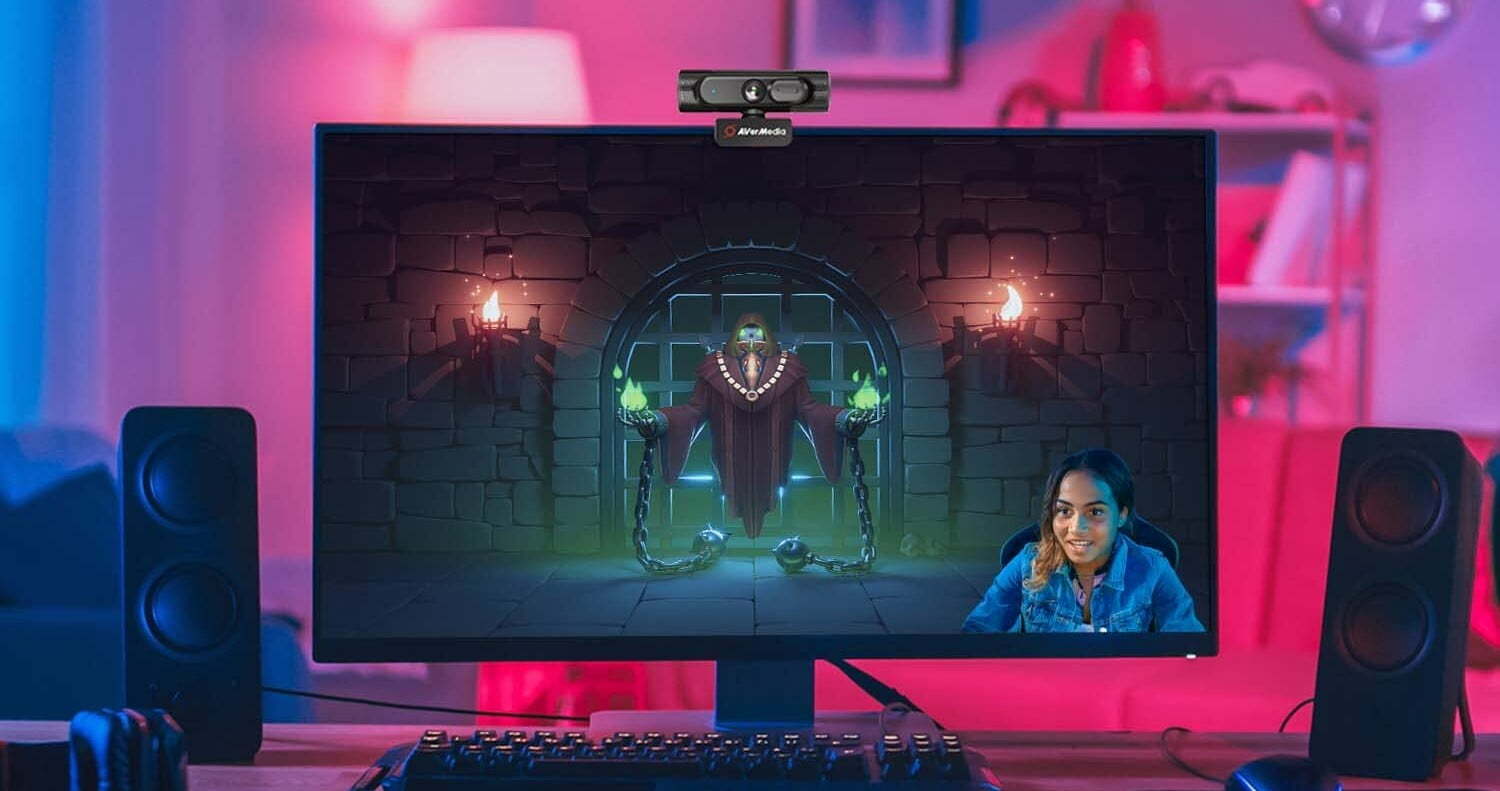




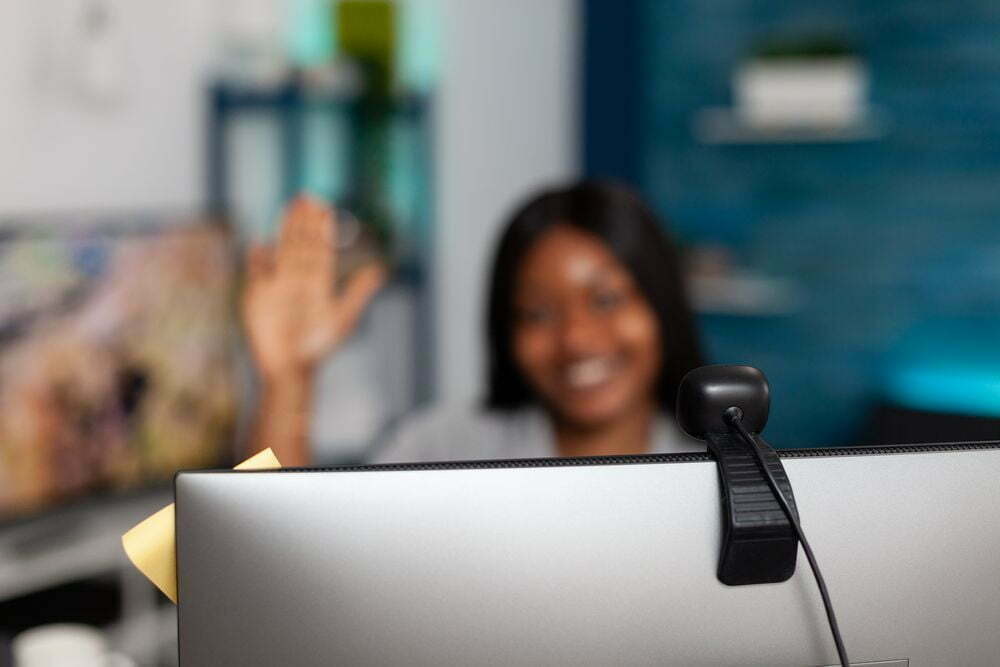



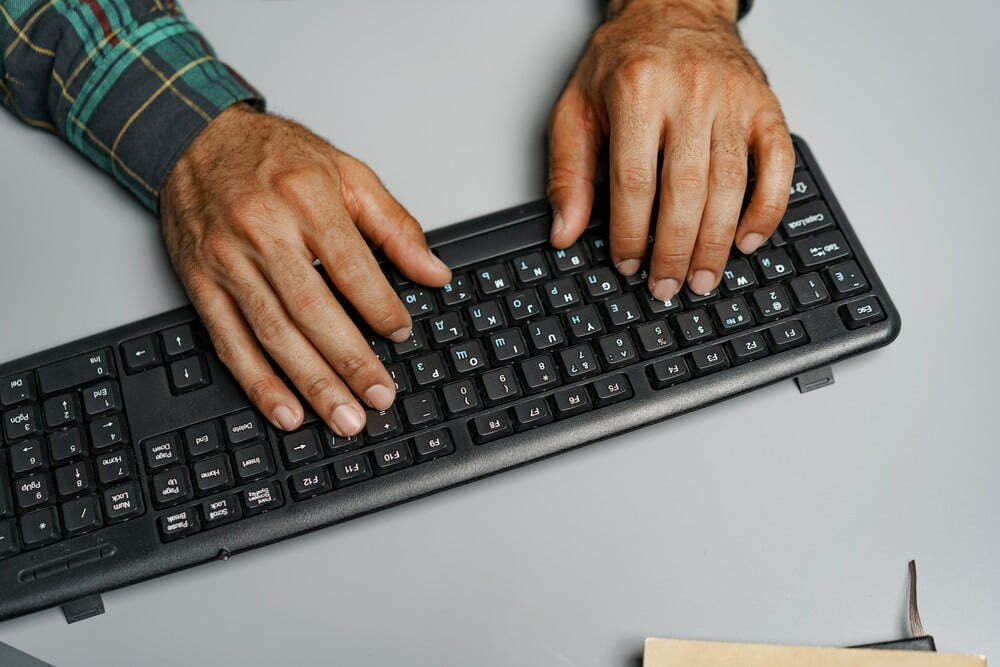
![Best 27 Inch Computer Monitor in [year] 32 Best 27 Inch Computer Monitor in 2025](https://www.gadgetreview.dev/wp-content/uploads/how-to-buy-the-best-computer-monitor.jpg)
![Best All-in-One Printer in [year] ([month] Reviews) 33 Best All-in-One Printer in 2025 (April Reviews)](https://www.gadgetreview.dev/wp-content/uploads/best-all-in-one-printers.webp)
![Best Keyboard in [year] ([month] Reviews) 34 Best Keyboard in 2025 (April Reviews)](https://www.gadgetreview.dev/wp-content/uploads/best-keyboard-image.jpg)
![Best Micro SD Card in [year] ([month] Reviews) 35 Best Micro SD Card in 2025 (April Reviews)](https://www.gadgetreview.dev/wp-content/uploads/best-micro-sd-cards-imge.jpg)
![Best Tablets in [year] ([month] Reviews) 36 Best Tablets in 2025 (April Reviews)](https://www.gadgetreview.dev/wp-content/uploads/best-tablets-image.jpg)
![Best Ultrabook in [year] ([month] Reviews) 37 Best Ultrabook in 2025 (April Reviews)](https://www.gadgetreview.dev/wp-content/uploads/ASUS-ZenBook-14-e1567561404912-900x792-1.jpg)
![Best Desktops in [year] ([month] Reviews) 38 Best Desktops in 2025 (April Reviews)](https://www.gadgetreview.dev/wp-content/uploads/best-desktop-computers-image.jpg)
![Best Home Scanner in [year] ([month] Reviews) 39 Best Home Scanner in 2025 (April Reviews)](https://www.gadgetreview.dev/wp-content/uploads/Canon-TS5120-Wireless-Printer-Scanner-Review.jpg)
![Best Computer Speakers in [year] ([month] Reviews) 41 Best Computer Speakers in 2025 (April Reviews)](https://www.gadgetreview.dev/wp-content/uploads/best-computer-speakers-image.jpg)
![Best External Hard Drives in [year] ([month] Reviews) 42 Best External Hard Drives in 2025 (April Reviews)](https://www.gadgetreview.dev/wp-content/uploads/external-hard-drive-ssd-image.jpg)
![Best ASUS Monitors in [year] 43 Best ASUS Monitors in 2025](https://www.gadgetreview.dev/wp-content/uploads/best-asus-monitor-image.jpg)
![Best Wifi Extenders For FiOS in [year] 44 Best Wifi Extenders For FiOS in 2025](https://www.gadgetreview.dev/wp-content/uploads/best-wifi-extender-for-fios-image.jpg)
![Best Dell Monitors in [year] 45 Best Dell Monitors in 2025](https://www.gadgetreview.dev/wp-content/uploads/best-dell-monitor-image.jpg)
![Best Monitors for PS4 Pro Gaming in [year] 46 Best Monitors for PS4 Pro Gaming in 2025](https://www.gadgetreview.dev/wp-content/uploads/best-monitors-for-ps4-pro-image.jpg)
![Best Monitor for Xbox Series X in [year] 47 Best Monitor for Xbox Series X in 2025](https://www.gadgetreview.dev/wp-content/uploads/best-monitor-for-xbox-series-x-image.jpg)
![Best HP Monitors in [year] 48 Best HP Monitors in 2025](https://www.gadgetreview.dev/wp-content/uploads/best-hp-monitor-image.jpg)
![Best Lenovo Monitors in [year] 49 Best Lenovo Monitors in 2025](https://www.gadgetreview.dev/wp-content/uploads/best-lenovo-monitor-image.jpg)
![Best ViewSonic Monitors in [year] 50 Best ViewSonic Monitors in 2025](https://www.gadgetreview.dev/wp-content/uploads/best-viewsonic-monitor-image.jpg)
![Best Gigabyte Monitors in [year] 51 Best Gigabyte Monitors in 2025](https://www.gadgetreview.dev/wp-content/uploads/best-gigabyte-monitor-image.jpg)


















