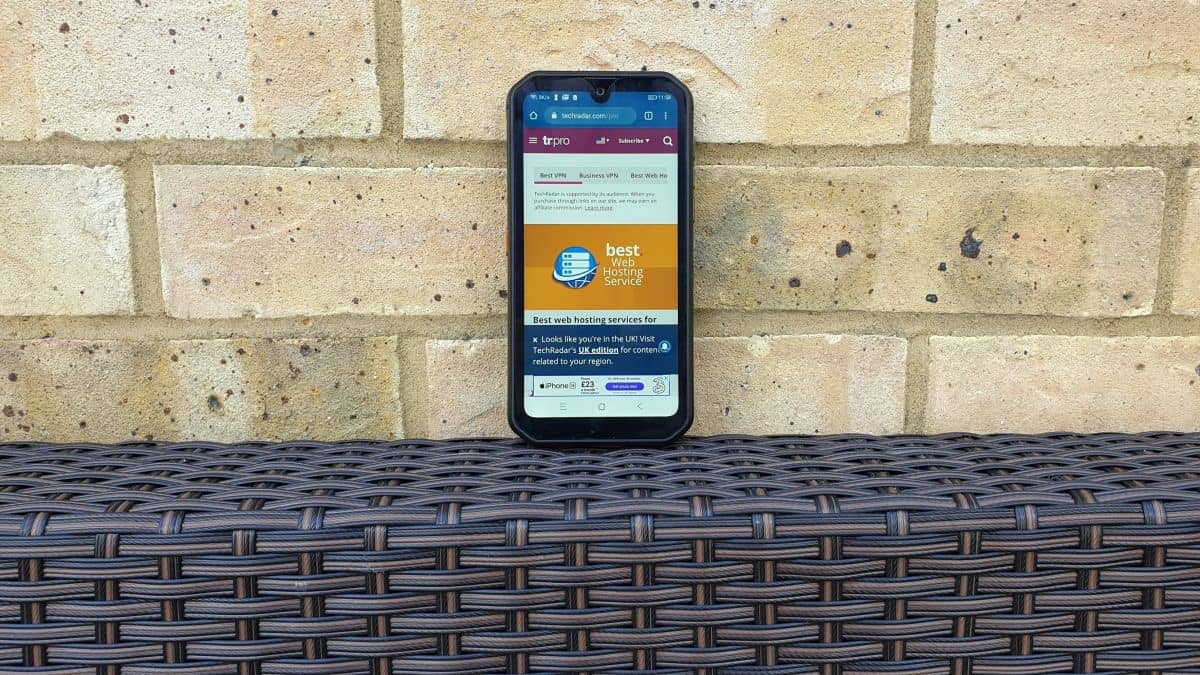Yesterday was an interesting one for Blackberry. They unleashed a dual salvo of what they hope to be heavy hitters in the grueling take-no-prisoner smartphone racket. The Blackberry Q10 is probably the device on which the company is betting the farm. It brings back the heralded QWERTY keyboard and familiar form factor that cemented the Blackberry name in the annals of business class status mavens for over a decade. Now, if you are searching for a quality smartphone at a good price, browse our best smartphone page.
The Blackberry Z10 was the device announced first and is the one laser focused on the redolent iPhone . Much more info has stuck to the wall on this one. Just yesterday we reported on price and availability and service from at least one carrier. Then we unearthed Gizmodo’s smack down on the device’s camera performance in low-light environments–or we should say, the lack thereof. If you have an iPhone 5, and you need to spice it up with great wallpapers, check out our 27 best iPhone 5 retina wallpapers guide.
Hey it’s no surprise the iPhone-competing Blackberry Z10 has an enormous battle akin to ice skating uphill, if it hopes to gain a solid foothold. The thing looks good but not better than other slim model iPhone decoys. So lets take a look at the 13 standout features that could really turn some heads–not just those of long time RIM-hopefuls.
1. Blackberry Hub
Blackberry Z10 is entirely gesture-managed. This lends itself to a few new tricks, which are easily accessible at any given time. One is the HUB. This is a shared inbox. Here all your notifications, messages and alerts are stored. No matter which screen or app you’re in, the HUB is only a swipe away. It serves to keep you tethered to everything coming and going on your phone. View and engage in conversations on the fly as they hit your Z10. If you want to buy a budget-friendly smartphone without relying on carriers, get the best unlocked smartphone.
2. Keyboard
The Blackberry Z10 is not carrying the QWERTY flag. But its virtual keyboard has been reported on fondly for its accuracy and similar layout to the Blackberry Bold. It’s also intelligent to a degree. The keyboard is supposed to learn your typing behavior, be it single-handed typing or super fast with both. This is predictive text on steroids as the system creates personalized predictions and contextual auto-corrections based on your typing patterns.
3. Map Application
The map has been dubbed “very basic”. Still it holds a cool trick or two as well. Surprisingly such is centered around the contacts. Addresses and locations plugged into your contacts are then added then pinpointed on your map. Now that’s smart stuff.
4. Blackberry Messenger
Watch out iMessage. Blackberry Messenger has your number. The feature allows users to seamlessly move from a text chat to a phone call or even a voice chat without interrupting the conversation in the slightest. While doing so, co-workers can share a screen and peruse presentations and other documents. Or do the same with a friend and share your photo in real-time directly from your Blackberry Z10 library, as if your buddy had the exact same library on his device. Exactly how seamless this will all roll downhill has yet to be seen. But damn it sounds cool.
5. Blackberry Balance & Blackberry Enterprise Service 10
Blackberry hasn’t forgotten which side is bread is buttered. Blackberry Enterprise makes use of Blackberry Balance to delineate work-related apps, email and other business content from your more entertaining and personal content. Help separate stuffy business apps from your personal more playful ones. You will need to bring your corporate IT manager in on it all for access to work-condoned apps. A the end of the day toggle back to “personal” mode to turn off the business noise and enjoy your time off.
6. 8-Megapixel camera
Most of the form factor and most of the specs mentioned are solid. But what caught our eye is the 8-megapixel rear-facing camera. Sure Gizmodo shot a razor-tipped spit ball through that balloon. But remember they only spoke about low-light settings. CNET actually captured some excellent outdoor pics.
7. Cool Photo Editing Tools
The Blackberry Z10 can spruce up your photos with tools to crop, orient, straighten, clean up red-eye and offers several filtering options.
8. StoryMaker
This little app works very similar to the Whip app for iOS, Windows 8 and Android. With it Blackberry loyalists can organize their selected pics, music and videos into a cool attractive media presentation. Novel, but cool!
9. Documents To-Go Baked-In
This is one of the most popular productivity apps on iOS and Android. It allows users to open and edit multiple file formats of which iOS did not natively support well. With it you can launch, edit and sync PDFs, Word documents, Excel, jgs, tiffs, Powerpoint, .RTF, iWork and so much more. Having this as a baked-in app is just smart for the business-minded new Blackberry.
10. Media Control Overlay Widget
This one is super niche and I’m unclear if this function works throughout the many other interfaces and browsing options. But CNET noticed, while browsing for apps on Blackberry World, if you are listening to music during your search you are given an overlay widget that allows you to control your media while you browse. Pretty slick!
11. Replaceable Battery
This is something BB sympathizers will take Apple to the bank on–a removable battery is awesome. No clue on size capacities or types just yet.
12. Display
Users will enjoy rich vibrant colors and rich sharp text on the 4.2 LCD screen. It does 1280 x 768 resolution with 356 pixels per inch. This trumps the PPI on iPhone 5’s retina display, which is 326 on iPhone 5 and 306 on the Samsung Galaxy S III.
13. Expandable storage – MicroSD
The Z10 launches out the gate with 16GB of storage. That’s pretty standard but unlike iPhone the new Blackberry supports MicroSD slots for max of 32GB of additional storage space.
Internal NFC Chip for Credit Card-in-a-Smartphone Functionality
NFC stands for Near Field Communication and is a pack of standards primarily for smartphones. I wont bore you with the particulars. Essentially with it, any device can then be scanned and used to make purchases, just like a credit card. The possibilities and implications of this are equal parts promising and worrying. But with care and the proper security, this could be the future of physical shopping.





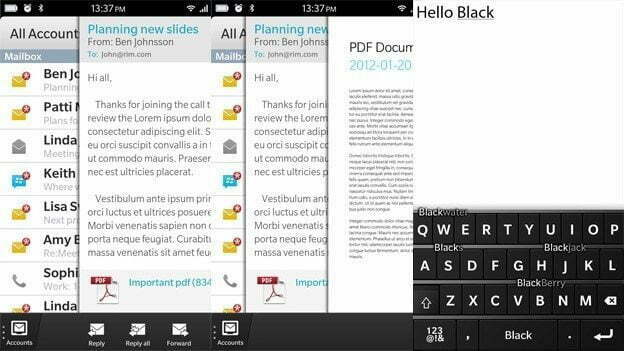







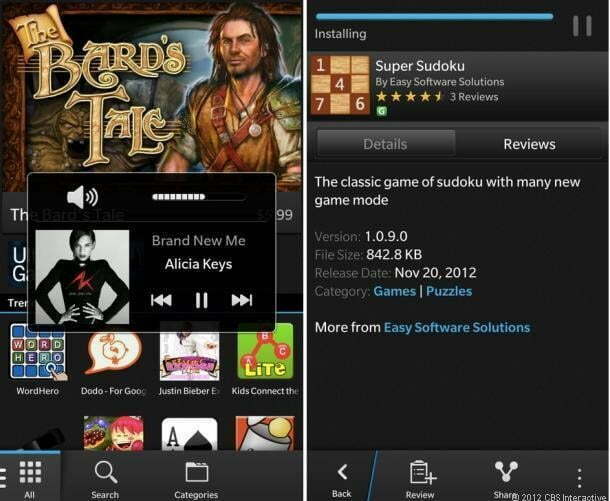

















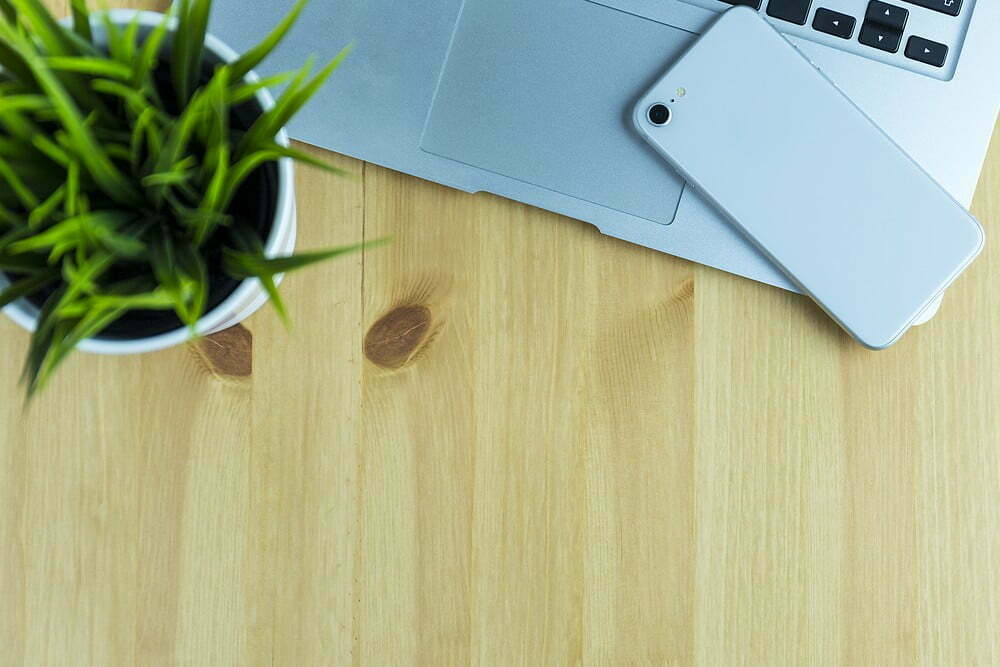













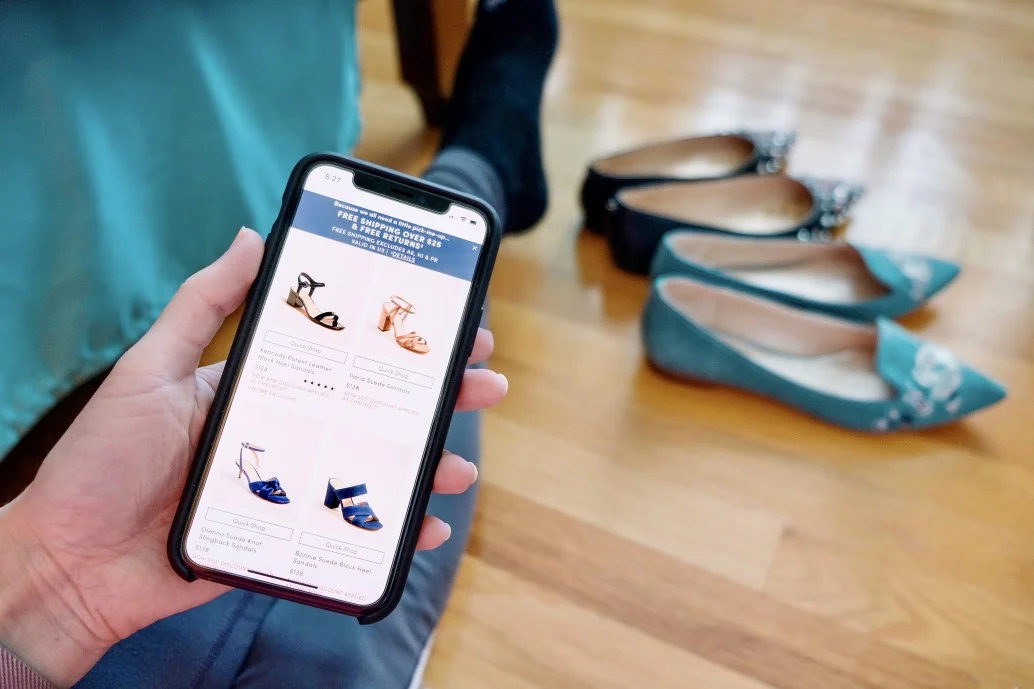




![Best Cell Phone Cases in [year] ([month] Reviews) 42 Best Cell Phone Cases in 2025 (April Reviews)](https://www.gadgetreview.dev/wp-content/uploads/Gresso-Revolution-Bumper-Case-for-iPhone-5-b-650x406-1.jpg.webp)
![Best Bluetooth Headsets in [year] ([month] Reviews) 43 Best Bluetooth Headsets in 2025 (April Reviews)](https://www.gadgetreview.dev/wp-content/uploads/best-bluetooth-headsets-image.jpg.webp)
![Best iPhone in [year] ([month] Reviews) 44 Best iPhone in 2025 (April Reviews)](https://www.gadgetreview.dev/wp-content/uploads/best-iphone-image.jpg.webp)
![Best Android Phone in [year] ([month] Reviews) 45 Best Android Phone in 2025 (April Reviews)](https://www.gadgetreview.dev/wp-content/uploads/best-android-phone-image.jpg.webp)
![Best Cell Phone Plans in [year] ([month] Reviews) 46 Best Cell Phone Plans in 2025 (April Reviews)](https://www.gadgetreview.dev/wp-content/uploads/verizon-reviews.png)
![Best Credit Cards with Cell Phone Insurance in [year] 47 Best Credit Cards with Cell Phone Insurance in 2025](https://www.gadgetreview.dev/wp-content/uploads/best-credit-cards-with-cell-phone-insurance-image-1.jpg)
![Best Smartphone in [year] ([month] Reviews) 48 Best Smartphone in 2025 (April Reviews)](https://www.gadgetreview.dev/wp-content/uploads/MagCase-Is-The-Worlds-Thinnest-Phone-Case-1.jpg)
![Best iPhone Battery Cases in [year] ([month] Reviews) 49 Best iPhone Battery Cases in 2025 (April Reviews)](https://www.gadgetreview.dev/wp-content/uploads/best-iphone-battery-cases-image.jpg.webp)
![10 Best Large Screen Phones in [year] 50 10 Best Large Screen Phones in 2025](https://www.gadgetreview.dev/wp-content/uploads/best-large-screen-phone.jpg)
![10 Best Rugged Smartphones in [year] 51 10 Best Rugged Smartphones in 2025](https://www.gadgetreview.dev/wp-content/uploads/best-rugged-smartphone.jpg.webp)
![10 Most Secure Phones in [year] 52 10 Most Secure Phones in 2025](https://www.gadgetreview.dev/wp-content/uploads/Most-Secure-Phone.jpg)
![10 Best Selfie Camera Phones in [year] 53 10 Best Selfie Camera Phones in 2025](https://www.gadgetreview.dev/wp-content/uploads/best-selfie-camera-phone.jpg.webp)