To find the best cheap monitors on the market, we spent 48 hours searching, testing, and reviewing 12 different products. To narrow down our search, we assessed each monitor using the following criteria: resolution, screen size, response times, refresh rates and affordability. Monitors that didn’t meet our standards were removed from the list. For a list of more powerful monitors, go to our best monitors page.
The HP VH240a monitor is the best cheap monitor as it has all the qualities mentioned above. Its 23.8-inch screen boasts a 1080p resolution with a 60Hz refresh rate and a very respectable 5ms response time. It has everything you need to enjoy crisp and fluid graphics and color accuracy. Keep reading to learn more about the HP VH240a and our three other favorites.
Alternatively, if your budget is very tight but you still want 1080p, fluid graphics, and color accuracy, then check out our list of the top-rated gaming monitors under $200.
Top 4 Best Budget Monitors
#1 HP VH240a 23.8-inch Full HD Monitor
Award: Top Pick
WHY WE LIKE IT: The HP VH240a has 2 million pixels and 16.7 million colors on a 23.8” borderless screen with a 178-degree viewing angle, giving you crisp and vibrant visuals from every viewpoint.
- Sharp & clear 1080p resolution
- 178-degree viewing angle
- Fully adjustable stand
- Lacks USB ports
- Lacks advanced color adjustments
- Lacks built-in headphone hook
The HP VH240a can deliver a Full High Definition (HD) picture, which is why we picked it as the best cheap monitor. If you’re wondering what an FHD monitor is, it’s a type of monitor resolution. You can easily rotate the screen from full landscape mode to portrait mode, making it useful for editing photos and other visual content. Its height and tilt are fully adjustable as well, allowing you to position the monitor at the best angle possible when you’re working. It could arguably be the best photo editing monitor.
Having a 5ms response time, the HP VH240a can shift from black to white in 1/200th of a second. It can deliver excellent visual quality smoothly without any motion blur, which is good enough for casual gamers. Without a doubt, it is more than enough for general-purpose users. Moreover, you can conveniently connect it to a laptop and other monitors through the HDMI port. That’s why it is our best gaming monitor on the cheap. Would you like to store thousands of photos in a digital frame? Check out the best wifi picture frames.
#2 Acer SB220Q bi 21.5-inch Full HD Monitor
Award: Honorable Mention
WHY WE LIKE IT: Designed with a 21.5” Full HD display, rapid 4ms response time, and high pixel refresh rate, the Acer SB220Q bi can deliver exceptional colors and brightness without noticeable blurring.
- Rapid 4ms response time
- 0.24 inches thin and 75hz refresh rate
- Zero-frame bevel design
- Lacks USB ports
- Lacks height, pivot, and swivel adjustments
- Not VESA mount compatible
The Acer SB220Q is a 21.5-inch ultrathin monitor with Full HD 1080p resolution. Its sleek frameless design is perfect to add a modern touch to your office and it can also help you save some space. Compared to our top pick, it has a faster response time of 4ms and a higher refresh rate of 60Hz, allowing it to run your games and other media smoothly with little to no blurring. One thing that’s unique about it is that it has AMD FreeSync technology. The Acer SB220Q BI can eliminate stuttering and tear because of it.
Given that its screen size is smaller and its stand lacks height, pivot, and swivel controls, it comes second to the HP VH240a, our top pick. However, it is still one of the top-rated computer monitors for the price. This best Acer monitor can still be a good fit for someone who doesn’t need a massive screen or who has a small desk.
#3 Sceptre E205W-16003R 20-inch Frameless Monitor
Award: Best Budget Monitors
WHY WE LIKE IT: On top of its 75Hz refresh rate, the E205W-16003R leverages Adaptive-Sync Technology to eliminate image tearing and stuttering, giving you nothing but crisp, clear visuals on this gaming monitor all day long.
- Freesync & anti-glare screen
- Built-in speakers
- VESA wall mountable
- Lacks USB ports
- Max resolution is 1600×900
- Not fully adjustable
The 20-inch LED Sceptre E205W-16003R frameless 4k monitor might have a smaller resolution than the rest of the monitors on our list, but it has a smaller screen size as well, which allows it to deliver exceptional visuals. This best budget gaming monitor having a 75Hz refresh rate and 5ms response time can reduce blurring and ghosting, allowing you to consume all forms of media with the highest degree of clarity and precision. Although it tilts 15 degrees back and 5 degrees forward, it’s worth noting that it lacks height and swivel adjustability. If you want to go with some better specs, you’ll want to have a look at the best 4K gaming monitor.
#4 Acer R240HY 23.8-inch Widescreen Monitor
Award: Best Eco-Friendly
WHY WE LIKE IT: The R240HY offers a refresh rate of 60Hz, a low response time of 4ms, and advanced in-plane switching technology, which allows you to enjoy vibrant colors at any angle. Built with the Acer EcoDisplay design, it’s perfect for eco-conscious users.
- Energy Star-certified
- Vibrant colors at any angle
- Ergonomic tilt
- Lacks USB ports
- Not VESA mount compatible
- Not fully adjustable
The Acer R240HY has a 1080p resolution, rapid response time, and refresh rate. Much like the HP VH240a, it is an IPS panel, which gives you accurate, consistent, and vibrant colors. With 178-degree viewing angles on a frameless design, you can indulge in high-quality media from any viewpoint. The bright colors and flexible viewing angles make the Acer the best monitor for video editing at this price point.
It doesn’t have the highest refresh rate like the best 144hz gaming monitor, but it still looks decent. Perhaps the best thing about the Acer R240HY is its eco-conscious design. It was built with waste reduction, recyclability, and energy efficiency in mind. Aside from being Energy Star-certified, it is mercury-free as well. Console gamers will like this one and we recommend it as one of the best monitors for Xbox One X.
How We Decided
During our search to find the best cheap monitor, we identified 20 different options, which we then tested and assessed individually.
Since this is a budget-friendly selection, we narrowed down our search by focusing on products that even students can afford. We selected monitors with an HD resolution, preferably 1600×900 and above. Given that there’s more to visual quality than screen resolution, we also looked closely into screen sizes. We checked if each monitor’s screen resolution is an ideal match with its screen size to make sure that we would be getting quality and crisp visuals. To that end, none of our top picks are smaller than 20”, which we think is the absolute minimum for an LCD monitor. Anything less and you won’t be productive.
In our search for the best cheap monitors, we selected monitors with fast response times, ideally not over 5ms. That means all our selections are ideal for visual-heavy games and movies. We also focused on monitors with at least 60Hz refresh rates, so we can guarantee you that our top picks are not only cheap, but they are the best choice on the market as well.
Best Cheap Monitors Buyer’s Guide
The Most Important Features to Consider
Here are some of the factors that you need to consider when you’re looking for a general-purpose monitor that won’t break the bank.
- Vertical alignment (VA) panels – You might want to consider getting budget-friendly VA panels. Compared to IPS or TN screens, VA panels can offer better contrast ratios and black levels. You need a good contrast to have excellent image quality. If you compare a VA and an IPS monitor with equal brightness levels and calibration standards, your VA screen will excel in terms of image quality.
- Anti-flicker technology – Are you going to be using the computer for several hours a day? If you are, then you must look for features like anti-flicker technology. It will reduce eye strain, making it more comfortable for you to work for long periods. It’s a must if you’re sensitive to flickering.
- Viewing angle – For the average user, the viewing angle isn’t very important. However, if you like to stream videos or play games on your best external monitor with friends, you may want to search for a monitor with a wider viewing angle.
- Bonus features – Monitors have all sorts of extra functions and capabilities these days. To get the best bang for your buck, you might as well look at features such as built-in speakers, anti-glare panels, height-adjustable stands, and more.

![Best Budget Monitors in [year] ([month] Reviews) 1 Best Cheap Monitors](https://www.gadgetreview.dev/wp-content/uploads/best-cheap-monitors.jpg)


![Best Budget Monitors in [year] ([month] Reviews) 2 HP VH240a 23.8-Inch Full HD 1080p IPS LED Monitor with...](https://m.media-amazon.com/images/I/31PTviHMeUL._SL160_.jpg)
![Best Budget Monitors in [year] ([month] Reviews) 3 Acer 21.5 Inch Full HD (1920 x 1080) IPS Ultra-Thin...](https://m.media-amazon.com/images/I/51I3UjD-Q1L._SL160_.jpg)
![Best Budget Monitors in [year] ([month] Reviews) 4 Sceptre 20' 1600x900 75Hz Ultra Thin LED Monitor 2x...](https://m.media-amazon.com/images/I/41MEEDYTBcL._SL160_.jpg)
![Best Budget Monitors in [year] ([month] Reviews) 10 Our #4 Pick is the Acer R240HY 23.8-inch Widescreen Monitor](https://m.media-amazon.com/images/I/519rzl-wIQL._SL160_.jpg)
















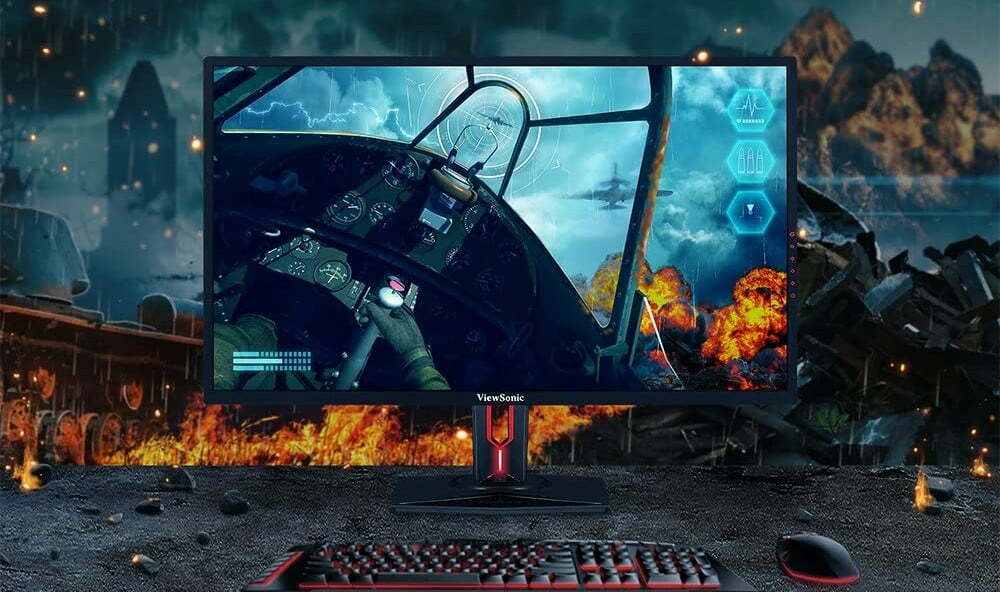



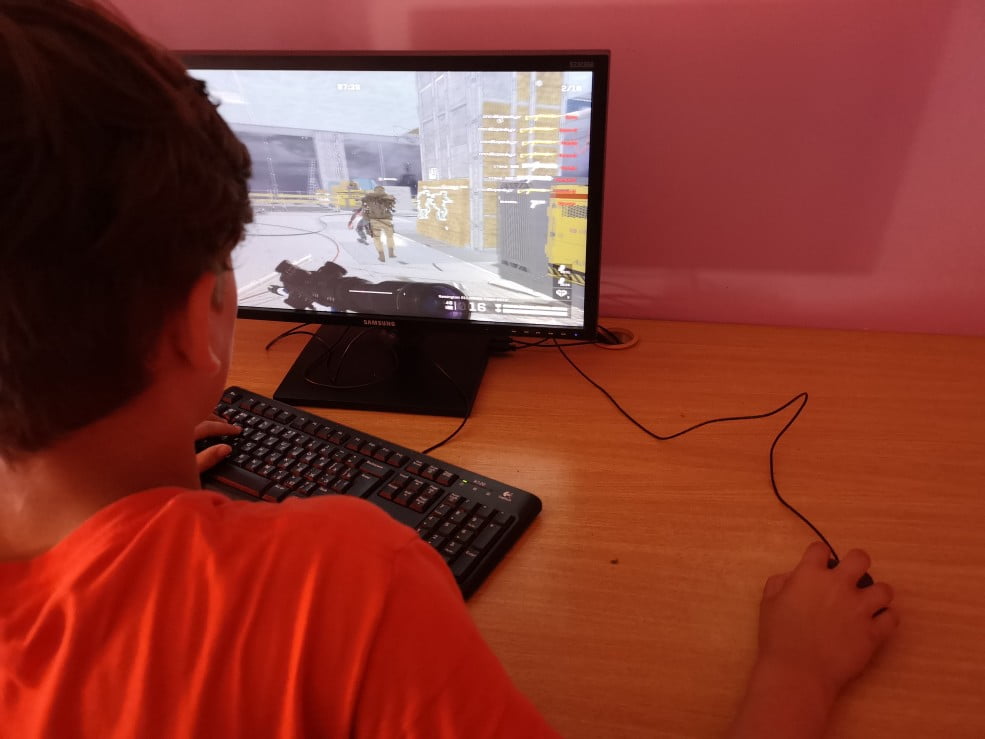

![Best 27 Inch Computer Monitor in [year] 31 Best 27 Inch Computer Monitor in 2025](https://www.gadgetreview.dev/wp-content/uploads/how-to-buy-the-best-computer-monitor.jpg)
![Best BenQ Monitors in [year] 32 Best BenQ Monitors in 2025](https://www.gadgetreview.dev/wp-content/uploads/best-benq-monitor-image.jpg)
![Best ASUS Monitors in [year] 33 Best ASUS Monitors in 2025](https://www.gadgetreview.dev/wp-content/uploads/best-asus-monitor-image.jpg)
![Best Dell Monitors in [year] 34 Best Dell Monitors in 2025](https://www.gadgetreview.dev/wp-content/uploads/best-dell-monitor-image.jpg)
![Best HP Monitors in [year] 35 Best HP Monitors in 2025](https://www.gadgetreview.dev/wp-content/uploads/best-hp-monitor-image.jpg)
![Best Lenovo Monitors in [year] 36 Best Lenovo Monitors in 2025](https://www.gadgetreview.dev/wp-content/uploads/best-lenovo-monitor-image.jpg)
![Best ViewSonic Monitors in [year] 37 Best ViewSonic Monitors in 2025](https://www.gadgetreview.dev/wp-content/uploads/best-viewsonic-monitor-image.jpg)
![Best Gigabyte Monitors in [year] 38 Best Gigabyte Monitors in 2025](https://www.gadgetreview.dev/wp-content/uploads/best-gigabyte-monitor-image.jpg)
![Best Monitors for PS4 Pro Gaming in [year] 39 Best Monitors for PS4 Pro Gaming in 2025](https://www.gadgetreview.dev/wp-content/uploads/best-monitors-for-ps4-pro-image.jpg)
![Best Monitor for Xbox Series X in [year] 40 Best Monitor for Xbox Series X in 2025](https://www.gadgetreview.dev/wp-content/uploads/best-monitor-for-xbox-series-x-image.jpg)
![Best MSI Monitors in [year] 41 Best MSI Monitors in 2025](https://www.gadgetreview.dev/wp-content/uploads/best-msi-monitor-image.jpg)
![Best SAMSUNG Monitors in [year] 42 Best SAMSUNG Monitors in 2025](https://www.gadgetreview.dev/wp-content/uploads/best-samsung-monitor-image.jpg)
![Best LG Monitors in [year] 43 Best LG Monitors in 2025](https://www.gadgetreview.dev/wp-content/uploads/best-lg-monitor-image.jpg)
![Best AOC Monitors in [year] 44 Best AOC Monitors in 2025](https://www.gadgetreview.dev/wp-content/uploads/best-aoc-monitor-image.jpg)
![Best Acer Monitors in [year] 45 Best Acer Monitors in 2025](https://www.gadgetreview.dev/wp-content/uploads/best-acer-monitor-image.jpg)
![Best Philips Monitors in [year] 46 Best Philips Monitors in 2025](https://www.gadgetreview.dev/wp-content/uploads/best-philips-monitors-image.jpg)
![Best Stream Decks in [year] 47 Best Stream Decks in 2025](https://www.gadgetreview.dev/wp-content/uploads/best-stream-deck-image.jpg)
![Best Monitors For PUBG in [year] 48 Best Monitors For PUBG in 2025](https://www.gadgetreview.dev/wp-content/uploads/best-monitor-for-pubg-image.jpg)
![Best Monitors for Streaming in [year] 49 Best Monitors for Streaming in 2025](https://www.gadgetreview.dev/wp-content/uploads/best-monitor-for-streaming-image.jpg)
![Best Monitors For Flight Simulator in [year] 50 Best Monitors For Flight Simulator in 2025](https://www.gadgetreview.dev/wp-content/uploads/best-monitor-for-flight-simulator-image.jpg)



















