Choosing the best computer monitor for work could mean the difference between squinting at the screen or smoothly pouring through revenue-generating spreadsheets for true productivity. Our evaluation focused on performance, image quality, resolution, ergonomics, and the number of ports available.
After more than 14 hours of research, our pick for the best computer monitor for work and business goes to the Asus TUF VG27AQ Best Business Monitor. It offers very impressive specs across the board, starting with a crystal sharp QHD Wide 1440p image, 99% sRGB color gamut. and a striking 178° wide viewing angle for color sharpness regardless of seating position. Keep reading to learn more about other highest-rated work computer monitors available for purchase. Be sure to also check out the top computer monitors for your needs, which covers gaming, graphic design, and more.
Top Computer Monitors For Work
#1 Philips Brilliance 499P9H Monitor for Work
Award: TOP PICK
WHY WE LIKE IT: This high-end computer monitor for work comes with an immersive 1800R curved VA screen for outstanding viewing angles and crazy 5K UHD resolution, a preferred choice for multi-taskers looking for the maximum screen size possible. You’ll certainly like this monitor over the Viotek GNV32DB.
- 91% Adobe RGB for accuracy
- Super Widescreen replicates two Quad HD monitors
- Healthy swivel, tilt, height, and pivot ranges
- So-so built-in speakers
- Phillips’ SmartControl settings not the most intuitive
This leading ultrawide monitor is perfect for productivity and an absolute gem, with dual QHD (5120×1440) resolution emitting a dazzling array of color depth and contrast, making it a great choice as a top 1440p monitor. Its extra wide screen replicates two Quad HD monitors, easily enabling multi-screen setups to run two apps at the same time (e.g. split view of stock quotes and your brokerage account page). Adaptive-Sync technology also optimizes refresh rates for a smooth-flowing picture.
Even if an extra-wide screen monitor can replace two monitors, it’s better to compare ultrawide vs dual monitors before you decide on a single display setup.
Moreover, you’ll want to protect your display investment, so it’s a good idea to understand a limited warranty vs a full warranty before you secure your purchase.
Related: Looking for a pocket-friendly display? Try the best budget gaming monitors.
Another feature with this computer monitor for work’s multitasking ability is a MultiClient Integrated KVM switch, which allows control of two computers on one screen. This switch uses a single button to toggle between computers, perfect for home office group collaboration, and more intensive graphic design and photo/video editing projects. Ergonomics are also sound with a 130mm height adjustment, -/+ 20° swivel, and -5~10° tilt. It’s certainly the best monitor for graphic design option on our list.
#2 Asus Designo Curve MX38VC Computer Monitor for Work
Award: HONORABLE MENTION
WHY WE LIKE IT: This monitor comes with exceptional resolution (Quad HD) and 10W Harman Kardon built-in speakers, a great choice for people who want the best sounding monitor possible for casual music listening.
- 2300R curvature for immersive viewing
- Very wide monitor (21:9 aspect ratio)
- Intuitive controls with 5-way navigation key
- So-so brightness levels (max 300cd/m2 )
- No HDR certification
This computer monitor for work’s image quality is well diversified with Quad HD (3840 x 1600) and a generous 178° wide viewing angle for an excellent, sharp picture, which is perfect to mount on the best dual monitor stand. It’s also a super-wide monitor (heavy real estate 21:9 aspect ratio). A slight 2300R curvature makes viewing at the dead center an intriguing affair.
On the ergonomics side, this computer monitor for work is one of the best we’ve researched. A sundial pad and 5-way navigation key transitions seamlessly between menu navigation options with a separate 15W Qi charging pad for wireless charging. No more fumbling with Lightning cables here. Kudos for ASUS Eye Care technology and flicker-free technology, which utilizes several methods including low blue light filter reduction and nearly undetectable on-screen flicker that causes eye fatigue over time. It’s a great choice for anyone looking for the best curved monitor for their business.
#3 BenQ GW2270H Monitor for Work
We’re sorry, this product is temporarily out of stock
Award: BEST ON A BUDGET
WHY WE LIKE IT: This monitor offers excellent value with a modest LED 1920 x 1080 pixel resolution image quality and intuitive on-screen menu navigation system, an excellent choice for people who want an inexpensive home office monitor that is easy to tweak settings for.
- Intuitive on-screen display (OSD)
- 100 x 100mm VESA mount for wall attachment
- Multiple picture modes available (e.g. sRGB, Game, Movie)
- Matte black case is not fingerprint-proof
- 91% sRGB not the most color-accurate
- DisplayPort or DVI port not included
This no-frills monitor offers all the specs needed for an everyday computer monitor for work. Image quality is solid with an IPS LCD screen and 1080p resolution won’t pop off the page but makes up for it with function (OSD for quick settings access) and a 5 ms response time for a quick-rendering picture.
This computer monitor for work’s ergonomics is decent. It includes a 100 x 100mm VESA mount for diversified mounting options and tilts adjustment, albeit no height adjustment. It also includes an HDMI port and a VGA port, but missing DisplayPorts which offer greater bandwidth in processing high-resolution video data. If you’re looking for something with higher resolution capabilities, our best 4k monitor buying guide can help you.
#4 Dell Ultrasharp U2718Q Computer Monitor for Work
Award: BEST FOR BRIGHT ROOMS
WHY WE LIKE IT: This best computer monitor for work supports 4K UHD 2160p resolution for a 1+ billion color palette and a generous 350 cd/m², a great choice for people working in bright rooms.
- Intuitive OSD (On-Screen Display) controls
- Sleek, InfinityEdge display creates non-bezel effect
- Easy Arrange function for productive multitasking
- Odd port placement (bottom of the panel)
- No Picture in Picture mode
We love this computer monitor for work’s well-roundedness, starting with HDR support, 99% sRGB coverage, a 4K screen for true color depth and image quality. Its 350 cd/m² is more than adequate for sunlight rooms or facing open windows. InfinityEdge, its sleek, thin bezels edge-to-edge display, helps maximize screen real estate as well.
One of our favorite features with this computer monitor for work is its Easy Arrange function, which allows applications to be placed side-by-side, essential for multi-taskers (e.g. watching the stock market and video editing at the same time). All in all, we were very impressed with this computer monitor for work’s design, resolution, and usability with several picture presets and Easy Arrange available. For photographers, the best monitor for photo editing buying guide presents additional options you may find useful.
#5 BenQ PD3200U Computer Monitor for Work
Award: BEST EASE-OF-USE
WHY WE LIKE IT: This computer monitor comes with an Ultra HD resolution and an OSD puck controller, a great choice for people who want super-easy-to-navigate menu options without laboring with a mouse.
- ‘Eco’ proximity sensor saves power
- 178º horizontal and 178º vertical viewing angles for clarity
- Excellent sRGB and Rec.709 coverage for color accuracy
- Very heavy (almost 30 pounds)
- Rear textured matte plastic panel easy to wear and tear
This computer monitor for working from home comes with a 32” IPS-type panel, offering an outstanding 10-bit color range, which translates to 1.07 billion possible colors for a dynamic and rich color palette. Its brightness levels are above average rated (350 cd/m²), working great in brightly lit home offices.
On the ergonomics side, it’s very formidable with an anti-glare screen and dynamic swivel, (45°) height (127mm), and tilt (25°) ranges. Kudos for a proximity sensor, that turns off the display or optimizes brightness levels depending on occupancy. A 178º horizontal and 178º vertical viewing angles also make it work for group collaboration projects and accommodates a nice range of seating positions without affecting viewability. Consider this a neat way to improve your workflow. Need a monitor that will be gentle on your eyes? Our best monitor for eyes buying guide is another great resource.
#6 ASUS TUF Gaming VG289Q Monitor for Work
Award: BEST REFRESH RATE
WHY WE LIKE IT: This best computer monitor for work comes with a stunning 4K (3840×2160) display and AMD FreeSync technology for refresh rate optimization, an excellent choice for business professionals looking for a game fix after work.
- Multitude of connectivity options
- DCI-P3 90% color gamut for outstanding color accuracy
- Supports High Dynamic Range (HDR) for vivid picture
- Odd placement of buttons (bottom of screen)
- Cable management could be improved
This computer monitor for work produces stunning visuals, starting with a 4K IPS display HDR10 high dynamic support for rich color contrast ratio and deep color palette. As a gaming-focused monitor, it offers blistering refresh rates supported by AMD FreeSync technology for screen tearing reduction, if you already have an idea on what FreeSync is. Shadow Boost technology also helps to optimize dark scenes for improved and deeper black contrasts.
On the ergonomics side, this best external monitor for a laptop is very comfortable to work with. Generous tilt (+20-º-5º), height adjustment (150mm), pivot (90º), and swivel (62º) angles accommodate multiple seating positions. Rich connectivity options include two HDMI ports and one DisplayPort. For vertical options, our best vertical monitors buying guide is also worth checking out.
#7 LG 32UK550-B Computer Monitor for Work
Award: BEST VALUE
WHY WE LIKE IT: This best computer monitor for workr comes with a 4K UHD (3840 x 2160) VA display and respectable 95% Dci-p3, great for people who want an all-around monitor at an affordable cost.
- Sharp 2160p image
- 95% DCI-P3 color coverage for excellent reproduction
- 5-Watt speakers for excellent sound quality
- Modest brightness level (300 cd/m²)
- So-so 60Hz refresh rate; not recommended for gaming
This computer monitor for work’s biggest strength is its HDR10 and FreeSync compatibility, which support 10-bit color depth for a breathtaking color palette. Its VA display offers slightly narrower viewing angles than IP panels, known best for excellent contrast ratios albeit at the expense of slower refresh rates, making it better suited for marathon Youtube watching sessions than pouring through data.
One of the best budget monitors within a healthy price range, rich connectivity options are on point with dual HDMI 2.0a connectors and a Display Port. Our only knock is its limited ergonomics, with height and tilt adjustment but no swivel and pivot. If you need a larger screen, our best widescreen monitor is another great option.
#8 Asus TUF VG27AQ Business Monitor
Award: BEST FOR MOVIES
WHY WE LIKE IT: Features a crystal sharp QHD Wide 1440p image quality and ASUS Extreme Low Motion Blur Sync for response time and frame rate optimization, an excellent choice for users who want a dependable monitor for watching movies.
- Generous 178° wide viewing angle
- 99% sRGB color gamut for amazing color accuracy
- G-SYNC Compatible for optimized refresh rates
- So-so sound quality
- DVI connection required to achieve the 165Hz rate (HDMI for 120Hz)
This widescreen computer monitor for work offers blistering image quality specs across the board, starting with a WQHD (2560×1440) IPS panel with an outstanding color accuracy (99% sRGB color gamut) and generous 178° wide viewing angles for multiple people to view. We also enjoy its 165Hz native refresh rate for minimal input lag, which helps produce no blur during high motion scenes – critical for first-person shooter fans.
Although this computer monitor for work is more of a gaming wunderkind, it is versatile enough to offer more. We love its ergonomics, with healthy height adjustment (130mm), swivel (-90° to 90°), tilt (-5° to 33°), and pivot (90°) angles. Two HDMI (V2 0) and a DisplayPort are also included. It’s definitely the best monitor for watching movies on our list.
#9 Acer Predator X27 Monitor for Work
Award: BEST QUALITY
WHY WE LIKE IT: This computer monitor comes with a UHD (3840 x 2160) panel and Quantum Dot Technology for one-billion plus shares of color, an excellent choice for all-around multi-taskers using their monitors for a mix of work and play.
- 10-Bit Color 1B+ shades
- 384 individually-controllable LED backlights
- 99% Adobe RGB color space for excellent color reproduction
- Angular shape may be off-putting to some people
- Max 300 nit brightness could be better
This computer monitor for work monitor features a striking Aliens Predator shaped 4K Ultra HD panel, true to accurate colors reproduction with a 99% Adobe RGB color space coverage, and Quantum Dot technology for more than a billion shares of color for optimized brightness, contrasts, and depth. Plus, it’s also one of the few monitors we’ve researched to carry 384 individually controllable LED backlight zones for superb contrast optimization. We agree it’s a little more enhanced than the AOC E1649FWU 16 portable USB monitor.
One of its biggest draws with this 4K monitor is its NVIDIA G-SYNC Ultimate technology, which works to optimize refresh rates for no blur scenes, an excellent choice for movie watching or gaming. On the sound and peripherals side, it carries serviceable speakers (two 4-watt speakers)along with included HDMI, DisplayPort, and a USB 3.0 hub for connecting and charging external devices, which you can learn more about with our USB monitor resource article. However, if the sound is an important feature, check out our best monitor with speakers buying guide for additional options.
#10 Dell Ultrasharp UP3218K Monitor for Work
Award: BEST FOR PHOTO EDITING
WHY WE LIKE IT: This monitor comes with killer 8K resolution (7,680 x 4,320 pixels), an excellent choice for photographers and video editors who want the highest possible resolution and image quality possible.
- Super crisp picture (7,680 x 4,320p)
- 100% sRGB color gamut for accuracy
- Healthy 400 cd/m² brightness rating
- Not a lot of 8K content available
- No HDMI, DVI, or VGA ports
- Needs hefty internet connection (700Mbps)
This ultra-wide Dell monitor delivers spectacular color accuracy, starting with 100% AdobeRGB and 100% sRGB coverage., translating to more than a billion colors. Note, there is a dearth of 8K content, so we recommend this computer monitor for work strictly for intensive photo and video editing projects.
Ergonomics are also solid with 120mm of height adjustment and a 90 pivot. Our only knock is port placement, located on the back bottom side of the screen for an odd reach. All in all, this ultra-wide monitor is a good representation of the future, useful in limited capacities at the moment. For Mac users, you might also be interested in our selection for the best monitor for Mac Mini.
How We Decided
In determining the best computer monitor for work to buy, we explored a range of features, including performance/display, resolution, ergonomics, and the number of ports.
In terms of performance/display, aim for the computer monitor for work with a high screen resolution, HDR content compatibility, and ultrawide display. At a minimum, users should go for a 1080p (1920 x 1080) Full HD monitor and a max 4K QHD or better. In terms of the type of panel, we are fans of IPS monitors, which have a higher degree of color accuracy than TN and VA monitors. In terms of screen performance, look carefully at RGB color space with 90%+ or higher color support for the best color reproduction and consistent colors possible.
In the industry, the term ‘refresh rate’ gets thrown around. Refresh rate refers to the number of times an image is refreshed per second. The higher the rate, the smoother the overall picture. Intensive spreadsheet and email tasks don’t generally require high refresh rates (think 120Hz -plus). Save that for gaming monitors and movie watching.
Don’t forget picture presets and a compatible monitor screen size for your viewing angle and desktop space
In terms of ergonomic design, we prefer flat screens over curved monitors. Curved monitors have a narrower field of vision (best angle dead-center) and are less anti-reflective. Think of flicker-free technology and low blue light filters to reduce eye strain. This is especially important for office monitors and photo editing, which require long extended periods of staring at the same spot on a screen.
Best Computer Monitors for Work Buyer’s Guide
The Most Important Features to Consider
- Performance/Display
Our preference is for the best computer monitor for work and the best monitors for reading documents to have a minimum of 4K resolution. Quad HD (3840 x 1600) with a generous 178° wide viewing angle is even better to take advantage of a richer color palette with deep contrasts. On the color accuracy side, we are fans of 90%+ RGB and Rec.709 coverage, which offers the highest color accuracy possible. This, along with a 10-bit color range, for 1.07 billion possible colors, represents a solid well-rounded machine. - Ergonomics
Look for the best computer monitors for work with healthy swivel, tilt, height adjustment, and pivot ranges. One of our picks carries swivel, (45°) height (127mm), and tilt (25°) ranges which work very well to accommodate different seating positions and prolong those long work hours. We are also big fans of flicker-free technology and low blue light filters to reduce eye fatigue. - Number of Ports
The more the number of ports, the more external devices can be connected. DVI ports usually help maximize 165Hz refresh rates and DisplayPorts are known for higher bandwidth video resolution than HDMI ports, so we appreciate their inclusion.

![10 Best Computer Monitors For Work In [year] 1 10 Best Computer Monitors For Work In [year]](https://www.gadgetreview.dev/wp-content/uploads/best-business-monitor.jpg)


![10 Best Computer Monitors For Work In [year] 2 Philips Brilliance 499P9H 49' SuperWide Curved Monitor,...](https://m.media-amazon.com/images/I/414e5j77TpL._SL160_.jpg)
![10 Best Computer Monitors For Work In [year] 3 ASUS Designo Curve MX38VC 37.5' Monitor Uwqhd IPS Eye...](https://m.media-amazon.com/images/I/51kitHI8WgL._SL160_.jpg)
![10 Best Computer Monitors For Work In [year] 6 Our #4 Pick is the Dell Ultrasharp U2718Q Business Monitor](https://m.media-amazon.com/images/I/31Ups4FWe-L._SL160_.jpg)
![10 Best Computer Monitors For Work In [year] 7 Our #5 Pick is the BenQ PD3200U Business Monitor](https://m.media-amazon.com/images/I/511ILHhiTtL._SL160_.jpg)
![10 Best Computer Monitors For Work In [year] 8 Our #6 Pick is the ASUS TUF Gaming VG289Q Business Monitor](https://m.media-amazon.com/images/I/41vg2hnGG0L._SL160_.jpg)
![10 Best Computer Monitors For Work In [year] 10 Our #7 Pick is the LG 32UK550-B Business Monitor](https://m.media-amazon.com/images/I/51-7FrpdnuL._SL160_.jpg)
![10 Best Computer Monitors For Work In [year] 13 Our #9 Pick is the Acer Predator X27 Business Monitor](https://m.media-amazon.com/images/I/51NGr+eldOL._SL160_.jpg)
![10 Best Computer Monitors For Work In [year] 14 Our #10 Pick is the Dell Ultrasharp UP3218K Business Monitor](https://m.media-amazon.com/images/I/51h-WRfAmeL._SL160_.jpg)

















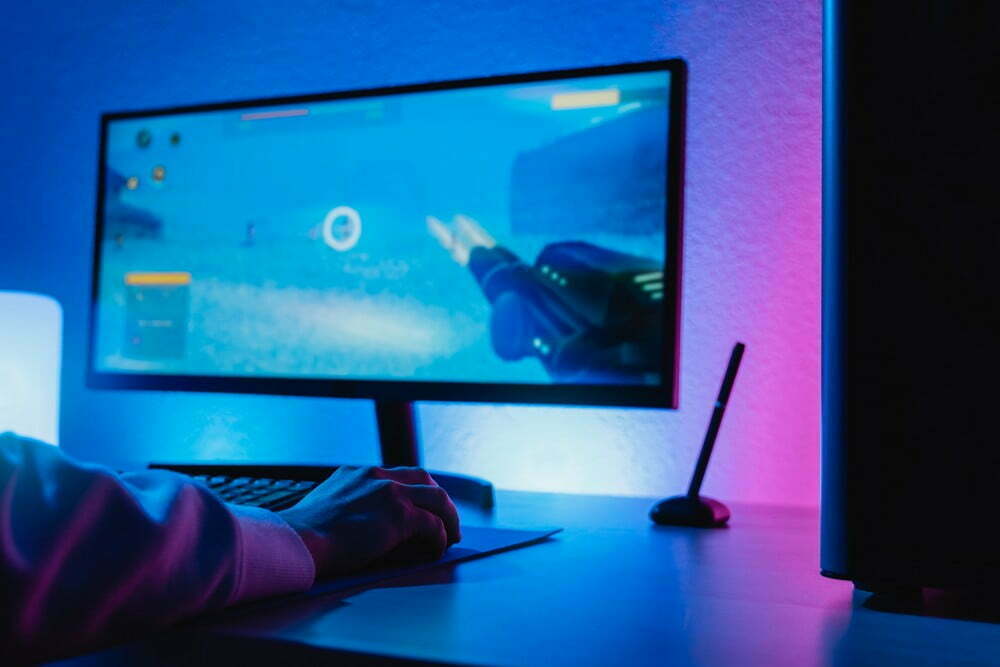




![Best 27 Inch Computer Monitor in [year] 35 Best 27 Inch Computer Monitor in 2025](https://www.gadgetreview.dev/wp-content/uploads/how-to-buy-the-best-computer-monitor.jpg)
![Best BenQ Monitors in [year] 36 Best BenQ Monitors in 2025](https://www.gadgetreview.dev/wp-content/uploads/best-benq-monitor-image.jpg)
![Best ASUS Monitors in [year] 37 Best ASUS Monitors in 2025](https://www.gadgetreview.dev/wp-content/uploads/best-asus-monitor-image.jpg)
![Best Dell Monitors in [year] 38 Best Dell Monitors in 2025](https://www.gadgetreview.dev/wp-content/uploads/best-dell-monitor-image.jpg)
![Best HP Monitors in [year] 39 Best HP Monitors in 2025](https://www.gadgetreview.dev/wp-content/uploads/best-hp-monitor-image.jpg)
![Best Lenovo Monitors in [year] 40 Best Lenovo Monitors in 2025](https://www.gadgetreview.dev/wp-content/uploads/best-lenovo-monitor-image.jpg)
![Best ViewSonic Monitors in [year] 41 Best ViewSonic Monitors in 2025](https://www.gadgetreview.dev/wp-content/uploads/best-viewsonic-monitor-image.jpg)
![Best Gigabyte Monitors in [year] 42 Best Gigabyte Monitors in 2025](https://www.gadgetreview.dev/wp-content/uploads/best-gigabyte-monitor-image.jpg)
![Best Monitors for PS4 Pro Gaming in [year] 43 Best Monitors for PS4 Pro Gaming in 2025](https://www.gadgetreview.dev/wp-content/uploads/best-monitors-for-ps4-pro-image.jpg)
![Best Monitor for Xbox Series X in [year] 44 Best Monitor for Xbox Series X in 2025](https://www.gadgetreview.dev/wp-content/uploads/best-monitor-for-xbox-series-x-image.jpg)
![Best Acer Monitors in [year] 45 Best Acer Monitors in 2025](https://www.gadgetreview.dev/wp-content/uploads/best-acer-monitor-image.jpg)
![Best MSI Monitors in [year] 46 Best MSI Monitors in 2025](https://www.gadgetreview.dev/wp-content/uploads/best-msi-monitor-image.jpg)
![Best SAMSUNG Monitors in [year] 47 Best SAMSUNG Monitors in 2025](https://www.gadgetreview.dev/wp-content/uploads/best-samsung-monitor-image.jpg)
![Best LG Monitors in [year] 48 Best LG Monitors in 2025](https://www.gadgetreview.dev/wp-content/uploads/best-lg-monitor-image.jpg)
![Best AOC Monitors in [year] 49 Best AOC Monitors in 2025](https://www.gadgetreview.dev/wp-content/uploads/best-aoc-monitor-image.jpg)
![Best Philips Monitors in [year] 50 Best Philips Monitors in 2025](https://www.gadgetreview.dev/wp-content/uploads/best-philips-monitors-image.jpg)
![Best Stream Decks in [year] 51 Best Stream Decks in 2025](https://www.gadgetreview.dev/wp-content/uploads/best-stream-deck-image.jpg)
![Best Monitors For PUBG in [year] 52 Best Monitors For PUBG in 2025](https://www.gadgetreview.dev/wp-content/uploads/best-monitor-for-pubg-image.jpg)
![Best Monitors for Streaming in [year] 53 Best Monitors for Streaming in 2025](https://www.gadgetreview.dev/wp-content/uploads/best-monitor-for-streaming-image.jpg)
![Best Monitors For Flight Simulator in [year] 54 Best Monitors For Flight Simulator in 2025](https://www.gadgetreview.dev/wp-content/uploads/best-monitor-for-flight-simulator-image.jpg)



















