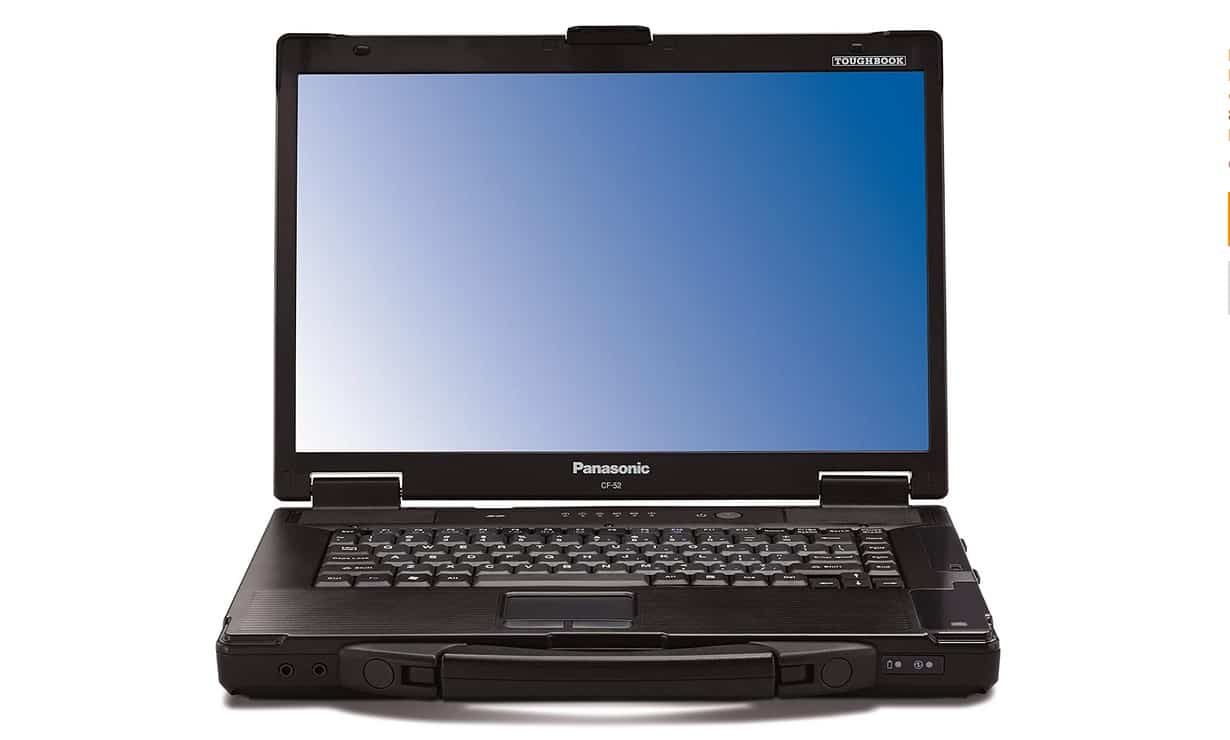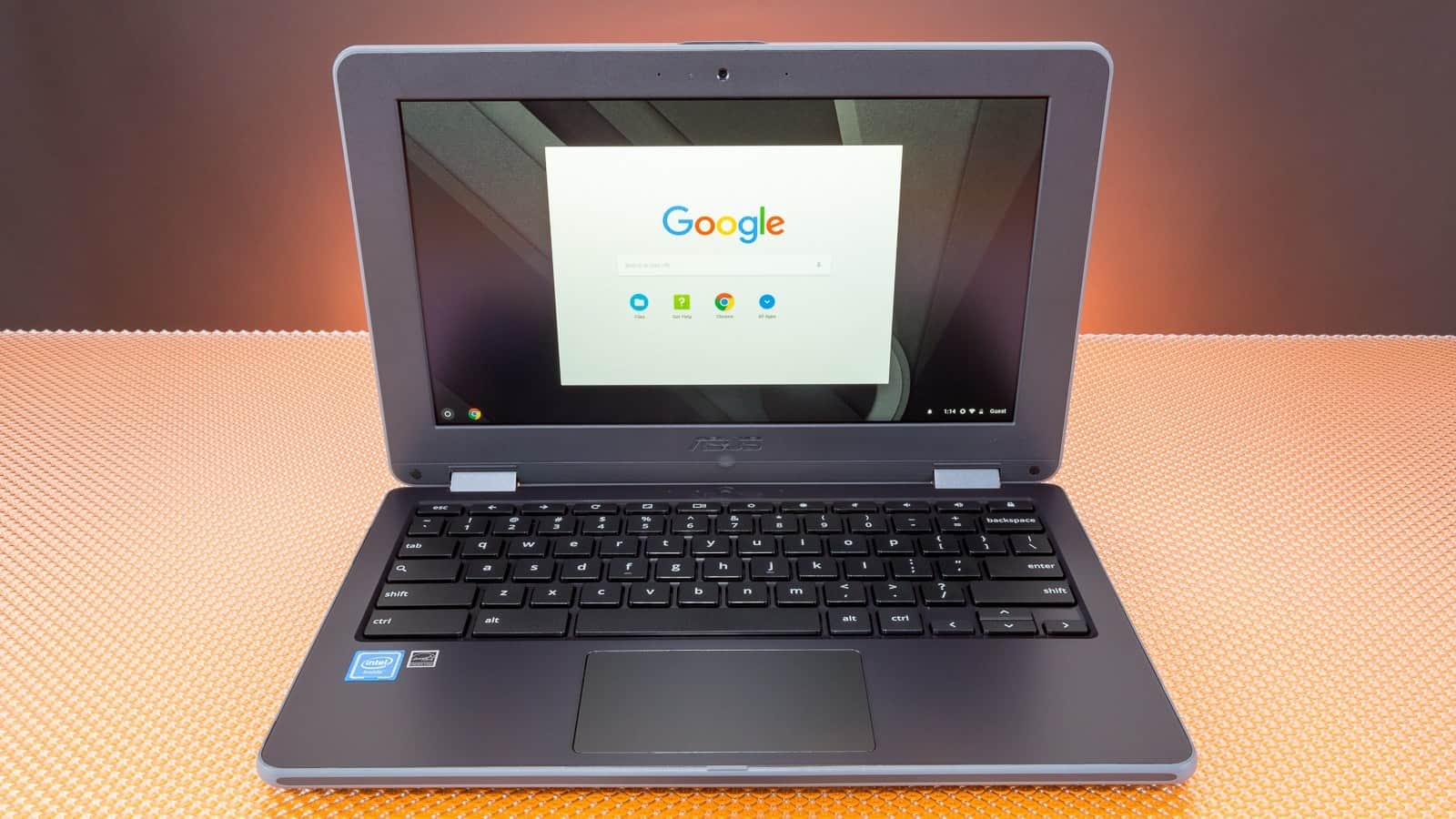To find the best Chromebook for business, you’ll need to determine the features that are right for you and your office setup, no matter what kind of work you do. We recommend that you favor Chromebook laptops with high-grade processors and enough RAM to ensure you can have multiple applications running at the same time. Make sure to also consider the form factor, as a light and thin laptop will be better for portability and transport. When buying a Chromebook for business use, always look for a powerful processor, a comfortable keyboard, and a long-lasting battery.
After analyzing hundreds of reviews amongst a multitude of products with varying price points and features, we’ve determined that the Asus Flip C434 is the best Chromebook for business on the market today. Keep reading about this and our other top picks to learn more and choose the best Chromebook for your specific needs.
Top 10 Best Chromebook for Business
#1 Asus Flip C434 Chromebook for Business
Award: TOP PICK
WHY WE LIKE IT: Best Chromebook for developers, thanks to a robust feature set, including a powerful Intel Core processor, and a handy 2-in-1 design complete with a multi-touch display.
- Lightweight and durable design
- Intel Core M3-8100Y processor
- FHD multi-touch display
- 4GB of RAM could impact multitasking
- Storage cannot be upgraded
The Asus Chromebook Flip C434 is the best Chromebook for writers and those who participate in nearly any form of business, thanks to a powerful feature set that includes the powerful Intel Core M3-8100Y processor. We also appreciated the Full HD multi-touch display, allowing this laptop to effortlessly transform into a highly capable tablet, with full access to the Google Play store and its wide array of apps. This is an extremely light Chromebook, clocking in at just over three pounds, which makes it great for those who travel a lot for work.
Though this Asus Chromebook does ship with a relatively sizable 64GB eMMc solid-state drive, this internal storage cannot be upgraded, though you could always plug in an external drive. Additionally, this Chromebook comes with just 4GB of dedicated RAM, which could impact multitasking. It’s also one of the best Chromebook for writers options on our list.
#2 HP X2 12-F014D Chromebook for Business
Award: HONORABLE MENTION
WHY WE LIKE IT: Features a touch display that allows this laptop to exhibit tablet-like functionality, with a light and thin form factor and a powerful Intel Core processor.
- Extremely light and thin
- Intel Core M-7Y30 processor
- 2-in-1 laptop with touch-display
- 4GB of RAM
- Screen on smaller side, at 12.3”
The HP X2 12-F014D is a great choice for nearly any type of business, as the powerful seventh-generation Intel Core M-7Y30 processor is highly capable and the light form factor, weighing just over three pounds, makes it easy to transport from worksite to worksite. We also appreciated that this is a 2-in-1 convertible design with a touch-enabled display that allows this Chromebook to act as a capable tablet when necessary.
Though most of the specs are fairly robust, this laptop only ships with 4GB of RAM, which could impact performance while multitasking. Also, the touch display is on the smaller side, coming in at just 12.3-inches wide.
Related: See also our best Chromebook for artists guide.
#3 Google Pixelbook Go Chromebook for Business
Award: BEST QUALITY
WHY WE LIKE IT: High-quality laptop with a beefy feature set that includes a powerful 8th generation Intel Core processor, 8GB of RAM, and a 128GB solid-state drive.
- Extremely light, at just over 2lb
- 8th gen Intel Core processor
- 8GB of RAM and 128GB SSD
- On the expensive side
- Speakers somewhat weak
The Google Pixelbook Go is of exceptional quality with a bevy of high-end features to suit business tasks, such as a speedy and efficient 8th generation Intel Core processor and 8GB of dedicated RAM. The 128GB solid-state drive will allow for plenty of storage space and the light form factor, weighing just 2.3 pounds, makes it easy to stuff in a backpack or carry bag. The display is also touch-enabled, allowing for the use of Google Play apps.
Though the included 1080p webcam is surprisingly robust, features wise, the integrated stereo speakers are somewhat weak. Additionally, this is one of the more expensive Chromebooks for business available for purchase, likely due to the advanced feature set. We also think it’s the best Chromebook for kids on our list.
#4 Dell Latitude 5300 Chromebook for Business
We’re sorry, this product is temporarily out of stock
Award: BEST STORAGE
WHY WE LIKE IT: Ships with a large and speedy 256GB SSD, in addition to featuring 8GB of RAM, a bevy of useful ports and connections, and a powerful Intel Core I5-8265U processor.
- Plenty of useful ports
- 8GB of RAM
- Intel Core I5-8265U processor
- Display is not touch-enabled
- Neary 5lb
This Dell Chromebook ships with a large and speedy 256GB solid-state drive, which is a massive amount of storage for a Chromebook. The specs are on point, as it includes the powerful Intel Core I5-8265U processor and 8GB of RAM, making for a lag-free and seamless experience while interacting with business applications. We also appreciated the bevy of useful ports and connections available with this Chromebook, including HDMI, USB 3.0, Thunderbolt 3, and RJ45.
Though the FHD 1920 x 1080 display is gorgeous and on the larger side, at 13.3-inches wide, it is not touch-enabled, so this laptop cannot double as a tablet. Also, this is a somewhat heavier-than-average Chromebook, coming in at nearly five pounds, which could impact portability. If your a Linux user, you might also consider our best Chromebook for Linux.
#5 HP x360 Chromebook for Business
Award: BEST PORTABLE DESIGN
WHY WE LIKE IT: Weighs just 2lb and is incredibly thin, making it a great portable option to stuff in a backpack, with impressive features such as an 8th Gen Intel Core i3-8130U processor.
- Backlit keyboard
- 8GB of RAM
- 8th Gen Intel Core i3-8130U processor
- No HDMI port
- Bezels on larger side
The HP x360 is built from the ground up for portability, as it weighs just two pounds and is on the thinner side, making it the perfect size and weight to stuff in a backpack or briefcase. The specs here are impressive, with an 8th Gen Intel Core i3-8130U processor, 8GB of RAM, and 64GB of eMMc flash storage. We also appreciated the backlit keyboard, for using in lowly lit areas, and the touch display.
Though there are a pair of USB 3.0 ports and a USB 2.0 port, there is not an HDMI port, which could impact video streaming and the like. Additionally, the touch display is 14-inches wide on paper, but the ultra-thick ¼” bezels decrease that metric considerably.
#6 Acer R 13 Chromebook for Business
Award: BEST BATTERY
WHY WE LIKE IT: Includes a fantastic lithium-ion battery that can last for more than 12 hours before needing a recharge, in addition to a light and thin form factor and a Full HD touch display.
- On lighter side, at 3.25lb
- MediaTek MT8173C quad-core processor
- Full HD touch display
- Bezels on larger side
- Full HD touch display
The Acer R 13 is a workhorse that can operate throughout an entire business day, and beyond, thanks to the inclusion of an excellent lithium battery that can last over twelve hours before needing to hit the power outlet. The specs here are decent, thanks to the MediaTek MT8173C quad-core processor, and the light form factor (3.25lb) makes it the perfect option for carrying around in a backpack. We also appreciated the Full HD touch display, allowing this laptop to double as a capable tablet.
Though most of the specs are on point, this Chromebook does only ship with 4GB of RAM, which could decrease the level of multitasking you will be able to pull off. Also, it comes with an integrated 32GB eMMc flash drive, which is on the smaller side.
#7 Acer Spin 13 Chromebook for Business
Award: BEST DURABILITY
WHY WE LIKE IT: Incredibly durable Chromebook with an exterior encased in aluminum, in addition to a robust feature set that includes a powerful Intel processor and 8GB of RAM.
- Plenty of RAM and storage
- 2K resolution touchscreen
- 8th Gen Intel Core i5-8250U processor
- On the expensive side
- No stylus included
The Acer Chromebook Spin 713 is made for durability, thanks to being encased in an all-metal aluminum chassis and Corning Gorilla Glass surrounding the display. The specs here are perfect for nearly any business application, with a powerful 8th Gen Intel Core i5-8250U processor, 8GB of RAM, and 128GB of eMMc flash storage. We also appreciated the high-grade display, which is both 2K resolution and touch-enabled, the latter allowing for some tablet-like functionality.
Despite offering a touch display, this laptop does not ship with a stylus, which is something of an oversight. Additionally, this is a rather expensive laptop, likely due to the advanced specs on offer.
#8 Acer 715 Chromebook for Business
We’re sorry, this product is temporarily out of stock
Award: BEST DISPLAY
WHY WE LIKE IT: This Acer Chromebook comes with a gorgeous 15.6” Full HD display, in addition to an 8th generation Intel Core processor, 8GB of RAM, and a backlit keyboard, for working in lowly lit locations.
- Backlit keyboard and fingerprint reader
- 8GB of RAM
- 8th generation Intel Core processor
- On the expensive side
- Weighs nearly 6lb
The Acer 715 ships with a gorgeous Full HD display that is on the larger side, at 15.6-inches wide, making this screen as wide as laptops that are built to run Windows and Mac OS. The 8th generation Intel Core processor is highly capable and the 8GB of dedicated RAM should be able to easily handle severe multitasking. We also appreciated the backlit keyboard, for night use, and the integrated fingerprint scanner, which can help with security.
The Acer Chromebook 715 is somewhat heavy, however, clocking in at nearly six pounds, which could slightly impact portability. Also, this is an expensive Acer Chromebook, compared to many others on the market, likely due to the advanced features. But we think that makes it the best Chromebook for artists on our list.
#9 Lenovo C340 Chromebook for Business
We’re sorry, this product is temporarily out of stock
Award: BEST ON A BUDGET
WHY WE LIKE IT: Budget-conscious laptop with plenty of innovative features, including the Intel Celeron N4000 processor, an Intel UHD graphics card, and 64GB of solid-state storage.
- 10 hours of battery life
- 10 hours of battery life
- Intel Celeron N4000 processor and Intel UHD graphics card
- Display is on smaller side
- Sand pink exterior may not suit all consumers
The Lenovo C340 comes in at a Budget-friendly price while offering features in line with more expensive competitors, such as a powerful and efficient Intel Celeron N4000 processor and an Intel UHD 600 graphics card, the latter allowing for a gorgeous display. We also appreciated the 64GB of solid-state storage included with this laptop and the long-lasting lithium battery, which can run for up to ten hours before needing a recharge.
Though the display is attractive and touch-enabled, it is on the smaller side, coming in at a paltry 11.6-inches wide. Additionally, the sand pink exterior is striking, but may not suit the aesthetic needs of all consumers. If you’re looking for a budget-friendly model that is also simple to use, our best Chromebook for seniors is also worth considering.
#10 Lenovo Flex 5 Chromebook for Business
We’re sorry, this product is temporarily out of stock
Award: BEST VALUE
WHY WE LIKE IT: Value-friendly laptop with plenty of innovative features, including a long-lasting lithium battery, a 10th gen Intel processor, and a Full HD touch display.
- 10 hours of battery life
- FHD touch display
- On lighter side, at under 3lb
- 4GB of DDR4 RAM
- Digital pen not included
The Lenovo Flex 5 is a cheaper-than-average Chromebook with a highly advanced feature set that rivals more expensive competitors. The specs here are robust, thanks to a 10th generation Intel Core processor and a fantastic lithium-ion battery that allows for up to ten hours of use on a single charge. We also appreciated the Full HD touch display, allowing for a certain level of tablet-like functionality, and the relatively light form factor, as this laptop clocks in under three pounds.
Though the Intel processor is fantastic for business applications, the 4GB of RAM could somewhat impede multitasking. Also, the touch display is highly useful for controlling Google Play apps, but this laptop does not ship with Lenovo’s digital pen, which you’ll have to purchase separately.
How We Decided
To help narrow down to the above list, we took great pains to ensure that every Chromebook we chose excelled with business applications. To that end, we liked laptops with powerful processors, often manufactured by industry giant Intel, and with plenty of onboard RAM, for the purposes of multitasking and running intensive applications.
Storage was also a prime concern, so we made sure that each laptop we chose boasted at least 32GB of solid-state storage, for the purposes of storing business data, personal documents, and more. We also liked computers with large displays that were at least Full HD and often came with touch functionality, allowing the laptops to double as tablets when the occasion calls for it.
We preferred light and compact laptops, allowing for portability and easy transport to a variety of worksites. We also enjoyed Chromebooks with additional features, such as webcams, fingerprint scanners, and plenty of ports, including USB 3.0 and HDMI. Finally, we liked laptops with long-lasting batteries that can easily go through an entire workday without needing a recharge.
Chromebook for Business Buying Guide
The Most Important Features to Consider
- SpecsIf you are shopping for a Chromebook for business, make sure the specs are up to snuff and can easily handle any work-related applications you throw at it. To that end, make sure that the laptop features a powerful Intel-manufactured processor and plenty of RAM, for the purposes of multitasking. You’ll also want to ensure that there is plenty of solid-state storage and that the integrated battery can last throughout an entire workday without needing to be recharged.
- DisplayIf you are going to be looking at a lot of Excel spreadsheets or Word documents throughout the workday, you are going to want to make sure the display is of excellent quality and at least Full HD resolution. You may also want said display to be touch-enabled, as this functionality can allow the laptop to function as a tablet, so you can use your fingers, a stylus, or a digital pen to move graphs and images around as you complete your daily tasks.
- Additional FeaturesMany modern Chromebooks come with a suite of additional features and accessories. Some ship with digital pens to be used with the integrated touchscreens, while others come with webcams and fingerprint readers, the latter being great for personal security. New Chromebooks also come with a large variety of ports and connections, including USB 3.0, USB 2.0, HDMI, Thunderbolt 3, and many more.



![10 Best Chromebooks for Business in [year] 1 ASUS Chromebook Flip C434 2-In-1 Laptop, 14' Full HD...](https://m.media-amazon.com/images/I/410K8YHZYNS._SL160_.jpg)
![10 Best Chromebooks for Business in [year] 2 HP 2-in-1 12.3' Touch-Screen Chromebook Intel Core M -...](https://m.media-amazon.com/images/I/41U3kV23gHL._SL160_.jpg)
![10 Best Chromebooks for Business in [year] 3 Google Pixelbook Go - Lightweight Chromebook Laptop -...](https://m.media-amazon.com/images/I/41JUw7ODLXL._SL160_.jpg)
![10 Best Chromebooks for Business in [year] 7 Our #5 Pick is the HP x360 Chromebook for Business](https://m.media-amazon.com/images/I/41MId7xxVcL._SL160_.jpg)
![10 Best Chromebooks for Business in [year] 8 Our #6 Pick is the Acer R 13 Chromebook for Business](https://m.media-amazon.com/images/I/51SUZRnflAL._SL160_.jpg)
![10 Best Chromebooks for Business in [year] 9 Our #7 Pick is the Acer Spin 13 Chromebook for Business](https://m.media-amazon.com/images/I/41JZpbcp81L._SL160_.jpg)








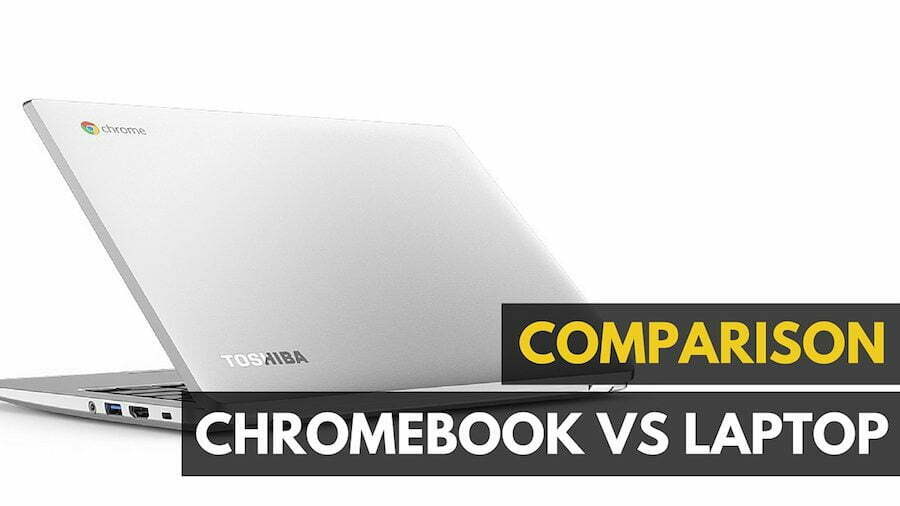



![Best BenQ Monitors in [year] 20 Best BenQ Monitors in 2025](https://www.gadgetreview.dev/wp-content/uploads/best-benq-monitor-image.jpg)
![Best Chromebook in [year] ([month] Reviews) 21 Best Chromebook in 2025 (April Reviews)](https://www.gadgetreview.dev/wp-content/uploads/ASUS-C302-Flip-Best-Chromebook-1-scaled.jpg)
![Best Laptops in [year] ([month] Reviews) 22 Best Laptops in 2025 (April Reviews)](https://www.gadgetreview.dev/wp-content/uploads/microsoft-surface-book.jpg)
![10 Best Battery Life Laptops in [year] 23 10 Best Battery Life Laptops in 2025](https://www.gadgetreview.dev/wp-content/uploads/best-battery-life-laptop.jpg)
![10 Best Rugged Laptops in [year] 24 10 Best Rugged Laptops in 2025](https://www.gadgetreview.dev/wp-content/uploads/best-rugged-laptop.jpg)
![10 Best Ubuntu Laptops in [year] 25 10 Best Ubuntu Laptops in 2025](https://www.gadgetreview.dev/wp-content/uploads/best-ubuntu-laptop.jpg)
![10 Best Good Laptops for Kids in [year] 26 10 Best Good Laptops for Kids in 2025](https://www.gadgetreview.dev/wp-content/uploads/best-good-laptop-for-kids.jpg)