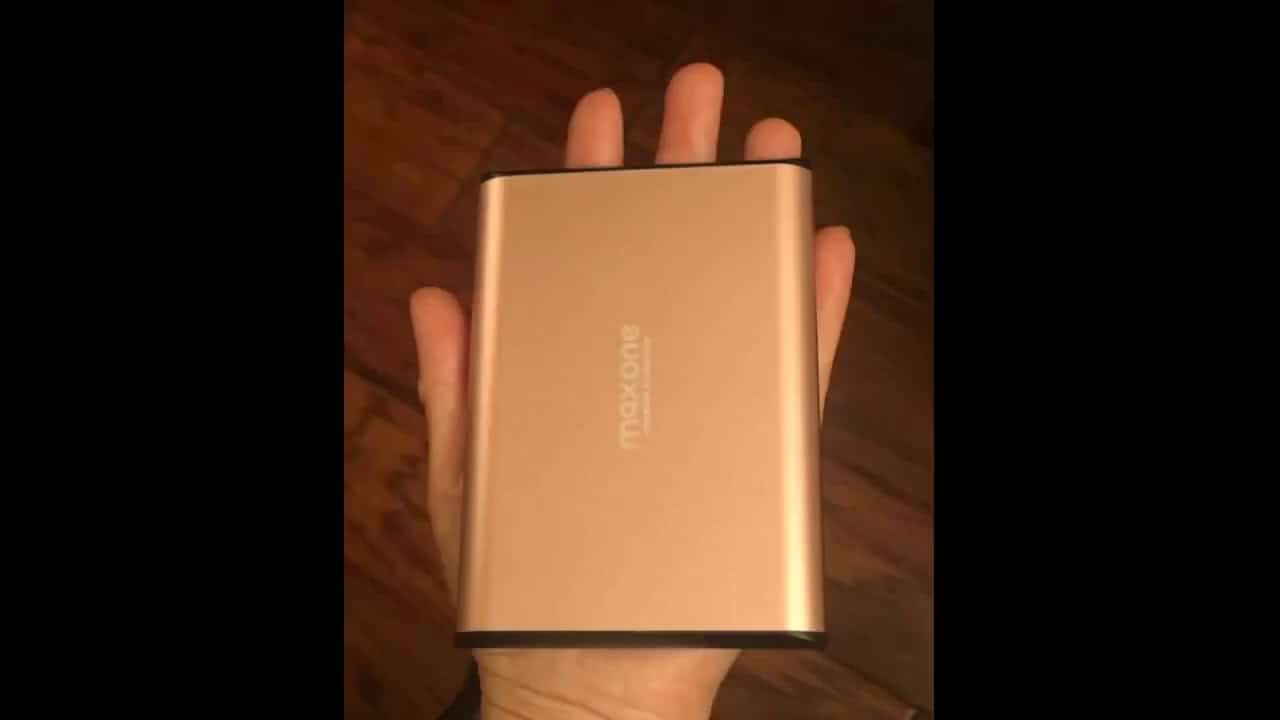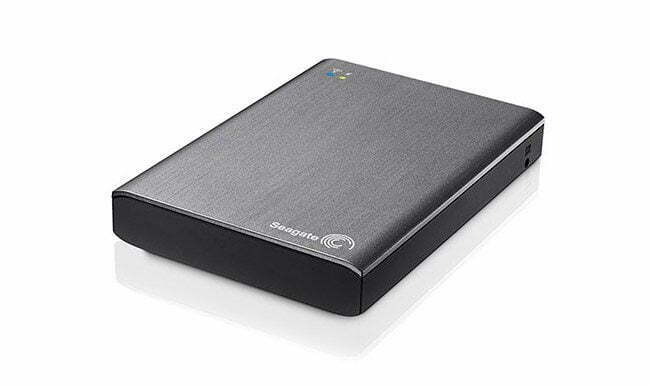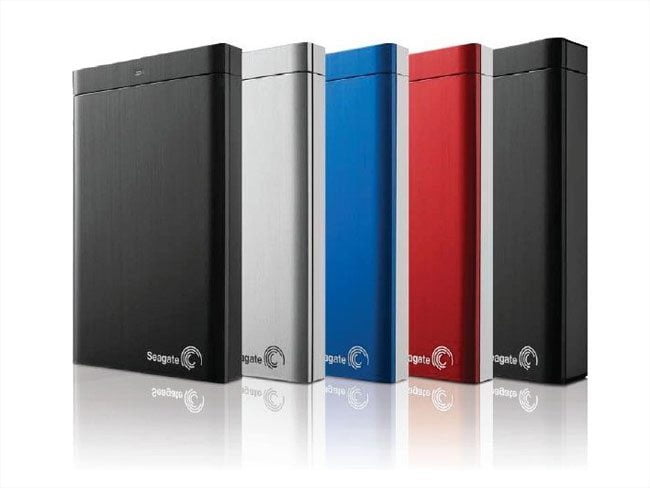To help you find the best external hard drive for your Xbox One, we’ve tried out a bunch of different models, testing them out for plug-and-play simplicity, high build quality and drive speed, choosing products that allow you to store a slew of modern games with little hassle. To that end, we were attracted to small, light drives that offered portability, just in case you find yourself gaming in different locations, and drives that were compatible with a variety of different formats, such as other gaming consoles and PCs. With their space and features, the hard drives on this list are some of the best external hard drives on the market.
The best external hard drive for Xbox One on this list is the Seagate Backup Plus Slim, offering up to 5TB of storage space in a sturdy metal enclosure, with a spinning speed of 5,400 RPM, a max read speed of 100 MB/s and USB 3.0 functionality. The drive is light, just over four ounces, and comes in five different colors. Most importantly, it works fantastically well with the Xbox One, transferring and playing video games with ease. Keep reading to find out more about the Seagate Backup Plus Slim and the other hard drives on this list.
Top 7 Best External Hard Drives for Xbox One Compared
#1 Seagate 2-5TB 5400 RPM Backup Plus Slim Hard Drive – Top Pick/Portable Design
We’re sorry, this product is temporarily out of stock
WHY WE LIKE IT: The Seagate Backup Plus Slim is just an incredible external hard drive, featuring plug-and-play functionality with the Xbox One right out of the box, USB 3.0 compatibility, up to 5TB of storage, which is enough for 125 AAA games, and a sturdy aluminum enclosure. The drive is also very light, at just over 4 ounces.
- Up to 5 TB capacity, enough for 125 games
- Aluminum enclosure is sturdy and well built
- 2 year warranty
- Does require reformatting
- 5400 RPM
- Included USB cable is short
The Seagate Backup Plus Slim is a durable and highly functional hard drive, with full integration with the Xbox One right out of the box, up to 5TB of storage space and a sturdy aluminum enclosure that can withstand an accident or two. During our testing, we found that it transferred and played games with virtually zero lag, offering a smooth-as-butter experience. There is a reason, after all, that this is the hard drive of choice for Xbox’s Director of Programming Larry “Major Nelson” Hyrb.
The HDD may only offer 5,400 RPM, along with the accompanying 100 MB/s read speed, but we found performance on par with the Xbox One’s internal drive. Also, it requires a quick reformat when you plug it into your console’s USB port, but we found this only took a few minutes. This is also true of the best external hard drives for PS4 as well.
#2 Seagate 500GB-8TB 7200 RPM Game Drive Hub for Xbox – Honorable Mention/Doubles as USB Hub
WHY WE LIKE IT: The Seagate Game Drive Hub is designed to work specifically with the Xbox One, and it shows, offering up to 8TB of storage space, enough for 200 games, a snazzy Xbox-inspired design and dual USB ports on the front, so you can plug in controllers and other accessories. This is the perfect fit for hardcore Xbox gamers.
- Works as a USB hub, with 2 ports
- Up to 8TB storage capacity
- Xbox-inspired design looks great
- Nearly 2 pounds, so not really portable
- Price is on the high side
- Once formatted for XB1, cannot be used with other devices
The Seagate Game Drive Hub comes in a variety of sizes, maxing out at a massive 8TB of storage space, which is big enough that you’ll never have to worry about running out of space for AAA games. The product also works as a USB hub, with two ports right in front that are perfect for plugging in controllers, steering wheels and other useful accessories, in addition to allowing you to charge your phone or tablet. The Xbox-inspired design is also well thought out, with the drive looking great as it sits next to the console.
Related: If you’re looking for a lot of space then check out our Best External Hard Drive 1TB list.
This HDD was extremely easy to set up for use with an Xbox One. All we had to do was plug it in the port and follow a few prompts. The drive is nearly two pounds, however, so once you get it set up in your living room you are likely to not want to move it. The price is also on the higher end. If you are rocking a Mac, we have you covered there too, with the best external hard drive for Mac you can buy.
#3 Western Digital Elements 1-5TB 5400 RPM Hard Drive – Best Portable Drive/2 Yr Warranty
WHY WE LIKE IT: The Western Digital Elements Portable External Hard Drive is extremely small, fitting in the palm of the hand, and on the lighter side, weighing just over 4 ounces, while still offering up to 5TB of storage space, a max read speed of 100 MB/s and USB 3.0 functionality. The small form factor, mixed with the ability to store a maximum of 125 AAA Xbox One games, made it easy to award this product as the best portable hard drive.
- Up to 5TB of storage space
- Small size and lightweight make it a portable hard drive
- 2 year warranty
- 5,400 RPM (compared to 7,200 RPM for our #2)
- Included USB cable does not feel secure
- Could use a sturdier enclosure
The Western Digital Elements Portable External Hard Drive is the perfect HDD for those of you who like to play Xbox One in a variety of different locations. It fits in the palm of your hand, while still offering a hefty amount of storage space, up to 5TB. The 5,400 RPM drive is not the fastest on this list, but it does the job reliably, delivering on its promise of 100 MB/s as soon as we plugged it into the console. Gameplay was extremely smooth and the load times were on par with the XB1’s internal drive.
While the HDD itself is well built and attractive, we couldn’t help but wish for a sturdier, perhaps aluminum, casing for safety reasons. We also found the included USB cable to be short and not of the best quality, so you are going to probably want to use one of your own. Once you have the right drive for your console, you may want to learn about the best gaming monitors under $200.
#4 Toshiba HDTB410XK3AA 1-4TB Canvio Basics 5400 RPM Hard Drive – Best Budget
WHY WE LIKE IT: The Toshiba Canvio Basics is a solidly built external hard drive with a sleek smudge-free matte finish, boasting USB 3.0 functionality, max read speeds up to 100 MB/s and a variety of storage sizes, up to 4TB. This is a great, no-frills product for storing up to 100 games on your Xbox One.
- Up to 4TB capacity, up to 100 games
- Smudge-free matte design is great
- 1 year warranty
- 5,400 RPM (less than #2)
- Included USB cable seems a bit wonky
- Could use shock proofing or other safety forward features
The Toshiba Canvio Basics is a great all-around external hard disk drive that integrates nicely with the Xbox One, with the 4TB model allowing for storage of up to 100 games. The 5,400 RPM drive may not be the fastest on this list, but after we installed it, we had no trouble transferring over 100GB of content in around 20 minutes, with nary a hiccup. After transfer, the games played as smoothly as they would if they ran from the console’s internal HD, with speedy load times.
We never experienced lag or shutdown with this product, though we couldn’t help but wish the enclosure featured a shock proof design, just in case it fell from its perch or was involved in an accident. The included USB cable, also, felt a bit wonky and does not latch as securely as we’d like. If you use both the Xbox and Sony’s console, check out the best gaming monitor for PS4 as well.
#5 Western Digital 3-10TB Elements Desktop Hard Drive – Most Storage Space/2 Yr Warranty
WHY WE LIKE IT: The Western Digital Elements Desktop Hard Drive offers a massive amount of storage space, up to 10TB, and easy integration with the Xbox One, needing just a few minutes to complete an OS-assisted reformat. If you are someone with a huge backlog of games, this is the HDD for you, as the 10TB model can store around 250 AAA titles.
- Up to 10TB of storage space, which is highest on list
- Setup was a breeze, even with 10TB model
- 2 year warranty
- Heaviest drive on this list
- Desktop design is neat, but limits how it can be placed
- Needs to be plugged in an outlet
The Western Digital Elements Desktop Hard Drive features up to 10TB of storage space, the most available on this list, yet is still speedy enough to play and load games with relative ease, never once dipping below what was on offer via the Xbox One’s internal drive. We also found setup to be no more complicated than any other HDD on this list, taking just a few minutes of navigating the console’s menu. If you need more space for your hard drive, take a look at the best external SSD too.
This is a big drive, however, weighing in at more than two pounds and needing to be stood up straight in order to function, just like a desktop computer. It also needs to be plugged to an outlet in order to receive power and does not draw juice via a USB 3.0 connection. Once you have your drive, Xbox owners will want to read about the best monitors for Xbox One X. As well as the best Xbox One headset.
#6 Seagate SSD 500GB or HDD 1-4TB Game Drive – Fastest (SSD model)/Designed for Xbox One
WHY WE LIKE IT: The Seagate Game Drive is specifically designed to work with the Xbox One, so it loads and plays games effortlessly, offering up to 4TB of storage space, with the 500GB model boasting a blazing fast solid state drive. Though all of the models are fast, and integrate nicely with the console, the SSD 500GB version is truly the fastest on this list.
- Xbox-inspired design is beautiful
- SSD version is blazing fast
- Comes with 2 free months of Xbox Game Pass
- Not the lightest drive on this list
- Could use sturdier enclosure
- Once formatted for XB1, cannot be used with other devices
The Seagate Game Drive comes in a variety of size options, with a maximum storage size of 4TB. All of the different sized hard drives integrate nicely with the Xbox One, offering plug-and-play simplicity and load times on par with the console’s internal drive. The 500GB SSD model, however, kicks the speed up a notch, allowing us to transfer entire AAA games, around 50GB each, in under a minute. And if you have the best drive, you’ll want to look at the best 144Hz gaming monitor as well.
The Xbox-inspired designs, which change depending on which size you go with, are all beautiful, accessorizing nicely with the console itself, though we couldn’t help but wish they went with a sturdy metal for the enclosure, just in the case of an accident. We want to make sure that our storage devices are rugged after all.
#7 Western Digital 2-4TB My Passport X for Xbox One – Best Warranty/Designed for Xbox One
WHY WE LIKE IT: The Western Digital My Passport X is another drive designed for use with the Xbox One, featuring a pleasing all-black design, storage space up to 4TB and faster load times that those found with the console’s internal drive. It also comes with a three year warranty, the longest to be found this list.
- 3 year warranty, highest on this list
- On the lighter side, 7 oz, making it portable
- Load times were faster than the XB1’s internal drive
- Plastic enclosure should be sturdier
- 5400 RPM
- Included USB cable is short
The Western Digital My Passport X is a well designed product and, thanks to a series of performance tweaks, manages to load games even faster than the Xbox One’s internal hard drive. We also found setup to be extremely easy and we were ready to go in just a few minutes, noticing no hiccups in gameplay or while downloading software. The three year warranty is also extremely nice, as that should last you until the release of Xbox Two (or whatever it ends up being called.) Also, have a look at the best G-Sync monitors.
The product features a 5,400 RPM drive, which isn’t the fastest on this list, though you’ll only notice that while downloading or transferring games, as gameplay and load times were super smooth. The enclosure is made from plastic, and not from aluminum or another metal, so be careful not to drop it. For seriopus stirage needs, try the best nas hard drive.
How We Decided
There are many options out there in the land of external storage hard drives. To help us narrow down to the above list, we favored, primarily, products that offered plug-and-play functionality with the Xbox One. We picked hard drives that automatically appeared on the XB1 settings menu as a viable Xbox One storage option, requiring just a few minutes or less to reformat the drive. All of the above hard drives offer USB 3.0 functionality, allowing them to play nice with the Xbox One.
We were also looking for products that offered tons of storage space. Modern games often come in at 50GB or more, so we wanted to make sure these external drives could have, at least, the ability to store 50 games, as is the case with 2TB models. One model features up to 10TB of storage space, which is enough for hundreds of AAA titles.
We also paid close attention to read and write speed, with no HDD on the list dipping below 100 MB/s, even in the case of those that offer 5,400 RPM, and one SSD drive boasting around 550 MB/s. As we tested these drives, we made sure to actually play the games we had transferred over to them, just to ensure that they ran smoothly, with no graphical hiccups, and that load times were on par with what was on offer via the internal drive, and sometimes exceeding it. Finally, we picked drives with hefty warranties, as much as three years, just in case you experience a failure down the line.
Product Category Buying Guide
The Most Important Features to Consider
- MB/s, RPM and SSD Drives
HDD drives have continued to get speedier and more reliable. As long as you purchase a drive with a minimum of 5,400 RPM, and the associated read speed of 100 MB/s, you will download and transfer content at a good clip and gameplay and load times will remain smooth. Afterall, those are the specs found in the Xbox One’s internal hard drive. If you are really itching to maximize transfer speeds, however, go with a solid state drive. They are much more expensive but boast read and write speeds up to 550 MB/s. While they do significantly speed up transfer times, gameplay and load times will remain, for the most part, static. - USB 3.0
The Xbox One sports three separate USB 3.0 ports, located throughout the console. In order to get the most out of both your XB1 and the external hard drive, make sure you pick a product also supports USB 3.0, thus maximizing transfer speed and power management. Every item on our list, obviously, achieves this threshold. - Warranty
Hard drives fail. It’s just a (sad) fact of life. Be sure to pick a drive with, at the very least, a one year warranty, just in case the worst happens. Many companies also throw in data recovery as part of their warranty plan, so you won’t lose your save files and anything else of importance that you’ve loaded to the drive. Every item on the above list has at least a one year warranty, with many offering two or more years.














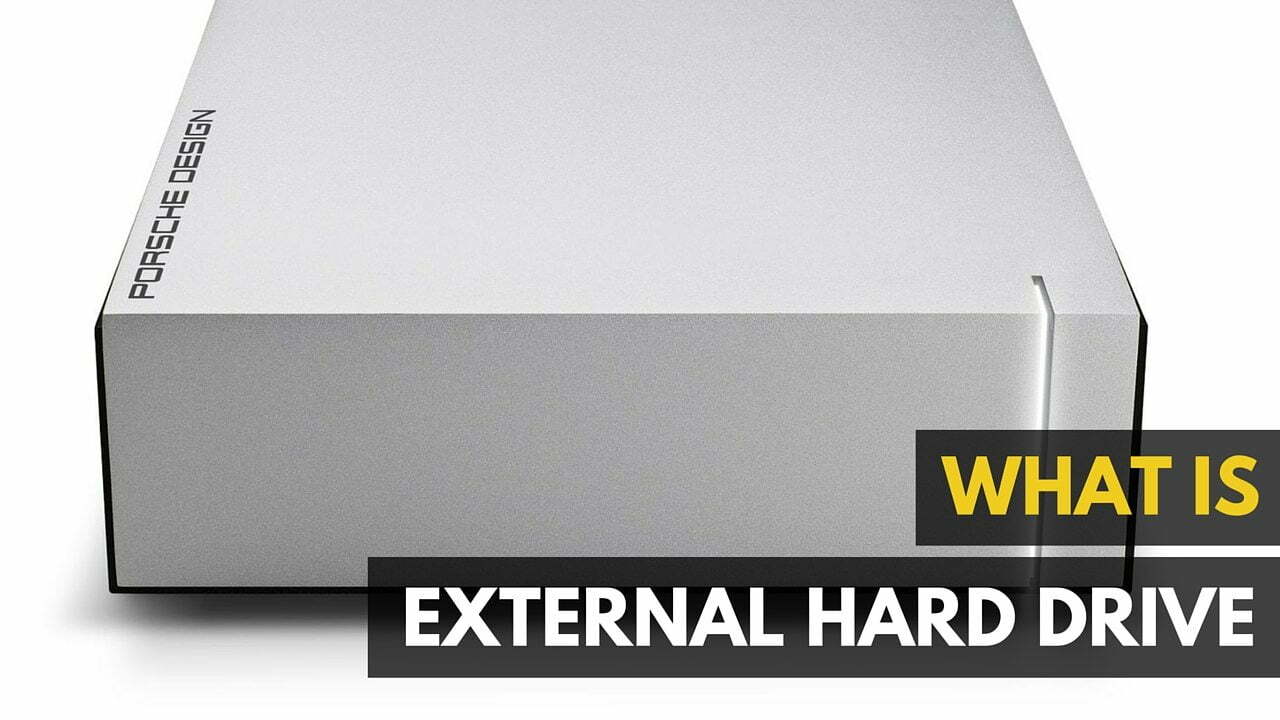


![Best BenQ Monitors in [year] 15 Best BenQ Monitors in 2025](https://www.gadgetreview.dev/wp-content/uploads/best-benq-monitor-image.jpg)
![Best External Hard Drives in [year] ([month] Reviews) 16 Best External Hard Drives in 2025 (April Reviews)](https://www.gadgetreview.dev/wp-content/uploads/external-hard-drive-ssd-image.jpg)
![Best External Hard Drive For Mac [year] 17 Best External Hard Drive For Mac 2025](https://www.gadgetreview.dev/wp-content/uploads/best-external-hard-drive-mac.jpg)
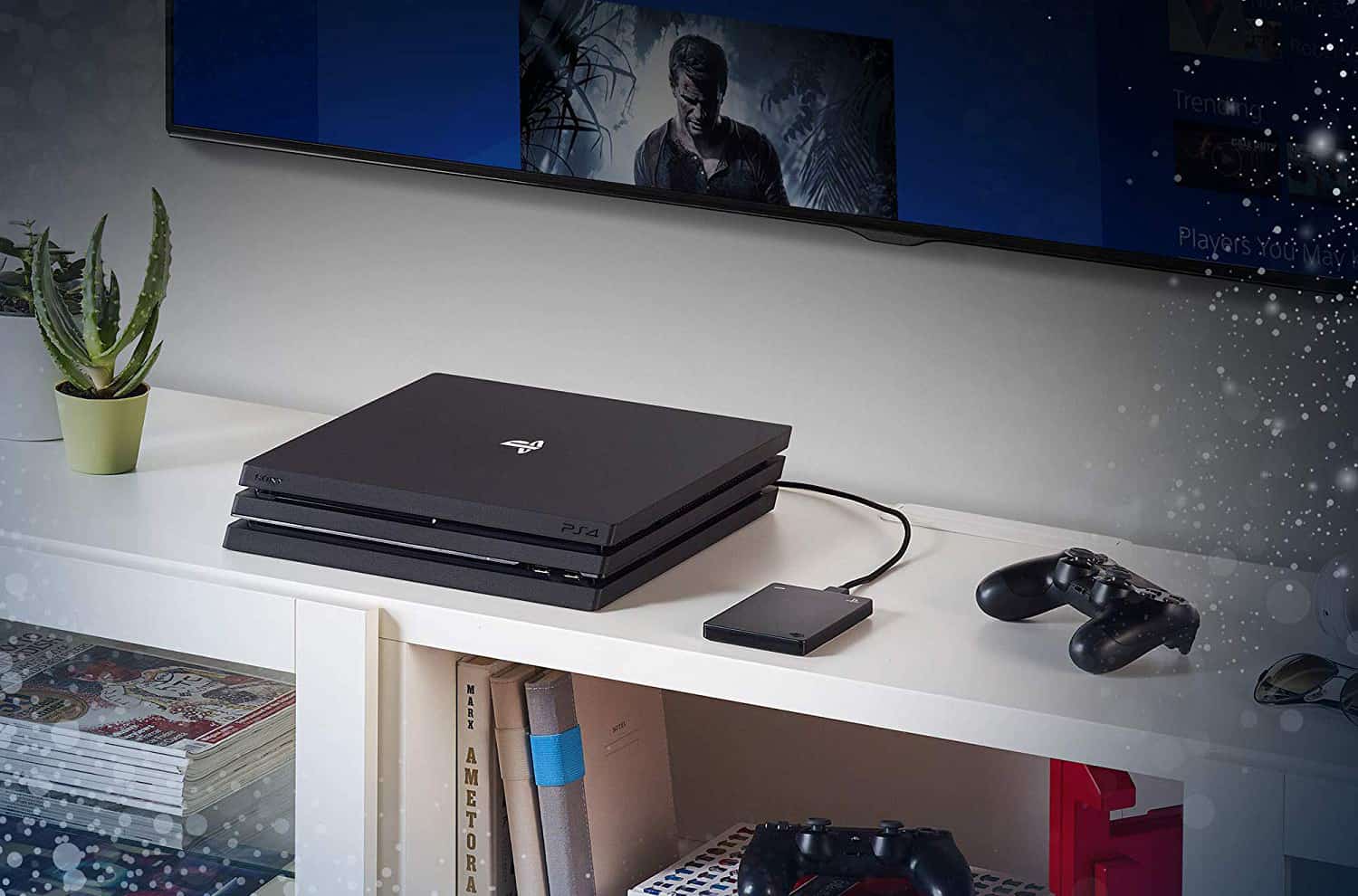


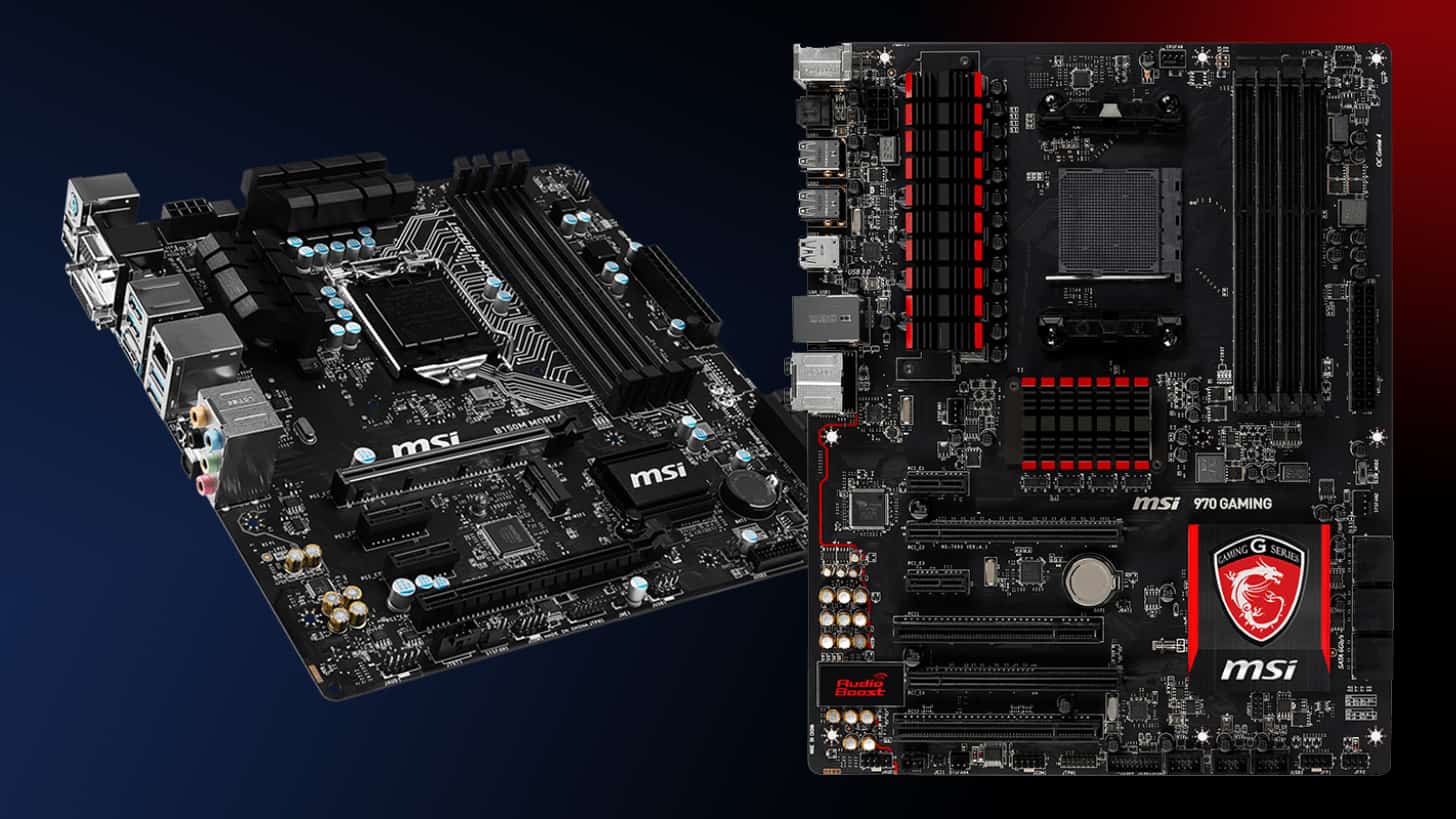
![Best Internal Hard Drive 4TB in [year] ([month] Reviews) 23 Best Internal Hard Drive 4TB in 2025 (April Reviews)](https://www.gadgetreview.dev/wp-content/uploads/best-internal-hard-drive-4tb.jpg)
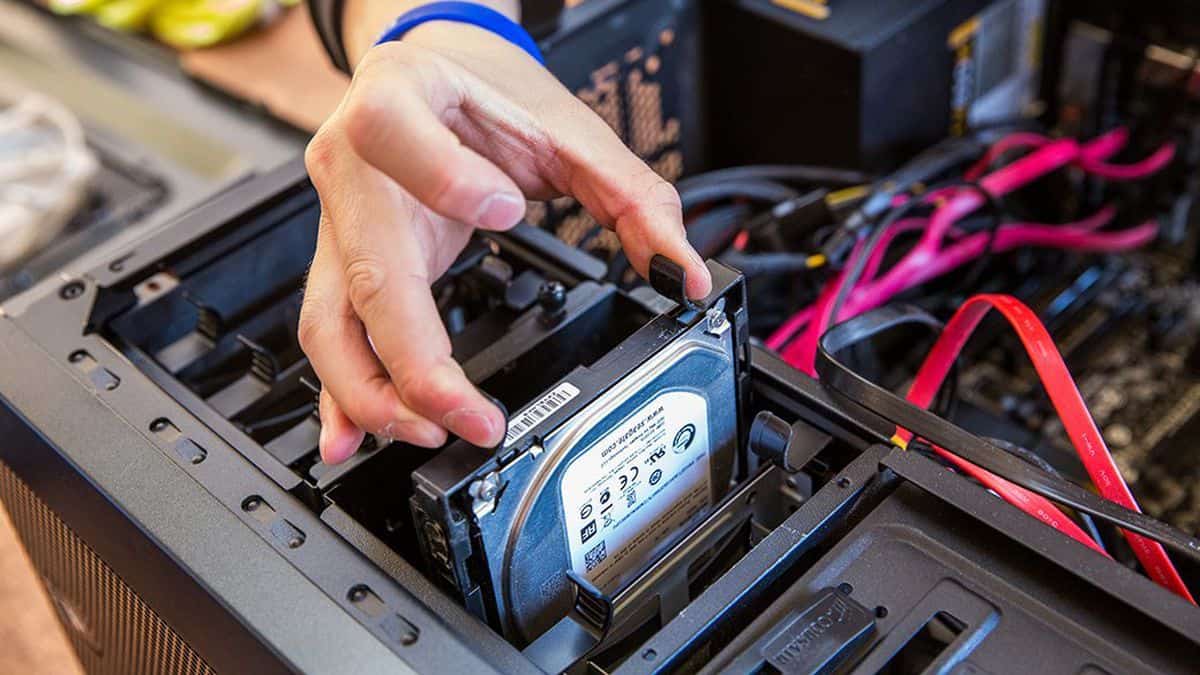
![Best External Hard Drive 1 TB in [year] ([month] Reviews) 25 Best External Hard Drive 1 TB in 2025 (April Reviews)](https://www.gadgetreview.dev/wp-content/uploads/best-external-hard-drive-1tb.jpg)