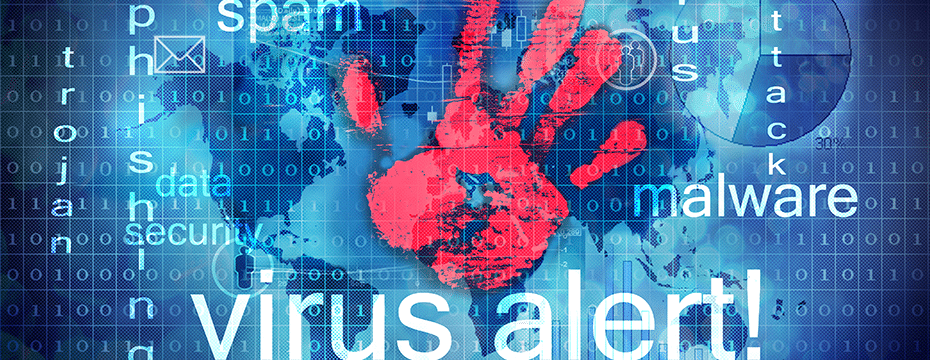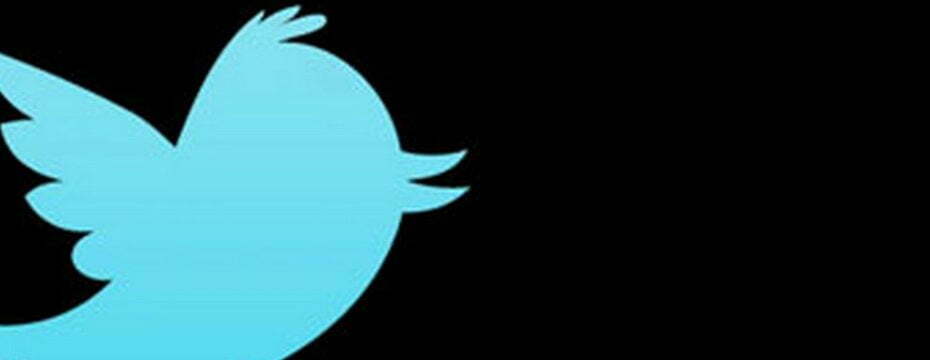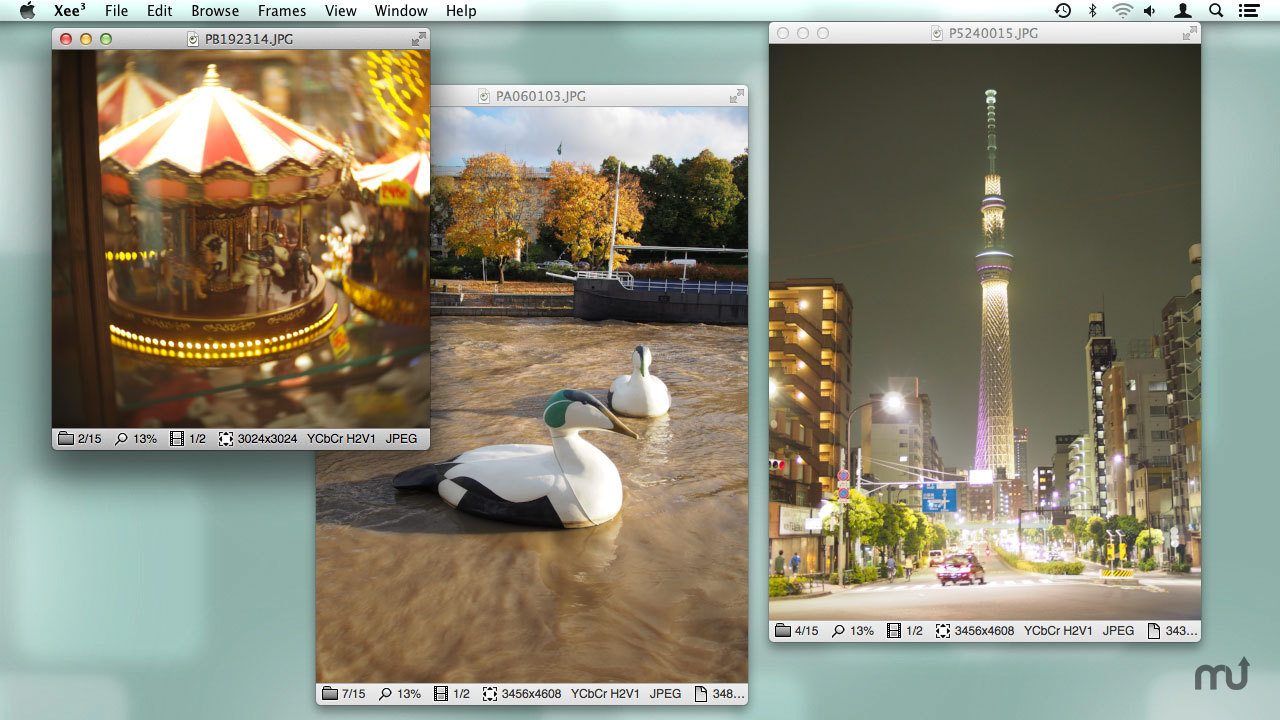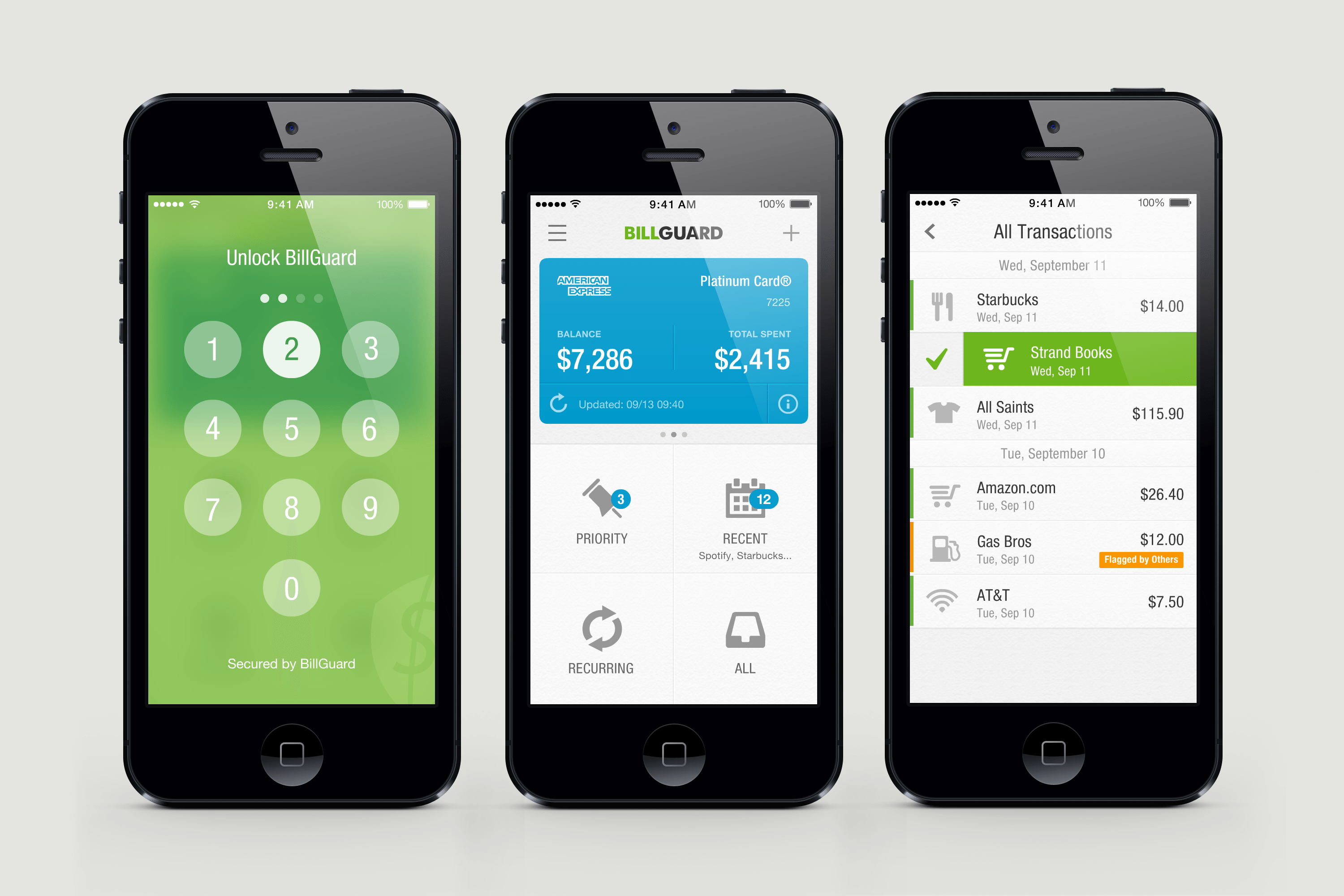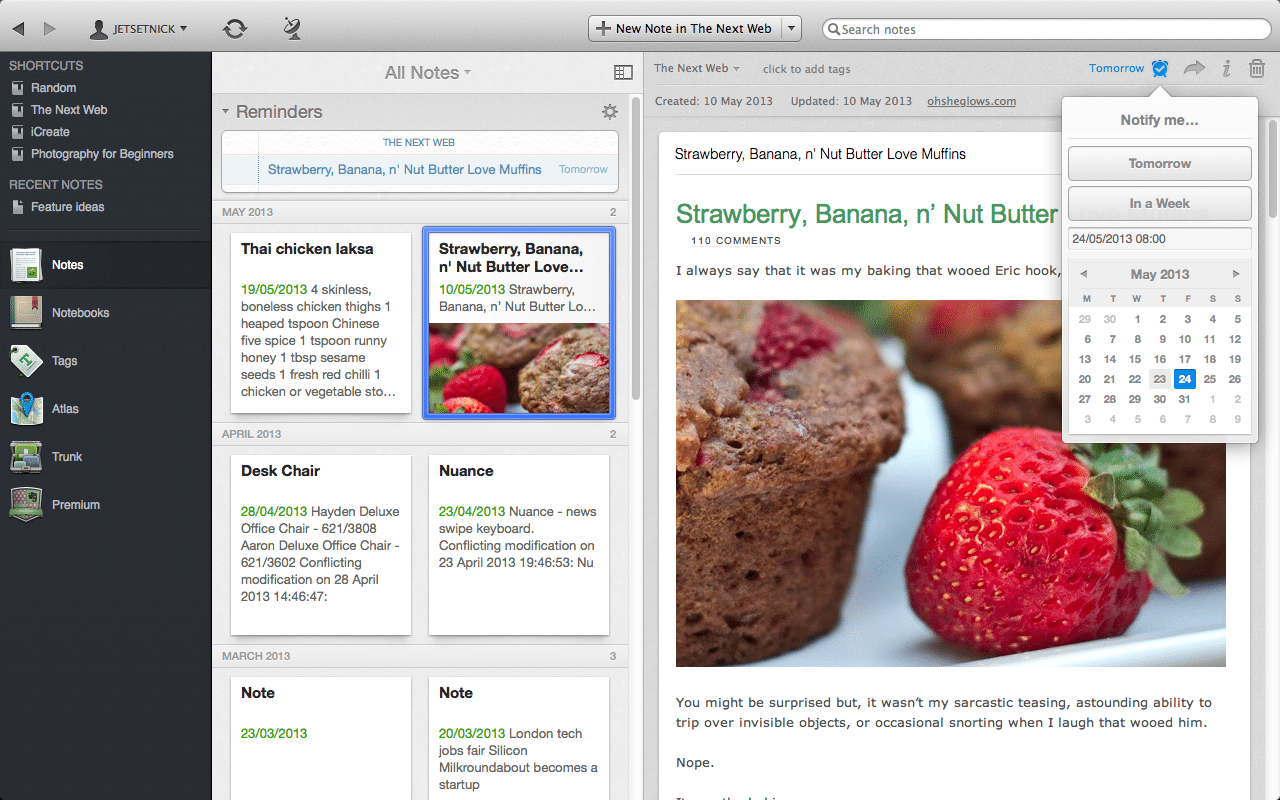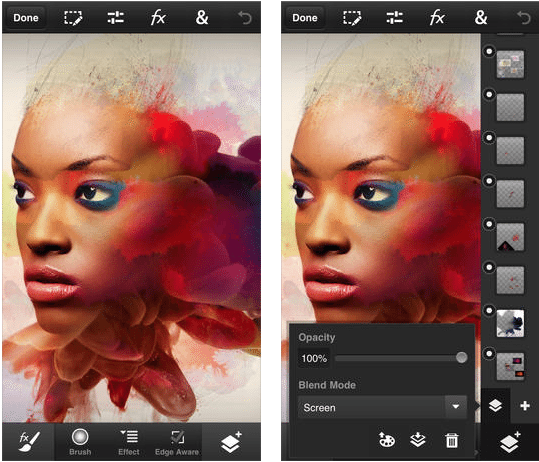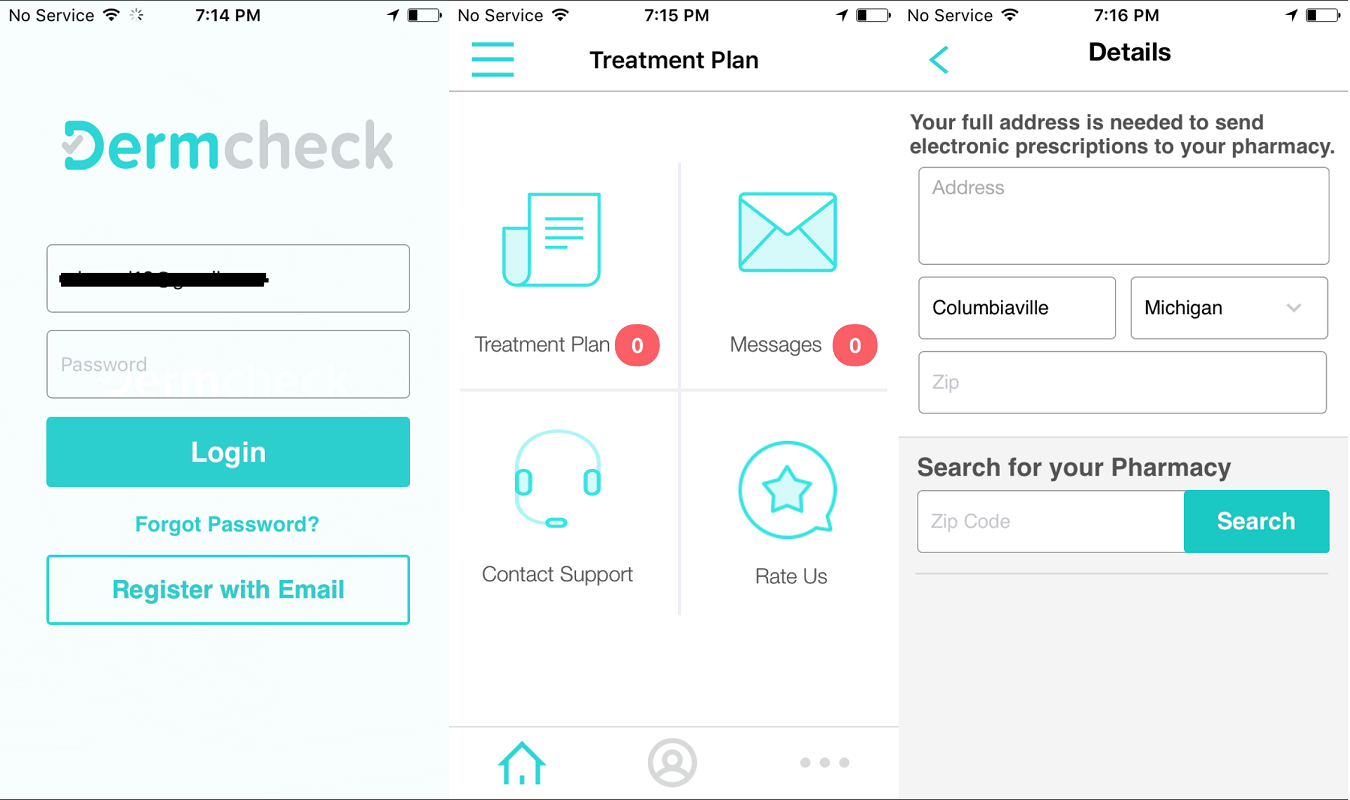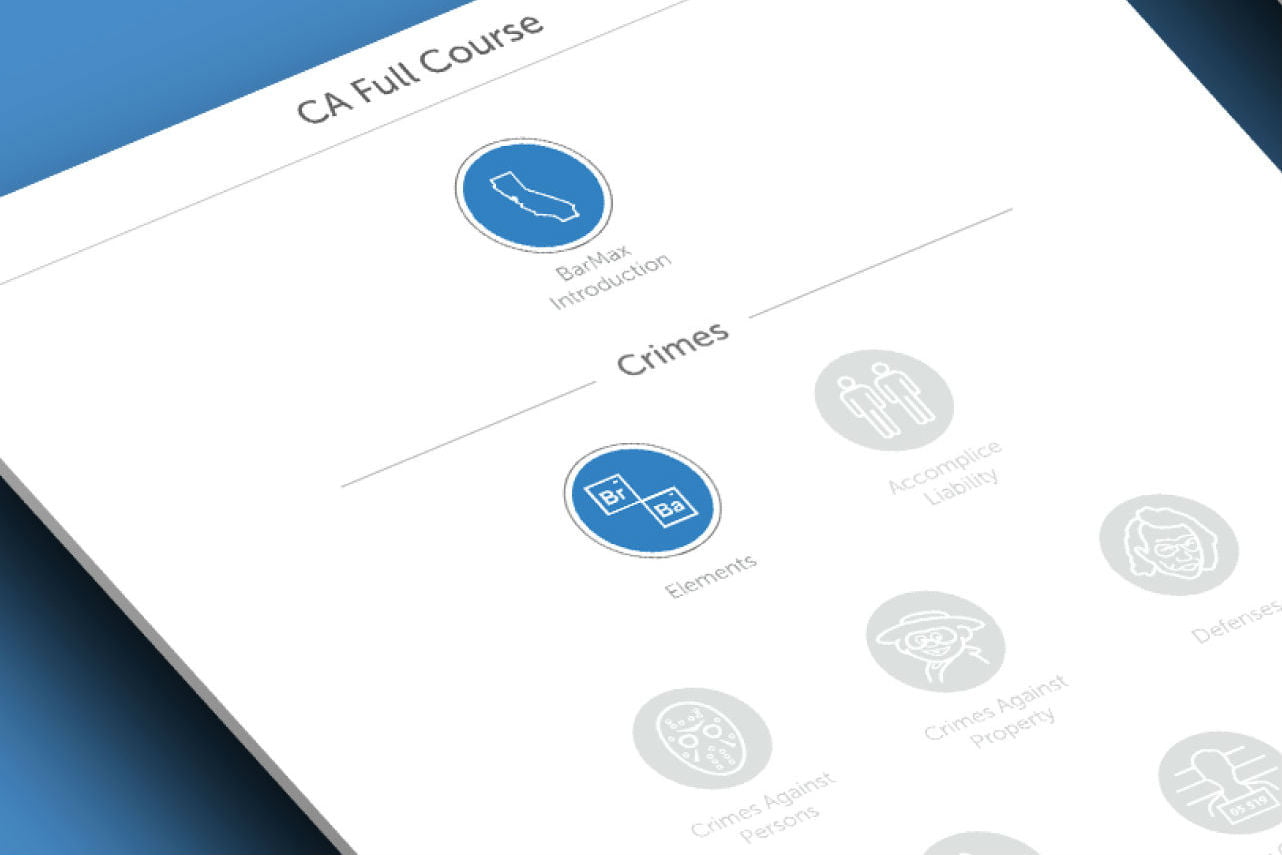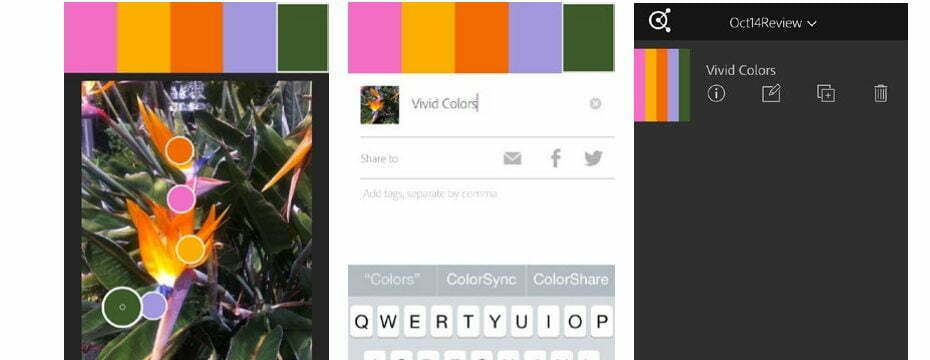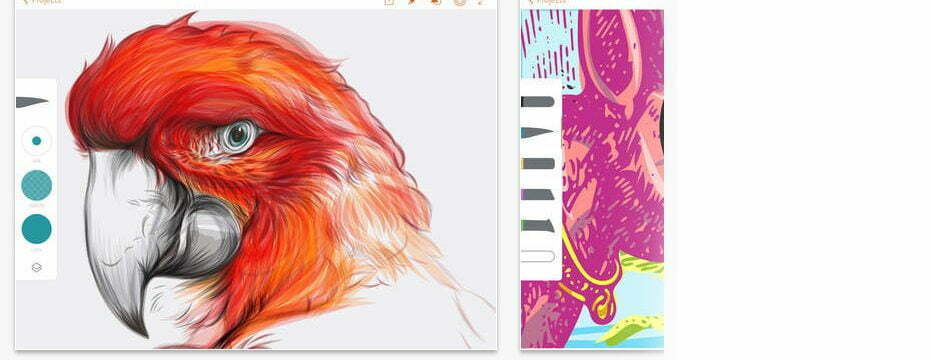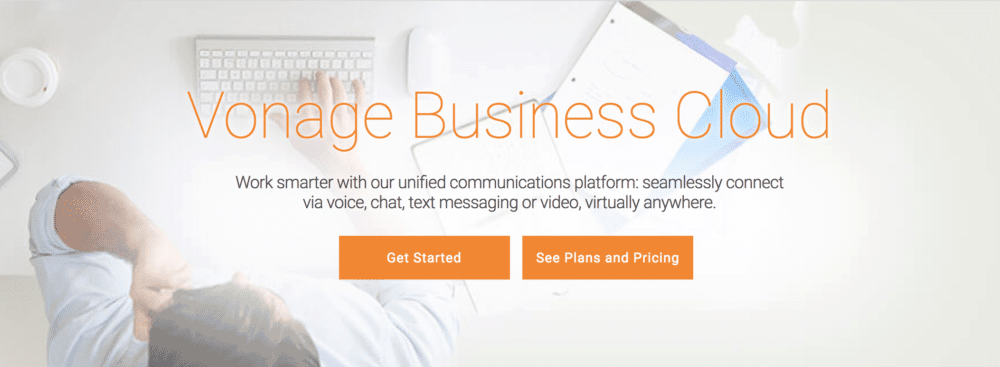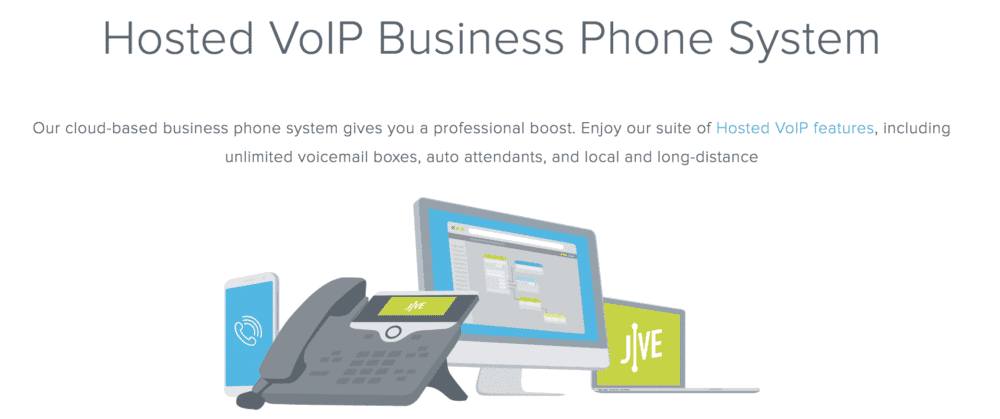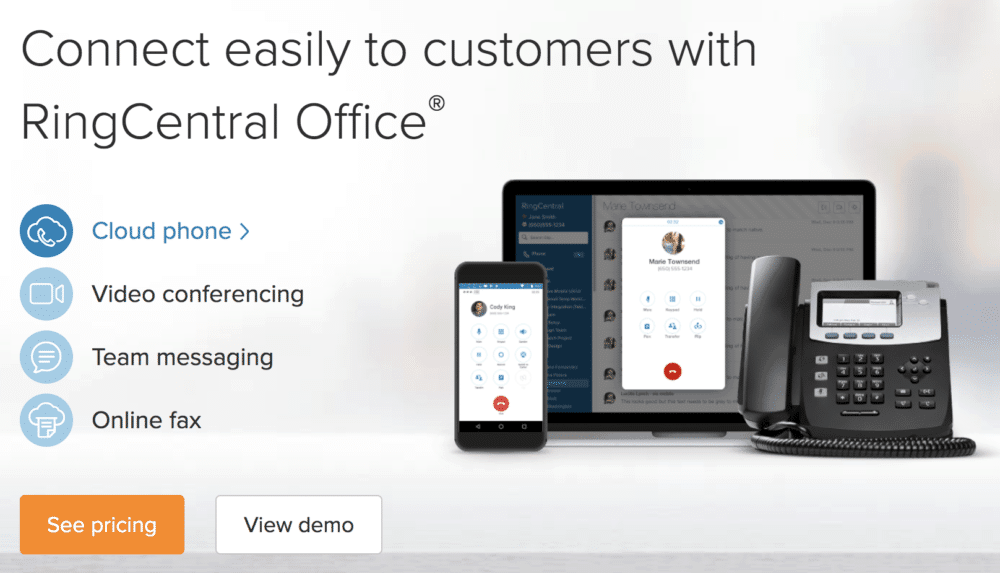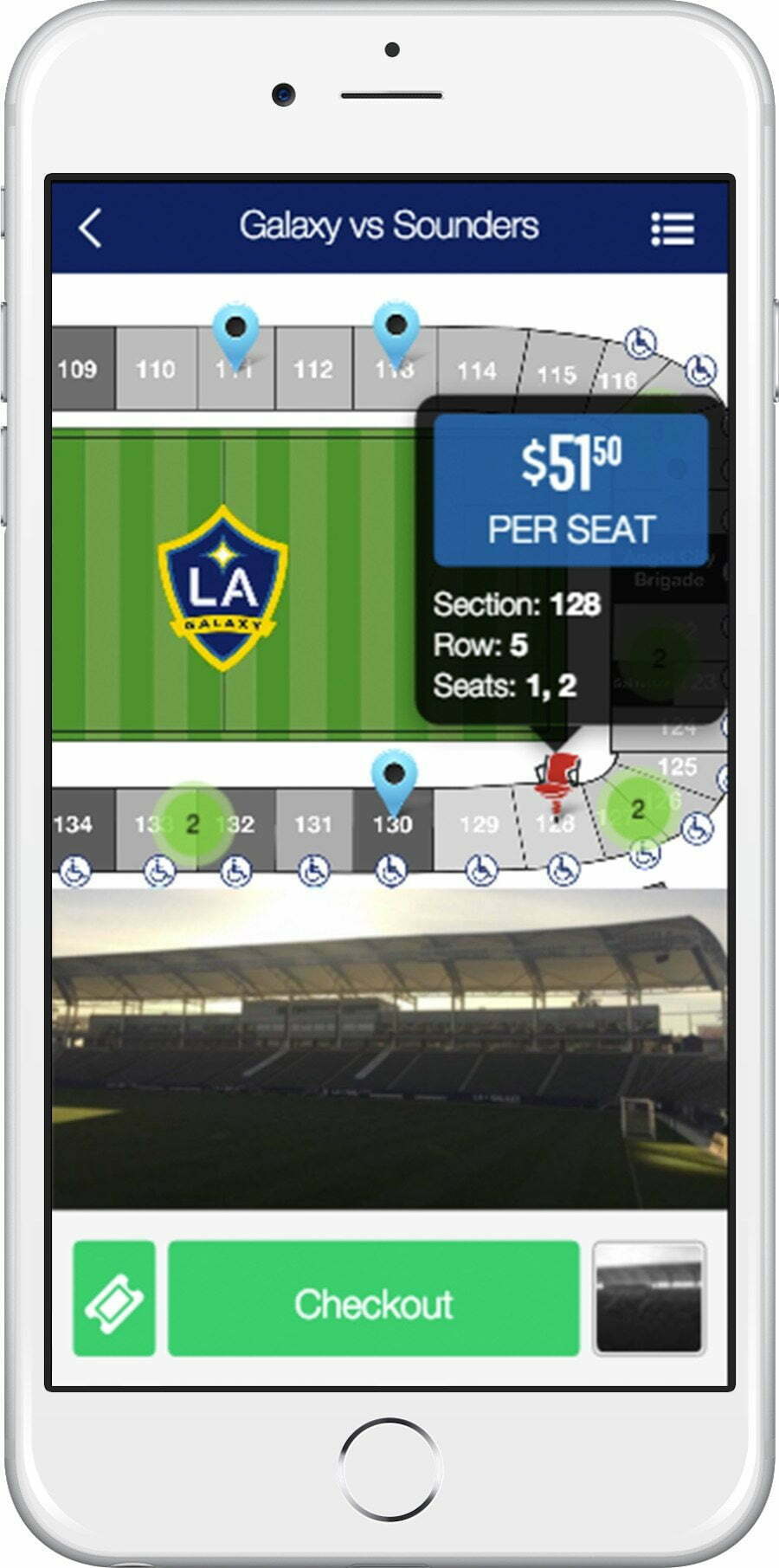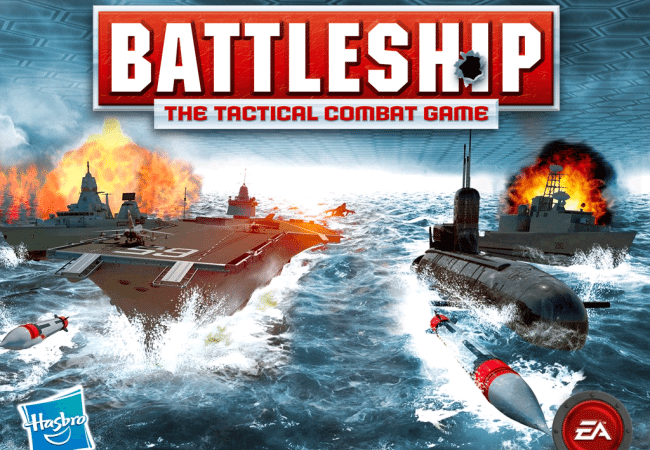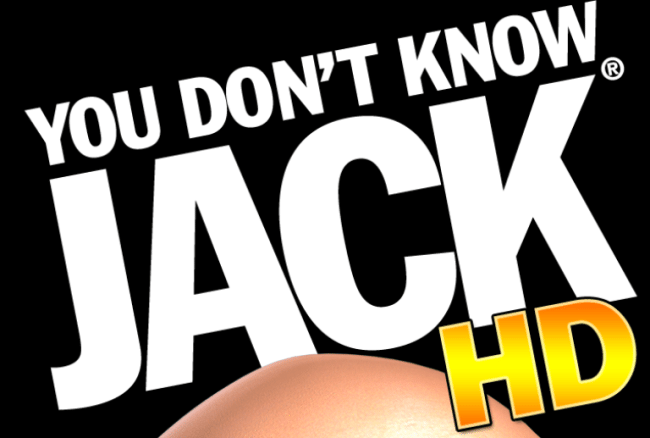If you’ve managed to get your hands on the iPhone 6 or the oversized iPhone 6 Plus, there’s a chance you’re looking for some free apps you could install on your devices to get started. Now, we’re not going to mention apps like Facebook and Twitter, these are needless to say some of the top iPhone apps. The app store is filled with hundreds of thousands of apps to help you make the most out of your iPhone 6, and we’ve gathered a list of some of our favorite free iPhone apps to help you get started. Check them out. You can also click our best software apps guide for other great apps that will simplify your day-to-day online and work activities.
1. Evernote
Evernote is one of the best apps for iPhone, actually, not just for iPhone but for other mobile platforms as well. It’s one of those apps I use the most to jot down ideas, manage to-do list, create reminders and what not. It’s also an excellent collaboration tool as it allows users to share the notes and workbooks with their colleagues and co-workers on-the-go. Furthermore, the automatic sync makes it even better since you can check your lists, to-dos, notes, etc. on any device you use, whether its your tablet, computer or any other device.If you are looking for game suggestion for your Android phone, head to our best free Android games page.
2. Photoshop Express
Photoshop Express is one of the best free apps for iPhone since it offers users with plethora of photo editing features. We all capture photos using our iPhone, and Photoshop Express can help you make sure they are sharp enough, or add some filters to improve them. Later, the edited images can be shared on Facebook or Instagram or sent to friends or any other person via email. The app is available as a free download, but there are in-app purchases which introduces borders, filters and other packs. You might have just bought a Mac and you are not sure which apps to install. Begin by checking out the apps in our best free Mac apps guide.
Download Photoshop Express for iPhone
3. WhatsApp
WhatsApp is by far one of the most popular instant messaging apps in the world with over 600 million user base. The app give users the ability to get in touch with their loved ones, send messages, photos, voice notes, and more, over the WiFi or cellular data. The app is available for free for the first year, after which it costs $0.99 a year.
4. Feedly
After Google Reader’s demise, Feedly popped up as the on-the-go reader for many. The service helps you read your favorite websites and blogs, and comes with dedicated iPhone app so you can check your RSS feeds on the go. You cannot only add your favorite websites and YouTube channels to the list, but it also helps you discover new blogs from different categories. It also integrates with several popular websites such as Facebook, Twitter, Evernote, Buffer, OneNote, Pinterest, LinkedIn and others so you can share the articles with your friends and colleagues as you read them on your iPhone 6.
5. Dropbox
Dropbox doesn’t require any introduction. It’s one of the most popular cloud storage app available not just for the iPhone 6, but on all major platforms. It allows you to store your files in the cloud, share them, and access them from anywhere, any time. It syncs them across all the devices you own so you can work on them, and share them with your friends and co-workers.
6. Mint Personal Finance
To save your hard-earned cash, you need to know where you’re spending your money. Mint Personal Finance for iPhone is an excellent application which helps you manage your spending, create a budget, receive bill reminders, and find out where you’re spending your money. You can even connect your financial accounts, and track your credit card spending too. Unfortunately, the app only supports institutions in the US and Canada only. Plus, it doesn’t work in several places.
Download Mint Personal Finance
7. RunKeeper
All things aside, health is more important than anything, and if you’re a fitness-oriented person, you should install RunKeeper on your iPhone. It helps you track your pace, measure workout distance, chart weight loss, crush training goals, and follow workout plans, or make your own. The app also has a premium version which offers more features, but costs a little, but it’s well worth it if you want to track health-related metrics using your iPhone.
8. Any.do
Any.do is one of the best iPhone apps to help you boost your productivity. It helps you manage your tasks, work on projects, manage to-dos, and collaborate with your co-workers. You tasks are synced so you could access them from any device, any time, anywhere.
9. Google Maps
Apple Maps work nice, but they are not as good as Google Maps. It comes with accurate maps for almost 220 countries, and offer voice-guided GPS navigation for many regions. It has detailed information about places, and offers street view and indoor imagery for restaurants, museums, and more.
10. Pocket
Pocket is one of the best free iPhone apps, especially for people who read blogs and websites on their iPhone. The app allows users to save articles, videos, recipes, and webpages you find online or from your favorite apps. It works offline too so if you’re commuting or are out of connectivity, you can read the articles you’ve saved on Pocket. Furthermore, you can share the articles on different social media websites like Facebook and Twitter.
Download Pocket
Here are some more apps you may want to look at:
11. VSCO Cam (Free)
12. Flipboard
13. Runtastic
14. Allrecipes
15. IFTTT






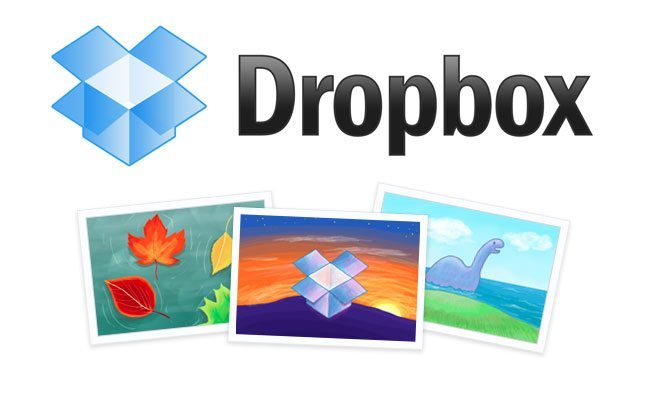
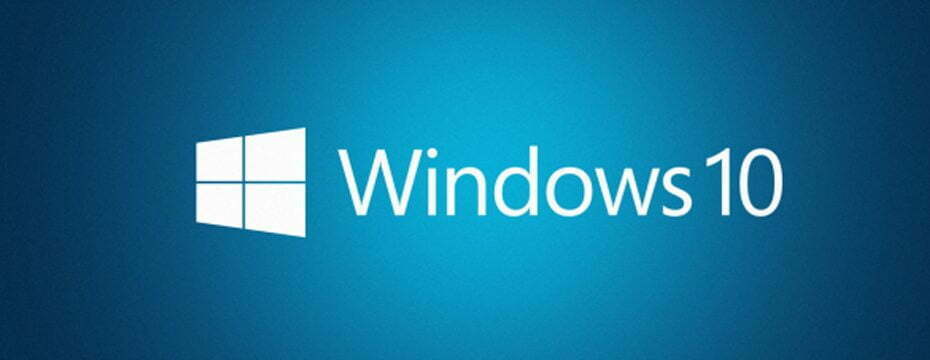




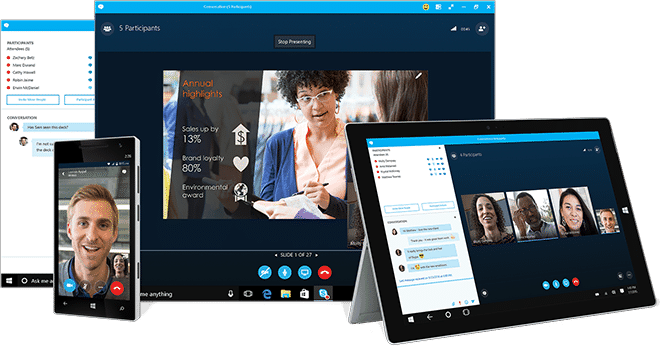
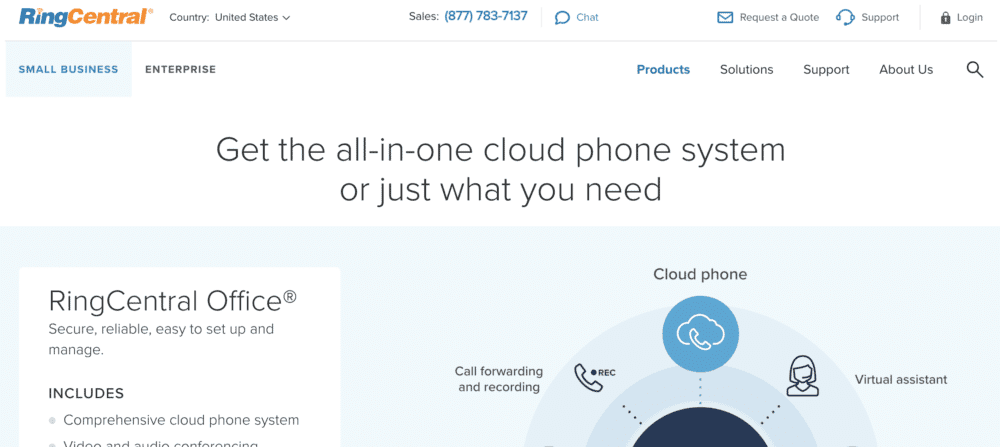
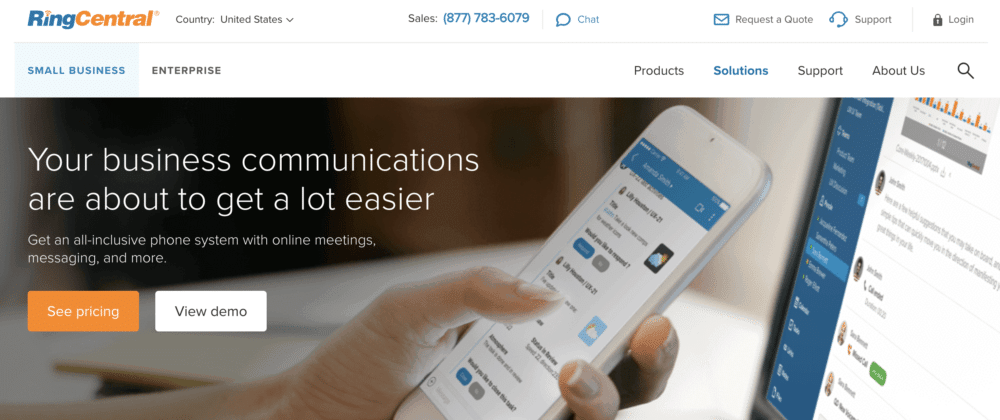
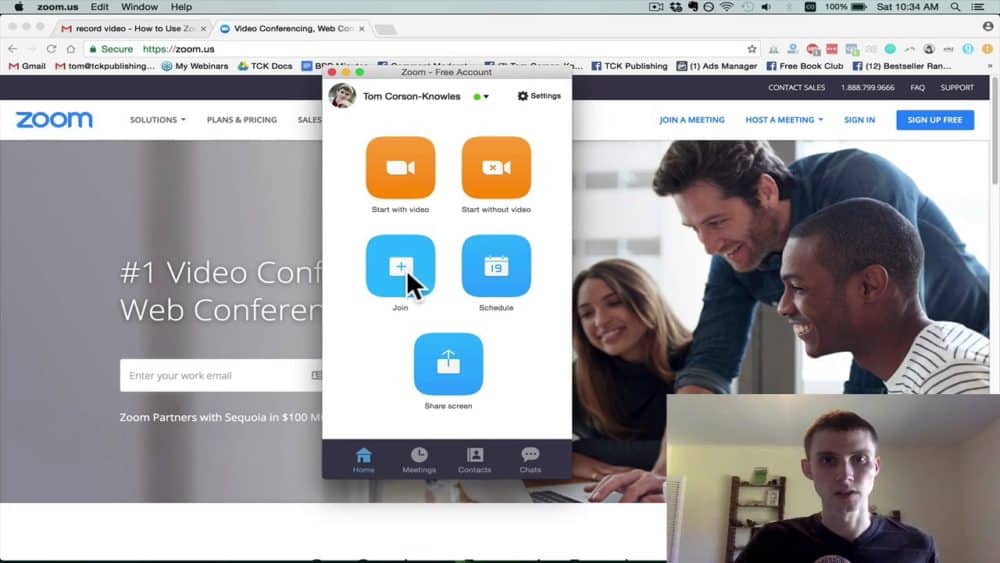





![Best VOIP Service in [year] ([month] Reviews) 17 Best VOIP Service in 2025 (April Reviews)](https://www.gadgetreview.dev/wp-content/uploads/RingCentral-Best-Business-VoIP-2016-900x350-1.jpg)
![Best Software & Apps in [year] ([month] Reviews) 18 Best Software & Apps in 2025 (April Reviews)](https://www.gadgetreview.dev/wp-content/uploads/LastPass-750x504-1.png)
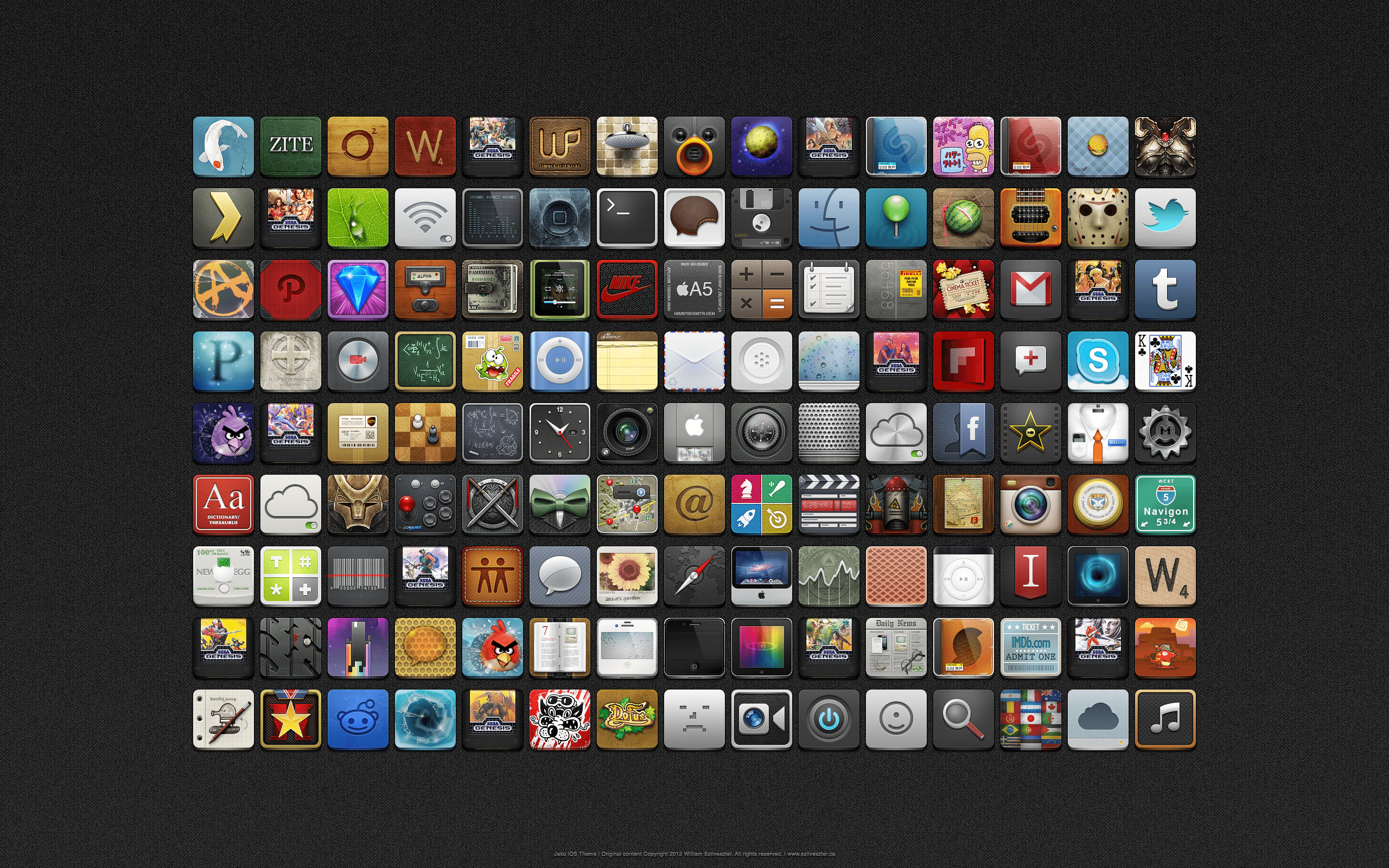
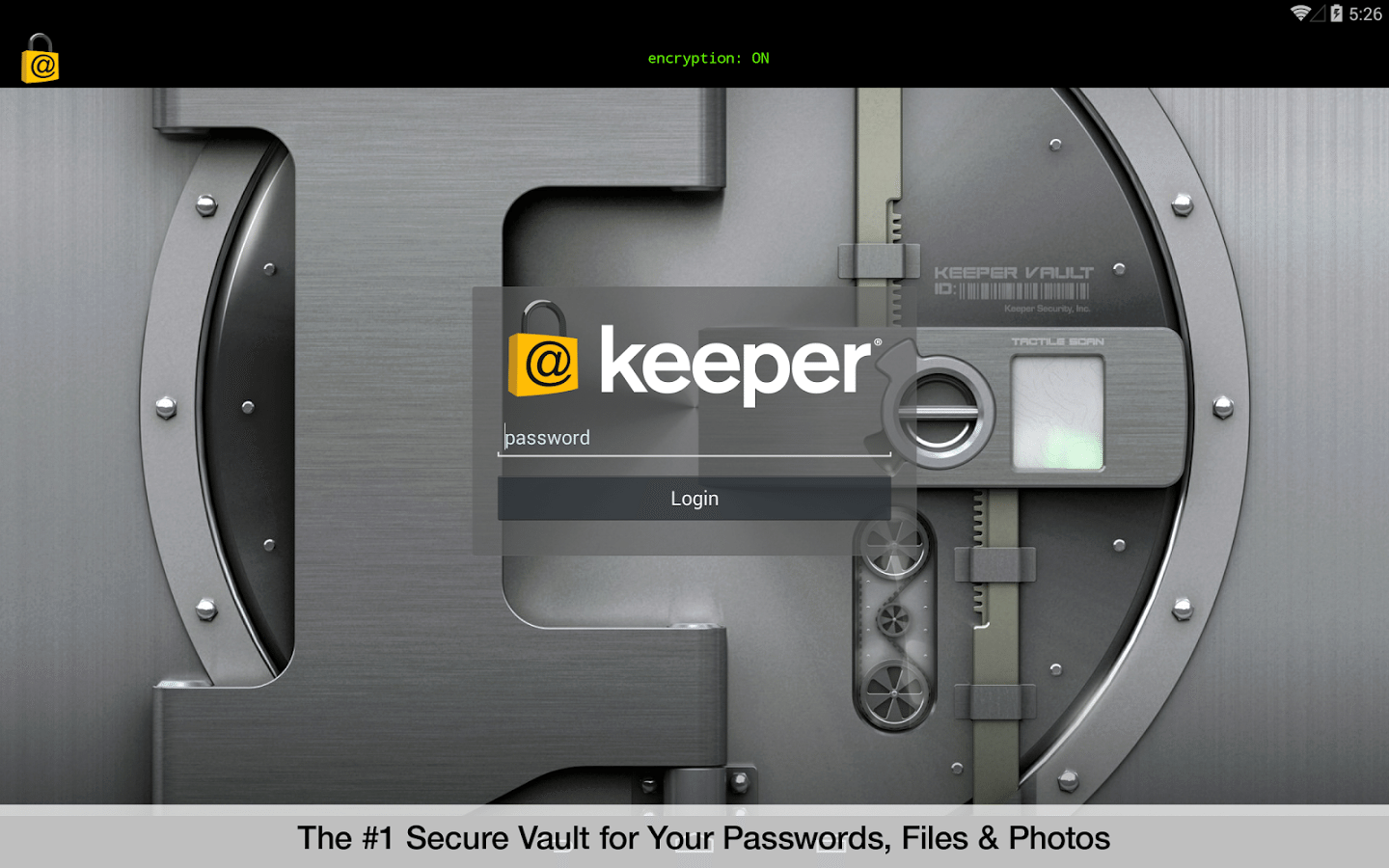


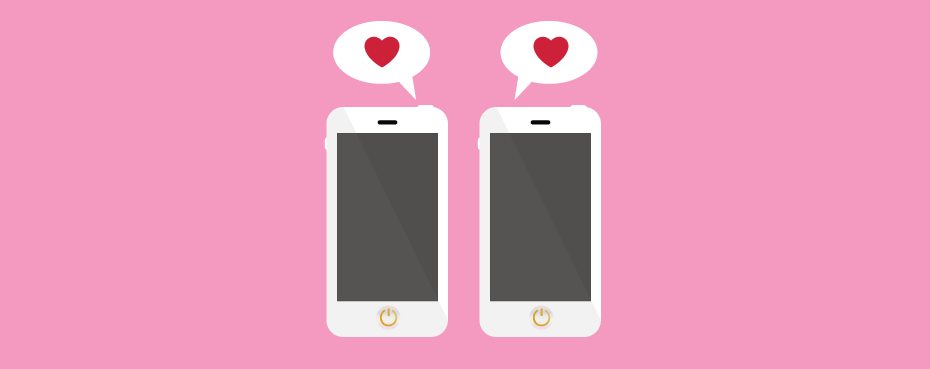

![Best Antivirus Software for [year] 25 Best Antivirus Software for 2025](https://www.gadgetreview.dev/wp-content/uploads/best-anti-virus-software.jpg)
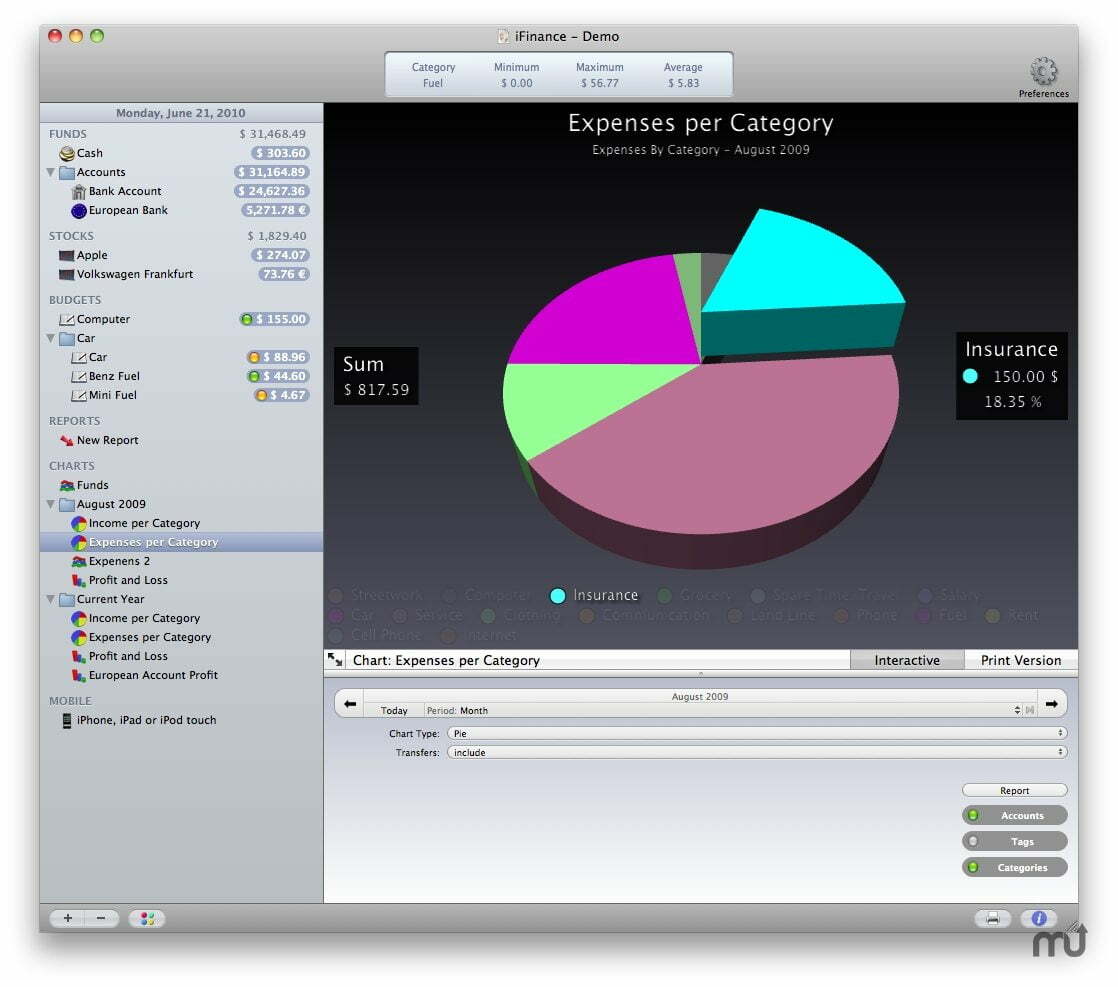
![Best RPG Games for iPhone [year] 27 Best RPG Games for iPhone 2025](https://www.gadgetreview.dev/wp-content/uploads/top-iphone-rpg-games.png)