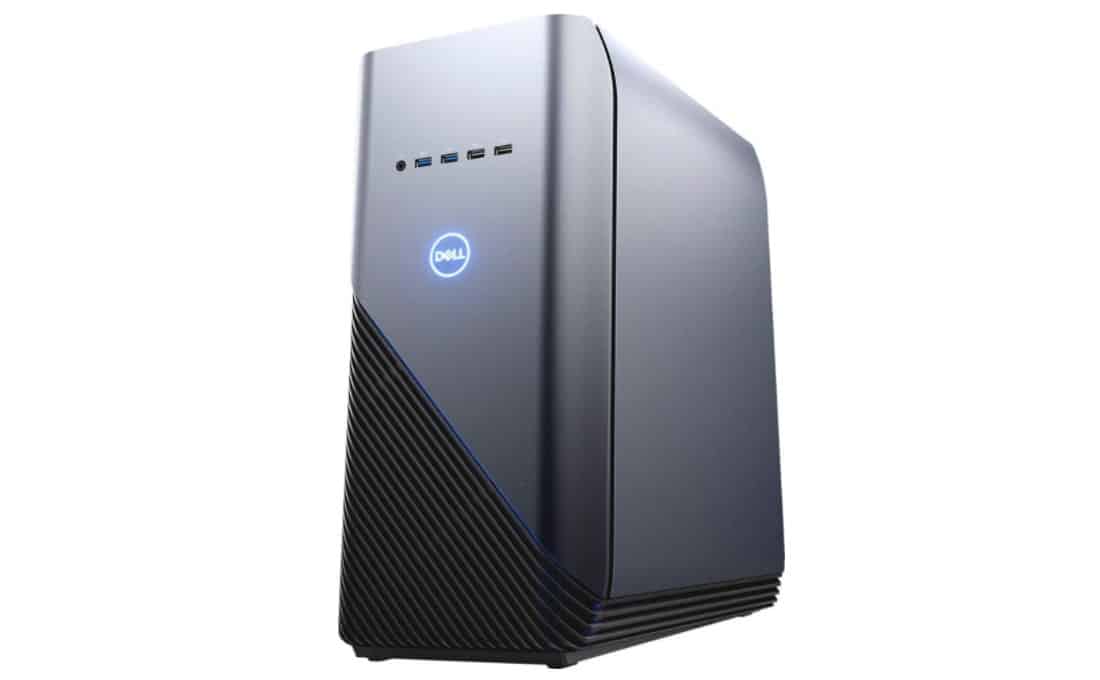To help you find the best gaming PC, we have tried out a multitude of top products, testing them for processor speed, ensuring they can run recent releases on average or high settings, and graphics capabilities, preferring computers installed with high-quality video and graphics cards. We also liked items with plenty of connectivity options, for the purposes of running audio and video to another device, and easy integration with VR rigs.
The best model we tried was the CyberpowerPC Gamer Xtreme Gaming PC, which boasts a powerful Intel Core i5-9400F 2.9GHz 6-Core processor and a state-of-the-art NVIDIA GeForce GTX 1660 6GB video card. There are plenty of connectivity options, including HDMI, DisplayPort and 8 USB ports, and the see-through case makes for an attractive aesthetic. The including gaming mouse is also of a high quality. Keep reading to learn more about the CyberpowerPC Gamer Xtreme Gaming PC and the other products on this list.
Top 9 Best Gaming PCs
#1 CyberpowerPC Gamer Xtreme Gaming PC
Award: TOP PICK
WHY WE LIKE IT: Extremely high quality gaming PC bundle that includes a computer with a powerful ninth generation Intel Core processor and a NVIDIA GeForce GTX 1660 graphics card, shipping with a fantastic gaming mouse and keyboard.
Read Full Review: Cyberpowerpc Gamer Xtreme Review
- Powerful NVIDIA GeForce GTX 1660 6GB video card
- 1 year parts and labor, lifetime tech support
- 240GB SSD and 1TB HDD
- Processor is plenty fast, but some picks are speedier
- 8GB of RAM
- Generic 500 watt power supply
The CyberpowerPC Gamer Xtreme Gaming PC is a spectacular all-in-one gaming PC bundle that has everything you need to get going with recent releases, including full integration with popular VR systems, including Oculus Rift and HTC Vive. The graphics are state-of-the-art, thanks to the included NVIDIA GeForce GTX 1660 6GB video card, and the storage is plentiful, with a 240GB solid state drive and a 1TB hard disk drive. We also loved the included gaming mouse and keyboard, both of which are of a high quality, and the multitude of ports on offer, including HDMI, DisplayPort and eight USB ports.
Related: To have a great experience, choose the best gaming computer processor.
Though we found the Intel Core i5-9400F 2.9GHz 6-Core processor to be fast enough to run modern games at advanced settings, there are speedier processors on this list, including our number two pick. Additionally, it only comes with 8GB of DDR RAM, whereas our number two pick comes with 16GB, though it is easily upgradeable with a maximum of 64GB of RAM. The best gaming chair will also keep you comfy while gaming.
#2 iBUYPOWER Pro Gaming PC
Award: HONORABLE MENTION
WHY WE LIKE IT: Boasts an incredibly powerful and speedy Intel Core i9-9900 8-Core 3.10GHz processor, that can be overclocked to 5.00 GHz, and 16GB of DDR RAM, with these features combining to easily handle modern games at high settings.
Read Full Review: iBUYPOWER Review
- Extremely powerful 8-core processor
- 16GB of DDR RAM
- Clean OS free of bloatware
- Not as many USB ports as top pick
- Generic 500 watt power supply
- Only room for 1 additional HD, though does come with SSD and HDD
This iBUYPOWER Pro Gaming PC is a fantastic build, featuring a Intel Core i9-9900 8-Core 3.10GHz processor, that can be overclocked to 5.00 GHz, and 16GB of DDR RAM, along with the same NVIDIA GeForce GTX 1660 6GB video card found with our top pick. We found that it had no trouble running modern games at max settings, including VR applications, and the four built-in large fans help to keep things cool as you play. We also liked that the OS installs clean, without any unnecessary bloatware.
Related: Take a quick look at the best gaming PCs under 1000.
Though there are enough ports on offer to handle most tasks, including a DisplayPort and HDMI, there are less USB ports available than with our top pick, just four USB 3.0 and two USB 2.0. Also, it ships with a generic 500 watt power supply, and if you are looking to overclock the system we’d recommend purchasing an additional power supply of around 850 watts. Don’t forget the best gaming keyboard for your PC games.
#3 SkyTech Blaze II Gaming PC
Award: BEST OVERHEATING PROTECTION
WHY WE LIKE IT: Budget-friendly gaming PC that doesn’t skimp on the high end features, featuring a fantastic NVIDIA GeForce GTX 1660 TI 6GB video card and excellent protection from overheating, including a trio of large fans and chips outfitted with heat spreader tech.
Read Full Review: SkyTech Blaze II Gaming PC Review
- Best budget
- NVIDIA GeForce GTX 1660 TI 6GB video card
- 1 year parts and labor, lifetime tech support
- 8GB of DDR RAM
- 500GB SSD, but no additional HDD
- Does not ship with mouse or keyboard
The SkyTech Blaze II Gaming PC is the best budget gaming PC we tried, with a bevy of high end features, including a Ryzen 5 2600 6-Core 3.4GHz, which can be overclocked to 3.9GHz, and an excellent NVIDIA GeForce GTX 1660 TI 6GB video card. We also found that this model did a great job at heat dispersion, even while running games at max settings, thanks to a trio of large RING fans and chipsets outfitted with heat spreader technology. Keep your gaming cool.
Though this PC does come installed with a blazing fast 500GB SSD, it does not also include a larger HDD, for additional storage, though there is plenty of space to add your own. Additionally, it only features 8GB of DDR RAM, which could impact multitasking performance. You’ll also want the best gaming headset to chat with your friends.
#4 HP Omen Obelisk Gaming PC
Award: BEST INTEGRATED SOFTWARE
WHY WE LIKE IT: Ships with a robust software suite, that allows for overclocking and cloud gaming, with a powerful ninth generation Intel processor, 16GB DDR RAM, which is upgradeable to 64GB, and a 512GB SSD.
Read Full Review: HP Omen Obelisk Review
- Powerful ninth generation Intel processor
- 16GB DDR RAM, upgradable to 64GB
- Customizable LED lighting
- 1 year limited warranty, no lifetime tech support
- Comes with keyboard and mouse, but they aren’t great
- Only 2 fans to prevent overheating, though processor is liquid cooled
This HP Omen Obelisk Gaming PC comes preinstalled with a suite of proprietary software, which we found to be useful, allowing you to adjust a variety of metrics, including the external LED lighting, and stream free games via a cloud service. The PC itself is of a high quality, with a 9th Generation Intel Core i7-9700K 3.60 GHz processor, a 16GB of DDR RAM and a speedy 512GB solid state drive. There are also plenty of ports, including several USB 3.1 options.
Though this PC does ship with a keyboard and mouse, they are not dedicated gaming devices and, as such, aren’t of the highest build quality. Also, there are just two fans running throughout, which we found to be something of an oversight, despite the processor being liquid cooled. You can also check out the best gaming laptops for something more portable.
#5 SkyTech Archangel Gaming Computer
Award: BEST DESIGN
WHY WE LIKE IT: With a cutting-edge case design, powerful processor and excellent graphics card, the SkyTech Archangel gaming PC is perfect for hardcore or casual gamers alike.
Read Full Review: Skytech Archangel Review
- Runs games smoothly on high settings
- Boots up faster than other models we tested
- Included keyboard and mouse are good
- No SSD included
- Not Bluetooth enabled
- Wi-Fi adapter instead of PCI-e card
The first thing that stands out about the SkyTech Archangel gaming computer is its in-your-face design. This gaming PC is not shy about the fact that it’s target demographic is gamers, and we have to say that we’re impressed it’s taken such a bold approach. To say the case design is gorgeous is an understatement. This PC tower will be the main attraction in your gaming set up.
Fortunately, the Archangel packs a lot of guts to go along with its high-end design. With a powerful AMD Ryzen 1200 processor and accompanying NVIDIA GeForce GTX 1050 Ti graphics card, this PC can run most games on high settings without dropping frame rates. We found this gaming computer performed best during MMOs and games like Fortnite. There are a few things we would’ve liked to see on this gaming computer, like a solid-state drive instead of a hard drive, but most of them can be helped through upgrades. All in all, it’s easy to see why the SkyTech Archangel gaming computer is our top pick. You would be hard-pressed to find a better rig for playing the best video games.
#6 iBUYPOWER Elite Gaming PC
Award: BEST GRAPHICS
WHY WE LIKE IT: The iBUYPOWER Elite gaming PC excels most when it comes to its graphics card, which is the best option on our list. On top of the excellent graphics card, you get a powerful Intel processor and high-performance SSD for a better overall powerful gaming experience.
Read Full Review: iBUYPOWER EliteGaming PC Review
- Best graphics card on the list
- Includes SSD
- Powerful Intel Core i5 processor
- Disappointing power supply
- No optical drive included
- Included keyboard isn’t the best
There’s a lot to be said about the iBUYPOWER Elite’s subtle, yet evocative design. It still gives you the appearance of a gaming PC without shoving it down your throat. And while we typically prefer the in-your-face design that gaming PCs usually feature, we are very impressed with this low-key design.
However, we were even more impressed with the iBUYPOWER’s internal features. Arguably the best part of this gaming PC is its NVIDIA GeForce GTX 1660 Ti graphics card. With graphics this powerful, you’ll be able to run games on ultra settings and high frame rates with no problem, especially since they’re also supported by a powerful Intel Core i5-9400F CPU. Keep in mind that the iBUYPOWER doesn’t feature any kind of optical drive, which wasn’t too big of deal considering everything is digital these days. You may also want to upgrade the included 480-watt power supply, but that can be a long-term thing. Sure, people love the best nintendo switch games, but there’s just something about PC gaming that is special.
#7 SkyTech Shadow Gaming Computer
We’re sorry, this product is temporarily out of stock
Award: BEST BUDGET
WHY WE LIKE IT: Gaming PC and budget typically aren’t two words that go together, but the SkyTech Shadow gaming computer manages to combine them just fine on its own. With a powerful quad-core processor, high-end graphics card and high-quality build at a super affordable price, this gaming PC is a hard choice to beat.
Read Full Review: SkyTech Shadow Gaming Computer Review
- Most affordable price on the list
- Excellent quad-core AMD Ryzen 3 processor
- Superior build quality
- No option for fixed Wi-Fi card
- Power supply is a bit weak
- Doesn’t include Bluetooth
If you’re on a tight budget and don’t want to build your own gaming PC, you can’t miss out on the SkyTech Shadow gaming desktop computer. It’s one of the highest-quality pre-built PCs we’ve ever tested, with no loose screws or rattling parts. Plus, the case features a classic “gamer” look, which is always a plus. But let’s talk about specs, something every gamer wants to know about. It’s true that you’ll need to sacrifice some performance to get a gaming PC at this price, but we weren’t overly disappointed by the Shadow’s performance.
With an AMD Ryzen 2100 quad-core processor and NVIDIA GeForce GTX 1050 Ti graphics card, you won’t be able to play a ton of games on ultra settings, but you’ll still be able to run them on high with minimal frame rate drops. One of the biggest things we wish we could change about this option is the disappointing power supply. If you ever want to upgrade this unit, you’ll need something a bit more powerful. In the end, the SkyTech Shadow gaming PC is the perfect option for hardcore gamers looking to play without spending too much of their hard-earned money. If budget is a nonissue, you may want to consider the best computer for VR too.
#8 CyberpowerPC Gamer Master GMA888A
Award: BEST HYBRID STORAGE
WHY WE LIKE IT: The CyberpowerPC Gamer Master GMA888A offers the most unique approach to storage of all the gaming PCs on our list. With both an SSD and an HDD, this gaming computer can quickly boot games and store tons of game files simultaneously, an invaluable feature to have.
Read Full Review: CyberpowerPC Gamer Master GMA888A Review
- Hybrid SSD/HDD storage
- Tempered glass side panel
- High-quality AMD Ryzen 3 processor
- Older graphics card may be limiting
- Older graphics card may be limiting
- Fans can run a little loud at times
The CyberpowerPC Gamer Master gaming PC is an unassuming addition to our list of the best gaming computers with its extra simple design. You wouldn’t know it was a gaming computer just by looking at it, which isn’t necessarily a bad thing. We were impressed with the overall build quality, though. This is a sturdy gaming PC that will last you for a long time.
When it comes to performance, you get an AMD Ryzen 3 2300X, which is a powerful processor that’s able to handle almost any kind of work you throw its way. The place where the CyberpowerPC GMA888A let us down the most was in the AMD Radeon R7 graphics card, which is older than we would have liked to see. This card can be a little limiting when it comes to playing games on high settings. However, this is easily corrected with a simple upgrade. All in all, the CyberpowerPC Gamer Master is a solid addition to our lineup of the best gaming computers.
#9 Dell Inspiron Gaming PC
Award:BEST PROCESSOR
WHY WE LIKE IT: Dell offers brand reliability and well-renowned quality, which are both apparent in the Dell Inspiron gaming computer. This gaming PC offers the fastest processor on the list, making it an excellent option for a much more involved gaming experience.
Read Full Review: Dell Inspiron Gaming PC Review
- Fastest processor on the list
- Largest amount of RAM on the list
- 1TB HDD
- Included fans aren’t good for intense gaming
- Weaker power supply
- No USB-C ports
The Dell Inspiron gaming computer is backed by Dell’s extensive industry expertise and quality, which makes it one of our favorite gaming PCs on the list. For starters, this Inspiron gaming computer offers the fastest processor on our list, which is also supported by a great AMD graphics card. This AMD build is reliable, fast and excellent at playing games on high settings. We do wish the Dell Inspiron included a better power supply – 480 watts tends to be a little too weak for intense gaming needs – but this can easily be upgraded.
The overall design of the Dell Inspiron gaming PC is also something to be discussed. At first glance, it doesn’t have all the flashy lights that most gaming PC towers do, but upon closer look and when powered on, the half-and-half design actually looks really good. The Dell is also built really solidly. It didn’t feel cheap at all, which is a huge plus and something you should expect from such a large computer manufacturer. The Dell Inspiron is an excellent choice for anyone looking for an AMD gaming computer.
How We Decided
To help narrow down to the above list, we preferred computers that could easily handle a wide array of modern gaming titles at maximum or near max settings. To that end, we picked models with powerful processors, often Intel-produced, and those with state-of-the-art NVIDIA graphics cards.
We liked PCs with plenty of DDR RAM, as much as 32GB, and if the RAM was on the lower side, as was the case in a couple of picks, we made sure that expanding was somewhat effortless, with easy-to-open frames and plenty of room for expansion. We also preferred models with a large amount of hard drive space, often with a combination of SSD and HDD drives.
To round out our “must have” features, we looked for computers with plenty of ports, including HDMI, DisplayPort, USB 3.1, USB 3.0 and USB 2.0, among others. We also liked aesthetically pleasing frames, often see-through, and computers that shipped with a high quality gaming mouse and keyboard. Finally, we made sure that each item on our list had, at the very least, a one year parts and labor warranty, with many offering lifetime technical support. Don’t forget about the best gaming accessories.
We feature all of the latest best gaming accessories, like the best gaming chair and the best gaming keyboard.
Best Gaming PC Buyer’s Guide
The Most Important Features to Consider
- Processor and Video Card
No matter your budget, whether it is under $500, under $1000 or under $1500, you are going to want to make sure both the computer’s processor and graphics card can handle modern games, released in 2018 or 2019, at playable settings. To that end, make sure to go with newly manufactured Intel processors that feature the ability to be overclocked when necessary and reputable NVIDIA video cards like the NVIDIA Geforce rtx. The Geforce rtx 2070 and rtx 2080 TI are a great choice, as is the rtx 2060. You also want a cpu intel core system. The AMD ryzen 7 is also a great cpu. Generally speaking, higher specs translates to a better gaming experience, but you can still get by with even somewhat cheaper processors and cards. Make sure that the best gaming monitor you buy is up to the task as well. - RAM
In order to make the most out of your gaming experience, be sure to onboard as much DDR RAM as possible, within reason. You can get by with 8GB, but your multitasking capabilities will take a severe hit. Modern desktops, as is the case with all of the options on the above list, offer the ability to easily expand RAM, usually to around 64GB. - Hard Drive/Storage
Our top picks feature a combination of both solid state and hard disk drives, which we found to be a fair trade off, as you can throw highly used applications on the SSD and relegate random and rarely used files to the HDD. In order to really maximize the potential of the modern gaming PC, however, make sure the model you choose has some form of SSD, even if the drive is on the smaller side. Ideally, you want ssd 2tb at least. Not a 2tb hdd. - Additional Features
Modern gaming personal computers come with all manner of bells and whistles to make the experience more enjoyable, including a bevy of ports, including options for DisplayPort, HDMI, USB 3.1, USB 3.0 and USB 2.0, among others. They also often come with high quality gaming keyboards and a gaming mouse. However, you will want the best gaming mouse. Additionally, the frame is often see-through, which not only offers a pleasing aesthetic experience but also gives you a bird’s eye view of the computer’s innards, should you want to make any change. - Design and Form Factor
- As the age of customers interested in PC gaming has grown up, so has the design aesthetic that manufacturers apply to their desktop cases prebuilt rigs.
- Though there are still many that rely on the idea that “flashier is better”, with bright LEDs shining everywhere and lines that look more at home on a piece of military hardware
- For example: Falcon Northwest, who have keeps things minimal.
- If you plan to keep the desktop in your room and under a desk, how it looks probably won’t matter all that much in the long run.
- However, if you plan on planting your PC in the living room, you might want something that looks just as good as it plays, without dominating the space.
- Loudness and Heat
- But, no matter how cool a PC looks on the outside; it’s still going to run hot as all hell behind the case. Beholden to the pesky universal laws of thermodynamics, high-powered graphics cards and processors are capable of running up enough heat to replace a small space heater in anyone’s gaming den.
- With fans strapped to all sides of the case and various coolers whirling away inside, the noise levels of a desktop PC can be a minor annoyance for those who value the ambient silence of their workspace.
- To combat this, you should opt to go with a liquid cooling system, if it’s available. These units loop cold water or cooling liquid through a series of tubes and radiators, cutting down drastically on the fan power required to keep things at a respectable temperature.
- Expansion, Ports and Optical
- Buying a PC can be a big investment upfront, but it’s also something that pays off in dividends as you can continue to buy new parts and keep your computer running at the top of the performance charts.
- When grabbing your first gaming PC, keep an eye out for how much expansion capacity it has for things like extra graphics cards in SLI setups, hard drive bays, and USB ports.
- As time goes on these can become shorter on supply, so be sure that whatever tower you decide on comes with plenty of room for add-ons after all is said and done.
- Warranty
- Lastly, the most important benefit that prebuilt machines hold over a bunch of random parts thrown together in you garage is the warranty.
- Most major companies (including all those we’ve listed here) will automatically include a one-year warranty as a part of your purchase that covers all defunct or malfunctioning parts.
- As well as the option to add an extended warranty which can last upwards of five years for just $100 extra.
- PC parts are notorious for frying or fritzing out unexpectedly, so be sure to go over the warranty policy as thoroughly as possible first.
![Best Gaming PC in [year] ([month] Reviews) 1 CyberpowerPC Gamer Xtreme VR Gaming PC, Intel Core...](https://m.media-amazon.com/images/I/51JCfx4F+8L._SL160_.jpg)
![Best Gaming PC in [year] ([month] Reviews) 2 iBUYPOWER Pro Gaming PC Computer Desktop Element MR9280...](https://m.media-amazon.com/images/I/51bRoJxPWmL._SL160_.jpg)
![Best Gaming PC in [year] ([month] Reviews) 3 SkyTech Blaze II Gaming Computer PC Desktop – Ryzen 5...](https://m.media-amazon.com/images/I/41YypYRNCZL._SL160_.jpg)
![Best Gaming PC in [year] ([month] Reviews) 7 Our #4 Pick is the HP Omen Obelisk Gaming PC](https://m.media-amazon.com/images/I/417Rp0IVbYL._SL160_.jpg)
![Best Gaming PC in [year] ([month] Reviews) 8 Our #1 Pick is the SkyTech Archangel Gaming Computer](https://m.media-amazon.com/images/I/41WtKtFCKoL._SL160_.jpg)
![Best Gaming PC in [year] ([month] Reviews) 9 Our #2 Pick is the iBUYPOWER Elite Gaming PC](https://m.media-amazon.com/images/I/51XW9F5NzLL._SL160_.jpg)
![Best Gaming PC in [year] ([month] Reviews) 10 Our #4 Pick is the CyberpowerPC Gamer Master GMA888A](https://m.media-amazon.com/images/I/51Vg2zM8THL._SL160_.jpg)
![Best Gaming PC in [year] ([month] Reviews) 11 Our #5 Pick is the Dell Inspiron Gaming PC](https://m.media-amazon.com/images/I/413FZnGTcEL._SL160_.jpg)




![Best BenQ Monitors in [year] 16 Best BenQ Monitors in 2025](https://www.gadgetreview.dev/wp-content/uploads/best-benq-monitor-image.jpg.webp)
![Best Gaming PC in [year] ([month] Reviews) 17 Best Gaming PC in 2025 (April Reviews)](https://www.gadgetreview.dev/wp-content/uploads/best-gaming-pc-image.jpg.webp)

![Best PC Game of [year] 19 Best PC Game of 2025](https://www.gadgetreview.dev/wp-content/uploads/best-pc-game.jpg.webp)

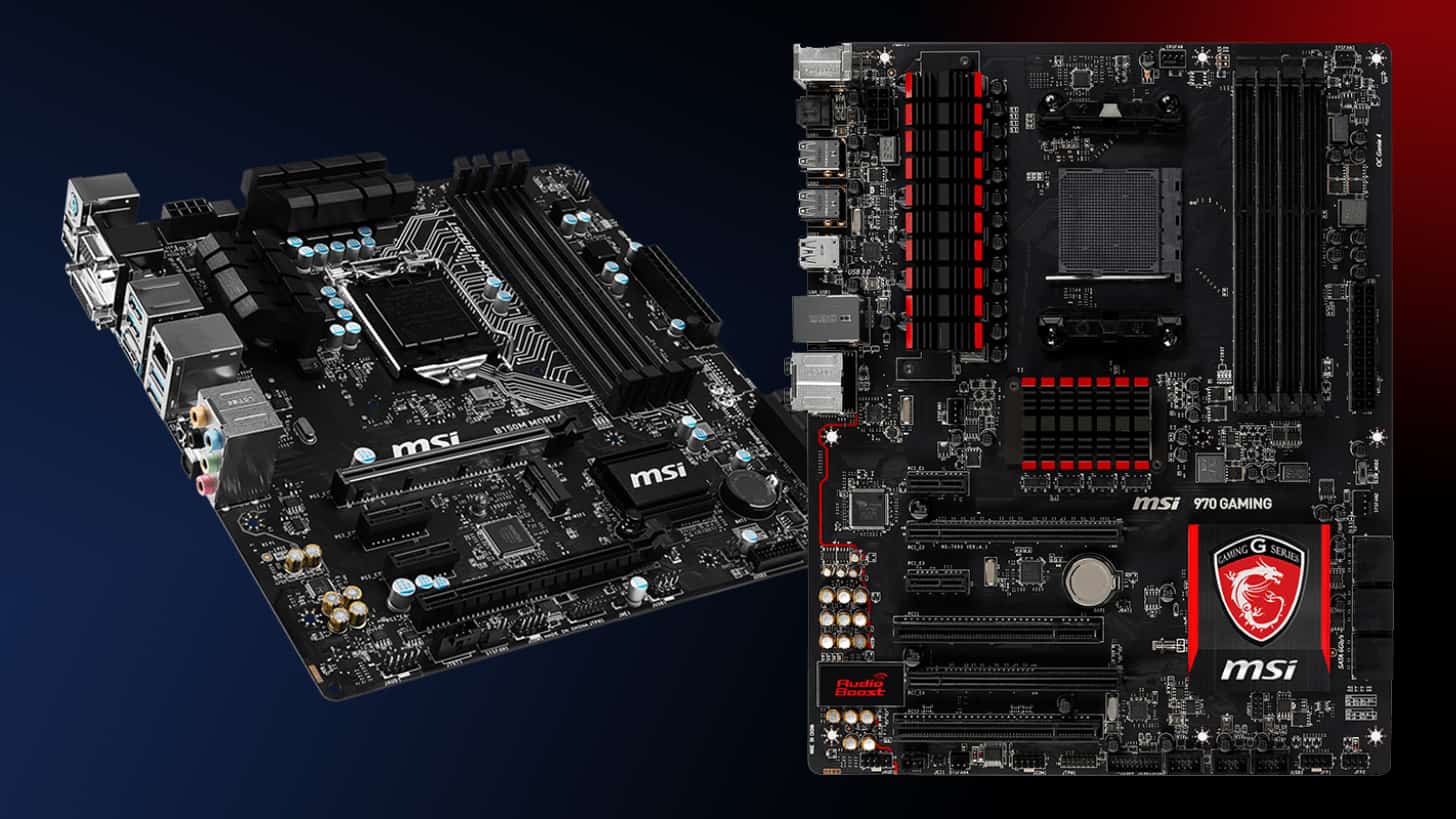
![Best Gaming PCs Under $1,000 in [year] ([month] Reviews) 22 Best Gaming PCs Under $1,000 in 2025 (April Reviews)](https://www.gadgetreview.dev/wp-content/uploads/best-gaming-pc-under-1000-featured.jpeg.webp)