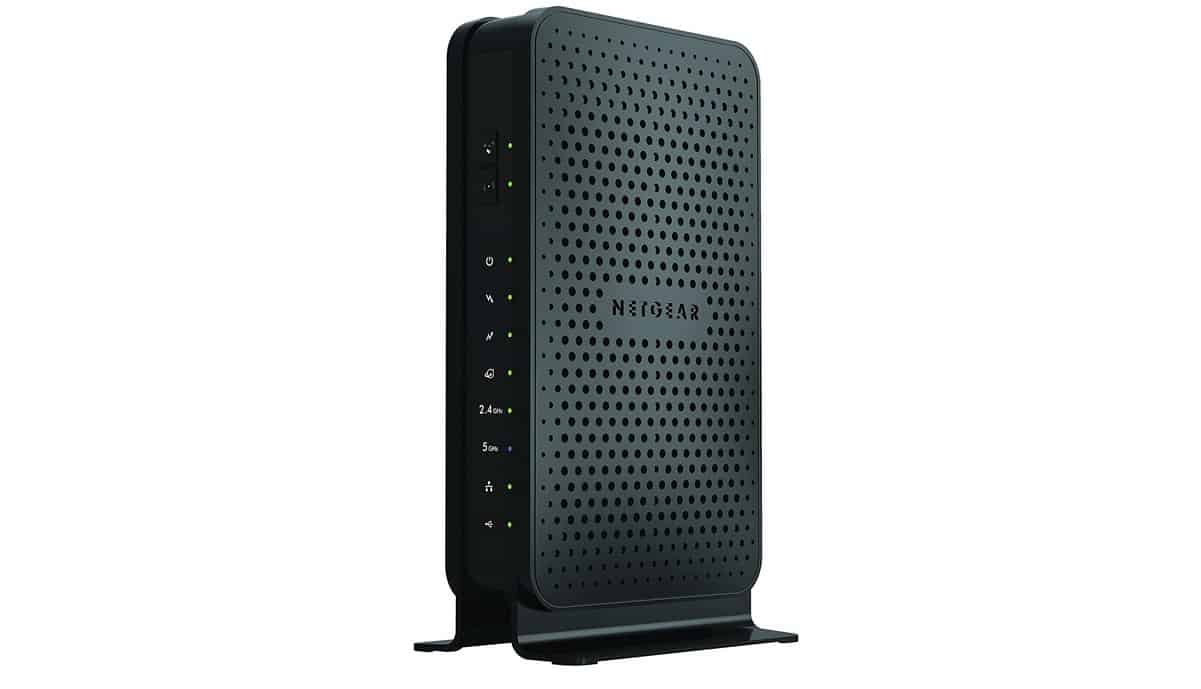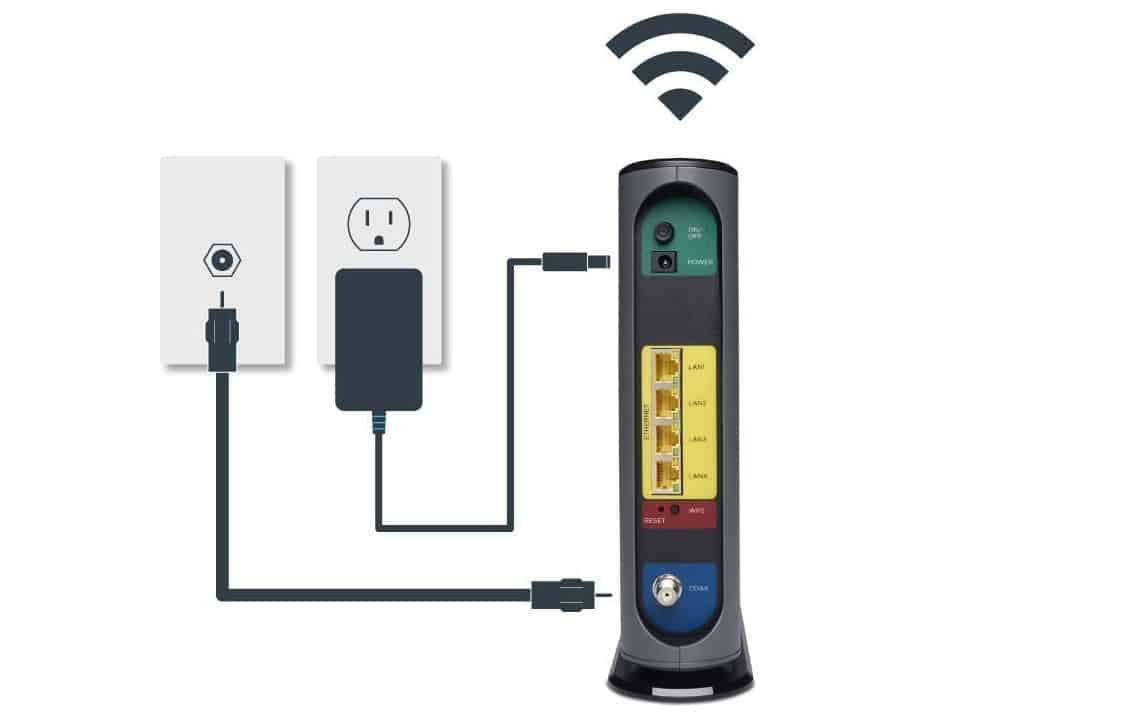If you’re shopping for the best gaming router for Xbox One, you want to make sure your entertainment experience doesn’t suffer from lag, buffering, or throttling. Whether you’re relying on cloud-supported gaming to ensure your real-time play isn’t interrupted or you’ve turned your Xbox One gaming console into an entertainment hub, you need speed, enhanced quality of service (QoS), and stable connectivity.
In this case, you want a wi-fi router that has premium MU-MIMO and supports beamforming to ensure that your console has the smoothest connection possible. But at the same time, other internet users in the home shouldn’t suffer just because the Xbox One is actively drawing data from the internet. So, prioritize a router that can handle multiple device connections simultaneously by leveraging a tri-band solution with gigabit ethernet and USB ports.
Keep reading our best gaming router for Xbox One buying guide to learn more. And if you’re still figuring out how your internet needs will shape your purchasing decision, start with our best router buying guide.
Top Gaming Routers for Xbox One
#1 Netgear XR500 Nighthawk Pro WiFi Router
Award: TOP PICK
WHY WE LIKE IT: It has a gamer-centric design and great port selection. Its router software is easy to navigate, and it can be remotely managed through the Nighthawk app.
- Great port selection
- Easy to navigate router software
- Can be managed through the Nighthawk app
- No support for WiFi 6
The Netgear Nighthawk XR500 WiFi Router is a gamer-oriented router with a rapid data transfer rate of 2600Mbps for seamless multi-player gaming. It has four external antennae for expanded coverage and also allows users to easily monitor their network status and connections in real-time. The router also features a geo-filter that can be used to choose which servers to connect to based on distance and a built-in gaming VPN client that ensures the Internet connection is encrypted. However, some previous users have raised complaints because of its lack of support for WiFi 6 technologies.
The router is easy to manage through its DumaOS router software and four Gigabit Ethernet ports for wired connections. It can easily be installed and managed through the Nighthawk app, where users can control connections for individual devices. It comes with two USB 3.0 ports that can connect non-WiFi devices and be integrated with either Alexa or Google Home for voice control.
#2 Speedify K7 AC2100 Smart WiFi Router
Award: HONORABLE MENTION
WHY WE LIKE IT: It can support up to 25 simultaneous connections and has multiple ports for wired connections. It also has an excellent range and a high data transfer rate.
- Has great range
- Can be remotely managed through the Speedefy app
- Large capacity for simultaneous connections
- Might stop working after extended use
The Speedefy K7 is a smart wireless router that operates on a dual-band frequency class. Because of this, it has an impressive data transfer rate of up to 2100Mbps, which is great for Xbox One gamers. The router has seven omnidirectional antennas that contribute to its WiFi coverage of up to 2500 Sq ft and is built to handle up to 25 different simultaneous connections. Its installation process is pretty easy, and since it also has support for 4 x 4 MU-MIMO technology, all the devices connected to it will have the same browsing speed. Unfortunately, a number of previous users have complained that the router stops working after months of use.
The router can also be easily managed through the Speedefy app, where owners can set up parental controls or establish a guest network for one-off connections. Like most modern releases, the K7 also features Beamforming technology where WiFi signals get focussed towards the receiving device for stronger connectivity, and since it also has a dual-core CPU, its performance is efficient enough for high-speed streaming, buffering, and web browsing
#3 TP-Link Archer C5400X MU-MIMO Wireless Router
Award: BEST FOR NETWORK SECURITY
WHY WE LIKE IT: It has a very high data transfer rate for lag-free gaming and offers multiple wired connectivity options. It also has a built-in VPN server for data encryption.
- Rapid data transfer rate for lag-free gaming
- Multiple connectivity options
- Powerful processor
- Hard to reach customer support
The Archer C5400X from TP-Link is specifically designed to appeal to gamers. It has an aggressive design with red accents and a rapid data transfer rate of up to 5334Mbps for high-speed gaming. It is ideal for wired connections since it features 9 Ethernet ports, and with support for Link aggregation, users will also be able to combine and use two ports for double the connection speed. The router is powered by a 1.8 GHz quad-core CPU for efficient functioning, however, some previous users have reported that it had unreliable customer support.
To further enhance the gaming experience, the C5400X comes with features such as a dynamic optimization engine to prioritize gaming above all other activities and uses MU-MIMO technology to ensure that all connected devices have the same WiFi speed. It also has a built-in VPN server to make sure that the Internet connection remains encrypted, and since it also comes with a TP-Link HomeCare subscription, connected devices will remain safe and secure from malicious attacks and cyber threats.
#4 Asus RT-AC86U AC2900 WiFi Gaming Router
Award: BEST FOR GENERAL USE
WHY WE LIKE IT: It has multiple ports for wire free connections and can also be controlled remotely through the Asus Router app.
- Has a rapid data transfer rate
- It can be managed remotely through the Asus Router app
- Comes with AiProtection to prevent cyber threats
- Some have complained that it has buggy software
The Asus RT-AC86U is a dual-band Gigabit wireless router that delivers an impressive data transfer rate of up to 2900Mbps and is powered by a 1.8Ghz dual-core processor for efficient functioning. Its rapid WiFi speed makes it fit for online gaming and 4K streaming, and with five Ethernet ports, the router is also perfect for wired connections. It also has MU-MIMO technology to connect simultaneously without slowing down the network and Adaptive QoS for focussing its bandwidth on gaming-related activities. However, some have complained that it has buggy software.
Managing the router remotely is very easy, courtesy of the Asus Router app. Through it, owners will set up parental controls and guest networks whenever the need arises. Owners will also be able to connect the router to others for an even more widespread network reach, and since it also comes with AiProtection, all the connected devices will benefit from protection against viruses.
#5 Rockspace AX1800 WiFi 6 Router
Award: BEST FOR MULTIPLE DEVICE CONNECTIVITY
WHY WE LIKE IT: It is ideal for connecting up to 35 different devices. It also has excellent coverage and includes other advanced features courtesy of its support for WiFi6.
- Supports WiFi6 technology
- Has great range
- Can handle up to 35 connected devices
- Hard to view all connected devices
The Rockspace AX1800 is a wireless router with four high-gain antennas for widespread coverage of 2500 Sq ft. It supports WiFi 6 technology and operates on a dual-band frequency class. The router can handle simultaneous connections for more than 35 devices and comes with BSS color technology to separate between different WiFi networks that overlap and avoid causing any interference. The router also has OFDMA technology to allow for higher values of data to be transmitted, but some might not like that it does not have an interface where all the connected devices can be viewed.
Its support for WiFi 6 technology makes it perfect for heavy-duty activities such as streaming and online gaming. Since it also features 8 x 8 MU-MIMO technology, it’ll be able to handle multiple connections without compromising on WiFi speeds for each connected device. The router also has parental control features that allow owners to control Internet use by minors or even set up a guest network when required.
#6 D-Link AX5400 WiFi 6 Router
Award: BEST FOR HIGH-SPEED CONNECTIVITY
WHY WE LIKE IT: It has a very high data transfer rate that allows problem-free 4K streaming and multiplayer games. It supports voice control and can be remotely managed through its app.
- Rapid data transfer rate
- Has support for voice control
- Comes ready for WiFi 6
- Doesn’t work within a mesh set up
The D-Link X5460-US is a capable router that delivers blazing fast WiFi speeds thanks to its tri-band frequency class. The router offers an optimum data transfer rate of up to 5400Mbps and has WiFi 6 features built-in to make it ready for next-gen technologies. The router features MU-MIMO technology to ensure that all its connected devices will have the same connection speeds and support for OFDMA to allow for more efficient data transmission. Unfortunately, it does not work within a mesh setup.
Owners will be able to quickly take care of and manage this router through the D-Link WiFi app, and since it also allows for extended coverage, WiFi signals will be able to reach throughout the house. This router works pretty well with both Google Assistant and Alexa, and like more recent releases, it comes with five Ethernet ports for users to connect it to other network devices.
Beginner’s Guide to Gaming Routers for Xbox One
What are Gaming Routers for Xbox One?
In truth, there’s no such thing as a special router made exclusively for the Xbox One console. You’ll find that the best router for a PS4 is equally capable of supporting the Xbox One. However, some routers are intended for intense data usage usually reserved for gamers, heavy entertainment consumption, or even frequent massive file transfers.
These routers usually support excellent speeds that exceed average internet plans and are designed to manage simultaneous data usage without compromising on connectivity or speed. For example, these types of routers often feature tri-band — which simply means that along with a 2.4GHz band for low-consumption devices, you’ll have either two 5GHz bands or one 5GHz and one 6GHz band that are reserved for high-consumption devices. This separation ensures that heavy-consumption devices like streaming televisions and gaming consoles aren’t experiencing interference from lesser devices like Bluetooth speakers or smart speakers.
Likewise, these enhanced wireless routers may also have premium features like enhanced QoS, MU-MIMO (multiple users, multi-input, multi-output), or even beamforming. MU-MIMO technology means that multiple devices can simultaneously use the internet — even with heavy consumption — without creating issues that might cause buffering, lag, or connectivity problems. And beamforming guarantees that devices that need a stable connection receive a dedicated one via your router’s antenna.
Gaming Routers for Xbox One vs Other Routers
One of the biggest differences between a router designed for gaming and one intended for casual consumption is the enhanced stability features. As we mentioned in the introduction, gaming consoles are no longer relegated to solely allowing users to play online games. Many people rely on their consoles to connect with cable, streaming platforms (i.e. FireTV, AppleTV, etc.), and entertainment apps.
All of these activities fall under the category of heavy data usage. And similar to other gaming consoles, the Microsoft Xbox brand has shifted from relying on CD-based gaming to focusing nearly exclusively on cloud-driven content. This means that your gaming experience is almost entirely reliant on having an Xbox Live account where your performance achievements, games accessibility, and ability to play with others are dependent upon an internet connection.
Also, note that many people who engage in online gaming also opt to subscribe to the faster internet plans with their internet service provider (ISP) to avoid speed-related lag. This means that by default, they’ll usually require a premium router that can support faster throughput speeds without throttling them. Along with ensuring a lossless experience, it’s a great way to future proof your router investment.
And as we mentioned above, a good gaming router is going to offer better features such as beamforming, MU-MIMO, tri-band support, and enhanced QoS. These qualities aren’t standard and come with a matching premium price tag.
How Gaming Routers for Xbox One Work
Regardless of whether a router is basic or premium, the core functionality is identical. The router acts as a go-between, accepting the external internet signal from an ISP’s router and broadcasting it into the local access network (LAN) to establish a home wireless connection.
Typically, the router will feature several ethernet ports that support wired connections. These should usually be reserved for heavy-consumption devices such as gaming consoles because wired connections are more stable and often faster. Depending on the router, there may be one or more antennas.
Multiple antennas can support a wider signal broadcast, ensuring that more devices have access to the wireless network. For example, depending on how close your router is located to your gaming console, if beamforming is supported, an antenna can send a dedicated signal to your console — guaranteeing a more stable connection.
Serious gamers will prefer tri-band Wi-Fi 6 routers. This means that lower-bandwidth devices (everything from microwaves to Bluetooth-based accessories) are limited to the 2.4 GHz band while devices that require more bandwidth like gaming consoles or connected televisions experience less interference with either two 5 GHz or one 5 GHz and one 6 GHz band-access.
Why You Should Buy a Gaming Router for the Xbox One
If you’re not a gamer but you’ve turned an Xbox One console into the nexus of your entertainment system, a good quality router is essential to support lossless media consumption. It also ensures that no matter who’s using the internet, they’re not throttled simply because you’re trying to watch the latest movie installment in the MCU.
Are Gaming Routers for Xbox One Worth Buying?
- You Regularly Play Video Games: If you have an Xbox Live account and regularly play games, you’re going to want a good gaming router that can support the type of dedicated connectivity required to not only allow you to play in real-time with opponents around the world but to keep your gaming stats up to date and access the games you like when you want them.
- Your Console is Your Entertainment Center: Nowadays, investing in a console is about more than gaming, it allows you to access streaming television content. Even if you’re not streaming at 4K quality, no one wants to experience lag and buffering.
- You Have Several Internet Users in Your Home: A gaming router usually offers enhanced features like better QoS, MU-MIMO, and potentially even beamforming. In short, it means that several people could be drawing significant amounts of data simultaneously and you won’t experience lag, buffering, or connectivity issues.
- You’re a Power Internet User: even if you’re not a gamer, if you frequently send or receive large files (i.e. graphic designers, video editors, etc.), you’ll still benefit greatly from a router that supports stable connections and comfortably delegates usage without throttling devices.
Why Gaming Routers for Xbox One May Not Be for You
- You’re Not a Power Internet User: If you only use the internet to casually browse the internet or answer emails, you may find that a gaming router is more functionality than you could reasonably need. Plus they’re usually more expensive, making them an unwise investment.
- You’re Not a Gamer: In the strictest sense, if you don’t own a gaming console, you might feel like this is a frivolous purchase.
- You’re a Mobile Gamer: Unlike console gaming, mobile games usually don’t require as much data or speed support. So, if you only play mobile-based games, you’ll probably be just fine with a simpler router.
How Long Will Gaming Routers for Xbox One Last?
Gaming routers have the same lifespan expectations as lesser routers — three to five years. This has nothing to do with the build quality. Instead, innovations in wireless technology can mean that during this period, your router may become less competitive or feature dated design flaws that impact connectivity.
For example, picking a router that only meets your current internet plan speeds means that if or when your ISP increases your plan speed, you’re stuck with a router that throttles your gaming traffic. Or, if you have a great gaming router, but it lacks beamforming you may find that a streaming television struggles with buffering because it doesn’t have dedicated signal access.
And of course, if over time you realize that wireless connections have degraded, you can only achieve a connection through an ethernet port, or that your router’s indicator lights no longer function, these are all signs that it’s time to move on to a new router.
How to Choose a Gaming Router for Xbox One
While some specific features are unique to routers for gaming, your search for the perfect router is going to be fairly similar to general router shopping. However, you’re going to want to pay attention to those advanced features that will ensure a smooth gaming experience.
Best Gaming Routers for Xbox One Key Factors to Consider
1. Does it work with your ISP?
Especially if you’re attempting to replace a rental router like the best router for Cox internet, you’ll want to ensure that the new gaming router you’re eyeing will work with their network specifications. In most cases, this information is easily discovered by visiting your ISP’s website and confirming compatibility.
2. Is the router fast enough?
For gamers, speed can be the difference between advancing to the next level or having to start over. In your case, you don’t just want to match your router to your internet speed, but you should opt for a router that supports faster speeds. Along with avoiding throttling, this ensures that when your ISP increases your plan speed (which they often do), you won’t suffer from a router that’s now obsolete.
3. Are there ethernet ports?
Wireless is great, but it can be your enemy if you’re a serious gamer or frequently stream large entertainment files. Any devices that are engaged in heavy internet usages such as computers, consoles, and connected televisions should be supported with a wired ethernet connection for a more stable wi-fi connection.
4. Is beamforming available?
Depending on how you plan on configuring your home, it might not always be possible to have every data-heavy device on a wired connection. Beamforming means that your router can send a dedicated signal to select devices for enhanced stability and connectivity.
5. Is MU-MIMO available?
A good gaming router should also support simultaneous data activity across devices. MU-MIMO technology ensures that other internet users in your home aren’t being throttled on Instagram just because you had a desire to play a marathon session of Call of Duty all night.
6. Is it a tri-band router?
While not required, tri-band can be important if you know that you have several data-heavy devices running on the same home network. Tri-band separates them into different bands and ensures that lower frequency devices aren’t causing congestion which would otherwise interfere with your higher frequency devices.
Choosing between dual- versus tri-band is going to depend on how many data-heavy devices you have on your network. If your Xbox One is the only heavy usage device, you can get away with a dual-band that features one 2.4 GHz and one 5 GHz band.

![Best Gaming Routers for Xbox One in [year] 1 best gaming router for xbox one](https://www.gadgetreview.dev/wp-content/uploads/best-gaming-router-for-xbox-one-image.jpg)


![Best Gaming Routers for Xbox One in [year] 2 NETGEAR Nighthawk Pro Gaming XR500 Wi-Fi Router with 4...](https://m.media-amazon.com/images/I/41jhN-7j9TL._SL160_.jpg)
![Best Gaming Routers for Xbox One in [year] 3 Speedefy AC2100 Smart WiFi Router - Dual Band Gigabit...](https://m.media-amazon.com/images/I/31v3yvWM83L._SL160_.jpg)
![Best Gaming Routers for Xbox One in [year] 4 TP-Link AC5400 Tri Band WiFi Gaming Router(Archer...](https://m.media-amazon.com/images/I/41uq7g4anGL._SL160_.jpg)
![Best Gaming Routers for Xbox One in [year] 9 Our #5 Pick is the Rockspace AX1800 WiFi 6 Router](https://m.media-amazon.com/images/I/41QaXoLleEL._SL160_.jpg)
![Best Gaming Routers for Xbox One in [year] 10 Our #6 Pick is the D-Link AX5400 WiFi 6 Router](https://m.media-amazon.com/images/I/31QuQoz4DsL._SL160_.jpg)






















![Best BenQ Monitors in [year] 31 Best BenQ Monitors in 2025](https://www.gadgetreview.dev/wp-content/uploads/best-benq-monitor-image.jpg)
![Best Wifi Extenders For FiOS in [year] 32 Best Wifi Extenders For FiOS in 2025](https://www.gadgetreview.dev/wp-content/uploads/best-wifi-extender-for-fios-image.jpg)
![Best Fiber Optic Routers in [year] 33 Best Fiber Optic Routers in 2025](https://www.gadgetreview.dev/wp-content/uploads/best-fiber-optic-router-image.jpg)
![Best Routers for 200Mbps in [year] 34 Best Routers for 200Mbps in 2025](https://www.gadgetreview.dev/wp-content/uploads/best-router-for-200mbps-image.jpg)
![Best VoIP Routers in [year] 35 Best VoIP Routers in 2025](https://www.gadgetreview.dev/wp-content/uploads/best-voip-router-image.jpg)
![Best Routers for Apple in [year] 36 Best Routers for Apple in 2025](https://www.gadgetreview.dev/wp-content/uploads/best-router-for-apple-image.jpg)
![Best Routers for Frontier FIOS in [year] 37 Best Routers for Frontier FIOS in 2025](https://www.gadgetreview.dev/wp-content/uploads/best-router-for-frontier-fios-image.jpg)
![Best Routers for Optimum in [year] 38 Best Routers for Optimum in 2025](https://www.gadgetreview.dev/wp-content/uploads/best-router-for-optimum-image.jpg)
![Best Secure Routers in [year] 39 Best Secure Routers in 2025](https://www.gadgetreview.dev/wp-content/uploads/best-secure-router-image.jpg)
![Best Routers for Google Fiber in [year] 40 Best Routers for Google Fiber in 2025](https://www.gadgetreview.dev/wp-content/uploads/best-router-for-google-fiber-image.jpg)
![Best Routers for Cox in [year] 41 Best Routers for Cox in 2025](https://www.gadgetreview.dev/wp-content/uploads/best-router-for-cox-image.jpg)
![Best Asus Routers in [year] 42 Best Asus Routers in 2025](https://www.gadgetreview.dev/wp-content/uploads/best-asus-routers-image.jpg)
![Best Linksys Routers in [year] 43 Best Linksys Routers in 2025](https://www.gadgetreview.dev/wp-content/uploads/best-linksys-routers-image.jpg)
![Best Wired Routers in [year] 44 Best Wired Routers in 2025](https://www.gadgetreview.dev/wp-content/uploads/best-wired-router-image.jpg)
![Best Routers for CenturyLink in [year] 45 Best Routers for CenturyLink in 2025](https://www.gadgetreview.dev/wp-content/uploads/best-router-for-centurylink-image.jpg)
![Best WiFi Routers for Multiple Devices in [year] 46 Best WiFi Routers for Multiple Devices in 2025](https://www.gadgetreview.dev/wp-content/uploads/best-wifi-router-for-multiple-devices-image.jpg)
![Best Routers for 4K Streaming in [year] 47 Best Routers for 4K Streaming in 2025](https://www.gadgetreview.dev/wp-content/uploads/best-router-for-4k-streaming-image.jpg)
![Best Cisco Routers in [year] 48 Best Cisco Routers in 2025](https://www.gadgetreview.dev/wp-content/uploads/best-cisco-routers-image.jpg)
![Best eero Routers in [year] 49 Best eero Routers in 2025](https://www.gadgetreview.dev/wp-content/uploads/best-eero-routers-image.jpg)