The best HP printers offer industry-leading reliability and quality. If you choose an HP printer, you’ll be sure to get one of the best printers available on the market today. Plus, these devices are incredibly easy to use and install, whether you’re in the home or in the office.
HP also offers an incredibly diverse lineup of different printers for different applications, including inkjet printers for color documents, photo printers for photo paper, and laser printers for black and white documents. No matter how you plan on using your printer, you’ll be sure to find something that matches your needs in HP’s product lineup.
Keep reading to learn more about the best HP printers and how they stand out from the competition.
Top HP Printers
#1 HP DeskJet 4155e Printer
Award: TOP PICK
WHY WE LIKE IT: You’ll enjoy the freedom that Wi-Fi connectivity brings if you choose this model. It also features an auto document feeder, so you’ll always have paper ready to go. This model also has a Smart Printing system.
- Auto document feeder
- Smart Printing system
- Wi-Fi connectivity
- Feeder gets jammed sometimes
This option is excellent for those who need basic print jobs done quickly. It offers all the essential features you require from a printer, such as printing, copying, scanning, mobile faxing, and more. This printer also supports mobile and wireless printing, making it a more convenient choice. There’s also an auto document feeder. Unfortunately, sometimes the auto document feeder gets a little jammed. This is generally due to placing too much paper in it.
It’s able to produce anything you need it to, including recipes, documents, travel forms, and so much more. You’ll be able to skip long lines and avoid paying fees to get your documents printed through service and instead do so in the comfort of your own home. The smart printing system allows the printer to start thinking ahead. This provides better security and ensures better productivity from your machine, which means better productivity from you.
#2 HP OfficeJet Pro 6978 Printer
Award: HONORABLE MENTION
WHY WE LIKE IT: There are multiple connection options to choose from, including Wi-Fi, USB, and ethernet. You’ll love that this printer offers two-sided duplex printing. Finally, there is also an intuitive color touchscreen display.
- Multiple connection options
- Two-sided duplex printing
- Color touchscreen display
- Poor quality with old catridges
There’s an endless supply of tasks you can accomplish with this printer. You’ll be able to copy, scan, fax, and more. It has two-sided duplex printing, as well as scanning. You’ll also have an automatic document feeder to help keep your documents and forms printing without issue. Unfortunately, it has been reported that the older the cartridge is, the lower quality the print will be. This model doesn’t have great staying power as it draws on the ink.
Another great feature is the full-color touchscreen display. It makes scrolling through the options and choosing what you need so much easier. This intuitive display will shave time off of each print job you have. You’ll also be able to print from your smartphone or even your tablet. This makes it an effortlessly efficient option that will be easy for anybody to use, whether you’re a total beginner or a pro at printing.
#3 HP OfficeJet Pro 9015e Printer
Award: BEST FOR MULTIFUNCTIONAL USAGE
WHY WE LIKE IT: The dual-band Wi-Fi offered by this option is excellent for ensuring jobs get sent to it as quickly as possible. This makes it an ideal choice for business or home. It also has extremely fast printing speeds.
- Great for business and home
- Offers fast printing speeds
- Has Dual-Band Wi-Fi
- Might be too technological for some
If you need to print high volumes on a budget, this option will be a perfect fit. It can print up to 700 pages a month, with the ink supply included with your purchase. Because of this, you’ll be saving upwards of 50% on ink. However, these technologies do come with a disadvantage for some consumers. It might be a little much to figure out for the average person who doesn’t need all the bells and whistles.
The Smart Printing system allows your printer to adapt to your needs. You can print from anywhere using this, whether on a device or even an app. These advanced features make it a super easy option to use. You’ll have access to professional-level printing that makes this model perfect for small businesses or those who work from home. This is a great fit for an easy printing job, whether you need to print brochures, documents, forms, or files.
#4 HP ENVY 6055e Printer
Award: BEST FOR BUSY FAMILIES
WHY WE LIKE IT: The smart printing system in this model will allow you to have a more secure experience with your printer. It’s a super easy model to set up that is great for beginners. It also offers 2-sided printing capabilities.
- Smart printing system
- Super easy to set up
- 2-sided printing capabilities
- Prints prone to smudging
If you need to print a ton of stuff for school or work, you’ll love the features this printer brings to the table. It can print documents, homework, creative projects, borderless photos, and so much more. You can copy, scan, and print with ease. Unfortunately, you will have to give plenty of time for your prints to dry once the job is done. Otherwise, you’ll end up smudging them. This could be a dealbreaker, especially for busy offices.
You’ll also have access to other features such as automatic 2-sided printing. All jobs can be sent to your printer from a mobile device or your laptop, making it a lot easier to access the files you need. This model promises an easy set-up process that even beginners will find seamless. You can use their specialized app for step-by-step guidance and instructions to make the process that much easier on you.
#5 HP OfficeJet Pro 8025e Printer
Award: BEST FOR DATA PROTECTION
WHY WE LIKE IT: This secure option will protect your data using basic encryption and other protections. It also offers ultra-fast printing speeds, so you don’t have your day caught up waiting for the job to finish.
- Ultra-bright colors
- Fast printing speeds
- Protects sensitive data
- Must make a brand account
When you need color pages printed quickly, this option will ensure you’re able to get the job done. You can print up to 20 pages per minute when using black ink. With color, you’ll enjoy a speed of 10 pages per minute. These quick times make this an excellent printer for a bustling business. However, you’ll have to create an account with the brand to use this printer to its fullest. Many of the features are locked behind a log-in wall.
A suite of security essentials also makes this a perfect fit for small businesses or those who regularly deal with sensitive information. You’ll have access to basic encryption, alongside password protection. Beyond this, they also offer Wi-Fi security with this model and general document protection. There is an option to get enhanced security features if you require them using a unique service provided by this brand.
#6 HP DeskJet 2755e Printer
Award: BEST FOR COLORFUL IMAGERY
WHY WE LIKE IT: You’ll be able to rely on the Wi-Fi connection that this printer provides. It also is known for using 50% less ink than competing models. You’ll also have the capability to scan and copy in bright, vivid colors.
- Uses 50% less ink
- Copy and scan in color
- Reliable Wi-Fi connections
- Set-up might take a while
This is the perfect printer for those who don’t need a fancy system or complicated features. You won’t have to set up any intensive programs to make it work. It’ll still easily print, copy, and scan the documents you need for work or school without the bells and whistles. However, multiple consumers have said that they still had difficulty setting this printer up. It might take a little while to get things figured out, which could be a deal-breaker for some.
It does offer some technologically advanced features, such as worry-free wireless. This printer uses dual-band Wi-Fi with self-reset. That means you’ll have an extremely secure connection you won’t have to worry about, especially if you’re in a time crunch. The brand does offer an app that allows you to access easy-to-understand instructions that guide you through the setup process. If you get stuck, it’s an excellent way to get things back on track.
Beginner’s Guide to HP Printers
The Hewlett-Packard Company, which is commonly shortened to HP, was officially founded in 1939 in Palo Alto, California. Many people consider HP to be the company that started Silicon Valley. In 1938, two men named Bill Hewlett and David Packard started producing test and measurement instruments for use with the Disney film Fantasia. This partnership and the resulting income allowed the two to officially form the Hewlett-Packard Company in 1939.
The company continued producing and successfully selling the same precision audio oscillator that they sold to Disney until World War II. During the war, HP aided the U.S. in the production of counter-radar technology and proximity fuzes for artillery shells. The company also produced wave analyzers, audio-signal generators, distortion analyzers, and vacuum-tube voltmeters for the war efforts.
After World War II ended, HP continued to focus its efforts on producing products for the business, industrial, and scientific markets. By the 1960s, HP had entered the computer market with a series of popular minicomputers. The company also introduced the Hewlett-Packard 9100A personal computer in 1968, which is widely considered the world’s first personal computer.
HP’s entry into the personal computing industry skyrocketed its profits and popularity in short order. By the 1980s, HP became a global company and in 1984, it released both inkjet and laser printers into its product catalog. HP also started producing scanners, copiers, and fax machines during this same time, which later led to all-in-one printer options.
Through the 1990s and 2000s, HP continued to expand its lineup of personal computers, inkjet printers, laser printers, all-in-one printers, digital cameras, and tablet computers. In 2015, the Hewlett-Packard Company split into two separate companies to focus on two different industries. HP Inc. focuses on consumer printers and personal computers, while Hewlett Packard Enterprise focuses on networking, server, and storage products for enterprise companies.
How HP Printers Compare to Other Brands
(Pro 1): Tons of Printer Options for Different Use Cases: HP has one of the largest printer catalogs available today, especially compared to top competitors like Canon and Epson. From anything between portable printers to color laser printers, HP has a printer type for you.
HP’s printers are neatly organized into the following product lines:
- DeskJet – affordable inkjet printers for home use
- OfficeJet – well-rounded inkjet printers for home and office use
- Envy – high-quality photo printers
- Smart Tank – high page yield printers with large ink reserves
- LaserJet Pro – laser printers for home and office use
- LaserJet Enterprise – laser printers for busy offices that need to print high quantities of paper at high speeds
(Con 1): Limited Overall Scanning Features: While HP’s all-in-one printers offer scanning functions, they are generally limited compared to leading competitors. For the most part, you’ll get a simple flatbed scanner and, in some cases, a sheetfed scanner with automatic document feeder capabilities. Neither of the LaserJet lineups offers any kind of scanning functionality.
(Pro 2): Printing Speeds Are Faster Than Competitors: Most HP printers can print at much higher speeds when compared to competing brands like the best Epson printers. This allows you to print longer documents with much more convenience. This also makes HP printers excellent for office and other professional applications.
(Con 2): Lower Overall Page Yields Than Competitors: When it comes to printer ink cartridges and their overall lifespan, HP falls behind some of the competition. In general, you won’t be able to print as much from HP printers before needing to replace the ink cartridges as you will with inkjet printers from other companies. This is especially true if you’re comparing against high-yield options like the Epson EcoTank printer.
(Pro 3): Affordable Laser Printing: If you’re looking for an affordable and long-lasting laser printer, then you can’t go wrong with HP’s LaserJet series. Plus, since laser printer toner lasts much longer than inkjet cartridges, you’ll get more bang for your buck with an HP LaserJet than you will with other brands.
(Con 3): Most Printers Lack Bluetooth Compatibility: While many HP printers offer wireless connectivity through Wi-Fi Direct or Google Cloud Print, they don’t typically provide Bluetooth connectivity. If you need a printer with Bluetooth connectivity, you may want to consider the best photo printers for iPhone.
Why You Should Buy an HP Printer
When the time comes to replace an outdated or broken printer, you will do well to consider an HP option. Whether you need a monochrome laser printer for fast, high-quality grayscale printing or a wireless printer to connect to your smart devices, HP has you covered. With a wide variety of different printer options, HP usually has something to cover your individual needs.
Plus, HP printers are incredibly reliable. With extensive customer support options and extended warranties available, you’ll be able to use your HP printer for a long time. These printers are also user-friendly with features like an automatic document feeder, Wi-Fi connectivity, fast printing speed, and automatic double-sided printing.
How Long Will an HP Printer Last?
In general, you should expect your HP printer to follow the same expected lifespan as other leading brands, which is around five years, according to industry experts at companies like Toner Buzz. This expected lifespan can change depending on the way you treat your printer and how often you use it. You may also be able to expect more life out of a pro-level printer, like those made specifically for commercial and office applications.
To get the most life out of your printer, we recommend keeping it in a clean area that’s free from dust. You should also always follow all manufacturer instructions to ensure you’re using the printer correctly.
HP Printer Warranties
As is standard with consumer printers, you can expect a one-year limited warranty to be included with the purchase of your HP printer. If you experience any problems with your HP printer caused by a manufacturer defect, you can contact the company’s Customer Support line for help. A service technician will help you diagnose the problem and determine if it’s covered under warranty. If it is, you’ll either get a replacement printer, or you’ll need to send your printer in for repair.
HP also offers extended warranty options for their printers, called HP Care Packs. These Care Packs are additional coverage options that extend your warranty past the standard one-year time period. While the one-year warranty is included in your initial purchase, you will need to pay extra for an HP Care Pack.

![Best HP Printers in [year] 1 best hp printers](https://www.gadgetreview.dev/wp-content/uploads/best-hp-printers-image.jpg)


![Best HP Printers in [year] 2 HP DeskJet 4155e Wireless Color Inkjet Printer, Print,...](https://m.media-amazon.com/images/I/31ruPQE8tBL._SL160_.jpg)
![Best HP Printers in [year] 3 HP OfficeJet Pro 6978 All-in-One Wireless Color...](https://m.media-amazon.com/images/I/41D8BeeuChL._SL160_.jpg)
![Best HP Printers in [year] 4 HP OfficeJet Pro 9015e Wireless Color All-in-One...](https://m.media-amazon.com/images/I/31oEAEZmLbL._SL160_.jpg)
![Best HP Printers in [year] 8 Our #4 Pick is the HP ENVY 6055E PRINTER](https://m.media-amazon.com/images/I/311JHbrTUTL._SL160_.jpg)
![Best HP Printers in [year] 9 Our #5 Pick is the HP OFFICEJET PRO 8025E PRINTER](https://m.media-amazon.com/images/I/31TmtkpL+5L._SL160_.jpg)
![Best HP Printers in [year] 10 Our #6 Pick is the HP DESKJET 2755E PRINTER](https://m.media-amazon.com/images/I/317mcindwEL._SL160_.jpg)










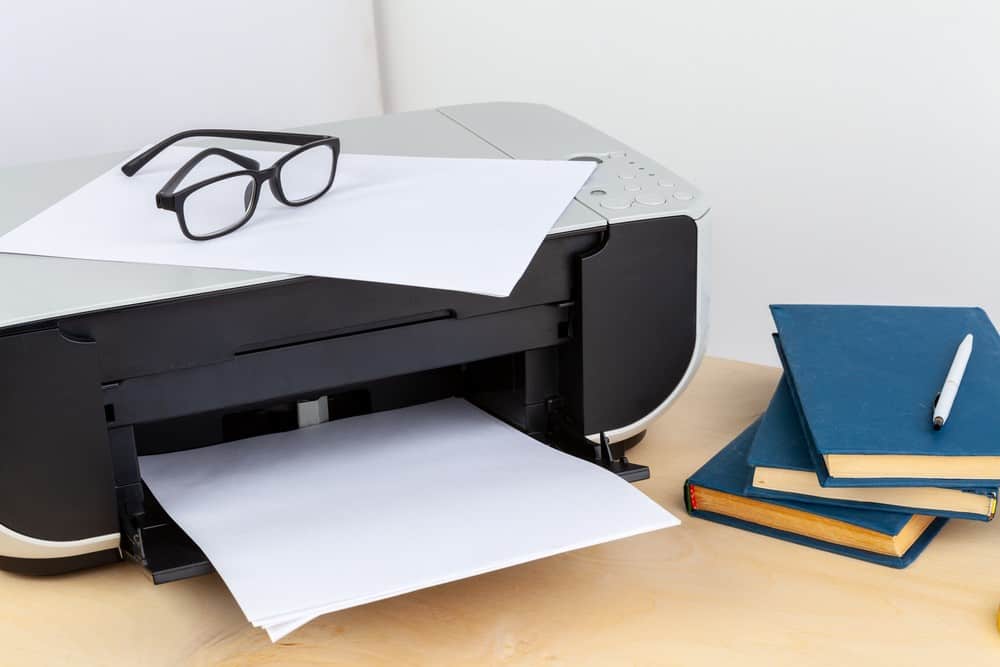











![Best All-in-One Printer in [year] ([month] Reviews) 32 Best All-in-One Printer in 2025 (April Reviews)](https://www.gadgetreview.dev/wp-content/uploads/best-all-in-one-printers.webp)
![Best Home Scanner in [year] ([month] Reviews) 33 Best Home Scanner in 2025 (April Reviews)](https://www.gadgetreview.dev/wp-content/uploads/Canon-TS5120-Wireless-Printer-Scanner-Review.jpg)
![Best BenQ Monitors in [year] 34 Best BenQ Monitors in 2025](https://www.gadgetreview.dev/wp-content/uploads/best-benq-monitor-image.jpg.webp)
![Best Sublimation Printers in [year] 35 Best Sublimation Printers in 2025](https://www.gadgetreview.dev/wp-content/uploads/disable-printer-color-management-image-1.jpg)
![Best Envelope Printers in [year] 36 Best Envelope Printers in 2025](https://www.gadgetreview.dev/wp-content/uploads/best-envelope-printers-imge.jpg)
![Best 3D Printers in [year] ([month] Reviews) 37 Best 3D Printers in 2025 (April Reviews)](https://www.gadgetreview.dev/wp-content/uploads/Zortrax-M200-3D-Printer.jpg.webp)
![Best Barcode Printers in [year] 38 Best Barcode Printers in 2025](https://www.gadgetreview.dev/wp-content/uploads/best-barcode-printers-image.jpg)
![Best Portable Photo Printers in [year] 39 Best Portable Photo Printers in 2025](https://www.gadgetreview.dev/wp-content/uploads/best-portable-photo-printer-image.jpg)
![Best Printers for Photographers in [year] 41 Best Printers for Photographers in 2025](https://www.gadgetreview.dev/wp-content/uploads/best-printer-for-photographers-image.jpg)
![Best Printers for Teachers in [year] 42 Best Printers for Teachers in 2025](https://www.gadgetreview.dev/wp-content/uploads/best-printers-for-teachers-image.jpg)
![Best iPhone Photo Printers in [year] 43 Best iPhone Photo Printers in 2025](https://www.gadgetreview.dev/wp-content/uploads/best-iphone-photo-printer-image.jpg)
![Best 11x17 Printers in [year] 44 Best 11×17 Printers in 2025](https://www.gadgetreview.dev/wp-content/uploads/best-11x17-printers-image.jpg)
![Best Printers with Cheap Ink in [year] 45 Best Printers with Cheap Ink in 2025](https://www.gadgetreview.dev/wp-content/uploads/best-11x17-printers-image-1.jpg)
![Best Bluetooth Printers in [year] 46 Best Bluetooth Printers in 2025](https://www.gadgetreview.dev/wp-content/uploads/best-bluetooth-printer-image.jpg)
![Best Receipt Printers in [year] 47 Best Receipt Printers in 2025](https://www.gadgetreview.dev/wp-content/uploads/best-receipt-printer-image.jpg)
![Best Canon Printers in [year] 48 Best Canon Printers in 2025](https://www.gadgetreview.dev/wp-content/uploads/best-canon-printers-image.jpg)
![Best Compact Printers in [year] 49 Best Compact Printers in 2025](https://www.gadgetreview.dev/wp-content/uploads/best-compact-printer-image.jpg)
![Best Printers For Cricut in [year] 50 Best Printers For Cricut in 2025](https://www.gadgetreview.dev/wp-content/uploads/best-printer-for-cricut-image.jpg)



















