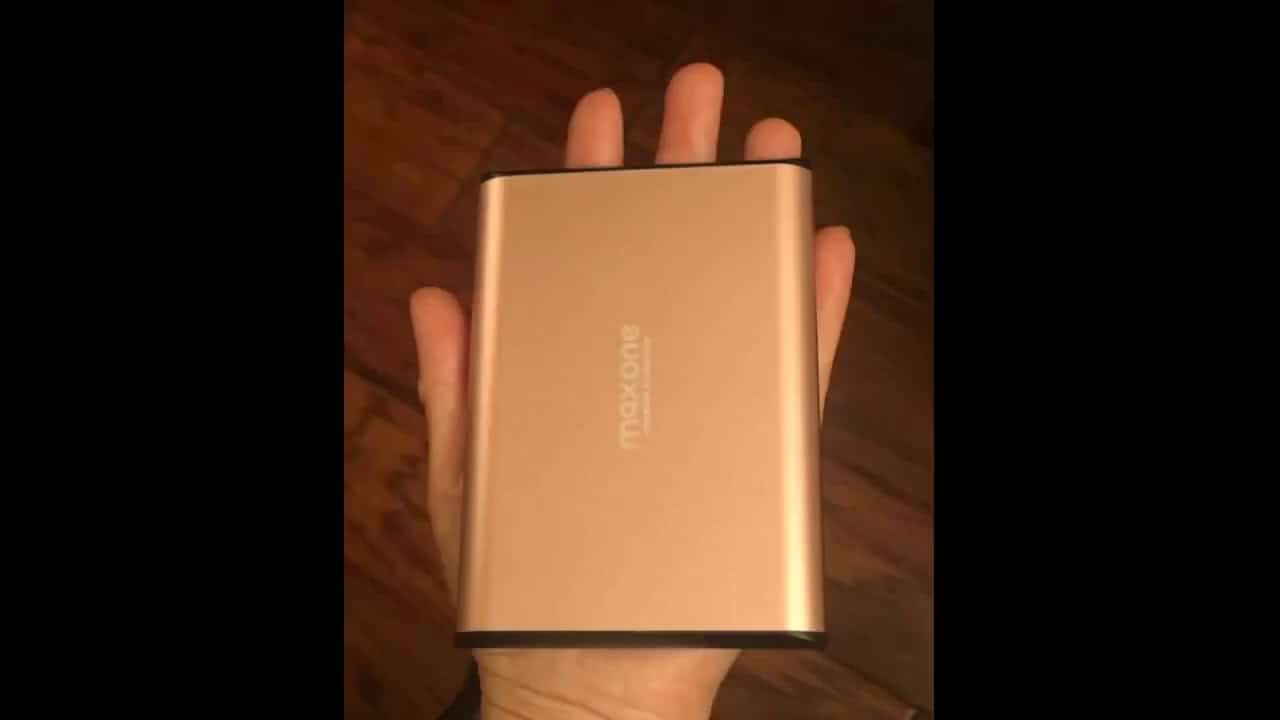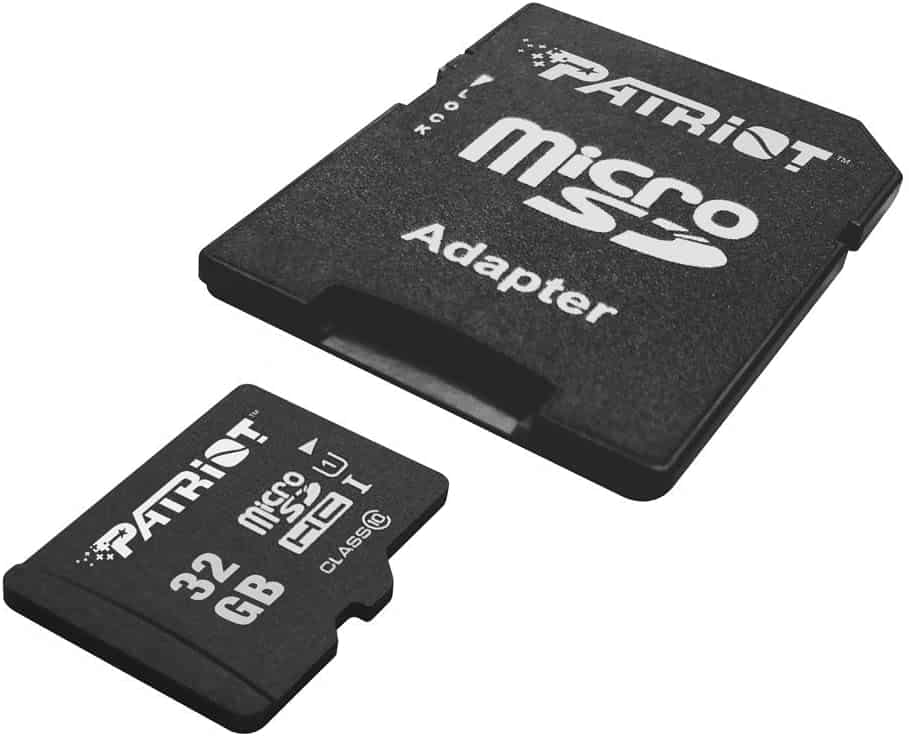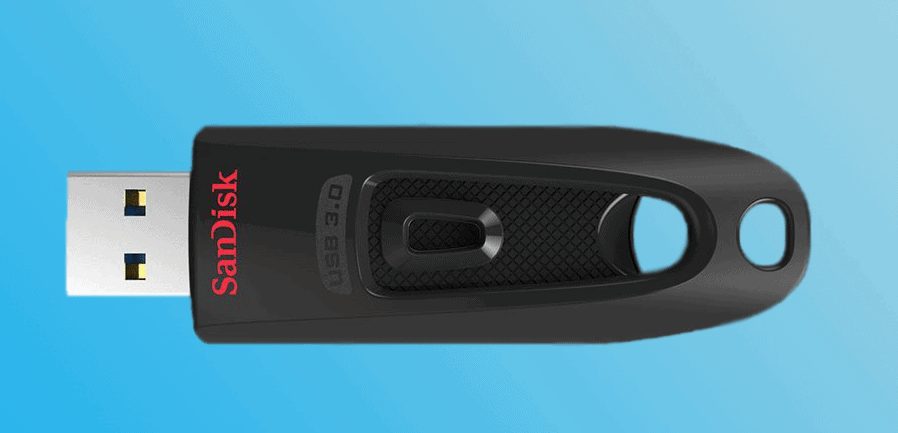With the below features and considerations in mind, we stronly believe that the WD Blue WD10EZEX 7200rpm drive is the best internal hard drive you can buy today. Its trusted brand reliability, large variety of storage options and excellent brand promise make this a hard option to beat.
In our search for the best internal hard-drive for work computers, home PCs or gaming rigs, we clocked over 10 hours testing 20 different drives. We tested everything from installation to drive type (HDD vs SSD) and speed on each of the drives, measuring them specifically on their ability to become a seamless component in your machine. We also looked for reliability and durability so you can buy without worrying about short lifespans. Continue reading below to learn more about the WD hard-drive and the other choices on our list. And, also check out our list of some of the best storage devices.
Top 6 Best Internal Hard-Drives
#1 WD Blue WD10EZEX Internal Hard Drive
Award: TOP PICK
WHY WE LIKE IT: This WD internal hard drive is fast and reliable, with 7200 RPM of speed and high-quality Western Digital components. It also comes with a great brand promise and tons of storage capacity options.
- One of the fastest and a wide variety of storage options
- Up to 6TB capacity
- Very reliable and fast
- Slightly noisy
- Not good for gaming
Whether you’re looking at the WD Blue WD10EZEX internal hard-drive to replace an outdated drive or build a new PC, you can bet you’re going to be getting a reliable unit here. Western Digital is well known for its high-quality drives built from premium materials, and that brand reliability is definitely present with this drive.
The WD Blue comes in a variety of storage capacities, ranging up to 6 terabytes, one of the widest varieties we feature on our list. This drive features 7,200 RPM of speed, which gives you around 120 MB/s of read and write speeds. This is a good amount of speed for most applications, but we weren’t impressed with the drive’s gaming performance. If you need an internal hard-drive for standard home and business use, the WD Blue WD10EZEX is an excellent choice. And in case you’ve got a PS4 and don’t want to deal with the install, check out our guide on the best external hard drive for the ps4.
#2 SeaGate BarraCuda ST4000DM004 Internal Hard Drive
Award: HONORABLE MENTION
WHY WE LIKE IT: This SeaGate is the most reliable internal hard drive on our list, with premium build quality, fast read/write speeds and cutting-edge caching technology. It also comes in a variety of storage capacities for the ultimate versatility.
- Most reliable
- Quick performance
- Multi-tier caching technology
- 5400 RPM is disappointing
- Slow 4K speeds
SeaGate is one of the most well-known hard-drive brands and there’s a good reason for it, which is evident in the BarraCuda ST4000DM004 internal hard drive’s overall design and performance. While it only features a lower, 5400 RPM speed when compared to our top pick, the drive performs well, especially when it comes to large file transfers and storage. One of our favorite aspects of this internal hard-drive is its multi-tier caching technology, which improves overall read and write speeds by combining DRAM memory, NAND flash and media caching technologies.
Related: Also check out best internal hard drive 4TB.
The SeaGate BarraCuda also performs fairly well for gaming, in spite of the lower read/write speeds. You also get a wide variety of storage space options, from 500GB all the way up to 14TB. This is one of the widest ranges on our list, giving you the most flexibility in what you can do with your internal drive. Also, check out the best external hard drives for the Xbox One.
#3 WL 3000GSA6472E 3TB Internal Hard Drive
Award: BEST ON A BUDGET
WHY WE LIKE IT: This WL drive is a no frills internal hard-drive that offers top-of-the-line build quality and plenty of speed, making it perfect for enterprise applications. You also get an impressive 3 terabytes of storage space at an affordable entry point.
- Excellent for corporate level storage
- 7200 RPM speeds
- 3 TB of storage
- Only 1 storage capacity option
If you’re looking for an internal hard-drive for business applications, look no further than the WL 3000GSA6472E 3TB drive. This HDD offers 3 terabytes of total storage space and snappy read and write speeds. During our testing, we measured transfer rates up to 6 GB/s and sustained data rates of around 171 MB/s, both of which are good speeds for business applications.
We were also most impressed with the WL 3000GSA6472E 3TB hard-drive’s overall build quality. Built from premium components, this drive will last a long time and can be used for high-capacity solutions like datacenters, business desktop computers or surveillance camera storage. Also, consider the best external SSD, as they’re easy to install, portable and ultra fast.
#4 SK hynix Gold S31 1TB Internal Hard Drive
Award: BEST SOLID STATE
WHY WE LIKE IT: This solid-state drive is the best internal hard drive for gaming on our list. With blazing fast read and write speeds, along with a rock solid brand promise, this drive is the perfect upgrade for any PC.
- Excellent for gaming
- Up to 560 MB/s speed
- Great upgrade for any PC
- Not many storage choices
- Installation can be tricky
If you’re looking for the best internal hard-drive for PC gaming, look no further than the SK hynix Gold S31 SSD. This is a solid-state drive that provides excellent speeds for starters: up to 560 MB/s for read speeds and up to 535 MB/s for write speeds. It also offers better durability and lifespan than other models we tested, with support for up to 1.5 million hours MTBF (mean time between failures) and up to 600 terabytes written over the life of the drive.
SK hynix also produces all of their components in house, so you know you’re getting a reliable drive that just works. We were a little disappointed with the overall installation process. There aren’t very clear instructions on where to download the cloning and migration software (you can download it directly from SK’s website). On the plus side, this is a 2.5 inch drive, making it the best hard drive for laptop on our list. All in all, this solid-state drive is an excellent choice if you’re looking for speed and reliability in your gaming PC or gaming laptop. And speaking of solid state, take a look at the best micro SD cards on the market today.
#5 MaxDigitalData MD1000GSA6472 1TB Internal Hard Drive
Award: BEST ON A BUDGET
WHY WE LIKE IT: This MaxDigitalData option brings you speed and reliability on a budget, making it the best 7200 RPM internal hard-drive on our list. If you’re looking for a new drive on a budget, you can’t go wrong with this option.
- Best for RAID
- Ultra quiet operation
- No variety in storage capacity options
- No variety in storage capacity options
The MaxDigitalData MD1000GSA6472 doesn’t stray too far from the beaten path in design or cutting-edge features, but it excels at providing speed and reliability. With a total of 7200 RPM as it runs, this internal hard-drive is one of the fastest HDDs on our list with read and write speeds up to around 150MB/s. This speed mixed with an affordable entry point make this hard drive a wonderful option for anyone who wants reliable performance without spending a ton of money for it.
This hard-drive is also built well, with ultra quiet operation even during heavy usage periods. We were impressed that the MaxDigitalData drive could keep noise to a minimum, which is one of the main reasons this is the best cheap drive on our list. We were a little disappointed that you couldn’t get any other storage tiers with this hard-drive, but the 1TB capacity should be more than enough for most users. If you’re looking for a great hard-drive on a budget, the MaxDigitalData MD1000GSA6472 is the pick for you. And while it’s cheap, it’s not portable, so have a look at the best USB flash drives if you need something on the go.
#6 Toshiba HDWE140XZSTA Internal Hard Drive
Award: BEST QUALITY
WHY WE LIKE IT: This is the best internal hard drive for desktop computers on our list because of its ultra-high storage capacity, durable design and overall high speeds. Whether you have a gaming PC or high-performance workstation, this hard-drive can handle your needs.
- An excellent option for computers with expandable slots
- Durable overall design
- Comprehensive built-in protection
- Loud operation
- Can sometimes run hot
The Toshiba HDWE140XZSTA brings more performance and quality to the table than most internal hard drives available on the market today. With 7200 RPM of speed, a whopping 4TB of capacity (configurable up to 8TB, making this the largest internal hard-drive on our list) and built-in, comprehensive protection, this drive easily takes the spot for best quality on our list. If you need a new drive for a high-performance workstation or gaming rig, you cannot go wrong with this Toshiba drive.
We were pleased with the overall design quality of the Toshiba, as well. Be aware that the drive can run a little hot during peak performance, and it gets noisier than other models, but these things don’t detract from the drive’s overall performance. We were also impressed with the built-in data protection the Toshiba offers. With an internal shock sensor and ramp loading technology, this drive works to protect itself from any harm so you don’t have to worry about any data loss. With this hard drive, you’ll also want to keep your computer protected with one of the best computer cases.
How We Decided
When researching and testing the best internal hard-drives, we looked at a variety of different models from different brands while reviewing features like performance, ease of installation and overall storage capacity. Most of the drives we picked list a single storage capacity but you can typically purchase them in any size you want.
Overall speed and performance are among the most important features to consider when purchasing, so the drives we included on our list are among the fastest and most reliable internal hard drives you can buy today. When it comes to speed, you can only choose between 5400 RPM (100 MB/s) or 7200 RPM (120 MB/s) on HDDs, and we of course favored drives with higher speeds..
We included both solid-state drives and hard-disk drives on our list, without favoring one over the other. Solid-state drives are typically much faster than HDDs, which is why they’ll always win in the speed department, but they are also more expensive and offer lower capacity on average than HDDs. More important than SSD vs. HDD was the overall build quality and durability of the drives we included on our list. We only included options that are built from high-quality components.
As a final note, we didn’t rate drives with more storage higher since most options come in a variety of different storage capacities based on your needs.
Best Internal Hard-Drive Buyer’s Guide
The Most Important Features to Consider
- SSD vs HDD
The first question you should ask yourself before purchasing a new internal hard-drive for your PC is whether you want a solid-state drive (SSD) or hard-disk drive (HDD). Both hardware components have their own pros and cons, but what you choose can have a huge impact in how your system runs certain applications. If you’re looking for more storage at a better price, HDDs are typically the way to go. HDDs are also typically better for storing larger individual files than SSDs. However, if you’re looking for speed and longer lifespan, SSDs are the way to go. - Speed
Since HDDs are literally just spinning disks, their speed is measured in RPMs. The higher the RPM, the faster you can expect the HDD to work. The best internal hard-drives will feature a speed of at least 7,200 RPM, while you can expect budget options to perform at 5,400 RPM and premium options to perform at 10,000 RPM or higher. Speed is also measured in megabytes per second of data written to or read from the hard-drive. A 7,200 RPM HDD will typically have a read/write speed of around 150MB/s. The speed of SSDs can also be measured in MB/s, with typical speeds sitting around 550MB/s. - Storage Capacity
You can’t forget about storage capacity when purchasing a new internal hard-drive. While a good bulk of customers purchase a new hard-drive because their old one went bad, there are just as many customers (if not more) who are simply looking to increase the amount of storage they have on their computer. You can purchase hard-drives in almost any size you want, but be aware that price goes up the more storage capacity you purchase. - Cache
The amount of cache, or high-speed RAM, that your hard-drive features directly affects the unit’s overall performance. Drives with more cache perform faster than those with less. Most hard-drives feature a 64 MB cache, but you can purchase options with up to 256 MB of cache, if you need the extra buffer. - Interface
There are a variety of different interfaces, or connection types, that hard-drives use to connect to your PC’s motherboard. While older drives used IDE ports, most modern drives use SATA III for their interface type. SATA III is good for personal usage and if you’re buying a new drive for your home computer, we recommend finding a drive with this interface. You may also see interface types like SCSI or SAS, which are better for enterprise storage options.

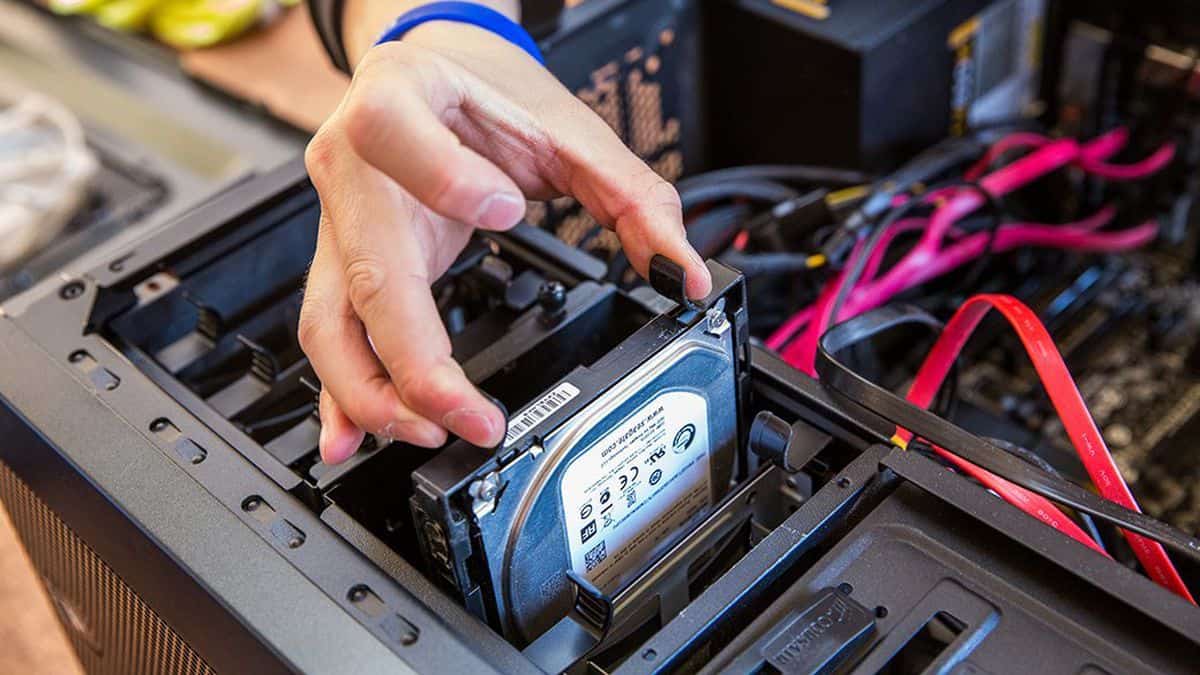












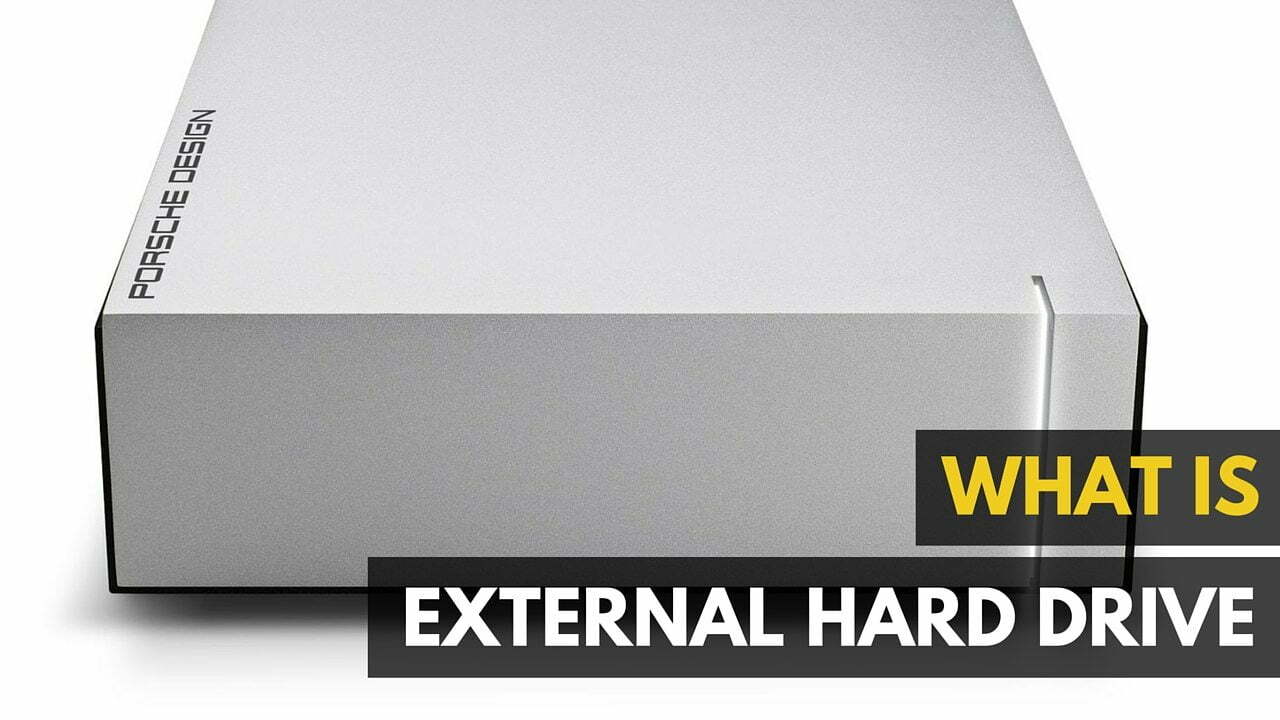


![Best Micro SD Card in [year] ([month] Reviews) 21 Best Micro SD Card in 2025 (April Reviews)](https://www.gadgetreview.dev/wp-content/uploads/best-micro-sd-cards-imge.jpg)
![Best BenQ Monitors in [year] 22 Best BenQ Monitors in 2025](https://www.gadgetreview.dev/wp-content/uploads/best-benq-monitor-image.jpg)
![Best External Hard Drives in [year] ([month] Reviews) 23 Best External Hard Drives in 2025 (April Reviews)](https://www.gadgetreview.dev/wp-content/uploads/external-hard-drive-ssd-image.jpg)
![Best NAS Hard Drive in [year] ([month] Reviews) 24 Best NAS Hard Drive in 2025 (April Reviews)](https://www.gadgetreview.dev/wp-content/uploads/71b3QKITdXL._AC_SL1500_-750x512-1.jpg)
![Best USB Flash Drive in [year] ([month] Reviews) 25 Best USB Flash Drive in 2025 (April Reviews)](https://www.gadgetreview.dev/wp-content/uploads/Best-Flash-Drive-image.jpg)
![Best External Hard Drive For Mac [year] 26 Best External Hard Drive For Mac 2025](https://www.gadgetreview.dev/wp-content/uploads/best-external-hard-drive-mac.jpg)
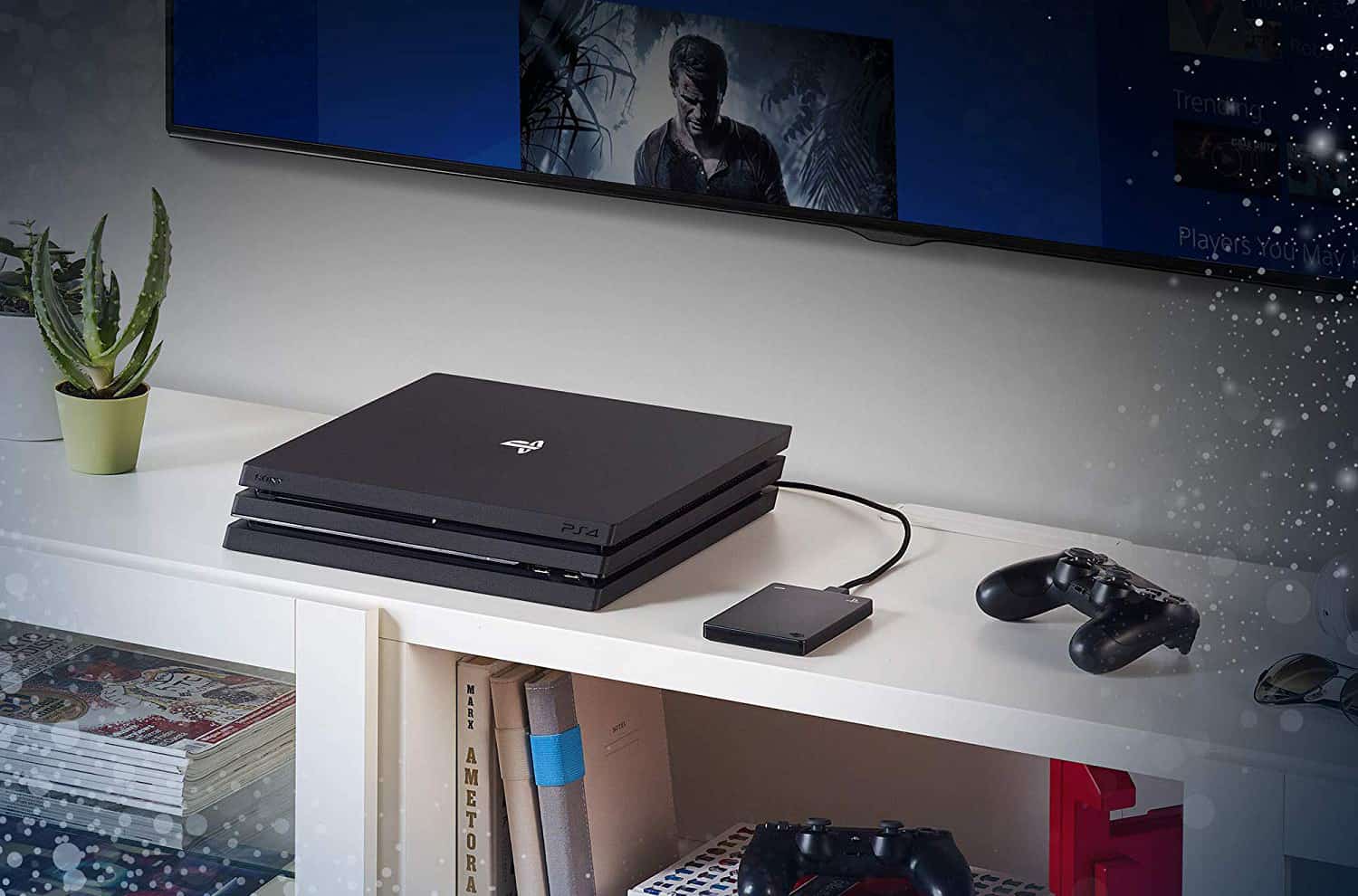




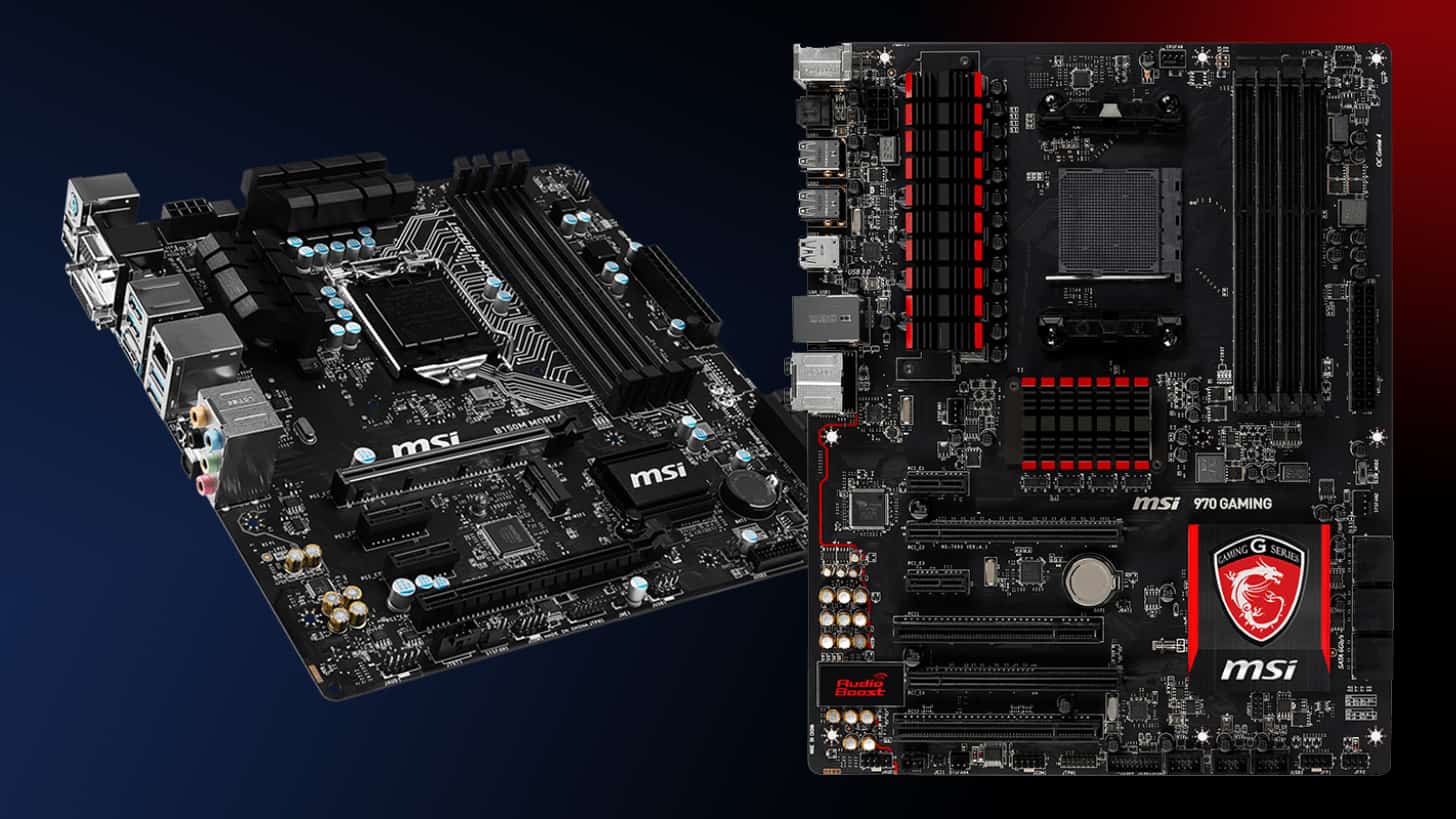
![Best Internal Hard Drive 4TB in [year] ([month] Reviews) 34 Best Internal Hard Drive 4TB in 2025 (April Reviews)](https://www.gadgetreview.dev/wp-content/uploads/best-internal-hard-drive-4tb.jpg)
![Best External SSD for Gaming in [year] ([month] Reviews) 35 Best External SSD for Gaming in 2025 (April Reviews)](https://www.gadgetreview.dev/wp-content/uploads/best-external-ssd-for-gaming.jpg)
![Best External Hard Drive 1 TB in [year] ([month] Reviews) 37 Best External Hard Drive 1 TB in 2025 (April Reviews)](https://www.gadgetreview.dev/wp-content/uploads/best-external-hard-drive-1tb.jpg)