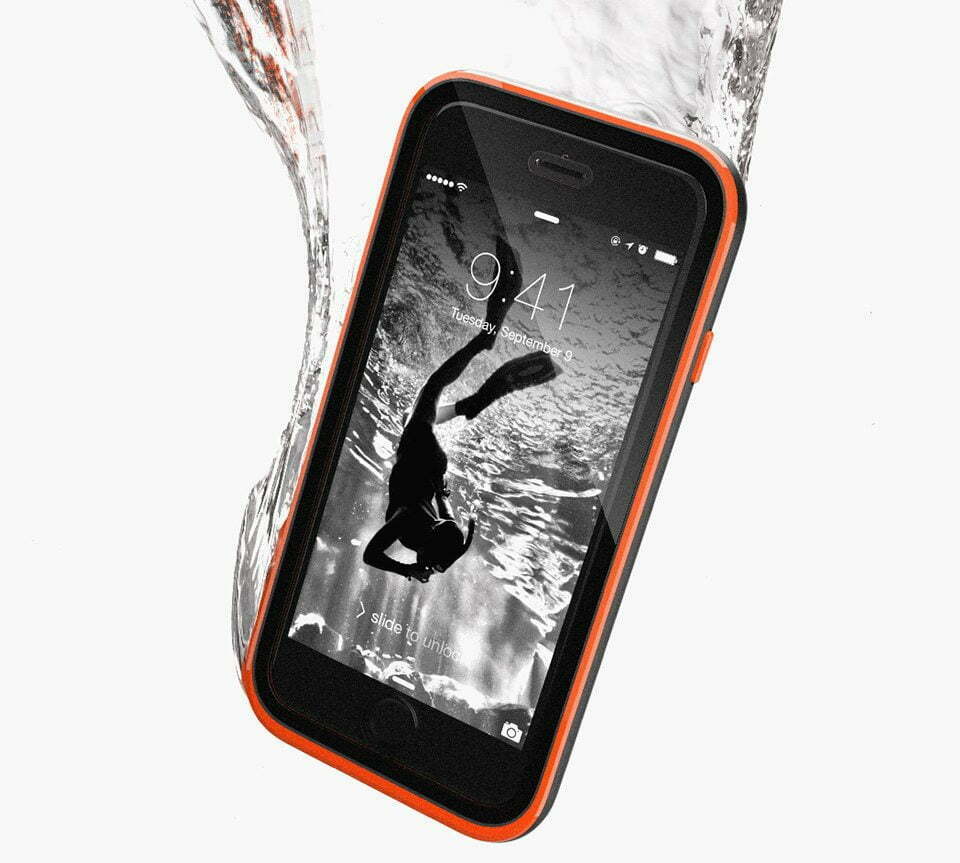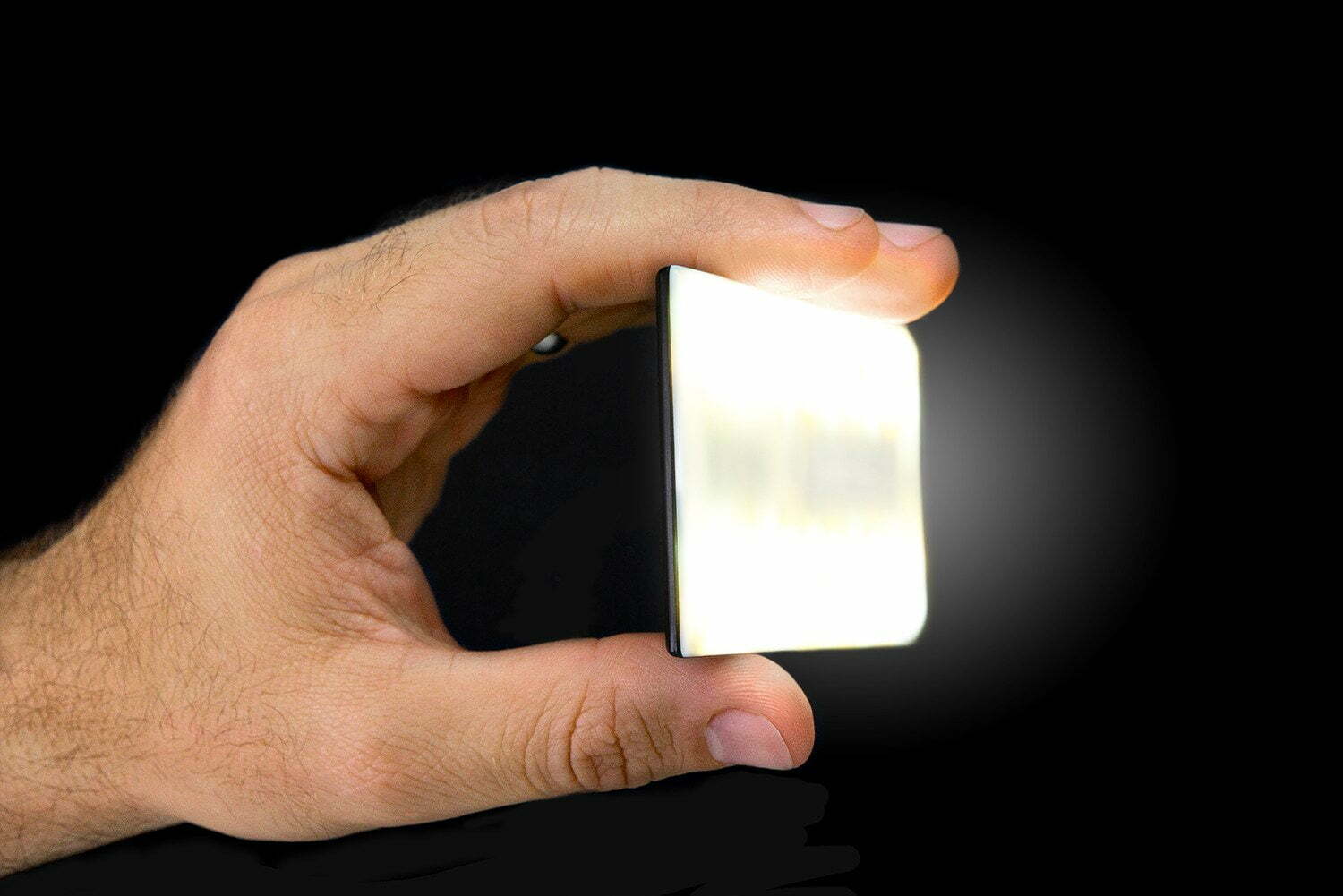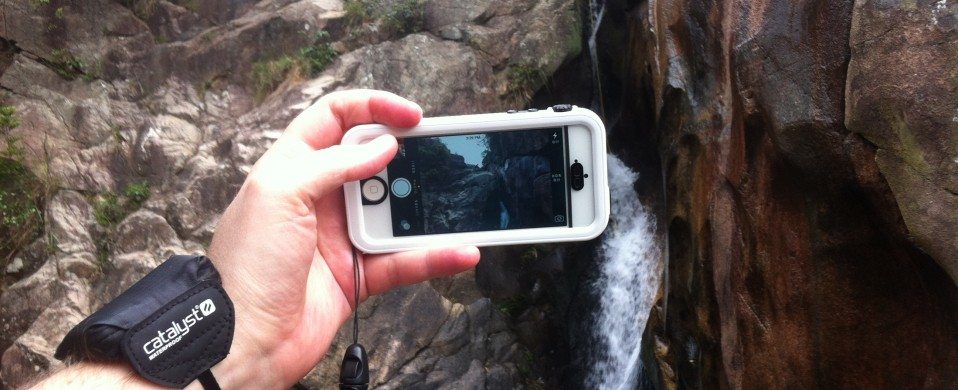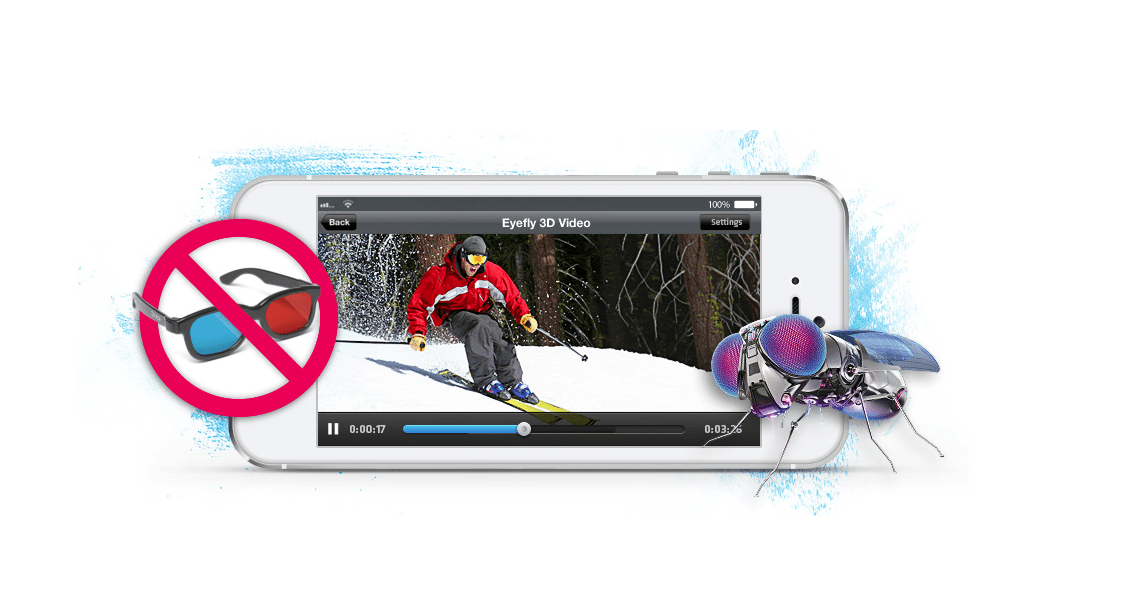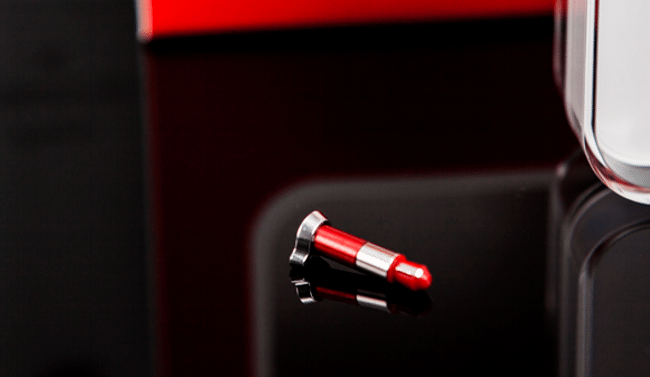iOS 7 will be coming to an iOS device near you this fall and like all new operating systems, expect a bunch of new features and improvements that will make having an iOS device that much better. It’ll help make the things you do every day even easier, faster and more enjoyable. The new operating system will also provide a new look to your Apple device, but you’ll get used to it fast. Here are some of the highlights that will come with iOS 7. If you want more phone recommendations, then read our best iPhone guide.
Control Center
22. Quick Access To Apps
Now you can access controls and apps that you need even faster with the new and improved Control Center. All you have to do is swipe up from any screen and you can easily access functions like Wi-Fi, Airplane mode and more. You can even access them from the Lock screen. Keep your phone protected with our 10 best waterproof iPhone 6 cases.
Notification Center
21. New Today Feature
Want to know what your day looks like at a glance? Now you can with the Today feature that gives you a convenient summary of your day at a glance. It will tell if it’s someone’s birthday, if you need an umbrella because it’s raining out or if there’s a lot of traffic for your commute. Customize your phone with our best iPhone 5 retina wallpapers.
20. New All and Missed Features
And because sometimes you’re too busy you can now see all our alerts or just those you haven’t noticed in the last 24 hours with the new Notification Center improvements.
Multitasking
19. Intelligently Scheduled Updates
Now iOS 7 will schedule updates during power-efficient times like when it’s on and connected to Wi-Fi so that the battery doesn’t drain when it doesn’t have to.
18. No More Manual Updates
Having to update apps manually can sometimes be a pain. Long gone are those days since they’ll now download in the background instead.
17. Wi-Fi HotSpot 2.0
The new Wi-Fi HotSpot 2.0 will automatically look out for any Wi-Fi subscriber services to join them when you’re in the area, which can provide faster Internet access and fewer bandwidth constraints.
Communications
16. AirDrop
With AirDrop, you can easily share photos, videos, contacts and more from any app with a Share button. It uses Wi-Fi and Bluetooth to send stuff to people who are right next to you. And transfers are encrypted, so what you share is highly secure.
15. Audio-Only FaceTime Calls
You can now voice-chat with friends and family with no phone plan needed, but only over Wi-Fi.
14. Smart Mailboxes
Now iOS can access your Mac’s Smart Mailboxes and can soon be synced as part of iCloud.
13.Call Blocking
You’ll be able to block people who bug or email you too much, leaving you at peace.
Safari
12. Better Browsing
Browsing is bigger and better with buttons and bars that stay hidden until you scroll to reveal them. You also get to see more content on your screen and with a swipe. you can go back or forward a page.
11. Password Generator
Safari can generate a unique, hard‑to‑guess password every time you create an account and then remember it for you.
10. iCloud Keychain
Now iCloud can remember your account names, passwords, and credit card numbers for you. And Safari will enter them automatically whenever you need to sign in to a site or shop online.
Photo and Video Improvements
9. Filters
You can apply filters to still and square photos. Pick a filter and see the effect before you take the picture or just take the shot and apply it later. If you ever change your mind and decide no filter is the best filter, you can simply remove it.
8. True Photo-Sharing
Now streams are collaborative instead of one sided and read-only. Gone are the days of just merely sending photos to friends and vice versa since you guys can create one stream. They also now have video.
7. 60fps Video
Apple’s new camera app allows you to shoot high frame-rate video that supports 60 frames per second.
6. Collections, Memories and Years Addition
Now you can group your photos and videos based on time and place. Years holds various Collections and that in turn holds distinct Moments. This allows you to find a shot from whenever, wherever in no time.
New Maps Features
5. Turn-By-Turn Walking Directions
For those who like to take walks everywhere, this new feature is for you! You’ll be able to explore your neighborhood by walking to new places with this new feature.
4. Night Mode
Now you won’t have to adjust your phone’s brightness when you use the navigation at night.
iTunes
3. iTunes Radio
Now you can stream radio stations that you love for free! The more you listen, the more personalized it becomes. You can build new stations while you listen, and control the balance between playing the hits and discovering less familiar songs.
Siri
2. New Tricks
Siri gets major upgrades like a new interface that hovers over the home screen rather than slides down on top of it; the ability to search to Wikipedia Twitter and Bing; loads of new commands; and improved voices in the U.S., Germany, and France.
New Find My iPhone Security Features
1. Lock Screen Message
Even after a remote erase, Find My iPhone can continue to display a message with your phone number on the Lock screen.



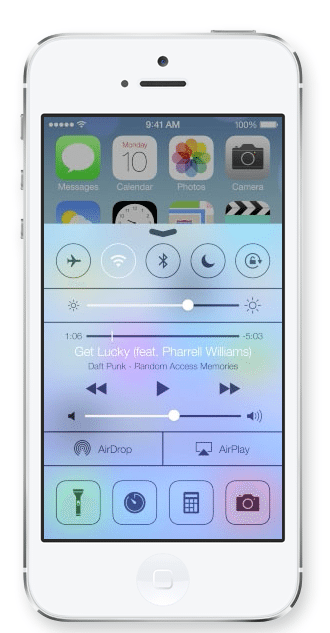
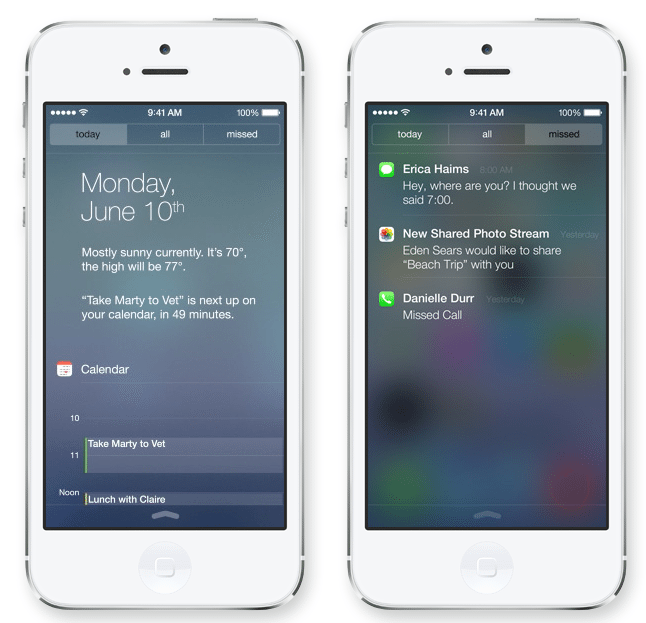
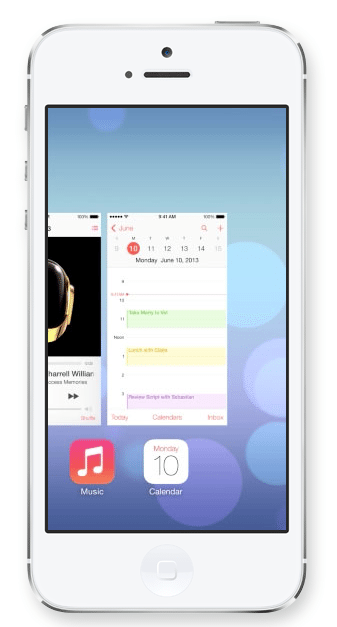



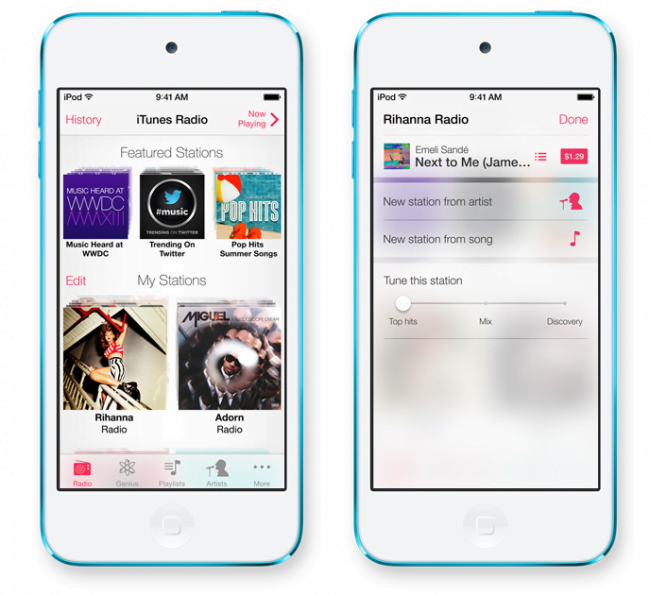
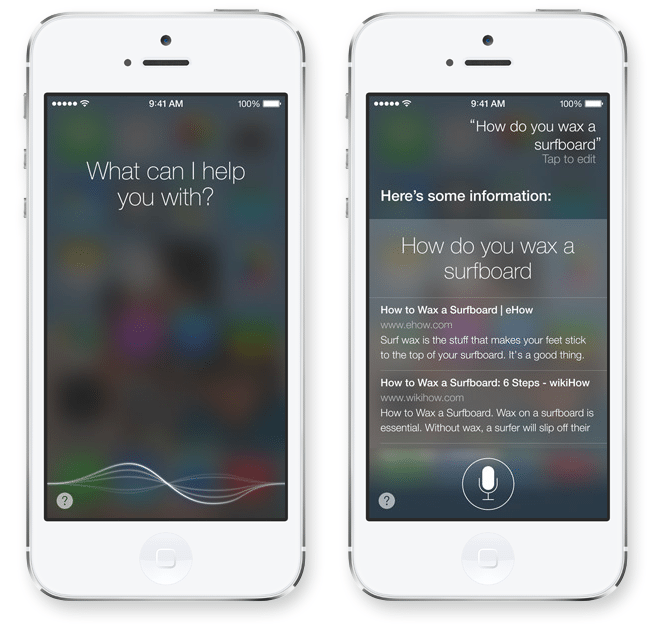
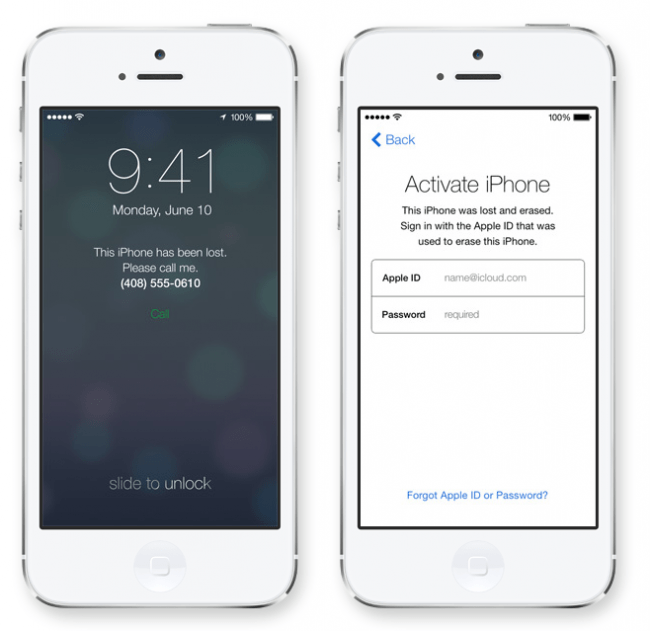















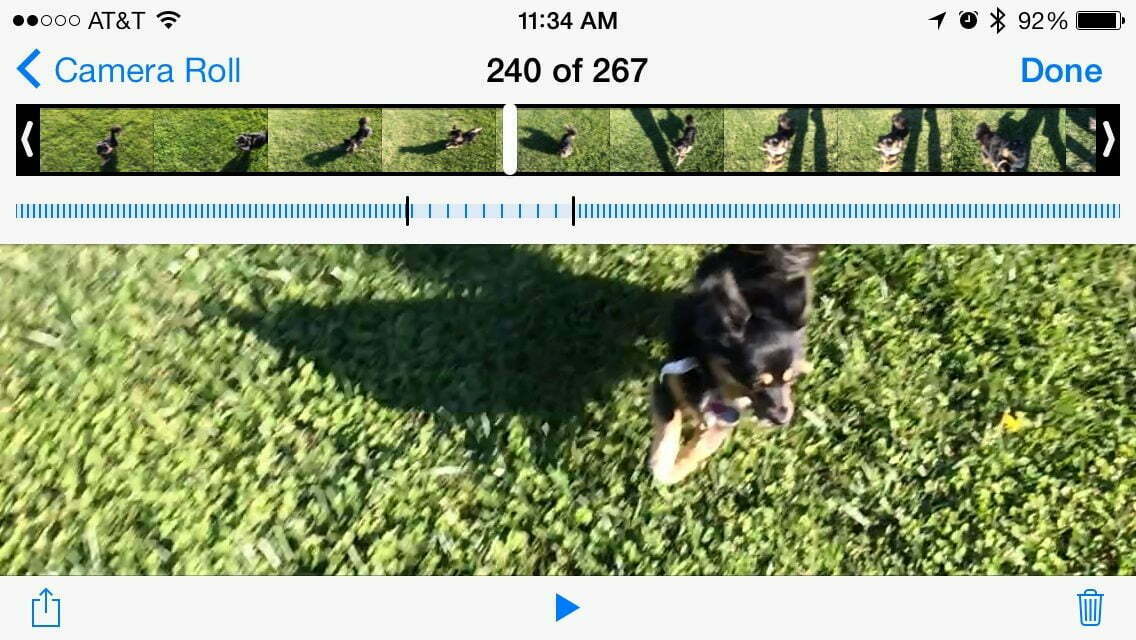

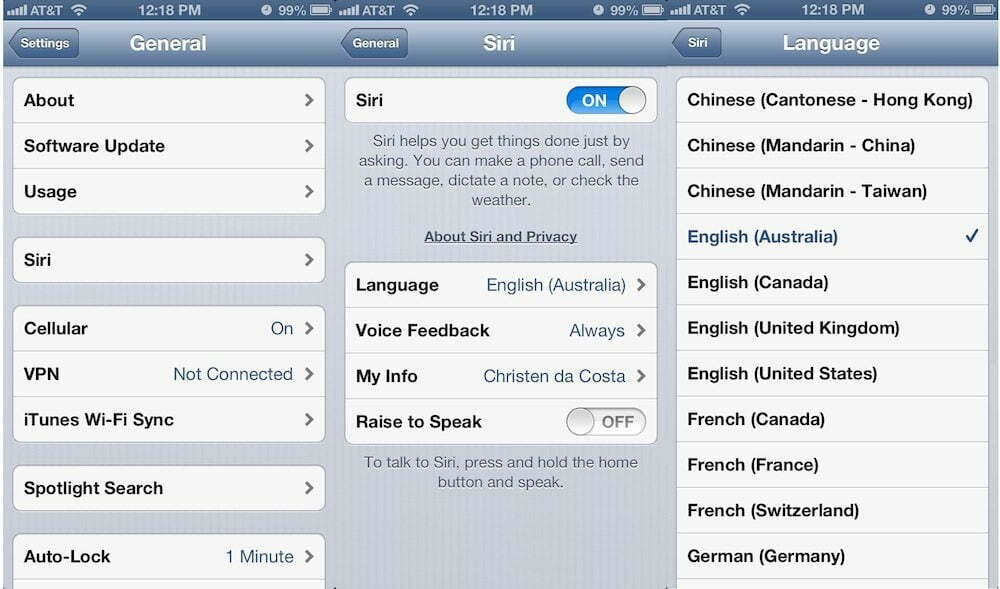

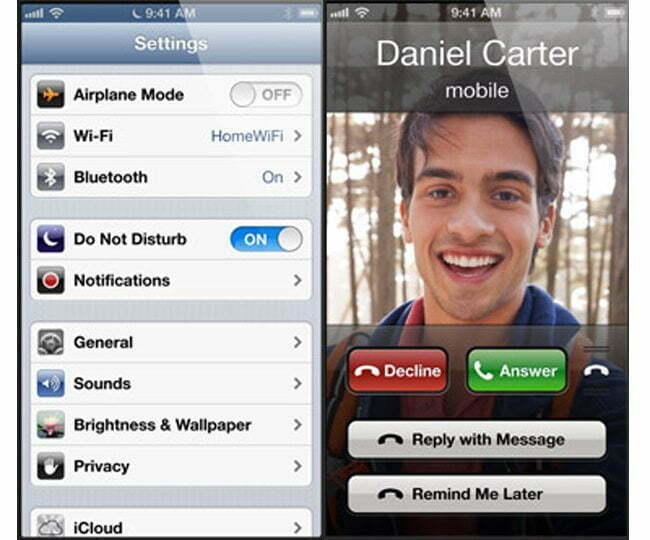

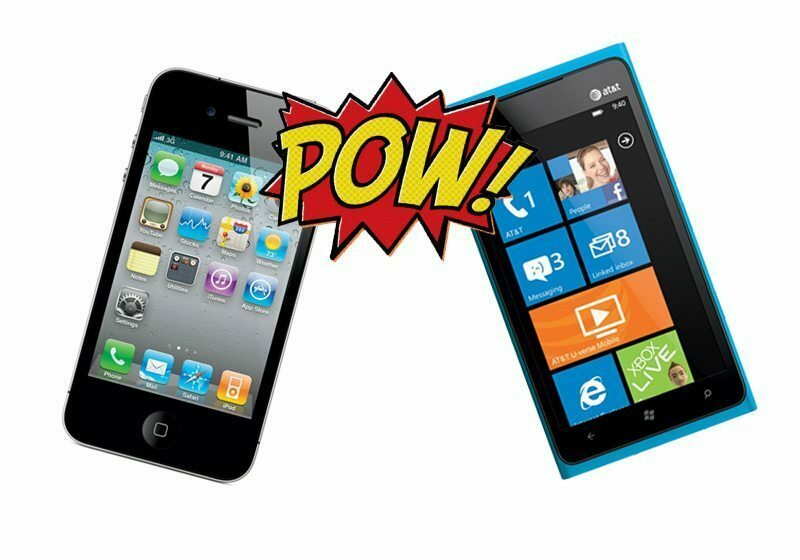


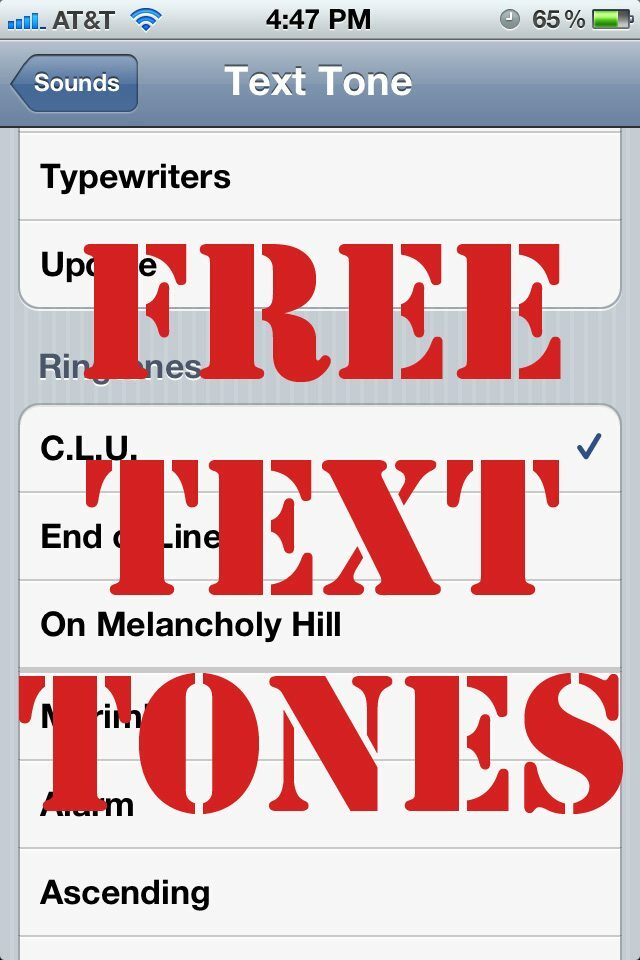

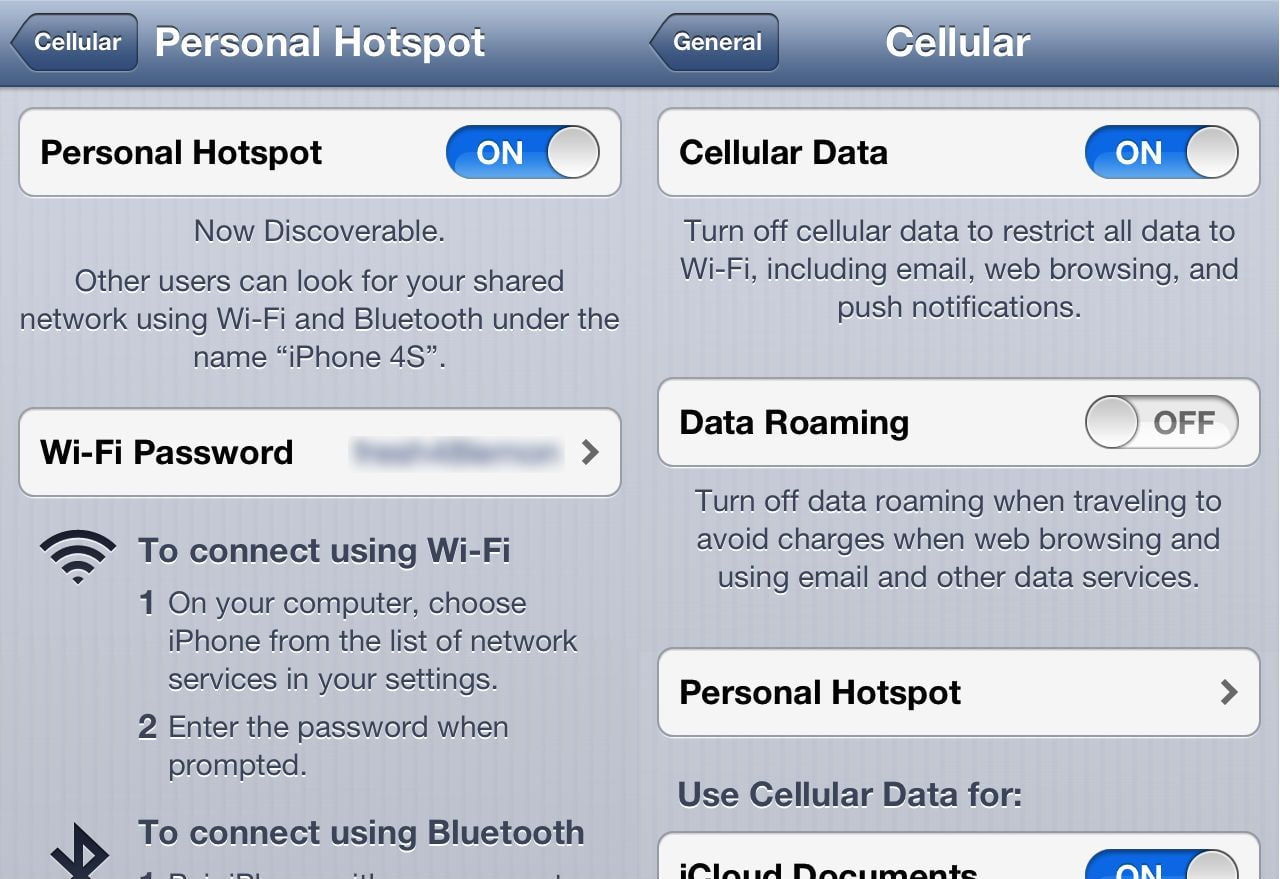
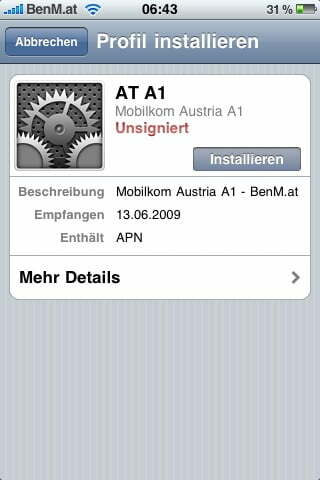
![Best iPhone in [year] ([month] Reviews) 33 Best iPhone in 2025 (April Reviews)](https://www.gadgetreview.dev/wp-content/uploads/best-iphone-image.jpg)
![Best Credit Cards with Cell Phone Insurance in [year] 34 Best Credit Cards with Cell Phone Insurance in 2025](https://www.gadgetreview.dev/wp-content/uploads/best-credit-cards-with-cell-phone-insurance-image-1.jpg)
![Best Smartphone in [year] ([month] Reviews) 35 Best Smartphone in 2025 (April Reviews)](https://www.gadgetreview.dev/wp-content/uploads/MagCase-Is-The-Worlds-Thinnest-Phone-Case-1.jpg)
![10 Best Large Screen Phones in [year] 36 10 Best Large Screen Phones in 2025](https://www.gadgetreview.dev/wp-content/uploads/best-large-screen-phone.jpg)
![10 Best Rugged Smartphones in [year] 37 10 Best Rugged Smartphones in 2025](https://www.gadgetreview.dev/wp-content/uploads/best-rugged-smartphone.jpg)
![10 Most Secure Phones in [year] 38 10 Most Secure Phones in 2025](https://www.gadgetreview.dev/wp-content/uploads/Most-Secure-Phone.jpg)
![10 Best Selfie Camera Phones in [year] 39 10 Best Selfie Camera Phones in 2025](https://www.gadgetreview.dev/wp-content/uploads/best-selfie-camera-phone.jpg)
![10 Best Dual SIM Phones in [year] 40 10 Best Dual SIM Phones in 2025](https://www.gadgetreview.dev/wp-content/uploads/best-dual-sim-phone.jpg)
![10 Best Small Phones in [year] 41 10 Best Small Phones in 2025](https://www.gadgetreview.dev/wp-content/uploads/best-small-phones.jpg)
![10 Best Low Light Camera Phones in [year] 42 10 Best Low Light Camera Phones in 2025](https://www.gadgetreview.dev/wp-content/uploads/best-low-light-camera-phone.jpeg)