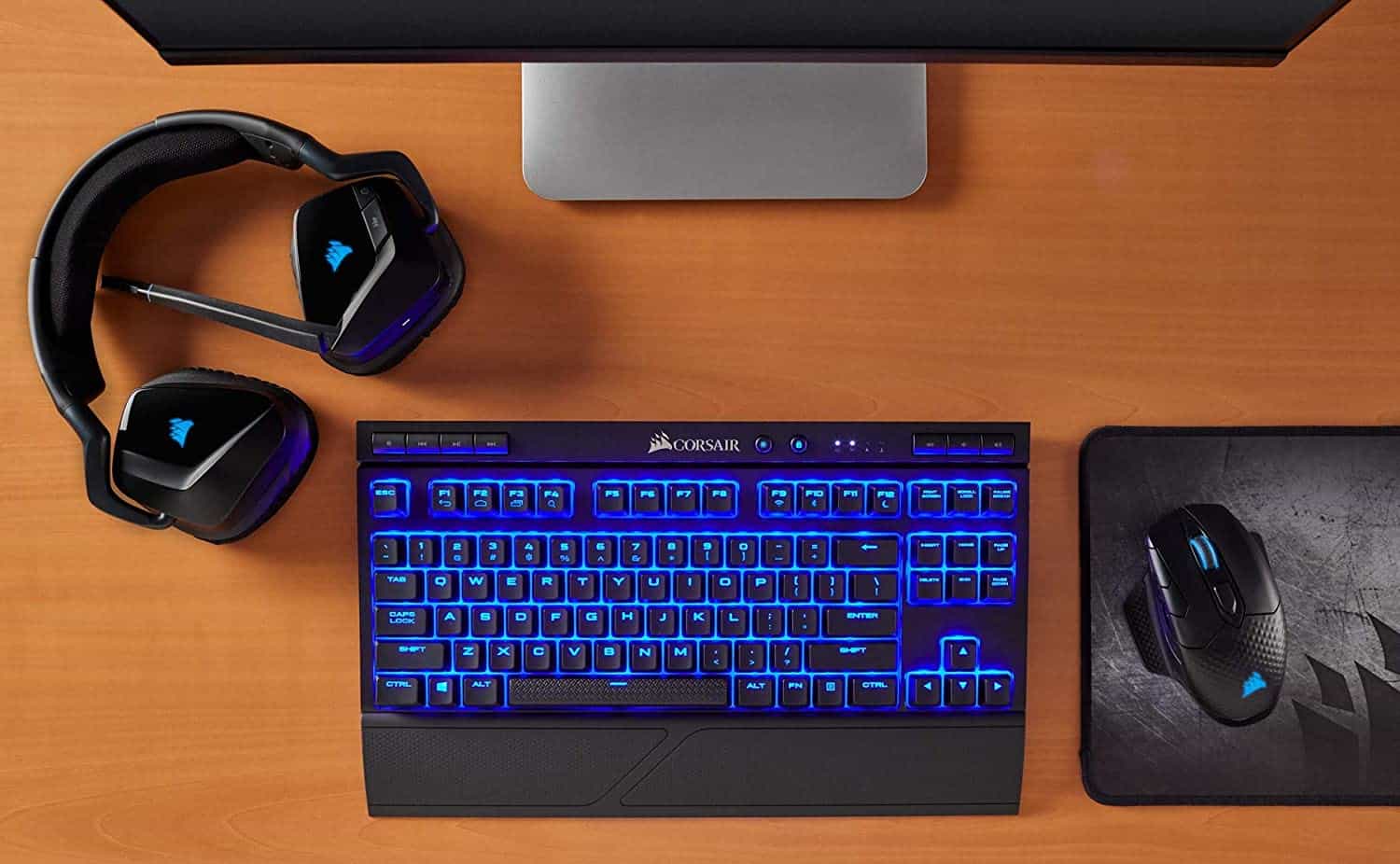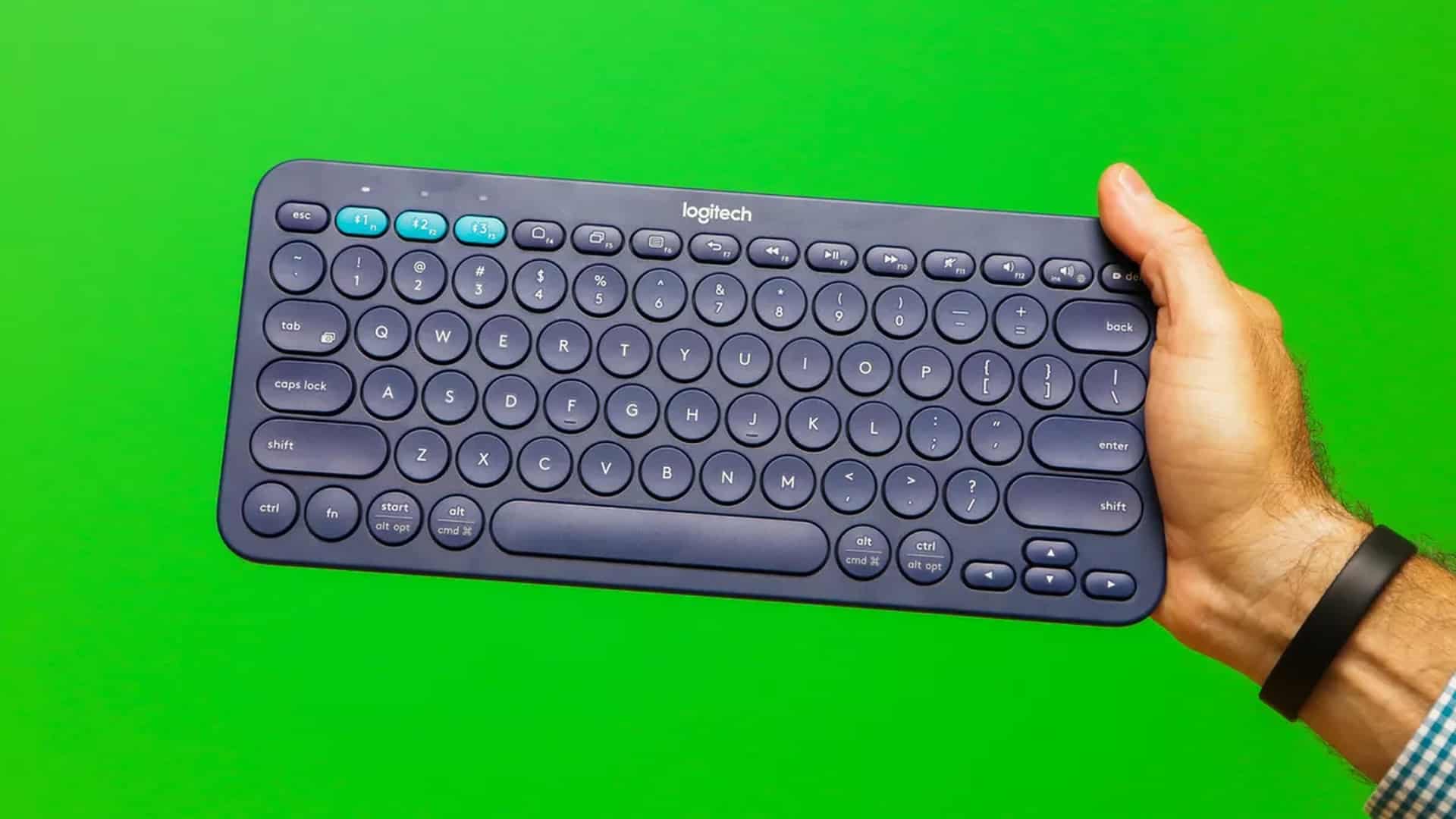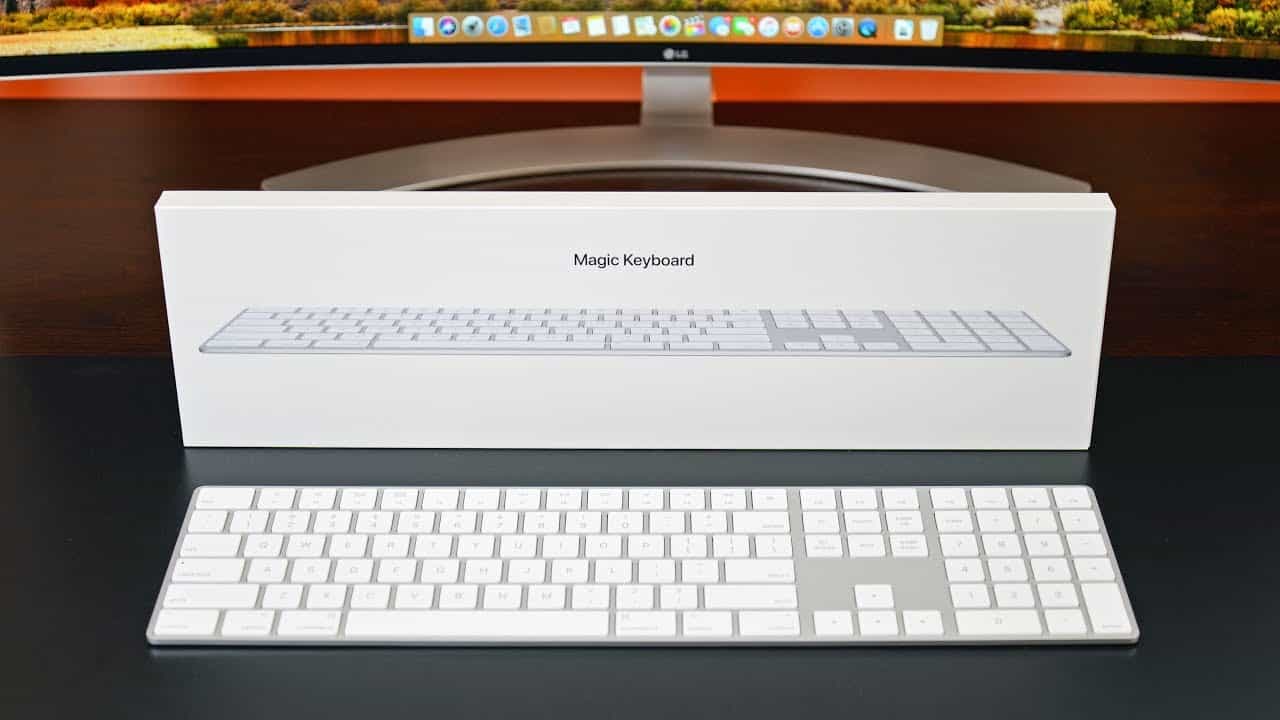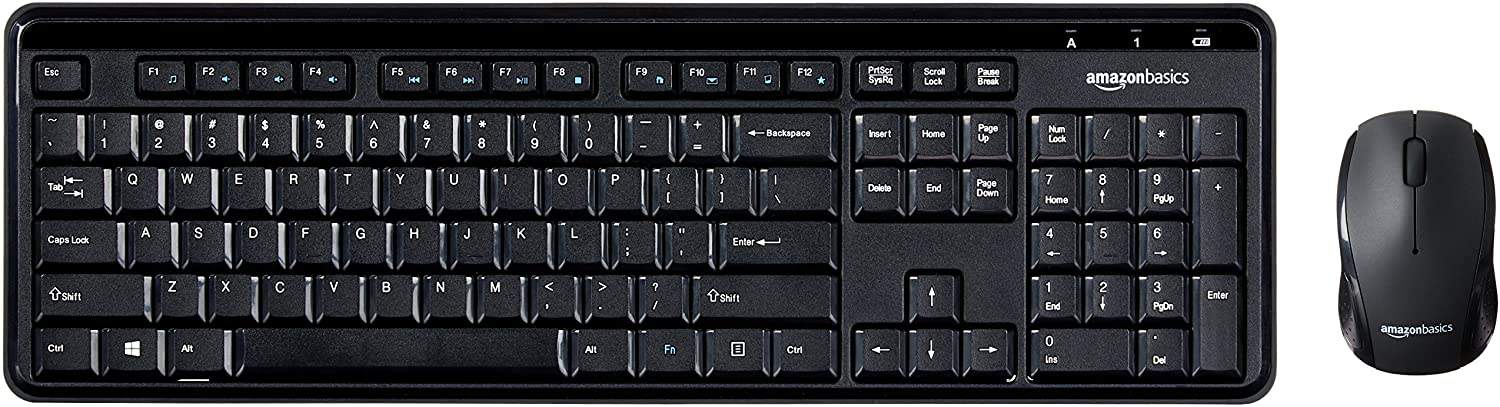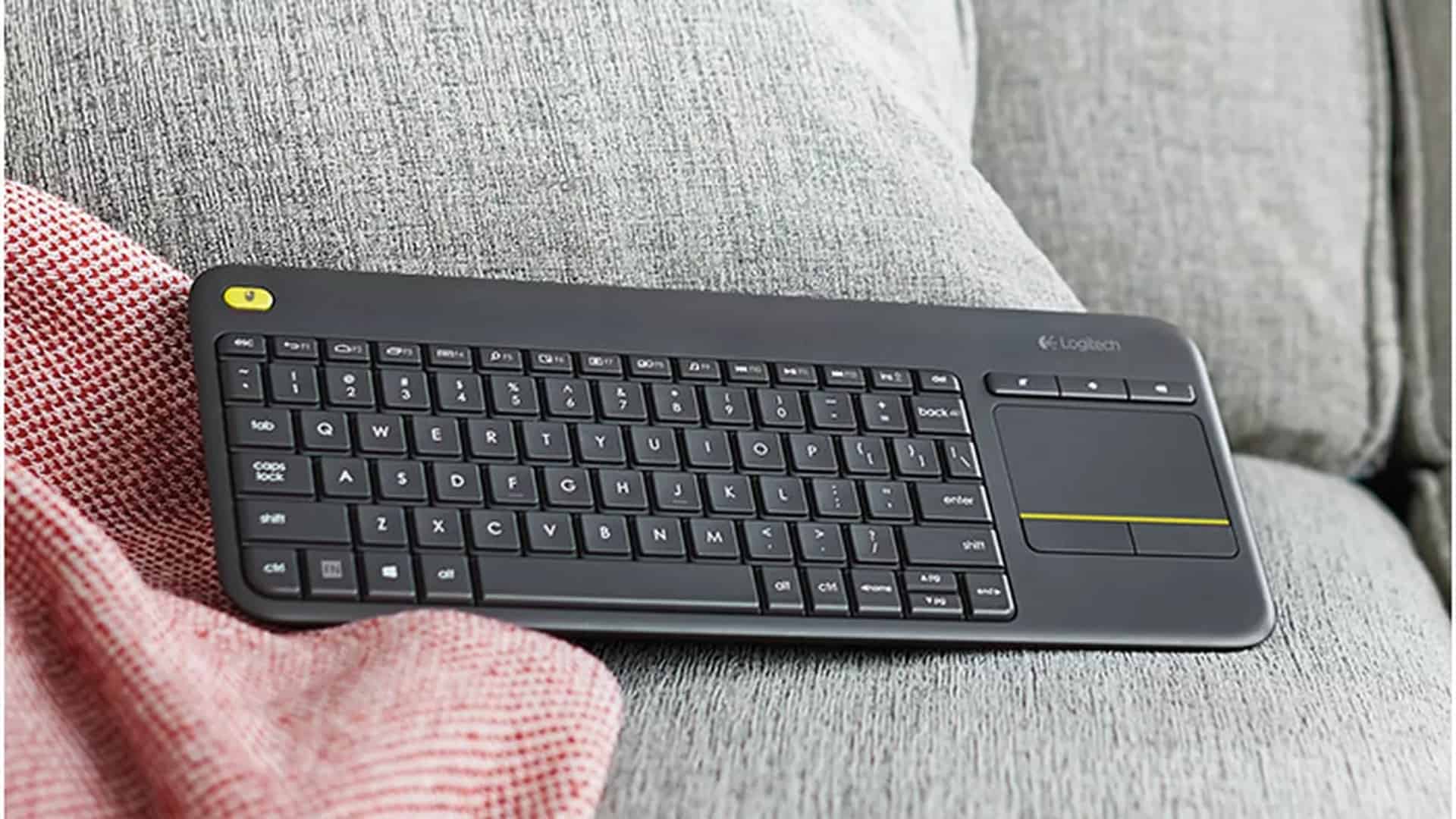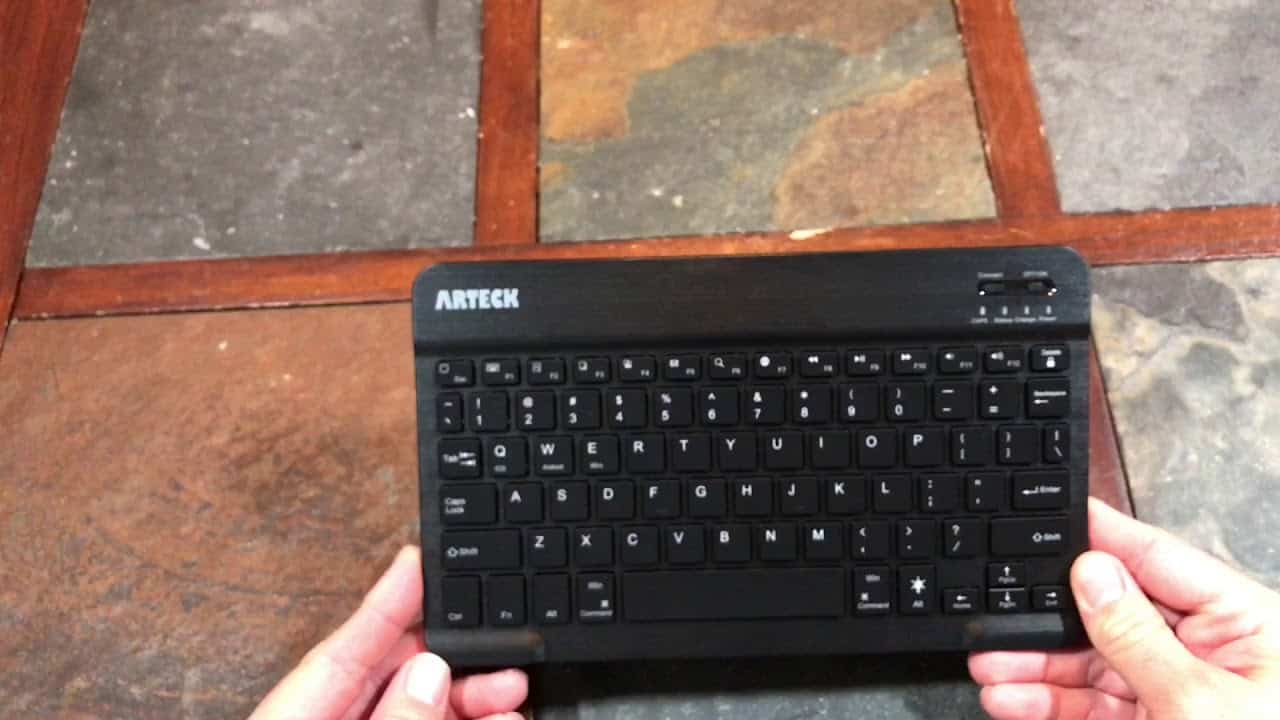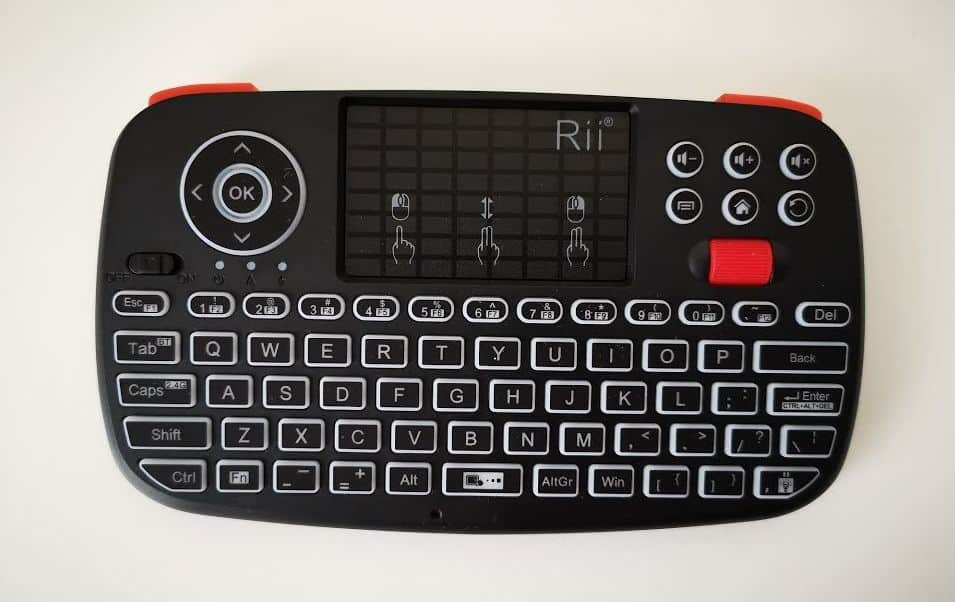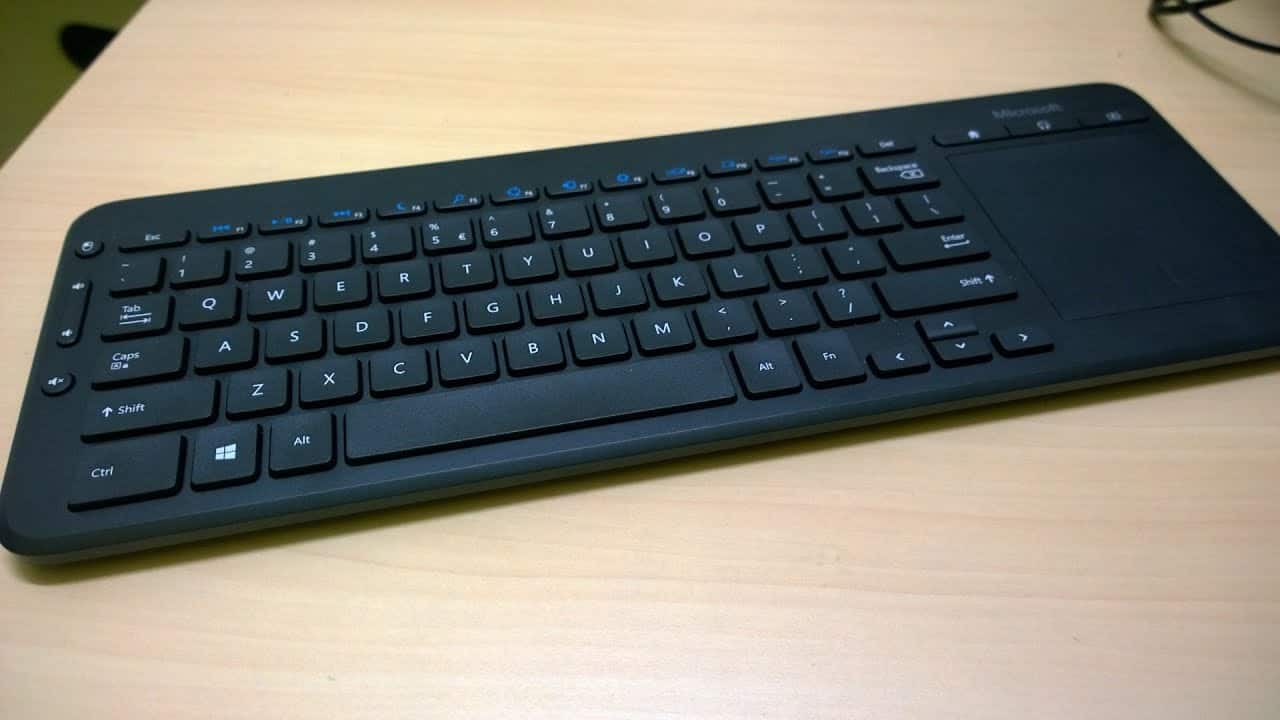To find the best keyboards for editing you’ll want to look for the features that are most important when it comes to your work and the editing program you use most. If portability is crucial, consider looking for a multi-device Bluetooth or wireless keyboard with a long-lasting rechargeable battery. If the typing feel is important, consider a keyboard with high-quality mechanical switches for your editing console or workstation. An aesthetically pleasing design along with solid build quality also helps to make for the best overall typing experience. If you spend long hours doing video editing, consider an ergonomic keyboard that gives the option of a more natural hand position and less fatigue.
After analyzing hundreds of reviews amongst a multitude of products with varying price points and features, we’ve selected the Corsair K95 RGB platinum as our number one pick. Keep reading about this and our other top picks to learn more about the best keyboards available.
Top 10 Best Keyboards for Editing
#1 Corsair K95 RGB Platinum Keyboard for Editing
Award: TOP PICK
WHY WE LIKE IT: Extra fast Cherry MX mechanical switches ensure responsive performance, while an ergonomic design with detachable wrist rest provides for a comfortable typing experience. Its programmable macro keys and scroll knob add convenience for graphic design work.
- Gold-plated contacts for durability
- Programmable shortcut keys for complex commands
- Per-key RGB backlighting
- Setup software more complex than some others’
- Takes up more desk space than many keyboards
This Corsair K95 mechanical keyboard has dedicated media keys and six macro keys for user-programmable shortcuts. Its Cherry MX Speed Silver switches provide for a satisfying typing experience and rapid response, helped by their ultra-short 1.2 mm actuation. With gold-plated contacts, the switches are rated for an outstanding 100 million key presses.
Though billed as a gaming keyboard, the Corsair K95 is also a great video editing keyboard. It offers full N-key rollover and100% anti-ghosting so you don’t miss any inputs when hitting multiple keys at once. It also has individual key RGB backlighting and comes with an ergonomic soft-touch wrist rest. It’s very similar to the best keyboard for designers that features individual key backlighting and an ergonomic design, providing a comfortable typing experience.
#2 Varmillo VA87M Keyboard for Editing
We’re sorry, this product is temporarily out of stock
Award: HONORABLE MENTION
WHY WE LIKE IT: This keyboard comes with color-coded keycaps and responsive tactile and quiet Cherry MX Brown switches. It’s also a very weighty and solid typing platform, providing wobble-free stability.
- Built-in stabilizers for accurate typing
- Comfortable ergonomic design
- Per-key RGB backlighting
- Not as easy to move around as some smaller keyboards
- Lacks a scroll wheel or touch-pad
A great choice for those looking for the best keyboard for typing quickly and accurately and who want something not too loud, this Varmilo tenkeyless mechanical keyboard benefits from the great tactile feel of Cherry MX switches. It has a compact layout but still includes arrow keys and 12 F keys. Cherry MX Brown switches give a satisfying, tactile click while providing a rated 50 million key press lifespan. Virtually silent “Black” switches are an option.
A great keyboard for Adobe Premiere Pro CC as well as Avid and Final Cut users, this keyboard adds to any editing console with its satisfying key switch feel and its solid, vibration-free base. It also features multicolored PBT keycaps that feel great and promise excellent durability. Similar to the true individual key RGB backlighting found on the best gaming keyboard.
#3 Happy Hacking Type S Keyboard for Editing
Award: BEST QUIET DESIGN
WHY WE LIKE IT: This mechanical keyboard uses ultra-low noise Topre capacitive switches which provide a precise, linear typing experience. Its compact yet comfortable 60 percent layout features perfectly angled keys for comfort during long work sessions.
- Concave shape reduces strain
- Fully programmable buttons
- Responsive yet silent Topre non-contact switches
- Lacks numeric keypad
- Not splash-proof
This keyboard takes up less desk space than most yet provides a truly refined and aesthetically pleasing typing experience. As long as you don’t absolutely need a number pad, it functions as well as a full-sized keyboard. Long a favorite of keyboard enthusiasts and gamers, the capacitive Topre switches are linear and extremely consistent, giving lightning-fast response and excellent precision with virtually silent operation.
This wired keyboard comes with dip switches so you can manually assign key functions, helping make it highly customizable for different editing suites. It works well with Black Magic Da Vinci Resolve, and it supports assigning complex macro commands to single key presses. Dye-sublimated keycap labels help boost durability and add to its appeal for writers, editors, and gamers who spend a lot of time at the keyboard. And if you’re looking for the most comfortable ergonomic keyboard for programming, editing, writing, or coding, the best ergonomic keyboard is a stand-out choice.
#4 Apple Magic Keyboard for Editing
Award: BEST FOR MAC USERS
WHY WE LIKE IT: This wireless Apple Magic keyboard is nicely designed and promises an easy plug-and-play setup with nearly any Mac workstation. Its scissor-switch mechanism offers some tactile feedback plus low noise and very short travel, while its small size leaves plenty of desk space.
- Automatically pairs with Macs and MacBooks
- Stable Bluetooth connectivity
- Function keys work with iOS devices
- Not as easy to type fast on as some mechanical keyboard options
- Doesn’t include a full number pad
This Apple wireless keyboard has a substantial feel despite its small footprint. While it doesn’t have a number pad, it does offer Mac shortcut keys and is a great option for Mac users seeking a keyboard for editing that’s easy to set up and fully compatible with MacBook and MacBook Air models as well as iOS devices. This ease of setup extends to most Mac OS editing software including Adobe Premiere. It comes with a lightning to USB-C charging cable and a long-lasting battery.
Ergonomics are quite good if you’re used to low-profile key switches and as long as you don’t mind the typical short travel of these scissor-switch keys. Some users prefer the more tactile feel of a mechanical keyboard, but for others, the easy setup and portability of this Bluetooth Apple keyboard is a strong selling point. Another portable option is the best chiclet keyboard that is compact and still allows for accurate and fast typing while saving desk space.
#5 Das Keyboard Prime 13 Keyboard for Editing
Award: BEST FOR PC USERS
WHY WE LIKE IT: This wired keyboard has a solid and durable feel, with a metal frame and clicky, responsive Cherry MX switches. A USB pass-through with a charging port for other peripherals adds convenience, and with a full set of Windows shortcut keys, this model is plug-and-play for most PC editing work.
- USB 2.0 pass-through for data and charging
- Adjustable LED backlighting
- Quick-access media controls for Windows
- Takes up more space than compact keyboards
- Some features not compatible with Mac OS
This keyboard stands out for its build quality and its modern yet understated design. It features Cherry MX Brown tactile and quiet switches with gold-plated connectors and a 50-million keypress durability rating. Programmable dedicated media buttons allow for quick access to playback and other functions. Programmable macros help save time with complex commands in Photoshop, Lightroom, and Avid, while white backlight adds some visual appeal.
A USB passthrough lets you connect to other peripherals or charge mobile devices, and a 6.5-foot USB cable allows some extra freedom when setting up your workstation. While it’s not the smallest or most portable video editing keyboard, this model provides a stable platform and responsive performance. Another top performance rated model is the best membrane keyboard that offers key features for an optimized gaming experience such as programmable key-press combinations, and Chroma RGB lighting.
#6 Topre Realforce R2 Limited Edition Keyboard for Editing
Award: BEST TYPING FEEL
WHY WE LIKE IT: This mechanical keyboard uses adjustable, quiet, and ultra-fast Topre capacitive switches and is built on a stable platform with built-in weighted “feet.” Long-wearing PBT keycaps add a high-quality feel.
- User-adjustable actuation point
- Functional and aesthetically-pleasing design
- N-key rollover allows for faster complex commands
- Lacks scroll wheel and other dedicated media features
- Doesn’t offer Mac shortcut keys
This Topre mechanical keyboard stands out for typing speed and precision as well as its beautiful design and craftsmanship. It uses electrostatic-capacitive switches that combine a spring-based mechanism with a capacitive sensor, offering high-speed input and allowing for a user-adjustable actuation point. This means you can set the level of travel for each key. Premium PBT keycaps with a soft matte finish add to this model’s aesthetic and tactile excellence.
Features like full N-key rollover and key remapping help make this a good choice for complex video editing work using DaVinci Resolve and those looking for the best keyboard for gaming as well as for editing videos. Another multifunctional model is the best keyboard for programming that is also designed to function as a gaming keyboard and offers full N-key rollover as well as 100% anti-ghosting.
#7 Corsair K70 Keyboard for Editing
Award: BEST LIGHTING OPTIONS
WHY WE LIKE IT: This gaming keyboard has internal storage for up to three different user profiles, letting you customize the lighting as well as keyboard shortcuts for your favorite video editing program and photo editing software. It uses the quietest Cherry MX switches.
- Durable and stable aluminum frame
- Customizable individual key RGB backlighting
- Anti-ghosting and N-key rollover for rapid input performance
- Software is more complicated than on some keyboards
- Function keys and lighting synch may not work with Mac OS
With its standard iCUE software and 8MB of internal memory, this sophisticated mechanical keyboard allows for lighting synchronization across multiple peripherals, as well as saving complex macro commands and shortcuts. It comes with programmable function keys and dedicated media controls. An included wrist rest adds ergonomic comfort.
When it comes to typing performance, this gaming keyboard does well with its Cherry MX switches, N-key rollover, and full anti-ghosting, enabling rapid complex commands and fast typing. A USB pass-through allows for easy charging and cable organization for your editing console. And just in case you may also require a keyboard that allows you to easily switch the mainboard, we recommend the best hot-swappable keyboard.
#8 Logitech Craft Advanced Keyboard for Editing
Award: BEST AUXILIARY CONTROLS
WHY WE LIKE IT: This wireless keyboard features some unique extra controls useful for editing programs; it has a sleek design and dual-mode wireless or Bluetooth connectivity, making it a useful and portable keyboard for editing videos.
- Bluetooth and USB dongle connectivity
- Creative input dial works with media playback and editing software
- Windows and Mac OS compatible
- Takes up more space than compact tenkeyless keyboards
- Doesn’t provide the tactile feedback of a mechanical keyboard
- Required software can be frustrating to use
While it lacks the typing feel of mechanical types of keyboards, this design-focused Logitech keyboard does have some notable advanced features and extra functions. A programmable creative input dial and a multi-functional “crown” button let you access specific functions in Microsoft editing software and Adobe Creative Suite. It also allows for programming macros and reassigning key functions. And, if you’re doing a lot of editing on your iOS device, then check out our best keyboard for iPhone with AI-enabled predictive text.
This Logitech Craft keyboard is wireless with a rechargeable battery, though it can function as a wired keyboard while its USB cable is plugged in. It uses both Bluetooth low energy connectivity and USB wireless. A USB wireless receiver dongle is included. Intelligent backlighting helps save power and boost productivity. This backlit keyboard can also pair with Logitech’s Flow wireless mouse, which some consider the best mouse for video editing.
#9 Microsoft Universal Foldable Keyboard for Editing
Award: BEST FOR TRAVEL
WHY WE LIKE IT: This wireless foldable features smart Bluetooth 4.0 and a rechargeable battery with up to three months of use time per charge, plus it can seamlessly pair with most tablets and mobile devices, helping add productivity to a portable design.
- Spill-resistant surface
- Low-energy use allows long battery life and quick charging
- iOS, Windows, and Android compatible
- Some may find it not as comfortable to type on as a high-profile keyboard
- Lacks a number pad
- Shortcut keys may not work with all applications
This ultra-low-profile wireless keyboard is nearly pocketable thanks to its folding design. Just 5 mm thick, it packs easily for travel and takes up barely more space than a mobile phone. It offers general iOS, Windows, and Android compatibility, though it may not support your favorite keyboard shortcut commands on some Mac and Linux applications. It’s relatively comfortable for a flat keyboard and the splash-resistant keys are a nice feature, especially for on-the-go photo and video editing.
Low energy Bluetooth 4.0 allows for a robust connection and pairing with up to two devices at once. Battery life is excellent, offering up to three months of usage. It features media buttons and a Windows command key. And for an option for the most ergonomic and comfortable silent keyboard for typing, we recommend the best quiet keyboard.
#10 Anker Bluetooth Keyboard for Editing
Award: BEST ON A BUDGET
WHY WE LIKE IT: This compact portable Bluetooth keyboard pairs well with tablets and mobile devices for quick editing projects on-site or on the go. At just 6 mm wide, it takes up very little space while still providing a comfortable typing experience, especially given its budget-friendly price.
- Up to 700 hours of battery life
- Bluetooth connectivity
- Compact form goes well with iPad and Android tablets
- Lacks some of the function keys found on other editing keyboards
- Doesn’t have programmable keys or macro shortcuts
- Lacks tactile feedback
If you’re looking for a practical and low-cost companion keyboard for travel or to use with your tablet or mobile device, this ultra-slim Bluetooth keyboard is a worthy option. It stands out among cheaper keyboards for its long battery life of up to 360 use hours. It has a small footprint and a sleek design with a slightly wedge-shaped base that improves ergonomics.
While it lacks backlight customization and dedicated F keys, it does have media controls that work with Windows and most Android devices. Smaller than a regular keyboard, this slim model allows you more freedom in setting up your workstation. It includes a USB charger that recharges the battery in about three hours. Compare that to the class-leading battery life which is only found on the best wireless keyboard on the market today.
How We Decided
To pick the best keyboard for editing photo and video projects, we sought out models with excellent typing performance and broad compatibility. We also looked for good build quality and a well-designed keyboard UI that made it easy to get started and program shortcuts for common commands in Premiere Pro, Final Cut Pro, and Avid. We gave preference to models that had durable metal frames and mechanical switches.
We also took into consideration aesthetics as well as functionality. We gave preference to keyboards with outstanding physical design and a good tactile feel. We also gave preference to ergonomic keyboards that allowed for reduced finger and thumb fatigue. Bonus points were awarded for key remapping and advanced features like N-key rollover and adjustable backlighting. We included both full-size keyboards and compact models with a tenkeyless layout.
We looked for wireless as well as wired keyboards. Among wireless versions, we included low-energy Bluetooth 4.0 models and 2.4GHz models as well. We also considered portability, since many editors may want a companion keyboard for a tablet or other device.
Best Keyboards for Editing Buyer’s Guide
The Most Important Features to Consider
- Programmable Controls
Depending on your preferences, you may want to look for a premium keyboard with the option for programming complex macros and mapping those commands to a single key or a simpler keypress combination. Many of the best video editing keyboards offer the option of customizable buttons and key remapping, letting you fine-tune your preferences for the software you work with. - Creative Input Controls
Some keyboards offer extra controls such as a search dial control and dedicated media buttons. These can be set to application-specific commands in Lightroom, Photoshop, Premiere Pro, and Final Cut. Make sure the functions are compatible with your device operating systems; many gaming keyboards especially have limited Mac OS support. - Layout
A full-sized keyboard is often more comfortable to type with and allows for a full array of function keys, media buttons, and a numeric keypad. If, however, you’re looking for a more compact solution that saves desk space and leaves more room for a mouse or tablet, you might want to consider a compact Tenkeyless model. Even a 60-percent version can be a brilliant keyboard for editing if it comes with the right customization options and great typing performance.

![10 Best Keyboards for Editing in [year] 1 Best Keyboard for Editing](https://www.gadgetreview.dev/wp-content/uploads/Best-Keyboard-for-Editing-scaled-1.jpg)


![10 Best Keyboards for Editing in [year] 2 Corsair K95 RGB Platinum Mechanical Gaming Keyboard -...](https://m.media-amazon.com/images/I/41wB7ObubmL._SL160_.jpg)
![10 Best Keyboards for Editing in [year] 3 Fujitsu Happy Hacking Keyboard Professional Type-S...](https://m.media-amazon.com/images/I/41v6aoLgbaL._SL160_.jpg)
![10 Best Keyboards for Editing in [year] 6 Our #4 Pick is the Apple Magic Keyboard for Editing](https://m.media-amazon.com/images/I/21hIjIcPxaL._SL160_.jpg)
![10 Best Keyboards for Editing in [year] 7 Our #5 Pick is the Das Keyboard Prime 13 Keyboard for Editing](https://m.media-amazon.com/images/I/41MkkQ4lWxL._SL160_.jpg)
![10 Best Keyboards for Editing in [year] 9 Our #6 Pick is the Topre Realforce R2 Limited Edition Keyboard for Editing](https://m.media-amazon.com/images/I/314ICkC+zOL._SL160_.jpg)
![10 Best Keyboards for Editing in [year] 10 Our #7 Pick is the Corsair K70 Keyboard for Editing](https://m.media-amazon.com/images/I/511qUs3vjyL._SL160_.jpg)
![10 Best Keyboards for Editing in [year] 11 Our #8 Pick is the Logitech Craft Advanced Keyboard for Editing](https://m.media-amazon.com/images/I/41CqF7ejsJL._SL160_.jpg)
![10 Best Keyboards for Editing in [year] 12 Our #9 Pick is the Microsoft Universal Foldable Keyboard for Editing](https://m.media-amazon.com/images/I/31VfjdMOEYL._SL160_.jpg)
![10 Best Keyboards for Editing in [year] 13 Our #10 Pick is the Anker Bluetooth Keyboard for Editing](https://m.media-amazon.com/images/I/41-Urs7ep1L._SL160_.jpg)





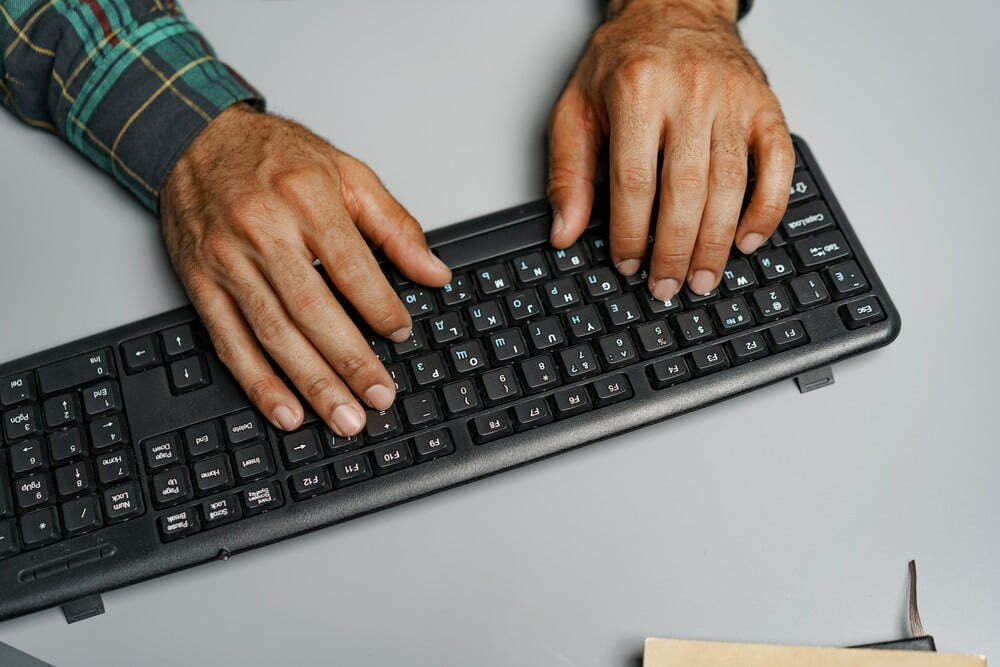



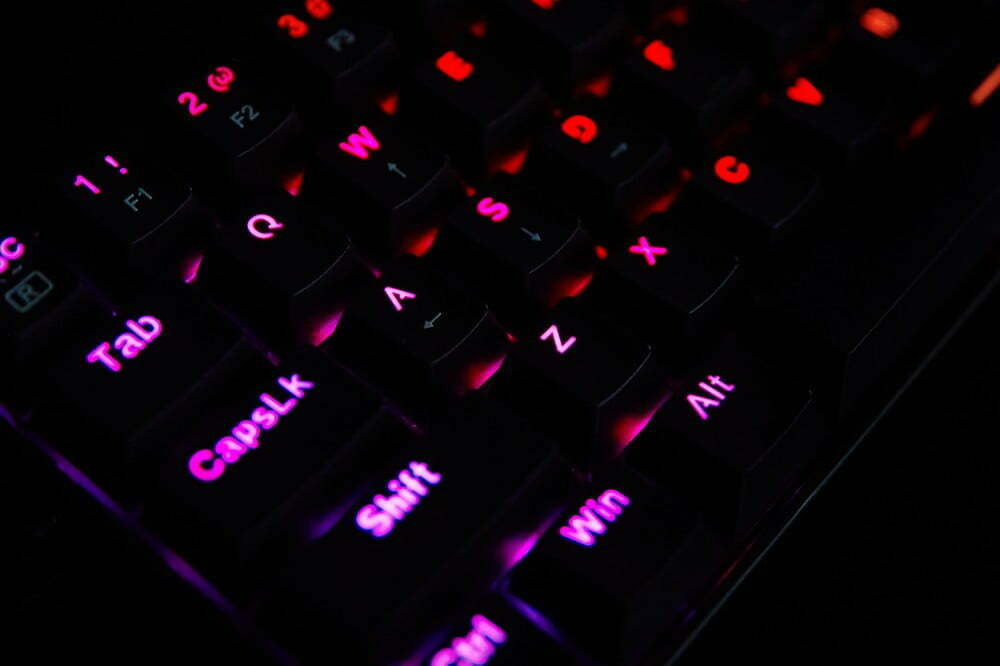

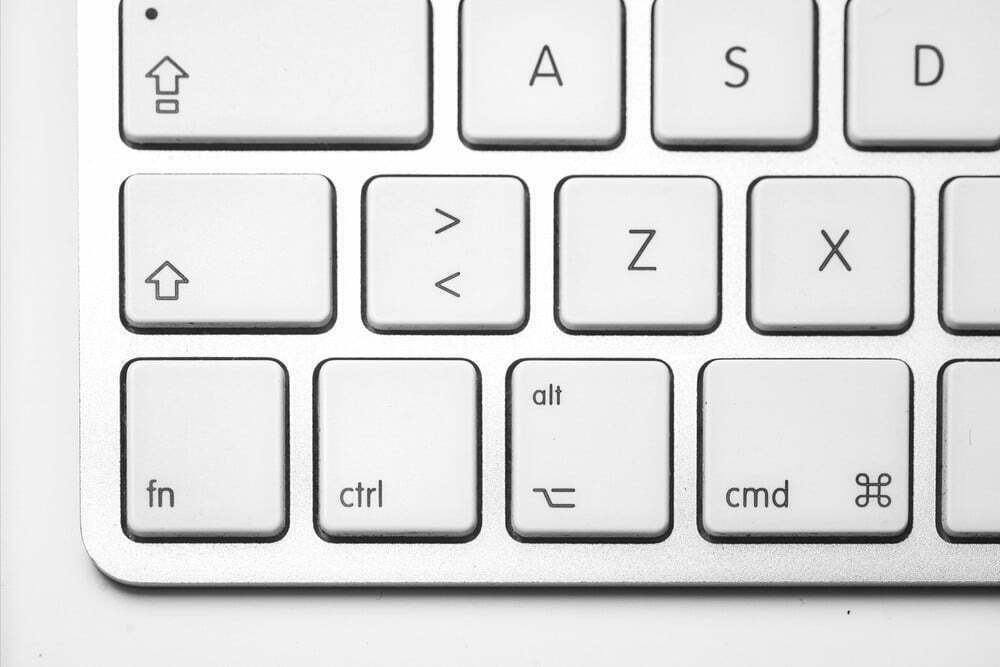










![Best Keyboard in [year] ([month] Reviews) 35 Best Keyboard in 2025 (March Reviews)](https://www.gadgetreview.dev/wp-content/uploads/best-keyboard-image.jpg)
![Best BenQ Monitors in [year] 36 Best BenQ Monitors in 2025](https://www.gadgetreview.dev/wp-content/uploads/best-benq-monitor-image.jpg)
![Best Computer Accessories in [year] ([month] Reviews) 37 Best Computer Accessories in 2025 (March Reviews)](https://www.gadgetreview.dev/wp-content/uploads/Computer-accessories.jpg)
![Best Wireless Keyboards in [year] ([month] Reviews) 38 Best Wireless Keyboards in 2025 (March Reviews)](https://www.gadgetreview.dev/wp-content/uploads/best-wireless-keyboards-image.jpg)
![10 Best Membrane Keyboards in [year] 39 10 Best Membrane Keyboards in 2025](https://www.gadgetreview.dev/wp-content/uploads/Best-Membrane-Keyboard.jpeg)
![10 Best Ergonomic Keyboards in [year] 40 10 Best Ergonomic Keyboards in 2025](https://www.gadgetreview.dev/wp-content/uploads/Best-Ergonomic-Keyboard.jpg)
![10 Best Typewriter Keyboards in [year] 41 10 Best Typewriter Keyboards in 2025](https://www.gadgetreview.dev/wp-content/uploads/Best-Typewriter-Keyboard.jpg)
![10 Best Keyboards for Programming in [year] 42 10 Best Keyboards for Programming in 2025](https://www.gadgetreview.dev/wp-content/uploads/Best-Keyboard-for-Programming-1.jpg)
![10 Best Chiclet Keyboards in [year] 43 10 Best Chiclet Keyboards in 2025](https://www.gadgetreview.dev/wp-content/uploads/Best-Chiclet-Keyboard.png)
![10 Best Hot Swappable Keyboards in [year] 44 10 Best Hot Swappable Keyboards in 2025](https://www.gadgetreview.dev/wp-content/uploads/Best-Hot-Swappable-Keyboard.jpg)
![10 Best Quiet Keyboards in [year] 45 10 Best Quiet Keyboards in 2025](https://www.gadgetreview.dev/wp-content/uploads/best-quiet-keyboards.jpg)
![10 Best Mechanical Keyboards for Typing in [year] 46 10 Best Mechanical Keyboards for Typing in 2025](https://www.gadgetreview.dev/wp-content/uploads/Best-Mechanical-Keyboard-for-Typing.jpg)
![10 Best Keyboards for Designers in [year] 47 10 Best Keyboards for Designers in 2025](https://www.gadgetreview.dev/wp-content/uploads/Best-Keyboard-for-Designers.jpg)
![10 Best Keyboards Android in [year] 49 10 Best Keyboards Android in 2025](https://www.gadgetreview.dev/wp-content/uploads/Best-Keyboard-Android.png)
![10 Best Keyboards for iPhone in [year] 50 10 Best Keyboards for iPhone in 2025](https://www.gadgetreview.dev/wp-content/uploads/Best-Keyboard-for-iPhone.jpg)
![11 Best Mechanical Keyboards in [year] 51 11 Best Mechanical Keyboards in 2025](https://www.gadgetreview.dev/wp-content/uploads/best-mechanical-keyboard.jpg)