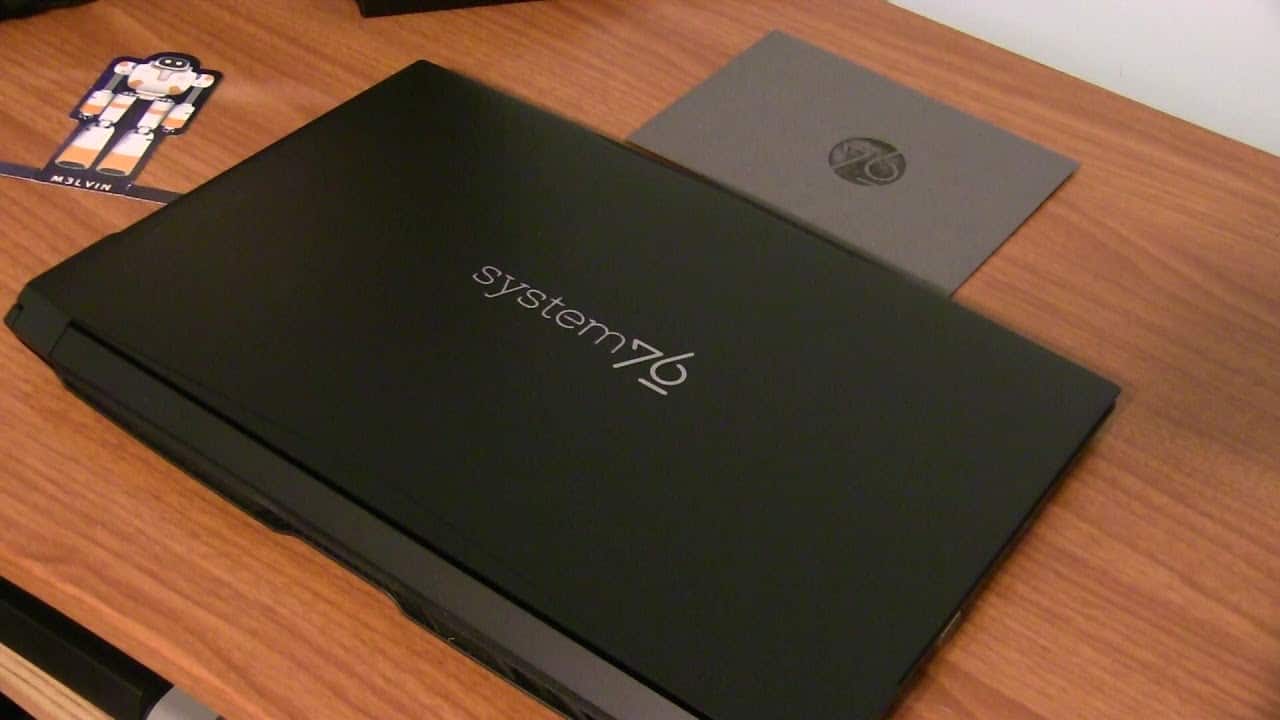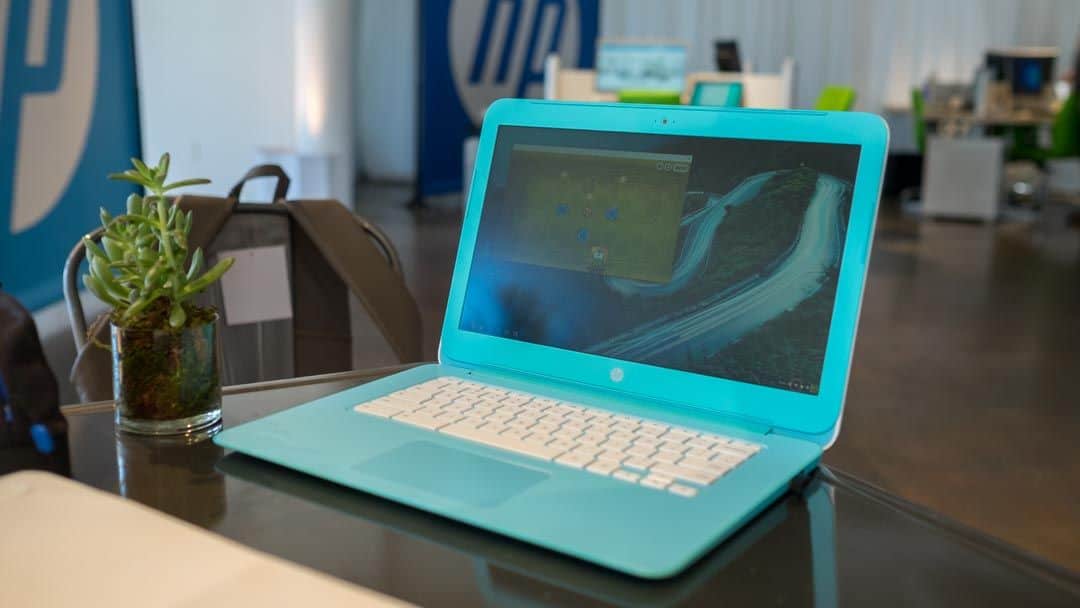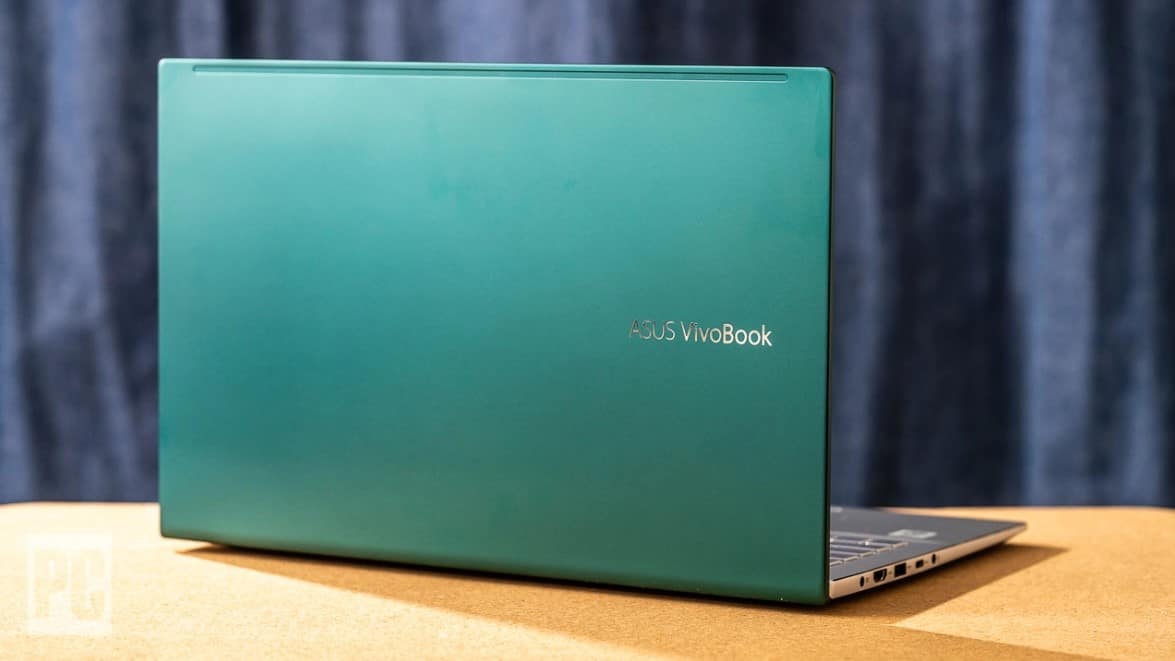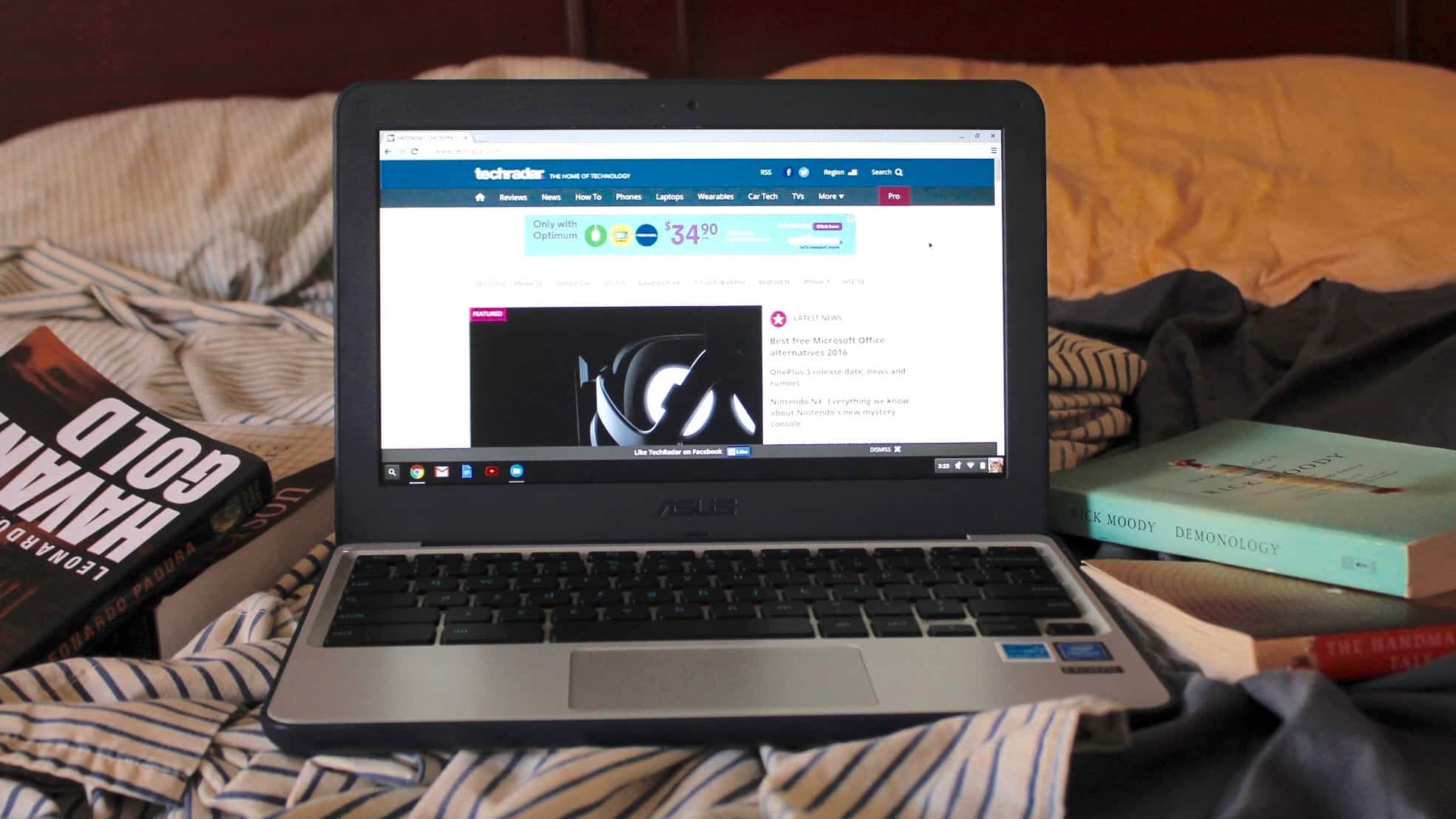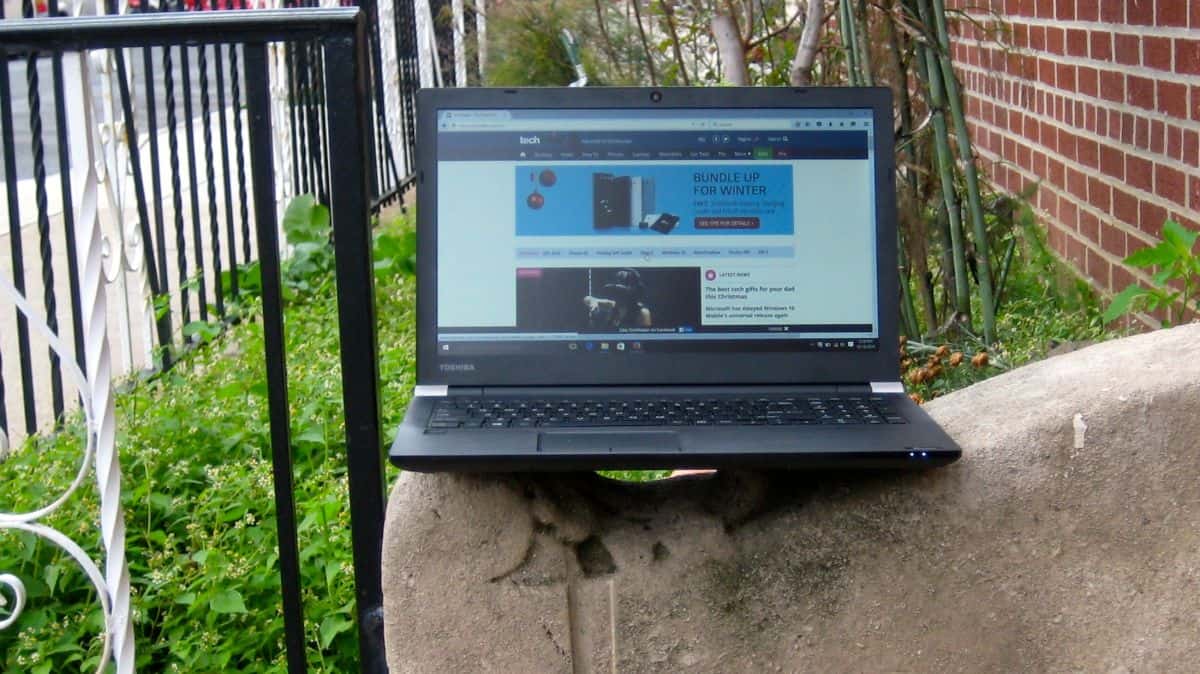To aid you in finding the best laptop for drawing so you can dive into the world of digital art, we spent over 20 hours testing 13 different laptops in real-world applications. During our testing, we used the laptops with both creative applications and standard day-to-day applications like web browsers and the Microsoft Office Suite. We tested each laptop specifically looking for display quality, touchscreen accuracy and responsiveness and processing power. We also factored overall design quality and durability into our testing, because you won’t want the laptop you buy to wear out after only a year of use.
After testing all of these features and more, we chose the Lenovo Flex 14 as the top pick pick on our list. It features an incredibly powerful AMD processor with 12 GB of RAM that can handle even the most intense artistic applications. It also includes a drawing stylus that can be stored directly within the laptop. Keep reading to learn more about the Lenovo Flex 14 and other top-tier laptops on our list.
Top 6 Best Laptop for Drawing
#1 Lenovo Flex 14 Laptop for Drawing
Award: TOP PICK
WHY WE LIKE IT: The Lenovo Flex 14 is a powerful 2-in-1 laptop with a processor and memory that can easily handle art applications. With an included pen and lightweight, durable design, this is the perfect laptop for drawing.
- Fast Ryzen processor for creative applications
- 12 GB RAM
- Pen included
- Display brightness could be brighter
- Awkward pen storage
- 1440 x 900 resolution
It’s easy to see why we chose the Lenovo Flex 14 laptop as our top pick on this list. It features a super powerful 2.1 GHz Ryzen 5 3500U processor and an impressive 12 GB DDR4 RAM. With this kind of processing power, you won’t experience any hiccups or stuttering during your creative process, making this the best laptop for drawing and animation on our list. You’ll also get 256 GB of storage on the device’s NVMe solid-state drive. Admittedly, this isn’t a super large amount of storage, but the solid-state drive is much faster than a standard hard-disk drive, which is perfect for artistic applications.
Related: We also recommend the best laptop cooling pads.
The Flex 14 is also durable and extremely portable. It weighs in at a mere 3.52 pounds and features a durable design that can take a bump or two without any lasting damage. We were also impressed with the laptop’s 8 hour battery life and Rapid Charge technology which allows you to fully charge your laptop in a little over an hour. Finally, you also get a stylus pen included with your purchase, which will get you up and drawing in no time. If you like gaming, you should get the best gaming laptop under 2000, so you have a specific laptop for gaming.
#2 XP-PEN Artist 15.6 Pro Drawing Monitor
Award: HONORABLE MENTION
WHY WE LIKE IT: The XP-PEN Artist 15.6 Pro Drawing Monitor is made solely for art, with amazing color accuracy, tons of pressure sensitivity and slim, durable profile. If you’re looking for a dedicated art solution, the XP-PEN is the best choice for you.
- Best color accuracy
- Full-laminated technology
- Compatible with all operating systems
- Included stand isn’t adjustable
- Can’t use without a laptop
- Expensive
The XP-PEN Artist 15.6 Pro Drawing Monitor is the most unique option on our list of laptops for drawing. While it’s technically not a laptop itself – it actually requires a laptop to be able to use it – it still offers one of the most comprehensive and accurate drawing experiences of all the options on our list. To start, it offers excellent color accuracy and 178 degrees of visual angles so you can see your drawings exactly how they’ll look when printed out. This model is very similar to the Surface Pen that goes with Microsoft’s Surface, read on to compare the differences.
Related: Looking for a reliable laptop for the elderly? Check our list of top-rated laptops seniors.
The XP-PEN also offers 8192 levels of pressure sensitivity and up to 60 degrees of tilt function on the stylus for increased control and accuracy. An active pen like this will bring your tablet an upgrade. This is by far the best stylus experience we tested. This drawing monitor is also durable and slim. It features full-laminated technology for the monitor and includes a stand, which unfortunately doesn’t adjust for different viewing angles but is still incredibly handy nonetheless. With all these features in mind, it’s easy to classify the XP-PEN drawing monitor as the best laptop for digital art on our list. For games, check out the best gaming laptop for the money.
#3 Samsung Chromebook Plus V2 Laptop for Drawing
Award: BEST CHROMEBOOK
WHY WE LIKE IT: The Samsung Chromebook Plus V2 is a slim, lightweight Chromebook with a touchscreen that’s perfect for drawing. While it may not be as powerful as other options, its portability is not something to be trifled with.
- Lightweight, 2-in-1 design
- Responsive and accurate touchscreen
- Includes stylus
- Disappointing processing power
- Small internal storage
The Samsung Chromebook Plus V2 is one of the most lightweight and portable laptops for drawing on our list, weighing in at just under 3 pounds and measuring only 0.67 inches thick. This portability is only increased by the Chromebook’s 2-in-1 design, which allows you to use the device as a laptop or tablet.
The Chromebook also features a lightweight operating system in Chrome OS, making it even easier to use on the go, especially when you’re drawing. You can use the included pen to navigate, draw and write, among other things, and you’ll never need to charge the stylus, making it even more convenient. The mobile CPU isn’t as powerful as other laptops on our list, but the streamlined operating system doesn’t require much power to run. Finally, the Samsung Chromebook features a long-lasting battery, as well. Compare this to the HP Spectre X360 for a different 2 in 1 option. The Spectre X360 may be a bit pricier, but it might be a worthwhile investment. For programming needs, instead of the HP Spectre, get a laptop up to that task. Take a look at the best laptops for programming.
#4 Acer Chromebook Spin 13 Laptop for Drawing
Award: BEST PEN
WHY WE LIKE IT: The Acer Chromebook Spin 13 2-in-1 laptop is durable and powerful with an Intel Core i5 processor and durable, 2K display. This generation of generation of Intel will keep your computer high performing. It also features the best stylus on the list, made by powerhouse digital art company Wacom.
- Beautiful 2K display
- Corning Gorilla Glass NBT touchscreen
- Unique 3:2 aspect ratio
- Not much onboard storage
- Runs hot sometimes
- Slightly heavier than other options
The Acer Chromebook Spin 13’s biggest claim to fame is its included stylus. Made by Wacom, one of the biggest names in the digital art industry, this stylus is the best pen on our list. It’s durable and accurate, allowing you to create excellent drawings with ease. It doesn’t run on batteries either and can be stored within the laptop’s casing. While this Intel Core i5 processor isn’t on the level of the Intel Core i7, it will still be high performing. It just comes down to if the next generation of intel core is worth springing on.
This Acer Chromebook is also super durable, with strong aluminum casing and a Corning Gorilla Glass display. The 2K display also features superb resolution at 2256 x 1504 pixels. It also provides excellent color accuracy and contrast. Overall performance is great for a Chromebook, but we wish that the laptop had more onboard storage than the 128GB it comes with. But where do you buy one? Read about the best place to buy a laptop.
#5 Microsoft Surface Laptop 3 for Drawing
Award: BEST QUALITY
WHY WE LIKE IT: The Microsoft Surface Laptop 3 is one of the most well designed laptops for drawing that we’ve featured on our list, with an aluminum body and Alcantara fabric deck for ultimate comfort. This powerful laptop is an excellent choice for artists who need a strong processor and dedicated graphics card.
- More graphical power with dedicated Intel graphics
- Excellent design
- USB-C ports
- Doesn’t include pen
- Not convertible
- Disappointing battery life
The first thing that stands out about the Microsoft Surface Laptop 3 is its overall design. There’s no two ways about it. The Surface Laptop 3 is elegantly designed and hard to tear your eyes from, with its sleek aluminum body and Alcantara fabric deck that adds an additional level of comfort for your wrists. As an artist, comfort is key, and this Microsoft computer certainly brings that level of comfort to your daily experience. If this isn’t your pick, take a look at the Microsoft Surface Pro, or the Microsoft Surface Book, to compare. Any of these computers would be a good choice if you want a computer that runs Windows 10.
The touchscreen here is excellent, as well. It’s responsive and accurate, especially when using a stylus, which is unfortunately not included with your purchase. Plus, the laptop has enough power to run almost any creative application with ease, and it even includes its own dedicated graphics for even better drawing. The display features 2256 x 1504 resolution and has excellent color accuracy, as well. Keep in mind that this laptop for drawing isn’t a convertible option, but that shouldn’t be too big of a problem in the long run. Read about the best laptops under $500.
#6 Dell Inspiron 11 Convertible Chromebook Laptop for Drawing
Award: BEST BUDGET
WHY WE LIKE IT: Dell always tends to hit the mark with their personal computing options, and the Dell Inspiron Intel Dual-Core Celeron N3060 Processor11 Convertible Chromebook is no different. With a 2-in-1 configuration, powerful internal processing power and a beautiful touch display, this Chromebook is the best option for digital artists on a budget.
- Easiest to use
- Impressive battery life
- Excellent Trulife IPS display
- Sometimes slow with large applications
- No pen included
When you buy a budget laptop for drawing, you might expect the available options to be too slow or too outdated for creative applications. The Dell Inspiron 11 convertible Chromebook is here to prove that thought wrong. While it struggles a little with the larger applications like Photoshop, its Intel Dual-Core Celeron N3060 Processor11
dual-core processor is just right for sketching and lighter art programs. While this runs at graphics 400, and isn’t quite at graphics 620, it will still be a high-quality option for the price.
The Trulife IPS touchscreen display is what stands out the most about the Inspiron 11. With accurate, vivid colors and fast responsiveness, you’ll be able to draw anything you want without worrying about your final result looking different than you intended. It also features an extra-long battery life to keep you working for hours on end. If this
How We Decided – Laptop for Drawing
Finding the best laptops for drawing to include on this list was a matter of testing each laptop while creating art. While the features we list below are certainly important for the overall decision making process, we decided on which laptops to include based on their performance when it came specifically to drawing. You don’t want a laptop that stutters in the middle of drawing a straight line, so we drew on each one of the laptops on our list.
Drawing should be a smooth experience, so we only included laptops that could achieve a high level of seamlessness. We also only included laptops with accurate color representation on their displays so you could be sure that if you ever printing your drawings, they’d look the same as they did when you were drawing them.
Finally, we only picked laptops that are built well and are durable enough to be carried around in bags and backpacks. Portability was a big consideration as well, since you should be able to draw wherever you find yourself for the day, without having to worry about short battery life or heavy, clunky form factor.
Laptop for Drawing Buying Guide
The Most Important Features to Consider
- Touchscreen vs. Non-Touchscreen
For the most part, buying a 2-in-1 laptop is going to be your best bet for getting into drawing on a laptop. A touchscreen is important when using a tablet for art, which is why we suggest one of these models. These are the best for drawing because they offer touchscreens and can be folded and used like a tablet whenever you want. However, the most important part here is the touchscreen. If you want the most natural drawing experience possible, a touchscreen is essential to the overall process. That way you can use a stylus, or digital pen, to create your art. On the other hand, you can still create digital art and drawings on non-touchscreen computers, but it won’t be as seamless or convenient. - Display Resolution
During the process of drawing, you want your art to be as accurate as possible so everyone experiences it in the way it was meant to be seen. A high-quality display with a high resolution will help you achieve that. We recommend purchasing a laptop for drawing that has no less than ultra HD resolution. If you can afford a 2K or 4K laptop, that’s even better. - Processing Power (CPU & Memory)
Some digital art and drawing software can be really processor-intensive, requiring as much processing power as possible. Art programs also tend to be memory intensive, so you’ll want to think about both your CPU and RAM simultaneously. For the most part, 8GB of RAM will suffice when drawing, but if you’re planning on doing any 3D rendering, we recommend at least 16 GB of RAM. If you don’t know if 8GB or 16GB of RAM is right for you, consider the quantity of art you’ll want to be stored on your device. - Internal Storage Capacity
Storing your art is equally as important as creating it, which is why we recommend you purchase a laptop for drawing that has plenty of internal storage. Of course, you can supplement this storage with cloud alternatives – which you should be doing anyway for backups – but it’s still nice to have a lot of local storage space for immediate availability and access.

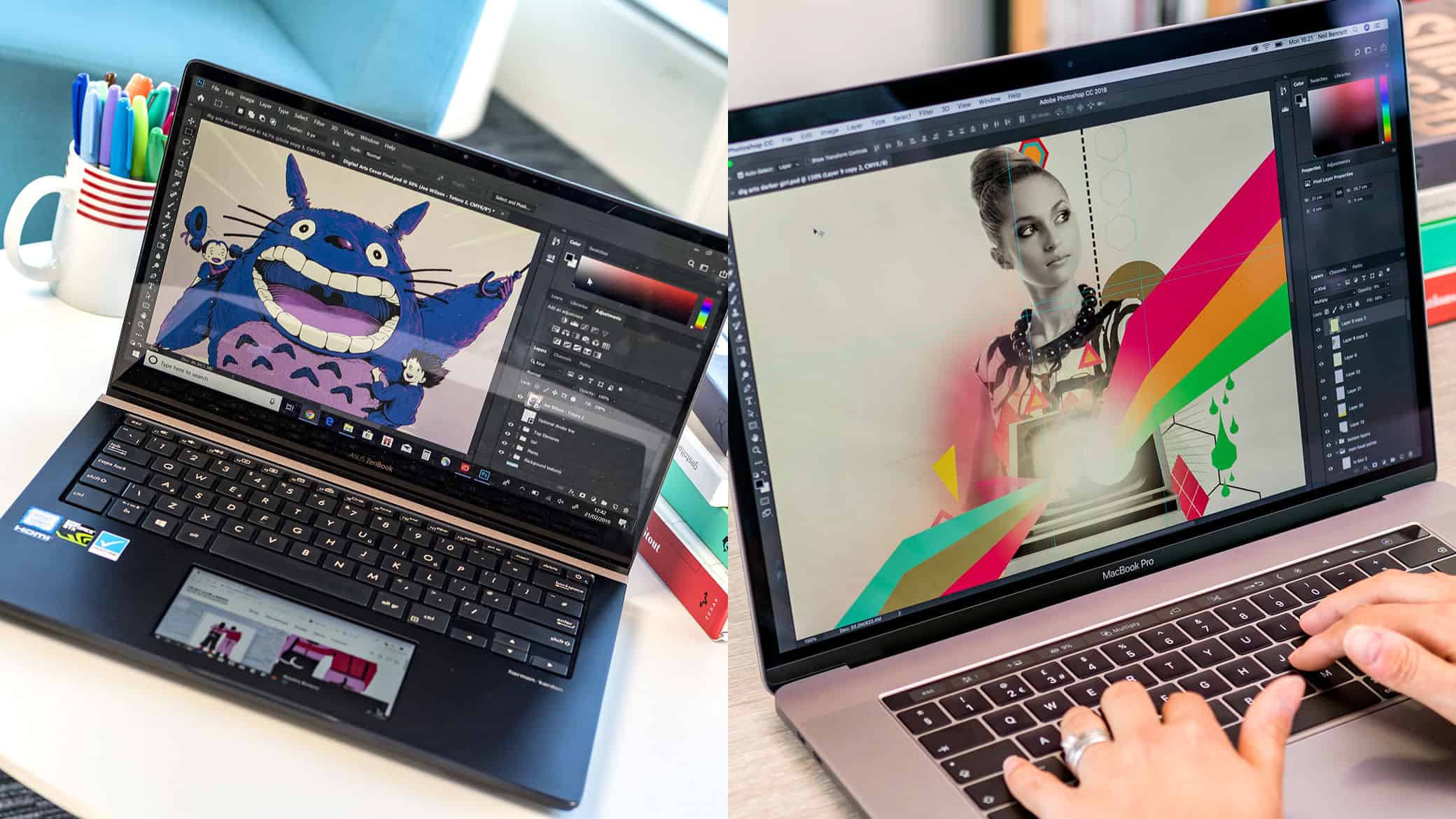













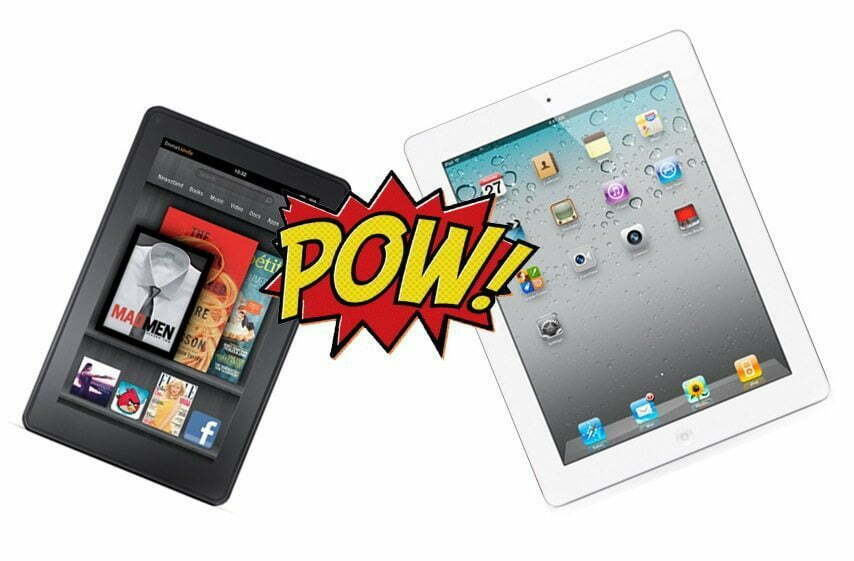





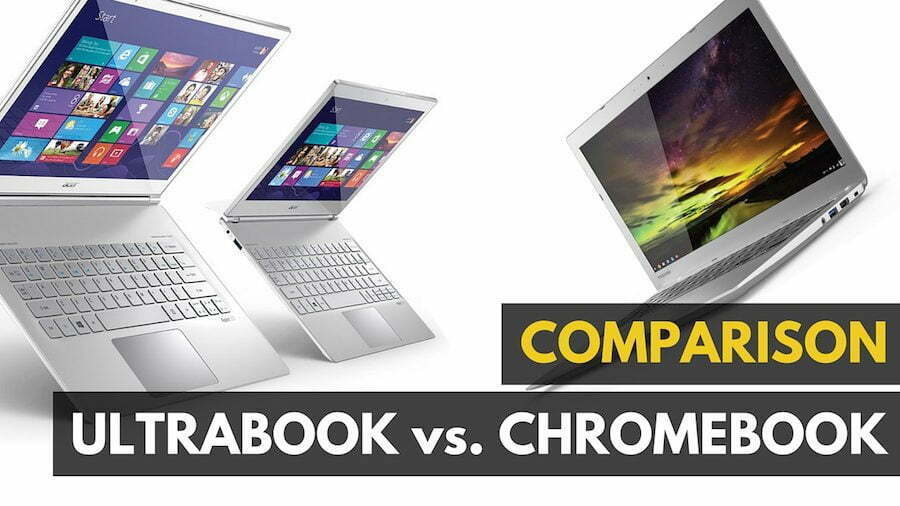
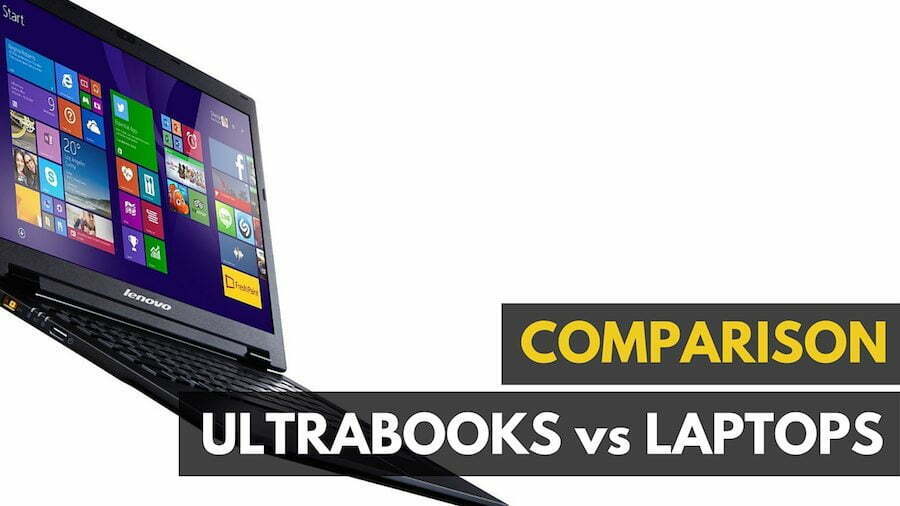
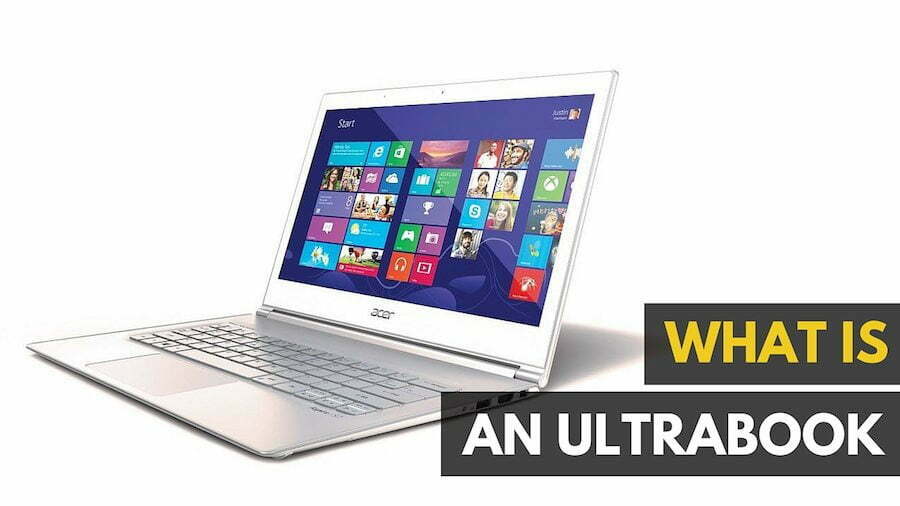
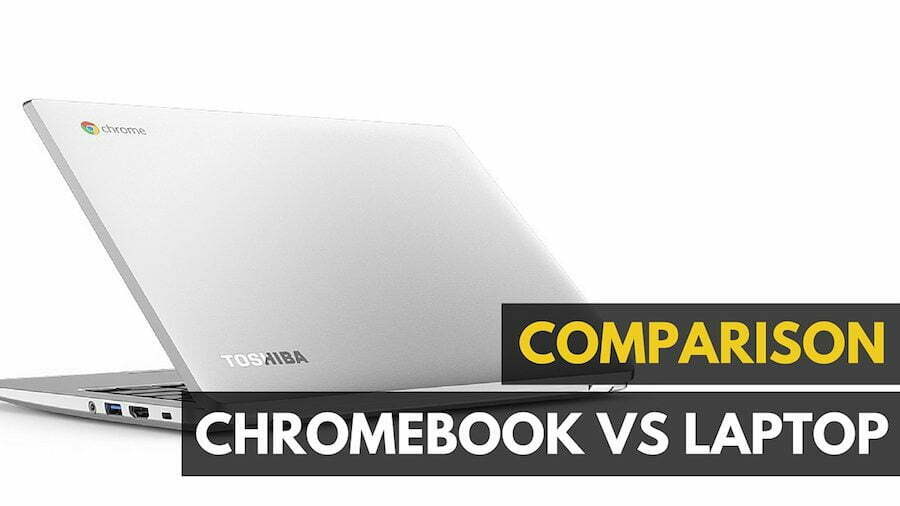







![Best Tablets in [year] ([month] Reviews) 33 Best Tablets in 2025 (April Reviews)](https://www.gadgetreview.dev/wp-content/uploads/best-tablets-image.jpg)
![Best Ultrabook in [year] ([month] Reviews) 34 Best Ultrabook in 2025 (April Reviews)](https://www.gadgetreview.dev/wp-content/uploads/ASUS-ZenBook-14-e1567561404912-900x792-1.jpg)
![Best BenQ Monitors in [year] 35 Best BenQ Monitors in 2025](https://www.gadgetreview.dev/wp-content/uploads/best-benq-monitor-image.jpg)
![Best Windows Laptop in [year] ([month] Reviews) 36 Best Windows Laptop in 2025 (April Reviews)](https://www.gadgetreview.dev/wp-content/uploads/best-windows-laptop-image.jpg)
![Best Chromebook in [year] ([month] Reviews) 37 Best Chromebook in 2025 (April Reviews)](https://www.gadgetreview.dev/wp-content/uploads/ASUS-C302-Flip-Best-Chromebook-1-scaled.jpg)
![Best Apple Laptops in [year] ([month] Reviews) 38 Best Apple Laptops in 2025 (April Reviews)](https://www.gadgetreview.dev/wp-content/uploads/best-apple-laptop-image.jpg)
![Best Android Tablets in [year] ([month] Reviews) 39 Best Android Tablets in 2025 (April Reviews)](https://www.gadgetreview.dev/wp-content/uploads/best-android-tablets-image.jpg)
![Best Laptops in [year] ([month] Reviews) 40 Best Laptops in 2025 (April Reviews)](https://www.gadgetreview.dev/wp-content/uploads/microsoft-surface-book.jpg)
![Best iPads in [year] ([month] Reviews) 41 Best iPads in 2025 (April Reviews)](https://www.gadgetreview.dev/wp-content/uploads/Best-iPad-image.jpg)
![Best Gaming Laptops in [year] ([month] Reviews) 42 Best Gaming Laptops in 2025 (April Reviews)](https://www.gadgetreview.dev/wp-content/uploads/Dell-Inspiron-i7559-Gaming-Laptop-1-900x707-2.jpg)
![10 Best Chinese Tablets in [year] 43 10 Best Chinese Tablets in 2025](https://www.gadgetreview.dev/wp-content/uploads/Best-Chinese-Tablet.jpeg)
![10 Best Drawing Tablets in [year] 44 10 Best Drawing Tablets in 2025](https://www.gadgetreview.dev/wp-content/uploads/Best-Drawing-Tablet.jpg)
![10 Best Laptops for Sims 4 in [year] 45 10 Best Laptops for Sims 4 in 2025](https://www.gadgetreview.dev/wp-content/uploads/best-laptop-for-sims-4.jpg)
![10 Best Tablets for Reading in [year] 46 10 Best Tablets for Reading in 2025](https://www.gadgetreview.dev/wp-content/uploads/Best-Tab-for-Reading.jpg)
![10 Best Gaming Tablets in [year] 47 10 Best Gaming Tablets in 2025](https://www.gadgetreview.dev/wp-content/uploads/Best-Gaming-Tablet.jpg)
![10 Best Tablets for Travel in [year] 48 10 Best Tablets for Travel in 2025](https://www.gadgetreview.dev/wp-content/uploads/Best-Tablet-for-Travel.jpg)