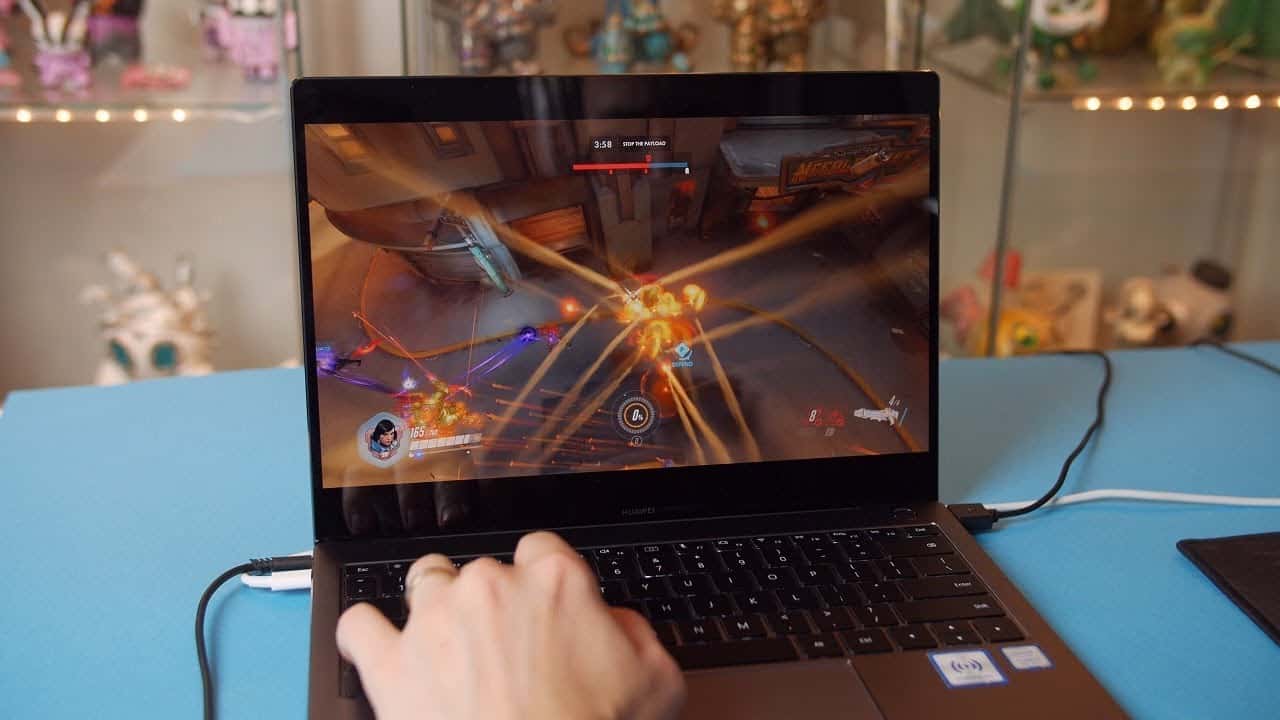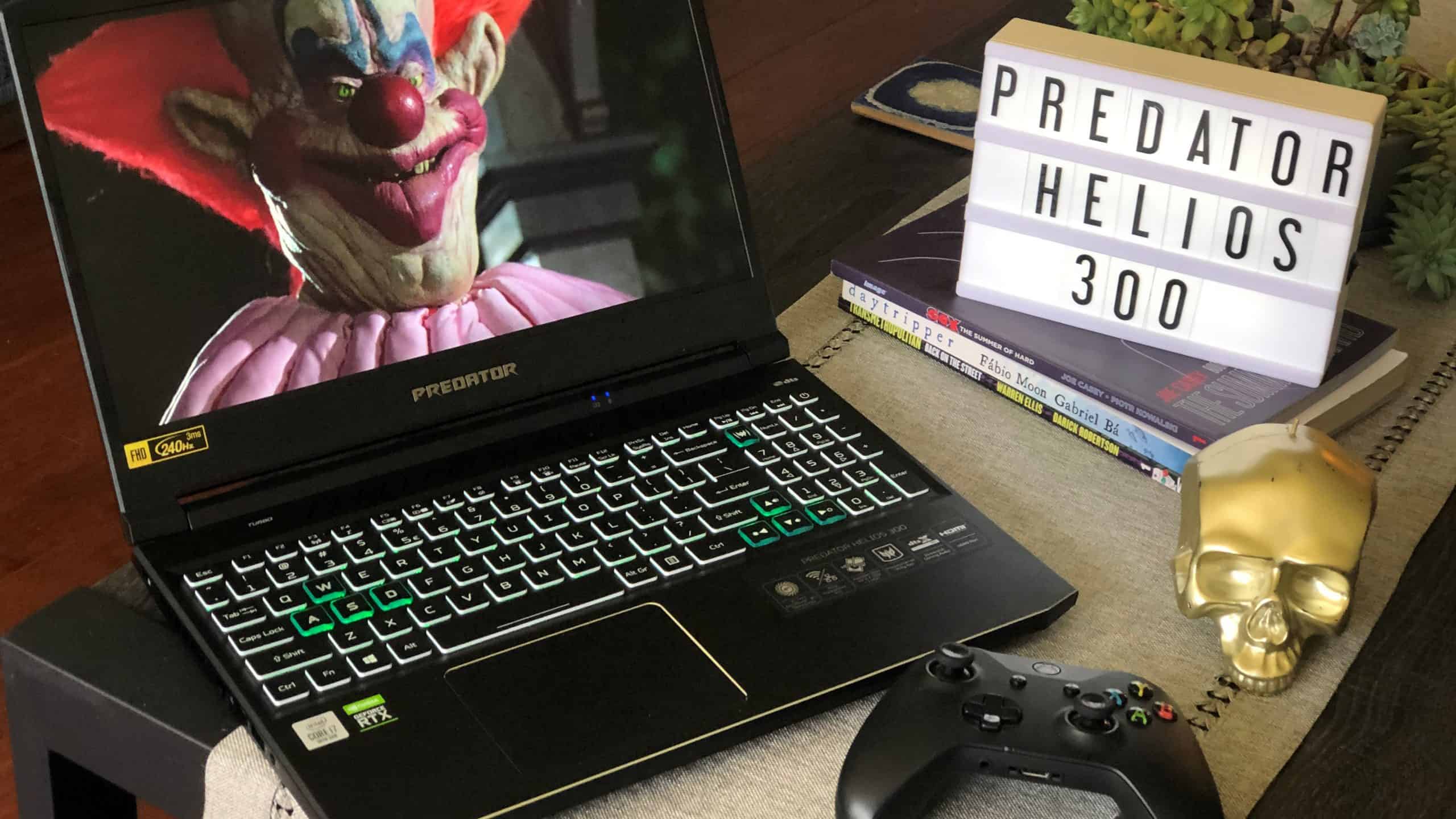To find the best laptop for Sims 4 and other great computer games, you’ll need to determine the features that are right for you and your home. We recommend that you favor laptops with enough performance and features to make for a smooth and reliable gameplay experience. Make sure to also consider size and weight, just in case you plan on playing Sims 4 while at a coffee shop or at a friend’s house. When buying a laptop for Sims 4 always look for a powerful graphics card, a decent processor, and a light and compact form factor. If you want to use your laptop like a tablet when you’re using it, you can also check out the best 2-in-1 gaming laptops.
The best laptop for Sims 4 you can buy today is the Lenovo Ideapad L340. This high-quality laptop computer boasts a powerful processor, 8GB of DDR4 ram, and a large 512GB solid-state drive for storing game data and personal documents. Keep reading to learn more about the best gaming laptops available for purchase.
Top 10 Best Laptops for Sims 4
#1 Lenovo Ideapad L340 Laptop for Sims 4
Award: TOP PICK
WHY WE LIKE IT: Meets and exceeds Sims 4 laptop requirements, with a powerful Intel processor, 512GB of storage space via a reliable solid-state drive, and a large and gorgeous 15.6” IPS display.
- Good amount of storage space
- NVIDIA GeForce graphics card
- Large Full HD IPS display
- Speakers are average, though there is a headphone jack
- Not user upgradeable
The Lenovo Ideapad L340 is packed with gaming-related specs that make it the best laptop for Sims 4 and the best laptop for Sims 3, among other modern titles. The Intel Core i5 processor shines with gaming applications and the 8GB of DDR4 ram allows for competent multitasking. We also loved the NVIDIA GeForce graphics card, which really lets the graphics of Sims 4 pop, and the large 512GB solid-state drive, which offers reliable and fast storage. This dedicated graphics card combined with the ultra settings is sure to make a positive impact on your gaming performance.
Like most laptops, the integrated stereo speakers here are on the weaker side, though there is a headphone jack and you can easily hook up another sound source via a pair of USB 3.0 ports. Additionally, all upgrades must be performed by a qualified technician, as this is not a user-upgradable laptop. When play time is over and you have to get back to work, consider the best business laptop as well.
#2 MSI GF63 9SCX-005 Laptop for Sims 4
Award: HONORABLE MENTION
WHY WE LIKE IT: Perfect for losing yourself in the game, thanks to a frame-to-frame slim bezel design, with 8GB of DDR4 ram and an ultra-powerful Intel Core i5 processor.
- Slim bezel design for immersion
- 8 GB of DDR4 ram for multitasking
- Powerful Intel Core i5 processor and NVIDIA graphics card
- Keyboard is not backlit
- 256GB SSD
The MSI GF63 9SCX-005 is truly immersive, thanks to a wide 15.6-inch display that features an ultra-slim bezel design, allowing you to use the entirety of the display for gaming and related applications. The specs are also on point, with a powerful Intel Core i5 processor, 8GB of DDR4 ram, and the iconic NVIDIA Geforce graphics card all coming standard. The battery life here is also decent, allowing for nearly eight hours of gaming before needing a recharge, making this a contender with the best battery life laptop.
The keyboard here is not backlit, which could impact playing Sims 4 in dark environments or during nighttime. Also, we appreciate that this laptop comes with a reliable and speedy solid-state drive, but it is on the smaller side, at 256GB. You might also like to check out our best VR ready laptops to take your gaming to the next level.
#3 Acer Predator Helios 300 Laptop for Sims 4
Award: BEST QUALITY
WHY WE LIKE IT: High-quality design with a bevy of outstanding features, including a best-in-class Intel Core i7-9750H processor, 16GB of DDR4 ram, and the NVIDIA GeForce GTX 1660 Ti graphics card.
- Great graphics card and plenty of ram
- Intel Core i7-9750H processor
- 144Hz refresh rate perfect for gaming
- 3ms response time could be better, but not a dealbreaker
- Battery life maxes out at 6 hours
The Acer Predator Helios 300 is so powerful that you’d swear you are using the best desktop computer to play Sims 4, and not a portable laptop. This computer features the ultra-powerful Intel Core i7-9750H processor, a 144Hz refresh rate, and the renowned NVIDIA GeForce GTX 1660 Ti graphics card, which boasts 6GB of its own ram. Speaking of ram, this laptop is filled to the brim with 16GB of DDR4 ram.
Though the refresh rate here is particularly friendly to modern games, at 144Hz, the response time is just 3ms, which is slightly lower than some computers but still speedy enough for a smooth Sims 4 experience. Additionally, the battery life maxes out at around six hours, which will fluctuate depending on how hard you are pushing the processor. Still, Acer is one of the best gaming laptop brands out there and worth checking out.
#4 Razer Blade 15 Laptop for Sims 4
Award: BEST DURABILITY
WHY WE LIKE IT: Highly durable design with an outer body made from sturdy aluminum alloy, with a thin and portable design, in addition to featuring a 4K OLED display with a speedy 1ms response time.
- Speedy 1ms response time
- 10th Gen Intel Core i7-10750H processor
- Multitude of useful ports and connections
- On the pricier side
- Weighs around 9lb
The Razer Blade 15 is a durable laptop that you can throw in your backpack without worry of causing accidental damage, thanks to its sturdily built aluminum alloy outer frame. The specs are also superior, with a 10th generation Intel Core i7-10750H processor, a 4K OLED display with a 1ms response time, 16GB of DDR ram, and 512GB of solid-state storage. We also loved the sheer number of useful ports available with this laptop, including Thunderbolt 3, USB, and HDMI, among others.
This is a solid computer with stellar components and, as such, it is pricier than many competitors. Also, we loved how thin this laptop is, at 0.78-inches, but it is on the heavier side, at nine pounds, which means you might need to invest in one of the best laptop bags to keep it protected.
#5 Asus Vivobook K570ZD Laptop for Sims 4
Award: BEST BATTERY
WHY WE LIKE IT: Features an extra-large lithium battery that can run nearly ten hours even when playing graphically intensive games, with a reliable and powerful AMD Quad-core Ryzen 5 2500U processor.
- Stellar NVIDIA graphics card
- Powerful AMD Quad-core Ryzen 5 2500U processor
- Multitude of ports and connection options
- 256GB of storage
- On the pricier side, given the specs
The Asus Vivobook K570ZD is great for lengthy Sims 4 sessions while out and about, thanks to the inclusion of a long-lasting lithium-ion battery that allows for nearly ten hours of use per charge and a quick-charger that can reach 60 percent of a maximum charge in around 45 minutes. The specs here are decent, with a powerful AMD Ryzen quad-core 2500U processor, and the multitude of ports on offer makes it easy to create a myriad of connections.
Though it is nice that the storage that comes with this laptop is solid-state, the drive is on the smaller side, offering up 256GB of storage. Additionally, the specs here are great for Sims 4 but may not shine for processor-intensive modern games, though this is still a pricier-than-average laptop. If you’re looking for something with a more powerful processor, check out our best laptop for League of Legends buying guide.
#6 Asus ROG Strix Scar III Laptop for Sims 4
Award: BEST STORAGE
WHY WE LIKE IT: Features an ultra-stable and responsive 240Hz refresh rate, with 16GB of DDR4 ram, a massive 1TB solid-state drive, and a pair of high-tech cooling fans complete with anti-dust technology.
- Pair of high-tech cooling fans
- Overclocked NVIDIA GeForce graphics card
- 16GB of DDR4 ram and 240Hz refresh rate
- On the pricier side
- Battery can get as little as 2 hours per charge
The Asus ROG Strix Scar III features an ultra-large solid-state drive that clocks in at a massive 1TB, which is enough for hundreds of games, movies, and other large pieces of data. The specs here are fantastic, with an overclocked NVIDIA GeForce graphics card, 16GB of DDR4 ram, and a 240Hz refresh rate. We also found the pair of high-tech cooling fans to be a great add-on, as they feature integrated thermal sensors and advanced technology that helps eliminate dust buildup.
The built-in lithium battery is somewhat lacking, as it maxes out at six hours per charge, with all settings at their bare minimum, and only gets two hours of use per charge with the graphics card fully engaged. Also, this is a pricey laptop, likely due to the advanced specs and features. We think it’s also a good choice if you’re looking for the best laptop for Roblox.
#7 Dell Inspiron i7559-5012GRY Laptop for Sims 4
Award: BEST DISPLAY
WHY WE LIKE IT: Gorgeous UHD 4K display that is touchscreen-enabled, with 8GB of DDR4 ram and a 6-cell 74Whr lithium-ion battery that allows for nearly nine hours of use on a single charge.
- Attractive matte black and gray chassis
- 8GB of DDR4 ram upgradable to 16GB
- 6-cell 74Whr battery allows for 9 hours per charge
- 1TB of storage, but it’s HDD
- 60Hz refresh rate
The Dell Inspiron i7559-5012GRY features a large and aesthetically pleasing UHD 4K display that is also touchscreen-enabled, turning this laptop into something of a computer/tablet hybrid device. The specs here are on point, with 8GB of DDR4 ram shipping standard and the capacity for upgrading to 16GB, and a fantastic 6-cell 74Whr lithium battery, which can get around nine hours of use per charge, even on the higher power settings.
Though this laptop does ship with a large amount of storage space, at 1TB, it comes in the form of a hard disc drive, and not a solid-state drive. Additionally, the display panel produces gorgeous visuals but the refresh rate comes in at a locked 60Hz, which is on the lower side. Still, if you’re looking for the best laptop for WOW and other games besides Sims 4, it’s a good option.
#8 Acer Aspire 5 Laptop for Sims 4
Award: BEST VALUE
WHY WE LIKE IT: Value-friendly laptop with some high-end features that include a 512GB solid-state drive, 8GB of DDR4 ram, and a powerful 10th Generation Intel Core i5-1035G1 processor.
- Plenty of hard drive storage and ram
- 15.6” wide-screen LED display
- Backlit keyboard for night-playing
- No option to add another SSD
- Speakers are weak
The Acer Aspire 5 is a relatively cheap laptop for Sims 4, with a robust feature set that contradicts its modest price point. This laptop has some beefy specs that go above and beyond the minimum requirements for Sims 4, such as a 10th Generation Intel Core i5-1035G1 processor, 8GB of DDR4 ram, a speedy and reliable 512GB solid-state drive, and the NVIDIA GeForce MX350 graphics card. We also loved the 15.6” wide-screen LED display and the ergonomically designed keyboard, which is backlit for gaming in the dark.
Though this laptop does feature an empty slot for the purposes of adding a hard drive, it has to be an HDD and an SSD. Also, the built-in stereo speakers are on the weaker side, though the laptop’s light form factor, at four pounds, makes up for that. It’s worth your consideration, especially if you’re also looking for the best laptops for Minecraft.
#9 HP Omen Laptop for Sims 4
Award: BEST IMMERSION
WHY WE LIKE IT: Ships with an extra-large 17” immersive edge-to-edge display, with the NVIDIA GeForce RTX 2060 graphics card and 16GB of DDR4 ram, which can easily be upgraded.
- Beefed up graphics card
- 16GB of DDR4 ram and is upgradable
- 512GB SSD
- Over 7lb
- Battery lasts around 5 hours per charge
The HP Omen offers superior immersion, thanks to a wide-screen 17-inch edge-to-edge display, and beefed up gaming-centric specs that can handle modern gaming applications with ease. This laptop includes a powerful Intel processor, the NVIDIA GeForce RTX 2060 graphics card, and 16GB of DDR4 ram which can easily be upgraded to 32GB. We also loved the 512GB of storage available with this laptop, which comes in the form of a speedy solid-state drive.
This laptop is somewhat heavy, at over seven pounds, which could slightly impact portability. Additionally, the integrated lithium battery only lasts around five hours on a single charge. For a lighter model, check out our best thin and light gaming laptop buying guide.
#10 Acer Nitro 5 Laptop for Sims 4
Award: BEST ON A BUDGET
WHY WE LIKE IT: Budget-conscious laptop with a serious feature set that includes built-in Amazon Alexa support, a powerful NVIDIA GeForce GTX 1650 graphics card, and a stable 9th Generation Intel Core i5-9300H processor.
- Integrated smart assistant support
- NVIDIA GeForce GTX 1650 graphics card
- Open PCIe slot for easy upgrades
- 256GB of storage
- Speakers on the quiet side
The Acer Nitro 5 is the best budget laptop for Sims 4, thanks to a suite of gaming-centric specifications that include a powerful NVIDIA GeForce GTX 1650 graphics card, a 9th Generation Intel Core i5-9300H processor, and 8GB of DDR4 ram, for multitasking. This laptop also comes with Amazon Alexa built-in, for issuing voice commands on the fly, and boasts an open PCIe slot for easy user upgrades. This affordable price beats out the price range of the other models in this list, so if you’re looking for the cheapest laptops, consider this model so you know you’re getting quality for a good deal.
Though the open PCIe slot is great for adding more storage space, this laptop ships with only 256GB of space, via a solid-state drive. Also, the integrated speakers are on the quiet side, so we’d recommend using headphones. For more versatile use, check out our best 2-in-1 gaming laptops buying guide.
How We Decided
To help narrow down to the above list, we took great care to choose laptops that were perfectly suited for the playing of Sims 4 and other popular computer games. We liked laptops with powerful processors, often manufactured by Intel, and those with NVIDIA graphics cards, for the purposes of allowing Sims 4 and other games to run at their most advanced settings. Top graphic cards on modern laptops aren’t necessary for a good gaming experience, but they’re a big contributor for smooth visuals and don’t hurt having.
We liked laptops with plenty of DDR4 ram, as much as 16GB, for the purposes of running multiple applications at once. We also awarded bonus points to computers that shipped with large and speedy storage drives, with special preference given to laptops with solid-state drives, which generally perform better than their HDD counterparts.
Weight and form factors were also prime considerations as we went about forming this list. We liked light laptops that could easily be stuffed inside of a backpack for portable play and those that were slim and aesthetically pleasing. Finally, we liked laptops with long-lasting internal batteries and those that featured plenty of useful ports, including HDMI, USB, Thunderbolt, and more. A comfortable keyboard and a decent number of connectivity options were appreciated for the convenience, especially if you play fast demanding games that require a lot of user actions.
Best Laptop for Sims 4 Buyer’s Guide
The Most Important Features to Consider
- Gaming Specs
In order to meet the minimum requirements to play Sims 4, you’ll need to make sure the laptop you are thinking of purchasing features a fair amount of specs. While the minimum requirements for Sims 4 are not outrageous, as it is not a graphically intensive game, you may want to go above and beyond, for the purposes of future-proofing and playing more intense computer games. Look for laptops with beefy processors, plenty of ram, and those with large hard drives. - Display
The display is extremely important, especially if you want the graphics of Sims 4 to really pop as you play. Look for laptops with good graphics cards, often manufactured by NVIDIA, with decent refresh rates and speedy response times. You’ll also want to ensure that the bezel is on the thinner side, for the purposes of immersion, and that the display is at least 1080p, though many offer higher resolutions. - Ports and Additional Features
Just with any computer, you are going to want to make sure there are plenty of usable ports and other connection options. Look for laptops with USB 2.0 and 3.0 ports, HDMI ports, Thunderbolt ports, and a headphone jack. Some laptops also have audio in/outs, for the purposes of hooking up an external stereo system. Others include additional features such as fingerprint scanners and built-in integration with smart assistants such as Amazon Alexa.

![10 Best Laptops for Sims 4 in [year] 1 Best Laptop for Sims 4](https://www.gadgetreview.dev/wp-content/uploads/best-laptop-for-sims-4.jpg)


![10 Best Laptops for Sims 4 in [year] 2 Lenovo Ideapad L340 Gaming Laptop, 15.6 Inch FHD (1920...](https://m.media-amazon.com/images/I/3161TG8V8fL._SL160_.jpg)
![10 Best Laptops for Sims 4 in [year] 3 MSI GF63 THIN 9SCX-005 15. 6' FHD Gaming Laptop Intel...](https://m.media-amazon.com/images/I/41vvGJxbHqL._SL160_.jpg)
![10 Best Laptops for Sims 4 in [year] 4 Acer Predator Helios 300 Gaming Laptop, Intel Core...](https://m.media-amazon.com/images/I/41UdslbPs0L._SL160_.jpg)
![10 Best Laptops for Sims 4 in [year] 8 Our #4 Pick is the Razer Blade 15 Laptop for Sims 4](https://m.media-amazon.com/images/I/31h-RXhoRUL._SL160_.jpg)
![10 Best Laptops for Sims 4 in [year] 9 Our #5 Pick is the Asus Vivobook K570ZD Laptop for Sims 4](https://m.media-amazon.com/images/I/41gbxVGQ4mL._SL160_.jpg)
![10 Best Laptops for Sims 4 in [year] 10 Our #6 Pick is the Asus ROG Strix Scar III Laptop for Sims 4](https://m.media-amazon.com/images/I/41Zy79vm+FL._SL160_.jpg)
![10 Best Laptops for Sims 4 in [year] 11 Our #7 Pick is the Dell Inspiron i7559-5012GRY Laptop for Sims 4](https://m.media-amazon.com/images/I/41A7SedXxJL._SL160_.jpg)
![10 Best Laptops for Sims 4 in [year] 12 Our #8 Pick is the Acer Aspire 5 Laptop for Sims 4](https://m.media-amazon.com/images/I/51orXffJeRL._SL160_.jpg)
![10 Best Laptops for Sims 4 in [year] 13 Our #9 Pick is the HP Omen Laptop for Sims 4](https://m.media-amazon.com/images/I/51DaYWgZxEL._SL160_.jpg)
![10 Best Laptops for Sims 4 in [year] 14 Our #10 Pick is the Acer Nitro 5 Laptop for Sims 4](https://m.media-amazon.com/images/I/41Yop7aAc-L._SL160_.jpg)










![Best BenQ Monitors in [year] 23 Best BenQ Monitors in 2025](https://www.gadgetreview.dev/wp-content/uploads/best-benq-monitor-image.jpg)
![Best Laptops in [year] ([month] Reviews) 24 Best Laptops in 2025 (April Reviews)](https://www.gadgetreview.dev/wp-content/uploads/microsoft-surface-book.jpg)
![Best Gaming Laptops in [year] ([month] Reviews) 25 Best Gaming Laptops in 2025 (April Reviews)](https://www.gadgetreview.dev/wp-content/uploads/Dell-Inspiron-i7559-Gaming-Laptop-1-900x707-2.jpg)
![10 Best Battery Life Laptops in [year] 27 10 Best Battery Life Laptops in 2025](https://www.gadgetreview.dev/wp-content/uploads/best-battery-life-laptop.jpg)
![10 Best Rugged Laptops in [year] 28 10 Best Rugged Laptops in 2025](https://www.gadgetreview.dev/wp-content/uploads/best-rugged-laptop.jpg)
![10 Best Ubuntu Laptops in [year] 29 10 Best Ubuntu Laptops in 2025](https://www.gadgetreview.dev/wp-content/uploads/best-ubuntu-laptop.jpg)
![10 Best Good Laptops for Kids in [year] 30 10 Best Good Laptops for Kids in 2025](https://www.gadgetreview.dev/wp-content/uploads/best-good-laptop-for-kids.jpg)