Finding the best laser printer is a matter of selecting a unit that has the right volume, speed, and functionality for your needs. We recommend looking at printers with a processing speed that can achieve at least 20 ppm print speed. Make sure to also consider printers that can use high-yield cartridges and expand their paper tray capacity for more versatility and increased efficiency. If you need copy and scanning functionality, look at multifunction and all-in-one models as they are some of the best printers.
After researching hundreds of reviews of printers with varying price points and functionality, our top pick is the HP Color LaserJet Pro MFP M479FDW because of its fabulous all-in-one features, high performance, and ease-of-use, including great connectivity options. Keep reading about this and our other top picks to learn more about the best laser printers on the market today.
Top 10 Best Laser Printers
#1 HP Color LaserJet Pro MFP M479FDW Printer
Award: TOP PICK
WHY WE LIKE IT: The HP Color LaserJet Pro is an advanced, feature-rich color all-in-one laser printer designed for modern use. It has a fantastic color touchscreen with customizable shortcuts, dual-band Wi-Fi, Bluetooth, and much more.
- Seamless mobile device connectivity
- Paper tray expandable to 550 sheets
- Single-pass auto-duplexing document feed
- Color cartridges a bit pricey
This HP is a fantastic midrange laser printer that manages to include all the features you can ask for, making it our top choice as the best laser printer all-in-one unit. It gives users the flexibility to print, scan, copy, fax, and even email in color. The large 4.3” color touchscreen is a unique feature indicative of the printer’s modern design. You can customize the interface’s shortcuts to cater to your workflow. The printer also has fast, reliable dual-band Wi-Fi and Bluetooth connectivity options, as well as useful control and management options through the HP Smart App.
After sending a print job, you’ll have your first page out in a quick 9.3 seconds and produce at a respectable 28 ppm in both black and color. If you’re looking to maximize speed and efficiency, you’ll love this HP’s 50-sheet single-pass auto document feeder. This allows users to scan, copy, email, and fax two-sided documents with just one pass, which makes processing a high volume of sheets easy as can be. Compare that to the print, copy, scan, and fax functionality found on the best all-in-one printer.
#2 Brother MFC-L2750DW Laser Printer
Award: HONORABLE MENTION
WHY WE LIKE IT: When production is key, this Brother printer produces a laser fast 36 ppm with a 250 sheet input paper capacity and a 50 sheet automatic document feeder. Its high capacity toner cartridges can produce up to 3,000 pages before replacement.
- Direct access to cloud services
- Low maintenance and running costs
- Super-fast 36 ppm print speed
- Input tray is not expandable
This printer deserves an honorable mention based on its performance and features alone, but it also boasts a great price for its class and low running costs. The unit’s speed speaks for itself at 36 ppm. Additional features like Toner Save Mode, single-pass auto-duplex copying and scanning, and the ability to use high-yield toner cartridges make this laser printer extremely efficient. This best printer for a small business can be a great option for making office printing more efficient.
Because it’s a monochrome laser printer, the running costs over time are low, especially when you opt to use the high-yield cartridges that produce as many as 3,000 documents. Brother was also thoughtful about the connectivity options that this printer offers, especially when it comes to cloud services. You can print from and scan to major cloud services like Dropbox, Google Drive, and OneNote directly using the built-in touchscreen. You can also take advantage of the “Scan to Office” feature, which allows you to convert a scanned document to an editable file in Word, Excel, or Powerpoint. Compare that to the best duplex printer which has a 35-sheet automatic document feeder that makes double-sided scanning and copying a breeze.
#3 Canon ImageClass MF424DW Laser Printer
Award: BEST SPEED
WHY WE LIKE IT: The Canon Color ImageClass has an incredible 40 ppm print speed and its input paper trays are expandable up to a whopping 900 sheet capacity. The large 5” touchscreen makes for even faster workflow and efficiency.
- Application library improves workflow
- First print in six seconds or less
- High capacity toner yields 9,200 pages
- Some plastic parts feel cheap
This Canon printer is all about speed, which is why it’s our pick as the fastest laser printer. Its first-print-out time is only six seconds, which is as close to instantaneous as you can get. Its warm-up time from idle mode is basically nothing at 4 seconds, and it powers on in 14 seconds or less. You can print and copy at up to 40 ppm. Scanning is just as fast with a 50-page single-pass auto document feeder that quickly processes double-sided bond paper up to 28 lb. Efficiency is always great to see, but make sure the printer you invest in can satisfy your needs, whether you need a top-notch photo printer or the best printer for artists.
While this unit can already handle large volumes from its standard 250-sheet paper cassette and 100-sheet stack bypass tray, you have the option of adding another 550-sheet paper cassette to be able to source off of 900 sheets of paper before replacing any. Canon’s built-in 5” color touch-panel is impressive in that its interface feels a lot like a smartphone. That allows users to initiate jobs and send documents faster than models without touch screens or with smaller ones. Compare that to the best printer for students that offers a large 4.3-inch color LCD touch screen that operates more intuitively like a modern device as compared to other printers.
#4 Brother HL-L2350DW Laser Printer
Award: BEST BLACK AND WHITE
WHY WE LIKE IT: If you don’t need color, this Brother monochrome printer offers fabulous print performance with 32 ppm print speed, auto-duplex printing, and a 250-sheet tray all in a compact 14” design.
- Up to 3,000 pages from single cartridge
- 250-sheet paper cassette and a manual feed
- Compact 14” footprint, just over 7” tall
- No scanner or copier
- Minimal built-in controls
The Brother HL-L2350DW is very unique in its design in that it’s able to include a high-capacity paper cassette and a manual feed for specialty media in a very small unit. It’s the perfect size to stash in your office or home without sacrificing the speed and efficiency found in larger, more expensive laser printers. That’s why it’s the best black and white laser printer because you still have fast 32 ppm print speeds, auto-duplex printing, and high capacity from your paper storage and toner cartridges.
You can produce up to 3,000 documents from one high-capacity cartridge, which helps you achieve impressively low operational costs and should last you a while. Brother also has a built-in Toner Save Mode that you can easily switch on for even more efficient printing. Because the unit is compact, maintenance is minimal as well. Although this printer is print-only, it still offers robust connectivity options starting with 802.11 b/g/n wireless technology, hi-speed USB 2.0, and WiFi direct. Connect with your mobile device via AirPrint, Google Cloud Print, Brother iPrint&Scan, Mopria, and more. And how about the best wireless printer that offers the most versatile connection options, extraordinary performances, and print quality.
#5 HP LaserJet Pro M148FDW Laser Printer
Award: BEST FOR HOME OFFICE
WHY WE LIKE IT: This HP LaserJet printer gives your home office professional-level performance without breaking the bank or taking up too much space. It has all the features of a multifunction laser printer that you need to work efficiently, as well as more advanced ones like voice-activated printing.
- Low price point for its class
- Advanced voice-control compatibility
- Auto-duplex printing, scanning, and copying
- Only monochrome printing
- Keypad looks dated
Your home or small office doesn’t need to struggle along with an inkjet printer when you can get the HP LaserJet Pro M148FDW at a comparable price with print speeds up to 30 ppm. You can print up to 1,000 pages right out of the box before having to replace a cartridge, and when you do replace, opt for the high yield toner that yields up to 2,800 pages apiece.
This model’s 250-sheet input tray capacity and 150-sheet output bin are impressive for its relatively small 16 x 15.9” footprint. Although the small LCD screen and dated looking keypad are nothing to write home about, it makes up for it with voice-activated compatibility with Alexa, Google Assistant, and Microsoft Cortana. It’s always good to research ahead of time to research compatibility, like if you’re a Mac user and you’re looking for Mac compatible printers. You can also take advantage of the well-designed and integrated HP Smart App that makes printing and controlling the printers other functions — like scanning, copying, and faxing — a breeze as well. That’s similar to the best printer for heat transfer that can copy, scan, print, and fax, all-in-one
#6 Brother MFC-L3770CDW Laser Printer
Award: BEST DUPLEX DESIGN
WHY WE LIKE IT: This Brother printer makes dual-sided printing, scanning, and copying exceptionally easy and fast with a large single-pass automatic document feeder and 250-sheet input tray. Its smartly designed LCD screen allows you to adjust your print settings quickly.
- Three different input trays
- Fast scan speeds up to 29 ipm
- Single-pass duplex scanner and copier
- Color print quality is average
Double your efficiency when working with two-sided documents with this Brother laser printer, our pick as the best duplex laser printer. Not only do you get flexible paper handling from a 250-sheet primary paper tray and a 30-sheet multipurpose tray for specialty media, but you also have a 50-sheet automatic document feeder for multi-page copying, scanning, and faxing. This is more than most auto feeding trays usually hold. Duplex printers like this make dual-sided scanning and copying especially easy.
Even better, the automatic document feeder is single-pass, meaning you can scan and copy documents faster at up to 29 ipm (impressions per minute). Print speeds are also quick at up to 25 ppm. You can control all these functions from the intuitive 3.7” color touchscreen as well as a built-in keypad. The touch screen makes it easy to control and adjust your duplex print settings quickly. And of course, you will need to get the best printer ink for excellent quality pictures.
See Also: You may also want to try out the best portable photo printer.
#7 Lexmark MC2535ADWE Laser Printer
Award: BEST VERSATILITY
WHY WE LIKE IT: The Lexmark MC2535ADWE gives users options when it comes to paper handling, as it’s compatible with thicker media like card stock, vinyl, and cover materials. You can also expand its input trays up to an impressive 1,450-sheet capacity.
- Dedicated specialty media feed
- Expandable up to five input trays
- Fast Quad-Core, 1.2 GHz processor speed
- Color touchscreen interface feels dated
For those who think that laser printers are for standard paper only, this Lexmark will make them think again with the versatility it offers for paper handling. It comes standard with two paper inputs — one of which is a 250-page standard input tray and the other a single-sheet manual feed that can handle vinyl labels, card stock, cover paper, index bristol, and more specialty media.
This printer also provides users with extraordinary flexibility when it comes to its paper capacity. The number of paper inputs can be expanded to five for up to a whopping 1,450-sheet capacity. This machine can meet the task when it comes to that volume, with up to 8,500 pages recommended monthly page volume and optional high-yield cartridges that produce up to 8,000 sheets. With the ability to print in high-quality color, it’s one of the best color laser printer all-in-one units on the list. And for quality prints, it is important to invest in the best printer paper on the market today.
#8 OKI MC573DN Laser Printer
Award: BEST FOR WORKSITES
WHY WE LIKE IT: With an enormous 7” color touch LCD screen and large keypad, this durable OKI laser-class is well-designed for use in an office and can handle up to 60,000 pages per month. Great security features may also be useful to protect information and manage usage.
- Fabulous touchscreen for controls
- Low long term maintenance
- Paper capacity expandable up to 1,410 sheets
- Have to purchase Wi-Fi adapter for wireless
- Auto document feeder is not single-pass
The OKI MC573DN all-in-one is a reliable option for the workplace given that its LED print technology uses less moving parts than a typical laser office printer while achieving the same speed, quality, and volume. The print speed is 31 ppm for both black and color prints. The unit has a main 250-sheet input tray and an additional multipurpose tray that holds 100-sheets. There’s an optional expansion tray that holds 530-sheets you can choose to add.
Scanning and copying speeds are also on par with business laser printers. The unit has a 50-sheet capacity automatic document feed for duplex scanning, copying, and faxing. It’s not single-pass, so it’s slightly slower, but still produces 14 ppm. The large, front-facing LCD touch screen and keypad controls are a great feature, especially when it comes to document management and controlling security settings. There’s a convenient port for USB flash drives on the control panel. And if you’re an artist looking for a model that allows you to draw, emboss, and cut in 3D, check out the best printer for crafting.
#9 LEXMARK B2236DW Laser Printer
Award: BEST ON A BUDGET
WHY WE LIKE IT: This Lexmark is a fabulous budget option that gives users access to fast 36 ppm printing speed and low running costs that laser printers are known for at an affordable price.
- Fast dual-core processor
- Compact 14” wide footprint
- Large 250-sheet input tray
- No scanner or copier
If you’re looking for fast, high-volume production at a low price point, this Lexmark monochrome laser printer gets the job done. It actually performs at slightly above-average speed for laser printers at 36 ppm. That’s thanks to its 1-GHz dual-core processor and 256 MB of memory, which is impressive for a budget pick. Automatic two-sided printing makes it easy to print a large volume of double-sided pages, which also saves on paper consumption.
The unit is highly efficient with consumables, as you can get up to 6,000 pages out of one extra high-yield cartridge before having to replace it. As such, operational costs and maintenance are quite low. This is a print-only machine, so its basic two-line LCD display and onboard controls are enough to get the job done. It also has standard Wi-Fi, USB, and ethernet connectivity options. And for quality photo printing options, consider the best photo printer that can produce shareable keepsake photos on the spot from just about any digital image you can put on your iPhone, Android smartphone, or tablet.
#10 HP LaserJet Pro M15W Wireless Laser Printer
Award: BEST COMPACT DESIGN
WHY WE LIKE IT: If space is a commodity, the HP LaserJet Pro M15W has an incredibly compact 13.6 x 7.5” footprint and sits just above 6” tall. It still manages to deliver laser printer speed and production.
- Portable form factor
- Extensive wireless and mobile connectivity
- 8,000-page monthly duty cycle
- Not built for heavy use
- Better for users comfortable with mobile printing
This printer’s size would be considered compact for inkjet printers, but it’s truly incredible for laser printers. Even so, you can still get your first page out in as fast as 8.1 seconds, which is on par for larger units. Its 19 ppm print speed is just slightly under par compared to regular sized units but is still quite fast especially relative to space you gain. If you love this then you should checck out the best compact printers.
You get a respectable 150-sheet input tray and a monthly duty cycle of up to 8,000 pages. Each toner cartridge yields around 1,000 pages. HP has also built all the wireless connectivity options you could ask for into this unit, including Apple AirPrint, Google Cloud Print 2.0, Mopria, and Wi-Fi Direct. The HP Smart App is particularly useful for connecting with and managing the printer. It also allows you to print directly from iCloud, Google Drive, Dropbox, and other cloud services. And if you need to save on usage, check out the best ink efficient printer that has an Ink Save Mode you can switch on to ration your ink use.
How We Decided
Laser printers are designed to optimize speed and volume print jobs. At the outset, we limited our search to machines that produce at a minimum of 20 ppm. As for volume, only printers with a paper input tray of at least 100 sheets were included. Ink yield is also a factor when it comes to volume, as you must consider the page yield from each toner cartridge. However, most all consumer laser printer cartridges have a high yield page capacity.
There are primarily four different types of laser printer models that we looked at. These are grouped by features. Laser printers can be printer only (i.e., no scanning or copying features), be all-in-ones, monochrome, or color. Combinations of each type are widely available and cater to different uses. Our research included the top models in each category based on factors like cost of unit, operational costs, features, and size.
While speed and volume are paramount for laser printers, the quality of text and graphics was also a significant factor in our research, as these printers are often used for business. As such, all printers had to be able to produce documents with 1200 x 1200 dpi resolution to ensure good output quality. Because of the nature of laser technology, we did not have to worry about bleeding or over-saturation of ink.
Best Laser Printers Buyer’s Guide
The Most Important Features to Consider
- Print, Scan, and Copy Capability
Not all laser printers have the ability to scan and copy. Some are print-only units. At the outset, you’ll need to decide what laser printer features you want your printer to have. If you just need a unit for printing, then you can get a lot more value out of buying a single function printer. These generally have a lower initial cost, lower cost per page, and lower ongoing operational costs. If you need copying and scanning, then you’ll need to look at all-in-one and multifunction laser printers. These units are much larger in size and have a higher initial cost, but allow you to do much more. - Volume Capacity
Laser printers are designed for speed and volume. You’ll need to decide your monthly usage and print volume before looking at machines. Certain laser printers are built for heavy use in busy offices while others are better off being used by only a few people. Look at a printer’s recommended monthly duty volume and its maximum monthly duty volume to get a sense of what it can handle. You’ll also want to find out what the page yield is from the toner cartridges that it uses so you can estimate how often you’ll need to replace them. Many companies offer a high-yield compatible toner cartridge that you can get a better value from. Additionally, consider the unit’s paper input tray capacity. If you’re working in high volume, you’ll want trays with a larger capacity or the option to add additional trays. - Color or Monochrome
While most modern inkjet printers produce in color, this is not the case for laser printers. Many laser printers are monochrome, so you’ll have to decide if you want a color printer or if a monochrome printer meets your needs. Monochrome printers can be faster, have lower operational costs, and keep your use of consumables down. They still produce high-quality monochrome prints. Also, take note of the all-in-one units you look at. Many multifunction laser printers may print in black and white but have the ability to scan in color. Another consideration is the cost of ink replacement. A black toner cartridge is less expensive to replace than a color toner cartridge.

![10 Best Laser Printers in [year] 1 Best Laser Printer](https://www.gadgetreview.dev/wp-content/uploads/best-laser-printer.jpg)


![10 Best Laser Printers in [year] 2 HP Color LaserJet Pro Multifunction M479fdw Wireless...](https://m.media-amazon.com/images/I/310Ux9uWo1L._SL160_.jpg)
![10 Best Laser Printers in [year] 3 Brother MFCL2750DW Monochrome All-in-One Wireless Laser...](https://m.media-amazon.com/images/I/31RgmAEQOuL._SL160_.jpg)
![10 Best Laser Printers in [year] 4 Canon imageCLASS MF424dw Monochrome Printer with...](https://m.media-amazon.com/images/I/41ReIvZgMeL._SL160_.jpg)
![10 Best Laser Printers in [year] 8 Our #4 Pick is the Brother HL-L2350DW Laser Printer](https://m.media-amazon.com/images/I/41oERZNoshL._SL160_.jpg)
![10 Best Laser Printers in [year] 9 Our #5 Pick is the HP LaserJet Pro M148FDW Laser Printer](https://m.media-amazon.com/images/I/414VneZR3cL._SL160_.jpg)
![10 Best Laser Printers in [year] 10 Our #6 Pick is the Brother MFC-L3770CDW Laser Printer](https://m.media-amazon.com/images/I/31+ZAfS+vjL._SL160_.jpg)
![10 Best Laser Printers in [year] 11 Our #7 Pick is the Lexmark MC2535ADWE Laser Printer](https://m.media-amazon.com/images/I/417ARhFyHhL._SL160_.jpg)
![10 Best Laser Printers in [year] 12 Our #8 Pick is the OKI MC573DN Laser Printer](https://m.media-amazon.com/images/I/41vgiDUrMrL._SL160_.jpg)
![10 Best Laser Printers in [year] 13 Our #9 Pick is the LEXMARK B2236DW Laser Printer](https://m.media-amazon.com/images/I/41INECjZafL._SL160_.jpg)
![10 Best Laser Printers in [year] 14 Our #10 Pick is the HP LaserJet Pro M15W Wireless Laser Printer](https://m.media-amazon.com/images/I/31kLk++KDoL._SL160_.jpg)









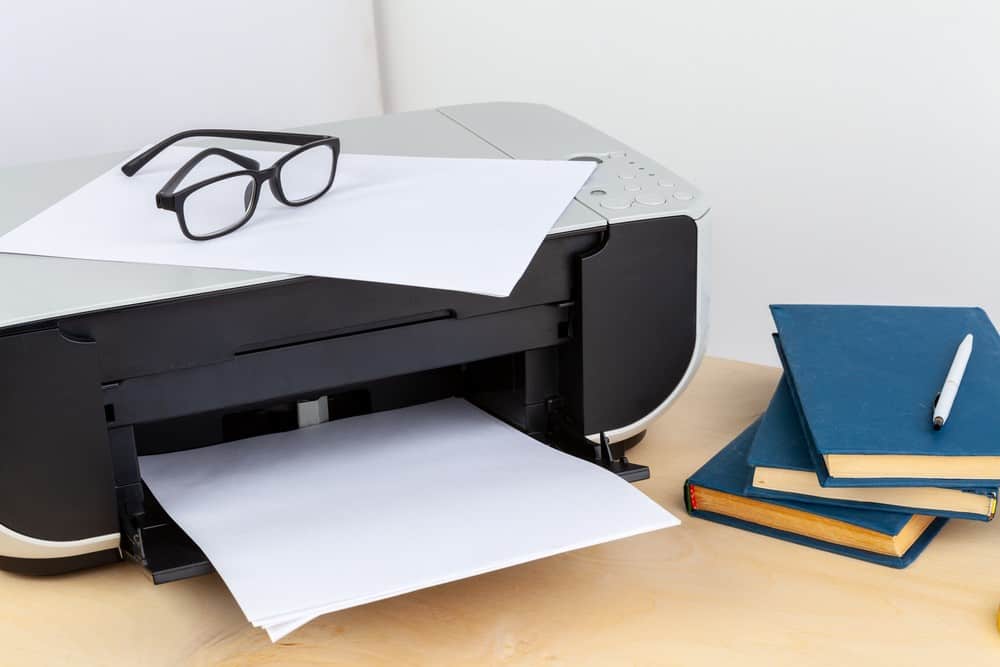












![Best All-in-One Printer in [year] ([month] Reviews) 35 Best All-in-One Printer in 2025 (April Reviews)](https://www.gadgetreview.dev/wp-content/uploads/best-all-in-one-printers.webp)
![Best Home Scanner in [year] ([month] Reviews) 36 Best Home Scanner in 2025 (April Reviews)](https://www.gadgetreview.dev/wp-content/uploads/Canon-TS5120-Wireless-Printer-Scanner-Review.jpg)
![Best BenQ Monitors in [year] 37 Best BenQ Monitors in 2025](https://www.gadgetreview.dev/wp-content/uploads/best-benq-monitor-image.jpg.webp)
![Best Sublimation Printers in [year] 38 Best Sublimation Printers in 2025](https://www.gadgetreview.dev/wp-content/uploads/disable-printer-color-management-image-1.jpg)
![Best Envelope Printers in [year] 39 Best Envelope Printers in 2025](https://www.gadgetreview.dev/wp-content/uploads/best-envelope-printers-imge.jpg)
![Best 3D Printers in [year] ([month] Reviews) 40 Best 3D Printers in 2025 (April Reviews)](https://www.gadgetreview.dev/wp-content/uploads/Zortrax-M200-3D-Printer.jpg.webp)
![Best Barcode Printers in [year] 41 Best Barcode Printers in 2025](https://www.gadgetreview.dev/wp-content/uploads/best-barcode-printers-image.jpg)
![Best Portable Photo Printers in [year] 42 Best Portable Photo Printers in 2025](https://www.gadgetreview.dev/wp-content/uploads/best-portable-photo-printer-image.jpg)
![Best HP Printers in [year] 43 Best HP Printers in 2025](https://www.gadgetreview.dev/wp-content/uploads/best-hp-printers-image.jpg)
![Best Printers for Photographers in [year] 44 Best Printers for Photographers in 2025](https://www.gadgetreview.dev/wp-content/uploads/best-printer-for-photographers-image.jpg)
![Best Printers for Teachers in [year] 45 Best Printers for Teachers in 2025](https://www.gadgetreview.dev/wp-content/uploads/best-printers-for-teachers-image.jpg)
![Best iPhone Photo Printers in [year] 46 Best iPhone Photo Printers in 2025](https://www.gadgetreview.dev/wp-content/uploads/best-iphone-photo-printer-image.jpg)
![Best 11x17 Printers in [year] 47 Best 11×17 Printers in 2025](https://www.gadgetreview.dev/wp-content/uploads/best-11x17-printers-image.jpg)
![Best Printers with Cheap Ink in [year] 48 Best Printers with Cheap Ink in 2025](https://www.gadgetreview.dev/wp-content/uploads/best-11x17-printers-image-1.jpg)
![Best Bluetooth Printers in [year] 49 Best Bluetooth Printers in 2025](https://www.gadgetreview.dev/wp-content/uploads/best-bluetooth-printer-image.jpg)
![Best Receipt Printers in [year] 50 Best Receipt Printers in 2025](https://www.gadgetreview.dev/wp-content/uploads/best-receipt-printer-image.jpg)
![Best Canon Printers in [year] 51 Best Canon Printers in 2025](https://www.gadgetreview.dev/wp-content/uploads/best-canon-printers-image.jpg)
![Best Compact Printers in [year] 52 Best Compact Printers in 2025](https://www.gadgetreview.dev/wp-content/uploads/best-compact-printer-image.jpg)
![Best Printers For Cricut in [year] 53 Best Printers For Cricut in 2025](https://www.gadgetreview.dev/wp-content/uploads/best-printer-for-cricut-image.jpg)



















