The best Lenovo monitor provides excellent color accuracy, plenty of HDMI and USB ports, and a sharp, clear picture. This is important for creative professionals who need to edit photos or videos and gamers who want to ensure that their games look great.
Lenovo monitors are some of the best computer monitors on the market, offering a great mix of features at a reasonable price, translating to a lot of value for most people. Keep reading this buying guide to learn more about what makes Lenovo monitors great.
Top Lenovo Monitors
#1 Lenovo Legion Y25-25 Computer Monitor
Award: TOP PICK
WHY WE LIKE IT: The fact that there are four USB ports available is alone a great reason to invest in this monitor. Beyond that, you’ll appreciate the inclusion of technology that makes this option TÜV Rheinland Eye Comfort-certified.
- TÜV Rheinland Eye Comfort-certified
- Fully adjustable monitor and stand
- Four built-in USB ports available
- Has a little image burn
You’ll be able to enjoy a full 24.5 inches of screen space when you choose this model. It also has true color technology that uses In-Plane Switching to perfect everything on the screen. You’ll also love that the refresh rate clocks in at 240 hertz, keeping gameplay incredibly smooth. Unfortunately, this model might have a slight problem with image burn. It doesn’t happen all the time, but it might be a dealbreaker if you need something more consistent.
This great computer monitor for work also boasts an incredible 1 millisecond response time. This will keep up with even professional gamers. AMD FreeSync Premium2 is an excellent feature for those who want to enjoy an immersive experience while they’re gaming. It also has 3-side NearEdgeless bezels, furthering the real estate you have available on the screen. This will keep you from getting distracted.
#2 Lenovo G34w-10 Computer Monitor
Award: HONORABLE MENTION
WHY WE LIKE IT: The stunning visuals offered by this model cannot be understated. It also will provide exceptional ergonomics to you through adjustments you can make to the body. You’ll enjoy the inclusion of only a tiny bezel.
- Offers stunning visuals
- Exceptional ergonomics
- Super small bezel
- Might be too large
If you’re looking for a truly stunning visual experience, this monitor will deliver. It provides a massive 34-inches of viewing space. This is perfect for anybody looking to get fully immersed in any content they’re viewing. It also offers more than adequate room for gamers who need extra space to work with. However, it’s essential to remember that these ultra-wide viewing angles translate into a large monitor. Not everybody will have the desk or office space to host this model.
The slight curve of the screen will allow you to view the expanse even when looking at it dead-center easily. This design will enable you to get sucked in and be surrounded by your game, movie, video, and more. It has a 3440 x 1440 pixel resolution on a 21:9 ratio. You can mount it to a wall or have it sit on its stand. It has an adjustable tilt and lifts so you can ensure that it fits your preferences precisely.
#3 Lenovo Q24h-10 Computer Monitor
Award: BEST FOR BUILT-IN SOUND SYSTEM
WHY WE LIKE IT: The technology that goes into the manufacturing of this model includes light-emitting diodes that make up the screen. This brings vivid color and brightness to the table. There is also a liquid crystal display.
- Built-in sound system
- Light emitting diodes
- Liquid crystal display
- Will drain a computer battery
This model is fantastic for casual gamers, especially those looking to up their efficiency. Since it has built-in speakers, you won’t have to worry about another mess of wires clogging up your space. Wire management is crucial to a comfortable experience, after all. It also has a nearly edgeless display that makes true immersion possible. The biggest downside to this model is how quickly it will drain your laptop’s battery. It’s not meant to be used without plugging your laptop in first
The AMD FreeSync technology provides everything you need for a session of seamless content consumption. It ensures that the imagery will be stutter-free and totally smooth. This makes it a more enjoyable monitor to use, especially when dealing with programs that are resource heavy and challenge your graphics card. It also incorporates anti-glare technology into the monitor, so you don’t have to worry about ambient light ruining your experience.
#4 Lenovo ThinkVision M14 Computer Monitor
Award: BEST FOR TRAVELING
WHY WE LIKE IT: You’ll appreciate the transportable design that this model brings to the table. You can bring it with you when traveling for an easier and better display option on the go. It’s also an ultra-wide option with high definition.
- Highly transportable model
- Ultra wide option
- High definition design
- No real stand
You’ll appreciate the inclusion of over 16 million colors through advanced tech integration that you’ll find on this Lenovo ThinkVision M14. This monitor is an excellent example of both form and function. While it can travel with you, it also looks sleek in almost any environment. However, portability is the real reason this is such a fantastic fit for those who often travel. You can take this monitor anywhere. Unfortunately, this unique stand might not be suitable for everybody. It doesn’t offer the same adjustability as competing models in the same category.
It brings 14 inches of room to the equation, which is plenty when traveling. There is also a long list of acceptable connections for this monitor. You’ll have access to 2 USB-C ports, which come with DisplayPort 1.2 alt mode and Pd2.0. This is also a model that has low blue light emissions. This is crucial because blue light can cause significant eye strain and fatigue. This leads to headaches and dark circles. You can adjust the tilt of the monitor to your preferences.
#5 Lenovo C27-20 Computer Monitor
Award: BEST FOR COMFORT
WHY WE LIKE IT: This is a highly comfortable monitor to use, and you can position it however is most comfortable for you. The screen promotes vivid colors using multiple types of technology, including AMDanti-tearing features.
- Comfortable to use
- Provides vivid colors
- AMD technology
- Kind of a thick design
The 4 millisecond response time of this monitor is astounding. This means it has lightning-fast responses to the changes in the content you’re viewing. You won’t have to deal with lag or ghosting if you’re playing games. Movies will come through seamlessly. Unfortunately, this is a relatively thick option design-wise, unlike some competing models. It isn’t nearly as thin as you might want it to be, which can be a dealbreaker for some people.
AMD FreeSync technology is included to ensure a consistent experience. This is what helps prevent stuttering. Beyond this, it has an incredibly thin bezel that keeps you from getting distracted from the content. There is a 75-hertz refresh rate, keeping gameplay smooth no matter how demanding the game is. A TÜV Low Blue Light eye comfort certification ensures that you won’t deal with the strain that eye fatigue can bring.
#6 Lenovo L27M-28 Computer Monitor
Award: BEST FOR WALL MOUNTING
WHY WE LIKE IT: You’ll have complete control over the positioning of this option because of the fully adjustable stand. It also has some great connectivity options so that you won’t have a problem during set-up. If you prefer mounting monitors, it can do that.
- Capable of mounting
- Fully adjustable stand
- Great connectivity options
- Resolution may be a little low
There are several ways to connect to this monitor. It accepts VGA, HDMI, and USB-C inputs. You’ll also have access to some audio out ports. It has 27-inches of real estate, so even busy professionals should have enough room for their workspace. It’s great to use with multiple windows open. Unfortunately, the resolution on this model tends to leave something to be desired. You won’t get the ultra-high quality that you might with competing models.
Gamers will also enjoy how immersive the entire screen is when they’re playing. This is because the bevel on the monitor is extremely slim. It’s a 3-sided borderless design that keeps you from getting distracted by the black frame of your monitor. You’ll be able to enjoy a seamless playthrough from beginning to end of your campaign. The AMD FreeSync technology creates a stunning visual experience for users no matter the media they’re consuming.
Introduction to the Best Lenovo Monitors
Lenovo is a Chinese multinational technology company with headquarters in Beijing, China. It designs, develops, manufactures, and sells personal computers, tablet computers, smartphones, workstations, servers, electronic storage devices, IT management software, and smart televisions. Although, the king of TV makers is Philips, and you’ll find great monitors by them, like the Philips 279P1.
The company was founded in 1984 by a group of eleven engineers who pooled their money to start a business selling personal computers. The name “Lenovo” is a combination of the words “Le-” (from Legend) and “-Novo” (Latin for new).
Lenovo became a public company in 2002 and was listed on the Hong Kong Stock Exchange in 2004. In 2005, Lenovo acquired IBM’s personal computer business, making it the world’s third-largest PC vendor.
In 2014, Lenovo bought Motorola Mobility from Google, which gave the company a strong presence in the smartphone market. Today, Lenovo is one of the largest technology companies globally and has operations in more than 60 countries.
The brand is best known for its ThinkPad line of laptops used by many businesses and government agencies. The company also makes many other products, including desktop computers, servers, storage devices, smart TVs, and mobile phones.
Lenovo offers a wide range of monitors, from budget models to high-end professional displays. The company has something to offer for most people, whether you need a basic monitor for everyday use or a powerful display for gaming or graphic design.
Unfortunately, Lenovo is often overlooked by the average consumer because there’s nothing particularly interesting about its designs. However, their monitors are known for good build quality, sharp images, and reasonable prices. The company offers a wide variety of models with different features to suit different needs.
How Lenovo Compares to Other Brands
Pro 1: Lenovo offers a wide range of monitors to suit different needs. Their product lineup is extensive, offering budget-friendly as well as higher-end monitors. You’ll find a variety of bezels, frames, screen size options, and even a curved display type.
Con 1: They are a lesser-known brand compared to some of the other big names in the industry, and some users prefer a more well-known name.
Pro 2: Lenovo monitors are known for their excellent build quality, sharp images, fantastic performance, and reasonable prices.
Con 2: Some people find Lenovo’s designs to be uninspired. There’s nothing spectacular about how they look other than their exceptional color accuracy while in use. If you want something more sleek and stylish, look for the best LG monitor.
Pro 3: Lenovo monitors offer good value for the price. They are often cheaper than similar models from other brands but don’t sacrifice quality, with many port choices, great response time, plenty of screen real estate, and accurate colors.
Con 3: Lenovo’s customer service is not as responsive as some other big brands. You may have to wait a while for a response to your inquiry.
Pro 4: Lenovo has a good reputation for reliability. Their products are built to last and don’t break down as often as some of the other brands, even under heavy use like video streaming, fast-moving games, or casual gaming.
Con 4: Some people find that Lenovo’s products are a bit too basic. There are often not as many features as you would find on a similar product from another brand.
Pro 5: Lenovo is a large and well-established company. They have been in business for over 30 years and are one of the largest technology companies in the world, manufacturing many different laptops, portable monitor, and monitor for business options.
Con 5: Lenovo is a Chinese company, and some people may not feel comfortable buying products from China.
Pro 6: The company has operations in more than 60 countries and offers one of the best global warranties of any tech company. You can get a decent monitor with wide viewing angles, slim bezels, and excellent color gamuts without worrying about what you’ll do if something goes wrong.
Con 6: Lenovo’s products are not available in all countries. If you live in a country where Lenovo doesn’t have a presence, you may not be able to get warranty service.
Why Should You Buy a Lenovo Monitor?
The value that Lenovo offers is one of the main reasons to consider the brand. Lenovo monitors are often cheaper than similar models from other brands but don’t sacrifice quality. In addition, Lenovo is a large and well-established company. They have been in business for over 30 years and are one of the largest technology companies in the world. Their products are backed by a global warranty, making them a safe choice for your next monitor.
Similar to the top-rated Gigabyte monitors, Lenovo equips its monitors with the latest technology to ensure that you have a great experience. Their displays offer sharp images and vibrant colors, making them ideal for gaming, movies, and other multimedia content. In addition, Lenovo monitors are known for their outstanding build quality. They are built to last and don’t break down as often as some other brands.
Almost every Lenovo external monitor includes HD resolution, a USB-C port, a blue light display that reduces eye strain (or Eyesafe Display Certification), little to no color distortion, anti-glare technology, multi-touch technology, maximum viewing space, faster response time, and plenty of power delivery. If this is what you’re looking for, another great option is the best HP monitor.
How Long Will Lenovo Monitors Last?
Lenovo monitors have a reputation for reliability. However, like all electronics, they will eventually wear out. The average lifespan of a Lenovo monitor is around five years. However, some models may last longer, and some may not last as long. It depends on the individual product and how it is used.
The most likely parts of a Lenovo monitor to break down are the backlight and the power supply. The backlight makes the image visible, and it can start to dim over time, while the power supply provides power to the monitor, and it can fail after years of use.
If you take good care of your Lenovo monitor, it will last longer. Avoid leaving it on for extended periods, which can shorten its lifespan. In addition, don’t expose it to extreme temperatures, as this can also damage the electronics.
To get the most out of your Lenovo monitor, make sure that you use it in a well-lit room. This will help reduce the strain on the backlight and prolong its life. In addition, make sure that the power supply is properly ventilated so that it doesn’t overheat.
You should upgrade your Lenovo monitor if it no longer meets your needs. If you find that the image quality is poor or the monitor is frequently breaking down, it is time to upgrade. In addition, if you are using your monitor for gaming or other demanding tasks, you may need a more powerful model.
Lenovo Warranty
Lenovo offers a global warranty on its products. If you have a problem with your Lenovo monitor, you can get it repaired or replaced regardless of where you bought it. The warranty length varies by product, but most monitors have a 1-year warranty.
To take advantage of the warranty, you need to register your product with Lenovo. You can do this online or by calling customer service. Once registered, you will be given a warranty card. This card needs to be presented whenever you make a claim.
If you have a problem with your Lenovo monitor, the first thing you should do is try to troubleshoot it yourself. You can resolve many issues without needing to contact customer service. If you can’t resolve the issue, contact Lenovo customer service. They will help you to troubleshoot the problem and determine if the warranty covers it.
If the warranty covers the problem, Lenovo will repair or replace your monitor. They will also cover the cost of shipping if you need to send the monitor back to them. If the warranty does not cover the problem, you will be responsible for the cost of repairs.

![Best Lenovo Monitors in [year] 1 best lenovo monitor](https://www.gadgetreview.dev/wp-content/uploads/best-lenovo-monitor-image.jpg)


![Best Lenovo Monitors in [year] 2 Lenovo Legion Y25-25 24.5-inch FHD LCD Gaming Monitor,...](https://m.media-amazon.com/images/I/41oBigx07GL._SL160_.jpg)
![Best Lenovo Monitors in [year] 3 Lenovo G34w-10 34-Inch WQHD Curved Gaming Monitor, 21:9...](https://m.media-amazon.com/images/I/415WfQPkSpL._SL160_.jpg)
![Best Lenovo Monitors in [year] 4 Lenovo Q24h-10 23.8-inch QHD (2560 x 1440) USB-C LCD...](https://m.media-amazon.com/images/I/41jgbCffldL._SL160_.jpg)
![Best Lenovo Monitors in [year] 8 Our #4 Pick is the LENOVO THINKVISION M14 COMPUTER MONITOR](https://m.media-amazon.com/images/I/41AcXyfJGIL._SL160_.jpg)
![Best Lenovo Monitors in [year] 9 Our #5 Pick is the LENOVO C27-20 COMPUTER MONITOR](https://m.media-amazon.com/images/I/41KmVLg6PoL._SL160_.jpg)
![Best Lenovo Monitors in [year] 10 Our #6 Pick is the LENOVO L27M-28 COMPUTER MONITOR](https://m.media-amazon.com/images/I/31NijBHD3WL._SL160_.jpg)

















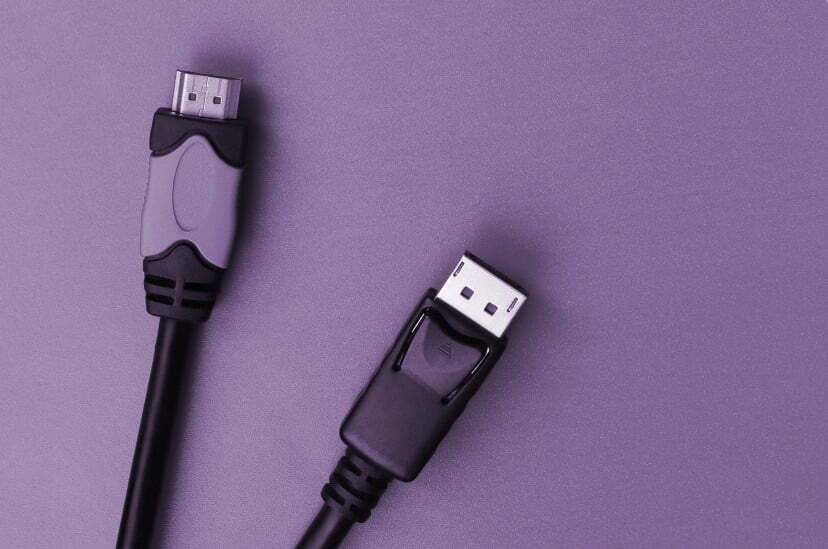

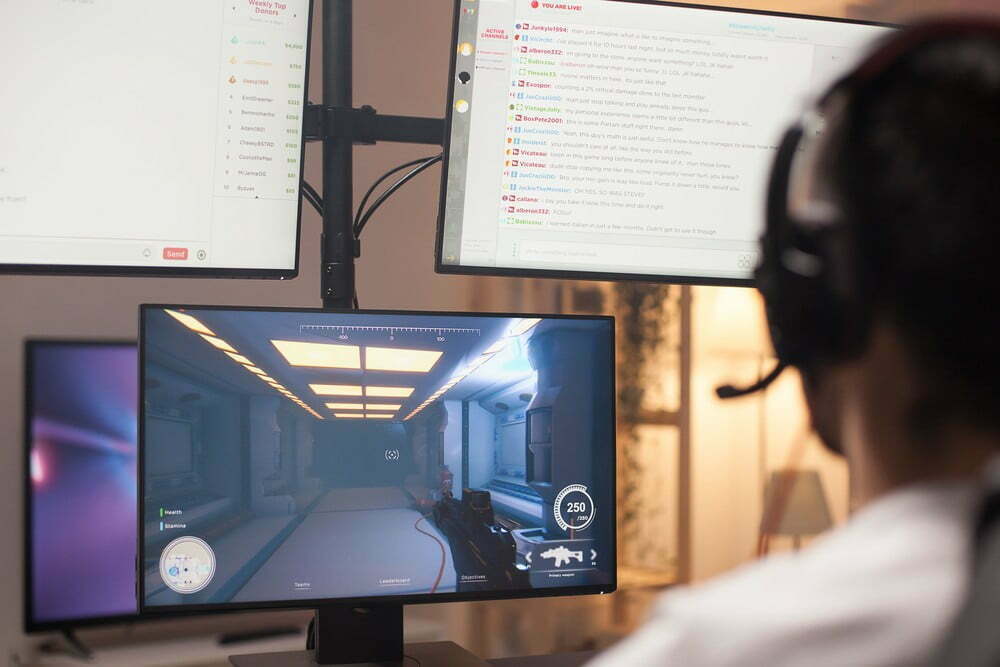


![Best 27 Inch Computer Monitor in [year] 31 Best 27 Inch Computer Monitor in 2025](https://www.gadgetreview.dev/wp-content/uploads/how-to-buy-the-best-computer-monitor.jpg)
![Best BenQ Monitors in [year] 32 Best BenQ Monitors in 2025](https://www.gadgetreview.dev/wp-content/uploads/best-benq-monitor-image.jpg)
![Best ASUS Monitors in [year] 33 Best ASUS Monitors in 2025](https://www.gadgetreview.dev/wp-content/uploads/best-asus-monitor-image.jpg)
![Best Dell Monitors in [year] 34 Best Dell Monitors in 2025](https://www.gadgetreview.dev/wp-content/uploads/best-dell-monitor-image.jpg)
![Best HP Monitors in [year] 35 Best HP Monitors in 2025](https://www.gadgetreview.dev/wp-content/uploads/best-hp-monitor-image.jpg)
![Best ViewSonic Monitors in [year] 37 Best ViewSonic Monitors in 2025](https://www.gadgetreview.dev/wp-content/uploads/best-viewsonic-monitor-image.jpg)
![Best Gigabyte Monitors in [year] 38 Best Gigabyte Monitors in 2025](https://www.gadgetreview.dev/wp-content/uploads/best-gigabyte-monitor-image.jpg)
![Best Monitors for PS4 Pro Gaming in [year] 39 Best Monitors for PS4 Pro Gaming in 2025](https://www.gadgetreview.dev/wp-content/uploads/best-monitors-for-ps4-pro-image.jpg)
![Best Monitor for Xbox Series X in [year] 40 Best Monitor for Xbox Series X in 2025](https://www.gadgetreview.dev/wp-content/uploads/best-monitor-for-xbox-series-x-image.jpg)
![Best AOC Monitors in [year] 41 Best AOC Monitors in 2025](https://www.gadgetreview.dev/wp-content/uploads/best-aoc-monitor-image.jpg)
![Best Acer Monitors in [year] 42 Best Acer Monitors in 2025](https://www.gadgetreview.dev/wp-content/uploads/best-acer-monitor-image.jpg)
![Best MSI Monitors in [year] 43 Best MSI Monitors in 2025](https://www.gadgetreview.dev/wp-content/uploads/best-msi-monitor-image.jpg)
![Best SAMSUNG Monitors in [year] 44 Best SAMSUNG Monitors in 2025](https://www.gadgetreview.dev/wp-content/uploads/best-samsung-monitor-image.jpg)
![Best LG Monitors in [year] 45 Best LG Monitors in 2025](https://www.gadgetreview.dev/wp-content/uploads/best-lg-monitor-image.jpg)
![Best Philips Monitors in [year] 46 Best Philips Monitors in 2025](https://www.gadgetreview.dev/wp-content/uploads/best-philips-monitors-image.jpg)
![Best Stream Decks in [year] 47 Best Stream Decks in 2025](https://www.gadgetreview.dev/wp-content/uploads/best-stream-deck-image.jpg)
![Best Monitors For PUBG in [year] 48 Best Monitors For PUBG in 2025](https://www.gadgetreview.dev/wp-content/uploads/best-monitor-for-pubg-image.jpg)
![Best Monitors for Streaming in [year] 49 Best Monitors for Streaming in 2025](https://www.gadgetreview.dev/wp-content/uploads/best-monitor-for-streaming-image.jpg)
![Best Monitors For Flight Simulator in [year] 50 Best Monitors For Flight Simulator in 2025](https://www.gadgetreview.dev/wp-content/uploads/best-monitor-for-flight-simulator-image.jpg)



















