What are the features that make for the best monitor for Call of Duty? First, it starts with low input lag and a fast response time of 1 ms or less. Second, to help maximize tracking and targeting performance, a gaming monitor should have a high max refresh rate to support the highest frame rates available. This means that for playing CoD at 120 frames per second, you’ll need a monitor with a refresh rate of 120Hz or more. Finally, you’ll want excellent image quality with a resolution of 1440p or higher and a high contrast ratio, which allows for incredible detail and consistent contrast at wide viewing angles.
Less important but still worth considering are features like a curved screen, an integrated soundbar, and ultra-high resolution.
If you’re looking to purchase the best gaming monitor for Call of Duty, keep reading our buying guide to learn more.
Top Monitors for Call of Duty
#1 AOC C24G1A 24-Inch Gaming Monitor
Award: TOP PICK
WHY WE LIKE IT: A respectable maximum refresh rate coupled with AMD anti-tearing tech help prevent stuttering and ghosting. The monitor has a subtle screen curvature that delivers immersive gameplay.
- Astounding color accuracy
- 1500R screen curvature
- 165Hz maximum refresh rate
- The monitor doesn’t memorize some settings
The AOC C24G1A 24-inch gaming monitor boasts incredible gaming features that will appeal to enthusiasts. This display has a Full-HD screen, delivering details and bright colors. With 1500R screen curvatures, this monitor provides an engaging experience and helps prevent undue neck strain. It features an incredible 1 ms MPRT response time, giving gamers an edge in the competition. However, this unit doesn’t memorize some settings, so it requires updating some settings after every restart.
This gaming monitor has a maximum refresh rate of 165Hz, delivering high-frame-rate content with clarity. It boasts AMD FreeSync Premium technology, eliminating screen tearing when connected to compatible Radeon graphics processing units. A three-sided frameless design with very narrow borders offers visual appeal and immerses the user. This device has accurate colors, boasting an impressive 119.76% of the sRGB color space and 88.29% of the DCI-P3 color gamut.
#2 ASUS TUF Gaming VG279QR 27-Inch Gaming Monitor
Award: HONORABLE MENTION
WHY WE LIKE IT: ASUS proprietary ELMB tech prevents ghosting and screen artifacts, delivering smooth gameplay. This monitor has very wide viewing angles, providing great visuals when viewed from the sides.
- Outstanding ELMB anti-ghosting tech
- G-Sync compatibility
- 165Hz refresh rate
- So-so out-of-the-box colors
Equipped with NVIDIA G-Sync tech, the ASUS TUF Gaming VG279QR 27-inch gaming monitor is the device of choice for gamers using GeForce graphics cards. It works with various GeForce GPUs to deliver smooth content, preventing stuttering and tearing. With a 27-inch display, this device offers plenty of screen real estate. It delivers 1920 x 1080 images, producing vibrant visuals with great colors. However, this monitor’s out-of-the-box colors are a bit off and may need calibration.
That said, you’ll need a 4K gaming monitor vs a 1080p monitor, for an even better visual gaming experience.
This gaming monitor is equipped with ASUS Extreme Low Motion Blur (ELMB) tech with a 1ms MPRT response time to fight ghosting and screen artifacts. Shadow Boost sharpens dark parts of the images enhancing visibility during gameplay. A rich collection of ports on this device including DisplayPort 1.2 and HDMI v1.4 provide fast connectivity to consoles and computers. This monitor boasts a 100mm x 100mm interface for hassle-free wall mounting.
#3 Acer ED242QR Abidpx 24-Inch Gaming Monitor
Award: BEST CONNECTIVITY OPTIONS
WHY WE LIKE IT: This gamer monitor has a slight screen curvature that will come in handy for users seeking visual immersion. It boasts a VA panel that produces astoundingly deep dark scenes.
- Incredible dark scenes
- Screen curvature
- Variety of connectivity options
- Wide bezels
- So-so response time
Like many top-rated BenQ monitors, the Acer ED242QR Abidpx 24-inch gaming monitor is a curved display that boasts sleek aesthetics. It has a 1920 x 1080 Full HD screen, delivering content with astounding details. The monitor has a VA panel with a high contrast ratio that produces impressive dark scenes. With a maximum refresh rate of 144Hz, this gaming monitor holds up well when dealing with high-frame-rate games. However, the response time of 4ms is a bit low compared to other gaming monitors.
A suite of ports that include DisplayPort, HDMI, and DVI with HDCP offers simple connectivity to various input devices. This monitor boasts AMD FreeSync, working with compatible Radeon graphics cards to synchronize the refresh rates. Acer VisionCare technology and BlueLightShield reduce the strain on the eyes. This monitor comes with a heavy-duty stand that provides sturdy support without taking up too much desk space. The stand is quite ergonomic and supports tilting and height adjustment.
#4 Sceptre C248W-1920RN 24-INch Gaming Monitor
Award: BEST CURVING SCREEN
WHY WE LIKE IT: A gently curving screen on this unit offers an engaging viewing experience without straining the neck. This monitor has both legacy and modern ports, simplifying connection to a wide variety of computers and consoles.
- Excellent 1800R screen curvature
- HDMI and VGA ports
- Bright screen
- Low 75Hz refresh rate
- Wide bezels
- Round stand base takes up plenty of desk space
Featuring a wide selection of input ports, the Sceptre C248W-1920RN 24-inch gaming monitor easily connects to a variety of devices. It has HDMI and VGA ports for plugging into both older and newer computers and gaming consoles. This monitor has a sturdy stand with a round base that provides stability and supports ergonomic adjustment. However, this device’s refresh rate of just 75Hz is a bit low and the monitor will struggle with content at high frame rates. in that case, you’ll need a leading monitor for PUBG, which handles fast frame rate movement.
It achieves a brightness of 250 nits, so it fights glare in brightly lit offices. With a 1800R screen curvature, this device offers a hypnotic gaming experience and it covers a respectable 98% of the sRGB color gamut, providing a wide color palette. Thanks to its accurate colors, this monitor is suitable for some light graphics work, including photo and video editing. With First Person Shooter (FPS) and Real-Time Strategy (RTS) functions, this monitor is optimized for gameplay.
#5 Alienware AW2521HF 24-Inch Gaming Monitor
Award: BEST REFRESH RATE
WHY WE LIKE IT: Equipped with customizable RGB lighting, this monitor instantly changes the mood in the game room. It works with both NVIDIA and AMD GPUs and boasts an impressive refresh rate and wide viewing angles.
- Brilliant RGB lights
- Stunning 240Hz refresh rate
- FreeSync tech and G-Sync compatibility
- Lacks speakers
With an astounding 240Hz refresh rate, the Alienware AW2521HF 24-inch gaming monitor delivers smooth high-frame-rate gaming content. It boasts IPS panel technology, delivering incredible viewing angles. A true 1ms response time helps prevent ghosting and blurry images, giving enthusiasts an edge during eSports. This gaming monitor boasts AMD FreeSync Premium and is compatible with NVIDIA’s G-Sync tech, preventing screen tearing regardless of the connected GPU. However, this model doesn’t come with built-in speakers.
An optimized system provides excellent ventilation, keeping this unit cool during lengthy gaming sessions. This monitor boasts very narrow bezels on the top and sides, providing visual immersion and raising the aesthetics in the gaming room. It has an ergonomic stand that allows for a wide variety of adjustments. A VESA mounting interface enables fixing this monitor to the wall or third-party stand. This display has brilliant RGB lights that can be customized via AlienFX.
#6 LG UltraGear 27GN750-B 27-Inch Gaming Monitor
Award: BEST HDR MONITOR
WHY WE LIKE IT: This HDR monitor has incredible features that will appeal to hardcore gamers. It boasts anti-tearing tech, an excellent selection of connectivity options, very narrow bezels, and RGB lights.
- Gorgeous RGB lights
- Virtually borderless design
- Impressive 240Hz refresh rate
- Doesn’t support AMD GPUs
With a rich selection of ports, the LG UltraGear 27GN750-B 27-inch gaming monitor offers impressive connectivity options. Unlike its cousin, the LG Ultragear, it has USB 3.0, HDMI, and DisplayPort, enabling users to attach computer peripherals and computers to this system. This monitor boasts an astounding 240Hz refresh rate, delivering high-frame-rate content without a hitch. Subtle RGB lighting on this unit creates a good ambiance in the gaming room. It is NVIDIA G-Sync compatible, delivering stutter-free gameplay. However, it doesn’t have official support for AMD graphics cards. Having said that, compare LG vs Samsung monitors before selecting this one.
This gaming monitor has a Full HD screen that produces vibrant, detailed imagery. It has a virtually borderless design, providing a hypnotic gaming experience. Equipped with HDR10 tech, this gaming monitor gets bright and produces gorgeous colors. An IPS panel provides wide viewing angles. The monitor covers an incredible 99% of the HDR10 color gamut, so it offers accurate color reproduction. A 1ms GtG response time helps prevent ghosting and screen artifacts.
Beginners’ Guides to Monitors for Call of Duty
What Are Monitors for Call of Duty?
In a basic sense, they’re PC monitors equipped with at least some gaming-focused features. While they don’t need to be the largest or have the highest resolution on the market, they should have a high refresh rate and low latency to be effective for fast-paced gaming.
Monitors for Call of Duty vs. Other Types of Monitors
Compared to monitors in general, a monitor for playing competitive games like Call of Duty needs a faster response time and as high a refresh rate as possible. Whereas a typical IPS panel PC monitor has a 4 or 5ms response time and a refresh rate of 60-75Hz, the preferred monitors for Call of Duty have a 1ms response time or less, and a refresh rate of at least 120Hz.
For CoD, you may not need the highest resolution 4k or 8k monitors currently available, as the game will appear quite sharp at QHD or 1440p. Open-world and puzzle games may benefit from an immense amount of screen detail, but speed is more important than outright image quality in Call of Duty.
Like other gaming monitors and TVs, the best display options for Call of Duty tend to be IPS panel type LCD screens or the newer OLED type light-emitting diode-based screens. They’re also usually flat screens, as most eSports pros and competitive gamers find flat panel displays less distracting than curved monitors. Like other current computer monitors, most use either a form of IPS LCD screen such as Nano IPS. There are a few OLED gaming monitors available, but these tend to be much higher priced, larger displays.
Unlike many console games, CoD supports the multiple aspect ratio options, and the newer Call of Duty games like 2019’s Modern Warfare 4 support ultrawide monitors.
How Monitors for Call of Duty Work
Like all display devices, the job of a great gaming display is to connect with the output device and translate electronic signals into a visible image. Most current monitors for Call of Duty and other fast-paced games use IPS panel-type LCD screens. IPS technology, which stands for In-Plane Switching, has largely replaced the older TN-type LCD panels. IPS panels allow more fine-tuning of the liquid crystal molecules, which leads to a display with better image quality, more accurate colors, and better performance, especially at wide viewing angles.
For the best Call of Duty gaming experience, a monitor should go beyond the basics and offer ultra-fast response times, and a high maximum refresh rate. Refresh rate is the number of frames the monitor can display per second; so for a gaming monitor, the maximum refresh rate should exceed the frame rate of the games.
Most gamers prefer at least a 120Hz monitor since this allows for playing newer games like Warzone and flight simulator games. To render high-speed action more smoothly and create a more immersive experience, many modern display devices employ variable refresh rate technology. This involves syncing with the PC’s graphics card and varying the frame rate to avoid “screen tearing” or the choppy appearance of movement on the screen when the display can’t keep up with the action.
Monitor response time, sometimes called input latency, means how long it takes the display to respond to an input signal. The best gaming monitors try to minimize input lag, with response times of around 1ms or less.
The resolution of LCD-based monitors depends on the number of pixels in the screen’s underlying transistor grid. This is called “native resolution.” Monitors can display inputs with other resolutions, but they are sharper when the image matches the native resolution.
Why Should You Buy a New Monitor for Call of Duty?
If you’ve recently updated your PC or graphics card, or if you’re getting into more competitive gaming, it may be time to upgrade your display to match. At the higher levels of game performance, older LCD monitors can start to hamper your scores.
If you have a newer Nvidia G-Sync graphics card but your monitor isn’t G-Sync compatible, you won’t see the full benefit of the graphics card’s performance. If you’re using a lower resolution monitor, you might want to upgrade as well. You may not need the highest screen resolution in the world for Call of Duty, but using a display with at least 1440p or QHD resolution lets you get a clearer view of the game.
Is a Monitor for Call of Duty Worth Buying?
To Boost Performance: An excellent gaming monitor can make for a more responsive gaming experience no matter your skill level, but it becomes essential for serious gaming and competitive eSports. To maximize your scoring, the fastest response times possible and great detail rendering with superb visual fidelity are crucial. So is the ability to play at the highest frame rates the game offers. New gaming monitors can have a 1ms response time or less, which is a significant upgrade over older LCD screens.
For Better Live Streaming: If you live stream your gaming, then the quality of your video may depend in part on the quality of the display. Newer gaming monitors have more vibrant colors, better contrast, deeper blacks, and more visual fidelity at wider viewing angles, which is important for taking screen video with an external camera, as well as for multiplayer gaming.
New Aspect Ratio and High-Resolution Support: The latest CoD games support higher resolutions and a variety of aspect ratios. They also display on an ultrawide monitor, which can provide a more immersive experience. A new display can thus help you realize the full potential of the latest Call of Duty and other fast-paced games that support 1440p mode and 21:9 aspect ratio mode.
You Want More Ergonomic Options: If your current display causes eye strain or lacks enough adjustments to offer a comfortable viewing angle, then a new gaming monitor might help upgrade your experience. The best new displays offer highly adjustable brightness levels and adjustable color gamut support. Additionally, a decent monitor with an ergonomic design allows for a more comfortable gaming experience and better productivity.
You Upgraded Your Graphics Card: If you’ve recently upgraded your PC or added a powerful graphics card for gaming purposes, you’ll need a capable monitor to make use of the upgrades. Most top monitors for playing Call of Duty are compatible with Nvidia G-Sync and similar variable refresh rate software solutions.
Why a Monitor for Call of Duty Might not Be for You
You Use your Monitor Mainly for Work: You might think it’s redundant to purchase an excellent gaming monitor if you primarily use it for productivity. However, many of the features designed to render the ultimate gaming experience are also great for work. For example, if you use a display for photo and video editing, vibrant colors, custom black equalizer functions, and excellent image clarity at common resolutions are all important features. An ergonomic design also helps.
You Connect to a TV for Gaming: While TVs today typically have higher resolution and are available in a wider range of sizes than PC monitors, not all TVs make for the perfect gaming display. LCD panel-type televisions often have a slower response time than gaming monitors. TV image processing software and Smart TV interfaces can also introduce lag. Smart TVs tend to be in the 15ms to 4ms response time range–adequate for casual console gamers but not for competitive eSports in Call of Duty. But for shorter response times? Check out our resource content covering gaming monitors at 5ms vs 2ms.
Concerns about Eye Strain: New standard monitors and ultrawide monitors for gaming tend to have larger screen sizes and a 400-nit peak brightness or more; this is great for seeing the image in vibrant colors, but you might think it contributes to eye strain. However, even today’s affordable gaming monitors have options for reducing eye strain. These include eye care mode, adjustable black level, color gamut modes, and user-selectable Adobe RGB settings to reduce blue light and near-UV light.
How Long Will a Monitor for Call of Duty Last?
According to statistics from the U.S. EPA, most PC display devices last about one to five years. The theoretical service life of a monitor depends on the particular display technology and panel type used. For example, CRT monitors are usually rated for 20,000 hours of use, while IPS panels and Nano IPS panel displays are rated for around 50,000 hours.
In practice, however, most display devices only last until they become obsolete. Many gamers replace them with newer models when the latest graphics cards come out or when new connectivity standards are introduced, such as the recent switch to HDMI 2.1. Or display devices may be replaced when software developers add higher frame rate capabilities.
Obsolescence aside, a monitor’s longevity can be increased by enabling auto-brightness and using a screensaver mode when available. Using the screensaver and powering down the display when not in use is especially helpful for newer OLED units, as these, unlike nano IPS display screens, can have “image burn-in” issues.
How to Choose the Best Monitor for Call of Duty
To pick the best display for CoD and other fast-paced online multiplayer games, prioritize response time, refresh rate, and G-Sync support to ensure proper compatibility with Nvidia G-Sync technology and other similar variable refresh rates systems used on today’s powerful graphics card options.
Keep reading to learn more about how to choose the best monitor for playing Call of Duty.
Monitor for Call of Duty Key Features
1. Do you use external speakers?
One factor that may influence your decision is whether you plan to rely on the monitor’s internal speakers or if you’re going to use an external sound system. Along with image quality, the quality of your display’s built-in speakers can be an important consideration if you typically rely on the monitor for sound. Check the specs of the integrated speakers to see if they’ll work for your sound needs.
2. What screen size preferences do you have?
While it’s generally agreed that faster response is better for gaming displays, there’s not an obvious consensus when it comes to display size and aspect ratio. Rather, the perfect monitor size may depend on the amount of space you have, your preferred viewing angle, and the setup of your area. Display size and resolution go hand-in-hand. For a 27-inch screen, 1440p resolution will look sharp, whereas, for a larger screen, you might want 4k.
3. What type of graphics card do you use?
One aspect of monitor performance is graphics card compatibility. Depending on what type of graphics card you have and whether it supports syncing with the display device for variable refresh rates, you might want a monitor that helps optimize gameplay via G-Sync compatibility or AMD FreeSync compatibility. The highest performing monitors also only perform well when used with a compatible graphics card.
4. Are you a serious or competitive gamer?
The ideal monitor spec may depend in part on how competitive you are or would like to be in playing online multiplayer games. For occasional or fun, casual gaming, you may not need the best gaming monitor on the market. Instead, you might want to consider other features like a curved design and high-quality integrated speakers. For more hardcore gamers, however, it may be essential to find a monitor with a 144Hz refresh rate and a response time of 1ms or less.

![Best Monitors for Call of Duty in [year] 1 best monitor for call of duty](https://www.gadgetreview.dev/wp-content/uploads/best-monitor-for-call-of-duty-image.jpg)


![Best Monitors for Call of Duty in [year] 2 AOC C24G1A 24' Curved Frameless Gaming Monitor, FHD...](https://m.media-amazon.com/images/I/51mabOQapZL._SL160_.jpg)
![Best Monitors for Call of Duty in [year] 3 ASUS TUF Gaming 27” 1080P Monitor (VG279QR) - Full...](https://m.media-amazon.com/images/I/51SrMGdZ+RS._SL160_.jpg)
![Best Monitors for Call of Duty in [year] 5 Acer Gaming Monitor 23.6” Curved ED242QR Abidpx 1920...](https://m.media-amazon.com/images/I/41vsd4TgcyL._SL160_.jpg)
![Best Monitors for Call of Duty in [year] 10 Our #4 Pick is the Sceptre C248W-1920RN 24-INch Gaming Monitor](https://m.media-amazon.com/images/I/51qY+4ZLC9L._SL160_.jpg)
![Best Monitors for Call of Duty in [year] 12 Our #5 Pick is the Alienware AW2521HF 24-Inch Gaming Monitor](https://m.media-amazon.com/images/I/31li76qAc+L._SL160_.jpg)
![Best Monitors for Call of Duty in [year] 13 Our #6 Pick is the LG UltraGear 27GN750-B 27-Inch Gaming Monitor](https://m.media-amazon.com/images/I/51HJWYChCfL._SL160_.jpg)











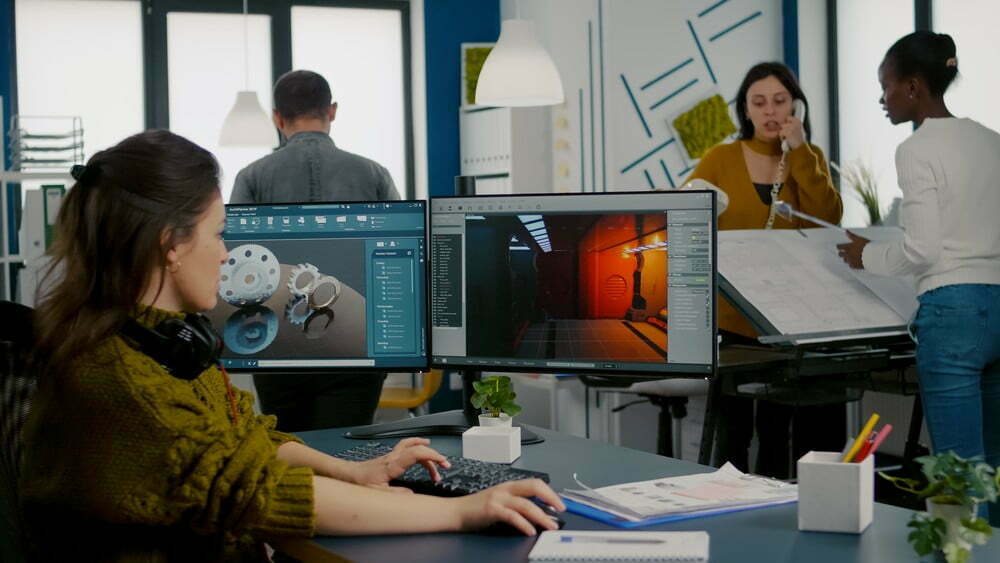
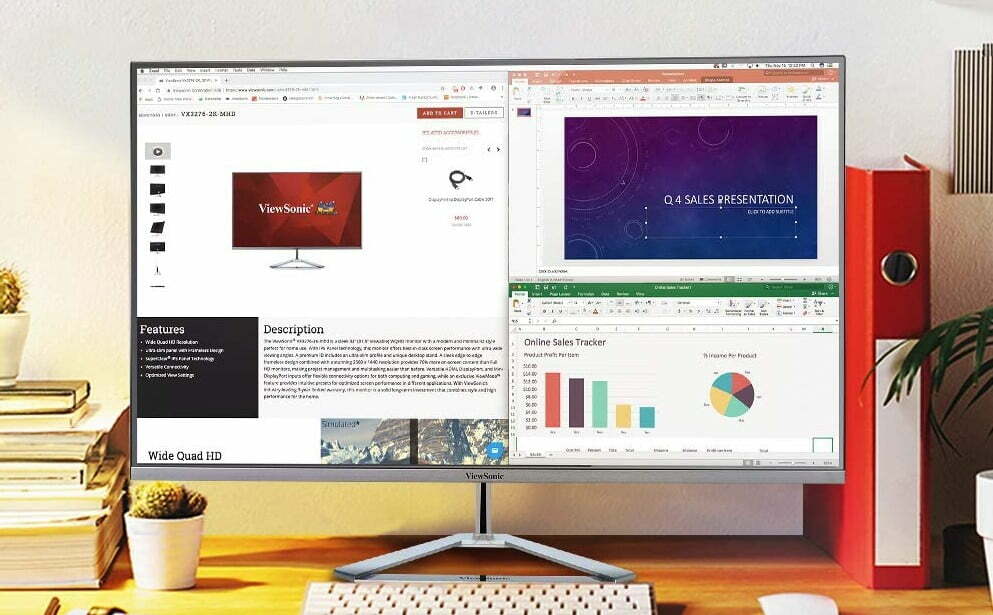









![Best 27 Inch Computer Monitor in [year] 34 Best 27 Inch Computer Monitor in 2025](https://www.gadgetreview.dev/wp-content/uploads/how-to-buy-the-best-computer-monitor.jpg)
![Best BenQ Monitors in [year] 35 Best BenQ Monitors in 2025](https://www.gadgetreview.dev/wp-content/uploads/best-benq-monitor-image.jpg)
![Best ASUS Monitors in [year] 36 Best ASUS Monitors in 2025](https://www.gadgetreview.dev/wp-content/uploads/best-asus-monitor-image.jpg)
![Best Dell Monitors in [year] 37 Best Dell Monitors in 2025](https://www.gadgetreview.dev/wp-content/uploads/best-dell-monitor-image.jpg)
![Best HP Monitors in [year] 38 Best HP Monitors in 2025](https://www.gadgetreview.dev/wp-content/uploads/best-hp-monitor-image.jpg)
![Best Lenovo Monitors in [year] 39 Best Lenovo Monitors in 2025](https://www.gadgetreview.dev/wp-content/uploads/best-lenovo-monitor-image.jpg)
![Best ViewSonic Monitors in [year] 40 Best ViewSonic Monitors in 2025](https://www.gadgetreview.dev/wp-content/uploads/best-viewsonic-monitor-image.jpg)
![Best Gigabyte Monitors in [year] 41 Best Gigabyte Monitors in 2025](https://www.gadgetreview.dev/wp-content/uploads/best-gigabyte-monitor-image.jpg)
![Best Monitors for PS4 Pro Gaming in [year] 42 Best Monitors for PS4 Pro Gaming in 2025](https://www.gadgetreview.dev/wp-content/uploads/best-monitors-for-ps4-pro-image.jpg)
![Best Monitor for Xbox Series X in [year] 43 Best Monitor for Xbox Series X in 2025](https://www.gadgetreview.dev/wp-content/uploads/best-monitor-for-xbox-series-x-image.jpg)
![Best Acer Monitors in [year] 44 Best Acer Monitors in 2025](https://www.gadgetreview.dev/wp-content/uploads/best-acer-monitor-image.jpg)
![Best MSI Monitors in [year] 45 Best MSI Monitors in 2025](https://www.gadgetreview.dev/wp-content/uploads/best-msi-monitor-image.jpg)
![Best SAMSUNG Monitors in [year] 46 Best SAMSUNG Monitors in 2025](https://www.gadgetreview.dev/wp-content/uploads/best-samsung-monitor-image.jpg)
![Best LG Monitors in [year] 47 Best LG Monitors in 2025](https://www.gadgetreview.dev/wp-content/uploads/best-lg-monitor-image.jpg)
![Best AOC Monitors in [year] 48 Best AOC Monitors in 2025](https://www.gadgetreview.dev/wp-content/uploads/best-aoc-monitor-image.jpg)
![Best Philips Monitors in [year] 49 Best Philips Monitors in 2025](https://www.gadgetreview.dev/wp-content/uploads/best-philips-monitors-image.jpg)
![Best Stream Decks in [year] 50 Best Stream Decks in 2025](https://www.gadgetreview.dev/wp-content/uploads/best-stream-deck-image.jpg)
![Best Monitors For PUBG in [year] 51 Best Monitors For PUBG in 2025](https://www.gadgetreview.dev/wp-content/uploads/best-monitor-for-pubg-image.jpg)
![Best Monitors for Streaming in [year] 52 Best Monitors for Streaming in 2025](https://www.gadgetreview.dev/wp-content/uploads/best-monitor-for-streaming-image.jpg)
![Best Monitors For Flight Simulator in [year] 53 Best Monitors For Flight Simulator in 2025](https://www.gadgetreview.dev/wp-content/uploads/best-monitor-for-flight-simulator-image.jpg)



















