What are the features that make for the best monitor for reading documents? The most important aspect to consider when reading about how to buy a monitor and shopping for a new reading monitor is whether or not it makes reading easier overall. This involves many different features and functionalities.
The best computer monitor for reading gives you a crisp image quality so any text you read, whether in color or black and white, appears sharp and detailed. Good image quality relies on high screen resolution, wide viewing angles, vibrant colors, and deeper blacks.
Not only does it rely on monitor quality, but as well as a solid, high-end monitor stand, so you can adjust it however you need.
Next, you’ll want your reading monitor to offer some kind of protection for your eyes. The best monitor for eyes will have features like an eye saver mode, a blue light filter, or eye care technology to help lessen eye strain. This allows you to read for longer without worrying about hurting your eyes.
Finally, your monitor for reading purposes should always still offer the same basic trappings that you can expect from traditional computer monitors. Plenty of connectivity options, adjustability, and built-in speakers are all features you might want to consider. These features also complement other professions and hobbies that may require a decent display that shows fine details, like the best video editing monitor.
Keep reading to learn more about the best monitors for reading documents and the features you should consider. This way, you’ll be able to purchase the right fit for your needs and office space.
Moreover, while having the perfect monitor for reading documents is important, you may also want to consider getting a warranty on it so it can be replaced it if breaks, but first decide if a monitor warranty is worth it to you. Just like you’ll find in our Pixio FreeSync certified productivity warranty review, you can find a warranty that fits any monitor.
Top Monitor for Reading Documents
#1 Sceptre E248W-19203R 24-Inch Monitor
Award: TOP PICK
WHY WE LIKE IT: This well-rounded Full HD monitor delivers stunning visuals. The display boasts anti-flicker technology, so it doesn’t cause eye strain and fatigue when reading for long periods.
- Terrific picture quality
- Very bright screen
- Excellent appearance
- The speakers don’t have bass
The Sceptre E248W-19203R is a full HD monitor. It has a monitor resolution of 1080p, which is suitable for most office tasks. This monitor has two HDMI ports and a VESA mounting interface simplifies attaching this monitor to the wall. It also has built-in speakers for music playback. However, the speakers have poor sound quality, so they are only suitable for video calls and background music, or you can invest in speakers for computer monitor models like this one.
Content creators will be delighted to learn that this computer monitor covers 95% of the sRGB color space. This device features anti-flicker technology, so it won’t cause eye strain even with extended use. This model has decent gaming abilities, featuring a 75Hz refresh rate and fast response time. This monitor comes with a detachable stand, so you can replace it as needed. If you’d like to use your monitor for gaming as well, consider a model with a high refresh rate and decent resolution, like monitors with 1080p 144hz specs. Consider reading our guide to the best brightness and contrast settings for monitors if you’d like to learn further about settings that should reduce eye strain.
#2 HP 35mh 24-Inch Monitor
Award: HONORABLE MENTION
WHY WE LIKE IT: This nice-looking monitor features low blue light mode that reduces eye strain, so users can read for long time periods. This display has a wide variety of ports, making connecting consoles and PCs easy.
- Impressive selection of inputs
- Low blue light mode
- Powerful built-in speakers
- Adjusting speaker volume is difficult
The HP 24mh is a 24-inch monitor that provides excellent visuals. It has a maximum resolution of 1920 x 1080, so It’s ideal for working with document processing programs. With 178-degree horizontal and vertical viewing angles, this monitor supports sitting side-by-side with other devices. It has a MicroEdge screen that provides an immersive viewing experience. Two built-in 2-watt speakers facilitate conference calling and music playback. However, adjusting the speaker volume is not straightforward on this model.
This monitor has a low blue light mode to reduce eye strain during lengthy sessions. It also boasts a wide variety of ports, including VGA, HDMI, and DisplayPort. Equipped with a VESA interface, this monitor supports wall-mounting. This display features fast refresh rates of up to 75Hz, so it renders games and movies quite smoothly. This device has a heavy-duty stand with this table base that doesn’t wobble.
#3 Acer Nitro XV272U PBmiiprzx 27-Inch Monitor
Award: BEST FOR PRESENTATIONS
WHY WE LIKE IT: This color-accurate monitor produces vivid graphics, making it a good choice for reading presentations and previewing graphical content. It also has advanced gaming features.
- Astounding colors
- Huge selection of ports
- Fantastic gaming features
- The screen is a bit dim
The Acer Nitro XV272U Pbmiiprzx 27-Inch monitor is a widescreen QHD monitor, which offers excellent split-screen features. It has a frameless design that works well in side-by-side monitor setups. The screen has an impressive DCI-P3 color gamut, so it performs admirably in design and content creation workflows like the best monitors for graphic design. It has accurate, natural colors, with a super low Delta E of just 2, and supports a whopping 1.07 billion colors. Although the monitor has HDR, the screen is a bit dim.
This monitor boasts impressive gaming features that include NVIDIA’s anti-tearing G-SYNC tech. It also has an amazing refresh rate of 144 Hz for smoothly displaying high-frame-rate content. A DisplayPort input, two HDMI 2.0 ports, and four USB 3.0 ports connect computers, consoles, and computer peripherals. The monitor has two built-in 2W speakers, which suit text-to-speech applications. Its 2560 x 1440 high resolution offers outstanding text clarity. If you have a device that uses a Thunderbolt cable, make sure to invest in an adapter or look at the best Thunderbolt monitors.
#4 ASUS VG32VQ 32-Inch Monitor
Award: BEST FOR MULTI-WINDOW PROJECTS
WHY WE LIKE IT: Although it’s designed primarily for gamers, this monitor’s 1800R curvature and eye-care tech enable comfortable reading. The monitor has high dynamic range tech, which offers adequate brightness for fighting glare in very brightly lit environments.
- Incredible High Dynamic Range picture quality
- Very ergonomic stand
- Eye care tech
- Adjusting menu presets is challenging
The ASUS VG32VQ monitor features a curved design that reduces strain when working with text documents. This 32-inch monitor has a QHD resolution and is especially suited for split-screen multitasking. Although it’s primarily marketed towards gaming enthusiasts, this ASUS monitor boasts a number of features that appeal to people working with text. It comes with ASUS proprietary Eye Care technology to reduce eye strain. The stand is quite ergonomic, allowing for height adjustment, tilting, and even pivoting.
Gaming enthusiasts will appreciate this monitor’s cutting-edge features like ASUS extreme low motion blur sync (ELMB Sync), a 144Hz refresh rate, and FreeSync Premium. This ASUS VG32VG monitor supports HDR and offers a number of HDR modes to enhance both gaming and internet browsing. The monitor has a very high peak brightness, so it favors people who work in very brightly lit offices. It has a number of inputs, including two HDMI 2.0 ports and a DisplayPort 1.2 connector.
#5 Dell S2421HGF 24-Inch Monitor
Award: BEST FOR HIGH-CONTRAST READING
WHY WE LIKE IT: The stand of this monitor is sturdy and allows for tilting and some swiveling, so users can read documents in a variety of orientations. Additionally, the monitor has powerful features for gamers.
- Amazingly high contrast
- Swiveling stand
- Outstanding gaming features
- The default colors are off before calibration
The Dell S2421HGF 24-inch monitor is a Full-HD model with a wide 24-inch screen. This monitor has razor-thin bezels, providing immersive views for reading enthusiasts. It offers excellent picture quality and decent text clarity. In addition to the standard tilting and height-adjustment capabilities, the stand on this monitor swivels, allowing users to change the screen orientation when reading or previewing documents. The stand is quite stable, so it won’t wobble. A VESA interface enables hassle-free wall-mounting.
This Dell S2421HG 24-inch monitor features a TN panel with an infinite contrast ratio, so it suits people who prefer browsing and reading at high-contrast settings. Gaming enthusiasts will be pleased with the AMD FreeSync tech on this display, which eliminates screen tearing. The monitor supports incredible refresh rates of up to 144Hz, delivering very fluid gameplay and video playback. With a snappy response time of just 1 ms, this monitor provides an edge in games.
#6 Samsung LC27F398FWNXZA 27-Inch Monitor
Award: BEST FOR NIGHT-TIME READING
WHY WE LIKE IT: The monitor has a gorgeous curved screen that provides an immersive experience and reduces neck strain. It boasts advanced eye care features, which reduce fatigue for people who read for long hours.
- Sleek, stylish design
- Fantastic eye care and anti-flicker tech
- 1800R curvature offers an immersive experience
- Slight picture distortion when viewed from the sides
The Samsung LC27F398FW9XZA monitor blends the benefits of a curved screen with considerable screen real estate to help users enjoy reading and movies. This monitor has a wide color gamut and features astounding color accuracy, so it’s ideal for content processing workflows. The monitor has a V-shaped stand with a small footprint, enabling users to maximize space for computer peripherals. It has a 3.5mm output for connecting audio devices.
With a contrast ratio of 3,000:1, this Samsung LC27F398FW9XZA monitor is ideal for users who want to enhance legibility with high contrast settings. The monitor has flicker-free tech, so it won’t affect people who are sensitive to flickering. An Eye Saver mode filters out blue light for comfortable reading. Featuring a thin design and a matte black finish, this display adds a touch of sophistication to any desk. Boasting a very bright screen that reaches 200 nits, this Samsung monitor is a good choice for moderately lit offices.
Beginner’s Guide to Monitors for Reading Documents
What Are Monitors for Reading Documents?
A monitor for reading documents is a computer display made specifically for both reading and working on text documents, PDF files, and spreadsheets. These monitors work in essentially the same manner as a standard computer display in that they connect directly to your computer via a display cable and input port.
Monitors for Reading Documents vs. Traditional Monitors
When it comes to monitors for reading documents and traditional monitors, you won’t be able to find much difference on the surface between the two. However, as you start to consider specific features and functionalities, there are definitely differences to consider.
For starters, the best reading monitors will feature some kind of eye care technology, which helps prevent eyes strain and keeps your eyes healthy when using your monitor for long periods of time. This eye care technology usually comes in the form of a blue light filter or flicker-free technology.
In some rare cases, a reading monitor uses e-ink technology instead of standard LCD display technology. An e-ink display mimics the appearance and feel of regular paper. Instead of using emissive technology like LCD screens, an e-ink display uses reflective technology to create the image.
How Monitors for Reading Documents Work
Monitors for reading documents work in much the same way as traditional monitors. You plug the monitor into your computer or laptop using one of the connectivity ports. Once properly connected, your monitor will display text, images, and software from your computer.
Reading monitors most commonly use LCD technology, which stands for liquid crystal display. These monitors use two panels of glass with a liquid crystal material in between them, which reacts to the backlighting to reproduce the data coming from your computer.
The best monitors for reading documents utilize an IPS panel because of their ability to produce wide viewing angles, better color accuracy, and high maximum brightness. Of course, you will not need bright colors like when you are looking for the best monitor for nintendo switch but you also need something that is full of color and brightness.
Do You Really Need a Monitor for Reading Documents?
If you’re constantly working with or reading documents on your computer, whether for work or personal reasons, then a monitor for reading documents is invaluable. Since these monitors reproduce the text in sharp detail, they make it easier for you to do your work easily.
Plus, since virtually all monitors for reading emit blue light, their inclusion of eye care technology is absolutely essential for anyone who works with documents regularly.
Is a Monitor for Reading Documents Worth Buying?
- You Work in an Office: If you work in an office where you regularly create and read text-based documents, spreadsheets, and PDF files, then a monitor for reading is an excellent choice for you. Since you’re doing it for work, it’s likely that you’ll be doing it for a good portion of the eight-hour workday, and a good monitor for reading documents can protect your eyes from long-lasting damage.
- You Are a Writer: As a writer, you’ll spend the majority of your time working in word processors, both writing, proofreading, and editing your work. A reading monitor can help make this process easier for you by keeping your eyes healthy and free from eye strain. When you use a top monitor for reading documents, you’ll be able to write for longer periods of time to meet your deadlines.
- Your Eyes Hurt When Using a Computer: Have you ever sat back after an extended session of using your computer and felt your eyes hurt? A reading monitor can help you with that discomfort and pain. If your eyes hurt regularly while using a computer, you can definitely benefit from a monitor for reading documents.
Why a Monitor for Reading Documents May Not Be For You
- You’re a Hardcore Gamer: The best monitors for reading documents focus on creating a comfortable viewing experience with features like eye care technology, a curved design, a wide color gamut, and high resolution. While many of these features are good for gamers, these monitors tend to lack more advanced features like high refresh rates, low input lag, and adaptive sync compatibility.
- You Don’t Have a Lot of Desk Real Estate: The best reading monitors tend to stay on the larger end of the size scale. If you don’t have a lot of desk real estate, you may not want to purchase a monitor for reading documents until you have more room. Instead, you can review the best portable gaming monitors if you wish to get a sizable machine.
How Long Will a Monitor for Reading Documents Last?
The lifespan of your monitor for reading documents ultimately depends on the display type you purchase. In general, you have three choices when it comes to your monitor’s display type: e-ink, LCD, and LED.
- LCD and LED: According to TechiExpert, an LCD monitor can last anywhere from 30,000 to 60,000 hours of use. LED monitors can last anywhere from 80,000 to 120,000 hours of use. As such, the amount of chronological time your monitor can last depends on how often you use it.
- E-Ink: E-ink displays usually last around 50,000 hours, which usually translates to around 10 years of use. Since e-ink display technology refreshes the entire screen every time something changes, the more you read documents on it, the less lifespan it will have in total.
One of the easiest ways to expand your reading monitor’s overall lifespan is to use it less often. Of course, this isn’t always possible, so we also recommend keeping it in a dust-free and clean environment.
How to Choose the Best Monitor for Reading Documents
Before purchasing a monitor for reading documents, it’s essential that you take the necessary time to figure out exactly what you need first. The information in this section of the guide can help you through that process.
Monitor for Reading Documents Key Factors to Consider
The following questions can help you differentiate between the features you want, the features you need, and the features that are completely unnecessary for your reading monitor. Answer the questions so you can start to narrow down your choices.
1. What kind of display technology and panel type do you need?
Before anything else, you’ll want to determine what kind of display technology to purchase. In general, monitors for reading documents will offer one of these display technologies:
- LCD: Liquid crystal display (LCD) monitors are the most common form of computer monitor available today. They use fluorescent light panels for backlighting. LCD monitors are good all-around options, especially if you’re on a budget.
- LED: Light-emitting diode (LED) monitors are a form of LCD monitor that use individual LED lights for backlighting instead of fluorescent panels. In general, an LED monitor offers better lighting, superior image quality, and a wide viewing angle.
- E-Ink: E-ink displays are mostly used on portable e-reader devices. There are a few e-ink computer monitors available today, though. We would only recommend an e-ink monitor if you used it solely for reading text. Since e-ink displays are only black and white, using them to work with PDF files or images isn’t the greatest choice.
You’ll also need to consider what panel type you want for your reading monitor. There are three main panel types to consider: VA, TN, and IPS. In general, an IPS panel is the best choice in every instance.
If you purchase an IPS LED monitor, you’ll get a wide viewing angle, high maximum brightness, accurate colors, and a long lifespan. These are all aspects that you want in your reading monitor.
The other panel types are good in their own right, but they aren’t nearly as useful as an IPS panel.
2. What eye care features do you want in your monitor?
If you’re planning on using your monitor for reading documents for hours at a time, you should consider an option that includes features and technology dedicated solely to protecting your eye health.
Some manufacturers offer branded eye-care functionality, but for the most part, this includes things like flicker-free technology, a blue light filter, and fast refresh rates to prevent screen tear and skipping.
You should also purchase a computer display that allows you to adjust the brightness levels on the fly so you can adjust throughout the day as necessary.
3. What size should your monitor for documents be?
Screen size is an important feature to factor into your research with any kind of computer monitor. Many times, your monitor’s display size is a subjective matter. However, when it comes to reading documents on your monitor, screen size is a little more important.
One of the most common screen sizes for computer monitors is 24 inches. This screen size is fine for reading and working on documents. We recommend purchasing a monitor with a larger size than this, though. For the most part, the best size for reading monitors is between 27 inches and 32 inches.
With a larger screen, you’ll be able to read more in a single window and enlarge the font size for easier reading.
4. What are the features you need to consider for image quality?
The best monitor for reading documents needs to offer a high display quality. This way, the text and graphics on your documents will appear crisp, clear, and detailed.
These are the most important features to consider when analyzing display quality:
- Resolution: Your monitor’s screen resolution is one of the most important factors that play into image quality. This refers to the number of pixels present in your display. At a bare minimum, you should purchase a full HD monitor, also known as 1920×1080 resolution.However, if you have the budget for it, a monitor with 4K resolution can be incredibly handy for working with documents. 4K monitors make for excellent reading monitors thanks to sharp details.
- Color accuracy: If you work with documents in color, then purchasing a monitor with accurate colors is essential. When your monitor has a wide color gamut, you’ll get accurate colors that match as close as possible to the vivid colors of the real world.
- Brightness: Brightness is another important factor to consider when it comes to image quality when reading documents. If your monitor is too dark, then you won’t be able to see properly. The opposite is true of maximum brightness levels. Find a monitor that offers a wide range of brightness levels so you can customize it to your needs.
- Refresh rate: When you see a refresh rate measurement listed for a monitor, it refers to the number of times your monitor refreshes the display per second. For the most part, you’ll do great with a monitor that offers a 60Hz refresh rate or a 75Hz refresh rate. This way, the screen won’t get too blurry as you’re scrolling through a document.
5. What additional features do you need to consider?
Any other features on your monitor for reading documents really come down to your own personal preferences. Let’s take a look at some of the additional features you should consider during your research:
- Curved display: Many larger monitors offer a curved screen. Curved monitors allow you to see more of the windows open on your screen without turning your head as much, creating a more immersive viewing experience. This can be especially helpful if you have an ultrawide monitor that you use to work with wide documents like spreadsheets.
- Connectivity: Purchase a monitor that offers connectivity ports that match the cables you have on hand and the input ports you have available on your computer. Yes, you can purchase adapters, but it’s much easier to use compatible cables. For reading monitors, we recommend using an HDMI cable over anything else.
- Built-in audio: If you don’t have external speakers connected to your computer, you may want to purchase a monitor with built-in speakers. This way, you can listen to music or other audio without purchasing additional expensive equipment.

![Best Monitors for Reading Documents in [year] 1 best monitor for reading documents](https://www.gadgetreview.dev/wp-content/uploads/best-monitor-for-reading-documents.jpg)


![Best Monitors for Reading Documents in [year] 2 Sceptre 24-inch Professional Thin 1080p LED Monitor 99%...](https://m.media-amazon.com/images/I/41XvSFQnceL._SL160_.jpg)
![Best Monitors for Reading Documents in [year] 4 HP 24mh FHD Computer Monitor with 23.8-Inch IPS Display...](https://m.media-amazon.com/images/I/51w9L9e5TjL._SL160_.jpg)
![Best Monitors for Reading Documents in [year] 5 Acer Nitro XV272U Pbmiiprzx 27' WQHD (2560 x 1440) IPS...](https://m.media-amazon.com/images/I/41PTgRjOmgL._SL160_.jpg)
![Best Monitors for Reading Documents in [year] 10 Our #4 Pick is the ASUS VG32VQ 32-Inch Monitor](https://m.media-amazon.com/images/I/5134I1wXPXL._SL160_.jpg)
![Best Monitors for Reading Documents in [year] 11 Our #5 Pick is the Dell S2421HGF 24-Inch Monitor](https://m.media-amazon.com/images/I/41NABj4bQBL._SL160_.jpg)
![Best Monitors for Reading Documents in [year] 12 Our #6 Pick is the Samsung LC27F398FWNXZA 27-Inch Monitor](https://m.media-amazon.com/images/I/41lzKPUInRL._SL160_.jpg)

















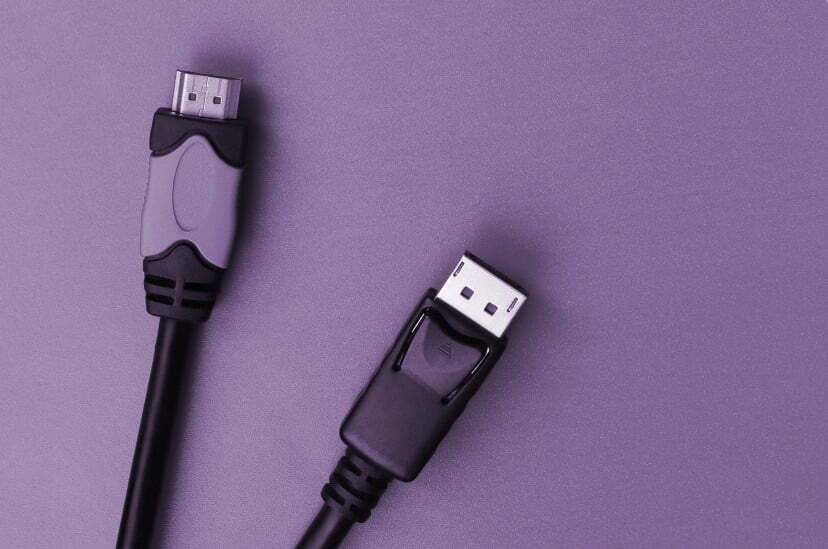




![Best 27 Inch Computer Monitor in [year] 33 Best 27 Inch Computer Monitor in 2025](https://www.gadgetreview.dev/wp-content/uploads/how-to-buy-the-best-computer-monitor.jpg)
![Best BenQ Monitors in [year] 34 Best BenQ Monitors in 2025](https://www.gadgetreview.dev/wp-content/uploads/best-benq-monitor-image.jpg.webp)
![Best ASUS Monitors in [year] 35 Best ASUS Monitors in 2025](https://www.gadgetreview.dev/wp-content/uploads/best-asus-monitor-image.jpg)
![Best Dell Monitors in [year] 36 Best Dell Monitors in 2025](https://www.gadgetreview.dev/wp-content/uploads/best-dell-monitor-image.jpg)
![Best HP Monitors in [year] 37 Best HP Monitors in 2025](https://www.gadgetreview.dev/wp-content/uploads/best-hp-monitor-image.jpg)
![Best Lenovo Monitors in [year] 38 Best Lenovo Monitors in 2025](https://www.gadgetreview.dev/wp-content/uploads/best-lenovo-monitor-image.jpg)
![Best ViewSonic Monitors in [year] 39 Best ViewSonic Monitors in 2025](https://www.gadgetreview.dev/wp-content/uploads/best-viewsonic-monitor-image.jpg)
![Best Gigabyte Monitors in [year] 40 Best Gigabyte Monitors in 2025](https://www.gadgetreview.dev/wp-content/uploads/best-gigabyte-monitor-image.jpg)
![Best Monitors for PS4 Pro Gaming in [year] 41 Best Monitors for PS4 Pro Gaming in 2025](https://www.gadgetreview.dev/wp-content/uploads/best-monitors-for-ps4-pro-image.jpg)
![Best Monitor for Xbox Series X in [year] 42 Best Monitor for Xbox Series X in 2025](https://www.gadgetreview.dev/wp-content/uploads/best-monitor-for-xbox-series-x-image.jpg)
![Best AOC Monitors in [year] 43 Best AOC Monitors in 2025](https://www.gadgetreview.dev/wp-content/uploads/best-aoc-monitor-image.jpg)
![Best Acer Monitors in [year] 44 Best Acer Monitors in 2025](https://www.gadgetreview.dev/wp-content/uploads/best-acer-monitor-image.jpg)
![Best MSI Monitors in [year] 45 Best MSI Monitors in 2025](https://www.gadgetreview.dev/wp-content/uploads/best-msi-monitor-image.jpg)
![Best SAMSUNG Monitors in [year] 46 Best SAMSUNG Monitors in 2025](https://www.gadgetreview.dev/wp-content/uploads/best-samsung-monitor-image.jpg)
![Best LG Monitors in [year] 47 Best LG Monitors in 2025](https://www.gadgetreview.dev/wp-content/uploads/best-lg-monitor-image.jpg.webp)
![Best Philips Monitors in [year] 48 Best Philips Monitors in 2025](https://www.gadgetreview.dev/wp-content/uploads/best-philips-monitors-image.jpg.webp)
![Best Stream Decks in [year] 49 Best Stream Decks in 2025](https://www.gadgetreview.dev/wp-content/uploads/best-stream-deck-image.jpg)
![Best Monitors For PUBG in [year] 50 Best Monitors For PUBG in 2025](https://www.gadgetreview.dev/wp-content/uploads/best-monitor-for-pubg-image.jpg)
![Best Monitors for Streaming in [year] 51 Best Monitors for Streaming in 2025](https://www.gadgetreview.dev/wp-content/uploads/best-monitor-for-streaming-image.jpg)
![Best Monitors For Flight Simulator in [year] 52 Best Monitors For Flight Simulator in 2025](https://www.gadgetreview.dev/wp-content/uploads/best-monitor-for-flight-simulator-image.jpg)



















