While looking for the best printers for small businesses, you’ll need to determine the features that are right for your business. We recommend looking at the monthly duty cycle and paper capacity of small business printers to ensure that they can handle the high-volume needs of business use. Make sure that you also look at the wireless connectivity features and cloud service integration of the unit to ensure that the system caters to your office workflow like what you can get out of a good portable printer for laptops and monitors. When buying a small business printer, always look for efficient consumable usage, fast print speed, and the ability to handle high-volume production. If you are starting out a business, these are some of the best printers you can get.
We researched over 30 printers across a range of categories and determined that the Canon imageCLASS MF445DW is the best printer for small businesses on the market today. Keep reading about this and our other top picks to learn more about the best printers on the market today.
Top 10 Best Printers for Small Business
#1 Canon imageCLASS MF445DW Printer for Small Business
Award: TOP PICK
WHY WE LIKE IT: The Canon imageCLASS MF445DW has smart workflow features controlled by its intuitive, large touch screen along with fabulous speed and volume printing performance. It has an ideal combination of reliability, efficiency, and high performance for small business use.
- Single-pass duplex document feeder
- Fast 40 ppm print and copy speed
- Up 900 sheet expandable paper capacity
- Monochrome printing
Double-down on your small business’s volume and efficiency while maximizing your resources with this Canon imageCLASS MF445dW laser printer. From the get-go, it’s incredibly user-friendly with a fantastic 5” color touchscreen that flows like a smartphone and has a customizable application library to create your ideal workflow experience. Some of the smart workflow features include the ability to create shortcuts for print templates (like letterheads) and preset destinations for your digital scan uploads. Conscious purchases can help your business succeed, like a photographer getting a great photo printer or an artist investing in the best printers for art prints.
Your print requests will produce in as fast as 5.3 seconds from when they’re initiated and can achieve 40 ppm print speed after that. It comes standard with a large 350-sheet paper capacity tray that can be expanded up to a whopping 900 sheets. Between the high-volume paper storage and high-capacity toner cartridges that yield up to 10,000 pages, you can rest assured that your running costs will be very efficient and you won’t have to worry about frequent printer maintenance. Another similar model that will save you costs is the best ink efficient printer that has an Ink Save Mode you can switch on to ration your ink use.
#2 Brother MFC-L8610CDW Printer for Small Business
Award: HONORABLE MENTION
WHY WE LIKE IT: This Brother laser printer is a versatile option for small businesses that need fast response times and great connectivity to its cloud services. Its advanced scanning features are especially great for digitizing and organizing your files.
- Direct cloud service access
- Advanced network security features to manage access and usage
- Up 900 sheet expandable paper capacity
- Duplex printing is not single-pass
Your small business will feel bigger with the multitude of efficient features in this Brother MFC-L8610CDW printer. Print speeds of up to 33 ppm will have you producing at a pace that fits a busy workspace. Its scanning functionalities are built for the modern world with the ability to choose to send your uploads directly to email and cloud services like Evernote, Dropbox, Google Drive, OneNote, and more. A 50-page capacity auto document feeder and fast 29 ipm scan speeds make those tasks even more efficient.
Printing is a breeze and very cost-efficient. You can expand its 300-sheet storage input tray up to 1,050 sheets for added flexibility. Its four-toner cartridge system produces up to 2400 x 600 dpi resolution and can produce up to 4,500 pages apiece when you use the high-yield cartridges. Print from any of your work devices by connecting via AirPrint, Google Cloud Print, Mopria, Brother iPrint&Scan, Cortado Workplace, and Wi-Fi Direct. Compare this to the best wireless printer that offers the most versatile connection options, extraordinary performances, and print quality.
#3 Epson WorkForce ET-4750 Printer for Small Business
Award: BEST INK EFFICIENCY
WHY WE LIKE IT: The Epson WorkForce ET-4750 uses an innovative print technology with four refillable, high-capacity ink tanks that produce up to 7,500 pages per fill. You’ll save on ink costs and waste less by forgoing cartridges while still getting all the features you need for business.
- Intuitive tilt-out touch screen
- Cost-efficient refillable ink system
- High-quality 4800 x 1200 dpi color prints
- Slow 6.5 ppm two-sided print speed
Rethink how your small business uses ink with this Epson WorkForce’s cartridge-free ink system. Instead of cartridges, this printer uses four ink tanks designed to maximize efficiency and decrease running costs and waste. It includes enough ink in the box to yield up to a massive 11,200 pages and you can save up to 80-percent on ink over time when compared to cartridge replacement. When ink levels get low, you simply refill the ink tanks. Epson smartly designed the refill process to be completely straightforward and spill-free.
The printer still delivers the multifunction performance that you need for your small business, including a 250-sheet paper tray and a 30-sheet auto document feeder. It produces high-resolution for all tasks. Its copying features are especially handy, with options to copy single to double-sided, remove shadows and punch holes, and reduce or enlarge with ease. You can scan via the flatbed scanner or automatic document feeder. And for quality printing, it is important to invest in the best printer paper on the market.
#4 Brother MFCL2750DW Printer for Small Business
Award: BEST MULTIFUNCTION
WHY WE LIKE IT: This Brother multifunction laser printer is as versatile as a small business needs it to be, with large paper capacity, fast performance, a single-pass document feeder, and the ability to create quick shortcuts to popular cloud services.
- Single-pass auto document feeder
- Direct connect with cloud and Office Suite
- Super high-yield cartridges yield 4,500 pages
- Monochrome printing
You can do it all with this Brother laser printer, including print, scan, copy, and even fax. All of the features of this efficient printer are designed to give you the versatility needed for a growing business. Store up to 250-sheets of paper in its input tray and print at speeds up to 36 ppm. You can copy, scan, and fax double-sided just as quickly with its single-pass automatic document feeder, which has a great 50-sheet capacity.
The Brother MFCL2750DW also has fabulous functionality when it comes to connecting with your cloud services, devices, and preferred work programs. You can print directly from and scan directly to Dropbox, Google Drive, Evernote, and more. If you use Office, you can digitize documents into a file that’s editable in Word, Excel, and Powerpoint when you scan it. All of these convenient workflow features are accessible on the 2.7” color touch screen, which is also customizable to create the shortcuts you need. Compare this to the best printer for the home that comes with a 35-sheet auto-loading feature and a clear, responsive touch screen.
#5 HP Color LaserJet Pro M454DW Printer for Small Business
Award: BEST COMPACT DESIGN
WHY WE LIKE IT: Achiever high-resolution prints while saving space with the compact HP Color LaserJet Pro. Not only does it have a small footprint, but the unit’s rich connectivity options also make it easy to conduct all print functions remotely, so you can really stash it away.
- Energy and toner saving features
- Four-color HP ImageREt 3600 resolution technology
- Dual-band Wi-Fi, AirPrint, and Google Cloud printing
- No scanner or copier
When space is a premium, you’ll be hard put to find a laser printer more compact than this HP Color LaserJet Pro that measures just over 16” wide and less than a foot tall. Its compact size is highlighted by a sleek, modern-looking design with a bright, intuitive 2.7” color touch screen. The unit is highly energy-efficient due to features like HP Auto-On/Auto-Off and is Energy Star certified.
HP still manages to fit great modern and efficient business features into the machine, including a 50-sheet multipurpose tray and an impressive 300-sheet capacity input tray, and a 150-sheet output bin. It can handle high-volume printing with a 50,000-page monthly duty cycle. Its 1200 MHz processing speed allows it to produce documents as fast as 28 ppm. It also has reliable and secure connection options, including dual-band Wi-Fi and cloud print compatibility. Compare that to the best printer for cardstock that gives you access to integrated creative software that allows you to design your stuff before printing.
#6 HP OfficeJet Pro 9025 Printer for Small Business
Award: BEST TECH FEATURES
WHY WE LIKE IT: For businesses looking for seamless wireless integration with its cloud service and digital workflow, the HP OfficeJet Pro 9025 offers an abundance of smart features. This includes fantastic app management, mobile and tablet printing, and self-healing Wi-Fi.
- Sync to cloud services and QuickBooks
- Alexa and Google voice-activated printing
- Create customizable smart shortcuts
- Slow initial setup
Small businesses looking for a truly smart printer will be impressed with the HP OfficeJet Pro 9025’s mobile connectivity options, security features, and modern controls. Use your mobile device as your printer’s hub with the HP Smart App, Apple AirPrint, and Wi-Fi Direct printing. The printer’s advanced Wi-Fi technology is self-healing to ensure a strong, reliable connection. Scan documents directly to email, network folders, thumb drives, and even your preferred cloud services. The HP Smart App allows users to manage efficient workflow between their printer and devices, as well as cloud and storage services.
You can even create Smart Task shortcuts that allow you to initiate your most frequently used operations with a single touch. The 2.7” touch screen and HP app are designed intuitively to maximize the organization of your documents and expenses electronically and wirelessly. Its dual paper trays have a combined 500-sheet capacity, so you won’t have to refill paper frequently. Compare this to the best duplex printer that has an automatic document feeder you can use to copy, scan, and even fax double-sided documents easily.
#7 Brother HL-L5100DN Printer for Small Business
Award: BEST FOR BLACK AND WHITE
WHY WE LIKE IT: The Brother HL-L5100DN offers the fantastic efficiency and performance you expect from a monochrome laser printer, with accommodation for up to 1,340 sheets of paper storage while printing at speeds up to 42 ppm.
- Sharp 1220 x 1200 dpi resolution
- Quick 7.2 second print response time
- Produce up to 8,000 from one high-yield toner
- No scanner or copier
The Brother HL-L5100DN printer is a fast and efficient machine that makes it one of the best monochrome laser printers available for small business use. You’ll get super-efficient use of consumables with auto duplex printing and the availability of high-capacity toner that yields up to 8,000 pages. Its efficient performance extends to speed and volume, as it produces up to 42 ppm and can accommodate 520-sheet capacity paper trays in addition to a 50-sheet multipurpose tray. You can extend its capacity up to 1,340 sheets. As such, it’s fantastic for high-volume print jobs while still maintaining sharp printing quality for text and graphics up to 1200 x 1200 dpi.
Users can easily print wirelessly just by connecting to your network. It is also compatible with Apple, Android, Amazon, and Windows operating systems for convenient mobile device printing. You can still protect your data, usage, and settings with a wide range of security features that you can manage for up to 100 users or groups. And if you’re a student, you will want to invest in the best printer for students that offers convenient management of printing functions and monitors ink levels. If you have a Mac that uses iOS, you should can consider the best printer for Mac as another compatible option.
#8 Canon PIXMA TR7520 Printer for Small Business
Award: BEST ON A BUDGET
WHY WE LIKE IT: The quality you get from this Canon PIXMA is above its price range, highlighted by its advanced five-ink tank print technology that produces up to 4800 x 1200 dpi resolution prints. You can print, scan, copy, and fax easily using its front tray, rear tray, auto document feeder, and flatbed scanner.
- Bluetooth wireless duplications
- Compact and lightweight under 20 pounds
- Tilt-out smart color touch screen
- High-volume production can be slow
You can’t beat the price point of the Canon PIXMA TR7520 inkjet printer for a small office or home office on a budget. This machine fits multifunctional print, scan, copy, and fax features in a compact unit less than 8” tall. Still, it offers front and rear paper support (up to 200-sheet capacity), a 20-sheet auto document feeder, and a flatbed scanner and copier. All functions and features can be controlled and managed easily via its large 3” smart touch screen.
In addition to versatility, this Canon PIXMA offers an impressive print quality of up to 4800 x 1200 dpi resolution using five individual ink tanks applied via 4,096 precision ink nozzles. This means that you can produce impressive, professional-quality business cards, presentations, color pages, and reports when needed. This printer includes impressive advanced connectivity options for its class, including hi-speed USB, wireless LAN, Wi-Fi, and Bluetooth 4.0. And with the best printer ink, you’ll unrivaled quality every single time.
#9 Kyocera Ecosys P3155DN Printer for Small Business
Award: BEST SPEED
WHY WE LIKE IT: Make the most of the workday with the highly productive Kyocera Ecosys P3155DN laser printer that can produce sharp 1200 x 1200 dpi documents at a whopping 57 ppm. With a paper tray capacity expandable up to 2,600 sheets, this machine can handle high-volume quickly.
- Advanced 1.2 GHz processor
- 39 ppm duplex printing
- Apple AirPrint, Mopria, Google Cloud Print mobile printing
- No touch screen
- No scanner or copier
The Kyocera Ecosys won’t leave you waiting with the capability to print its first page out within 4.5 seconds and reach production speeds of 57 ppm thanks to its powerful 1.2 GHz ARM Cortex-A9 processor. This is a business printer that’s built for speed and has a large 600-page input capacity to accommodate quick, high-volume jobs without having to refill paper frequently. You can expand that capacity up to 2,600 sheets of paper. It can handle an incredible 275,000 pages per month of production.
One toner cartridge can yield up to 10,000 sheets of paper. The printer has a handy 100-sheet multipurpose tray for different sized media. It can accommodate a good range of media sizes from A5 to Legal size. Duplex printing is easy and quick at 39 ppm. All of these functions can be controlled through a simple yet easy-to-use display and control panel. Consider comparing this with the best large format printer that features two 250 sheet high-capacity paper feeding trays as well as a rear input tray.
#10 Canon imageCLASS MF644CDW Printer for Small Business
Award: BEST TOUCH SCREEN
WHY WE LIKE IT: This Canon color laser printer is the way to go for offices seeking an advanced, customizable, smart user experience. The large 5” touch screen offers powerful access, control, and personalization to all of the unit’s all-in-one features.
- Single-pass double-sided scanning
- Smartphone-like user interface
- 250-sheet paper cassette and bypass feed
- Paper tray not expandable
This Canon imageCLASS delivers an exceptional user experience with its large, highly intuitive 5” touch screen that truly maximizes office workflow. Its touch screen is top of the line among office printers, featuring the ability to create a custom application library to connect with and create one-touch shortcuts to your office’s most used platforms and cloud services. Customize the printer’s home screen for easy access to the functions you need, including print templates you use often.
This printer’s powerful touch screen facilitates a wide range of digital and wireless operations, like scanning to email and network folders, establishing a Wi-Fi Direct hotspot, and converting physical documents into editable files uploaded to your preferred location. Admins can control and adjust consumable settings, security features, and connectivity options from the screen as well. Just like the best laser printer that also has fast, reliable dual-band Wi-Fi and Bluetooth connectivity options, as well as useful control and management options through the HP Smart App. To get a printer that can help you create bold canvases, artwork, and posters, read our best printer screen printing guide.
How We Decided
When it comes to performance, most small businesses require a printer that is highly efficient, is able to accommodate the high volume and has fast printing speed. It is important that printers have multifunctional features and adaptable connection options. Security features and easy management are also important considerations.
As such, we looked at printers that offer efficient use of consumables, like paper and ink, while also being able to produce professional-quality documents when needed. There are a variety of features that can reduce running costs, including dual-sided printing, high-yield toner cartridges, and accessible ink and printer management controls.
We only looked at printers that can accommodate high-volume usage by looking at each model’s monthly duty cycle, paper tray capacity, and the page yield from ink cartridges. We also only included printers with all-in-one print, scan, and copy functionality. Printers with extra efficient features like a single pass document feed, network security features, and advanced cloud and network connectivity were ranked higher.
Best Printers for Small Business Buyer’s Guide
The Most Important Features to Consider
- Volume Capacity
When thinking about how to choose a printer for a small business, consider the volume of production your business needs. Estimate how much you will need to print every month and make sure the printers you consider purchasing can accommodate that. Look at the printer’s monthly duty cycle and recommend monthly production. Those numbers will indicate how much volume the unit can handle. Additionally, you may want to opt for printers that offer high-capacity cartridges and toner so that you can print more pages while replacing cartridges less often. - Multifunction Features
While all-in-one printers have become a popular option, some of the best printers for small businesses don’t have scanning or copying functionality. Consider what built-in functions your business needs before buying. The best all-in-one printer for small businesses will be able to scan and copy in addition to print. Many units also include fax capability. The best all-in-one printer for home use in your home office will generally be more compact than ones built for larger offices. When considering multifunction features, make sure that you’re not sacrificing performance when it comes to speed and print quality. - Speed
Print speed is an important factor for businesses, especially when you’re producing a large number of pages. For the fastest speed, look at laser printers first. The best laser printer for small businesses should achieve print speeds of at least 30 ppm. This is a reasonable minimum standard to set if speed is a priority for you. Additionally, look at the speed of a machine’s double-sided printing if you do a lot of that. Machines that have single-pass duplex printing, scanning, and copying will perform the fastest.



![10 Best Printers for Small Business in [year] 1 imageCLASS MF445dw - All-in-One, Wireless, Mobile-Ready...](https://m.media-amazon.com/images/I/31pk9Luw-SL._SL160_.jpg)
![10 Best Printers for Small Business in [year] 2 Brother Printer MFCL8610CDW Business Color Laser...](https://m.media-amazon.com/images/I/411d+AM1r9L._SL160_.jpg)
![10 Best Printers for Small Business in [year] 4 Epson WorkForce ET-4750 EcoTank Wireless Color...](https://m.media-amazon.com/images/I/41uQ7ra2zZL._SL160_.jpg)
![10 Best Printers for Small Business in [year] 9 Our #4 Pick is the Brother MFCL2750DW Printer for Small Business](https://m.media-amazon.com/images/I/31RgmAEQOuL._SL160_.jpg)
![10 Best Printers for Small Business in [year] 10 Our #5 Pick is the HP Color LaserJet Pro M454DW Printer for Small Business](https://m.media-amazon.com/images/I/31QDULsnevL._SL160_.jpg)
![10 Best Printers for Small Business in [year] 11 Our #6 Pick is the HP OfficeJet Pro 9025 Printer for Small Business](https://m.media-amazon.com/images/I/31y+h-bkEGL._SL160_.jpg)
![10 Best Printers for Small Business in [year] 12 Our #7 Pick is the Brother HL-L5100DN Printer for Small Business](https://m.media-amazon.com/images/I/31tfKSO5fPL._SL160_.jpg)
![10 Best Printers for Small Business in [year] 13 Our #8 Pick is the Canon PIXMA TR7520 Printer for Small Business](https://m.media-amazon.com/images/I/310-2ACcr8S._SL160_.jpg)
![10 Best Printers for Small Business in [year] 14 Our #9 Pick is the Kyocera Ecosys P3155DN Printer for Small Business](https://m.media-amazon.com/images/I/41gKWoeNd0L._SL160_.jpg)
![10 Best Printers for Small Business in [year] 15 Our #10 Pick is the Canon imageCLASS MF644CDW Printer for Small Business](https://m.media-amazon.com/images/I/31pIURl1aUL._SL160_.jpg)










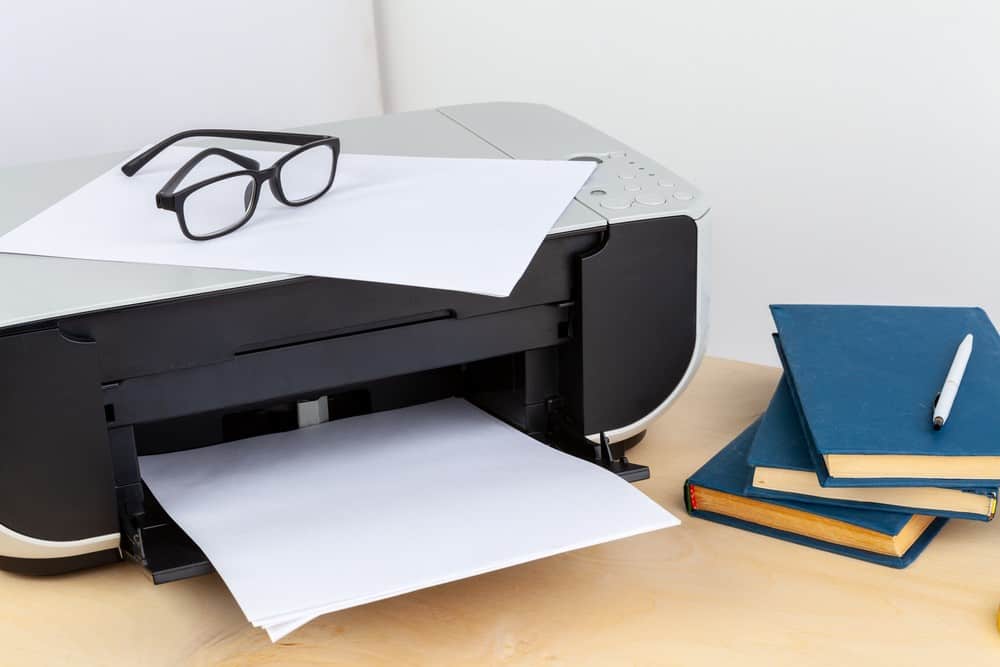











![Best All-in-One Printer in [year] ([month] Reviews) 36 Best All-in-One Printer in 2025 (April Reviews)](https://www.gadgetreview.dev/wp-content/uploads/best-all-in-one-printers.webp)
![Best Home Scanner in [year] ([month] Reviews) 37 Best Home Scanner in 2025 (April Reviews)](https://www.gadgetreview.dev/wp-content/uploads/Canon-TS5120-Wireless-Printer-Scanner-Review.jpg)
![Best BenQ Monitors in [year] 38 Best BenQ Monitors in 2025](https://www.gadgetreview.dev/wp-content/uploads/best-benq-monitor-image.jpg)
![Best Sublimation Printers in [year] 39 Best Sublimation Printers in 2025](https://www.gadgetreview.dev/wp-content/uploads/disable-printer-color-management-image-1.jpg)
![Best Envelope Printers in [year] 40 Best Envelope Printers in 2025](https://www.gadgetreview.dev/wp-content/uploads/best-envelope-printers-imge.jpg)
![Best 3D Printers in [year] ([month] Reviews) 41 Best 3D Printers in 2025 (April Reviews)](https://www.gadgetreview.dev/wp-content/uploads/Zortrax-M200-3D-Printer.jpg)
![Best Barcode Printers in [year] 42 Best Barcode Printers in 2025](https://www.gadgetreview.dev/wp-content/uploads/best-barcode-printers-image.jpg)
![Best Portable Photo Printers in [year] 43 Best Portable Photo Printers in 2025](https://www.gadgetreview.dev/wp-content/uploads/best-portable-photo-printer-image.jpg)
![Best HP Printers in [year] 44 Best HP Printers in 2025](https://www.gadgetreview.dev/wp-content/uploads/best-hp-printers-image.jpg)
![Best Printers for Photographers in [year] 45 Best Printers for Photographers in 2025](https://www.gadgetreview.dev/wp-content/uploads/best-printer-for-photographers-image.jpg)
![Best Printers for Teachers in [year] 46 Best Printers for Teachers in 2025](https://www.gadgetreview.dev/wp-content/uploads/best-printers-for-teachers-image.jpg)
![Best iPhone Photo Printers in [year] 47 Best iPhone Photo Printers in 2025](https://www.gadgetreview.dev/wp-content/uploads/best-iphone-photo-printer-image.jpg)
![Best 11x17 Printers in [year] 48 Best 11×17 Printers in 2025](https://www.gadgetreview.dev/wp-content/uploads/best-11x17-printers-image.jpg)
![Best Printers with Cheap Ink in [year] 49 Best Printers with Cheap Ink in 2025](https://www.gadgetreview.dev/wp-content/uploads/best-11x17-printers-image-1.jpg)
![Best Bluetooth Printers in [year] 50 Best Bluetooth Printers in 2025](https://www.gadgetreview.dev/wp-content/uploads/best-bluetooth-printer-image.jpg)
![Best Receipt Printers in [year] 51 Best Receipt Printers in 2025](https://www.gadgetreview.dev/wp-content/uploads/best-receipt-printer-image.jpg)
![Best Canon Printers in [year] 52 Best Canon Printers in 2025](https://www.gadgetreview.dev/wp-content/uploads/best-canon-printers-image.jpg)
![Best Compact Printers in [year] 53 Best Compact Printers in 2025](https://www.gadgetreview.dev/wp-content/uploads/best-compact-printer-image.jpg)
![Best Printers For Cricut in [year] 54 Best Printers For Cricut in 2025](https://www.gadgetreview.dev/wp-content/uploads/best-printer-for-cricut-image.jpg)



















