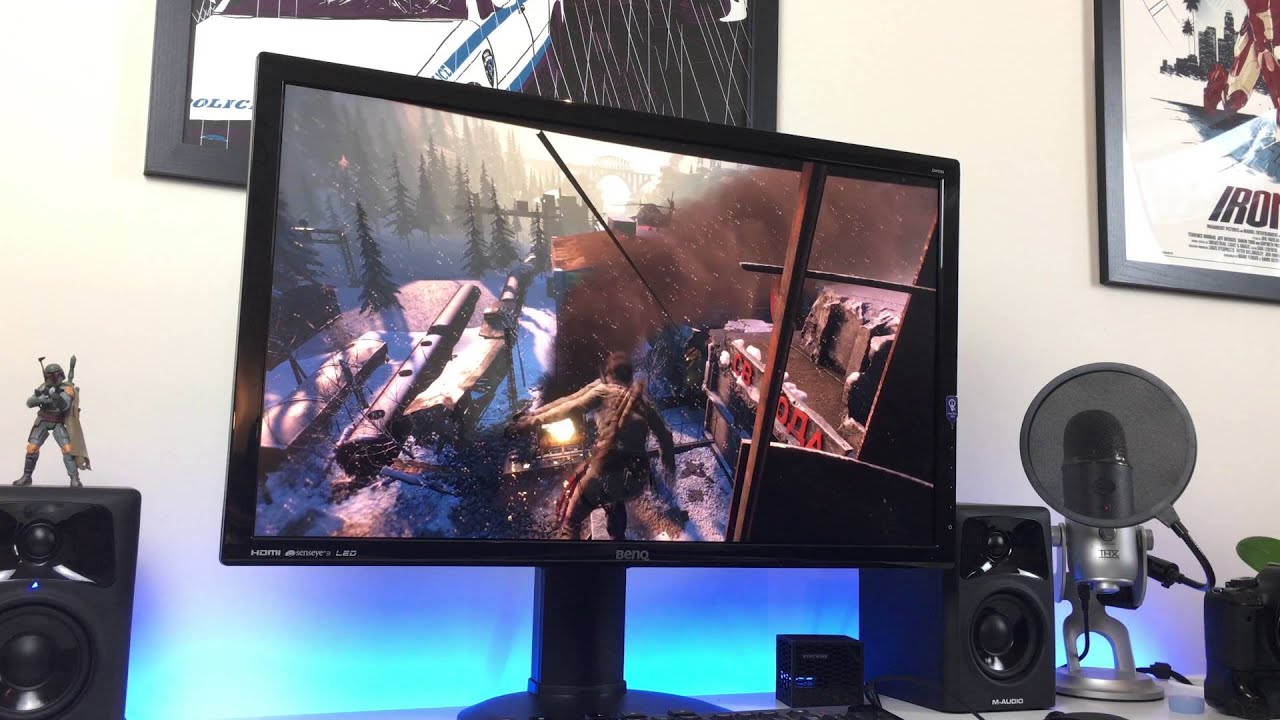What is the best gaming monitor resolution to pair with your PC? There are a number of great options to choose from to find the perfect computer monitor to create the ideal PC gaming experience.
KEY TAKEAWAYS:
- 1080p full HD gaming monitors are the most widespread technology.
- Quad HD displays are gaining traction as a higher-performance option for gaming.
- 4K monitors will likely become the standard for gaming in the near future.
The Best Resolution for Gaming: Optimize your Gameplay
Computer monitor resolution is an important part of gaming in order to get clear, vivid images. There are several different options available for gaming monitors that consumers can choose from to get the best gameplay experience possible. And, while the monitor resolution is quite important when choosing a gaming monitor, you should also find one with a top-rated gaming refresh rate.
Insider Tip
Most 27” monitors have 1440p resolution, so you have the benefit of a larger screen size with better resolution. Although, it’s a good idea to find out what is the best gaming monitor resolution before buying this product. More importantly, you should also know what is 2K monitor resolution, so you don’t get it confused with 4K resolution. They’re vastly different.
Full HD Gaming Resolution
Full HD gaming monitors — also referred to as FHD and 1080p — are the most popular option among gamers. The 1920×1080 pixel resolution offers crisp, clear images and good pixel density, which you can learn more about in our other guide if you’re wondering what good pixel density is for monitors. Generally, full HD monitors offer respectable 60 frame rates per second. These are all the minimum specs you want for gameplay, but still, provide a great experience for average gamers for a great value.
Quad HD Gaming Resolution
Quad HD monitors are 2560×1440 resolution. This resolution has steadily gained popularity with gamers for several reasons. Most 27” monitors have 1440p resolution, so you have the benefit of larger screen size with better resolution. Additionally, quad HD displays have higher frame rates and lower input lags. It’s an affordable upgrade from 1080p gaming monitors.
Insider Tip
Also known as ultra HD, its 3840×2160 resolution provides four times the pixel density on the screen as compared to full HD.
4K Gaming Resolution
4K is definitely the trendy new resolution technology when it comes to gaming monitors and other displays. Also known as ultra HD, its 3840×2160 resolution provides four times the pixel density on the screen as compared to full HD. While it sounds amazing, 4K resolution requires more advanced computer hardware to support it. Your PC needs to have a top-notch graphics card in order to display games on a 4K monitor. If you want a 4K gaming monitor then it is prudent to find out the best monitor brightness and contrast settings for eyes.
Full Ultra HD Gaming Resolution
Even though 8K resolution monitors exist, they are not a practical or readily available option for consumers at this point. Options for full ultra HD monitors are few and are very costly. The other main consideration is the PC hardware you would need to support such high resolution. Even some of the more advanced GPUs available would struggle to support 8K gameplay.
Warning
Your PC needs to have a top-notch graphics card in order to display games on a 4K monitor.
F.A.Q.S
Which features matter for gaming monitors?
Resolution is an important feature for a gaming display, as it affects the quality and clarity of images displayed on the screen. Other important features include refresh rate and input lag.
Which monitor resolution is best?
Full HD resolution monitors are the most widespread. 1440p resolution monitors are gaining popularity among gainers due to improved performance at a reasonable cost. It is generally understood that 4K monitors are going to become standard in the near future.
Should I get a 4K monitor?
4K monitors can be fantastic for gaming, though require more advanced system components to support that high of a resolution. If you have an advanced GPU in your PC that supports 4K displays, you can consider getting a 4K monitor.


















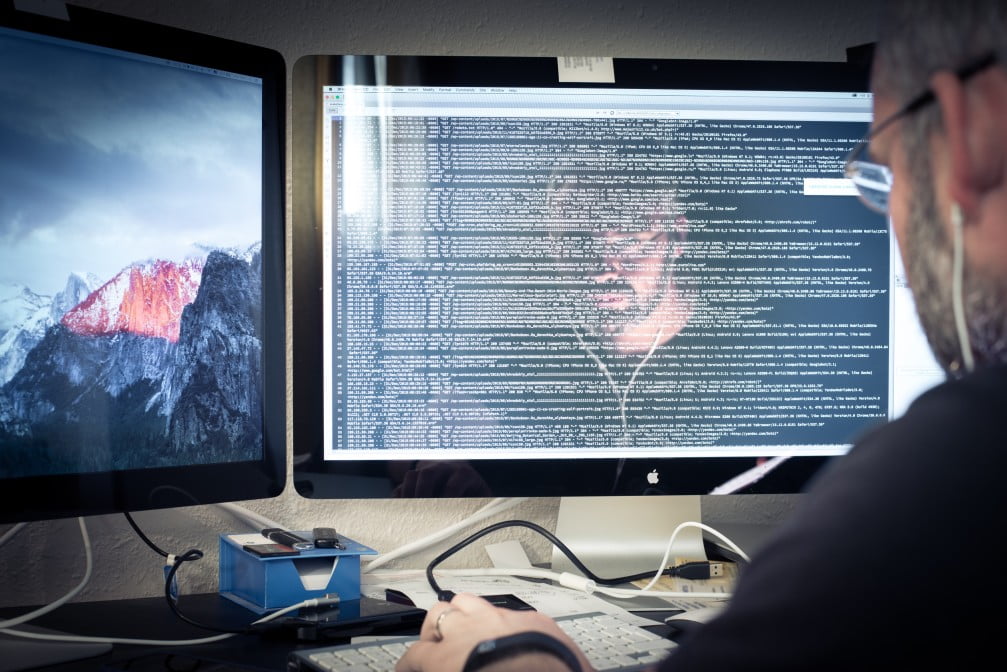
















![Best 27 Inch Computer Monitor in [year] 27 Best 27 Inch Computer Monitor in 2025](https://www.gadgetreview.dev/wp-content/uploads/how-to-buy-the-best-computer-monitor.jpg)
![Best BenQ Monitors in [year] 28 Best BenQ Monitors in 2025](https://www.gadgetreview.dev/wp-content/uploads/best-benq-monitor-image.jpg)
![Best ASUS Monitors in [year] 29 Best ASUS Monitors in 2025](https://www.gadgetreview.dev/wp-content/uploads/best-asus-monitor-image.jpg)
![Best Dell Monitors in [year] 30 Best Dell Monitors in 2025](https://www.gadgetreview.dev/wp-content/uploads/best-dell-monitor-image.jpg)
![Best Lenovo Monitors in [year] 31 Best Lenovo Monitors in 2025](https://www.gadgetreview.dev/wp-content/uploads/best-lenovo-monitor-image.jpg)
![Best ViewSonic Monitors in [year] 32 Best ViewSonic Monitors in 2025](https://www.gadgetreview.dev/wp-content/uploads/best-viewsonic-monitor-image.jpg)
![Best Gigabyte Monitors in [year] 33 Best Gigabyte Monitors in 2025](https://www.gadgetreview.dev/wp-content/uploads/best-gigabyte-monitor-image.jpg)
![Best Monitors for PS4 Pro Gaming in [year] 34 Best Monitors for PS4 Pro Gaming in 2025](https://www.gadgetreview.dev/wp-content/uploads/best-monitors-for-ps4-pro-image.jpg)
![Best Monitor for Xbox Series X in [year] 35 Best Monitor for Xbox Series X in 2025](https://www.gadgetreview.dev/wp-content/uploads/best-monitor-for-xbox-series-x-image.jpg)
![Best HP Monitors in [year] 36 Best HP Monitors in 2025](https://www.gadgetreview.dev/wp-content/uploads/best-hp-monitor-image.jpg)
![Best MSI Monitors in [year] 37 Best MSI Monitors in 2025](https://www.gadgetreview.dev/wp-content/uploads/best-msi-monitor-image.jpg)
![Best SAMSUNG Monitors in [year] 38 Best SAMSUNG Monitors in 2025](https://www.gadgetreview.dev/wp-content/uploads/best-samsung-monitor-image.jpg)
![Best LG Monitors in [year] 39 Best LG Monitors in 2025](https://www.gadgetreview.dev/wp-content/uploads/best-lg-monitor-image.jpg)
![Best AOC Monitors in [year] 40 Best AOC Monitors in 2025](https://www.gadgetreview.dev/wp-content/uploads/best-aoc-monitor-image.jpg)
![Best Acer Monitors in [year] 41 Best Acer Monitors in 2025](https://www.gadgetreview.dev/wp-content/uploads/best-acer-monitor-image.jpg)
![Best Philips Monitors in [year] 42 Best Philips Monitors in 2025](https://www.gadgetreview.dev/wp-content/uploads/best-philips-monitors-image.jpg)
![Best Stream Decks in [year] 43 Best Stream Decks in 2025](https://www.gadgetreview.dev/wp-content/uploads/best-stream-deck-image.jpg)
![Best Monitors For PUBG in [year] 44 Best Monitors For PUBG in 2025](https://www.gadgetreview.dev/wp-content/uploads/best-monitor-for-pubg-image.jpg)
![Best Monitors for Streaming in [year] 45 Best Monitors for Streaming in 2025](https://www.gadgetreview.dev/wp-content/uploads/best-monitor-for-streaming-image.jpg)
![Best Monitors For Flight Simulator in [year] 46 Best Monitors For Flight Simulator in 2025](https://www.gadgetreview.dev/wp-content/uploads/best-monitor-for-flight-simulator-image.jpg)