If you’re shopping for the best router for 200Mbps, you’re focused on a high-speed solution. You’ve opted to subscribe to a faster plan with your ISP, and you don’t want a router that’s going to throttle your experience. Whether you’re a gamer, stream entertainment content, or work in a field that frequently moves large amounts of data, reliability and a stable wireless connection are essential.
Along with ensuring that your wireless router isn’t just compatible with your ISP’s technical specifications, you want to confirm that it’s equipped with premium features such as MU-MIMO technology, Quality of Service (QoS), and multiple antennas. Depending on how your home or office is configured, you’ll want to look for enhanced options, like beamforming, or even upgrade to a tri-band router for smoother connectivity.
Keep reading our best router for 200Mbps buying guide. Or, if you need a different router, check out our general best router buying guide.
Top Routers for 200Mbps
#1 NETGEAR C6220-100NAS Router
Award: TOP PICK
WHY WE LIKE IT: This model provides excellent internet speeds for gaming, browsing, or watching HD content, and it supports up to 20 simultaneous connections without slowing things down. Additionally, users will love this multi-functional unit that minimizes clutter and simplifies your networking setup.
- Convenient setup
- Great speed
- Good wireless range
- Sub-par app
The NETGEAR C6220-100NAS router is an excellent pick for users needing great wireless coverage and high bandwidth speeds for gaming, working from home, or streaming HD video. This model provides up to 1200Mbps which is ideal for streaming entertainment and games, and users will love the 1200 sq. ft. Wi-Fi range that will deliver consistent service to an entire apartment or mid-sized office space. While the associated smartphone app isn’t the best, users can easily configure and manage this modem router via a web browser.
In addition to great speed and a fantastic Wi-Fi range, the NETGEAR C6220-100NAS router delivers a streamlined setup and versatility for a home office or shared workspace. This model provides a fast wireless signal and two Gigabit Ethernet ports for a lag-free wired connection. Additionally, this model can replace their rented modem from their ISP, so users can save money on leasing costs. Lastly, this powerful unit can handle up to 20 simultaneous connections, making this an excellent choice for a multi-user home or smart house.
#2 Gryphon 99999 Router
Award: HONORABLE MENTION
WHY WE LIKE IT: This model provides fantastic coverage and enough bandwidth, so multi-user households or active office environments can communicate on the web without suffering from lag or signal drops. Additionally, users will love keeping their families safe with the integrated content filter and device-specific time limits.
- Impressive App
- Great parental controls
- Simple setup
- Not ideal for advanced networking
The Gryphon 99999 router is a stellar choice for users needing simple and secure parental controls to keep their children safe and focused while browsing the web or doing homework. With the included Parental Control App, users can access their child’s browsing history, filter content, activate the safe search, and even protect their family from harmful content on YouTube. Additionally, users can limit screen time and internet access during homework or bedtime hours. While this model isn’t ideal for advanced networking, users can easily customize their network with the Gryphon App.
In addition to excellent parental controls and device monitoring, the Gryphon 99999 router offers an incredible 3000 sq. ft. wireless range to cover a multi-story home or large workspace. Additionally, this model provides excellent speed over Wi-Fi and three Gigabit Ethernet ports for a reliable wired connection. With the Gryphon App, this wireless internet system is simple to set up within minutes. The Gryphon App also allows users to monitor their network security and grant temporary Wi-Fi access to guests.
#3 NETGEAR RBK852-100NAS Router
Award: BEST FOR SMART HOUSES
WHY WE LIKE IT: This model features an easy setup and a modern design to suit a small business or multi-user household that needs robust and high-speed wireless signals. Additionally, this model can handle numerous simultaneous devices while still offering enough bandwidth to browse the web or watch HD streaming videos.
- Fantastic range
- Up to 100 simultaneous connections
- Great connection speed
- Sub-par web interface
The NETGEAR RBK852-100NAS is an excellent choice for users that need excellent coverage for a large home or office building. This mesh system offers up to 5000 sq. ft. of coverage, so users can send emails, watch videos, or play competitive online games from the far corners of the house without lag. Additionally, this router is ideal for smart home connectivity thanks to the wide signal that won’t leave some smart devices off of the network. While the web interface can be slow, the Orbi App makes the setup super simple for new users.
In addition to an incredible frequency range and easy setup, the NETGEAR RBK852-100NAS delivers an exceptionally user-friendly experience thanks to the Orbi App. With the Orbi app, users access advanced network monitoring for tracking network speed, active connections, and a live network map. Additionally, users have access to Smart Parental controls to monitor online activity and set boundaries and filters for safe browsing online. Lastly, with NETGEAR Armor, users can surf the web knowing their network and connected devices are secure.
#4 TP-Link Archer A7 Router
Award: BEST FOR MULTI-DEVICE HOUSEHOLDS
WHY WE LIKE IT: This model offers a robust signal and multiple frequencies so users can optimize a dynamic network with numerous simultaneous connections. Additionally, this unit provides numerous Ethernet ports for users that need the fastest and most secure connection possible.
- Excellent speed
- 4 Gigabit Ethernet ports
- Works with Alexa
- Short power cable
The TP-Link Archer A7 router is a stellar choice for users needing reliable wireless coverage and enough speed to deliver high-quality internet to a household of connected devices. This model offers dual-band Wi-Fi with 2.4GHz and 5GHz connections, so users can optimize their network and ensure minimal congestion or slowdown. Additionally, the four Gigabit Ethernet ports allow for full-speed wired connections or network bridging. While the power cord is a tad short, the flexible antennas allow this unit to fit on a low shelf or entertainment center.
In addition to the fantastic range and dual-band connectivity, the TP-Link Archer A7 ensures that users and their devices remain safe and secure while browsing the web or playing online games. This model utilizes advanced WPA/WPA2 wireless encryption to protect your sensitive data from hackers and identity thieves. Additionally, users can grant temporary guest access to new devices on their network, and the excellent parental controls allow users to take charge of their child’s internet safety.
#5 Rockspace Router
Award: BEST FOR APARTMENTS
WHY WE LIKE IT: This model provides a quick browsing experience and smooth gameplay in competitive online shooters and racing titles, thanks to the powerful processor. Additionally, users will love the efficiency and coverage range that this unit brings to their home network.
- Powerful processor
- Dual-band Wi-Fi
- BSS Color Technology
- Sub-par signal at the edges
The Rockspace Router provides excellent speeds and a decent wireless range for mid-sized apartments or small office spaces. This model offers a powerful processor that ensures strong performance for numerous simultaneous high-speed devices, even in a highly congested network environment. With BSS Color Technology, this router can mitigate signal interference from competing frequencies or the signals of neighbors’ networks. While the wireless signal can suffer at the edges of the 2500 sq. ft. coverage range, this model offers beamforming to target service directly to devices on the network.
In addition to BSS Color technology and a strong processor, the Rockspace Router provides excellent network optimization with MU-MIMO and modern OFDMA technology. With these tools, this router can simultaneously connect to up to 65 devices and deliver high-speed data without latency or lag. This model offers the latest WPA3 security protocols to ensure network stability and protect user data. Additionally, the advanced parental controls are easy to use, and users can grant temporary access to guests on their network.
#6 Linksys EA8100 Router
Award: BEST FOR REMOTE WORKERS
WHY WE LIKE IT: This reliable unit offers an easy setup and support for numerous simultaneous high-bandwidth connections. Additionally, users will love the associated mobile app, which grants access to advanced features like device prioritization, parental controls, and guest access.
- Awesome user controls
- Good wireless coverage
- Strong supported speeds
- Web interface is clunky
The Linksys EA8100 router is a stellar pick for users looking for a convenient home Wi-Fi solution that offers a simple setup and excellent customization. This model features 2.4GHz and 5GHz wireless connections, so users can easily manage their network and avoid congestion or lag from multiple simultaneous connections. Additionally, this model provides an 1800 sq. ft. range and beamforming technology to send a focused signal to the devices on the network. While the web interface isn’t high-speed, users will love the Linksys App that offers simple and reliable network management.
In addition to dual-band connectivity and up to 15 simultaneous connections, the Linksys EA8100 router keeps your network and connected devices safe while users browse the web, answer emails, or watch 4K streaming content. This model delivers up to 2.6Gbps over Wi-Fi, and it features four Gigabit Ethernet ports for fast and lag-free wired connections. Lastly, users will love the Linksys App, which offers advanced network options like device prioritization, parental controls, and Wi-Fi scheduling.
Beginner’s Guide to the Routers for 200Mbps
What are Routers for 200Mbps?
A 200Mbps (megabits per second) router is designed to support high-speed internet — including fiber. In truth, you might even be a subscriber with internet service providers (ISPs) that offer fiber plans such as Verizon FiOS or Google Fiber. These routers are designed to support lightning-fast internet connectivity without inadvertently throttling your speed.
Likewise, these routers are designed for heavy data consumption. This means that whether you’re a gamer, entertainment streamer, or frequently send or receive large files, a 200Mbps wifi router won’t be a source of frustration.
Often these routers come with premium options like MU-MIMO and QoS. MU-MIMO is short for “multi-user, multiple input, multiple output” and essentially means that you can have multiple people or devices actively engaged in online activities without experiencing lag, buffering, or connectivity issues.
Similarly, QoS (quality of service) ensures that heavy-data consumption devices are prioritized without sacrificing the internet experience of others. So, someone who’s streaming a 4K movie or show would take priority over your friend who’s casually browsing the internet on the same network.
Routers for 200Mbps vs Other Routers
The biggest difference between a 200Mbps router versus other models is the supported speed. More important than the advertised speed of your internet plan (because advertised versus real-world conditions will always differ) is that you have a wifi router that can support that maximum speed.
This means that if you have a 200Mbps router, but your plan is only 50Mbps, you’re not going to experience loss or throttling (when real-world speeds are slowed down far below the advertised internet plan’s speed). In contrast, if you have a 200Mbps plan but your router can only push 50Mbps, you’ll never get to experience 200Mbps.
While a 200Mbps router is no longer the fastest option on the market, it’s usually more than enough for the average consumer. This router would support multiple users and even heavy-data consumption devices or services like gaming consoles, streaming entertainment platforms, or just large file transfers.
Likewise, 200Mbps routers usually come equipped with features designed to reinforce stable connections such as MU-MIMO, QoS, or even tri-band. Tri-band refers to a router having one 2.4 GHz band and two 5 GHz bands (or one 5 GHz and one 6 GHz band). Lower data consumption devices like smart speakers will rely on the 2.4 GHz band, while heavy-data devices like gaming consoles would automatically be routed to the 5 or 6 GHz band.
Also, note that while not a requirement, these high-speed routers often are the best secure routers. Many come with enhanced security protocols such as robust firewalls, VPN support, or guest network controls.
How Routers for 200Mbps Work
A 200Mbps router functions identically to a lesser router in terms of connecting to the ISP’s router and establishing blanket wireless networks within a residence or office space. The main differentiating feature for these high-speed routers is the enhanced focus on lossless internet service as more users or devices are added to the network.
As we mentioned earlier, a router with a 200Mbps speed would come standard with key features such as MU-MIMO, QoS, and tri-band support. These features happen seamlessly in the background. And as more devices or users begin to access the network, the router automatically makes adjustments to prioritize heavy-data activities or shift devices onto specific bands to reduce data congestion for a smoother internet connection.
200Mbps routers often come with multiple antennas. This is critical as the more antennas a router has, the more directions it can broadcast a wireless signal. And in some cases, the router might support beamforming.
Beamforming refers to a router’s ability to send dedicated signals to high-data consumption devices such as gaming consoles or connected televisions. While a wired ethernet connection is always preferable for heavy-data devices, this might not be possible depending on your home’s configuration. Beamforming ensures that they’re receiving a dedicated signal for a more stable connection.
Why You Should Buy a Router for 200Mbps
Considering that internet plans continue to get faster, a 200Mbps router is a smart investment for a variety of people. Plus, the average consumer will find that this speed is more than sufficient for everyday activities — including online gaming and streaming entertainment content. If you find that your current router just isn’t giving you the speeds you want, looking into a 200mbps router is a wise idea.
Are Routers for 200Mbps Worth Buying?
- You’re a Gamer: If you’re a gamer, then you fall under the category of heavy-data usage. A good 200Mbps router ensures that your games aren’t lagging — and that no one else in your home has to struggle with poor internet connectivity just because you’re trying to create a new high score.
- You Have a Connected Home: Connected homes are cool, but they also require stable internet connectivity to ensure that all of your internet of things (IoT) devices are working properly. A high-speed router can guarantee a stable connection.
- You Have Multiple Internet Users in Your Home: Even if no one’s a gamer or you don’t have the fastest plan, if you have a house full of internet users, a faster router is a smart investment. You’ll rest easy knowing that no one’s getting kicked off the internet or staring at a screen that buffers endlessly.
Why Routers for 200Mbps May Not Be for You
- You Have a Basic Internet Package: If you have a basic internet package that’s only pushing a few megabits per second, a 200Mbps router might feel like overkill.
- You Live Alone: Similarly, if you have a lower internet package and live alone, you might not be as concerned with premium features like MU-MIMO or QoS.
- You Don’t Have a Home Internet Plan: While not as common, some people don’t have an ISP-backed internet plan. Instead, they might use their mobile devices to create a temporary hotspot when they need to access the internet through other devices.
How Long Will Routers for 200Mbps Last?
As with any other type of router, a 200Mbps router will usually have a lifespan ranging from three to five years. This has more to do with innovations in wireless technology and internet speeds than with the durability or construction of the router.
Remember earlier that we noted 200Mbps is no longer the fastest internet speed available for residential or commercial consumers. While it is fast, there are now gigabit speeds that are significantly faster.
Likewise, newer WiFi options, such as WiFi 6, are available, and security protocols are constantly evolving. All of these changes mean that your 200Mbps router may become somewhat obsolete over time. Whether you upgrade to a faster speed or realize that security protocols have made your 200Mbps router less secure, eventually, you’ll need to replace it for better — and safer — internet access.
How to Choose a Router for 200Mbps
Some factors for router shopping will be the same whether you buy a lower-speed router or one capable of supporting 200Mbps. You’ll always want to ensure that it’s compatible with your ISP if you’re hoping to replace the rental. Likewise, you’ll need to think about how you use the internet and find a model that offers the best, lossless experience.
Best Routers for 200Mbps Key Factors to Consider
1. Is the router compatible with the ISP?
Typically, you’re not in the market for a 200Mbps router just to daisy chain it to a rental router or gateway provided by your ISP. This means that even if you’re shopping for the best router for Apple, you need to verify that it’s compatible with your ISP’s technical specifications before buying it.
Most ISPs allow you to use third-party routers — as long as they meet those specifications. Check with your ISP (usually on their website) before getting your heart set on a router. Some ISPs will list compatible routers, while others will simply outline the technical requirements.
2. What security features are available?
Most (but not all) routers capable of supporting high-speed internet are usually equipped with stronger security protocols. Although WPA2 is standard for most modern routers, many 200Mbps or better routers may even support WPA3, the newest option for wireless security protocols.
Similarly, you’ll want to check to see if options such as establishing VPNs or enhanced firewalls that check data transferring in and out of your network are available. These enhanced features ensure that your wireless network is less likely to be breached by hackers.
3. Are there enhanced controls?
Again, this isn’t always going to be standard, but can usually be found on high-speed routers. Enhanced controls can include features such as creating guest networks to limit access to your primary wireless network, enhanced parental controls, and even a user-friendly interface that may even be app-based for added convenience.
4. Are MU-MIMO and QoS available?
If you’re shopping for a high-speed router, you should be focusing on models that include MU-MIMO and QoS. While the two functions are slightly different, both ensure that multiple devices can access the internet simultaneously while prioritizing heavy-data consumption devices. This is especially important if you have one or more devices that fit this category such as gaming consoles, streaming devices, or connected televisions.
5. Is the router dual-band or tri-band?
This is another feature that’s going to be important if you’re either trying to support multiple connected devices, or you have a few devices that draw large amounts of data. Dual-band simply means that you only have one 2.4 GHz band and one 5 GHz band.
If you only have one heavy-data device, then a dual-band router which is fairly standard even for lower speed options is more than enough. But if you have multiple devices drawing large quantities of data, you might find that a tri-band is better.

![Best Routers for 200Mbps in [year] 1 best router for 200mbps](https://www.gadgetreview.dev/wp-content/uploads/best-router-for-200mbps-image.jpg)


![Best Routers for 200Mbps in [year] 2 NETGEAR Cable Modem WiFi Router Combo C6220 -...](https://m.media-amazon.com/images/I/31xPLvpDzdL._SL160_.jpg)
![Best Routers for 200Mbps in [year] 3 Gryphon Tower Super-Fast Mesh WiFi Router – Advanced...](https://m.media-amazon.com/images/I/11RfLwTgUsL._SL160_.jpg)
![Best Routers for 200Mbps in [year] 5 NETGEAR Orbi Whole Home Tri-band WiFi 6 Mesh Network...](https://m.media-amazon.com/images/I/31cw0UW8i+L._SL160_.jpg)
![Best Routers for 200Mbps in [year] 10 Our #4 Pick is the TP-Link Archer A7 Router](https://m.media-amazon.com/images/I/31OvP1yq0LL._SL160_.jpg)
![Best Routers for 200Mbps in [year] 11 Our #5 Pick is the Rockspace Router](https://m.media-amazon.com/images/I/41SWIERh7QL._SL160_.jpg)
![Best Routers for 200Mbps in [year] 13 Our #6 Pick is the Linksys EA8100 Router](https://m.media-amazon.com/images/I/31649I24CoL._SL160_.jpg)



















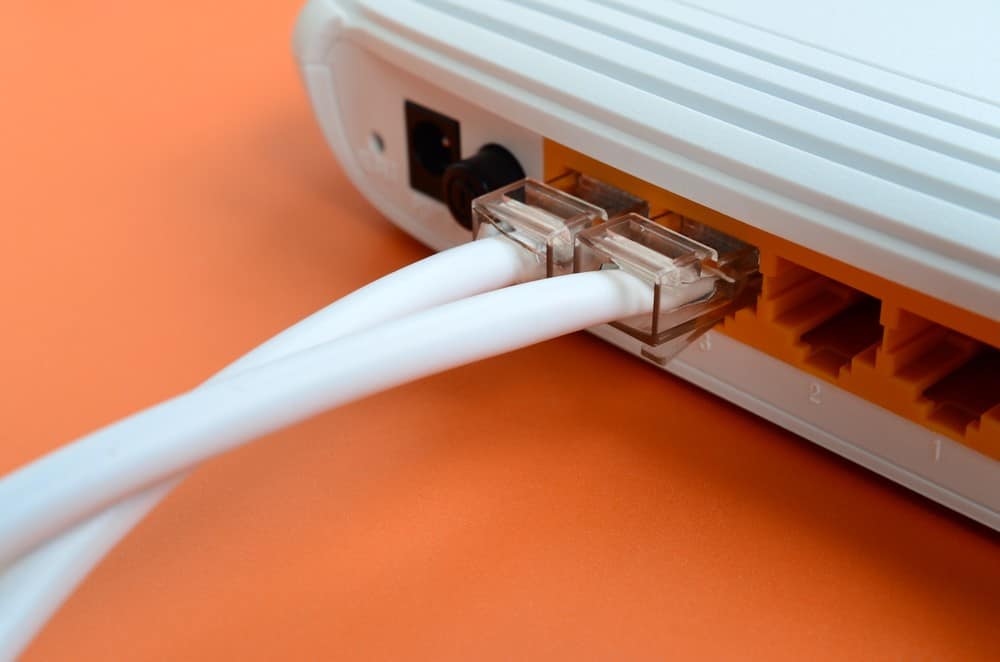


![Best BenQ Monitors in [year] 34 Best BenQ Monitors in 2025](https://www.gadgetreview.dev/wp-content/uploads/best-benq-monitor-image.jpg)
![Best Wifi Extenders For FiOS in [year] 35 Best Wifi Extenders For FiOS in 2025](https://www.gadgetreview.dev/wp-content/uploads/best-wifi-extender-for-fios-image.jpg)
![Best Fiber Optic Routers in [year] 36 Best Fiber Optic Routers in 2025](https://www.gadgetreview.dev/wp-content/uploads/best-fiber-optic-router-image.jpg)
![Best VoIP Routers in [year] 38 Best VoIP Routers in 2025](https://www.gadgetreview.dev/wp-content/uploads/best-voip-router-image.jpg)
![Best Routers for Optimum in [year] 39 Best Routers for Optimum in 2025](https://www.gadgetreview.dev/wp-content/uploads/best-router-for-optimum-image.jpg)
![Best Routers for Apple in [year] 40 Best Routers for Apple in 2025](https://www.gadgetreview.dev/wp-content/uploads/best-router-for-apple-image.jpg)
![Best Routers for Frontier FIOS in [year] 41 Best Routers for Frontier FIOS in 2025](https://www.gadgetreview.dev/wp-content/uploads/best-router-for-frontier-fios-image.jpg)
![Best Secure Routers in [year] 42 Best Secure Routers in 2025](https://www.gadgetreview.dev/wp-content/uploads/best-secure-router-image.jpg)
![Best Routers for Google Fiber in [year] 43 Best Routers for Google Fiber in 2025](https://www.gadgetreview.dev/wp-content/uploads/best-router-for-google-fiber-image.jpg)
![Best Routers for Cox in [year] 44 Best Routers for Cox in 2025](https://www.gadgetreview.dev/wp-content/uploads/best-router-for-cox-image.jpg)
![Best Asus Routers in [year] 45 Best Asus Routers in 2025](https://www.gadgetreview.dev/wp-content/uploads/best-asus-routers-image.jpg)
![Best Linksys Routers in [year] 46 Best Linksys Routers in 2025](https://www.gadgetreview.dev/wp-content/uploads/best-linksys-routers-image.jpg)
![Best WiFi Routers for Multiple Devices in [year] 47 Best WiFi Routers for Multiple Devices in 2025](https://www.gadgetreview.dev/wp-content/uploads/best-wifi-router-for-multiple-devices-image.jpg)
![Best Wired Routers in [year] 48 Best Wired Routers in 2025](https://www.gadgetreview.dev/wp-content/uploads/best-wired-router-image.jpg)
![Best Routers for CenturyLink in [year] 49 Best Routers for CenturyLink in 2025](https://www.gadgetreview.dev/wp-content/uploads/best-router-for-centurylink-image.jpg)
![Best Routers for 4K Streaming in [year] 50 Best Routers for 4K Streaming in 2025](https://www.gadgetreview.dev/wp-content/uploads/best-router-for-4k-streaming-image.jpg)
![Best Cisco Routers in [year] 51 Best Cisco Routers in 2025](https://www.gadgetreview.dev/wp-content/uploads/best-cisco-routers-image.jpg)
![Best eero Routers in [year] 52 Best eero Routers in 2025](https://www.gadgetreview.dev/wp-content/uploads/best-eero-routers-image.jpg)



















